Table of Contents
If you’re a Shopify merchant, you know how important it is to engage with your customers and boost your sales. You’re looking for a way to do that without having to spend hours building an email list and sending every single email.
That’s where Klaviyo Shopify integration comes in handy!
Klaviyo is a powerful email marketing platform that lets you create personalized and targeted campaigns based on your Shopify data. In this article, we’ll show you what Klaviyo Shopify integration is, how to do it, and why you should take this chance.
Scroll on to find out how Klaviyo Shopify integration can take your Shopify business to the next level!
| 💡 Recommended reading: |
Introduction to Klaviyo
Before we get into the steps of Klaviyo Shopify integration, let’s find out what Klaviyo is and why it’s so popular with eCommerce businesses.
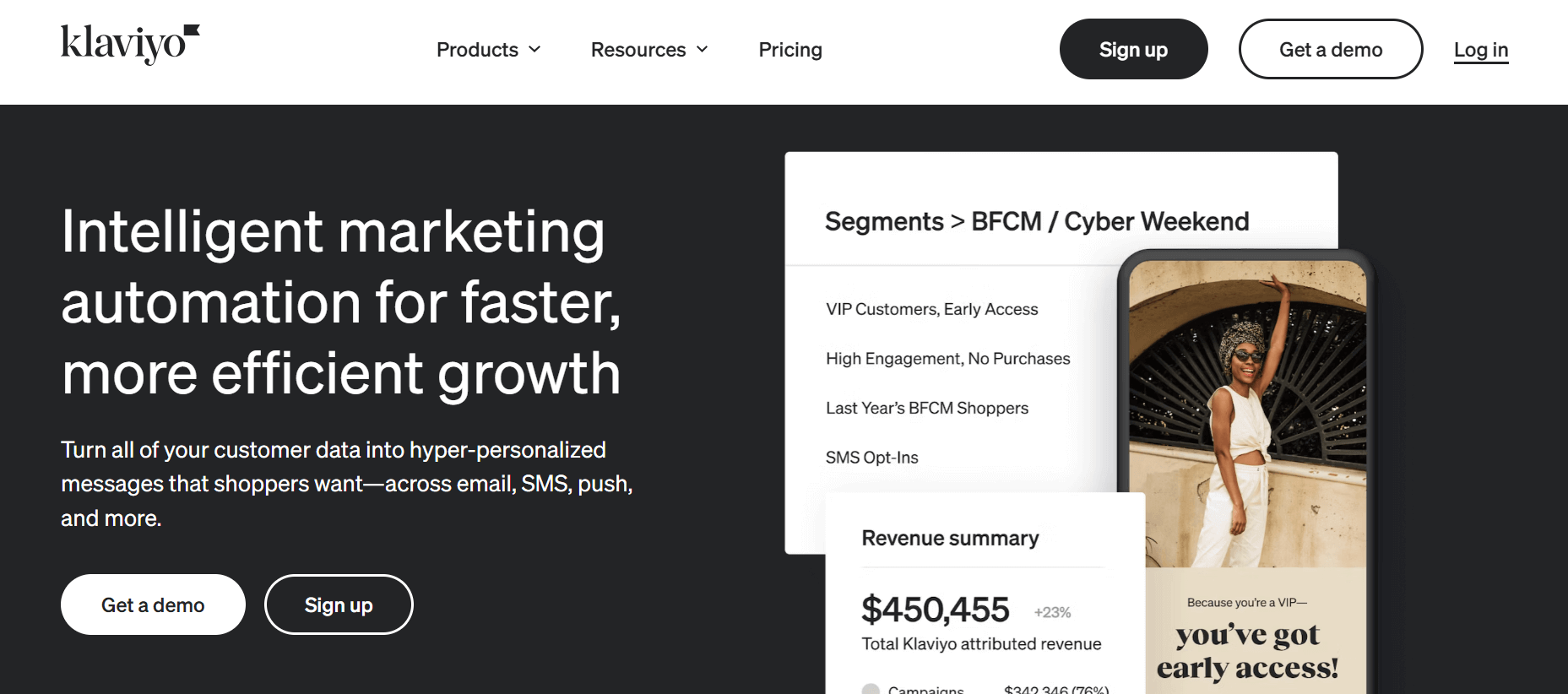
Klaviyo – a powerful data-driven marketing platform
Klaviyo is more than just an email marketing tool. It’s a data-driven marketing platform that helps you build meaningful customer relationships and grow revenue. With Klaviyo, you can:
- Leverage your Shopify data to create personalized and relevant email campaigns that match your customers’ interests and behavior. You can also use Klaviyo’s powerful segmentation and automation features to send the right message to the right person, at the right time.
- Optimize your email performance with Klaviyo’s analytics and reporting tools. You can also use Klaviyo’s A/B testing and predictive analytics features to experiment with different variables and find the best strategies for your business.
- Integrate with other apps and platforms you use for your eCommerce business, such as Facebook, Instagram, Google Ads, and more. You can sync your data across channels and create seamless and consistent customer experiences.
Sounds amazing, right? But there’s more! Klaviyo also offers a flexible and affordable pricing plan that suits your needs and budget.
You can start with a free plan to try out the Klaviyo customer platform and send up to 250 emails per month.
Then, you can upgrade to a paid plan that starts from $20 per month and scales with your business growth. You can also pick between monthly or annual billing options and get discounts for prepaying or having a large list size.
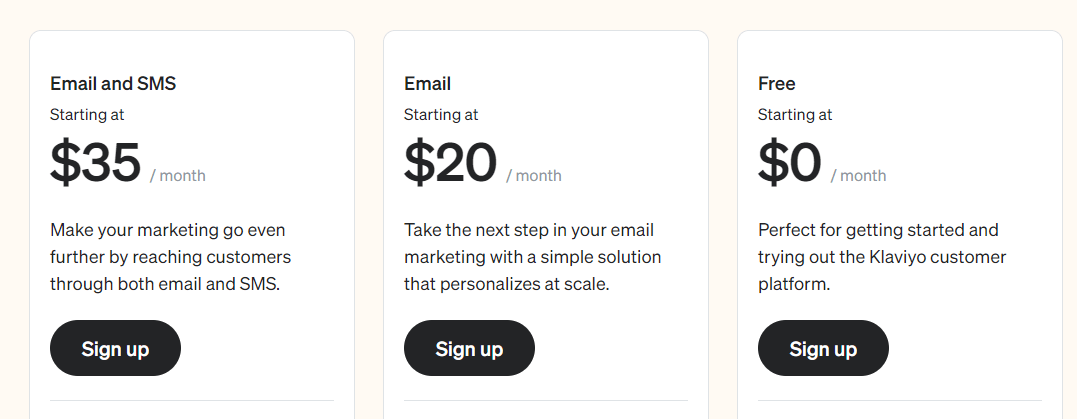
Klaviyo offers a flexible and affordable pricing plan that suits your needs and budget
Introduction to Shopify
Now that you know what Klaviyo is, let’s talk about Shopify.
For those already familiar with Shopify, feel free to jump ahead to the next section. However, if you’re new to Shopify or want to learn more about it, continue reading.
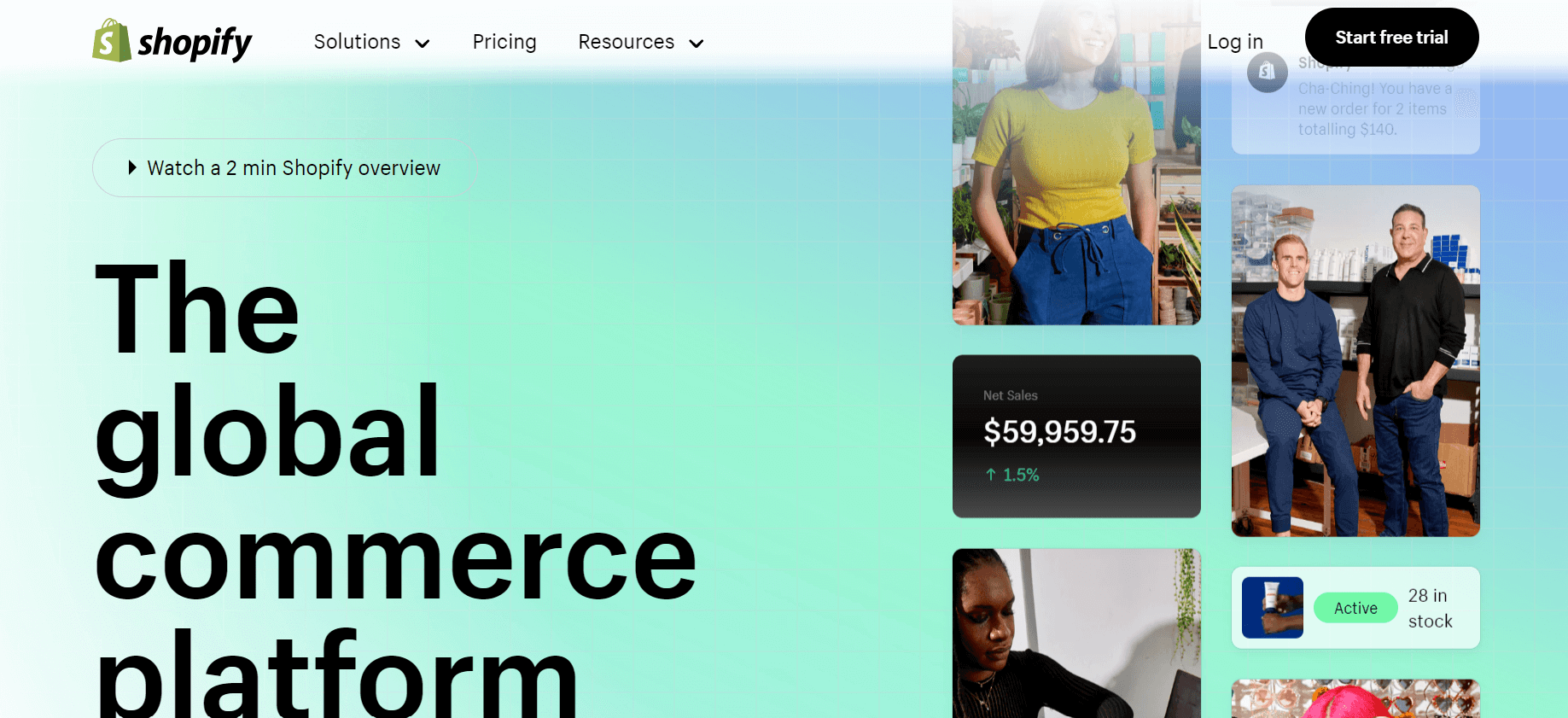
Shopify – a leading global eCommerce platform
Shopify is a leading eCommerce platform that lets you easily create and run your own online store. With Shopify, you can:
- Sell everything, from physical products to digital downloads, services, and subscriptions. You can also sell through multiple channels as well, such as your website, social media, and marketplaces.
- Design and customize your store with hundreds of themes and apps that match your brand’s style. You can also use Shopify’s drag-and-drop builder and code editor to make your store look and function exactly how you want.
- Manage and grow your business with Shopify’s powerful tools and features that help you with handling business processes, finances, marketing, and more. Access Shopify’s 24/7 support and community for support and advice.
Shopify offers favorable pricing plans for merchants of all scales.
You can join Shopify 3-day free trial program and 3 more months with only $1/ month that let you try out all Shopify features and see if they’re right for you.
After that, you can choose between 3 pricing plans, ranging from $29/month to $299/month. Each plan has different features and benefits. Or you can also opt for Shopify Plus if you have a large or complex business that requires more customization and support.
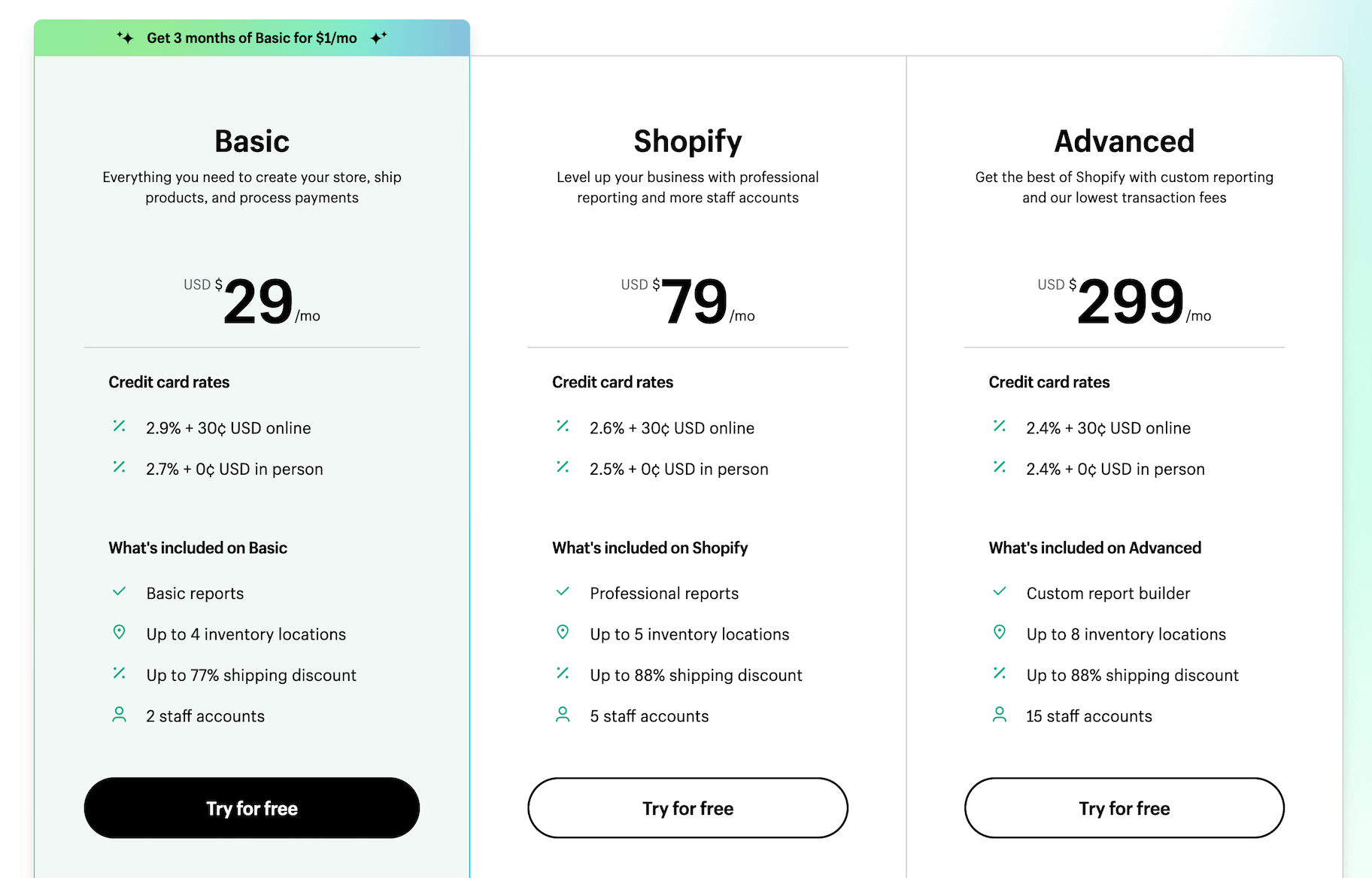
Shopify offers many pricing options suitable for various business sizes
Benefits of Klaviyo Shopify Integration
Klaviyo Shopify integration offers many benefits for businesses that want to improve their email marketing strategies. Here are some of the main ones:
1. Create personalized and relevant email campaigns
Klaviyo syncs your products, customers, orders, and other data with your email marketing platform. It also lets you use the collected data to segment your audience and send them targeted messages based on their demographics, interests, and behavior.
This can help you increase conversions extensively by providing value and building trust with your customers.
2. Optimize your email performance with Klaviyo’s analytics and reporting tools
Klaviyo tracks and measures how your email campaigns are doing and shows you key metrics such as open rate, click rate, revenue, and more.
You can also use Klaviyo’s A/B testing and predictive analytics features to experiment with different variables and find the best strategies for your business. This can help you improve your email marketing ROI and grow your business faster.
3. Integrate with other apps and platforms for your Shopify business
Klaviyo connects with other apps and platforms for your Shopify business, such as Facebook, Instagram, Google Ads, Shopify Apps, and more.
You can sync your data across channels and create seamless and consistent customer experiences. This can help you expand your reach, increase brand awareness, and drive more traffic to your store.
These are just some of the benefits of Klaviyo Shopify integration. You can discover and enjoy many more once you start using Klaviyo with Shopify!
Steps to Set up Klaviyo Shopify Integration
Alright, you’re ready for Klaviyo Shopify integration and unleash the power of data-driven email marketing. Coming up next, we’ll show you how to set up Klaviyo Shopify integration in four easy steps:
- Step 1: Create your Klaviyo account
- Step 2: Submit your Shopify store URL
- Step 3: Establish the connection
- Step 4: Install Shopify Application to Klaviyo
Sounds simple enough, right? Let’s dive into each step and see how it works.
Step 1: Create your Klaviyo Account
The first step to set up Klaviyo Shopify integration is to open your Klaviyo account. If you don’t have one yet, you can create one for free here.
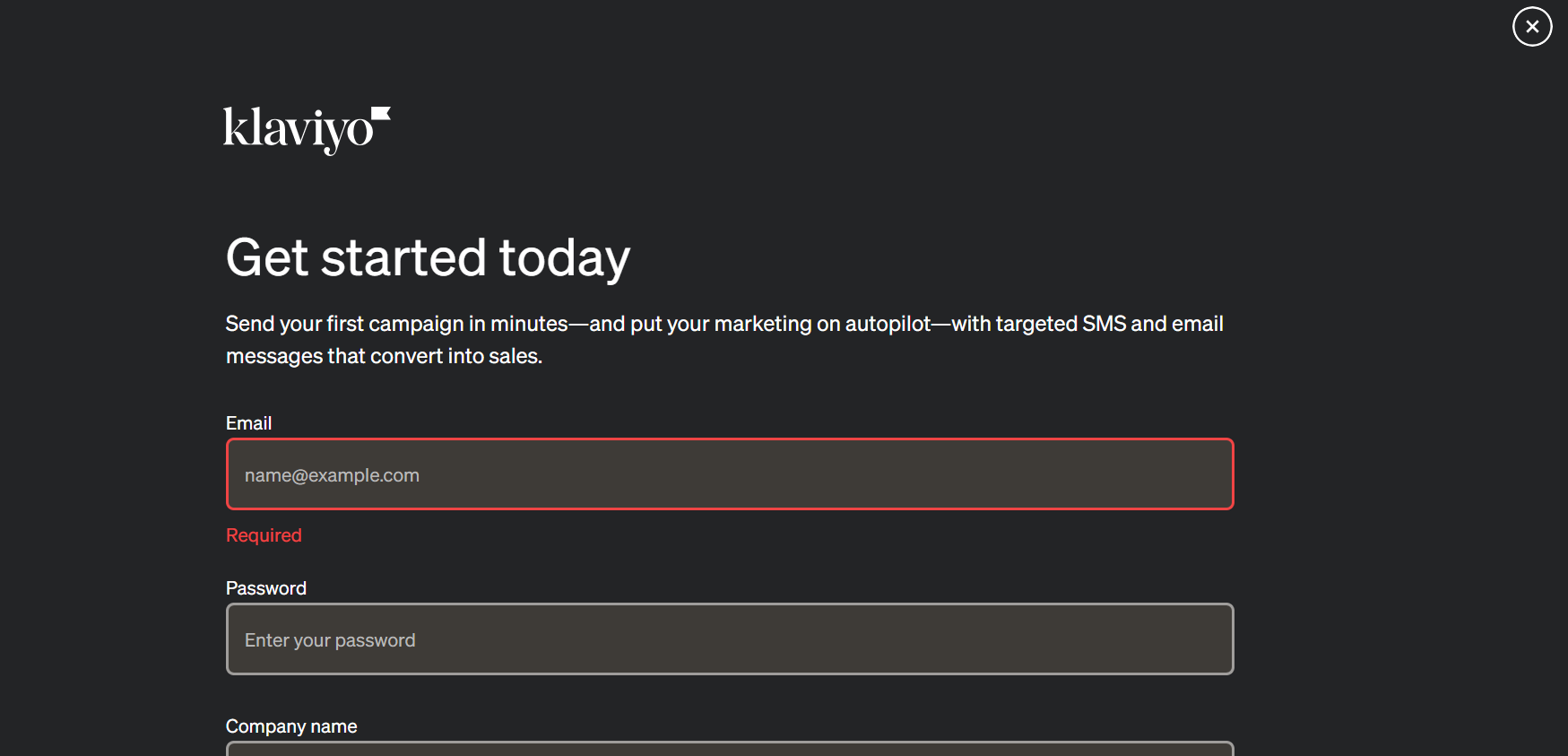
Signup for a Klaviyo account before continuing with Klaviyo Shopify Integration
Once you have your account, you can log in and go to your dashboard. On your dashboard, you’ll see a menu on the left side of the screen. Click on the Integrations tab and then click on the All Integrations option.
This will take you to a page where you can see all the apps and platforms Klaviyo integrates with.
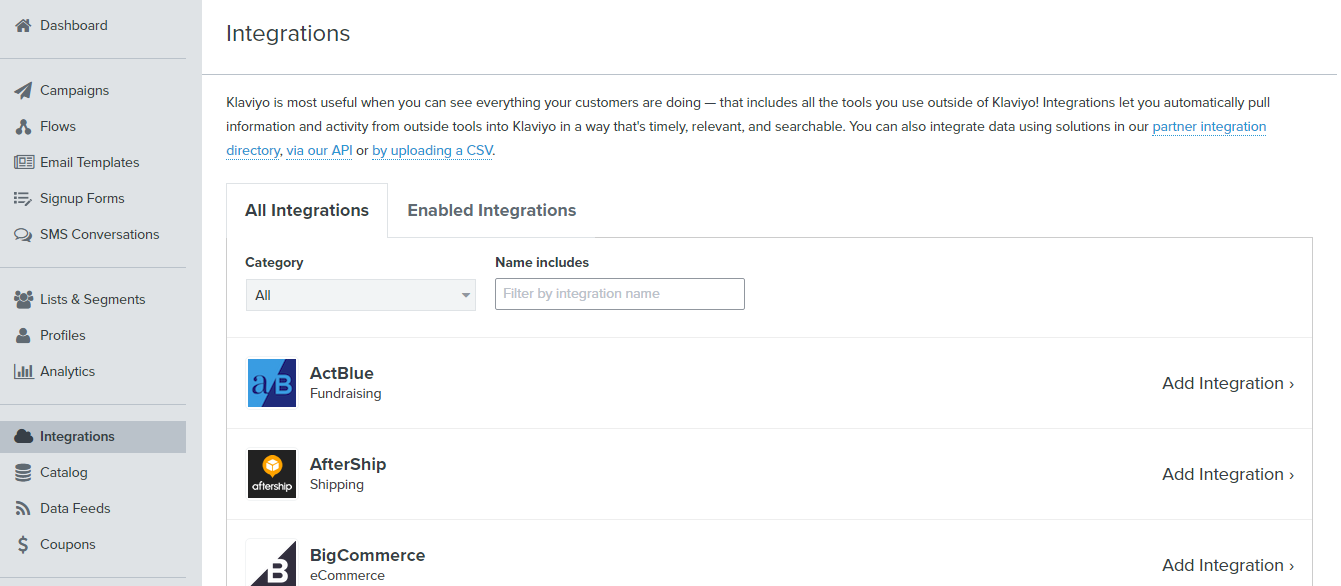
Click on the Integrations tab in your Klaviyo’s dashboard
Step 2: Submit the Shopify Store URL
The next step to set up Klaviyo Shopify integration is to add the Shopify store URL. On the All Integrations page, scroll down or type “Shopify” in the search bar. When you found the Shopify option, click on it.
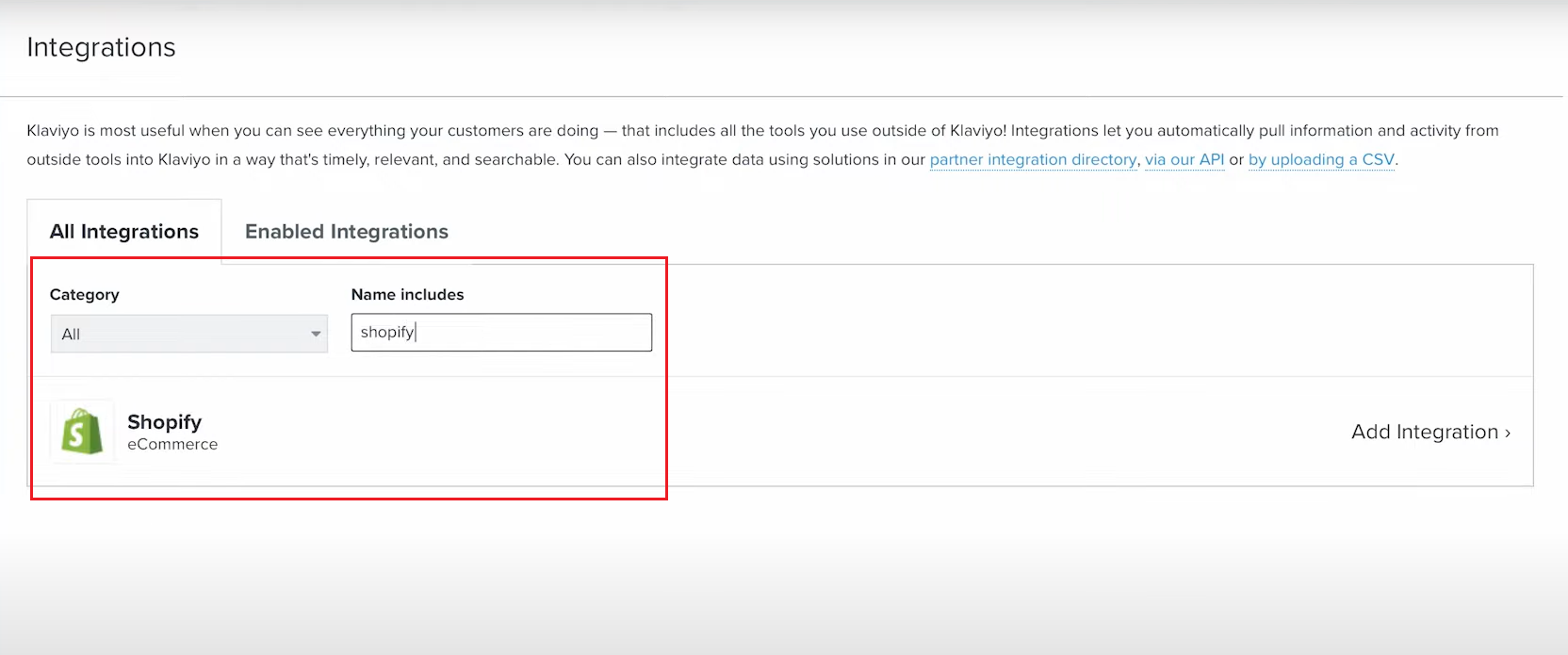
Search and select Shopify to add integration
This will open a pop-up window where you can enter your Shopify store URL. Your Shopify store URL is the web address of your online store. It usually looks something like this: https://yourstorename.myshopify.com/.
You can find it by visiting your Shopify admin and looking at your browser’s address bar. Once you have your Shopify store URL, copy and paste it into the pop-up window.
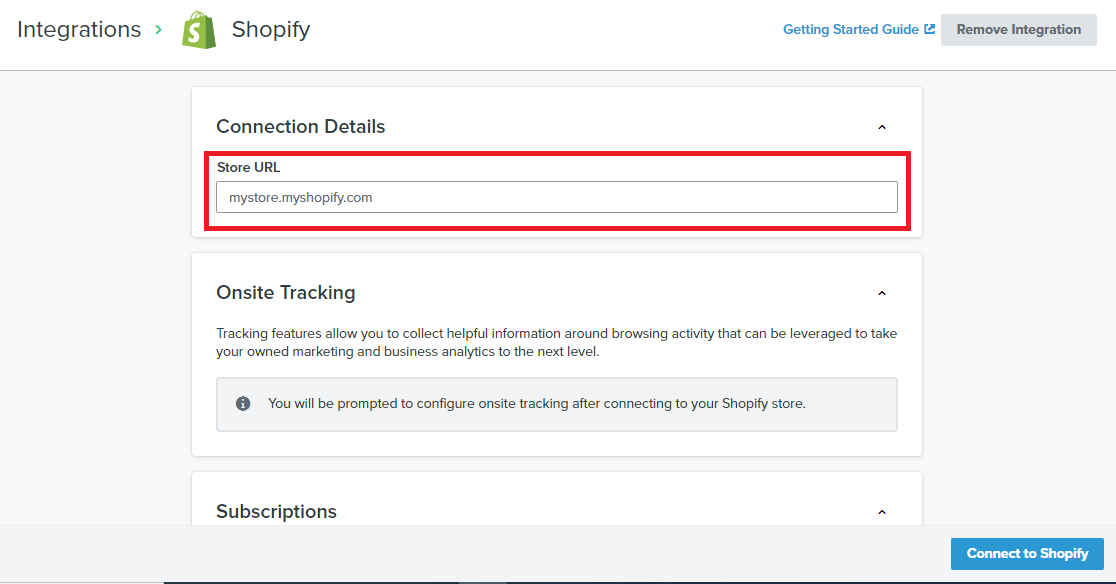
Submit your Shopify store URL
In the Subscriptions section, you can choose how you want to collect your customers’ emails and SMS phone numbers.
You can do this through the sign-up form, checkout page, or both. Just tick the option that suits you best and pick the list where you want to store them.
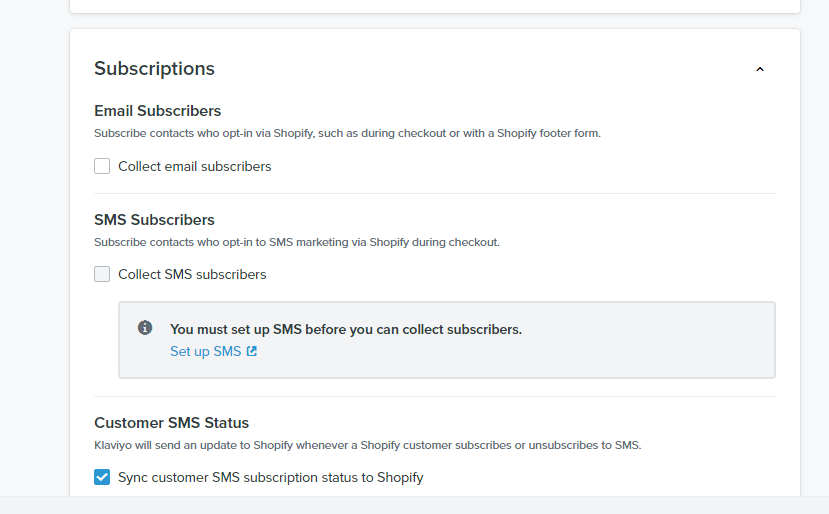
You can also configure the subscription settings
Step 3: Establish the Connection
The third step to set up Klaviyo Shopify integration is to establish the connection between the two platforms. Once done copying the Shopify URL, click on the Connect to Shopify button.
This will take you to a new page where you can authorize Klaviyo to access your Shopify data.
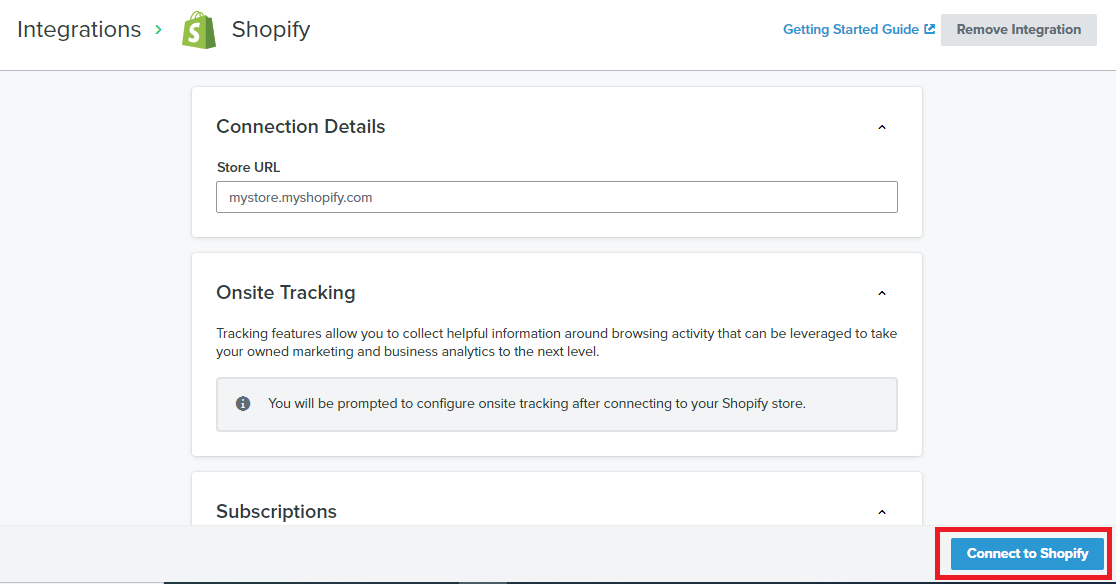
To proceed with Kalviyo Shopify Integration, click Connect to Shopify
Step 4: Install Shopify Application to Klaviyo
On the new page that appears, you’ll see a message from Shopify asking you to confirm that you want to install Klaviyo on your store. Click on the Install app button to proceed.
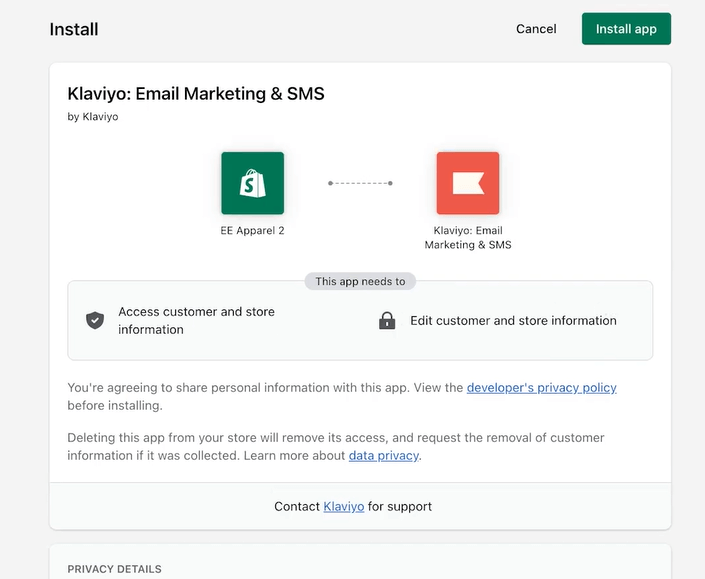
The next step in Klaviyo Shopify Integration is to click Install app
This will allow Klaviyo to sync your products, customers, orders, and other data with your email marketing platform. You’ll also see a message from Klaviyo asking you to confirm the integration. Click on the Integrate button to proceed.
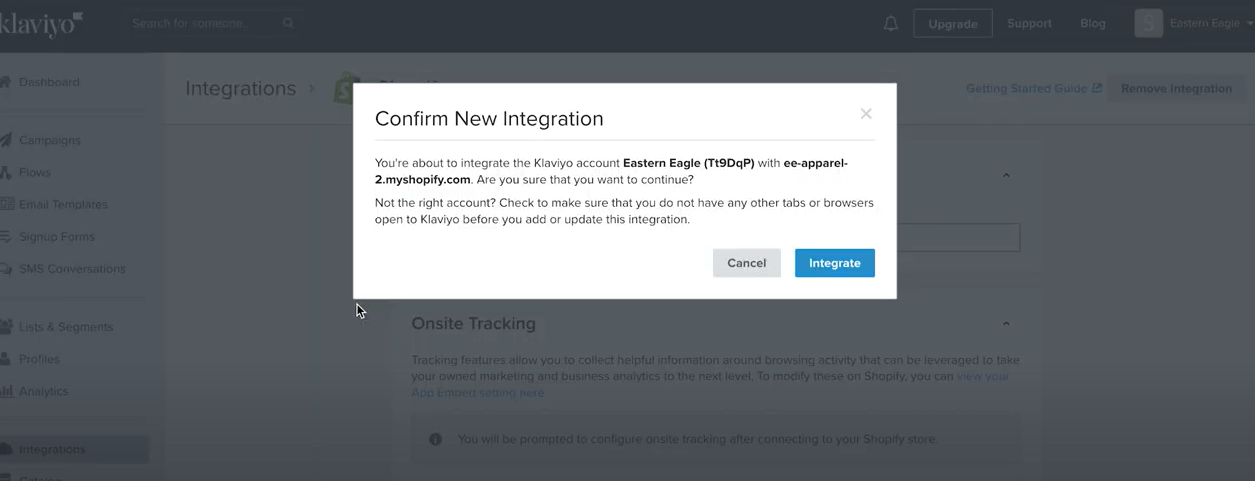
The last step is confirm Klaviyo and Shopify integration
Now integration is successful, and you can start using Klaviyo with Shopify! Pretty simple, right?
Once you install the app, you can see and manage your Shopify data and email campaigns from your Klaviyo dashboard.
💡 For a more comprehensive and visualized tutorial to Klaviyo Shopify integration, check out this video:
Final words
You’ve learned everything about Klaviyo Shopify integration and how to set it up. You’ve also learned about the benefits of using Klaviyo with Shopify and how it can help you grow your eCommerce business.
Now, it’s time to take action and start using Klaviyo with Shopify today. Don’t miss this opportunity to take your email marketing to the next level!
And don’t forget to check out OneCommerce Blog regularly to stay up-to-date with our useful Shopify sources!




