Table of Contents
In this day and age, you don’t have to be a tech genius or have a massive budget to launch your own online store. With Shopify, you can create a beautiful and professional website in minutes and start selling your products to customers around the world.
But where do you begin?
Let’s start with our comprehensive step-by-step guide on how to sell on Shopify! In this article, we will give you all the tools and knowledge you need to make your dream a reality.
| Discover more insightful content about Shopify: |
What is Shopify
If you’re an entrepreneur or business owner looking to sell your products online, you might have heard of Shopify – a subscription-based software-as-a-service (SaaS) sales platform that has become increasingly popular in recent years.
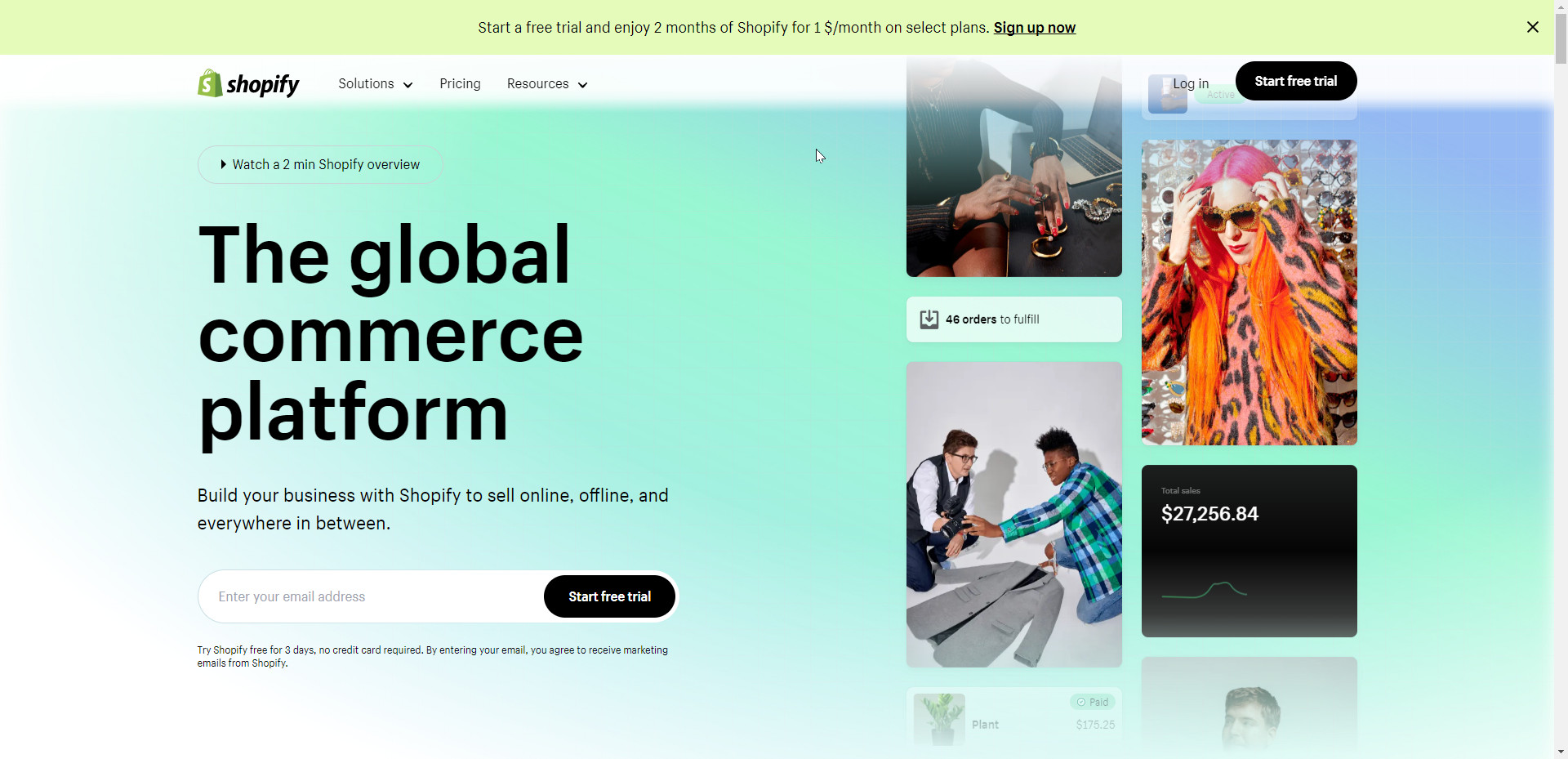
With Shopify, you can easily create and customize your own online store and access a full array of in-person and online selling tools to manage your business.
Shopify offers 3 standard store subscription plans, with fees starting at just $25 per month. All plans come with a branded online store and a suite of business management tools, including product sourcing, sales and inventory tracking, payment processing, shipping, customer accounts, marketing, and reporting.
| Read more: Shopify Review – Everything You Should Know About |
If you are considering which platform to use to establish your online store, here are some reasons to choose Shopify:
- Mobile responsive: In today’s mobile-first world, having a mobile-friendly website is essential. Shopify provides mobile-responsive templates that ensure your store looks great and functions smoothly on any device.
- Built-in SEO: Search engine optimization (SEO) is crucial for attracting traffic to your online store. Shopify’s built-in SEO tools help improve your store’s visibility on search engines, making it easier for potential customers to find you.
- Payment processing: Shopify integrates with a variety of payment gateways, including PayPal and Stripe, making it easy to accept payments from customers around the world. The platform also handles the security and compliance requirements for payment processing, so you don’t have to worry about technical details.
- App store: Shopify app store offers a wide range of add-ons and integrations that can help you enhance your store’s functionality and streamline your business processes. From marketing and sa3les tools to shipping and fulfillment solutions, there’s an app for everyone.
- 24/7 support: Running an online store can be challenging, but Shopify provides 24/7 customer support via live chat, email, and phone. This means you can always get help when you need it, no matter where you are in the world.
- And more: In addition to these, Shopify centralizes your product data, customers, and operational tasks in one system, which connects seamlessly to all of your sales channels. This means that you can manage all aspects of your business in one place, saving you time and hassle.
How to sell on Shopify?
We’ll walk you through a step-by-step guide on how to sell on Shopify and turn your store into a sales magnet.
1. Prepare information about your store
Step 1: Choose a domain name
Choosing a domain name for your online store is an important step in establishing your brand identity. For newcomers to Shopify, here are some tips on how to buy a domain name:
- Choose a relevant domain name: Choose a domain name that is easy to remember and relevant to your business. It should ideally be the same or similar to your brand name to ensure consistency across all channels.
- Check the domain availability: Check if the domain name is available by searching on major registrars such as A2 or GoDaddy. If it’s already taken, consider using a different domain extension or tweaking the name slightly to make it unique.
- Purchase domain name: Provide your payment details to buy the domain name. Once payment is received and processed, you will become the owner of the domain.
- Use similar social media: Make sure your social media accounts also use a similar name to your domain and brand name. This will make it easier for customers to find you online and help with search engine optimization.
If you already have a Shopify store, you can change your primary domain name by logging into your Shopify admin, navigating to the “Sales channels” section, selecting “Online Store”, and then clicking on “Domains”. From there, you can choose a new domain name and make it your primary domain.
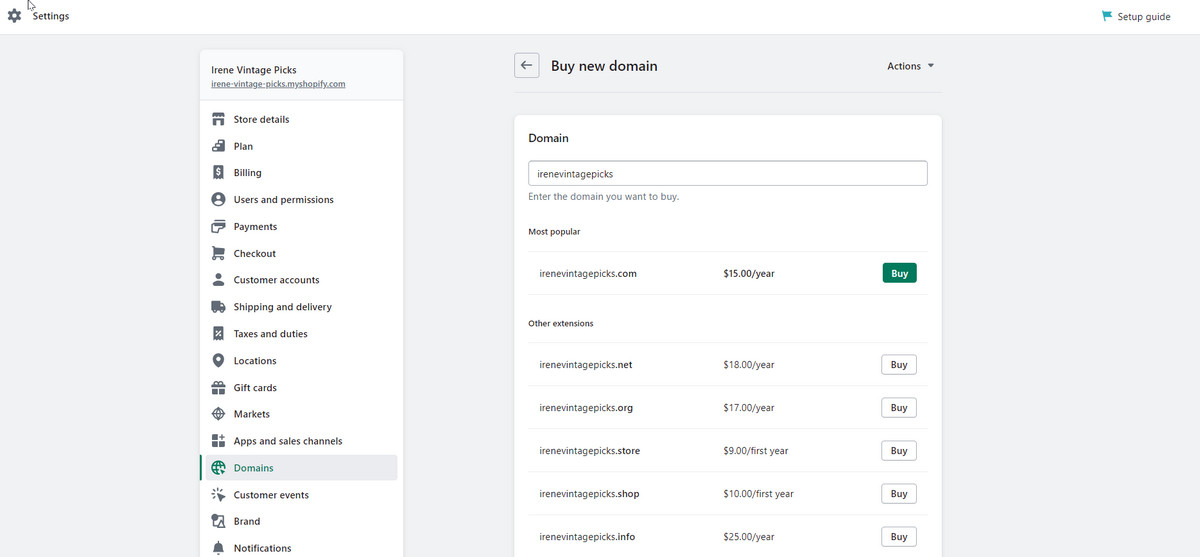
How to sell on Shopify – Buy a new domain
Step 2: Create a store name and logo
The process of coming up with a store name can be challenging but also rewarding. It’s an opportunity to let your creativity run wild and think outside the box. Your store name should be a reflection of your personality and values, and it should stand out from the competitors.
When you finally settle on the perfect name, it can feel like a huge accomplishment. You’ll feel a sense of pride knowing that your store has a name that is memorable, unique, and represents your brand.
Creating a logo that complements your store name is equally important. Your logo is the face of your brand, and it should communicate your brand’s style, tone, and personality. It’s essential to decide on colors and fonts that align with your brand’s identity and create a cohesive visual message.
| In the end, your store name and logo will be a significant part of your brand identity. They will be the first things customers see and remember, so it’s crucial to take the time to make them unique and memorable. |
Step 3: Collect a variety of images and clips
Collecting a variety of images and clips is an incredibly fun and exciting process! There’s something so satisfying about scrolling through endless streams of visual content, searching for the perfect image or clip that captures the essence of your brand.
As you begin your search, you’ll discover a vast array of stunning visuals that can bring your brand to life. From breathtaking landscapes to whimsical illustrations, the possibilities are endless! Each image and clip has its own unique story and can help you convey a specific message to your audience.
As you build up your media library, you’ll get a better sense of what your brand stands for. Some images will resonate more with you than others, and that’s fine. You will be able to create a visual library that accurately portrays the character and tone of your brand with the assistance of your singular viewpoint and taste.
Step 4: Plan out your business’s ideas
Once you have a clear idea of your goals, it’s time to start mapping out your ideas. This can be a daunting task, but it’s also an opportunity to get creative and think outside the box. Brainstorm ideas for your products or services, marketing strategies, and operational plans. Don’t be afraid to take risks and try new things – this is how great businesses are born!
As you plan out your ideas, you may experience moments of doubt or uncertainty. This is completely normal, but it’s important to push through these feelings and stay focused on your goals. Remember why you started this journey in the first place and let that drive you forward.

How to sell on Shopify – Create a business plan
2. Set up your Shopify store
Congratulations on taking the first step toward setting up your Shopify store! This is an exciting time, full of new possibilities and opportunities. With Shopify, you have the tools and resources you need to create a successful online business.
To save you time, we have a video guiding you step-by-step on how to set up your Shopify store. Check it out!
Get a free trial of Shopify
To get started, sign up for a free trial of Shopify. This is your chance to explore the platform and get a feel for all the amazing features and capabilities it has to offer. Take your time and experiment with different templates, products, and marketing strategies. This is your chance to bring your vision to life and create something truly amazing.
Select your sales channel
One of the great things about Shopify is that it’s easy to connect your store to other sales channels. With just a few clicks, you can connect to Facebook, Instagram, Pinterest, TikTok, and more. This means you can reach more customers and sell more products than ever before.
As you explore your sales channel options in Shopify, remember to think about your target audience and where they are most likely to shop. Do they spend a lot of time on social media? Are they more likely to make a purchase in person? By understanding your audience, you can choose the sales channels that will be most effective for your business.
| Remember: Be where your customers are. |
Don’t be afraid to experiment with different sales channels and see what works best for you. Shopify makes it easy to change your selections at any time, so you can adapt to your customer’s needs and preferences.
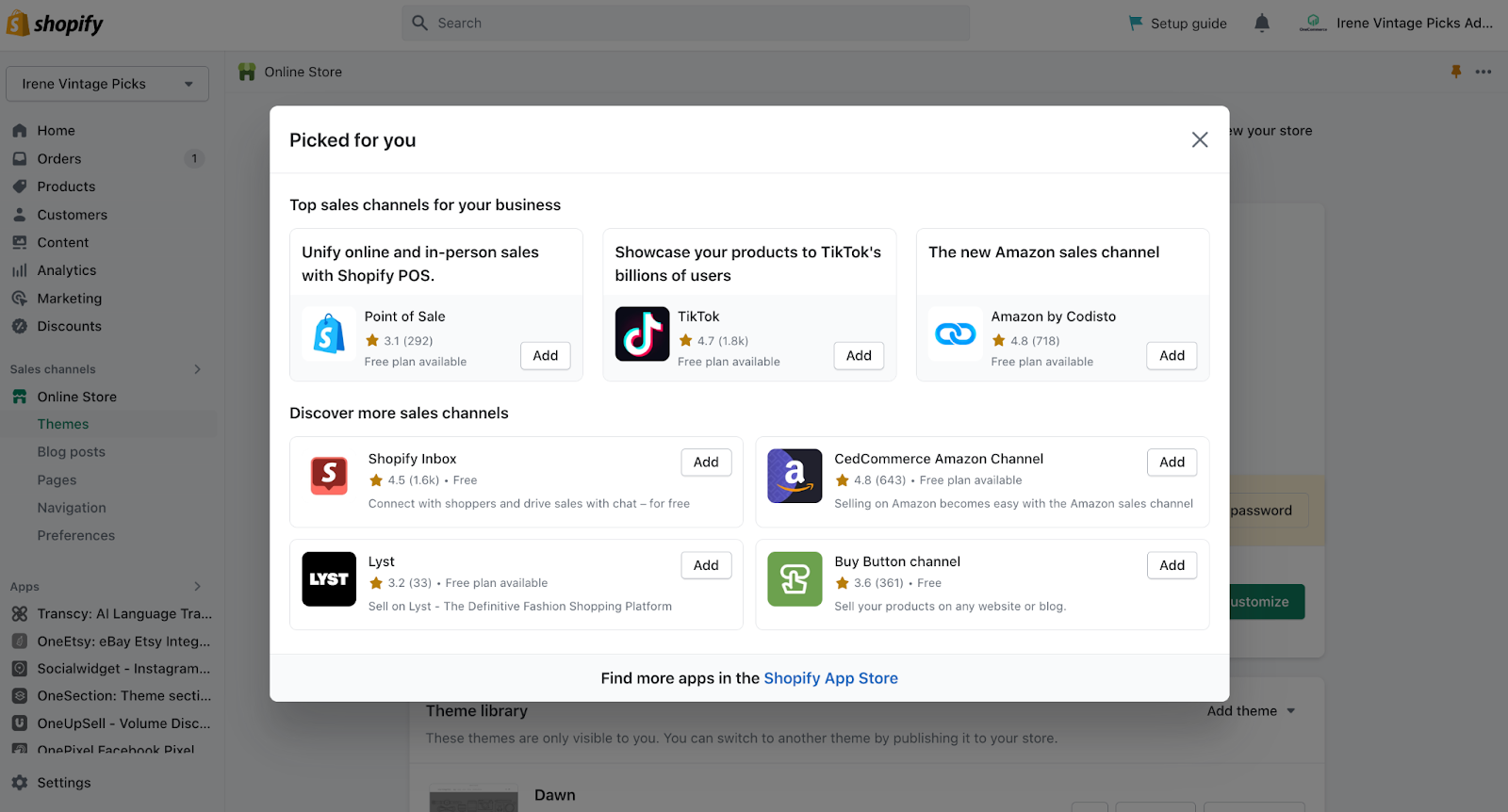
How to sell on Shopify – Choose your sales channels
Set up payments
An important step in our how to sell on Shopify tutorial is setting up payment gateways. When your customers are ready to purchase your products, you want to make sure that the payment process is secure and seamless. You don’t want to lose a sale because of a clunky checkout process.
With Shopify, setting up payments is easy and secure. The Shopify checkout system automatically checks your inventory levels and holds items for the customer while they complete their payment. You can even collect customer email addresses during the payment process for future marketing efforts.
You can choose to use Shopify Payments, which offers simple flat-rate processing fees for credit card, debit card, and in-person payments. Or, if you prefer, you can connect your own credit card processor with an additional transaction fee.
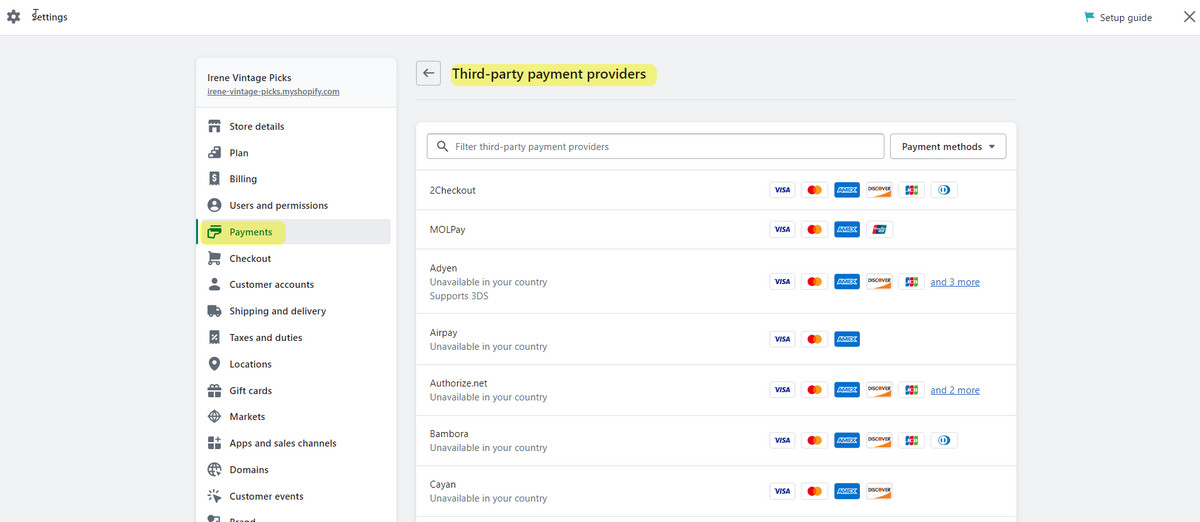
How to sell on Shopify – Choose a third party payment gateway
Create collections pages
When you’re setting up your Shopify store, it’s important to create collections pages. These pages group similar products together, making it easier for your customers to find what they’re looking for.
Creating collections pages is easy with Shopify’s user-friendly interface. From your Shopify admin dashboard, navigate to the Collections section and select “Create Collection” Give your collection a name and choose the products that you want to include.
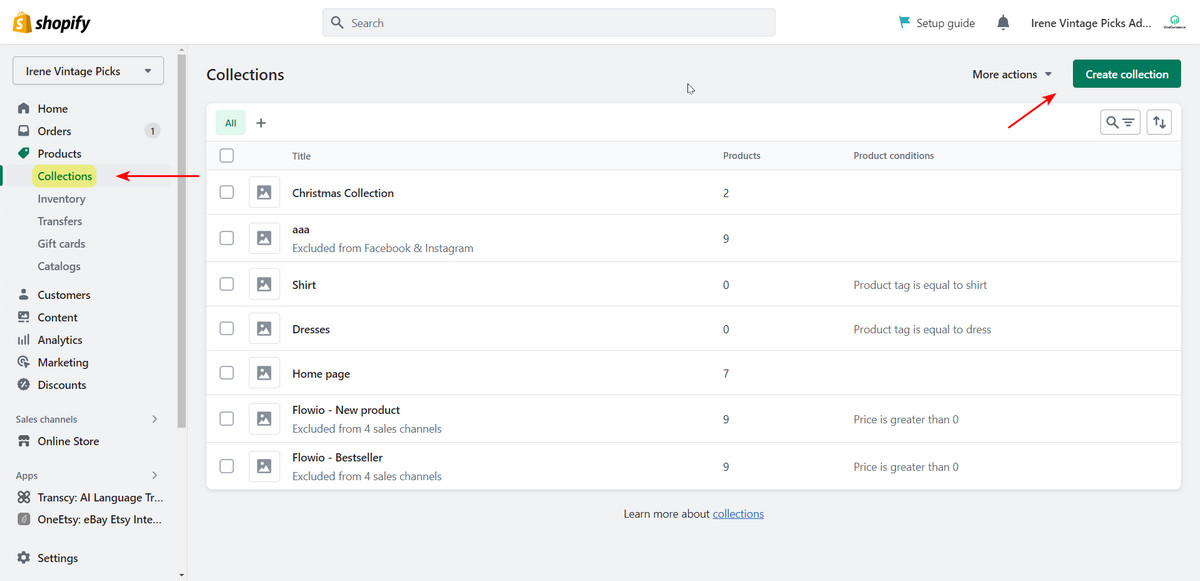
How to sell on Shopify – Create a new product collection
You can customize your collections pages by selecting a layout and adding images or banners. This is a great opportunity to showcase your products and create a cohesive aesthetic for your store.
Organizing your products into collections can also help with your store’s SEO. By including relevant keywords in your collection names and descriptions, you can improve your search engine ranking and attract more traffic to your store.
Don’t forget to regularly update your collections pages to keep your inventory fresh and interesting. This will encourage your customers to keep coming back and checking out what’s new in your store.
| Pro tips: You can use AI tool to generate your collection name and descriptions. Make sure to give the AI a good prompt so that the outcome can turn out just as you want it to be |
Put some things up for sale
Have no idea what to market? Shopify will take care of everything for you. E-books, music files, online courses, and webinars are just some of the digital product alternatives you’ll find if you peruse their app store.
Make sure your product’s description is interesting to read by emphasizing its most salient qualities. Create a one-of-a-kind shopping experience for your customers by showcasing your products with high-quality photographs and videos.
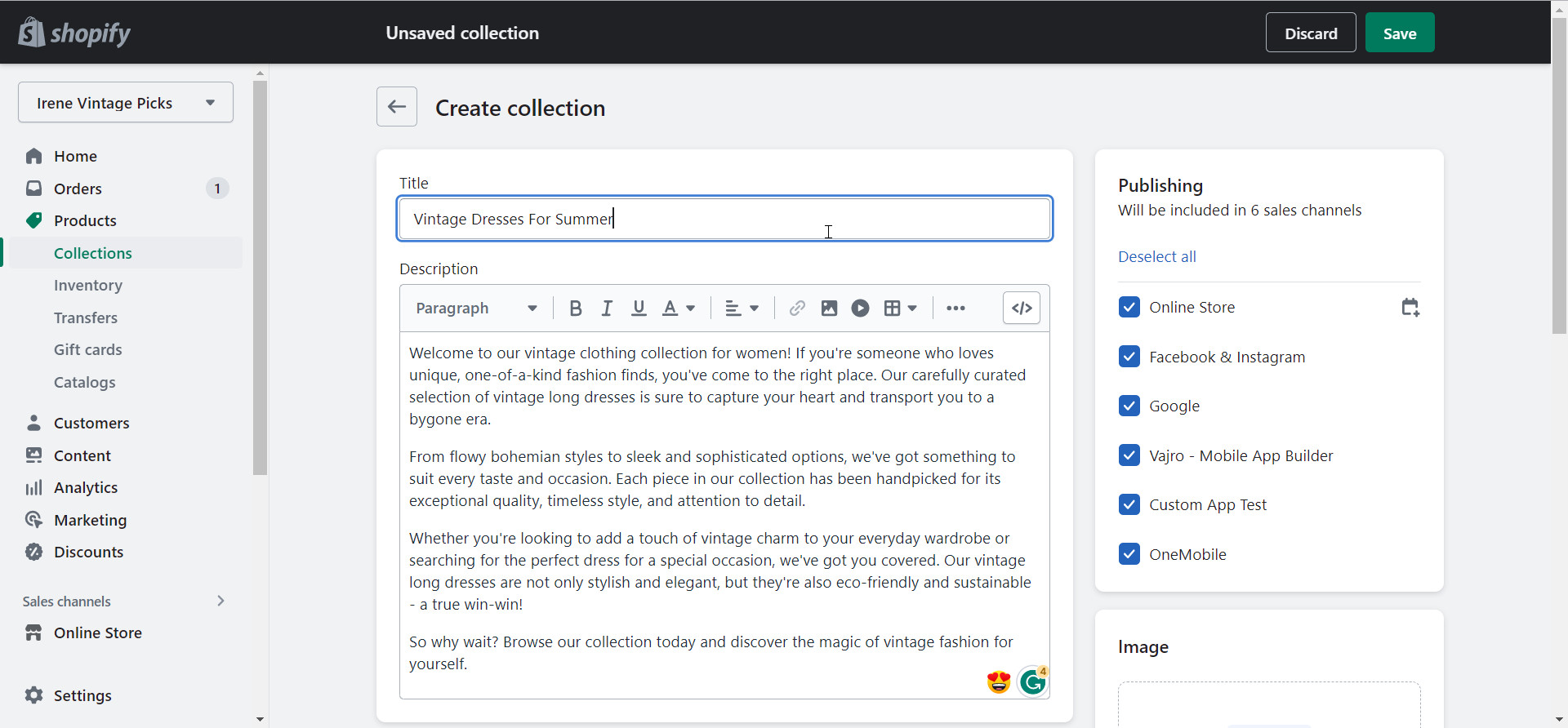
How to sell on Shopify – Write appealing collection descriptions
Remember to sell your goods at a fair price and monitor your stock levels. Shopify makes it simple to maintain track of different product variations, SKUs, barcodes, stock levels, and warehouses.
Set up Shopify online store
Congratulations! You’re one step closer to building your own online store with Shopify. Setting up your store is an exciting step towards achieving your business goals, and with Shopify’s easy-to-use platform, you’ll be able to create a beautiful and functional store in no time.
The first step is to select a theme that suits your store’s personality and brand. With a variety of options, you can choose from nine free themes or browse through hundreds of premium themes to find the perfect fit. Once you’ve selected your theme, you can easily customize it to match your store’s style and personality.
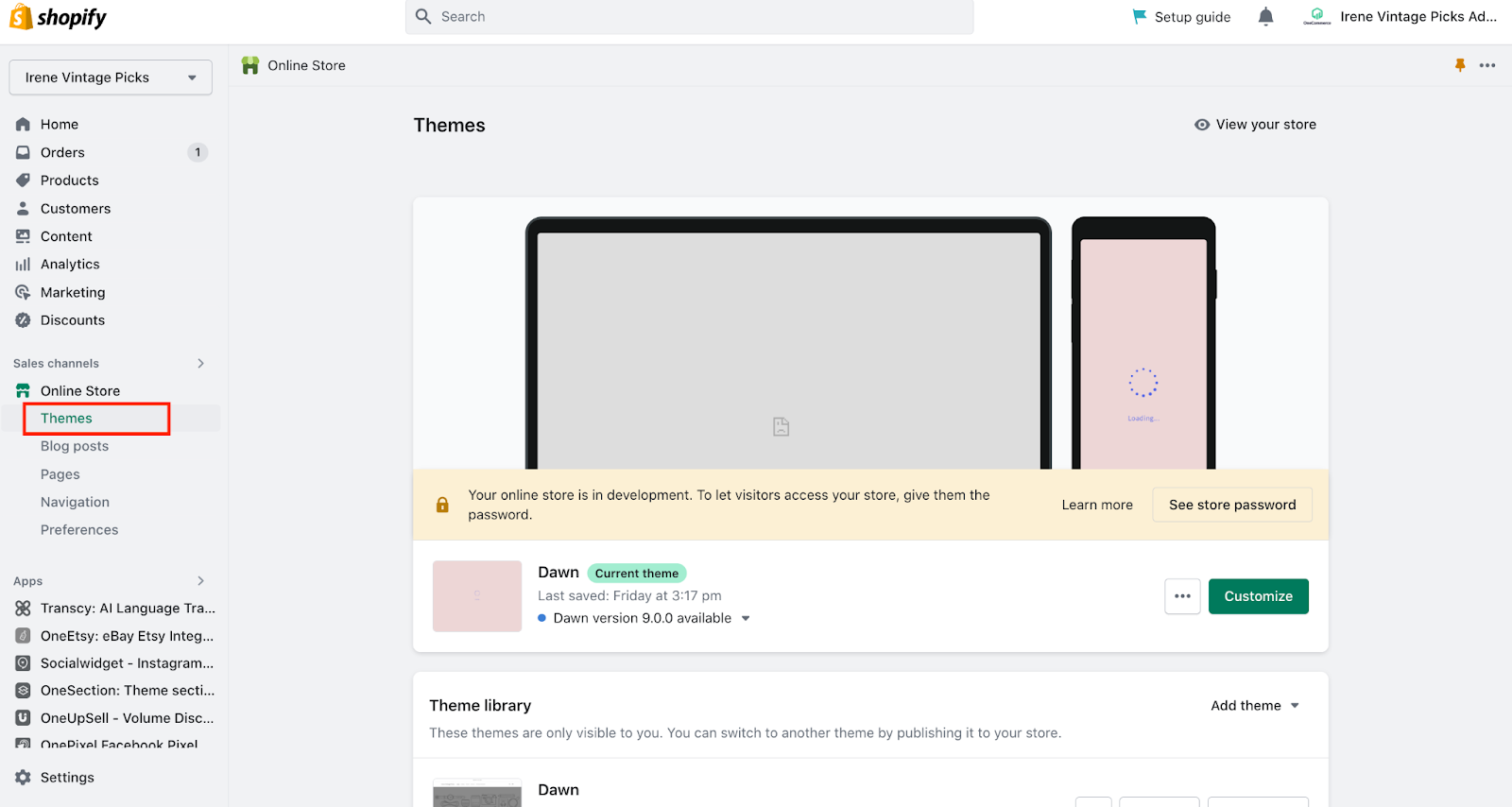
How to sell on Shopify – Customize your store theme
Don’t forget to edit your store header, where you can showcase your store name, typeface, or logo. You can also customize your home page using sections like slider images, collection collages, contact forms, and featured products. These easy-to-use features will help you create a beautiful and functional store that your customers will love.
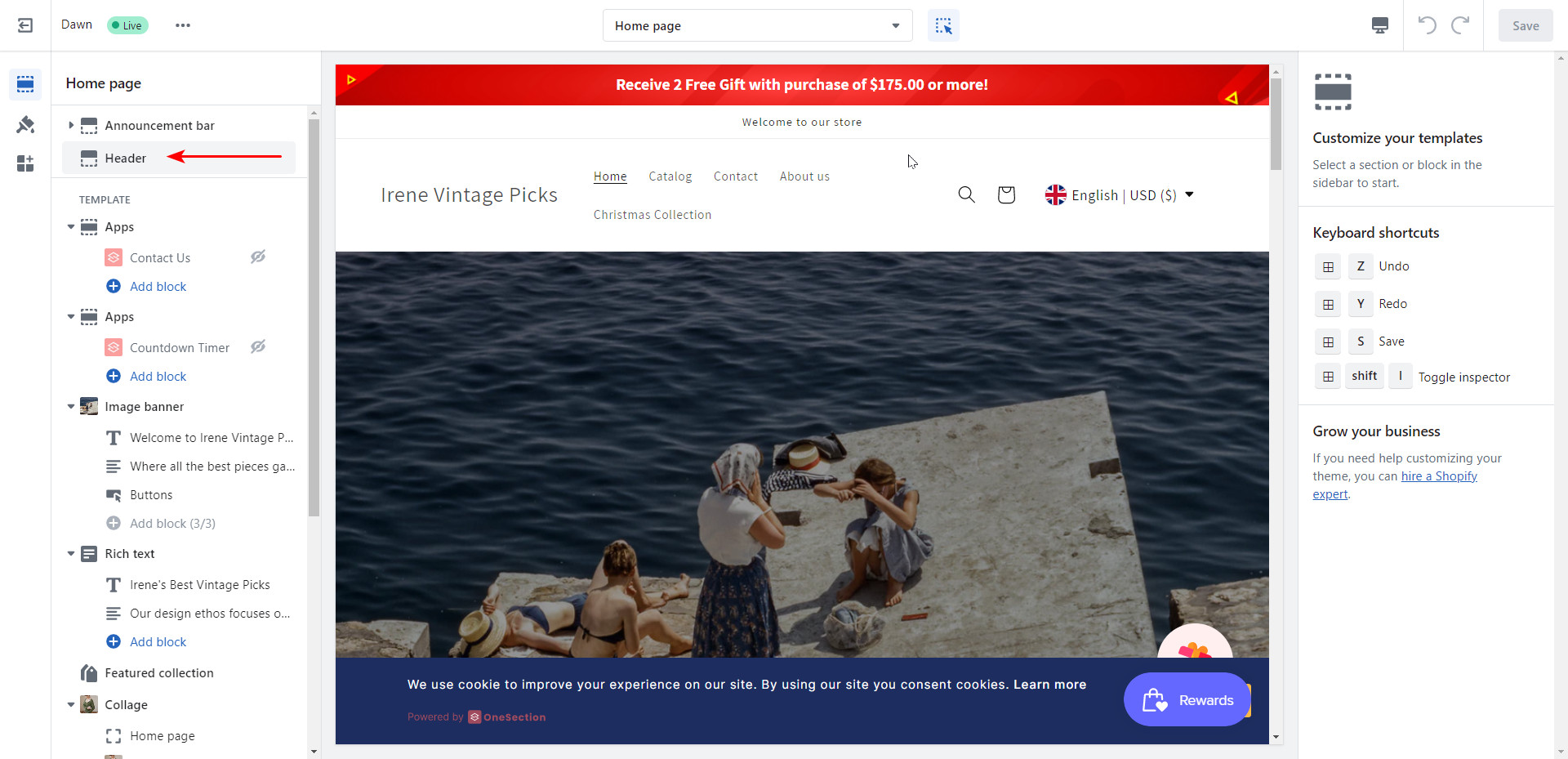
How to sell on Shopify – customize the header of your store
Moreover, it’s important to set up policy pages for shipping, returns, and privacy to set clear expectations with your customers. You can add these using the Pages tab under Online Store, and create menus to make it easy for your customers to navigate through your store.
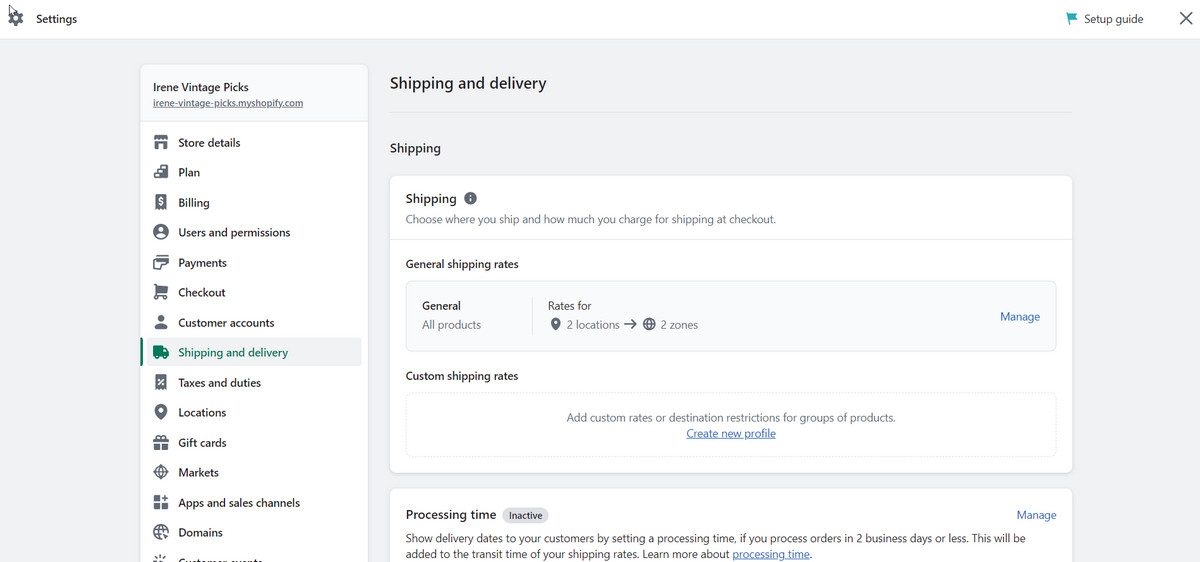
How to sell on Shopify – Set up shipping & delivery
You can also customize your site footer to include contact information, an email list sign-up, and links to your policy pages.
3. Run dynamic marketing campaigns

How to marketing for your Shopify store
Choose your target audience
By understanding who your ideal customer is, you can tailor your messaging and advertising to reach them where they are. Think about your product or service and who it would benefit the most. Who are the people that would be most likely to buy from you?
Get specific about their age, gender, interests, and values. The more you know about your target audience, the better you can speak directly to them and capture their attention.
Identify the marketing channels
Marketing channels refer to the different platforms and methods that businesses can use to reach their target audience and promote their products or services. Some common marketing channels include:
- Social media: Connect with customers and promote your products or services through platforms like Facebook, Instagram, Twitter, LinkedIn, and TikTok.
- Email marketing: Build a list of subscribers and keep them engaged with regular newsletters and promotions.
- Search engine optimization (SEO): Optimize your website with relevant keywords and content to improve your rankings on search engines like Google.
- Pay-per-click advertising (PPC): Create targeted ads on search engines and social media platforms to drive traffic to your website.
- Influencer marketing: Partner with social media influencers to promote your products or services to their followers.
- Content marketing: Create valuable content, such as blog posts, videos, and podcasts, to attract and engage your target audience.
- Affiliate marketing: Partner with other businesses or individuals to promote your products or services and offer them a commission for each sale.
Optimize your store for search engines (SEO)
We’ve come a long way in our how to sell on Shopify guide. At this point, just having a store isn’t enough – you need to make sure that people can find it. That’s where search engine optimization (SEO) comes in. By optimizing your store for search engines like Google, you can increase your chances of being found by potential customers. Here are some tips to help you SEO your store:
- Research keywords: Start by researching the keywords that people might use to find your products. Use tools like Google Keyword Planner or SEMrush to find relevant keywords and phrases that you can target in your content.
- Optimize your content: Make sure your product titles, descriptions, and other content are optimized for your target keywords. Use descriptive, keyword-rich titles and descriptions that accurately describe your products.
- Build quality backlinks: Backlinks are links from other websites to your site. They’re an important part of SEO because they signal to search engines that your site is reputable and trustworthy. Look for opportunities to build quality backlinks by guest posting on other sites or reaching out to influencers in your niche.
| Tips: Remember, SEO is an ongoing process, so be sure to continue monitoring and optimizing your site over time. Good luck! |
Product pages optimization
Optimizing your product pages is crucial to attracting and converting potential customers to your online store. Here are some tips to help you make the most of your product pages:
- Use high-quality images: Show off your products with clear, high-quality images that showcase the product from multiple angles.
- Write compelling product descriptions: Describe your product in detail, including its features, benefits, and unique selling points.
- Optimize your product title and URL: Use descriptive and relevant keywords in your product title and URL to make it easier for potential customers to find your product through search engines.
- Use customer reviews: Including customer reviews and ratings can help build trust with potential customers and increase the likelihood of them making a purchase.
- Add related products and upsells: Include related products and upsells to encourage customers to make additional purchases and increase your average order value.
Bottom line
And that’s it for our “how to sell on Shopify” tutorials! We hope that by following these steps, you have created a beautiful, user-friendly website that is optimized for search engines and ready to attract customers.
Remember to continue refining your store over time, adding new products, and improving your marketing efforts to reach even more customers. With Shopify’s powerful platform and your dedication, your business is sure to thrive. Good luck on your entrepreneurial journey!



