Table of Contents
Setting up a Shopify store is just the first step to starting your prosperous eCommerce business. The hardest part is getting it off the ground and making it flourish!
However, you will eventually run across the issue of slow growth. There are a number of causes for this issue, but the main one for not meeting your sales targets is that you don’t have the appropriate strategies in place.
If you don’t know how to create a solid strategy in the first place, we can help you. In this blog, we will dig into 14 useful and easy-to-conduct strategies for how to increase sales on Shopify.
Reasons why you’re getting traffic but no sales
Before learning our practical strategies for how to increase sales on Shopify, let’s first discuss the reasons why customers may not be purchasing from your store.
Even though your store is successfully bringing in traffic, no sales are generated. In that situation, you must put yourself in your customers’ position. Ask yourself how come people are hanging around in the store, but leaving without making any purchase.
💬 Following are some reasons why your traffic is not converting:
- Lack of trust: Buyers now know how to spot scams and seek justifications for believing in the brands they use. For instance, you don’t provide any testimonials or social proof to demonstrate the genuine value of your items. Obviously, you don’t want to buy from someone that you don’t trust. So, if you can’t create trust in your customers, you should not be expecting them to spend money on your store.
- Poor store navigation: Hubspot estimates that 38% of visitors to your online store will quit interacting with it if the navigation is bad. Your business can suffer as a result. Customers want a smooth shopping experience or they may just leave if they don’t get what they want as soon as they get to your landing page.
- Lack of mobile-friendliness: People are increasingly shopping and making purchases utilizing their mobile devices. According to Statista, 56% of orders placed in the third quarter of 2020 were made on smartphones, making mobile the most popular device for shopping in the USA. Therefore, if your Shopify store isn’t optimized for mobile, you could lose a sizable portion of revenue and your business would sink.
- Bad product pages: The reason customers are visiting your store is the products, so if you haven’t made efforts to completely and expressively display and describe them, your customers won’t be interested in staying. In other words, your average conversion rate will sharply decline if your product page isn’t properly optimized with in-depth descriptions, high-quality photos, and transparent pricing.
- Targeting the wrong audience: You might be drawing the wrong group of customers, whether it is because your SEO is deceiving searchers or your paid ads are focusing on the wrong demographics. Whatever it is, you need to make changes so that the right customers can discover and purchase your goods.
Now that you are aware of the potential causes of your conversion issue, it is time to discuss the strategies you can use for how to increase sales on Shopify.
14 strategies for how to increase sales on Shopify stores!
Developing a strong strategy for boosting sales on your Shopify store is necessary whether you are a new player in this marketplace or an established brand looking to scale your store.
Here are 14 strategies on how to increase sales on Shopify stores:
1. Build an effective email marketing campaign
The ROI for email marketing in eCommerce is $45, on average. So, don’t cut corners on your email marketing efforts as spending $1 will help you obtain a 45x return!
You need to build a solid email list so that you can leverage it to launch an effective email marketing campaign as a strategy for how to increase sales on Shopify.
The following are the ideal methods for creating and expanding your email marketing list:
- Utilizing a signup form or a pop-up banner and display them in front of visitors as soon as they arrive at your Shopify store
- Rewarding visitors with a promo code for a discounted product when they sign up
- Including your signup form in advertising or social media pages
- Adopt gamification by creating fun activities like spin the wheel and quizzes to collect email addresses
- Launching giveaways to develop a devoted email list
Let’s take a look at an example: King Arthur Bakery use an email popup to give visitors a 15% discount on their first order
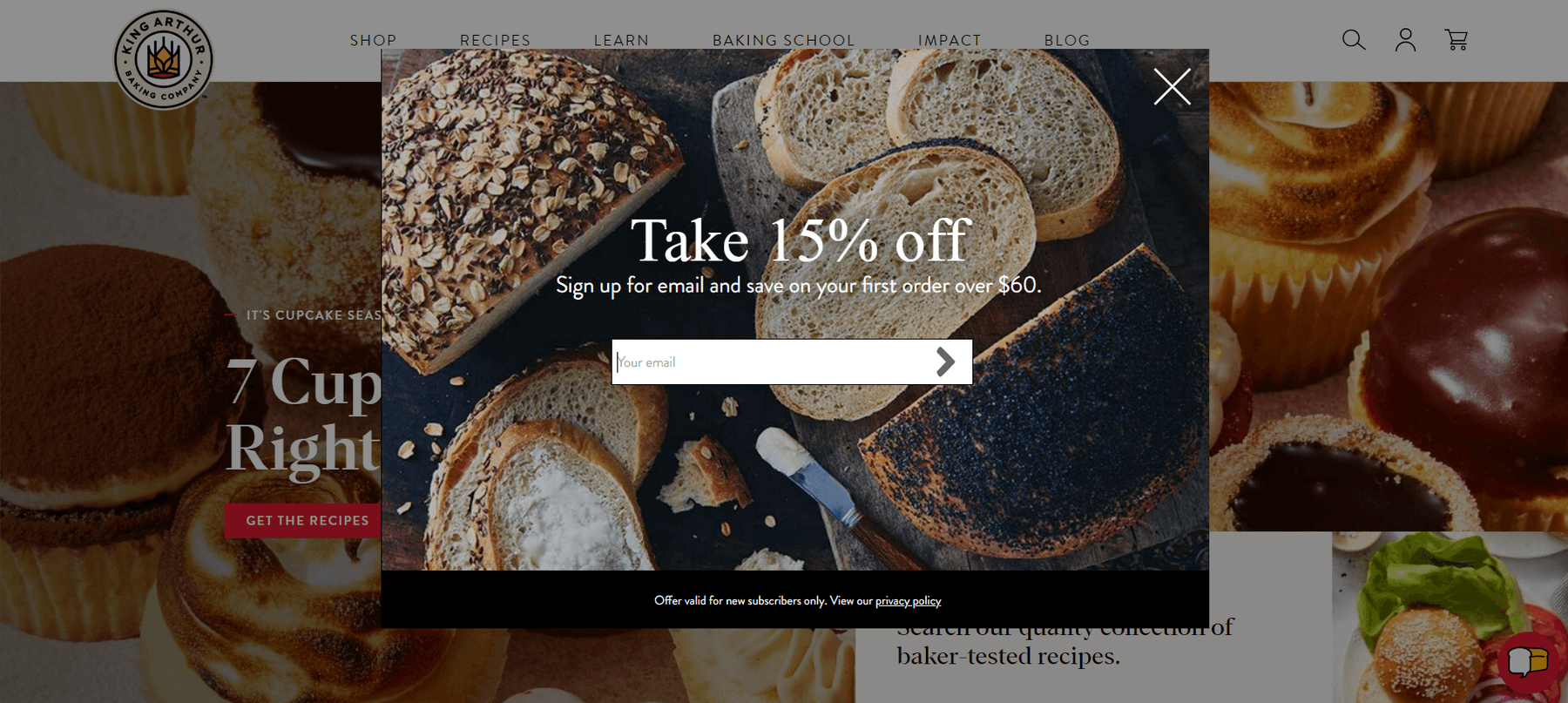
You can begin developing email marketing campaigns that keep your brand in their minds and generate new sales once you have your email list in place.
To get the most of that email list, you should create a strategy that makes use of segmentation and drip email sequences. Start your strategy based on the following segmentations:
- Audience: First-time visitors, Regular customers, Browse abandonment shoppers, Cart abandonment shoppers, etc.
- Email workflows: Transactional (order confirmation, delivery updates, etc.), Promotional (huge sales, limited-time offers, etc.) and Lifecycle marketing emails (cart abandonment, re-engagement, etc.)
You can boost the likelihood of conversion by speaking more directly to customers with diverse demands through segmentations. Then, you can build an email drip campaign for your Shopify business with the following information:
- Welcome/ Registration emails
- Post-purchase emails
- Cart abandonment reminders
- New product introduction and store updates
Keep in mind that if you send too many emails, recipients will let them go straight to their spam folders. Hence, you should set limits to make sure you aren’t annoying people.
2. Drive organic traffic with good SEO
Free traffic is every online store owner’s dream. That dream is a reality thanks to search engine optimization (SEO). In fact, Semrush estimates that SEO accounts for 37.5% of traffic to eCommerce sites.
Fortunately, Shopify provides excellent built-in features to build SEO-friendly sites, including updatable meta fields (title, description, and URL slug), automatically generating sitemaps, 301 redirects, and canonical URLs.
This all makes sure that the search engines can index and find your homepage, product pages, collections pages, and more.
Besides, here are some of the Shopify SEO tips and tricks to make your store SEO-friendly to reap benefits:
- Establishing a site hierarchy and a sitemap to make it easier to navigate your Shopify store
- Making your pages and meta descriptions distinctive
- Making sure the product images are of high quality and compressed to load quickly
- Performing a complete technical SEO audit of your Shopify store
- Adding a sitemap to Google Search Console
- Adding quality content and high authority backlinks to get organic traffic
- Including 301 redirects where necessary
| 💡 For more information on how to improve your Shopify SEO, please kindly visit our blog of the simple SEO Shopify Guide for how to increase sales on Shopify. |
3. Establish stunning, well-converting landing pages
Your store might be currently drawing a lot of curious customers thanks to effective SEO and email marketing. What should you do now? The answer is to create landing pages that are optimized for conversion.
When visiting an online store, a landing page is the first thing customers see. First impressions are very important, so having a stunning landing page is a must. A great landing page has the following features:
- Short and sweet information: You should be on-point, have a clear call to action, and only provide visitors with the information they need.
- Beautiful visuals: Images are a crucial component of landing pages; excellent images can better demonstrate your products and raise customers’ interest, while low-quality images can harm your brand.
- Easy navigation: If you’re attracting visitors through advertising campaigns, remove the menu and any other navigational elements from the landing page so that visitors may concentrate solely on what they see there.
- Social proof: To demonstrate the worth of your product, show off customer testimonials and other social evidence you have gathered through your social media channels.
- Mobile Optimization: Mobile landing page optimization is essential as shoppers are increasingly going online to purchase things via their mobile devices
| 💡 For detailed information on how to build landing pages for your Shopify store that can convert, take a look at our step-by step guide here! |
4. Offer free shipping
“Free shipping” is a strong phrase. It removes a psychological barrier so that customers can be more willing to complete their purchases. Shoppers are more inclined to linger around and make a purchase when they are confident that no shipping fees will be added to their cart.
Two-thirds of buyers expect free delivery on all online buys and 49% will quit their online shopping carts if additional charges (such as shipping) are too expensive.
You can choose to accept the reduction in your profit margins or raise the price of your products to account for free shipping. However, considering all the advantages you will receive from providing free shipping, you could be better off bearing the costs.
This is particularly true if you provide conditional free shipping, where customers must spend a certain amount to qualify. Honestly, offering free shipping with a minimal purchase can be a successful tactic for increasing average order values (AOV) for your Shopify store.
You should take into account variables like gross profit margin, your Shopify store’s average order value, average shipping costs, etc. when determining the minimum order amount. |
Meanwhile, the latter approach is only advised if your products are distinctive and do not have any significant rivals.
Besides, you can provide free delivery on a limited number of products, as an additional incentive for customers to purchase from your store, to help reduce inventory or during certain holidays.
5. Create effective product pages
The main reason buyers visit your Shopify store is your products. So, it is undoubted that you need to showcase all of the best qualities of your products as much as you can.
You need to design a product page experience that comes as near to the offline shopping as possible since customers can’t physically touch products and examine the details in person.
An effective product page is one that is optimized for both user experience and search engine rankings. Here are some tips to assist you improve the optimization of your product pages:
- Using appealing and high-quality product images. This entails establishing an atmosphere for your product to shine, whether it be on a model in a forest or set against a solid background, and capturing amazing shots from numerous angles that show the smallest details
- Optimizing for mobile to display your product more effectively in customers’ mobile devices
- Creating a product description that fully explains the item and addresses buyers’ needs by including a compelling product story together with key product specifications
- Adding a powerful CTA
- Including reviews and ratings to increase trust
- Your product page’s title should provide visitors with basic idea about the item
6. Include social proof and UGC
Though you may think that only your excellent marketing influences customers’ buying decisions, the truth is that they tend to put the most faith in their fellow shoppers.
Approximately 93% of customers globally claimed that a favorable review of a brand, service, or product had an impact on their decision to buy. Therefore, utilizing UGC and social proof is a wonderful method to gain customers’ trust and a great strategy on how to increase sales on Shopify.
First, you can demonstrate to potential buyers that your product is already well-liked and reliable by using user-generated content (UGC) and showcasing it in your store.
Social media posts by your customers or influencers wearing or using your products in public are a common type of user-generated content (UGC).
It is easier to persuade potential customers to take a chance on you by adding testimonials from satisfied and real customers who have used your products to your store.
As you receive more testimonials, you should upload them to your website to immediately gain trust, as First Day does.
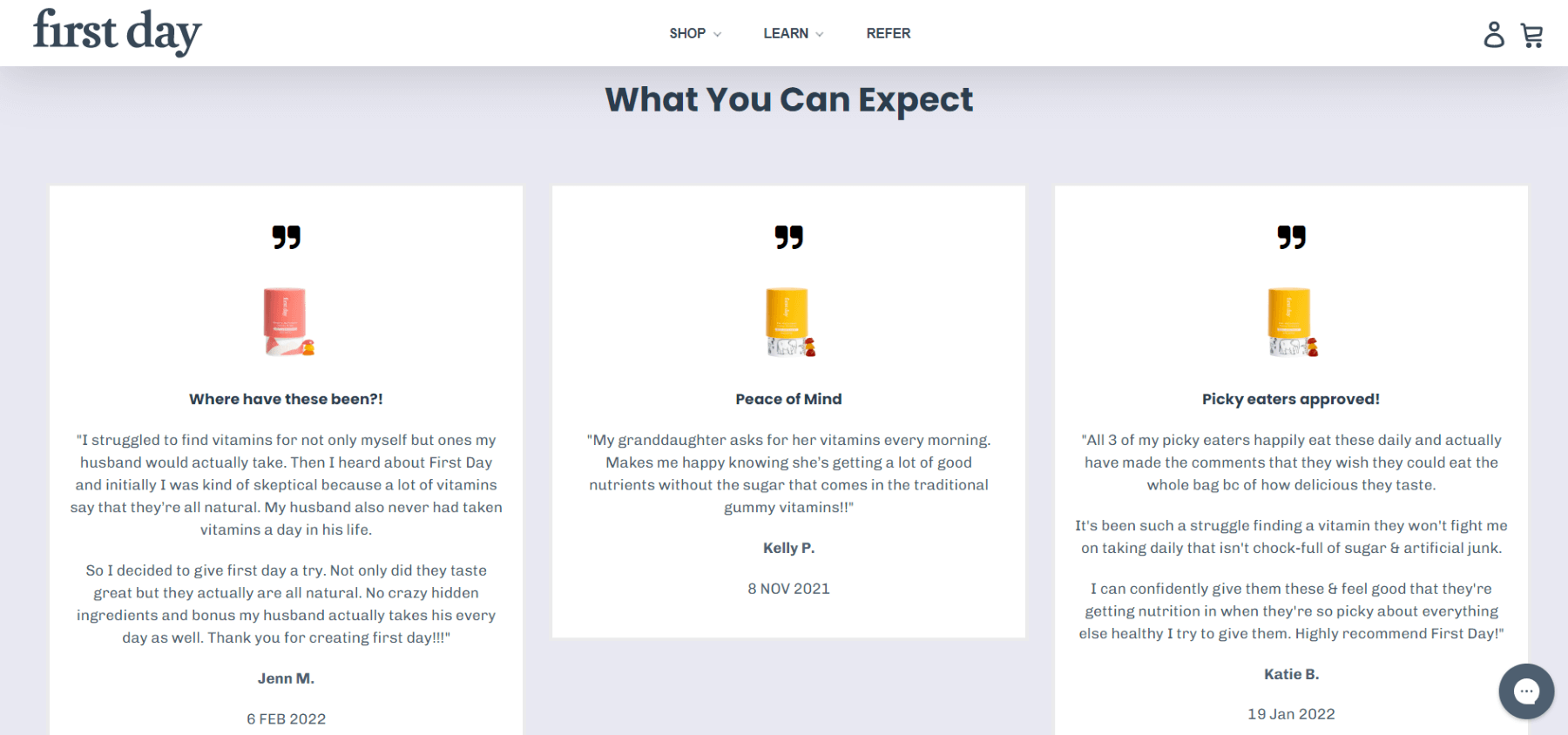
Second, social proof is decision-influential, therefore you should make a significant effort to promote its creation and display it on your store sites outstandingly.
You can request reviews from your customers and post them to your product pages in order to capitalize on this. Customer testimonial sliders can be used across your store to display excerpts of particularly favorable evaluations.
Additionally, if you have received an award or have been featured in publications, that is a wonderful chance to add the relevant logos and quotes to your business in order to acquire the reliability of the organizations mentioned for your brand.
Here are some suggestions to effectively leverage the valuable social proof and user-generated content that you have already gathered:
- Every time you post a testimonial, include the person’s name and picture on your store’s site
- Always display the number of customers that purchased a certain item
- Add a “like” button so that users can “like” the product and see how many people have done so
- To sell more things, add “People who browsed this also bought” to your website
- Show positive customer feedback right beneath the product’s image and description
- Recommend the most sold item as the best option
For better convenience, install an app that streamlines the implementation of this strategy on how to increase sales on Shopify. Then, you will be able to gather more customer reviews more quickly and display them on your Shopify store. Just have a look at our list of the top Shopify social proof apps to quickly find your favorite one. |
7. Launch upselling and cross-selling campaigns
The cross-selling and upselling campaigns can encourage customers to make larger purchases. These two methods are different but complement one another effectively to become great strategies on how to increase sales on Shopify.
- Upselling: Suggesting products with higher prices than the ones they are currently looking for
- Cross-selling: Suggesting products that go well with the items already in a shoppers’s shopping cart
For example, you can consider upselling and recommending a $30 case with drop protection to someone looking at a $12 phone case, for instance. Meanwhile, you can cross-sell a matching $6 PopSocket to boost average order value.
TKEES, a clothing brand, often create a section called “Complete the Look” where they suggest items to pair with their products.

The product displays that are found right before the register in a physical store are the closest equivalent. However, there is a distinction in online stores, which is that the products can be more personalized to what the buyer is actually purchasing.
8. Run loyalty programs
While attracting new customers to your business is important, maintaining relationships with your current customer base is more crucial. If the life cycle of your product is short, this is even more important! That’s because your customers may want to repeat purchases frequently.
Running a Shopify loyalty program to provide your loyal customers with special perks is the best method to keep them stay with you longer and increase your competitiveness.
According to a Yotpo poll, nearly 68% of respondents said they would sign up for a brand’s loyalty program if it offered one, and 56% of those said they would be ready to pay extra on it even if there were less expensive options.
Importantly, loyalty programs can increase brand recognition, which is crucial for expanding your business. Besides, there are more benefits of customer loyalty programs, such as:
- Customers who are rewarded with points will leave positive reviews
- More customer referrals if your loyalty rewards program is excellent
- Increasing the customer lifetime value
- Targeting your top customers
For example, RM Rewards is the name of Rebecca Minkoff’s points-based loyalty program.
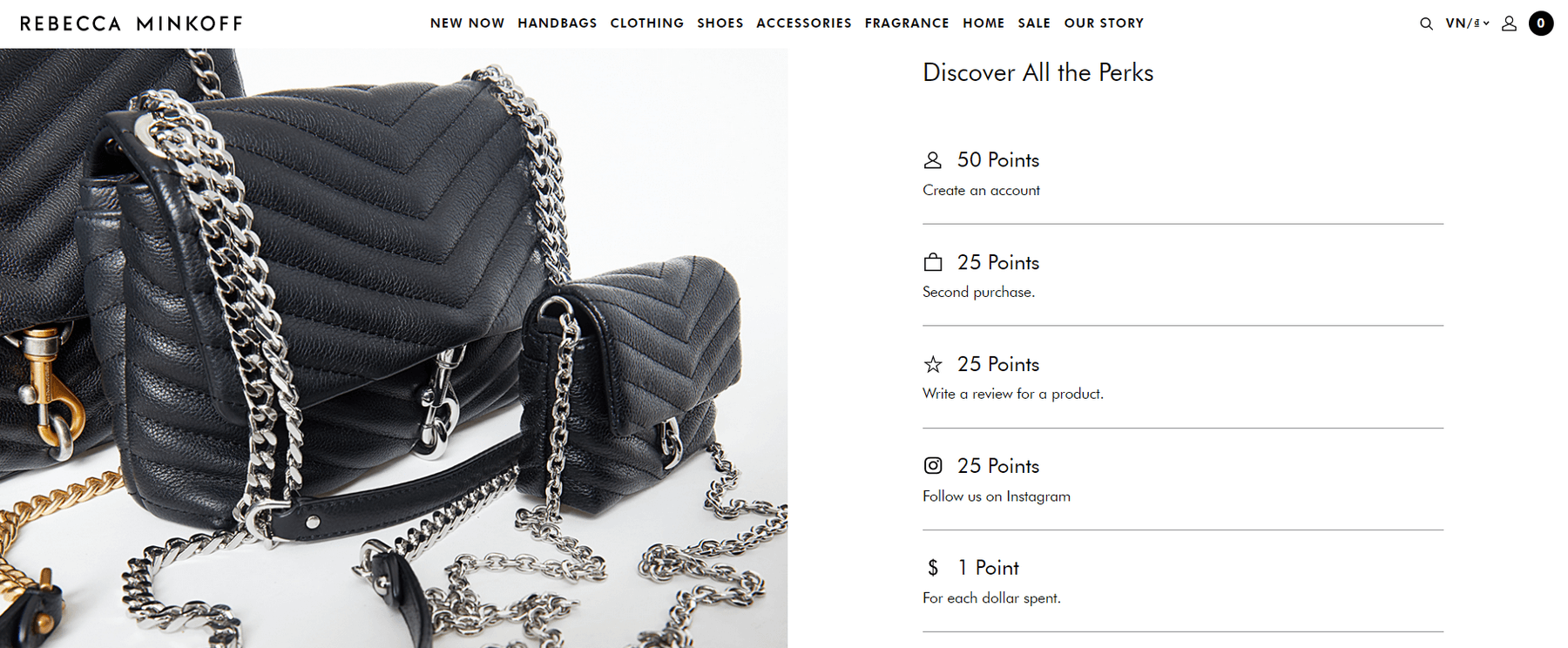
9. Personalize customer experience
Customers are becoming more likely to expect personalization in their online purchases than just tolerate it.
Product recommendations are a potent tool for personalization. You can suggest product bundles to customers or show them what they most recently purchased.
By doing this, you will be able to raise average order values and display them things that are related to other items they have looked at.
Additionally, you can take advantage of email marketing sequences depending on customer behavior, including wishlist creations, cart abandonment, and browse abandonment.
This practice will help you retargeting your customers, one of the least expensive types of paid advertising. Online visitors will be surrounded by images of the items they were viewing in your store.
10. Optimize the shopping experience for speed and mobile
Shoppers don’t care to wait around when a store loads slowly. There are a ton of stores available, so there is no need to deal with a slow one.
47% of online buyers expect websites to load in 2 seconds or less while 64% of mobile users expect a website loading time of 4 seconds or less. Furthermore, research has found that a one-second delay in load time results in a 7% reduction in conversions overall.
Having said that, optimizing and speeding up your store pages is a must! Here are some tips to perform Shopify speed optimization:
- Using a store speed analyzer to evaluate your store’s loading performance to identify your page speed condition
- Utilizing a content delivery network (CDN)
- Compressing images while keeping the quality intact
- Minifying javascript and CSS
- Eliminating unnecessary redirects and broken links
However, speed is only one aspect of the experience. It is no longer an option to disregard the mobile experience because so many people are now making purchases from their mobile devices.
For good reasons like increased revenue and conversions, any eCommerce store is trying to build optimized mobile landing pages.
So are you! But you must first examine your store’s mobile site performance with a store speed analyzer like Test My Store Speed to see how responsive you are to mobile devices. Then, you will find its suggestions for how to raise your stats.
You can also try other tips to optimize your website for mobile, such as:
- Building a responsive, stunning website for mobile devices
- Enabling intuitive checkout processes
- Displaying only optimized images and videos
- Reducing pop-ups and ads
11. Integrate with Instagram and Facebook as sales channels
Social media has millions of active users, so having a presence there and building it gradually can increase your traffic significantly. Additionally, since social media presence is one of the criteria search engines take into account when ranking pages, it improves your chances of ranking on Google.
On Instagram, you can create a business account on Instagram, upload some stunning product photos, and write appealing captions to compel viewers to take action.
With Instagram Shopping, you will be able to create online shops and add product tags to posts to make them shoppable. Then, you may even allow your customers to make purchases from Instagram using Shopify.
Use Facebook’s Commerce Manager, which makes syncing products straightforward, to set up your Instagram Shopping profile.
On Facebook, you might as well add Facebook Shops to your sales channels.
Like Blueland makes use of Facebook Shops to build their presence on Facebook and attract more customers.
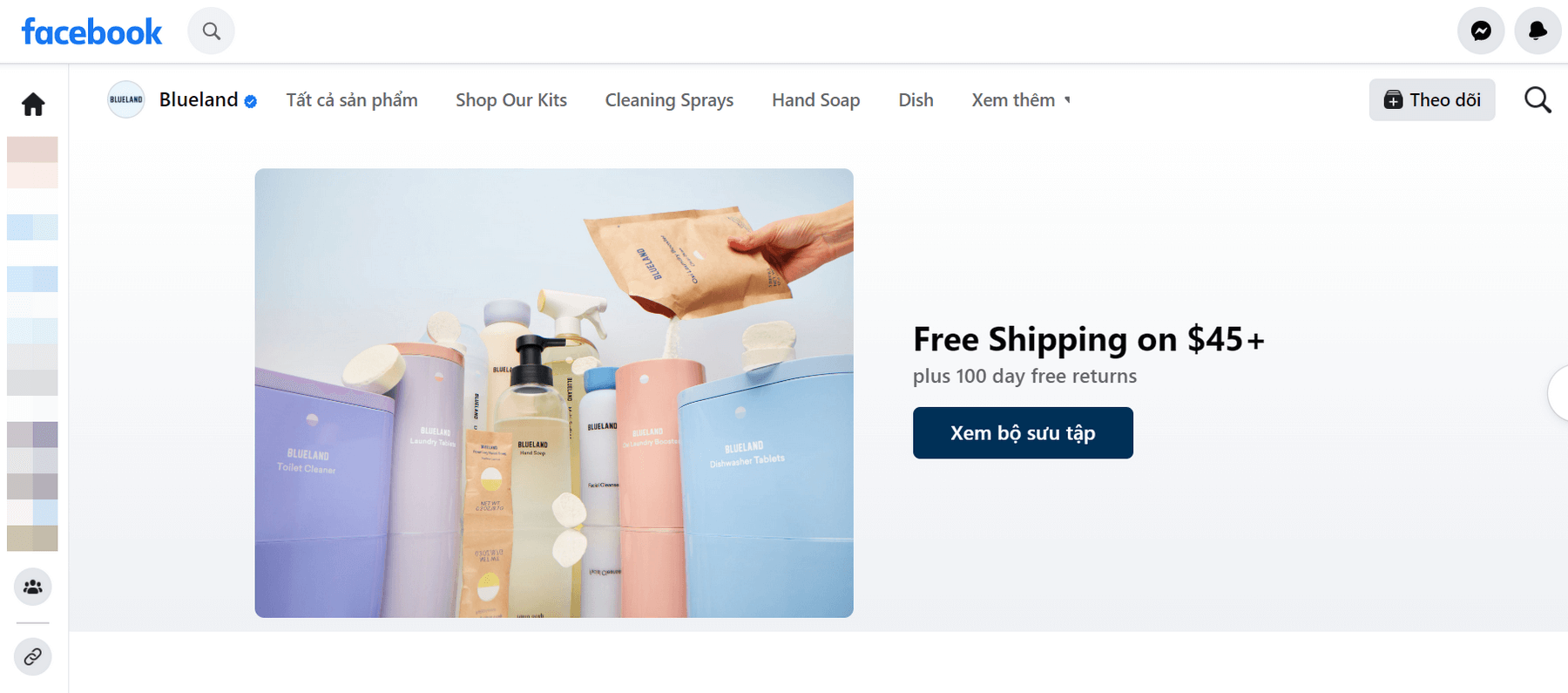
It is quite simple for Shopify users as the platform supports seamless integration with these channels, allowing you to sync and promote products more effectively.
These sales channels can take customers straight back to your product pages, giving you complete control over both your marketing strategy and the customer connection.
12. Have chatbots and live chat in place
Even if your store is beautifully and comprehensively designed, customers will still have questions. Despite having a fantastic FAQ website, they could choose to look elsewhere if they can’t get the proper answers.
Fortunately, chatbots have advanced significantly, enabling you to build intricate Q&A workflows that address the most frequent queries. This tool is more interactive than a FAQ page.
A tailored chatbot in your store lets you accomplish two tasks at once:
- You don’t need to assign a customer service representative to answer frequently asked questions
- When uncertain, buyers won’t leave your store because a chatbot is ready to address their issues immediately
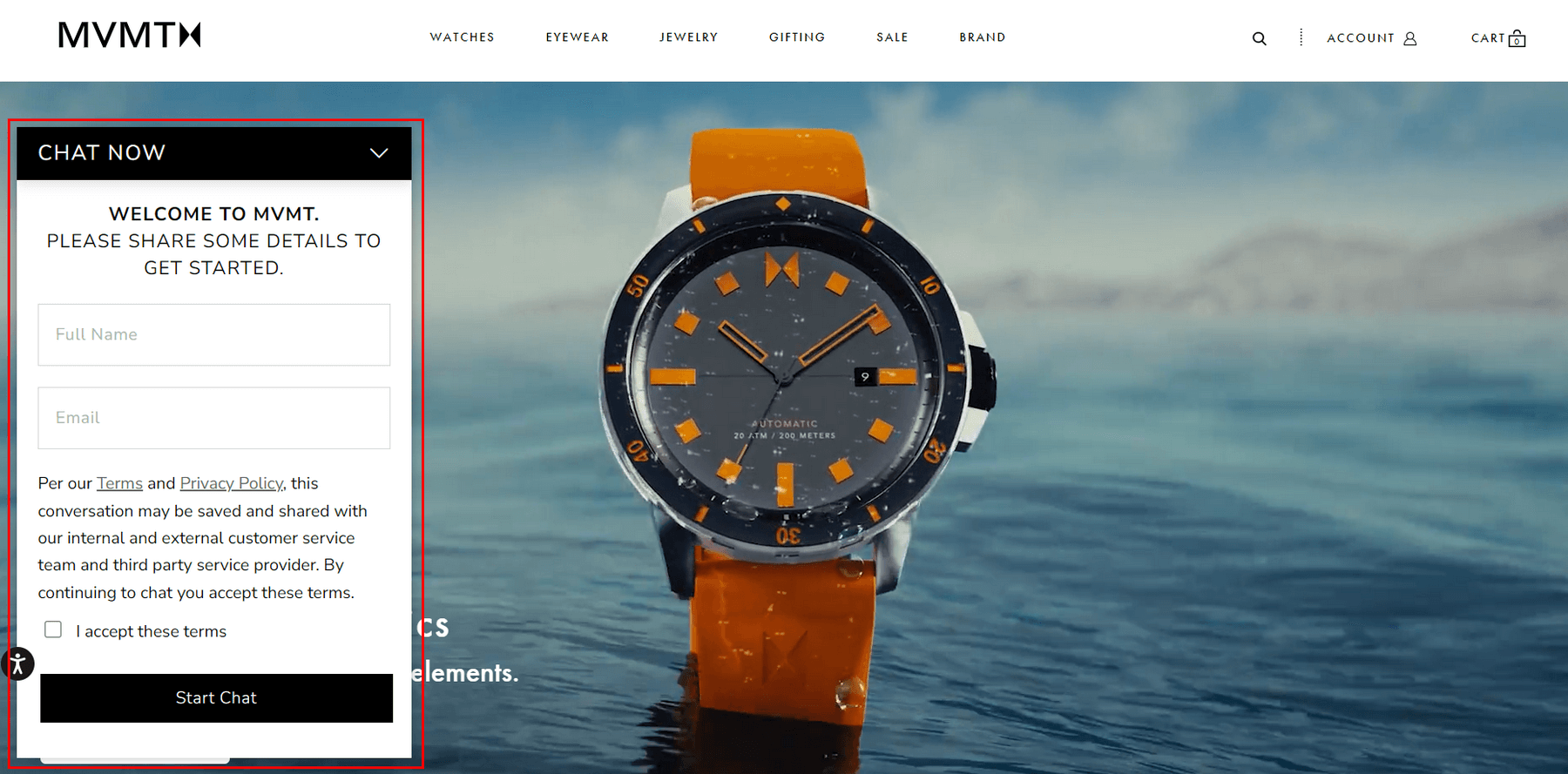
You can immediately find and begin a conversation with MVMT chatbot
Chatbots help give your visitors the right answers when they need them. But remember, don’t make the customer just chat with a bot forever. If the question is such that the chatbot can’t answer, give the visitor your customer care number, or better, directly give them a link to live chat.
Generally speaking, when your visitors require the appropriate information, chatbots can show up with all the information they need. But keep in mind, don’t force your customers to speak only with a bot.
Give them your customer service contact number or email if their question is one that the chatbot is unable to resolve. Yet, it is even better to give them a direct link to live chat so you can directly and quickly answer their questions.
Live chat is a fantastic approach to provide customers with rapid service and lessen the hassle of nagging questions during the purchase experience. You can personally respond to your consumers’ questions and persuade them to purchase your goods.
With prompt support, they can make their purchase worry-free.
13. Lower shopping cart abandonment
When a customer adds a product to their cart but then decides not to complete the purchase, this is known as cart abandonment. Your Shopify store should be optimized to recover these lost sales.
The average cart abandonment rate ranges from 59.2% to 79.8%, according to statistics in 2022. That’s a lot! Thus, you may struggle to run your store for a long time if you don’t know how to turn these cart abandonments into Shopify sales.
Here are some tips you can use to encourage these abandoned carts to become paying customers:
- Utilizing exit-intent popups to provide visitors with discounts on the item they have in their shopping carts
- Using social media or emails to get in touch with the shoppers who abandoned their carts, and try to move them along your sales funnel
- Giving customers a variety of payment alternatives so they may choose the best one and complete their purchases swiftly
- Providing free shipping or packaging
- Creating a sense of urgency to encourage visitors to act right away
As a Shopify user, you can find thousands of plugins to help you with this issue. Interestingly, there are many free apps on how to increase sales on Shopify by lowering cart abandonment.
All you need to do is to browse the Shopify app store to find the app that best fits your store and let them reduce cart abandonment.
14. Leverage wishlists to drive more purchases in the future
Visitors to your store might not make a purchase right away. However, you need to have a method of keeping them updated if they really like something you sell and may come back at some point in the future—let’s say, when they are prepared to buy.
And that is allowing them to add items to wishlists, which is a feature that enables online visitors to save products for later purchase. It not only provides shoppers with a place to save their favorite items but also helps you with how to increase sales on Shopify.
You can encourage customers to sign up for email updates so that they can add items to their wishlists. This gives you a better chance to stay in touch and maintain a relationship with them in the future.
After that, to later get them to convert, you can segment this pool of potential customers and develop targeted email marketing campaigns.
Moreover, you can learn more about their demand and use that information to plan your inventory stocking. There are more you can do with these wishlists, including:
- Retargeting shoppers to turn them into customers
- Upselling and cross-selling your products
- Reminding shoppers of the products they have saved with a discount to convince to proceed with a purchase
Allowing your shoppers to name their wishlist will help you get the most out of the Wishlist function. Moreover, let them build several wishlists for distinct product categories. |
Wrap up!
As every business is unique, the results of any given strategy on how to increase sales on Shopify will differ. Yet, the most important thing you can do to improve your business performance is to pay attention to what your customers want and need.
Many of these strategies can be conducted with the support of third-party apps or other services. Thus, when you have decided on which of these strategies would work best for your store and customers, try implementing it with an app for better convenience.
Overall, each store has a different ideal strategy for boosting sales. Therefore, determine what is most effective for your website and double down on it. Good luck!



