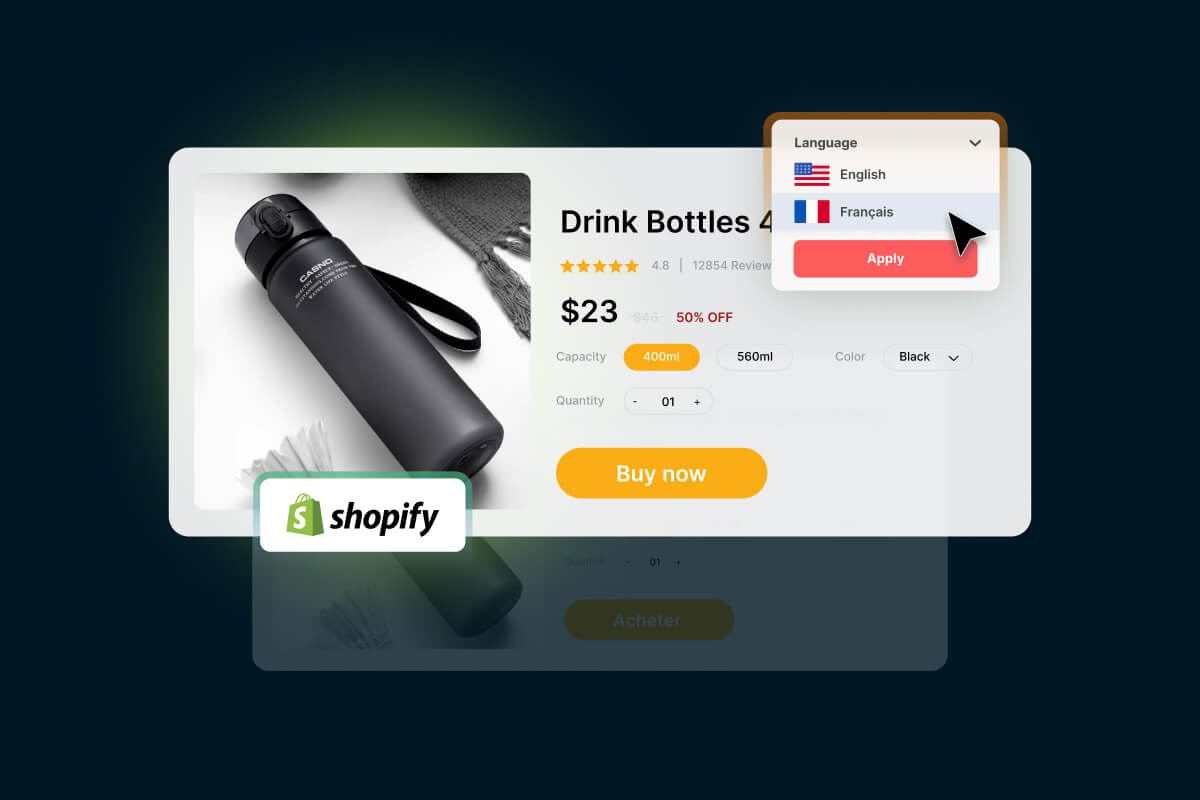Table of Contents
Have you ever visited a website only to find it’s in a language you don’t understand? Frustrating, isn’t it?
Well, imagine if that was your online store. You’d potentially be missing out on customers and sales simply because they can’t understand what you’re offering.
That’s where Shopify translation comes in!
In this article, we’ll explore why localizing your pages is crucial for expanding your business globally and how you can use the powerful translation tools provided by Shopify to effortlessly reach a wider audience.
| 💡 Other helpful content: |
Why Should You Translate & Localize Your Shopify Store?
English is often considered the universal language of the internet.
However, only around a quarter of the 5.18 billion people online today speak English. Plus, 55% of consumers say they won’t make purchases if the store is in a foreign language.
❗ This means, if your Shopify store is only available in 1 language, you’re missing out on a huge chance to go global.
From product pages to checkout pages, people want to know exactly where their money goes. Aside from the user experience, optimizing your store for different languages has additional benefits.
- SEO performance can improve drastically in foreign markets if you provide content in the native language. Where possible, search engines always deliver results that the user can truly understand.
- Also, to get the best translation that sells, take into account localization and cultural differences. This allows the end user to feel like they are shopping at a local and gradually builds the trust of global customers.
- Not to mention, by translating your site, you can gain a broader customer base, reduce bounce rate, churn rate, and improve conversion rate.
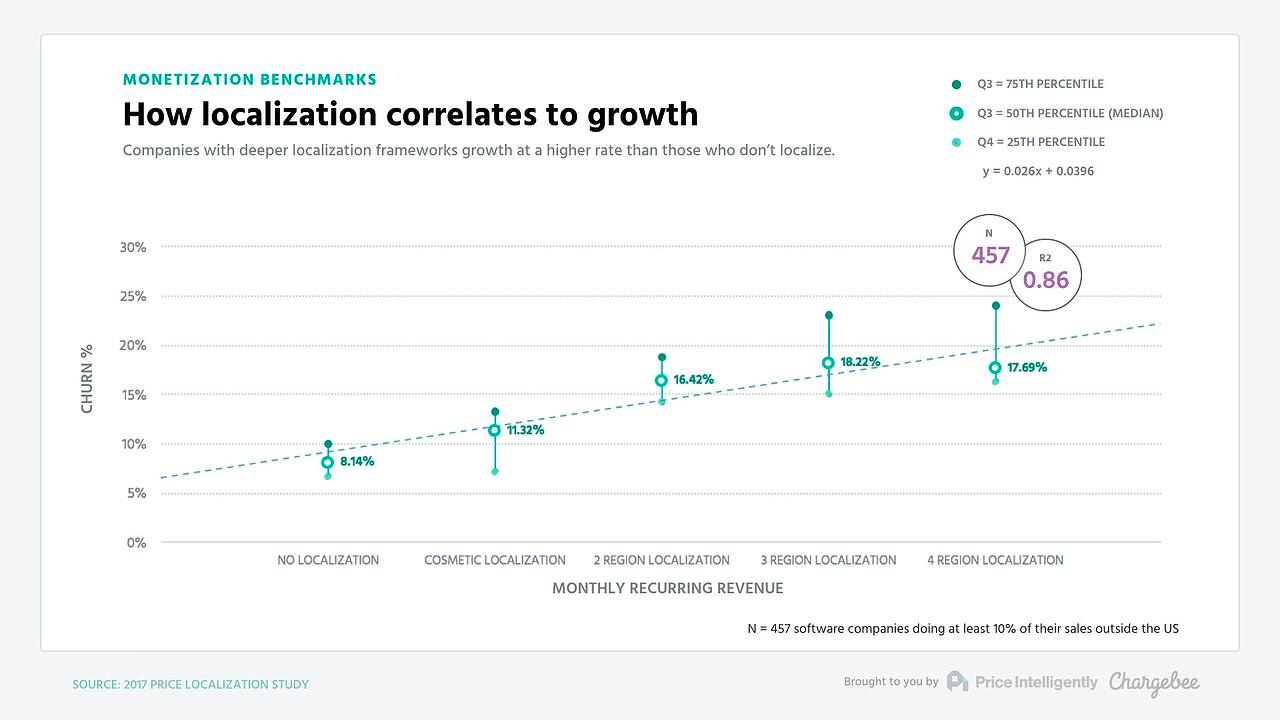
However, it’s important to know that a poor translation can have the opposite effects and reduce your competitive edge in international markets. That’s why it’s crucial to be aware of the process and tools available to you.
| 💡 How can a multi-language store make your business stand out and reach more customers? Find out in this blog: Go Global with A Shopify Multiple Languages Store! |
Shopify Translation: A Comprehensive Guide
1. Determine the target market & translation route
First, you must determine the market you want to sell in and evaluate the use of the target language(s) in this market.
This evaluation will help you further down the road when evaluating how successful this process is for your business. Once you have this information, you can decide which translation route to take.
Possible translation routes include:
- Automated Translation (a.k.a. Machine Translation)
- Custom Translation (a.k.a. Human or Manual Translation)
- Combination of the two (a.k.a. Post Editing)
Here is a detailed table comparison of these 3 translation routes:
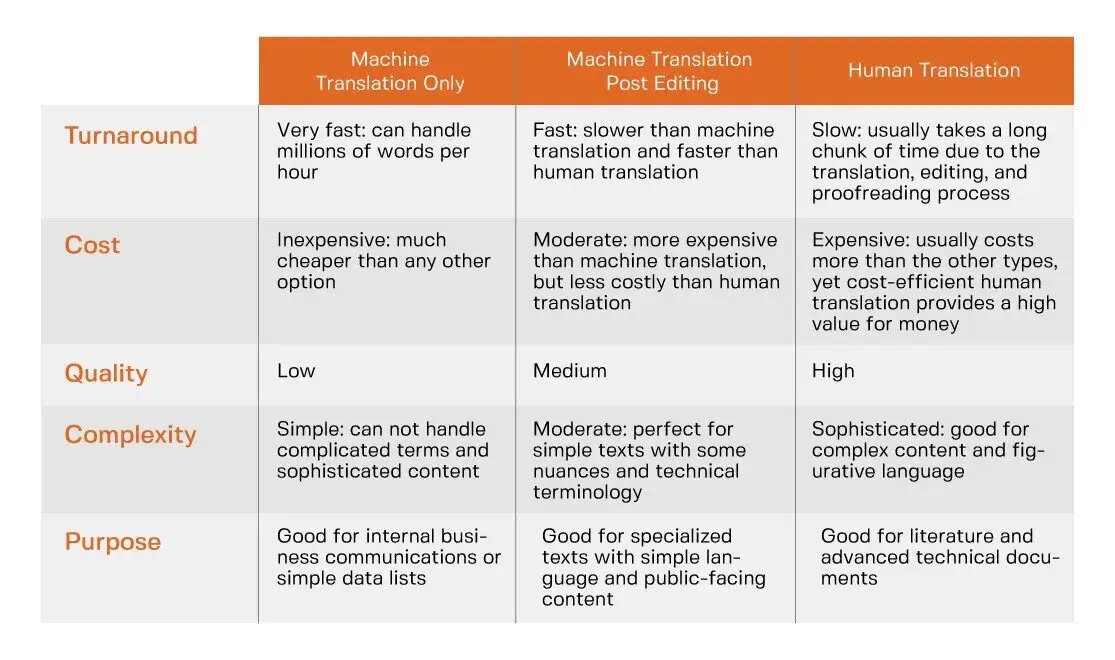
Source: Contentech.com
As you can see from the table above, each route is used for different reasons depending on the desired outcome:
- If you don’t require a high-quality translation, then Machine Translation (MT) may be the right choice as it is quick and cost-effective.
- If you need a very high-quality output, then a custom translation option will be best. This is typically more time-consuming and more costly.
- A combination of MT and human revision is usually called Post Editing. This is where the content is put into an MT tool and then reviewed and edited by a native speaker of the target language. This is a great option for most people.
2. Install a Shopify language translation tool
Once you’ve decided on your translation route, you can work out which tools you’ll need for the job. Translation tools fall into three main categories:
- Translation agency, freelance translator(s), native speaker, etc.
- CAT software (Computer Aided Translation), e.g., Wezen.
- Machine Translation, e.g., Google Translate, DeepL.
As mentioned in the first step, combining human revision and auto-translation tools is the best way to balance cost and quality.
For this purpose, we recommend you search in Shopify app store for a third-party app. Shopify translation apps are usually designed with powerful built-in translation, allowing smooth integration of your human edit/QA to mass items.
⭐ In case you’re looking for an all-rounder option for Shopify translation, Transcy might just be the key!
Transcy provides robust tools and automation to translate your online store into 111+ languages and offer real-time currency conversion (166+ currencies), enabling you to easily expand globally.
With no word limits and seamless integration with Shopify Markets, Transcy is the affordable solution for merchants looking to expand their business globally.
3. Step-by-step guide on how to use Transcy to translate Shopify store
With the help of Transcy, you can easily translate your Shopify store into multiple languages and reach a wider audience.
If you prefer video-form instruction, we have already prepared a detailed video instruction on how to translate your Shopify store with Transcy. Check it out:
If you prefer text-based instruction, here you are:
Step 1. Auto sync & Manual sync
1. First, log into your Shopify store, go to apps.shopify.com, and ensure you install Transcy.
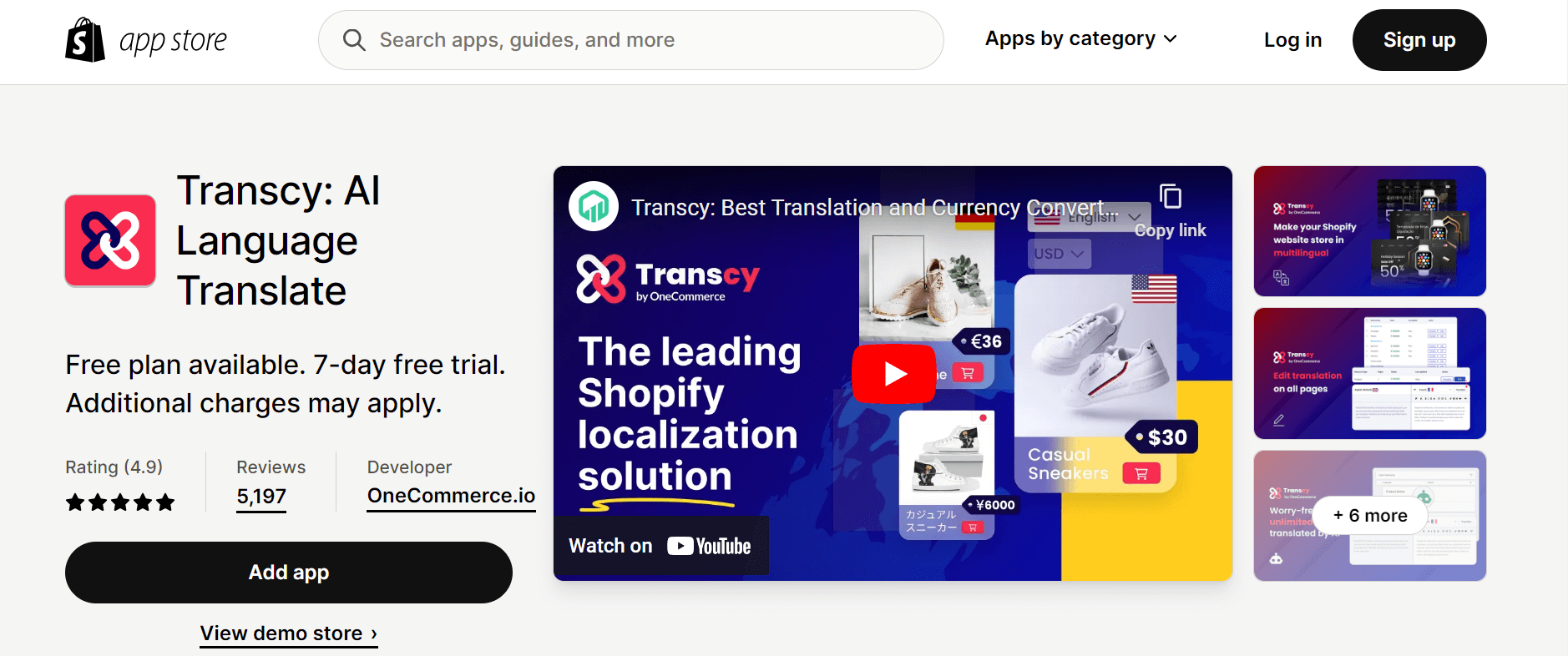
First step in Shopify translation is to install Transcy
2. Once you’re logged in, head over to Transcy > Translation on your Shopify Dashboard and click Add target language.
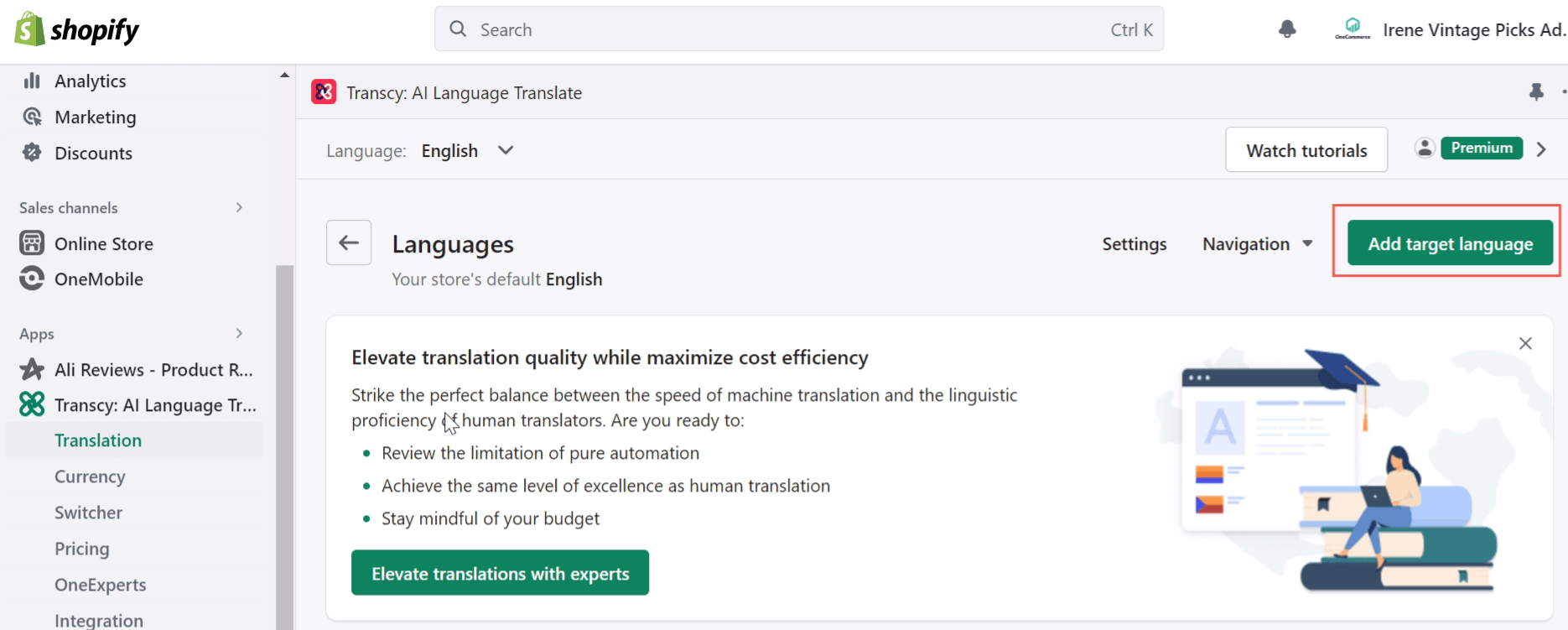
Second step in Shopify translation is to Add target language
3. Choose your Advanced & Basic language. After that, click Add to save your choice. Please note that the Manage Translation feature is only available for Advanced Language.
💡 Remember, Transcy allows you to pick multiple-choice, so feel free to select as many target languages as you want.
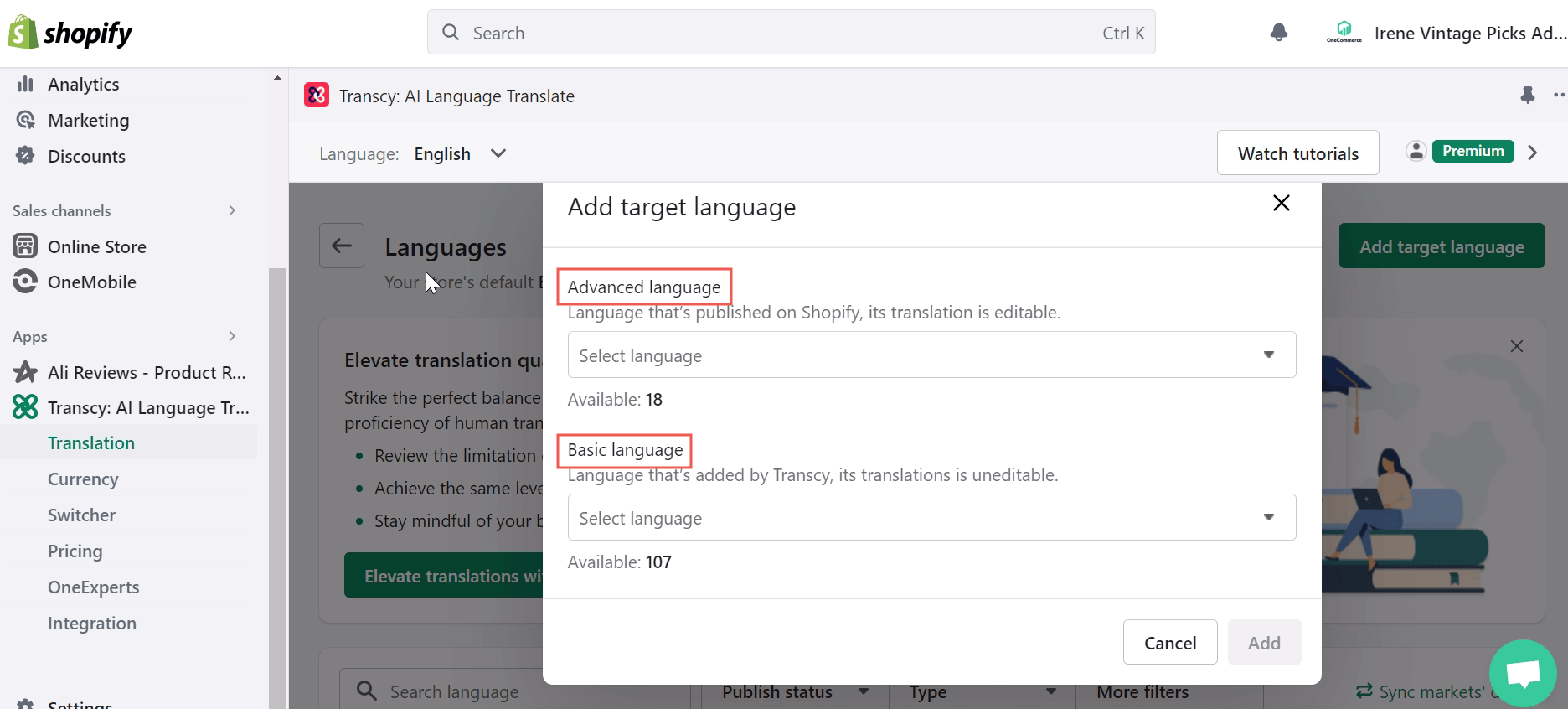
Third step in Shopify translation is to select the language
4. Next, go back to Transcy > Translation dashboard and navigate Translate & Edit. Click on Manage translations.
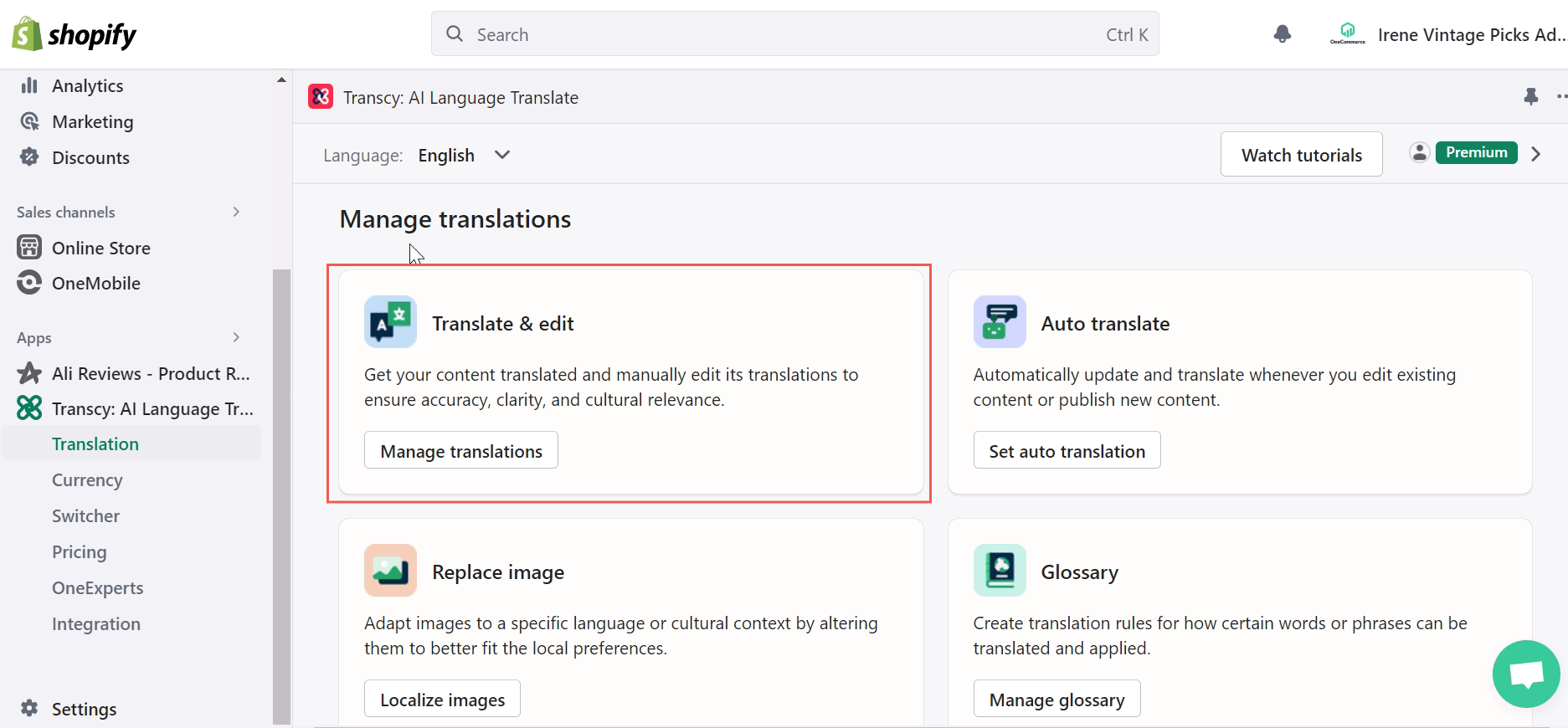
Next step of Shopify translation with Transcy is to Manage translation
You will see a new page. Scroll down to navigate the place to select the language you want to translate. You will see 2 tabs:
- Auto sync: including all resource pages that are synced automatically from Shopify.
- Manual sync: including the rest of the resource pages, which are not synced automatically.
If you have new updates on these resources, you will need to click Sync from Shopify now or activate Daily Sync. Based on the status, you can see which content has been updated, which one is not, which one is translating, and which one needs to be updated.
Step 2. Track your translation
Now comes the fun part! You have the option to do single or bulk translation.
- For a single translation: simply click the Translate button on each resource you want to translate. You can opt for Machine translation, Hire expert, or Review.
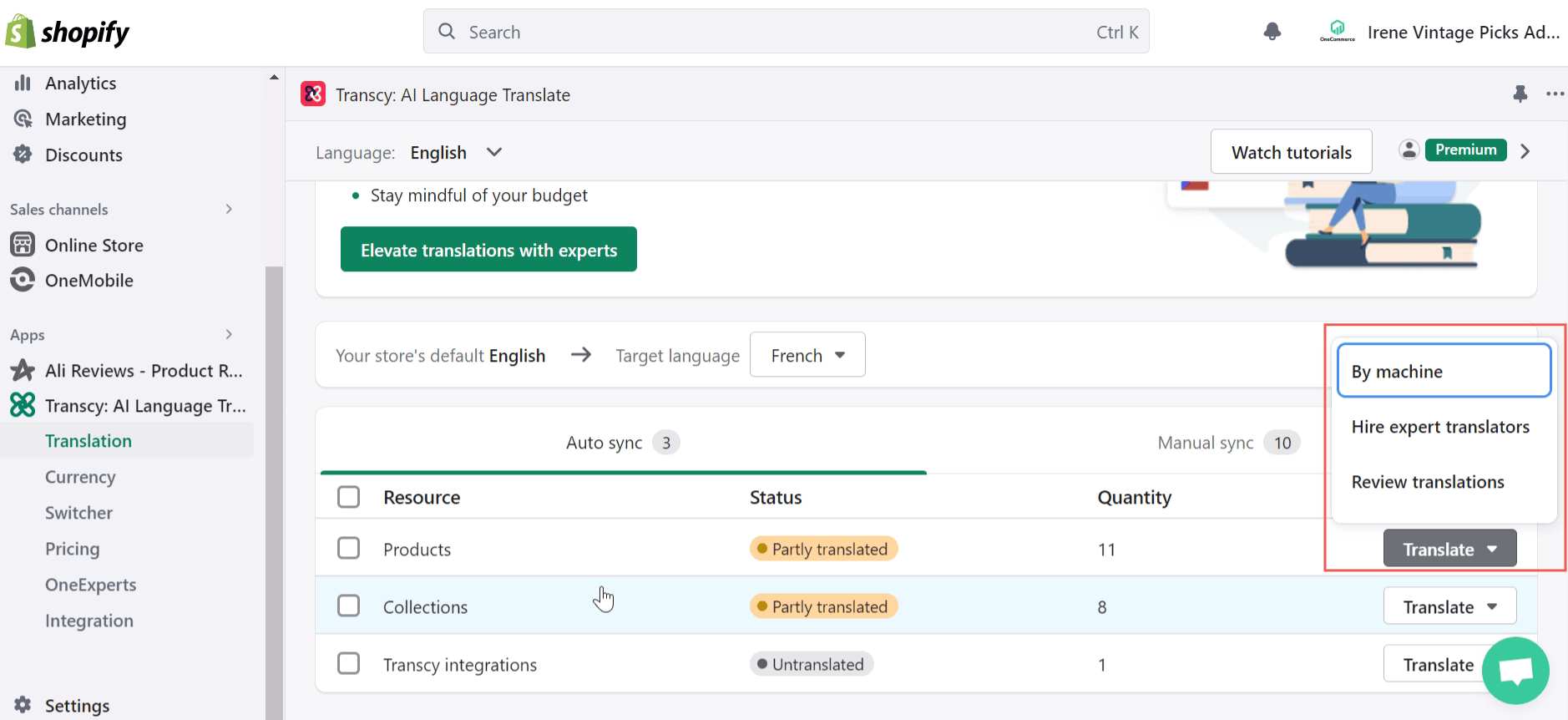
Next step of Shopify translation is of course to translate, and you can choose single translate
- For a bulk translation: select multiple resources at once and click Action > Bulk translate.
In case your store is already translated automatically, but you still want to change/remove that translation, a confirmation popup will appear. Click on Translate now.
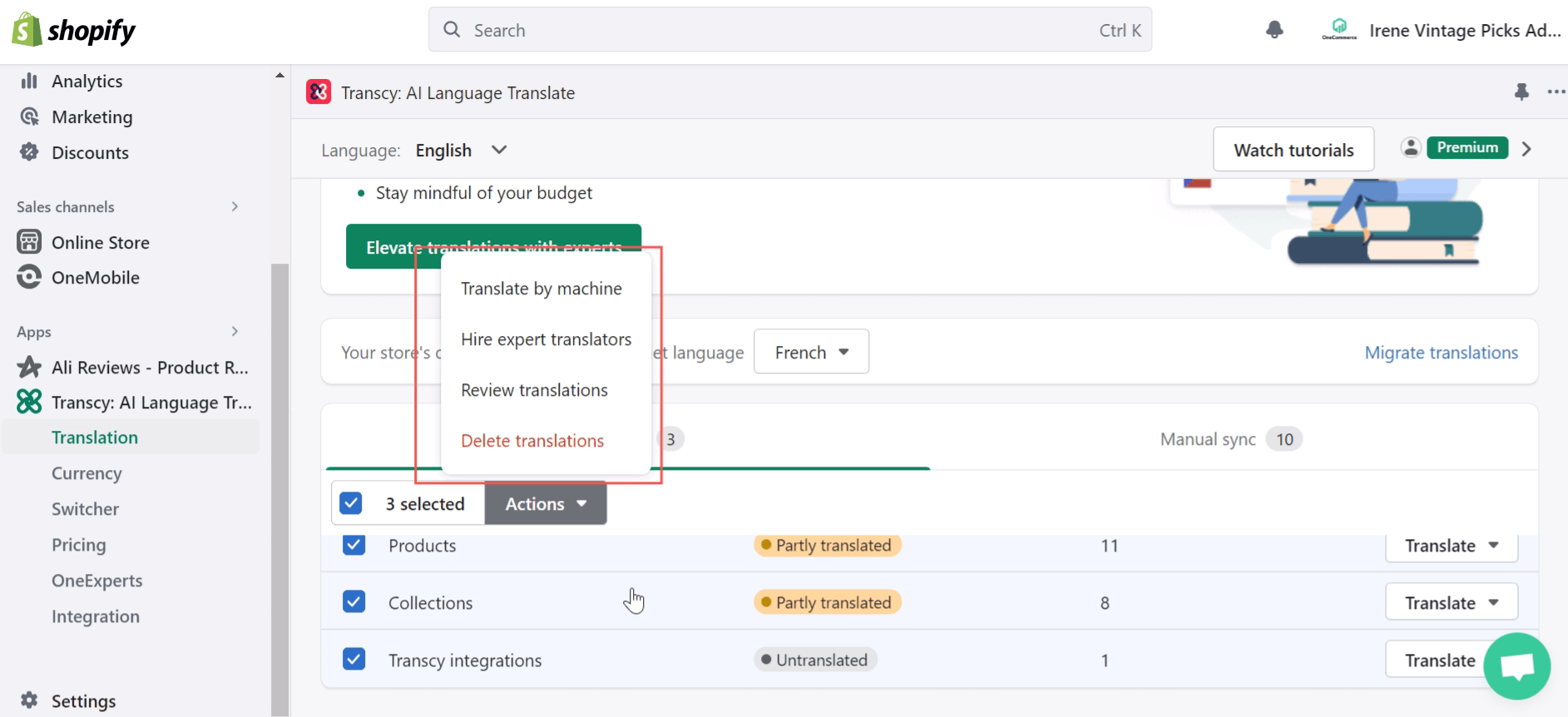
Another popular Shopify translation option is bulk translate, and Transcy offers the same actions as per single translate
Step 3. Edit the translated content
To edit the translated content, simply click on the resource you want to edit.
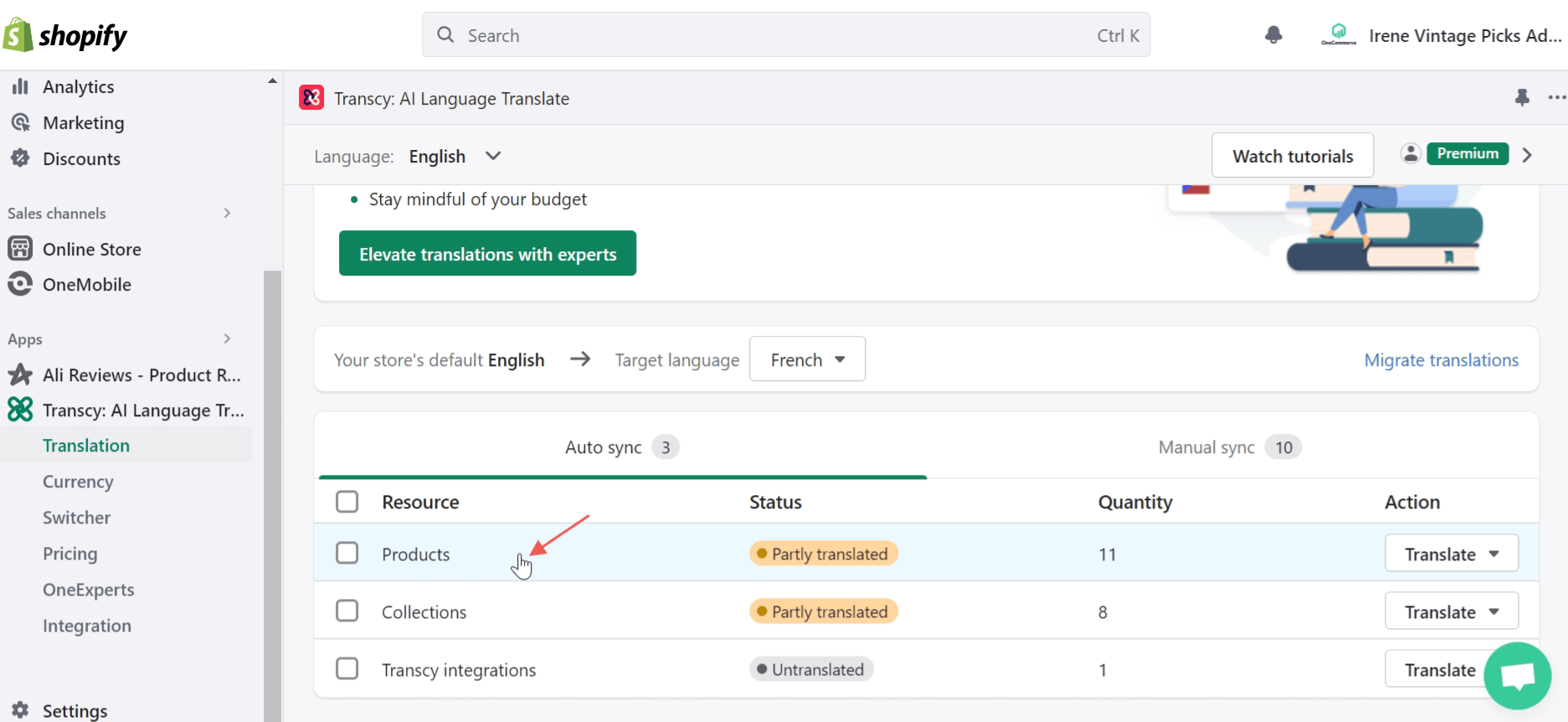
Simply click on the resource you want to edit Shopify translation
Here you can sort by status Untranslated to find out any product or pages that do not have a translation yet. Then choose the appropriate Action or click Edit.
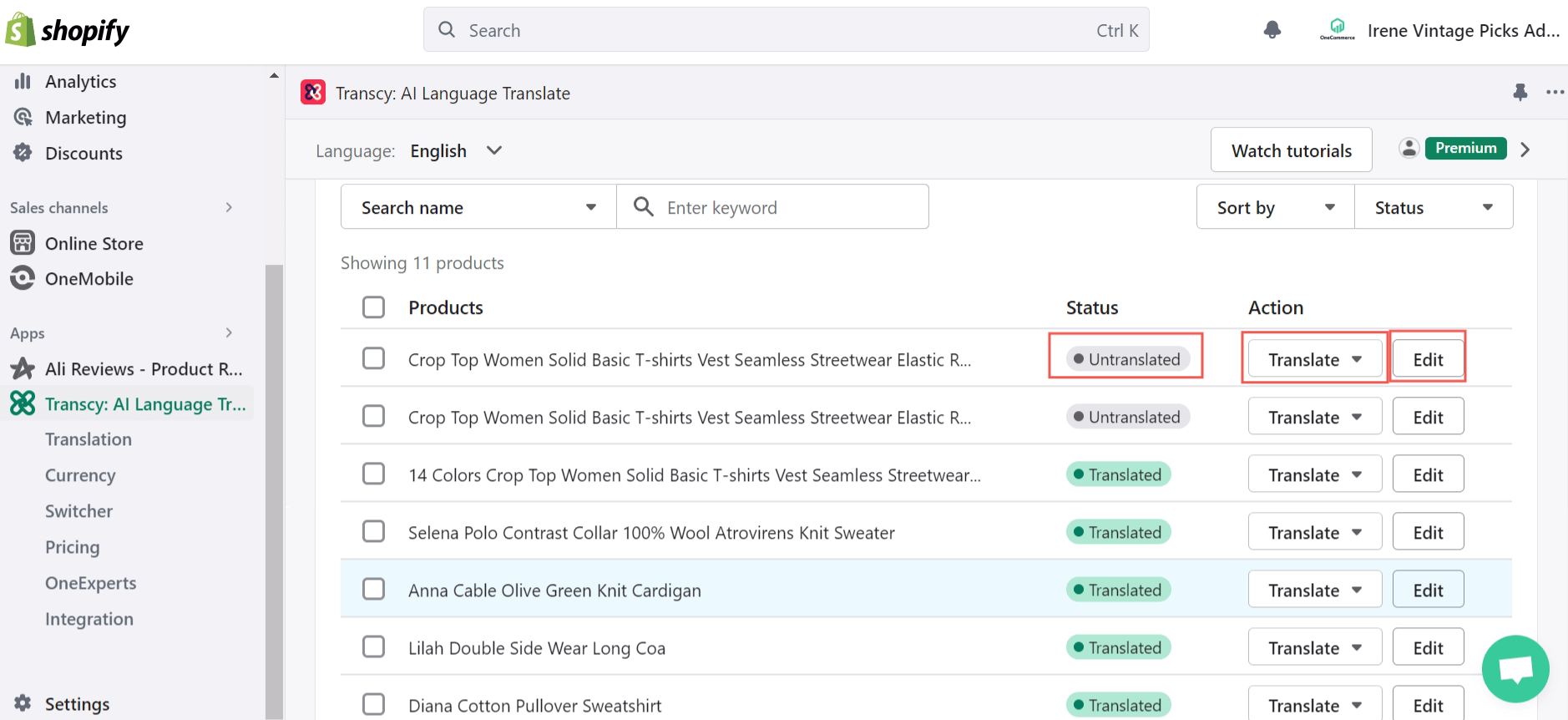
You can take various actions regarding the items for Shopify translation
If you choose Edit, you will see the editable content. After finishing the edit, click Save.
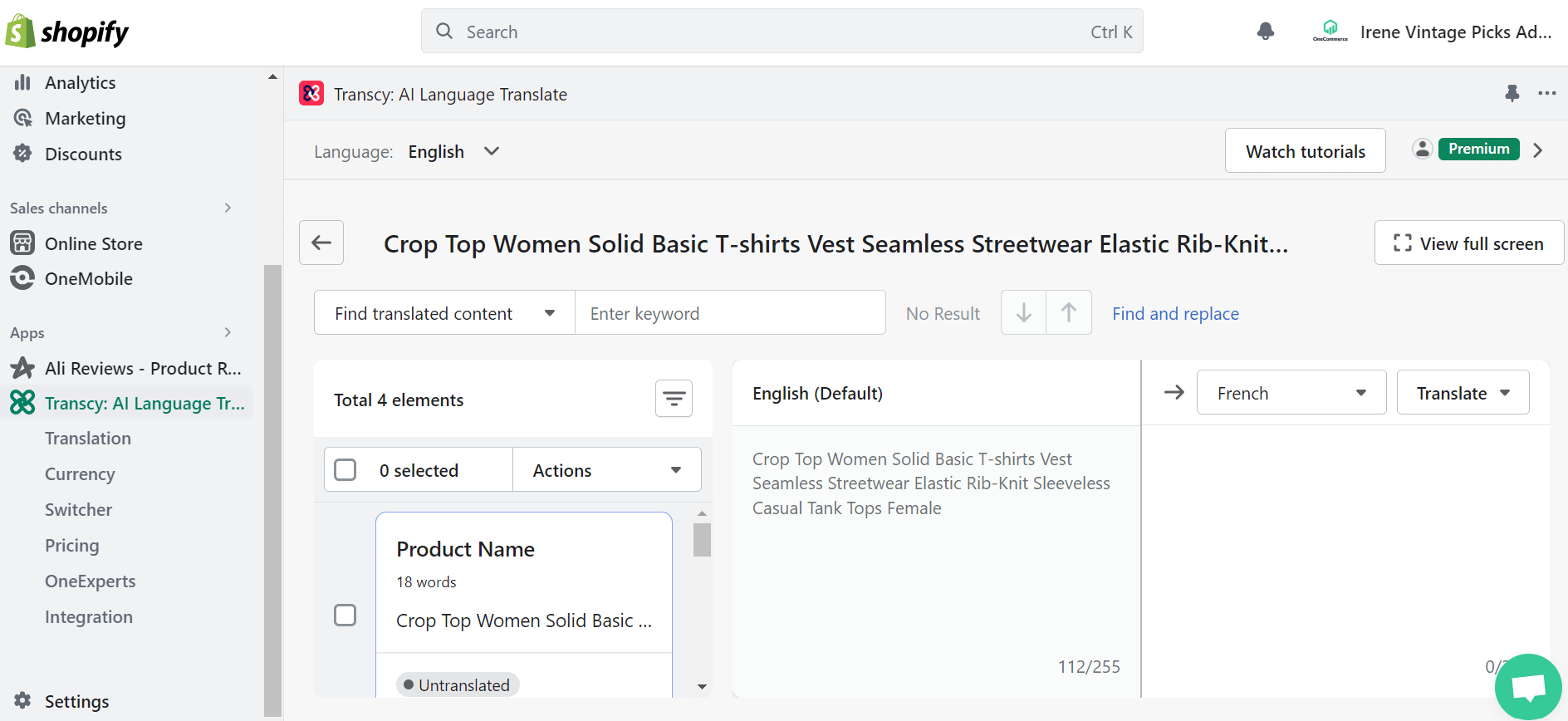
Transcy allows you to self-edit the Shopify translation content to your liking
Step 4. Find and replace translated words
Similarly, you can find translated words on a specific page or product and then replace them with new words.
In this box, enter the translated word you want to edit click Find and replace.
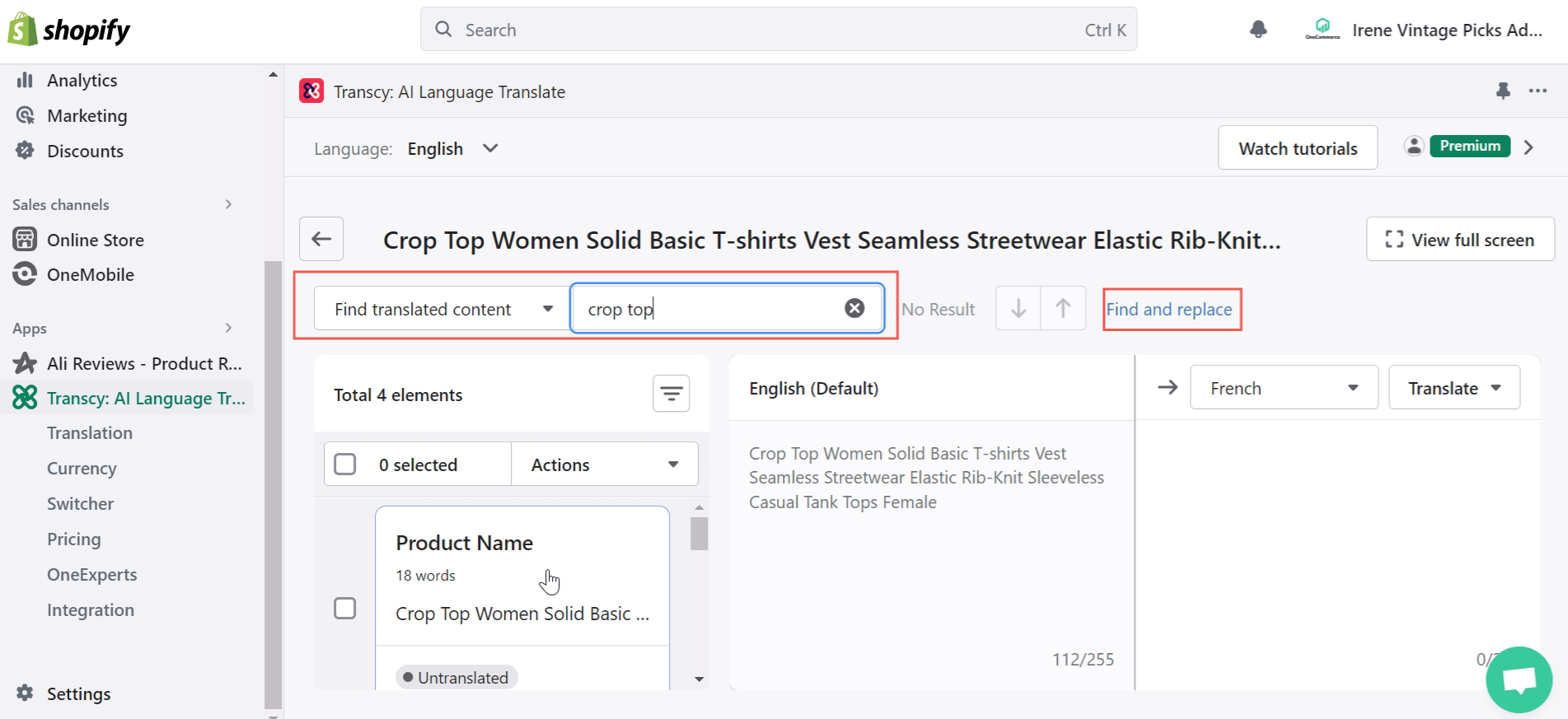
Transcy also allows you to find and replace text
Enter the word you want to replace in the Replace translated content box. Then click Replace or Replace all.
That’s it! With these simple steps, you can easily translate your Shopify store with Transcy and reach a wider audience.
 |
Skyrocket your global sales with Transcy Translate your Shopify store into 111+ languages without breaking a sweat! Get Transcy Free |
Final words
In today’s globalized market, reaching a wider audience is crucial for the success of any business. Shopify translation can help you tap into new markets and connect with customers who speak different languages.
This not only boosts sales but also shows that you value inclusivity and understand the importance of catering to diverse customer needs.
With Transcy, the Shopify translation process becomes seamless and hassle-free. So why wait? Start translating your pages today with Transcy and watch your sales skyrocket!
Don’t miss out on news and updates from OneCommerce Blog to expand your business and connect with a global audience!