Table of Contents
Customer reviews are among the most powerful ways to attract and convert online shoppers. It helps you build credibility and get even more customer feedback & insights. According to statistics, product reviews can increase eCommerce conversion rates by 270%.
But how do you get product reviews and boost your sales and reputation with reviews?
That’s what this article is all about but we target specifically WooCommerce merchants. In more detail, we will show you step-by-step how to leverage WooCommerce product reviews to grow your business and delight your customers. Let’s go!
| 💡 Recommend reading: |
Does WooCommerce Have Product Reviews?
Well, the good news is that WooCommerce has a built-in product review feature. It lets you collect and display customer ratings and comments on your product pages.
Here are some default features of WooCommerce product reviews:
- Enable or disable product reviews for your entire store or individual products.
- Choose whether to allow only verified owners (customers who have purchased the product) to leave reviews or not.
- Enable or disable star ratings for product reviews and make them required or optional.
- Moderate product reviews before they are published on your site and reply to them.
- View and manage all product reviews from your WordPress dashboard under WooCommerce > Reviews.
- Report your most reviewed, highest-rated, and lowest-rated products under WooCommerce > Analytics > Reviews.
![How To Add WooCommerce Product Reviews Like A Pro [2023] 10 WooCommerce product reviews has many features and capabilities](https://onecommerce.io/blog/wp-content/uploads/2023/08/WooCommerce-product-reviews-has-many-features-and-capabilities.webp)
WooCommerce product reviews have many features and capabilities
What Are The Star Reviews In WooCommerce?
Now you’ve learned how WooCommerce has product reviews. Next stop, star reviews.
Most of the time, product reviews display ratings using stars, and based on the number of stars, you can tell whether the customers are satisfied with your products/services.
Let’s have some fun with a quiz. Can you guess what these star ratings mean?
If you said:
Then you’re right! (Well, sort of. Different customers might have different opinions, but you get the idea) |
Star ratings are a simple and easy way for customers to express their satisfaction or dissatisfaction. They can rate your product from 1 to 5 stars, with 1 being the lowest and 5 being the highest.
In WooCommerce, customers can rate products with stars when leaving a review. The star rating is calculated and displayed on the product page, along with the number of reviews.
Star ratings also appear on store pages, category pages, and related product sections, and customers can sort items by star rating for easier shopping.
![How To Add WooCommerce Product Reviews Like A Pro [2023] 11 Star rating is a crucial part of WooCommerce product reviews](https://onecommerce.io/blog/wp-content/uploads/2023/08/star-reviews-example.png)
Star rating is a crucial part of WooCommerce product reviews
Why is star rating so important for your online store? Here are some of the reasons:
- Social proof: This is the idea that people follow the actions of others, especially when they are unconscious or unconscious. When potential customers see that other people have bought your products and are happy, they feel more confident and are motivated to buy.
- Credibility: This is the quality of trustworthiness or reliability. When customers see your product with high star ratings, they assume the quality of your product and keep your promises.
- Trust: The confidence customers have in your brand, which gives them a sense of trust and security. Customers who see that your product has consistent and quality stars feel more loyal and engaged with your brand.
The number of stars alone is not enough to create a well-rounded research chart. You also need written feedback from your customers to get detailed and relevant information on your products.
Written reviews help customers understand your product’s features, benefits, drawbacks, and uses. They can also help you gain customer feedback, insights, and testimonials.
That’s why WooCommerce allows you to collect customer star ratings and reviews. You can also customize how they are displayed and handled on your website.
How To Enable Product Reviews for WooCommerce
There are two ways to do this.
You can use the built-in feature that WooCommerce offers or a plugin that adds more functionality and customization to your product reviews.
In this section, we’ll show you how to do both. We’ll also compare the pros and cons of each method and help you decide which is best for your store.
1. Add WooCommerce product reviews with a built-in feature
The easiest way to add WooCommerce product reviews is to use the built-in feature that WooCommerce provides.
This feature lets you collect and display star ratings and written reviews from your customers on your product pages. You can also moderate and reply to reviews, and view and manage them from your WordPress dashboard.
Step 1: Go to WooCommerce > Settings > Products and scroll down to the Reviews section.
![How To Add WooCommerce Product Reviews Like A Pro [2023] 13 WooCommerce Product Reviews - Access products tab from WooCommerce setting](https://onecommerce.io/blog/wp-content/uploads/2023/08/access-products-tab-from-woocommerce-settings.png)
Access products tab from WooCommerce setting
Check the box that says Enable product reviews.
![How To Add WooCommerce Product Reviews Like A Pro [2023] 14 Enable product reviews](https://onecommerce.io/blog/wp-content/uploads/2023/08/Enable-product-reviews.png)
You can also choose whether to allow only “verified owners” to leave reviews, whether to enable star ratings and make them required, and whether to show a verified owner label on reviews.
![How To Add WooCommerce Product Reviews Like A Pro [2023] 15 WooCommerce Product Reviews - You can enable other options regarding reviews](https://onecommerce.io/blog/wp-content/uploads/2023/08/enable-other-options-regarding-reviews.png)
You can enable other options regarding reviews
Step 2: Save your changes and go to any product page on your site. You should see the Reviews tab next to the Description tab.
This is where customers can leave their reviews and see other reviews. You can also see the average star rating and the number of reviews on the product page.
![How To Add WooCommerce Product Reviews Like A Pro [2023] 16 Reviews section under Products tab](https://onecommerce.io/blog/wp-content/uploads/2023/08/Reviews-section-under-Products-tab.png)
Reviews section under Products tab
That’s it! You’ve just enabled product reviews for WooCommerce using the built-in feature. Pretty easy, right?
| ❗ Small note:
There are some drawbacks to using this feature. It’s pretty basic and limited in functionality and customization.
|
If you want more features and flexibility for your product reviews, you might want to consider using a plugin instead.
2. Add WooCommerce product reviews with a plugin
Another way to add WooCommerce product reviews is to use a plugin that adds more features and functionality to your product reviews.
There are many plugins available that can help you enhance your product reviews and make them more engaging and useful for your customers.
In this section, we’ll introduce you to a popular plugin for adding product reviews for WooCommerce: WooCommerce Product Reviews Pro.
For your information, WooCommerce Product Reviews Pro is a premium plugin that lets you supercharge your product reviews with more features and options. With this plugin, you can:
- Collect and display photo and video reviews from your customers.
- Add review qualifiers (such as fit, size, quality, etc.) to prompt customers for specific information and feedback.
- Enable other types of contributions (such as questions, standalone photos, and videos) and comments on them.
- Filter and sort reviews by type, rating, date, helpfulness, or other criteria.
- View and manage all product reviews from a dedicated section in your WordPress dashboard.
- See a report of your most reviewed, highest-rated, and lowest-rated products.
![How To Add WooCommerce Product Reviews Like A Pro [2023] 17 WooCommerce Product Reviews Pro is one popular product reviews plugin for WooCommerce](https://onecommerce.io/blog/wp-content/uploads/2023/08/WooCommerce-Product-Reviews-Pro-is-one-popular-product-reviews-plugin-for-WooCommerce.png)
WooCommerce Product Reviews Pro is one popular product reviews plugin for WooCommerce
WooCommerce Product Reviews Pro is compatible with the built-in feature review of WooCommerce, so you don’t have to worry about losing any existing reviews or settings.
You can also customize the appearance and behavior of the plugin using CSS or hooks.
To use this plugin, you need to purchase a license from WooCommerce.com. The price starts from $79 per year for a single-site license.
Of course, other plugins can help you add product reviews for WooCommerce with different features and options. You can explore them on WordPress.org or other sites.
Final words
We hope you learned much about WooCommerce product reviews and how to enable them on your site. As you can see, product reviews are a great way to boost your sales and reputation online.
They provide social proof, credibility, and trust for your products and brand. They also help you get customer feedback, insights, and testimonials.
You can use the built-in feature that WooCommerce offers or a plugin like WooCommerce Product Reviews Pro to add more features and functionality to your product reviews.
It’s time to get stellar WooCommerce product reviews and boost your sales and reputation online. Happy selling! 🚀
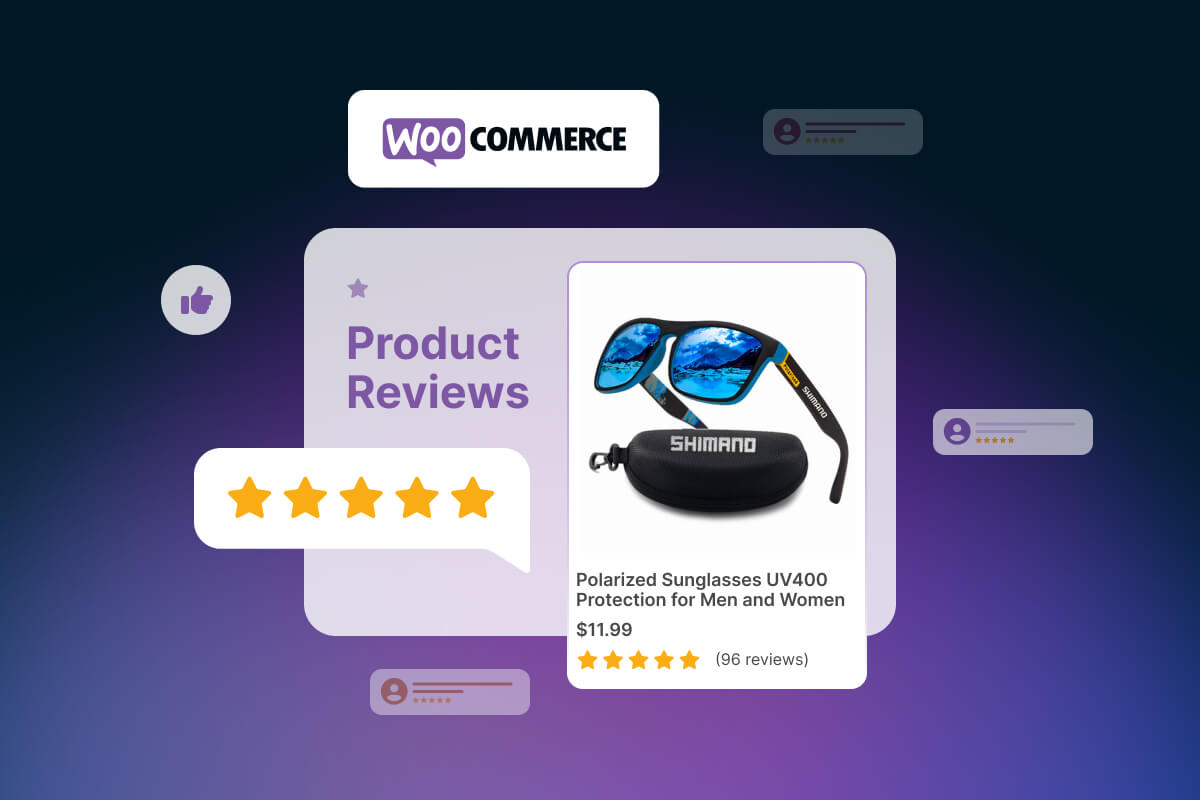
![How To Add WooCommerce Product Reviews Like A Pro [2023] 9 shopify free trial](https://onecommerce.io/blog/wp-content/uploads/2023/05/shopify-free-trial-3-months-e1685608546575.png)
![How To Add WooCommerce Product Reviews Like A Pro [2023] 12](https://onecommerce.io/blog/wp-content/uploads/2023/08/728x90.png)

