Table of Contents
The WooCommerce Add to Cart Redirect is one of the most essential factors in improving your online store buyers’ experience. The following post will provide detailed guidelines for installing it.
What is WooCommerce Add to Cart Redirect?
WooCommerce Add to Cart Redirect is a plugin on WooCommerce that allows sellers to redirect customers to a custom page when they add a new item to their cart.
This plugin provides a field to the Edit Product page that allows a link from the shop owner administrator. When this field is enabled, the customers will be sent to the specified page after adding a new product to the cart.
WooCommerce Add to Cart Redirect is a paid plugin that costs $29 per year on WooCommerce. It comes with a one-year extension, one-year support, and a 30-day money-back guarantee.
WooCommerce also offers a Refund Policy within 30 days for those who feel unsatisfied with the quality when using the plugin. You can find the detailed information and guidelines for the Refund Policy here.
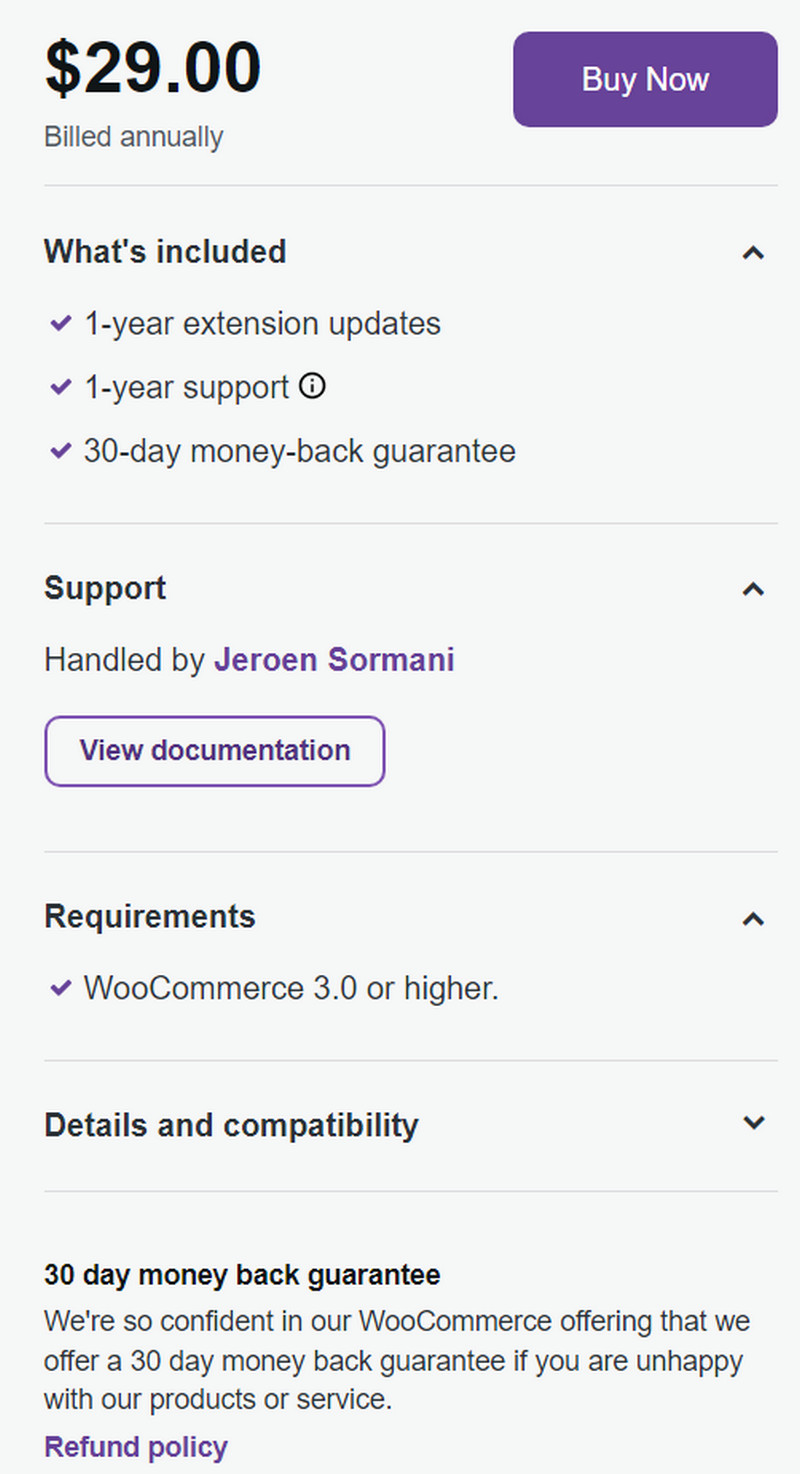
WooCommerce Add to Cart Pricing
How to install WooCommerce Add to Cart Redirect?
It is very simple to install WooCommerce Add to Cart Redirect. Let’s find the detailed instruction for installing it below.
There are 2 ways to add this plugin to your online store:
- Option 1:
Step 1: Under the WordPress admin, look for WooCommerce Add to Cart Custom Redirect in the Add New Plugin area.
Step 2: Press Install
- Option 2:
Step 1: Dowload Add to Cart Redirect zip file and upload woocommerce-custom-redirect to the /wp-content/plugins/ directory.
Step 2: Activate the plugin in WordPress via the Plugins menu.
How to activate and disable WooCommerce Add to Cart Redirect?
You can control Add to Cart redirection by using the Settings Section on your Admin account.
Step 1: Login to your account on WordPress
Step 2: Find and select WooCommerce section.
Step 3: In the Settings section, click on the Products tab.
Step 4: In the Add to Cart behaviour field, check the box of “Redirect to the cart page after successful addition” to activate WooCommerce Add to Cart redirect and uncheck if you want to disable it.
You have successfully installed and activated the Woocommerce Add to Cart Redirect. You can now customise the redirect link and navigate customers to a particular page when they click the add to cart button on your online store.
Why you should install WooCommerce Add to Cart Redirect?

Why you should install WooCommerce Add to Cart Redirect?
After a customer puts an item in their cart, you can simply define redirection rules. This will increase conversion rate in your online store.
When you have a great product that you want to recommend to your customers, WooCommerce Add to Cart Redirect can help you increase sales. It’s also a helpful plugin for improving the consumer experience when they visit your website.
When you should use WooCommerce Add to Cart Redirect?
WooCommerce Add to Cart Redirect is really convenient in some specific cases such as new product launching, sale-off days, give away programs,…
Here are 3 examples of situations in which you can apply the WooCommerce Add to Cart Redirect.
-
Cutting Out Unnecessary Steps
Instead of refreshing the page and notifying the consumer that the product has been added to the cart, you can use the Woocommerce Add to Cart Redirect plugin to take the user straight to the cart and then the checkout page and bypass the further page reloads.

-
Add products to the shopping cart automatically
Consider running a promotion where you give away a free product to customers who meet your minimum purchase requirements. You can set up the plugin to automatically give the gift to the cart or recommend other related products by customizing the redirection.
You can also apply discounts automatically after adding a product if you use it in connection with the WooCommerce Add to Cart Redirect plugin.
-
Direct customers to the Terms & Conditions page
If you have a product with particular terms and conditions, you may direct the buyer to that page as soon as they add the item to their cart. By this method, you can ensure that they read the Terms and Conditions before proceeding with their purchase.
Conclusion
WooCommerce Add to Cart Redirect is a convenient plugin that helps sellers customize their online store easier. You can now install it simply and adjust the URL and redirect the buyers to what you want.


