Table of Contents
Does your customer need a more helpful payment method than credit or debit cards? WooCommerce Afterpay can become your best solution with many incredible benefits for both merchants and customers.
This post will give you a detailed explanation of this new payment method and how to use it for your WooCommerce store.
What is WooCommerce Afterpay?
WooCommerce Afterpay is a service that allows your customers to buy now and pay later without interest or fee.
By using Afterpay, shoppers can receive their favorite products immediately and pay later with 4 installments in a short period of time. Especially, customers don’t need to enter their credit/ debit card numbers or cover interest when shopping with WooCommerce Afterpay.
In spite of just establishing in 2015, Afterpay has expanded its user base with more than 85,000 retailers and over 14 million active customers globally.
Afterpay is now available in Australia, Canada, New Zealand, the USA, France, Spain, Italy, and the United Kingdom where it is named Clearpay.
This new payment method brings buyers more comfortable experiences and encourages them to spend more.
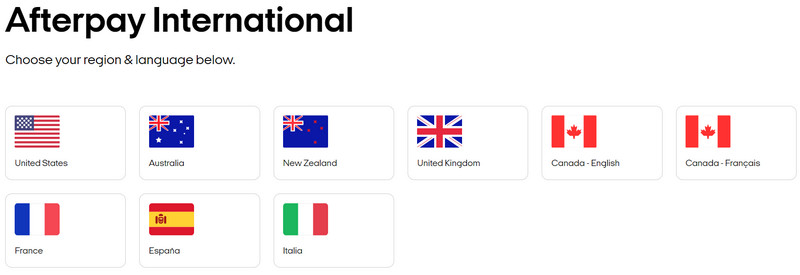
Afterpay regions and languages
How does WooCommerce Afterpay work?
Because not all people are familiar with Afterpay and how it operates. Therefore, it always wants to clarify and provide specific policies for both users and merchants.
-
For customers
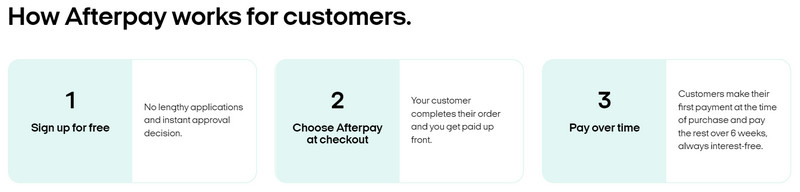
WooCommerce Afterpay for customers
Afterpay allows shoppers to pay for a purchase in 4 installments. It is easy to use and totally free for those who will pay on time.
Firstly, you sign up for Afterpay on the mobile app or website. Then, choose the products and select Afterpay at the checkout page. Finally, make the first payment and pay the rest within 6 weeks.
The first payment is not decided by Afterpay but by the shop owners, which is usually 25%. Afterpay does not charge interest but will charge a fee if the customer pays late. Late fees for US shoppers are charged at 25% of the order amount.
Customers will get a $600 credit at first, which will be gradually increased if their credit score improves.
-
For merchants
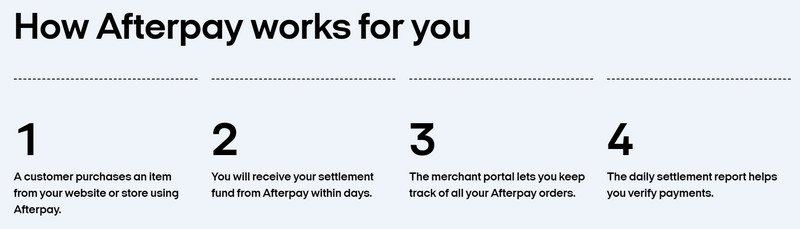
WooCommerce Afterpay for merchants
On each order, sellers will be charged a fee ranging from 4% to 6%. The more you sell, the lower the fee will be.
After the consumer completes the purchase, money will be transferred to your international payment card within 24 hours.
WooCommerce Afterpay also supports merchants to keep track of all orders and verify the payments by using daily reports.
Afterpay will set up an order for each payment that is approved. Refunds can be made automatically as well.
Why should merchants use WooCommerce Afterpay?
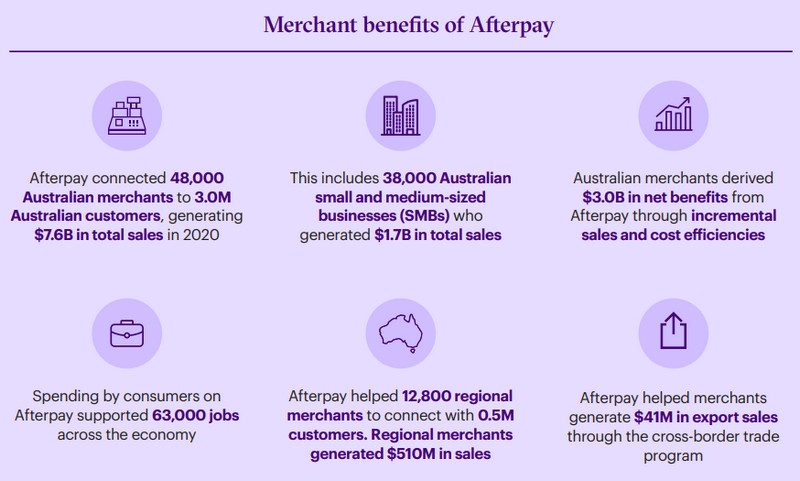
Merchant benefits of WooCommerce Afterpay
WooCommerce Afterpay is famous for its convenience to customers, especially when they tend to enjoy shopping online after the pandemic. Moreover, it brings a lot of benefits for merchants who improve their business when integrating Afterpay.
Besides the advantages of fast payment and lower risk, Afterpay’s merchant fees are inexpensive when compared to similar services that generate sales and reduce costs.
Afterpay merchant fees, for example, are 6 percentage points cheaper than Facebook’s and 11 percentage points lower than Amazon’s. This results in a material cost reduction for retailers.
Let’s find out why users love Afterpay and give them positive feedback.
-
No more interest
Customers tend to give more attention to free products or services, and Afterpay is totally free for them. They can finish their purchases immediately with a limited budget and don’t need to pay interest, fees, or revolving in extended debt like credit cards.
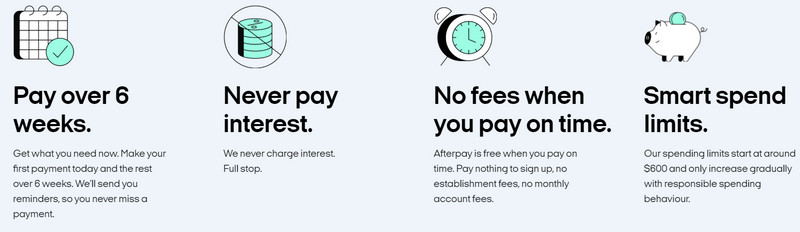
Never pay interest
Customers indicated they would have looked for another store that offered WooCommerce Afterpay or not bought anything at all if they didn’t have Afterpay.
In addition, according to a customer survey conducted by Mozo, an independent finance product website, 50% of Afterpay users indicated they spent more when using Afterpay than they would with a debit or credit card.
Integrating Afterpay will give your clients the impression that you are assisting them in purchasing their favorite products immediately and at the same price.
This is a payment method that not only makes the buyer satisfied but also prevents the seller from taking unnecessary risks.
-
Increase brand awareness
Joining WooCommerce Afterpay also means that you can approach its wonderful customer base. Afterpay now has more than 14 active users globally.
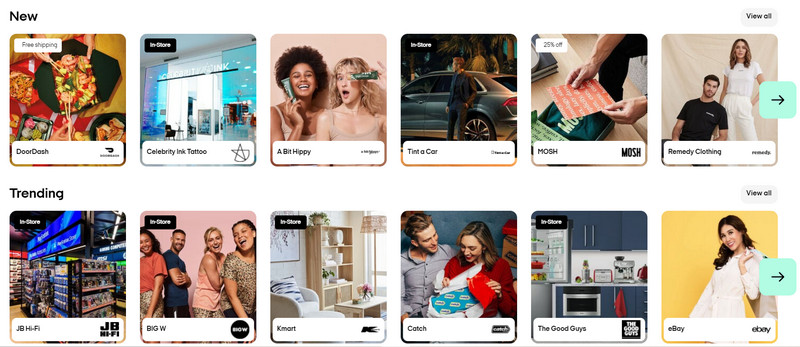
Increase brand awareness
Your store will also be included on the Afterpay website, allowing you to attract more customers and raise brand awareness. According to Afterpay, 85% of its customer base discovered a new merchant in the last six months.
-
Generating more sales
Afterpay said it increases a retailer’s conversion rate and incremental sales 20% to 30% more than other payment options.
Afterpay converts consumers who would otherwise be abandoned, resulting in increased sales from existing customers as well as the discovery of new ones.
According to the Afterpay Economic Impact Report for 2020, this payment option has had some amazing results in increasing sales in Australia:
- The Afterpay Sales Channel produced $7.6 billion in sales.
- Afterpay’s 8,000 Australian small and medium business partners generated $1.7 billion in sales, $1.3 billion of which were incremental sales.
- 23 percent of reports show sales growth of 5 to 10%, and 43 percent show sales gains of more than 10%.
Furthermore, the good experience with WooCommerce Afterpay encourages shoppers to spend more or make another purchase shortly. Therefore, it helps merchants increase return purchasing rate and sales in long term.
-
Joining Afterpay’s merchant-exclusive events
Afterpay also creates some special programs for merchants to help them sell more products and reach more potential customers.
After participating in a recent Afterpay Day Sale, one of its 75k+ partners shared their experiences:
Brosa, which has increased sales by 573% after the Afterpay Day Sale, is very satisfied: “We participate in the Afterpay Day Sale to maximize the exposure opportunity, reach new customers and also benefit from the increased hype that is beginning to build around each sales period.”
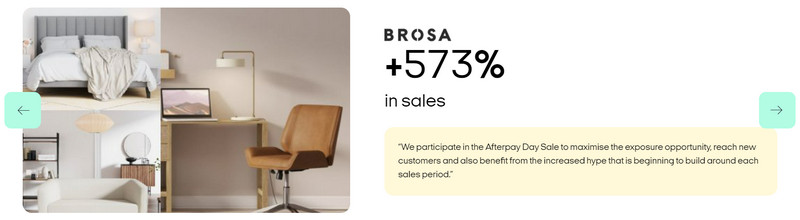
Brosa’s review
How to install WooCommerce Afterpay?
With incredible advantages, WooCommerce Afterpay is also easy to use and install. Here is the detailed instruction that you can follow in some minutes.
- Step 1: Sign up and go to the WordPress Admin Dashboard page.
- Step 2: Go to Plugins and then choose Add New.
- Step 3: In the Keyword search field, type “Afterpay” as a new type.
- Step 4: Click Install Now on the Afterpay Gateway for the WooCommerce plugin.
- Step 5: Click the Activate button once the installation is complete.
Once you completely activate Afterpay for your WooCommerce store, it will appear on your product and checkout page.
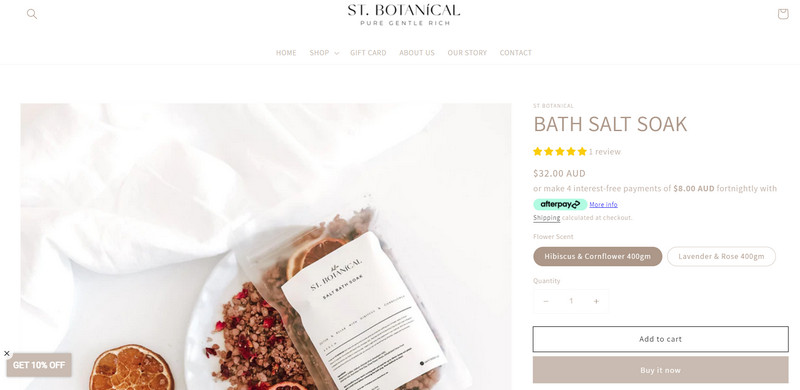
Conclusion
WooCommerce Afterpay can be a great replacement for credit and debit cards in the future. Customers now prefer convenient ways to help them purchase immediately and easily. Taking part in Afterpay networks will help you approach more potential customers and great retailers in the world.


