Table of Contents
Instagram Swipe Up could be an absolute game-changing feature if you want to drive more quality traffic to your website and more importantly, boost more sales.
However, not all Instagram users have access to this cool feature. The Instagram Swipe Up can only be unlocked if you have more than 10,000 followers or your account has been verified.
So if you can access this feature, make the best use of it – which we’ll show you how in this article!
Instagram Swipe Up – What is it?
Basically, the Instagram Swipe Up functionality empowers you to insert a link to your Story. And when your followers swipe up, they will be directed to your preset URL without having to leave the app.
However, not many users on Instagram can get their hands on this stunning feature. Specifically, you must satisfy at least one of the 2 requirements to use Instagram Swipe Up:
- A business account that has +10,000 followers
- A verified account
Why use Instagram Swipe Up for your business?
As mentioned, only Instagram users with verified accounts or more than 10,000 followers are eligible for the swipe-up. Therefore, if you gain access to this feature, don’t miss out on it.
You can include links in your Stories using this flexible tool to direct readers to your blogs, online store, and various other landing pages as you see fit. This is a big thing on a site where your Instagram bio can only have one clickable link.
How to use Instagram Swipe Up?
If you’re eligible for this feature, here’s how to add an Instagram Swipe Up button to your stories:
First, open Instagram and select the picture or video you want to promote in your story.
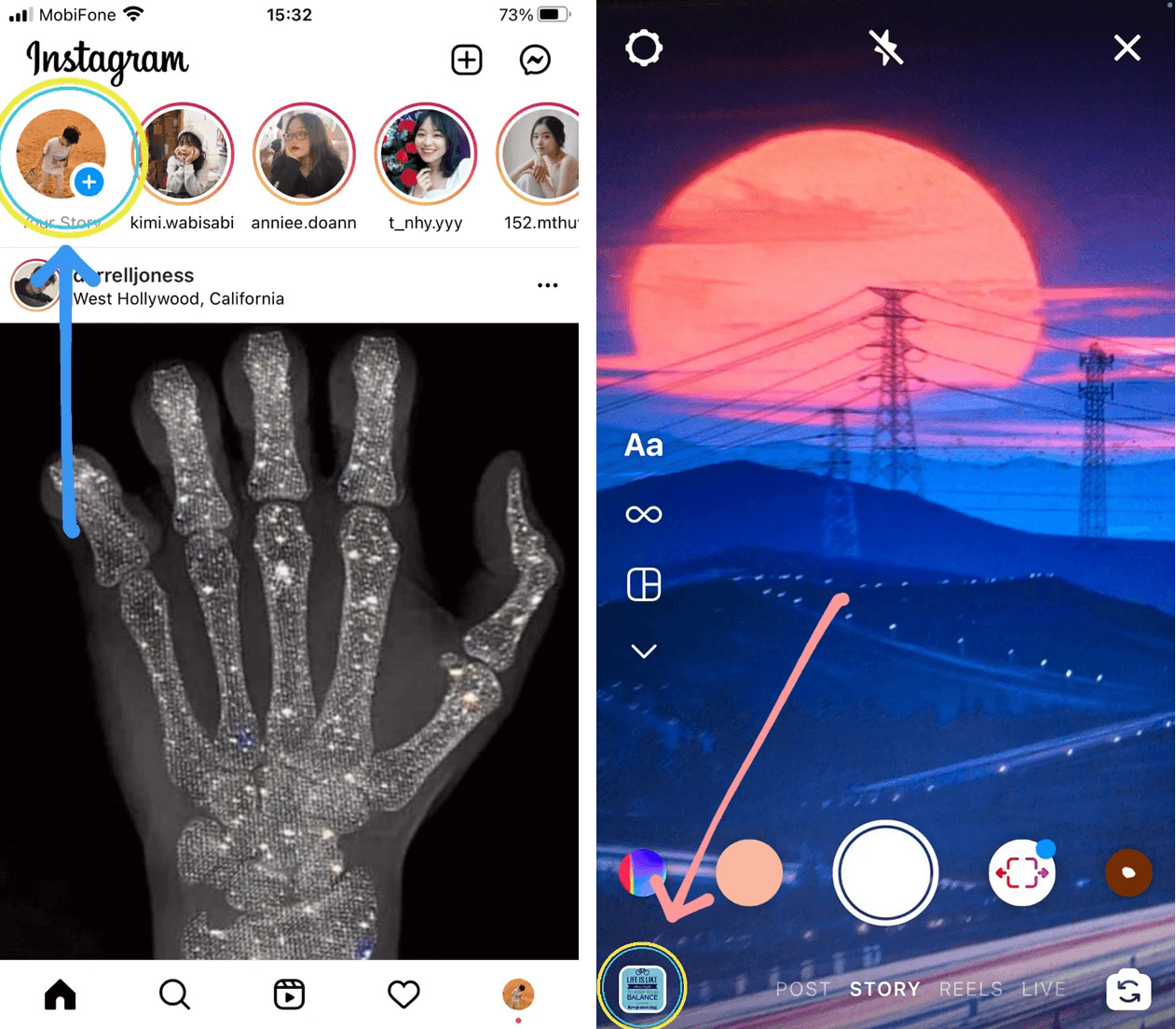
Select the media you want to feature in your story
Click on the link icon.
Instagram Swipe Up- Here’s How to Use it ProperlyInstagram Swipe Up- Here’s How to Use it Properly
As the pop-up screen like below appears, click on + Web Link > add the URL > hit Done.
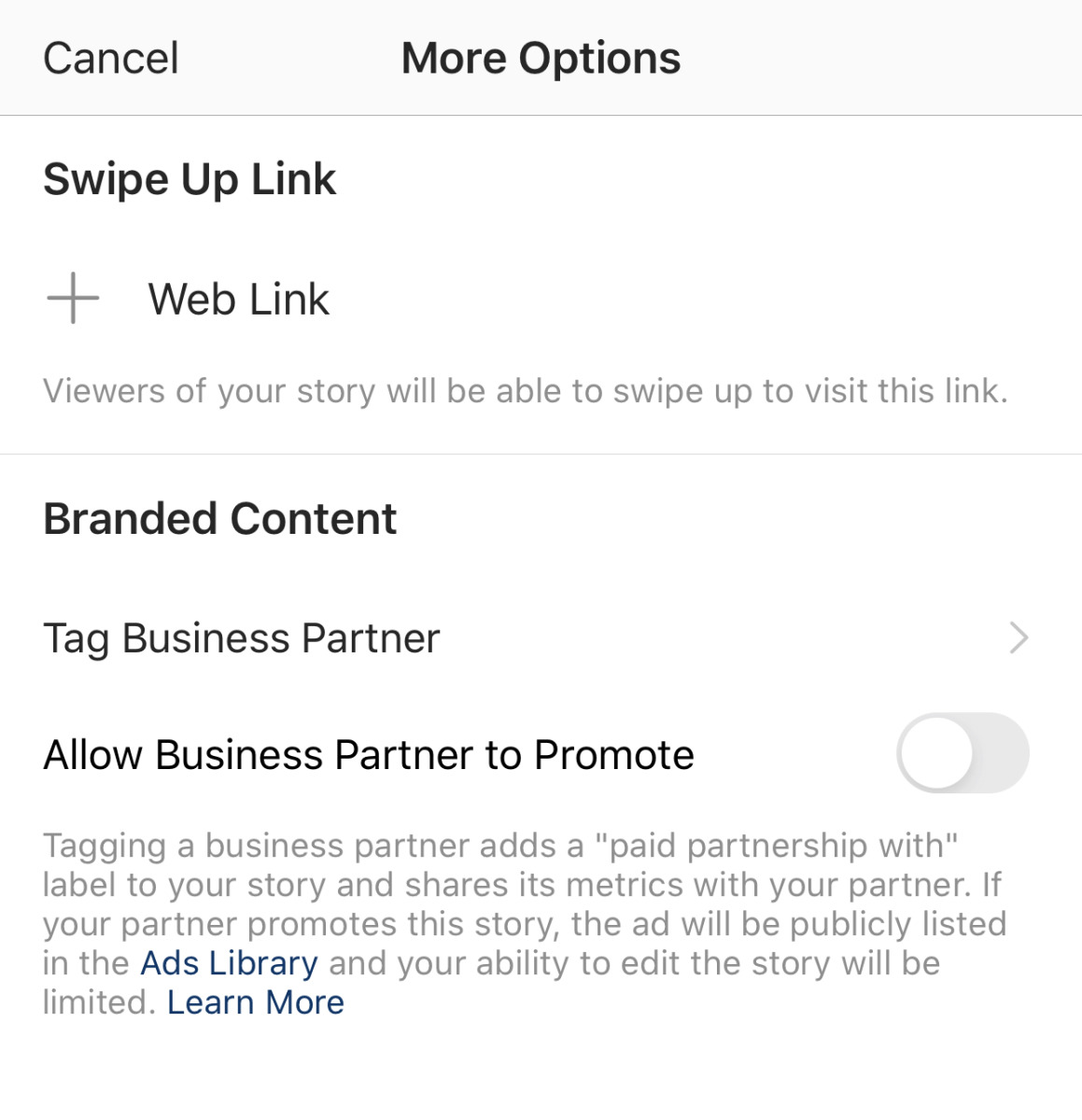
Paste the URL and click Done to save it
Whether it’s a blog, a landing page, or anything else exciting you would want to share with your followers, you can now add any link to your Story.
Make sure to include links that are directly linked to your content in order to get the most out of it. Make sure your viewers know what to do when they are directed to your landing page!
7 best practices to use Instagram Swipe Up to your advantage
Now that you know how to add a swipe-up link to your Instagram stories, let’s take a look at 7 best practices to get yourself inspired!
1. Add Swipe Up links to Instagram story ads
If you have neither of 10,000 followers nor a verified account, with Instagram story ads, you can still add a swipe-up link to your Instagram stories.
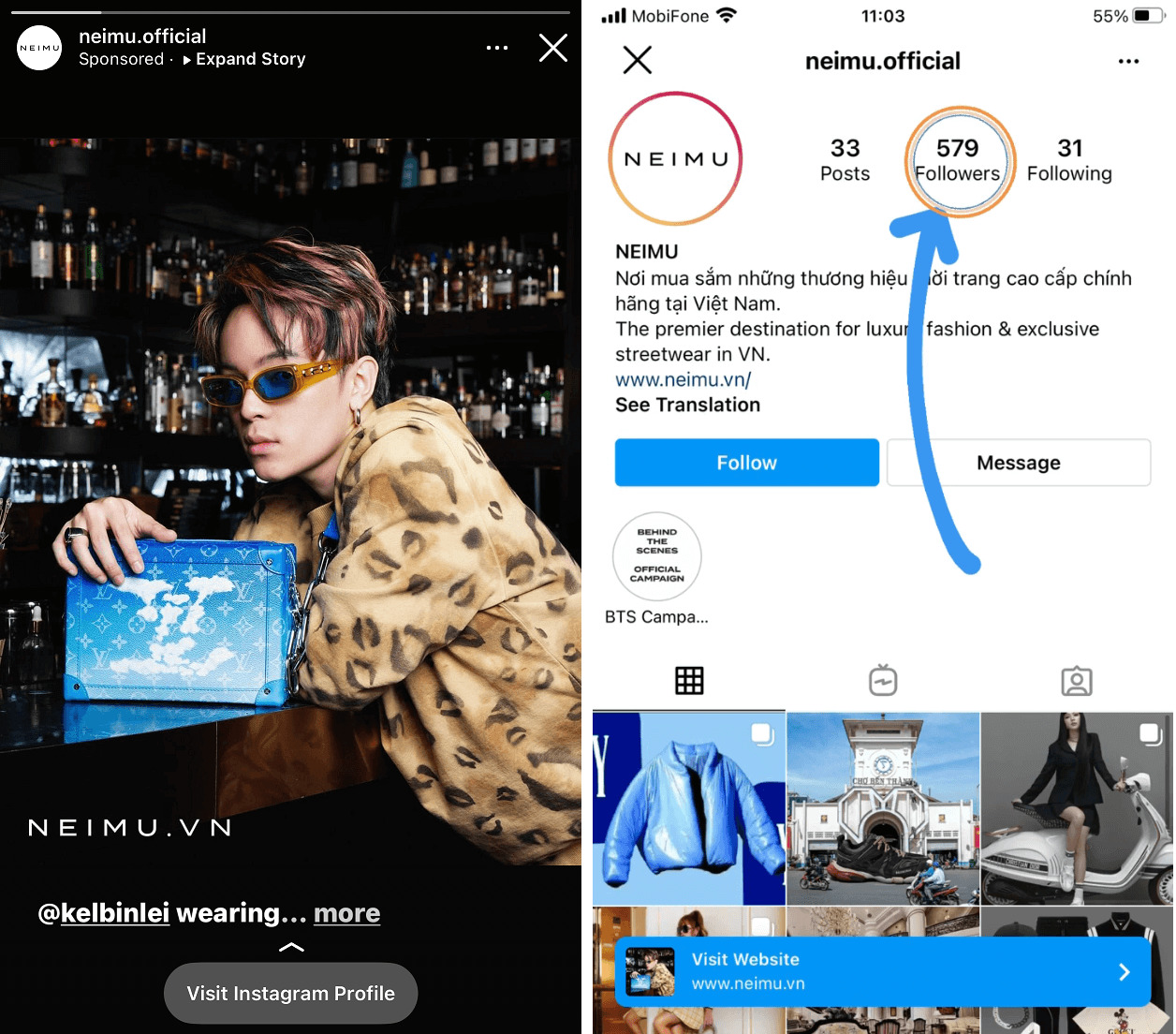
With only 600 followers, but this Instagram business account can still add a swipe-up link in their Instagram Stories
This store obviously doesn’t have 10,000 followers, and neither does it have a verified account. It was still able to include a swipe-up link that directed users to its profile in order to increase purchases there.
PRO TIP: You could choose a post on your Instagram feed to promote under Instagram Stories Ad with a Swipe-up link via Facebook Ads Manager.
2. Promote your products
You can use the Instagram Swipe Up feature as a powerful marketing tool for your products. Take quality product photos, then highlight them on your stories with links to your product page, landing page or Instagram Shopping.
Look at this lovely post from @kylieskin promoting their lip care product line:

When viewers swipe up, ensure that they can add your item to cart as soon as possible
3. Increase your blog traffic
There is no way you could skip out on the Instagram swipe-up function if you have a blog that is relevant and helpful to your customers.
You should choose captivating words and tease your audience with a preview of your content to pique their interest and encourage them to swipe up to visit your weblog.
Show your blog titles to people in advance, then include a link that will direct them to that blog.
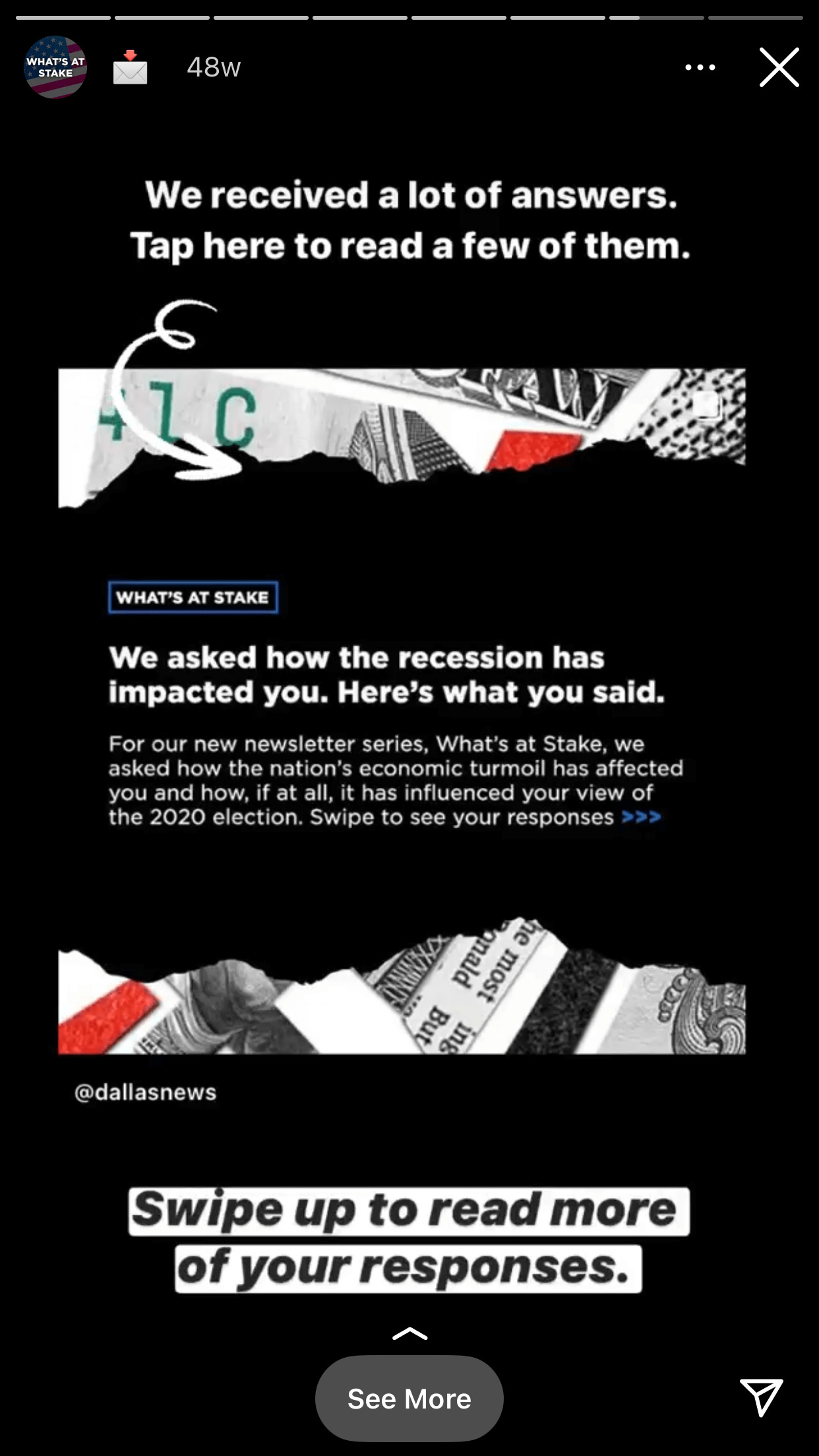
Give viewers a sneak peak at your blog titles then input a link to take them to that blog
If you don’t already have a blog, consider whether any bloggers are praising your products. Find those stories here, then spread the word about them as @drunkelephant did:
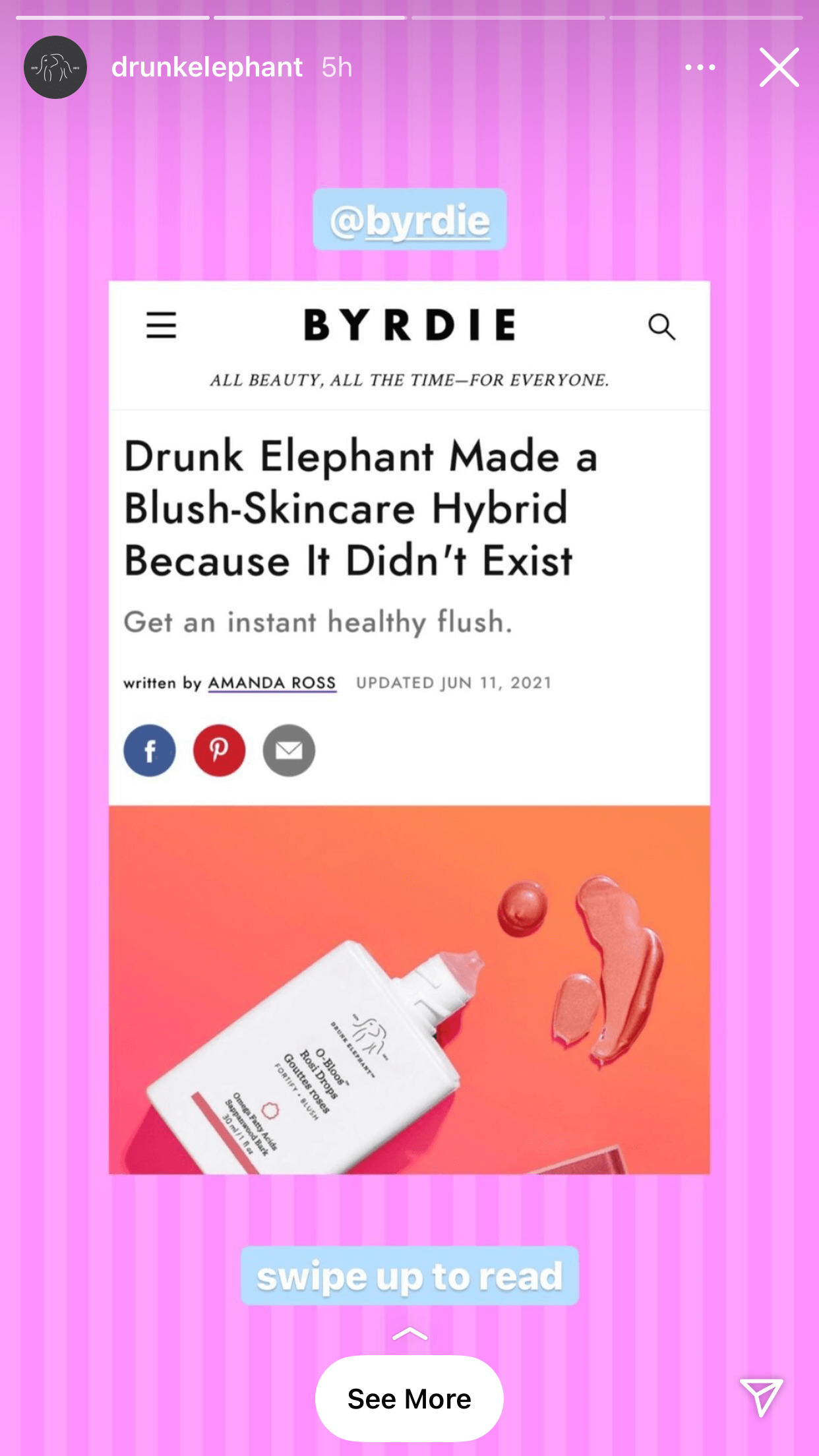
Leverage UGC in your swipe up strategy
4. Promote landing pages
Adding an Instagram Swipe Up link that directs to your landing pages can be a brilliant way to convert your followers into potential leads or sales.
Include a swipe-up link in your articles no matter what you want to entice your audience into—a helpful blog post, a sign-up page, or a landing page to convince your clients to make a purchase.
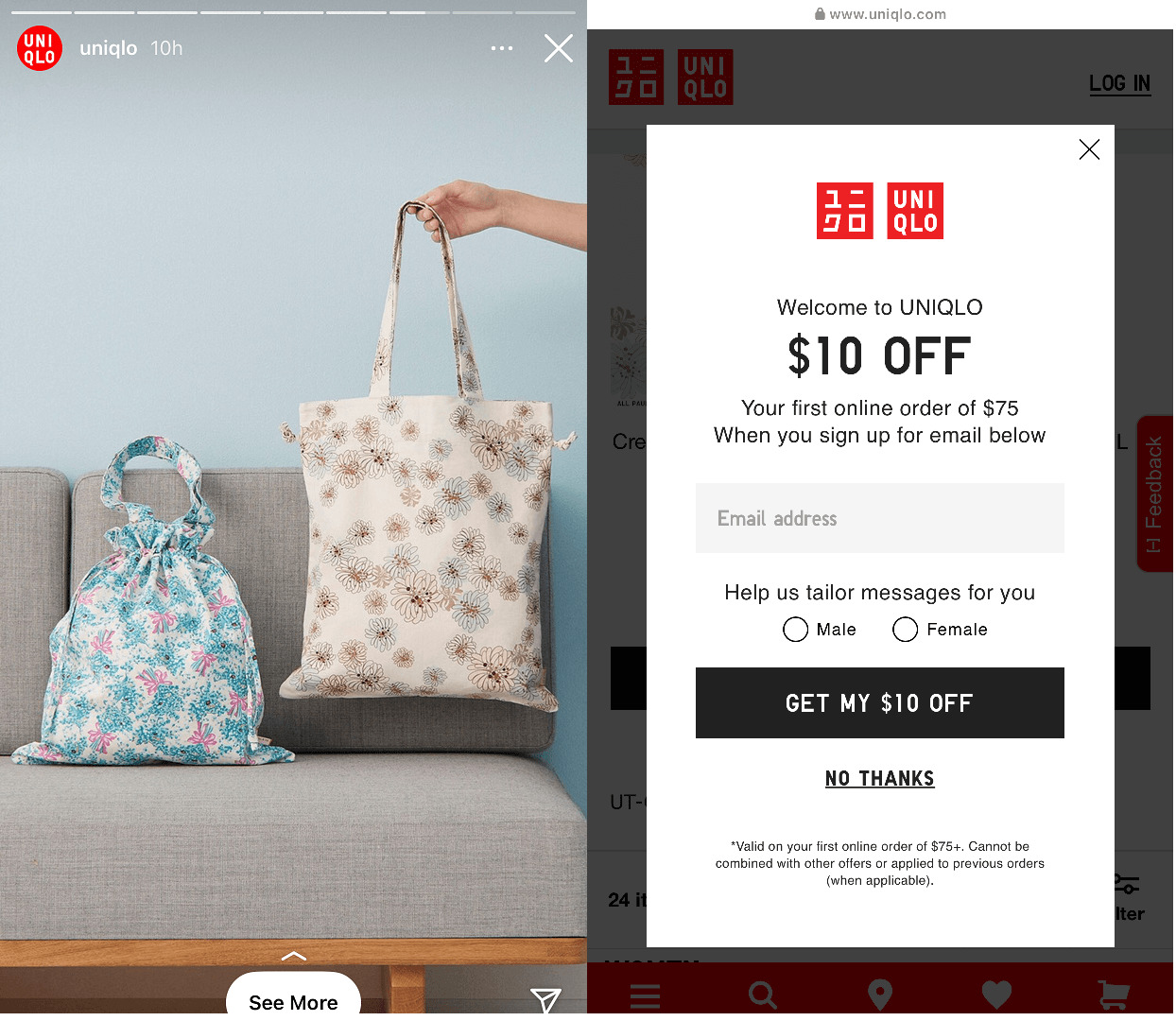
Uniqlo’s clever using of Instagram Swipe Up to get qualified leads
5. Promote your video
It would be a great idea to bring up a recent video you posted on Facebook, IGTV, or YouTube with Instagram. Swipe up to enhance your visibility on more social media networks.
Here is an example of how a Thai actor used the video thumbnail and a link to promote his most recent YouTube upload on Instagram.
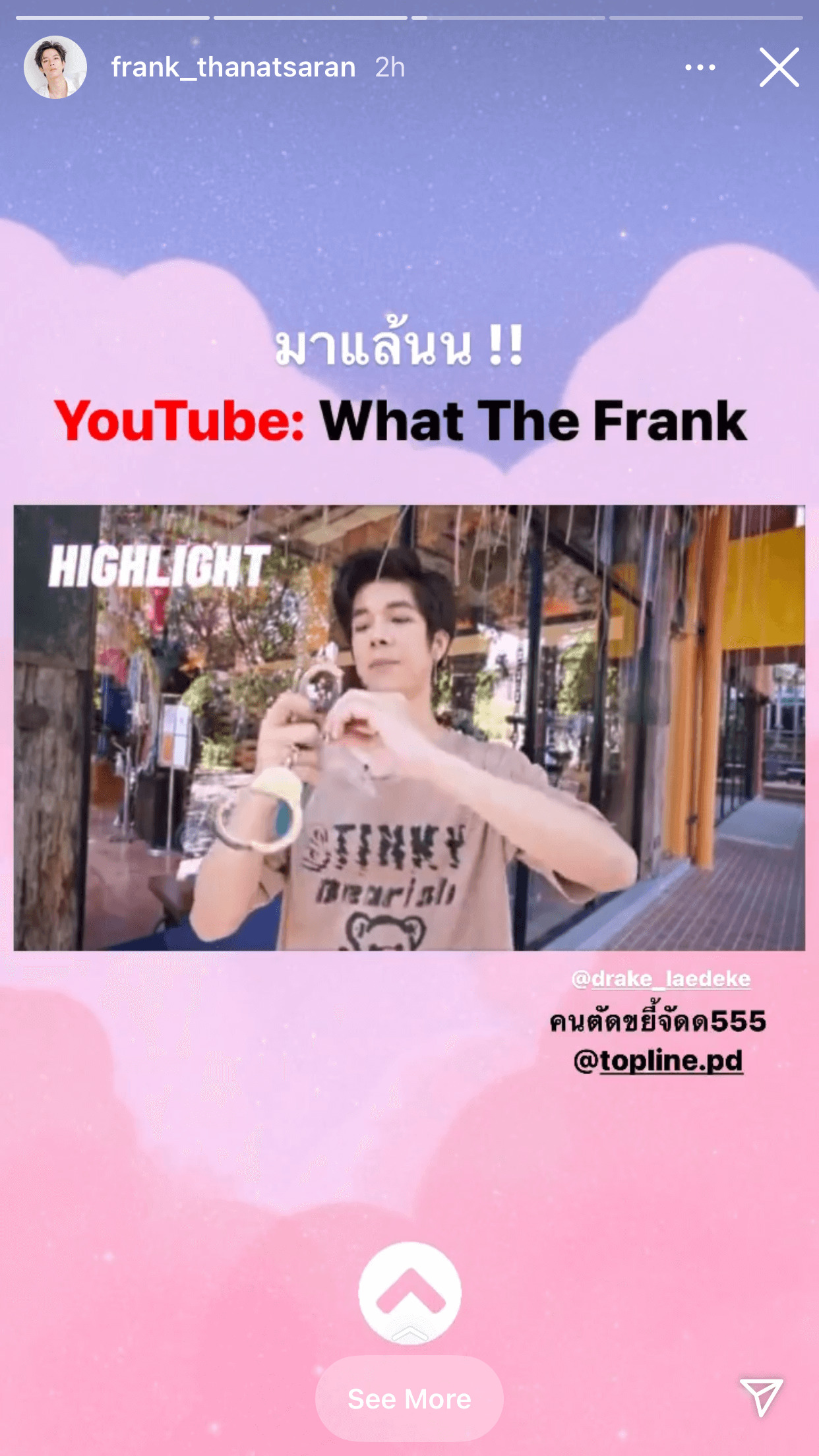
Don’t be afraid to share your most recent YouTube videos with your Instagram followers if you have a fantastic Youtube channel.
Assuming you are active on other social networking sites, cross-promotion on social media is now simpler than ever because you may leverage previous content without even trying. Isn’t this just too good to be true?
6. Partner up with Instagram Influencers
Influencers on Instagram are people who have closer, more intimate relationships with their followers than brands that are actively trying to promote their products. So, if you want to persuade your audience to take a certain action (in this case, swipe up for landing pages where you can convert them), working with the correct influencer could be a smart strategy.
Here is an example of how Prada works with a Thai celebrity to promote the landing page for their product
It turns out that an Instagram influencer’s call to action is more powerful than a brand’s.
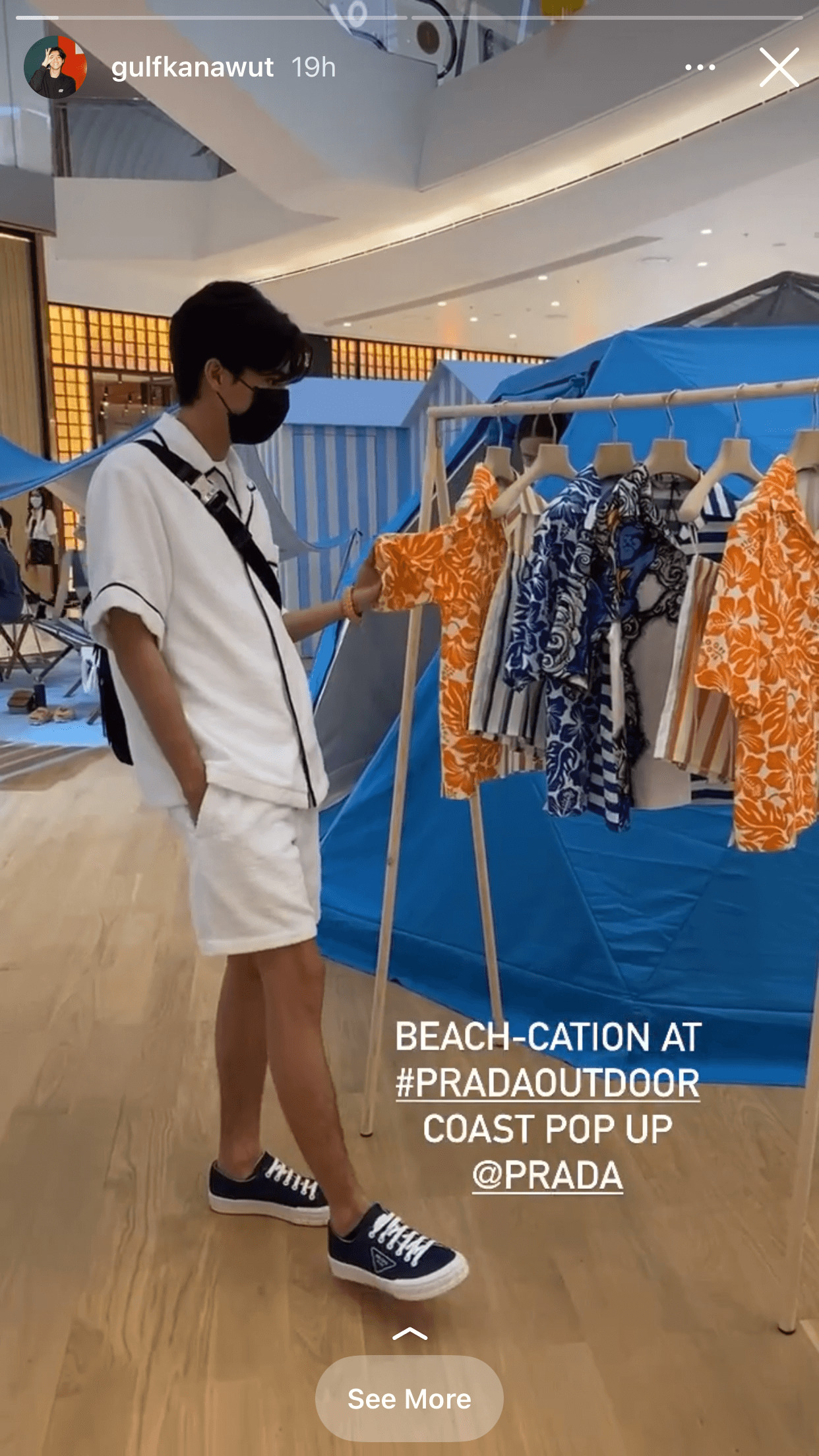
Since Instagram influencers have more impact on customers, so as their call to action.
However, make sure you only team up with an influencer that is relevant to your brand.
7. Leverage Instagram Highlights
Instagram Stories only last for 24 hours and expire after that. Because of this, saving the stories with the swipe-up button as Instagram Highlights will ensure that these stories remain on the site for a lot longer.
Because Instagram Highlights are located right below the bio, people usually check out this section when they visit an Instagram profile. And when they do it, the swipe-up links attached to your stories still work perfectly.
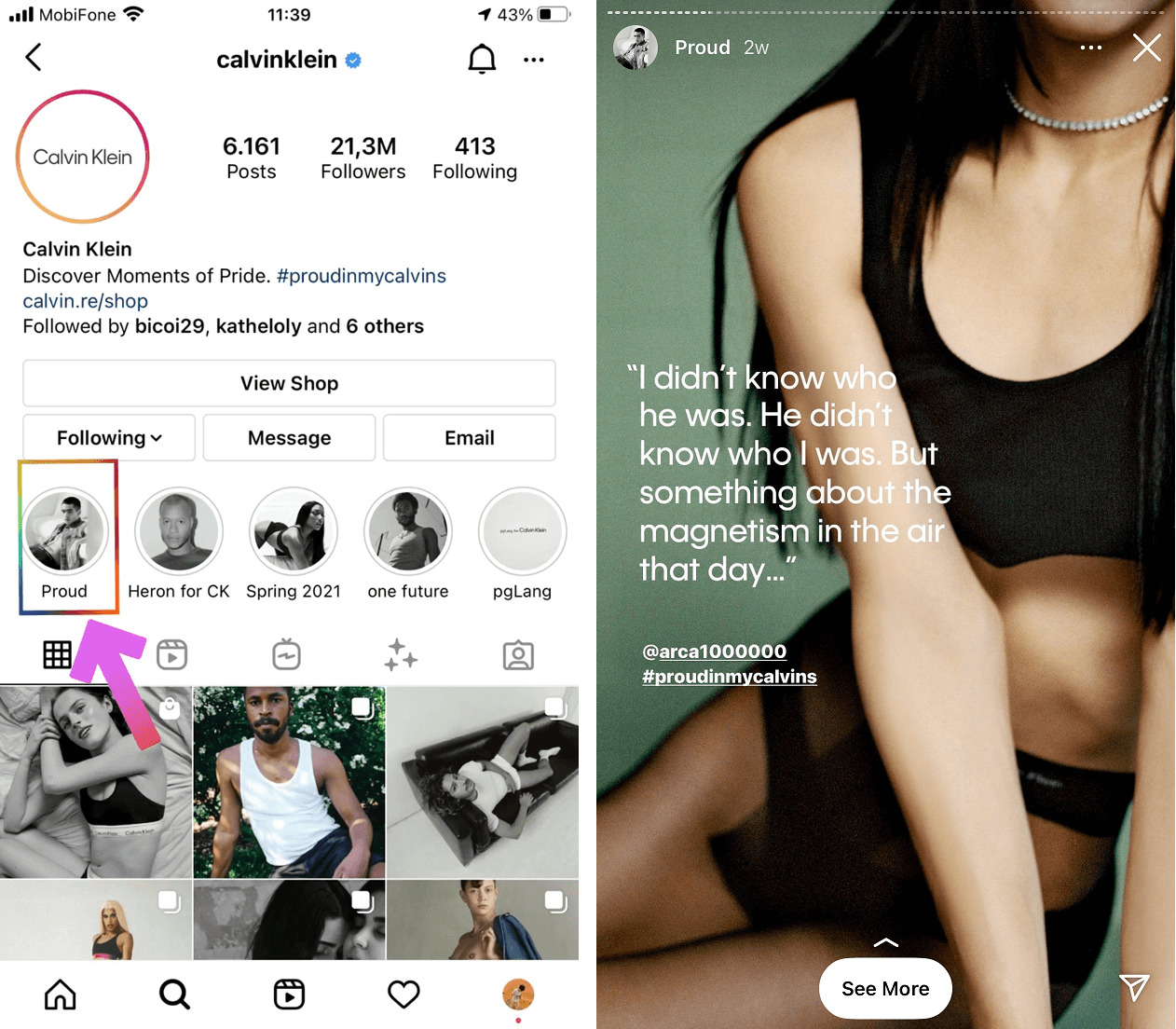
An Instagram highlight with swipe up link from Calvin Klein
Wrapping up!
Overall, the unique Instagram Swipe-up feature is an effective tool for you to direct users to particular pages. You can include a link to your blog, Instagram Shop, or anything that you are cross-promoted on other social media sites.


