Table of Contents
Do your customers need more payment options? Affirm for WooCommerce will allow them to purchase easier. Let’s see how to apply it to your online store.
What is Affirm for WooCommerce?
Your customers need your products or services immediately but these things are out of their budget this week or this month. What do you do to help them solve that problem? Affirm for WooCommerce store can offer a safe solution for both customers and merchants.
Affirm is a credit-based payment service that supports finance for shoppers to buy their favourite products and repay the money to it later. Like a credit card, Affirm allows people to purchase with the slogan “Buy now, pay later with no late fees or surprises”.
People also can determine what they might pay when shopping with Affirm by using an automatic calculating tool on Affirm website.
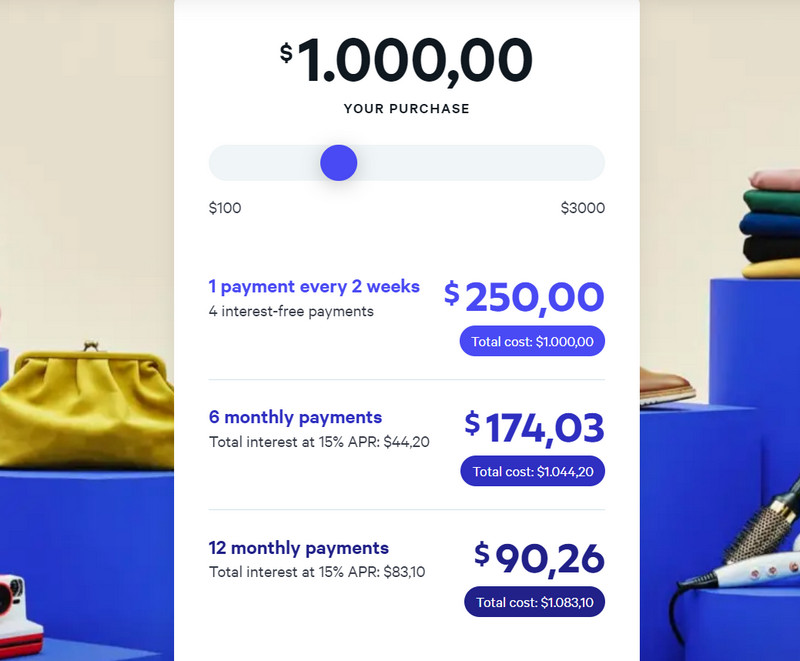
Affirm Automatic Calculating Tool
Affirm can be integrated with popular e-commerce website builders including BigCommerce, WooCommerce, Shopify and so on. But in this particular article, we’ll show you how to integrate Affirm for your online store with 3 payment plans to help customers complete their purchases flexibly.
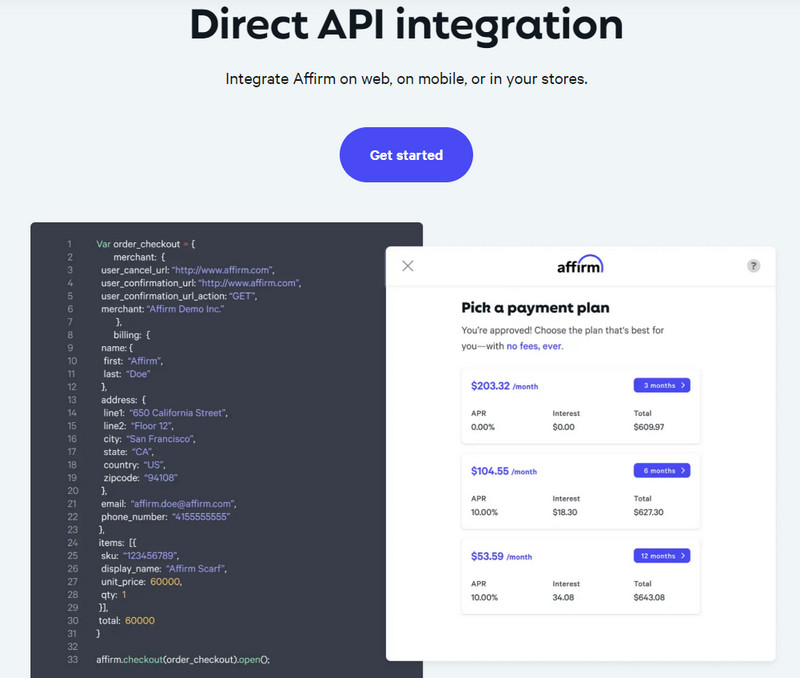
Affirm Payment Plan
WooCommerce allows merchants to free download and install Affirm Payment Gateway for webshops. The clear conditions of Affirm (no fees, no compounding interest) increase consumer experience and lead to improved conversion rates and repeat purchases for merchants on WooCommerce.
Because of many benefits and good results, Affirm has received positive comments from WooCommerce users and is highly recommended.
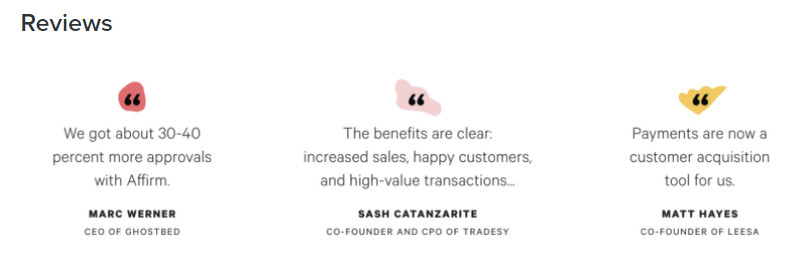
Affirm for WooCommerce Reviews
Benefits of Affirm for WooCommerce
The customized Buy Now Pay Later programs from Affirm for WooCommerce help merchants remove price as a barrier, converting visitors into purchasers, improving average order value, and extending customer base.
-
Flexible payments
Credit card sometimes does not work effectively and makes customers feel bothered to wait for its maintenance. Therefore, shoppers need a fast and easy way to pay for their favourite products when shopping online.
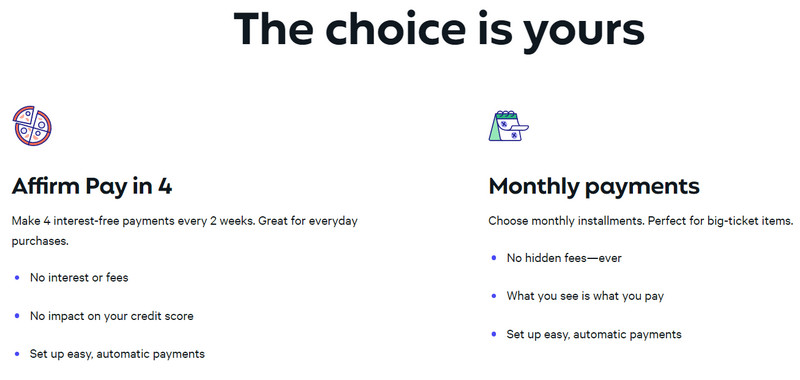
Affirm flexible payments
Affirm is the solution that helps you resolve that problem for your customers. It helps you convert more buyers without reducing your profits by providing flexible payment choices (such as Affirm debit card or virtual card) that work for every price point.
-
Broaden your customer base
Affirm can also help you in attracting new visitors to your website. More than 11 million potential customers are waiting to learn about your business on the app.
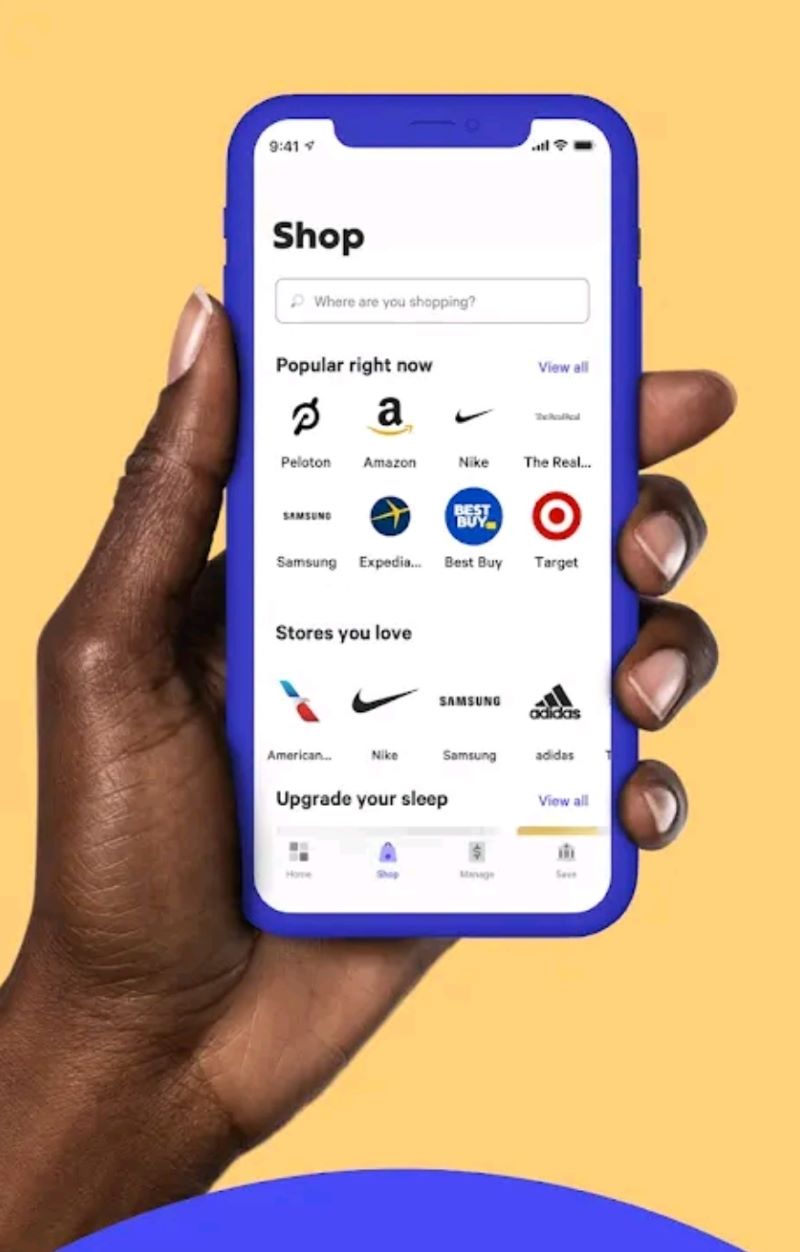
Broaden Customer Base with Affirm
When joining Affirm network, buyers can find and discover your shop on Affirm app. This may help you get more visitors to your online store.

the Affirm advantage
Another benefit that can support your acquisition strategy is that Affirm accepts 20% more consumers than its competitors. By joining Affirm’s customer network, you can reach more new buyers for your webshop.
-
Increase sales and loyal customers
According to Affirm, after integrating it, many merchants get incredible results.
- Conversion increased by 30% compared to the previous three months, indicating that the app is increasing sales by allowing users to find more of the products and deals they want.
- During the same time period, the rate of repeat purchases increased by 28%. Within 90 days after their previous purchase, more customers are returning to the app to make another purchase.
Affirm helps you increase sales by encouraging shoppers to complete their purchases immediately. Additionally, because of good experiences when paying with Affirm, buyers tend to repurchase on this app.
-
Customise payment options
Shoppers hate an unnecessarily complicated checkout process. So if they have to go through many steps and still can’t see their desired payment option, they’ll abandon carts immediately. But now you can improve their experience with your online store by using Affirm.
Affirm allows merchants to customise the suitable payment options for each business. From customized term lengths to promotional 0% APR rates, you may choose what works best for your company.
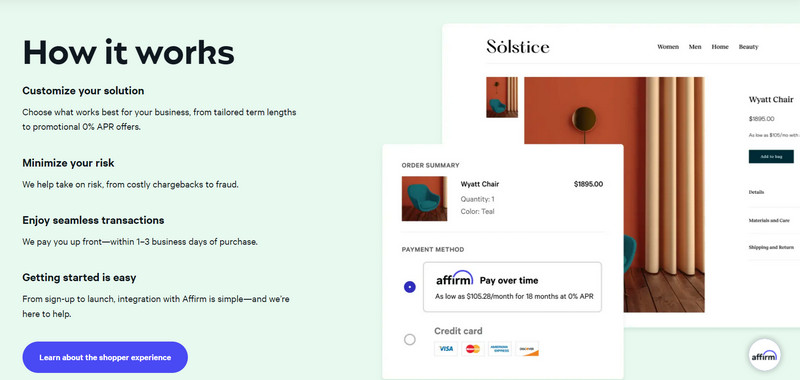
Customise Payment Options
How to install Affirm for WooCommerce on your store?
With many benefits for shoppers, Affirm also is a user-friendly plugin for merchants on WooCommerce. It is simple to install Affirm for the WooCommerce store with a few clicks.
Here is the step-by-step guide for you.
Step 1: The Affirm connection will not operate until you purchase the WooCommerce plugin. Click here to get the extension.
Step 2: Go to Plugins → Add New in your WordPress dashboard.
Step 3: Select the plugin you just downloaded by clicking the Upload Plugin button and choosing Choose File.
Step 4: Select Install and Activate this plugin.
How to set up Affirm for WooCommerce?
After installing Affirm for WooCommerce, you need to do some configurations to optimise your customer experience when making the purchases on your website.
You can apply the following instruction to set up Affirm.
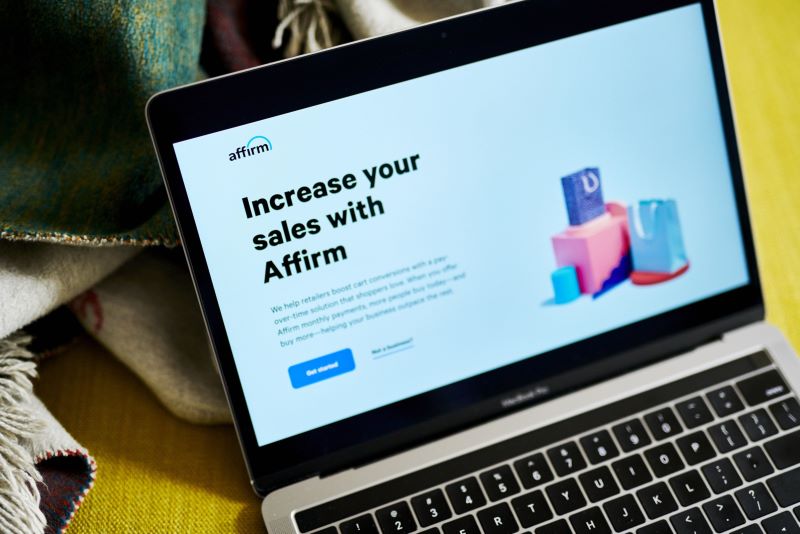
Affirm for WooCommerce
Step 1: Select Affirm under WooCommerce → Settings → Payments. This will bring you to the Settings page.
Step 2: Enable/Disable – Enable allows you to utilize it. Turning off is disabled.
Step 3: Fill in the Enter a Title and Description for buyers to see it at checkout (optional).
Step 4: If you’re creating or testing before going live, enable Affirm Sandbox. When you’re finished, remember to deactivate.
Step 5: Enter your Affirm account’s Public API Key and Private API Key.
Step 6: Choosing a Transaction Mode:
- Authorize obtains payment authorization only
- Authorize and Capture obtains authorization and captures funds.
Step 7: Choose a Checkout Mode:
- Modal will trigger a pop-up during checkout
- Redirect will take the customer offsite to check out
Step 8: On the checkout page, choose Inline Checkout Messaging to allow Inline checkout value props. (Only do it If Affirm instructs you to activate Inline Checkout Messaging.)
Step 9: Choose a page to Cancel Affirm:
- Cart Page will send the customer to the cart
- The payment Page will bring the customer back to the payment
Step 10: Contact Affirm to get a Promo ID and enter your Affirm Promo ID (optional) to see Affirm in a new style, with a different message, or with alternative loan conditions.
Step 11: Choose an Affirm colour for the logo: blue, black, or white.
Step 12: To display a link in Affirm monthly payment message, choose Show Learn More (optional).
Step 13: Promo Messaging: Uncheck all boxes if you want to advertise Affirm as a payment plan option; select boxes if you want to market Affirm as a payment plan method.
- Category
- Product
- Cart (see example in Customer Usage)
Step 14: Enter a number value for the Order Minimum (optional).
Step 15: Numerical number for Set Order Maximum (optional).
Step 16: If you’re troubleshooting, choose Enable Debugging Messages. If not, deactivate the feature.
Step 17: Uncheck the Enable Enhanced Analytics box.
Step 18: Click the Save Changes button.
Conclusion
Affirm always provides shoppers with the most convenient experience and reasonable price.
With Affirm for WooCommerce, merchants easily attract more customers without decreasing revenue by using promotion programs.


