Table of Contents
Online buyers typically abandon their carts due to exorbitant additional costs. However, you offer quality goods at competitive prices. So why do so many of your consumers still give up on their carts? It’s a needlessly difficult checkout procedure to blame for.
Thankfully, Shop Pay, a Shopify checkout system, now lets consumers remember their information so they won’t have to enter it again when making future transactions.
In this article, we’ll walk you through What Shop Pay Is, How It Works, Why You Should Use It, and How to Enable Shop Pay on your website.
Shop Pay: What is it?
Shop Pay, formerly known as Shopify Pay, is a time-efficient checkout solution for customers to process payments while shopping on Shopify stores.
This feature enables your customers to store their checkout info so that Shop Pay will automatically fill with the exact same fields for future transactions, such as:
- Delivery address
- Payment address
- Credit card information
- Phone number
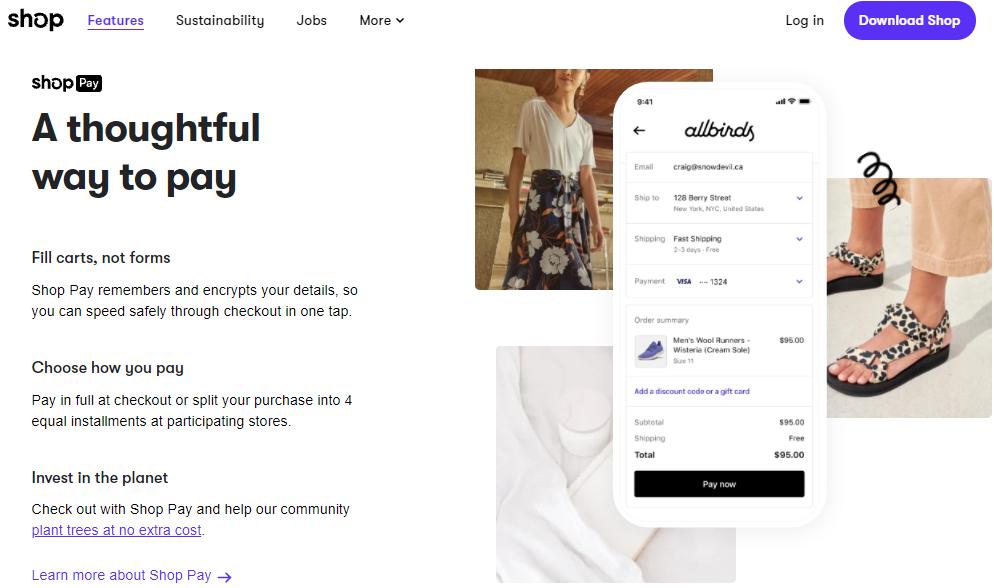
What is Shop Pay and How does It Work?
Your customers can save up to 5 credit cards and shipping addresses. The good part is that Shopify’s PCI-ready server stores all the data securely and with encryption.
All your customers have to do to utilize Shop Pay is select it on the checkout page, fill out all the information, or click “save my information” at the conclusion of the checkout process.
Plus, Shop Pay allows online buyers who don’t have much money upfront to pay in 4 interest-free payments. However, this is only accessible to participating merchants.
Shop Pay vs Shopify Payments: Are they the same?
We believe it’s critical to clarify that Shop Pay and Shopify Payments are totally different from each other.
Perhaps, to prevent merchants from being confused between the two, Shopify changed ‘Shopify Pay’ to ‘Shop Pay’.
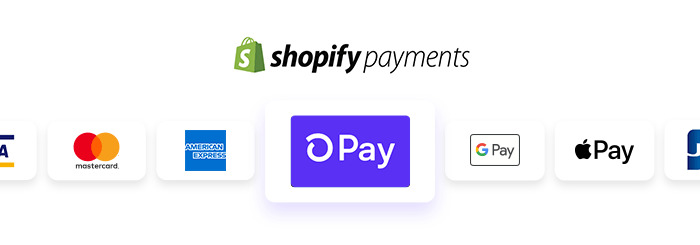
To put it simply, Shopify Payment is the payment option that Shopify merchants use by default, whereas Shop Pay works with Shopify Payments to accelerate the checkout process.
Although some Shopify businesses may accept payments using other services (such as PayPal, Apple Pay, etc.), keep in mind that Shop Pay is only compatible with Shopify Payments.
How does it work?
Shop Pay is certainly a convenient checkout option since it enables online customers to bypass typing all the lengthy information repeatedly. But Shop Pay’s functionality goes farther than that. Let’s find out How Shop Pay Works!
1. Auto-fill in customers’ information
The process would go as follows if your customers have not used Shop Pay with your website or any other Shopify store:
Customers will be sent to the checkout page after adding an item to their cart and clicking “Proceed to checkout“. Herein, they can choose “Shop Pay” under the “Express checkout” section.
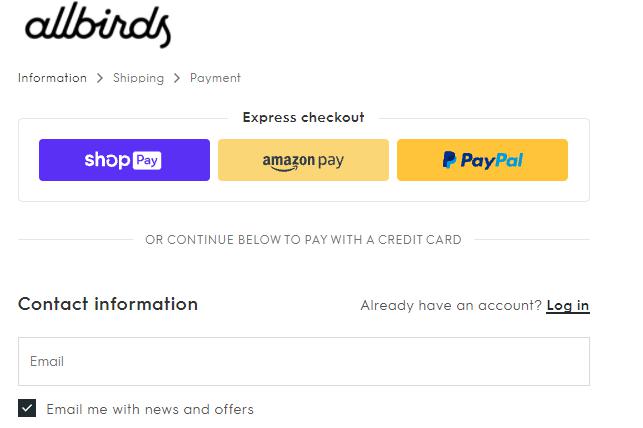
What is Shop Pay and How does It Work?
After that, your clients will have to provide their email addresses and phone number.
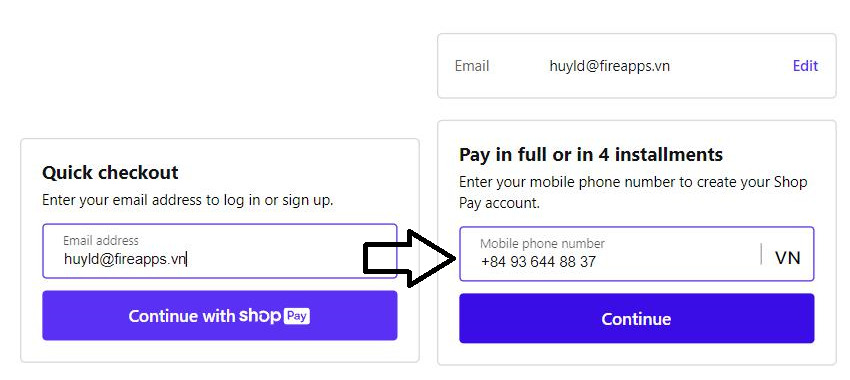
A confirmation code will be sent via SMS by Shop Pay if the customer’s phone number is legitimate. The buyer can then proceed and complete all the fields, which will be stored for later use.
By selecting “Save my information for a speedier checkout” at the conclusion of the checkout procedure, your customers can also open Shop Pay accounts.
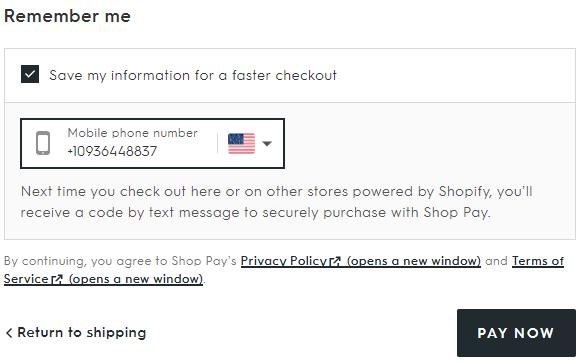
This action will also create a Shop Pay account
Shop Pay works for all Shopify-powered stores. In other words, if a consumer has activated their Shop Pay account with another Shopify store, they can checkout using Shop Pay at your store even if they have never done business with you.
2. Keeping track of orders
What is Shop Pay and How does It Work?
Your customers’ ability to track their orders using the Shop Pay app is another fantastic feature. However, only customers residing in the nations listed below can do so:
- United States
- Canada
- United Kingdom
- Australia
Hence, those who live outside the mentioned territories will not see the option to install the Shop Pay app on the order status page when they check out on mobile devices.
3. Accepting payments in installments
The “Buy now, Pay later” function known as Shop Pay Installments, which is powered by Affirm, is another well-known aspect of Shop Pay. However, only customers based in the United States are eligible to try this function.
Thus, enabling Shop Pay Installments can be a smart move if you’re selling expensive goods to US clients who are short on cash upfront.
55% of US customers have used the ‘Buy now, Pay later’ service.
Your customers will undergo 3 main stages to use Shop Pay Installments:
- Customers add products to their cart
- They then decide to check out using Shop Pay.
- Finally, customers choose to pay in 4 payments by ticking the Shop Pay Installments box
Next, after reviewing their order, buyers can decide whether to make their first payment immediately or wait two weeks before doing so. Every 2 weeks, each of the 4 installments will be charged to the debit or credit card of your customers.
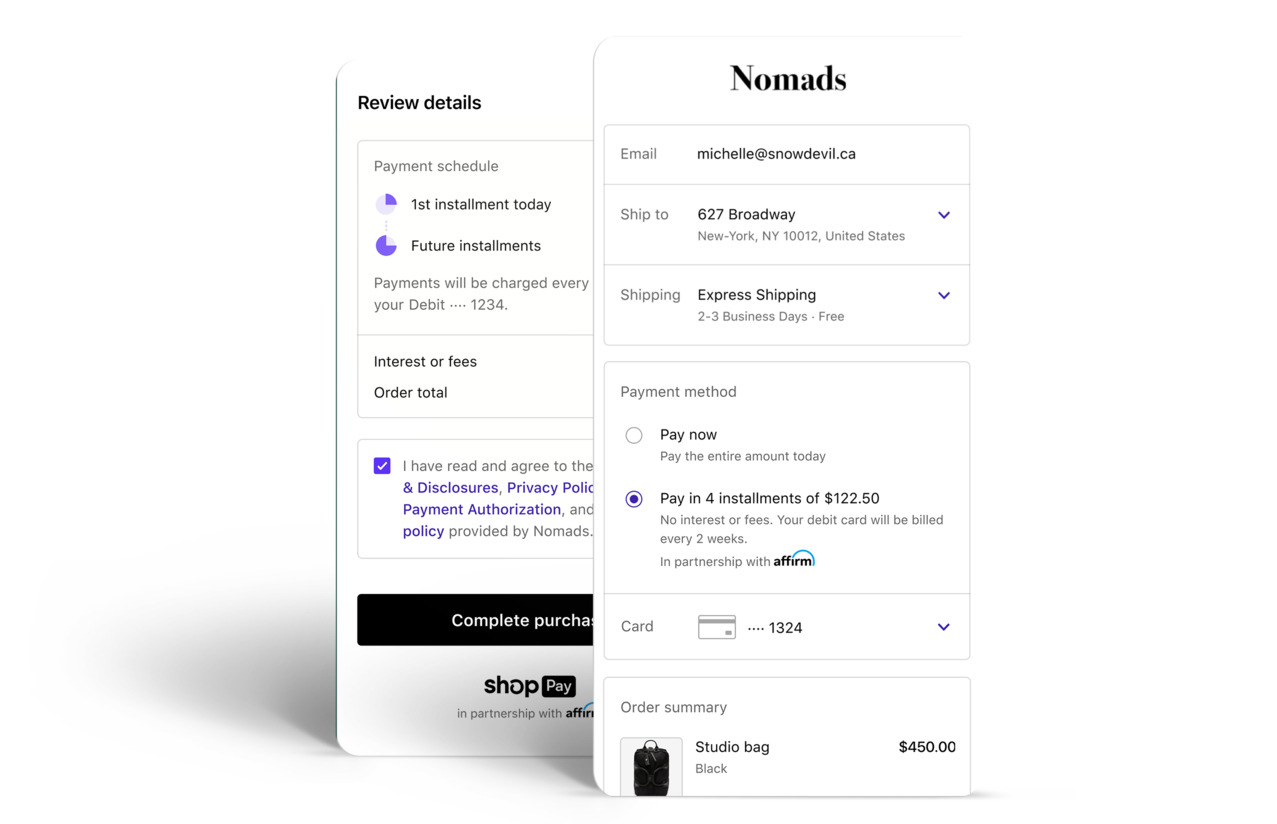
To activate Shop Pay Installments, you need to be based in the US, sell in US dollars, and have both Shopify Payments & Shop Pay enabled.
NOTE: A few things to keep in mind
- You can’t apply “buy now, pay later” option for some particular products, which means the Installments will be available to all the products in your Shopify Catalog.
- The fee of Shop Pay Installments per sale is 5.9% + $0,30
Also, Affirm will periodically review your Shop Pay Installments. Once you violate their policy, your Shop Pay Installments program will be suspended.
Why enable Shop Pay?
Probably the biggest advantage of Shop Pay is the quick and easy checkout process it provides for your customers.
According to research on 10K Shopify shops that enabled Shop Pay, this payment method converts 1.72 times more frequently than standard checkout alternatives.
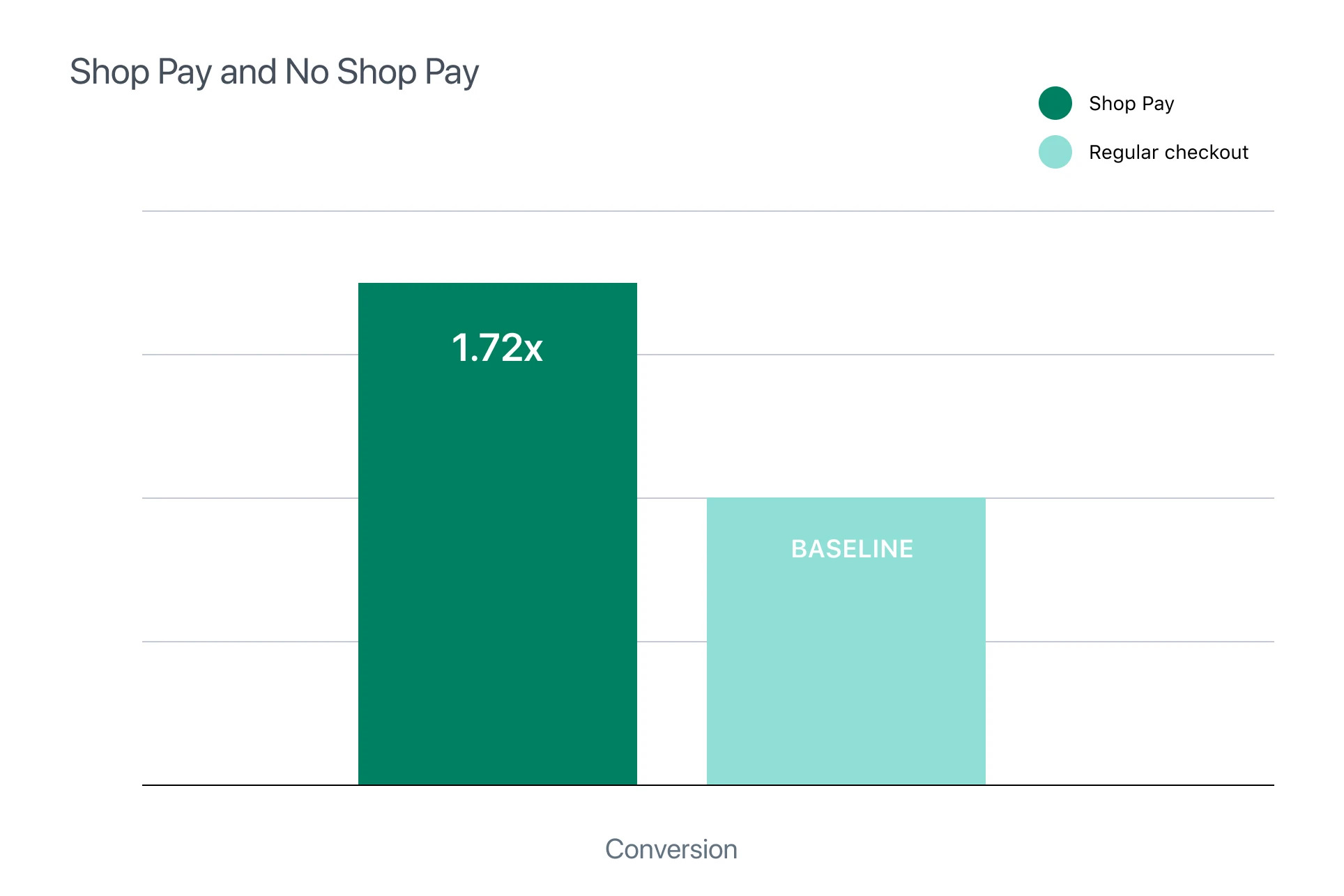
What is Shop Pay and How does It Work?
Shop Pay even makes more sense if both you and your customers live in a country where you can use Shop Pay Installments and its tracking function.
In addition, Shop Pay is renowned for its commitment to environmental responsibility.
Shopify, in particular, will determine how much carbon will be generated to transport the products to your doorstep when a consumer uses Shop Pay. Shopify will then, in accordance, offset the delivery emissions from your transaction by protecting a number of trees.
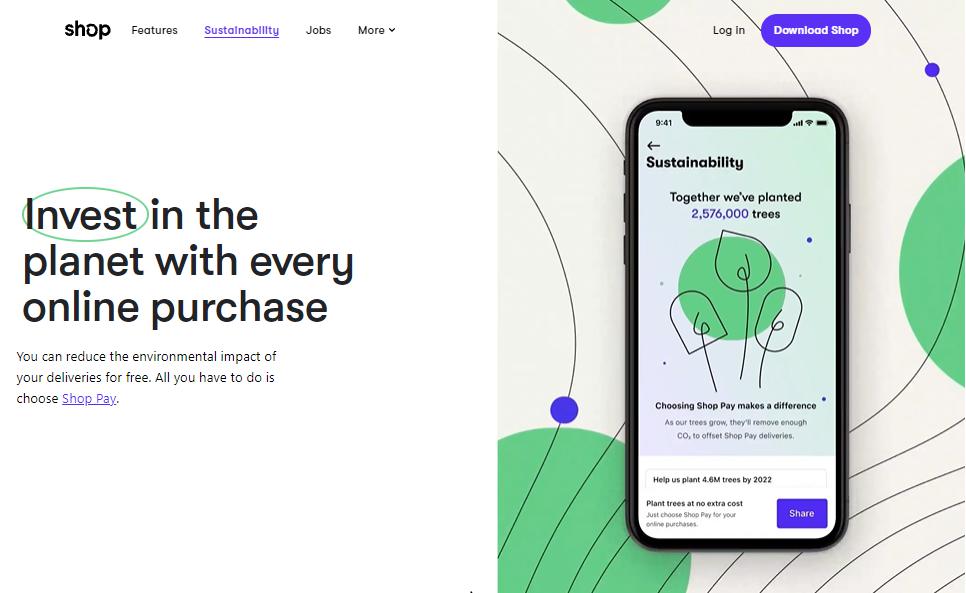
What is Shop Pay and How does It Work?
More than you would believe, consumers nowadays are more concerned about environmental issues! In other words, customers choose the “greener” firm when given the choice between two companies delivering the same goods at comparable pricing.
Therefore, enabling Shop Pay will certainly work to your advantage!
How to enable Shop Pay for your Shopify Store?
If you genuinely want to enable Shop Pay, make sure your store is using Shopify Payments (Shop Pay only works with Shopify Payments), which can be configured under the Payment Providers.
After that, enabling Shop Pay for your store is easy peasy:
- From your admin dashboard, go to Settings > Payments
- Scroll down to Shopify Payments section then click on Manage
- In the Shop Pay section, pick Shop Pay
- Click Save button to save your changes
And done! Now customers can checkout on your store using Shop Pay.
In case you sell high-value items and want to embrace “Buy now, Pay later”, you must sign up for the waitlist. (only US merchants are eligible for this)
Wrapping up!
All in all, Shop Pay is pretty cool since it enhances shoppers’ on-site experience. But unfortunately, Shop Pay is still in its early stage so there are several features only indigenous to certain regions.


