Table of Contents
TikTok has become one of the most popular social media platforms in just a short time. That is also why more people want to take advantage of this platform and sell on TikTok.
Before you can start selling, there are a few things that you need to know and steps to follow.
What is TikTok?
TikTok is a Chinese-based social media platform for short-form videos. With more than 100 million active monthly users with an average daily view time of 68 minutes in the US and more than 1 billion users over the world, TikTok is a place everyone should start their business.
Why should we sell on TikTok?
There are many powerful reasons to consider weaving TikTok into your eCommerce marketing strategy and start to sell on Tiktok:
- TikTok is the platform for reaching young shoppers.
- TikTok’s audience is global.
- Content is full-screen and full-motion.
- TikTok users don’t just scroll—they engage.
How to sell on TikTok?
It is too easy to sell on TikTok by using these 8 steps below:
Step 1: Choose the right products
-
Research your target market
Before creating a TikTok account and selling on Tiktok, you need to find out if your target market is using it. As of March 2022, GenZ accounts for 60% of TikTok users, while those aged 25 to 29 are at 22.4%. If your market focuses on millennials and Gen Z-ers, TikTok is the perfect channel for you to spend time. If that’s not your target market, however, don’t cross out TikTok on your list just yet. A significant number of TikTok users are between 30-49. TikTok is a channel where you can promote brand awareness and connect with a potentially huge audience.
-
Learn which products sell
You want to sell on Tiktok but you haven’t known which are your products yet? TikTok doesn’t provide a list of allowed sellable products, but it lists prohibited items. A quick look at trending videos can give you an idea of what types of products are an excellent fit for the platform.
Step 2: Create a TikTok account
You need to create an account and register with your phone number, email address, or an existing social media account if you want to sell on Tiktok.
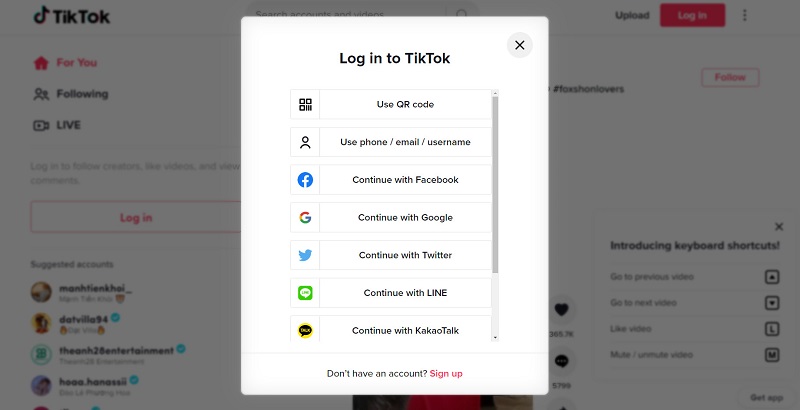
Create an account and register with your phone number, email address, or an existing social media account
Step 3: Switch to a business account and join TikTok Shopping
You need to switch to a business account to sell on Tiktok. Aside from being able to sell products, switching to a business account enables you to access the following:
- Performance and audience data: Get insights into what your audience prefers when it comes to content
- Business content guide: Advice on everything from choosing a video topic to picking a sound
- Video Showcase: A carousel of popular content from businesses and content creators
- Commercial music library: A library of 150,000+ pre-cleared, royalty-free sounds that you can use for commercial purposes
- Web business suite: Download analytics data, view content creation tips from the Business Creative Hub, and access TikTok for Business for insights
TikTok Shopping is an integrated tool in a TikTok business account (TikTok Business Account – BA). For that reason, you can join TikTok Shopping after switching your account into a BA account. TikTok Shopping, which launched in the second half of 2021, will hook you up with a variety of business tools and solutions:
- Shopping tab – Add a tab on your profile that allows you to list your products directly inside TikTok.
- Product links – Tag products in your videos so that viewers can easily learn more about your products, either by following a link to your website or to your shopping tab.
- Live shopping – Put live stream shopping to the test and host live product demos, giveaways, and other interactive events.
- Shopping ads – Increase the reach of your product videos through a variety of ad types (more info in the next section).
Step 4: Set up your profile
You need to optimize your profile before selling on Tiktok. A business account also lets you link your website, email address, and social media accounts.
Here are a few things to consider when setting up your profile:
- Define your brand and bio: Your TikTok bio is an introduction of your brand to your audience. Make it short and sweet. In a few words, describe your brand and what you do. You can use your slogan or keywords to improve your searchability in TikTok.
- Use Emojis: Speak your audience’s language. Since most TikTok users are Gen Z-ers, millennials, and younger, use emojis—they can even help increase conversions.
- Add a Call to Action (CTA): CTAs can change from time to time since this part allows you to tell your audience what to do next. You can direct them to your shop or blog, promote discount codes, or invite them to a hashtag challenge you are doing.
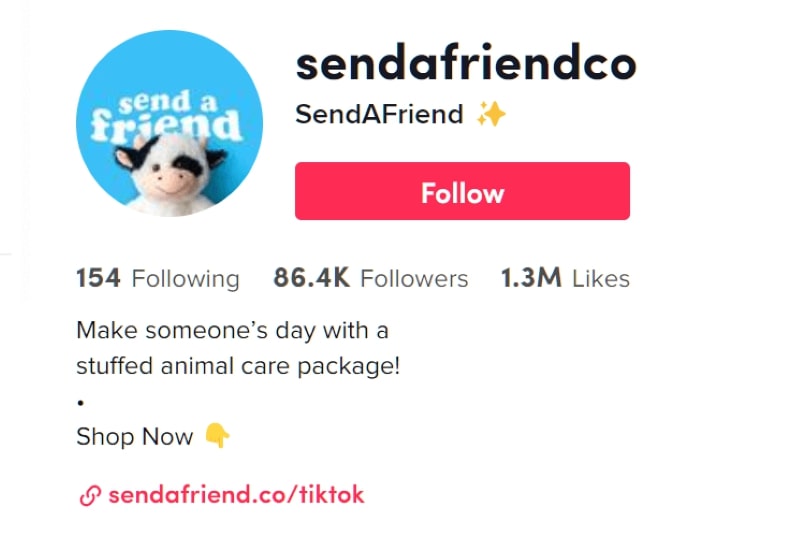
Sendafriendco profile for example
Step 5: Link your shop or products to your TikTok account
To sell on Tiktok and achieve your sales target, you can connect your e-commerce platform and your products to your Tiktok account and you can:
- Sync your store’s product catalog to TikTok and feature a shopping tab on your TikTok profile
- Include product links in your TikTok videos that point directly to product pages in your store so customers can make a purchase
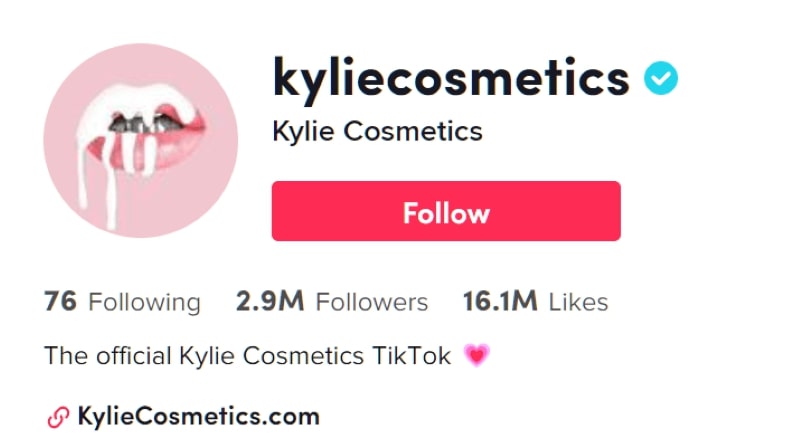
Kyliecosmetics links the shop’s website on TikTok account
Step 6: Create engaging content
Creating engaging content can encourage more followers and promote your brand awareness. You can see trends at Discover tab, look at what’s going viral, and search for keywords related to your brand or business (and the products you promote).
Here are some ideas to get you started:
- Create your own brand’s hashtag challenge and encourage users to join in. Make the hashtag easy and memorable.
- Use trending music to create videos.
- Share an educational or tutorial (how-to) video. Make sure to do it in an easy-to-digest format.
- Join in special occasions or a viral craze.
- Run a contest.
One of the goals of creating content on TikTok is to drive lots of user-generated content. This promotes brand awareness that leads to trust, and finally, sales.
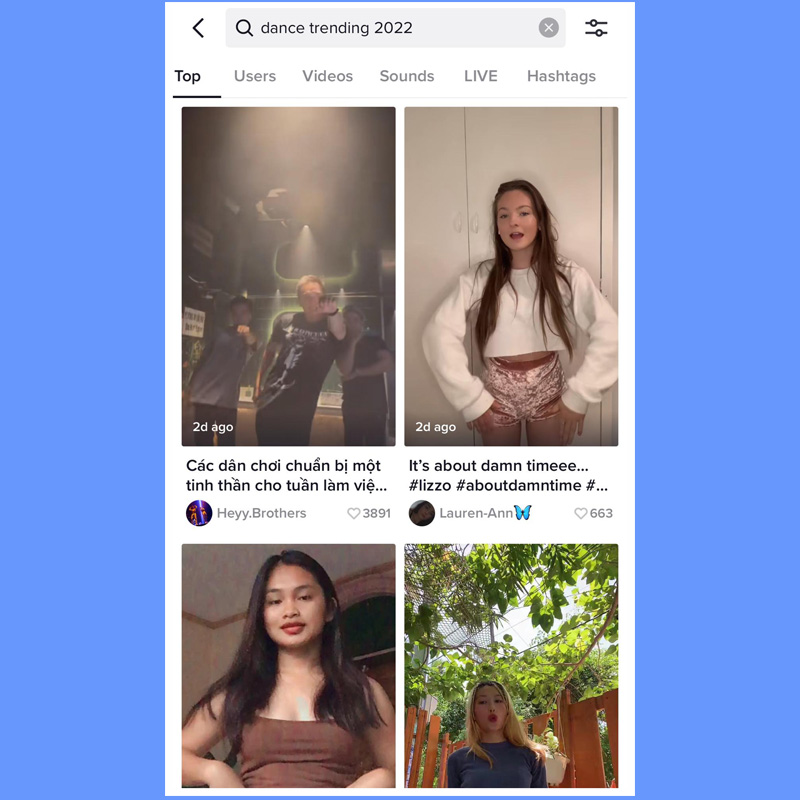
Discovery tab with recent dancing trends in 2022
Step 7: Partner with influencers
Since TikTok is a creator-focused platform, partnering with influencers provides exposure for your brand and serves as social proof. Following are some top influencers in the dominant category – Dance:
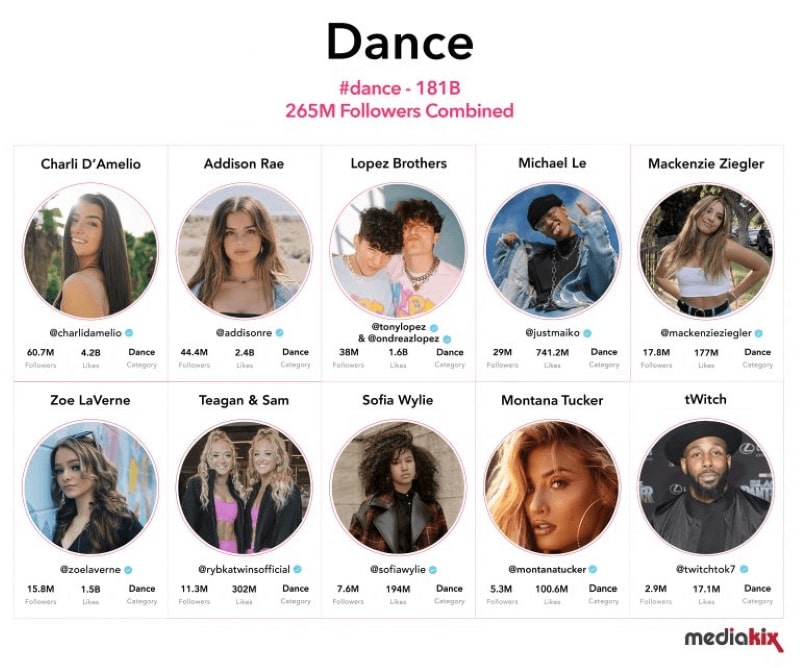
Dancing content attract 265 millions followers worldwide in 2021
One way to find influencers that fit your brand is through the TikTok Creator Marketplace. The platform houses thousands of TikTok creator profiles, and you can filter them to find ones that fit your target audience. The TikTok Creator Marketplace provides insights about the influencer’s audience, including audience breakdown, content performance (view, comments, and shares), trending graphs (followers and engagement), and sample work.
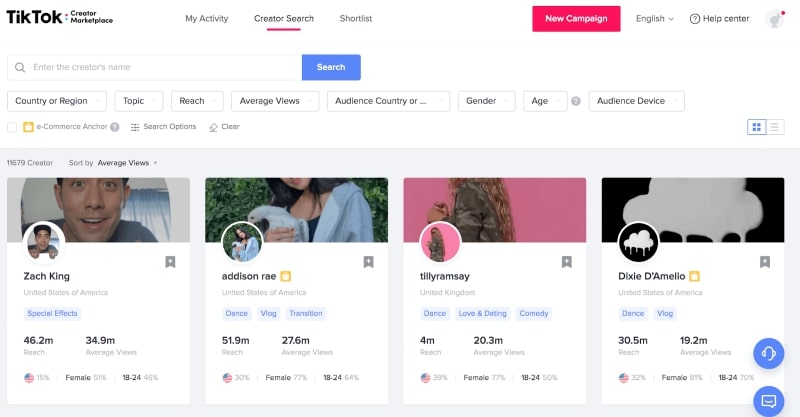
TikTok Creator Marketplace
Step 8: Leverage TikTok’s paid ads
Apart from creating engaging content, partnering with influencers, and displaying products in your videos, feature your products in TikTok ads so that customers can buy your products right away. It is a great way to tap into this exciting new market.
When creating an ad, remember that TikTok content has the following requirements:
- Image files: JPG or PNG only
- Video files: MP4, MOV, MPEG, 3GP or AVI
- Aspect ratio: 9:16, 1:1 and 16:9 (Vertical)
- Image resolution: 1200×628 (Recommended)
- Video resolution: 720×1280 pixels, 640×640 pixels, or 1280×720 pixels
- Video duration: 5 to 60 seconds
- Brand name: Limited to up to 20 characters
- Ad Description: Limited to up to 100 characters, no emojis
There are 6 types of ads on the TikTok platform, including in-feed, top-view, branded hashtag challenge, branded lenses, and brand takeovers.
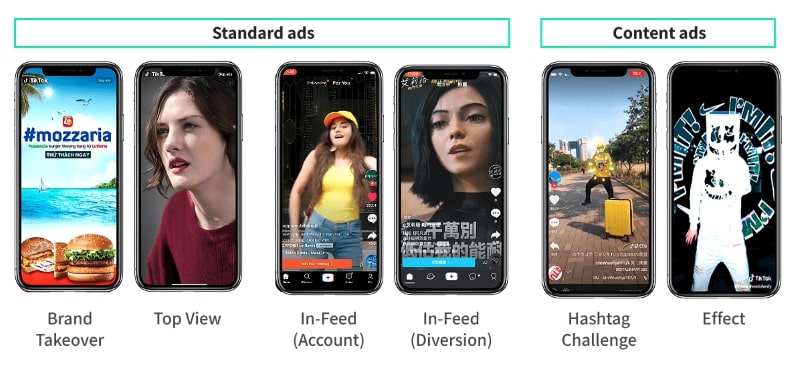
6 types of ad on TikTok
- In-feed Ads (Account): A storytelling video ad embedded within the ‘For You’ feed, designed to drive users to engage with your Business Account.
- In-Feed Ads (Diversion): A storytelling video ad embedded within the ‘For You’ feed, with multiple clickable elements to increase conversion.
- Top View Ads: A video ad format that showcases your brand immediately when users open TikTok to reach and engage audiences in a visually impactful way. A perfect example of this ad is the Galaxy Note 20 ad by Samsung.
- Branded Hashtag Challenge: Enable real global reach and launch your campaign across different markets simultaneously, to assure one brand, one voice while appealing to your audience with localized creatives. Branded Effect, Hashtag descriptions, and Branded Sounds are automatically rendered according to a user’s language setting on TikTok, offering global reach with localized assets. For instance, the NYX’s #ButterGlossPop hashtag challenge resulted in over 2 million UGC videos and a 42% increase in brand recognition.
- Branded Effect: Leverage user engagement with fun and interactive Branded Effects, boosting your brand among the mobile-first audience. For example, to promote the singing competition show “Sing On!”, Netflix Germany used an interactive karaoke effect, inviting TikTok users to show off their own singing skills.
- Brand Takeovers: A full-screen takeover that increases brand awareness and maximizes your ad’s impact. Too Faced is one of the best examples of this type of ad.
TikTok is still an evolving platform, and its in-app shopping experience is relatively new. However, for your online business, TikTok can be a valuable bridge to young trendsetters who can quickly become some of your top buyers.


