Table of Contents
TikTok offers a wide range of built-in editing tools that allow users to create viral, relatable, and creative content. If you’re looking to post your own videos, the first step is learning how to edit videos on Tiktok.
Moreover, when it comes to TikTok, we know that it can be hard to keep up with all of the latest trends in video editing. But don’t worry – you don’t need to be a professional video editor to create great content for TikTok.
To help you get started, we’ve compiled 10 simple tips for editing TikTok videos. With these tips, you’ll be able to create engaging, creative content that will perform well on TikTok.
Wait, before we go to the main part, let’s go over 4 more tips on how to shoot videos on TikTok. You’ll need this knowledge to build great videos that inspire people to chat and connect.
Sounds good? Let’s dive in!
How to film videos on TikTok
Learning how to edit videos on TikTok can be challenging if you don’t know how to shoot good-quality videos. Patience is key when first starting out.
When filming your TikTok videos, you should remember that the focus is on the visuals. This means that your short video clips should be the main event.

Learning how to edit videos on TikTok can be challenging if you don’t know how to shoot good-quality videos
You will have two options for creating videos on TikTok:
- Option 1: Filming with your camera and then editing the footage in an external app.
- Option 2: Filming and editing your video entirely within the TikTok app.
You can also do a combination of adding photos and/or videos from your camera roll, as well as editing them, all within the TikTok app.
Whether you use the TikTok app or your phone camera, here are 4 effective tips on how to film videos on TikTok easily in 2022 for making creative and visually engaging TikTok videos.
1. Set a countdown timer to record hands-free
TikTok has a timer feature that allows you to film your video without holding the phone. This is perfect for when you’re dancing or setting up a tripod.
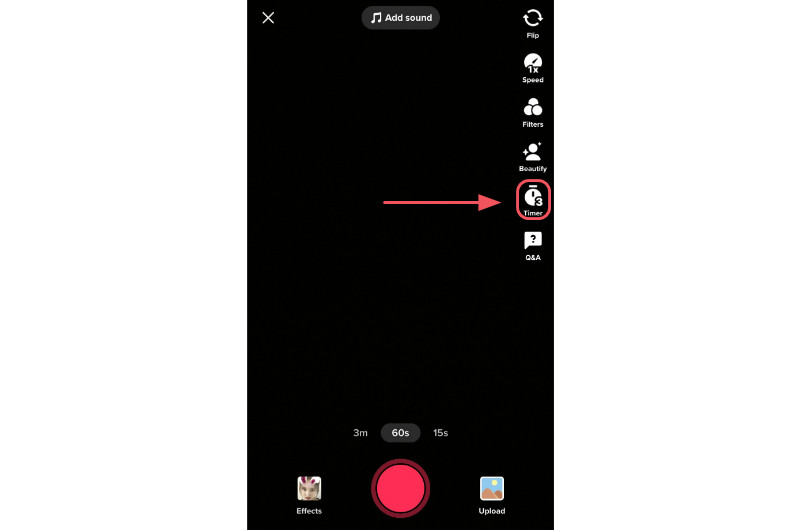
Set a countdown timer to record hands-free
However, you can only set the timer for 3 or 10 seconds after you press record. Therefore, you should make sure that you’re ready to go when you hit start.
This is a great feature if you want to record clips hands-free. You can access the timer on the first screen after hitting the plus icon at the bottom of the screen.
2. Utilize filters or templates and effects to enhance your video
TikTok’s library of video effects is expansive, to say the least. You’ve got your filters, transition templates, and A/R effects, just to name a few.
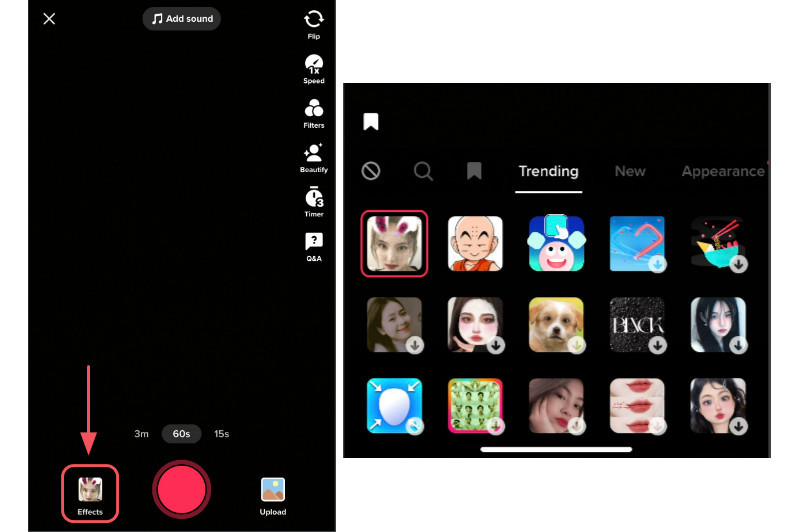
TikTok’s library of video effects is expansive, to say the least.
But not all of these features can be applied to pre-recorded content – some can only be used when you’re filming directly on TikTok.
So if you want to get the most out of TikTok’s editing capabilities, you’ll need to start filming directly in the app.
3. Create looping videos
On TikTok, when a video ends, it won’t just stop playing. It’ll start again from the beginning automatically unless the viewer scrolls away. This is because the platform’s video completion rate is an important metric.
@managedbyskye such a fun one! Knowing how to loop videos is an AWESOME skill to have 🔁✨ practice it here! 🔥 #howtoloop #looptransition #looptrend #loopedvideo #trendtutorial2022 #newtrendontiktok #transitiontutorialforbeginners
When a viewer watches your video more than once, it tells the TikTok algorithm that your content is engaging and worth sharing with more people. So to make sure your viewers stay hooked, try matching the ending of your video to the beginning, creating a seamless loop. Plus, this can also help boost your reach and engagement.
4. Make sure you have good lighting and audio
If you want to make your content more appealing to viewers, you can consider investing in some basic lighting and audio equipment. Upgraded lighting and audio can make a big difference in how your content is received.
Just a few pieces of inexpensive equipment can upgrade the quality of your lighting and audio compared to your phone’s camera and mic. This can make your content more appealing to people, helping you boost your views and engagement rates.

Good lighting and audio are important factors in how to film videos on TikTok.
Ring lights have become popular for a reason. They’re easily available and pretty cheap, and they can give you bright, even lighting, even if you’re filming in a dark room or without much natural light.
Moreover, If you’re trying to create high-quality content, you might wonder whether sound or lighting is more important.
While it’s debatable, many people believe good sound is even more essential than good lighting. If you don’t have any professional gear, don’t worry – recording in a quiet space without any distracting background noise will do the trick.
Great! Now you are all set and have a high-quality video. Let’s move on to learning how to edit videos on TikTok!
10 simple tips on how to edit videos on Tiktok
One of the best things about TikTok is that it’s super easy to edit videos on the app. There is no need for complicated video editing software or hours of editing experience.
With a few simple taps, you can add filters, effects, and music to your videos to make them look professional and engaging.
Knowing how to edit videos on Tiktok is essential for anyone hoping to find success on this platform. It can help you take advantage of new trends, grab attention, and stand out from the sea of other videos that your audience is constantly swiping through.
In this section, we’ll go over 10 amazing tips below to make sure your videos are properly framed and edited to get the most out of the platform.
1. How to edit videos on TikTok
Transitions are a great way to add some pizzazz to your videos and keep viewers engaged.
On TikTok, there are 2 types of transitions: those you apply during the post-production process, and those you capture during your filming.
Below, we’ll discuss the second type of TikTok transition. If you’re interested in post-production transitions, we’ll cover those in our TikTok editing tools section.
Tip #1: Create basic jump cut transitions
In the very first step on how to edit videos on TikTok, you will need to learn how to create jump-cuts videos.
Mastering jump cuts is easy, and they can be applied to most other types of transitions. A jump cut simply involves placing one clip directly after another without any effects in between.
@pepegg33 ¿¡QUÉ CH1NG4D0S ES UN JUMP CUT?! 🥴🥵🎬👌🤔 #tiktokmovies #foryou #fy
However, the key to making it look seamless is to end the first clip and start the second clip with the subject (whether that is yourself or an object) in the same place within the frame.
Tip #2: Create finger snap transitions
Finger snapping is a way to transition between clips that’s similar to a jump cut. So, if you’re learning how to edit videos on TikTok, finger snap transition is an effect you shouldn’t miss.
@ivy_llona Beautiful destinations ☀️🏝 #fingersnaptransition #boracay #travel #fyp #foryou #xyzbca
To do it, you snap your fingers at the beats of a song. This method is often paired with songs that have multiple beats so that you can align your snaps to the beat.
Tip #3: Cover your camera for a before and after reveal
Before you can start filming, you should remember to cover your camera with your hand or an object, ensuring you fully cover it. In the second clip, you can start filming with the camera covered and then remove your hand or the object.
Tip #4: Discover inspiration from transformational challenges
This tip is more of an example of how to use transitions than a transition style itself, but it’s worth mentioning because of how popular it is. On TikTok, there are often trending challenges that involve using a jump cut to show a before and after.
2. How to add and edit captions videos on TikTok
When it comes to making your TikTok engaging, adding context with text captions and descriptions can really help amplify your message.
Here are some best practices for adding text to your videos:
- Keep your text short and to the point.
- Use strong verbs and adjectives to really capture the attention.
- Use emojis and hashtags sparingly but strategically. You can use them to add visual interest and make your video more searchable.
- And finally, don’t forget to proofread!
Tip #5: Manually add text to your video for effect and emphasis
Text overlays can be a great way to make your TikTok videos more accessible and engaging.
With so many people watching videos on their mobile devices with the sound off, adding captions can help ensure your content is seen and understood by everyone.
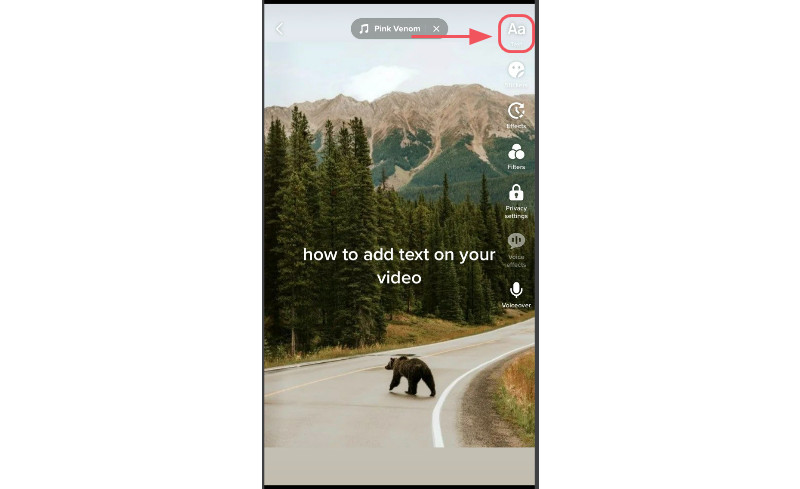
Text overlays can be a great way on how to edit videos on TikTok.
And if you want to emphasize certain ideas or call out key phrases, text overlays can be a great way to do that.
Adding text to your TikTok videos is easy! Just follow these steps:
- Tap the record button (plus icon) at the bottom of the app to record or upload your clip(s), then hit “Next.”
- Hit “Text” at the bottom of the editing screen and type in your desired text.
- After you’ve entered your text, you can change the color, font, alignment, and background. You can also use two fingers to pinch it bigger or smaller.
Tip #6: Use text-to-speech to narrate your videos
You can have TikTok narrate your text captions using the built-in text-to-speech feature. This is a great way to incorporate spoken audio into your TikTok videos without actually saying anything yourself. And this is also a good tip on how to edit videos on TikTok more engaging.
Furthermore, you can choose from many different voices, so find one that fits your video’s personality.
Besides, you can add a voice to your video that automatically reads your text by enabling the text-to-speech feature. As a result, this does not only make your video accessible but also more engaging.
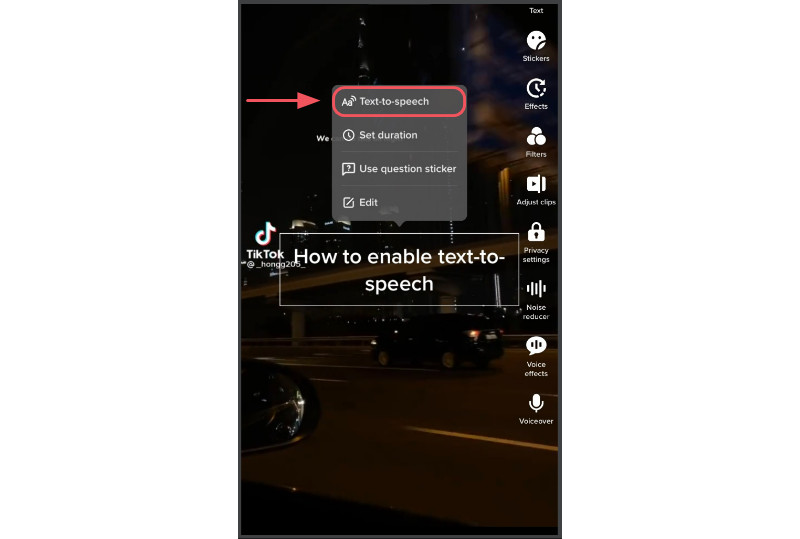
Text-to-speech does not only make your video accessible but also more engaging
To enable text-to-speech:
- Tap the plus button at the bottom of the app to record or upload your clip(s), then hit on “Next.”
- Hit “Text” at the bottom of the editing screen and type in your desired text.
- Tap “Done.”
- Tap on the entered text and a menu should appear where you can select Text-to-speech.
- Note that if you make any edits to your text, you’ll have to re-apply with the text-to-speech option.
Tip #7: Use automatic captions to save time
Auto captions can make it easy to add closed captions to your video. To use this feature:
- Tap the plus button at the bottom of the app to record or upload your clip(s).
- At the editing stage, select the “Captions” options on the right-hand side.
- Wait for the audio to be processed, and then tap the pencil icon on the right of the Captions section to review and edit any transcription errors.
- When you’re happy with the captions, tap on “Save” at the top right.
3. How to add audio & sound effects to your TikTok videos
A TikTok video without sound can be like a fish out of water – it might not do so well or maybe flop. The sound you use can have a big impact on the success of your TikTok, especially if it’s a trending audio clip or part of the video’s comedic payoff.
Adding audio to your TikTok videos can help make them more engaging for your viewers. In this section, we’ll cover some tips on how to choose the right music and sound effects for your videos. This is one of the most important tips on how to edit videos on TikTok, so don’t skip this part!
Tip #8: Use trending music and sounds
There’s no doubt that music can make or break a TikTok video. After all, what’s a video without a soundtrack?
If you’re looking to get your videos more views and engagement, one way to do that is by using trending sounds in your videos.
You can find trending music by tapping “Add a Sound” at the top of your recording or editing screen. Browse through the library or look for specific sounds using the search bar.
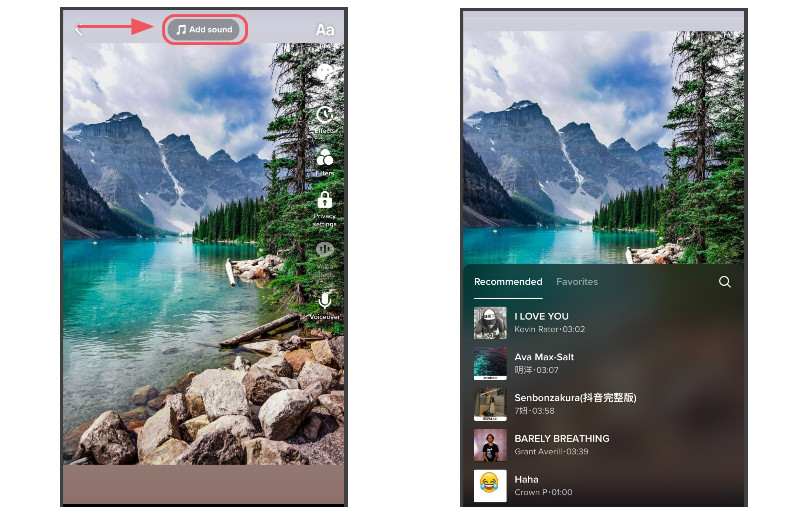
There’s no doubt that music can make or break a TikTok video.
Another way to find trending music is to reuse sounds from other popular videos. This is a quick and easy way to get your hands on some of the hottest tunes out there.
Note: Some audio clips are protected by copyright and licensing agreements. If you have a business account, you may not be able to include some trending sound effects in your TikTok videos.
A bonus tip: Whenever you come across a video with a sound you like, save it to your favorites. You can do this by tapping and holding down on a video. You can access your favorites from your profile.
Tip #9: Match your video to the beat
Make your videos more engaging by syncing them with the audio. If you have multiple clips, you can use TikTok’s Sound Sync feature to do this easily.
You can simply upload multiple clips from your phone’s gallery, and you’ll be taken to the Sound Sync page. You can choose a sound from the suggested options or the audio library, view the auto-synced video, and adjust accordingly.
Tip #10: Create Original Audio with viral potential
Last but not least how to edit videos on TikTok is about Original Audio!
There’s a lot of debate again on what gets more engagement on TikTok – using trending music or creating an original audio track. While both have their benefits, we believe that creating a fantastic original audio track can be even more rewarding – if done right.
TikTok gives you the opportunity to have your original voiceover used in other people’s videos, which offers a huge opportunity for brands and creators to go viral by creating a catchy beat or funny voiceover.
Better yet, you can start a challenge to encourage people to use your Original Audio. Moreover, you can view who used your audio by tapping the disc icon at the bottom-right corner of your published video.
Top 3 TikTok video editing apps for FREE
Although TikTok’s built-in video editing tools are great on their own, you may want your videos to look even more unique and creative by using third-party apps. Additionally, these apps can be a great way to support you on how to edit videos on TikTok more effectively.
Here are three video editing tools you can use to make engaging TikTok videos.
1. InShot: All-in-one video editor
Looking for a user-friendly video editing app with some handy features?
InShot might be just what you need. This powerful video editor lets you trim, cut clips, and add stickers, effects like background blur, and cinematic filters. You can also add music, voiceovers, and more right in the app.
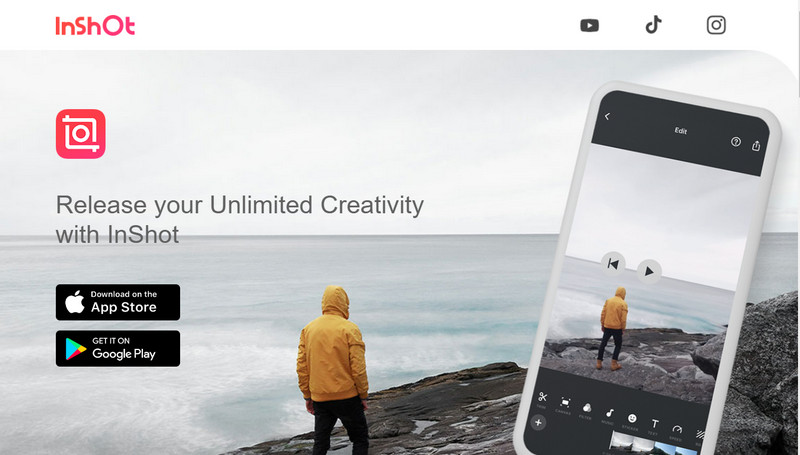
InShot can be a great way to support you on how to edit videos on TikTok more effectively.
Plus, it’s packed with powerful features, and it’s totally free. But you’ll need to upgrade to the premium version to remove the watermark. InShot is available for both iOS and Android.
2. CapCut: TikTok’s own video editing app
CapCut is an app made by TikTok that is specialized in video editing, with features such as trending stickers and custom TikTok font. This is a favorite among creators for a reason. It offers creative filters, interesting sounds, and basic video editing features like splitting, trimming, and speed adjustment.
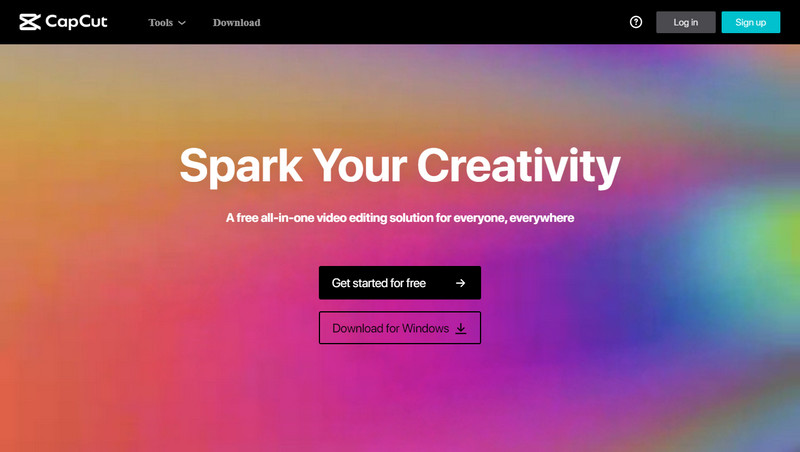
CapCut: TikTok’s own video editing app
CapCut is relatively simple to use. And best of all, it’s FREE! That’s why it has been downloaded over 250 million times on iOS and Android.
3. Funimate: Unleash your creativity
Funimate is a great app for making creative videos for TikTok. It has a bunch of awesome features like masks, AI effects, text effects, intros, and outros. All to help you make really cool videos that stand out.
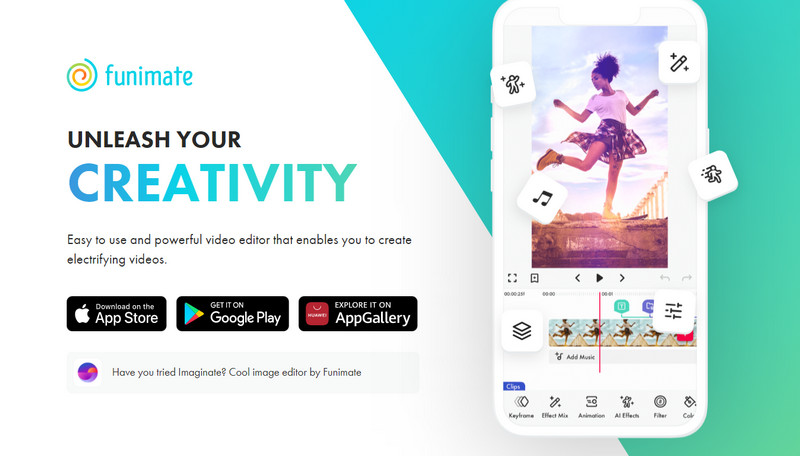
Funimate: Unleash your creativity
The best part is that it’s free to use, although there are ads. Though, if you want to get rid of ads, you will need to upgrade to the Pro version.
And there you have it, our top tips on how to edit videos on TikTok and the Top 3 editing apps. Now that you know these tips, you can start posting videos on TikTok with confidence.
Final thoughts
There is no doubt that TikTok is a great platform for sharing short videos. But with so much competition, brands and creators need to step up their editing game to stand out from the crowd.
So, if you want to be successful on TikTok, do not forget to apply our 10 simple tips on how to edit videos on TikTok. This can help you make the most of new trends, get noticed, and stand out from the countless other videos your audience is constantly watching.
Keep in mind that you need to consider some key elements when editing your TikTok videos, such as the length, sound, and visuals.


