Table of Contents
“Shopify is better than any other platform we’ve played with, and we’ve played with them all” by Jonathon Bayme, Ceo of THEORY11.
Truly, Shopify is the easiest way to start an online store. No technical knowledge or coding is required, but for some personal reasons, you might not want to show that your store is Powered by Shopify on the footer.
Fortunately, there are some methods to remove Powered by Shopify in just 5 minutes. With a few quick steps, you can make your store look even more professional and put your best foot forward.
To the new merchants, you may not know what this means. Let me explain a little about this then I will show you how to remove the text message “Powered by Shopify” in just only 5 mins.
What does Powered by Shopify mean?
Powered by Shopify is the default text placed in every store by Shopify to let people know that your business is using Shopify’s service. It can be a great way to build trust with potential customers, as it shows that you’re using a platform that is known for being reliable and user-friendly.
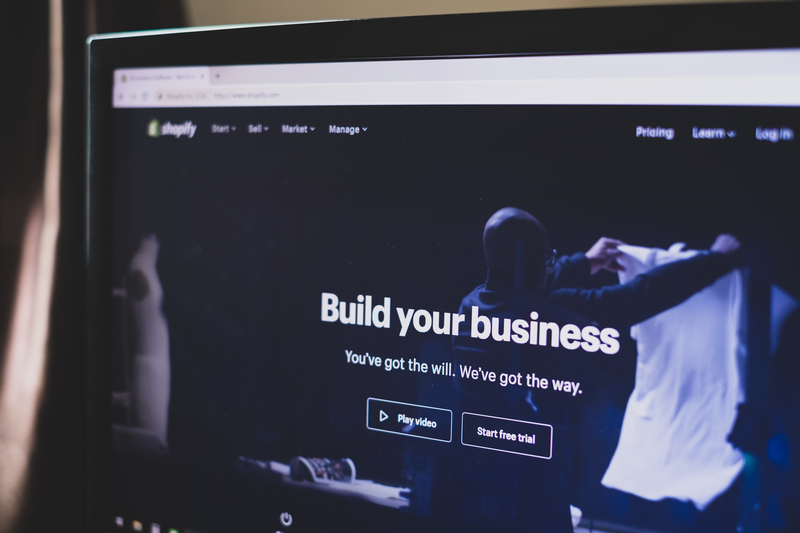
What does Powered by Shopify mean?
This text is placed in the footer of every store and is typically small and inconspicuous. However, some store owners may want to remove this text or change it to something else.
Removing this text is not a big problem, anyone can do it easily. In this article, we’ll walk you through the steps necessary to remove Powered by Shopify from the footer of your store. This will make your online business look professional and polished.
At first, new sellers may not be worried, but they will finally ask, “How do I remove the Powered by Shopify message from my store’s footer?” If you want to convey a unique brand image, make sure your website has an authentic look.
To remove Shopify from your store’s footer, there are two options. They are often referred to as the “easy” and “hard” methods. In essence, they are both very simple.
Option #1: Remove Powered by Shopify by Edit Code
To start the process, you need to log into your Store Admin.
Step 1: On your left of the Shopify admin dashboard, find “Online Store” and click on it. A menu will appear, click on “Themes”. From your directed page, click on “Actions” and then “Edit Code” from the dropdown.
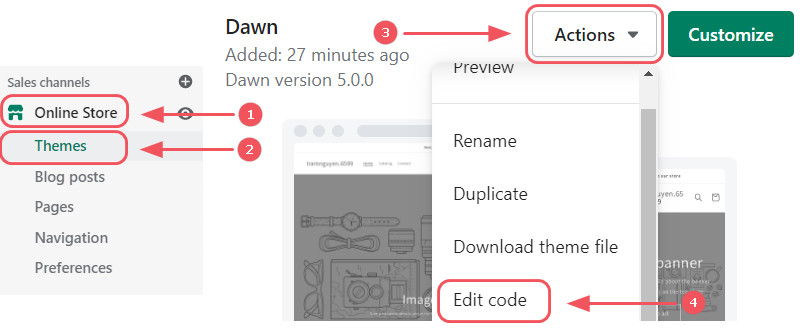
Online Store > Themes > Actions > Edit Code
Step 2: On the Edit Code page, you need to scroll down until you see the folder “Sections” and click on it. Scroll down one more time then select “{/} footer.liquid”. You will see the coding opens up on the right-hand side.
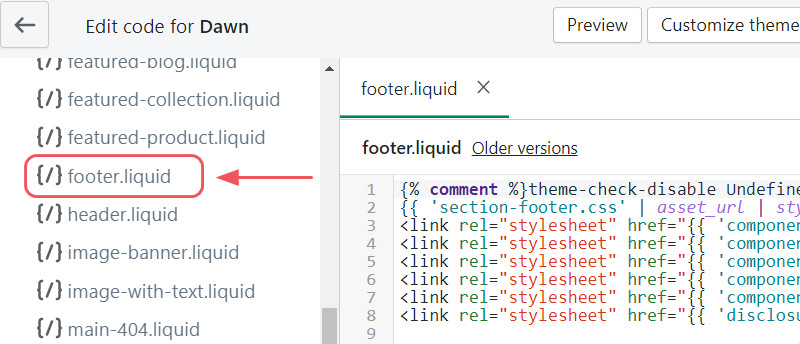
Secions > {/}footer.liquid
Step 3: Use keystrokes “Ctrl + F” (or command + F) to find the “powered_by_link”. Click on the up/down icon to check how many results it has. In this example, there is only one code for “powered_by_link”.
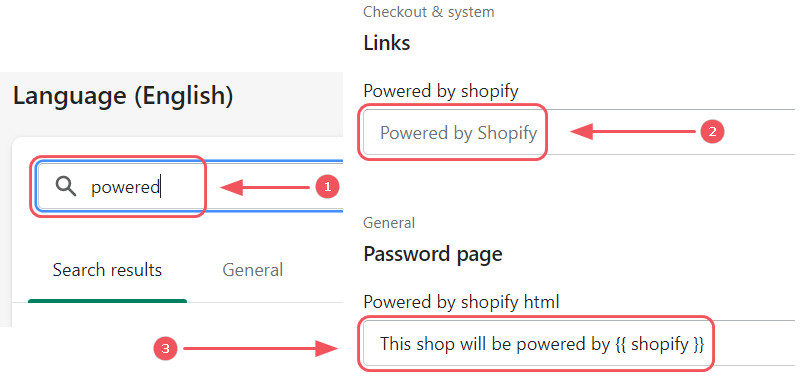
How many results do you see?
Step 4: Delete the line have {{ powered_by_link }} and click “Save” in the upper right-hand corner to end the process.
Make sure to delete the following code: <small class=”copyright__content”>{{ powered_by_link }}</small> to remove Powered by Shopify.
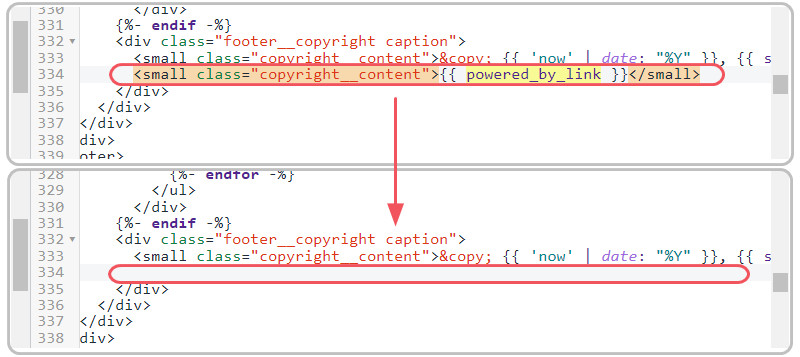
Delete the line have {{ powered_by_link }}
Great job! You’ve successfully removed Powered by Shopify from your site. This option may be hard for some users, but there is 1 more option for you to follow. Check out the option below.
Option #2: Remove Powered by Shopify by Edit Languages
Option #1 is referred to as the “hard” method, this one is really easy. If you read Option #1, you will find “Edit Languages” very fast. This section is under the “Edit Code”. If not, you can begin by accessing the themes sections of your online store from your Shopify admin and hitting the “Actions” from the dropdown menu.
Plus, this step can be used via browser or mobile app, the process is the same.
Step 1: On your left of the Shopify admin dashboard, find “Online Store” and click on it. A menu will appear, click on “Themes”. From your directed page, click on “Actions” and then “Edit Languages” from the dropdown.
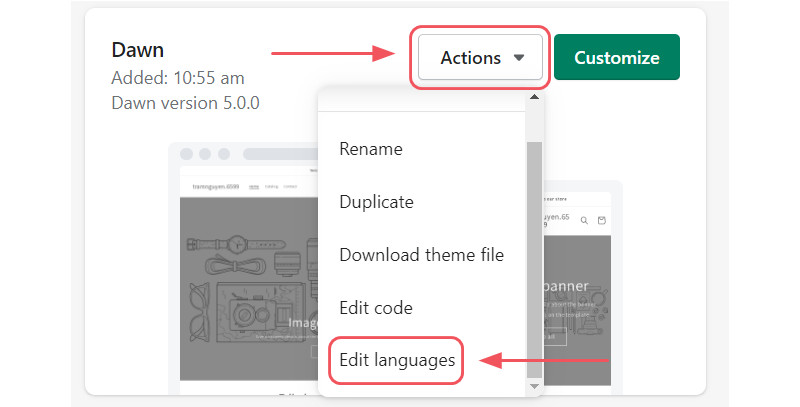
Online Store > Themes > Actions > Edit Languages
Step 2: On the Languages page, type “powered” into the Filter box. Scroll down a bit until you see 2 boxes of “Powered by Shopify” and “Powered by Shopify html”. These are two items that you need to change to remove Powered by Shopify.
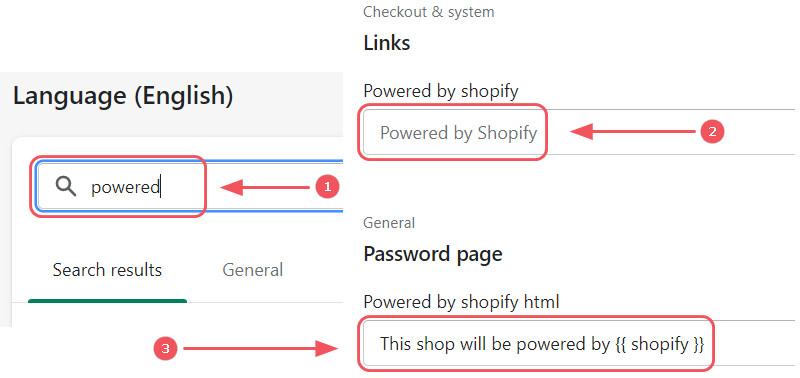
type “powered” into the Filter box
Step 3: First is the “Powered by Shopify” option as you’ve seen above. You just need to press a single space to make that box empty. Do the same action to the “Powered by Shopify html”. Finally, you can click on “Save” to end the process.
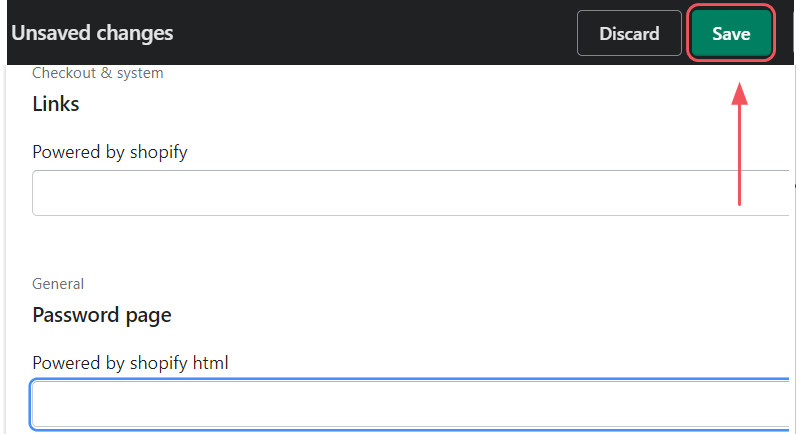
Click on “Save” to end the process
Tips: You can replace the “Powered by Shopify html” with a custom message of your own. Maybe if you have a site that is on a different domain, you may want to link to your site instead of displaying the Powered by Shopify message on the footer.
If you’ve tried both of these options and you’re still seeing “Powered by Shopify” when you search your store, Shopify’s customer support team can help you as long as your store uses one of the free default themes provided by Shopify.
Why should you remove Powered by Shopify?
The Shopify application development is a great boost for any big or small store. It’s easy to use and comes with many features that help you put your store on the next level.
If you’re using Shopify to build your online store, you may have noticed the Powered by Shopify message in the footer. While this is a nice way to give credit to the platform, some store owners may prefer to remove it for some reasons like:
- Unique Brand Image: It helps to give your clients a sense of who you are and what your team stands for.
- Aesthetic Look: The more consistent and authentic your branding and website are, the greater the trust you’ll gain with your audience.
- Professional Site: It’s a simple process but can make a big difference in the overall look and feel of the site. Give your Shopify store a more polished look and hide your use of a third-party platform for your business.
However, there are also some advantages to showing off that your store is made with Shopify. It can be a great way to build trust with potential customers, as it shows that you’re using a platform that is known for being reliable and user-friendly.
Conclusion
There are a few things to keep in mind when learning how to remove Powered by Shopify from your store. First, make sure you are comfortable with making code changes to your theme. Secondly, remember that Shopify may update its code in the future, so you will need to keep an eye on your theme and make sure the changes you made are still in place.
Overall, removing Powered by Shopify is a relatively simple process. Just remember to back up your theme before making any changes. With a little bit of care, you can keep your store looking professional and brand-friendly in only 5 mins.


