Table of Contents
Translating your website and providing multi-currency support are significant first steps toward globalizing your store. The next step is going to be localizing your SEO.
55% of consumers prefer to buy in their native language, and Germany and France top the list. Localize your website if you’re targeting these two European countries.
This article will show you how to get more eyeballs on your multilingual site by implementing SEO localization strategies.
Best practices for SEO localization
Search results in English alone aren’t enough. If you have multiple versions of your store for multiple languages or countries, make Google aware of them. Google has given practices for multilingual websites to boost localized SEO rankings.
Research target market
Consult SEO experts to uncover your audience’s top search keywords. You can’t tell whether your target customers are searching for you using local slang or foreign words. Let’s figure things out.
Translate meta titles with keywords
Customers naturally begin their search by browsing the different search engine results and selecting the most friendly choices. So, showing meta titles in the target audience’s native languages with keywords is essential for making an instant connection.
Translate meta descriptions with keywords
Of course, if you’ve translated the meta titles, you should also translate meta descriptions so that your localized site ranks higher in search engines. When it comes to improving search rankings in any language, high-quality translations will give a great boost.
Update your URLs (slugs)
Each language and nation page requires its unique URL so that Google can properly crawl, index, and rank them.
We recommend that you use country-specific URLs with the language provided in the slug. For instance, Amazon uses https://www.amazon.de/ for Germany, where the URL is “https://www.amazon” and the slug is “.de/”. It helps search engines index your content for the appropriate location.
Make use of the Transcy app
Transcy allows for the localization of SEO titles and descriptions on product pages, also meta titles and descriptions on collection pages.
#Step 1: Go to Translation in the app’s menu. From the Manage Content, choose the target language and the product. Then click on the Edit button.
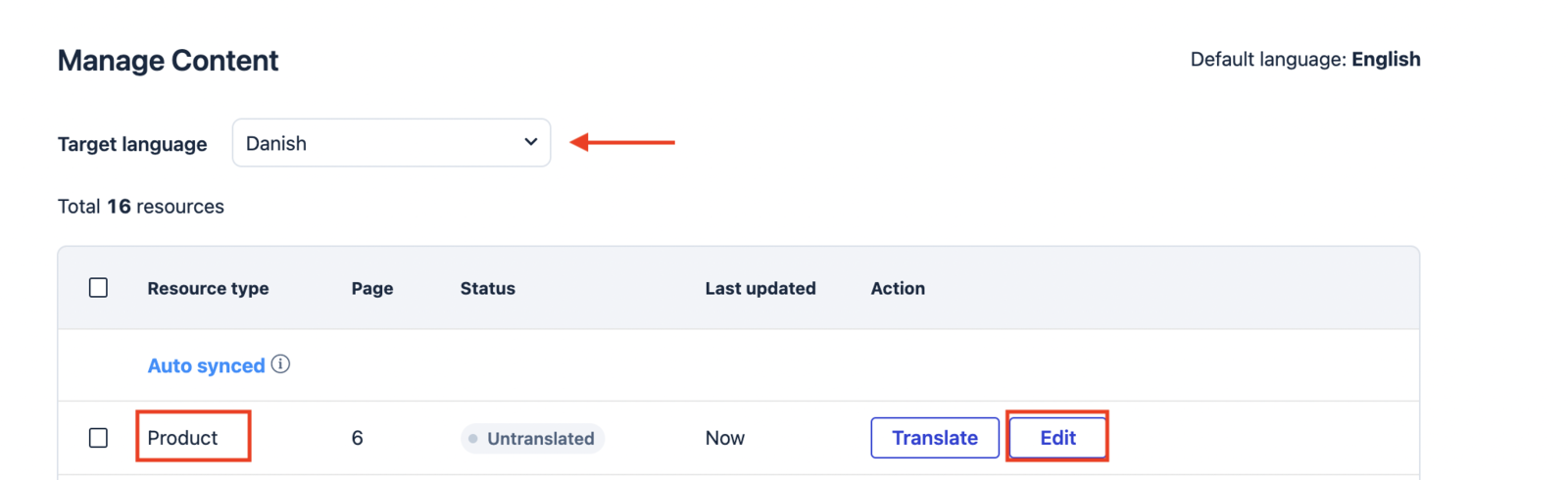
#Step 2: Choose the Product page to Translate/Edit > click the Edit button.
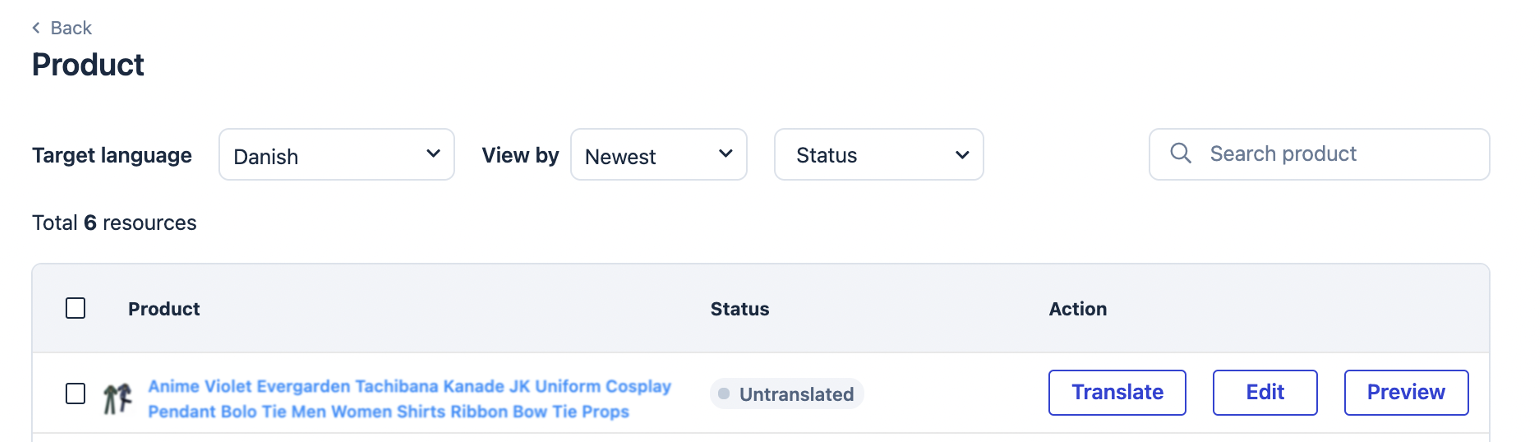
#Step 3: Choose SEO title or SEO description > click the Translate button to the right.
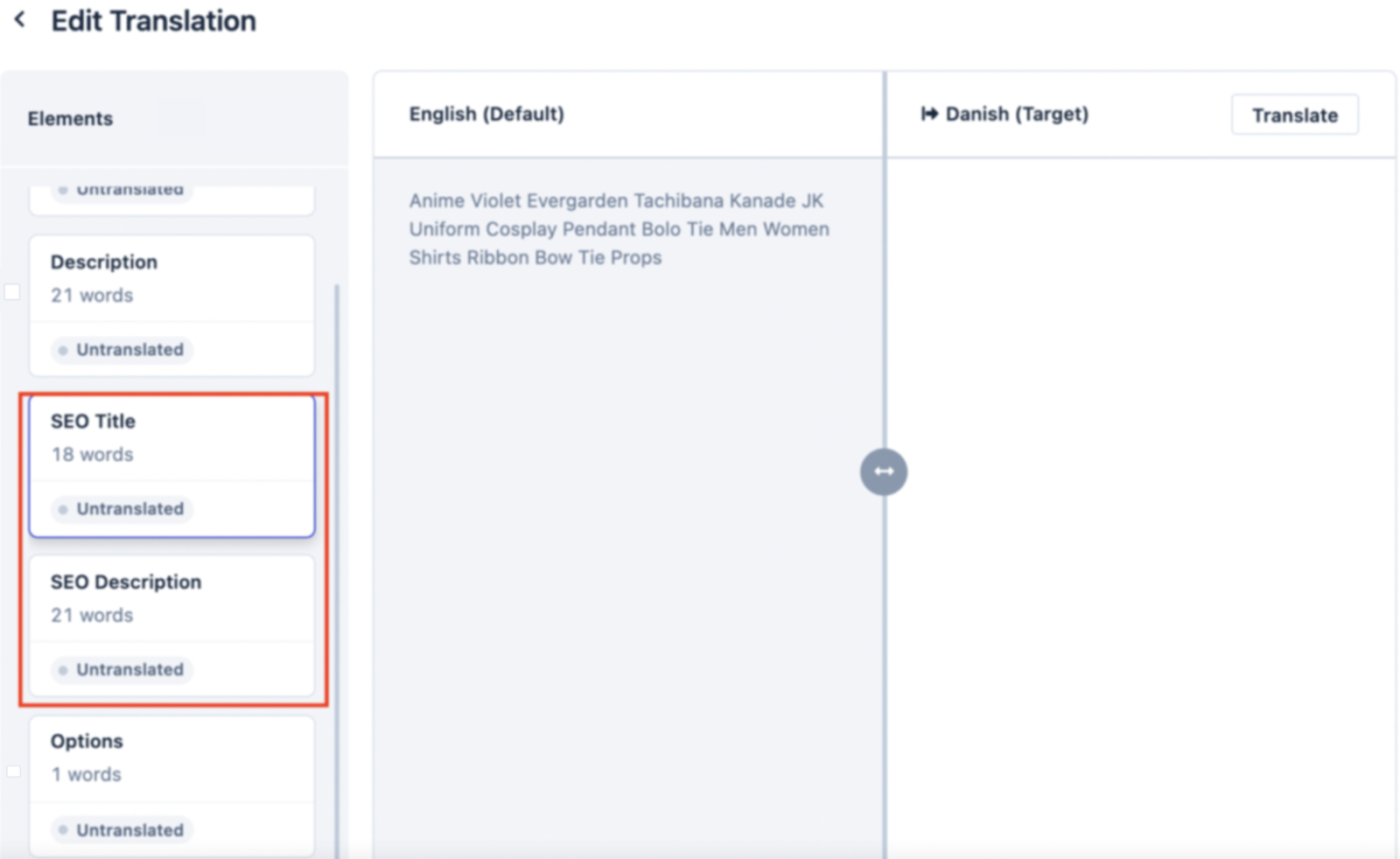
And now you can translate the SEO title and description on the homepage!
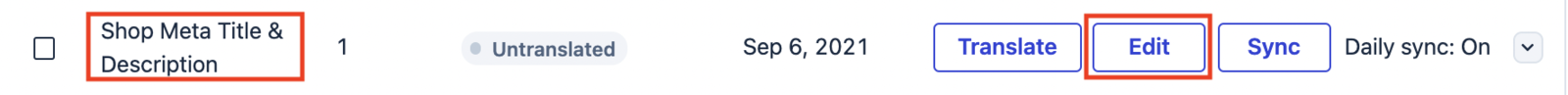
#Step 4: Go to the Translation section of the app. On Manage content, choose your target language > click Shop Meta Title & Description > click Edit button.
#Step 5: You can translate the Title and Description by clicking the Translate button. Or you can check all of the elements > Bulk action button > hit the Translate button.
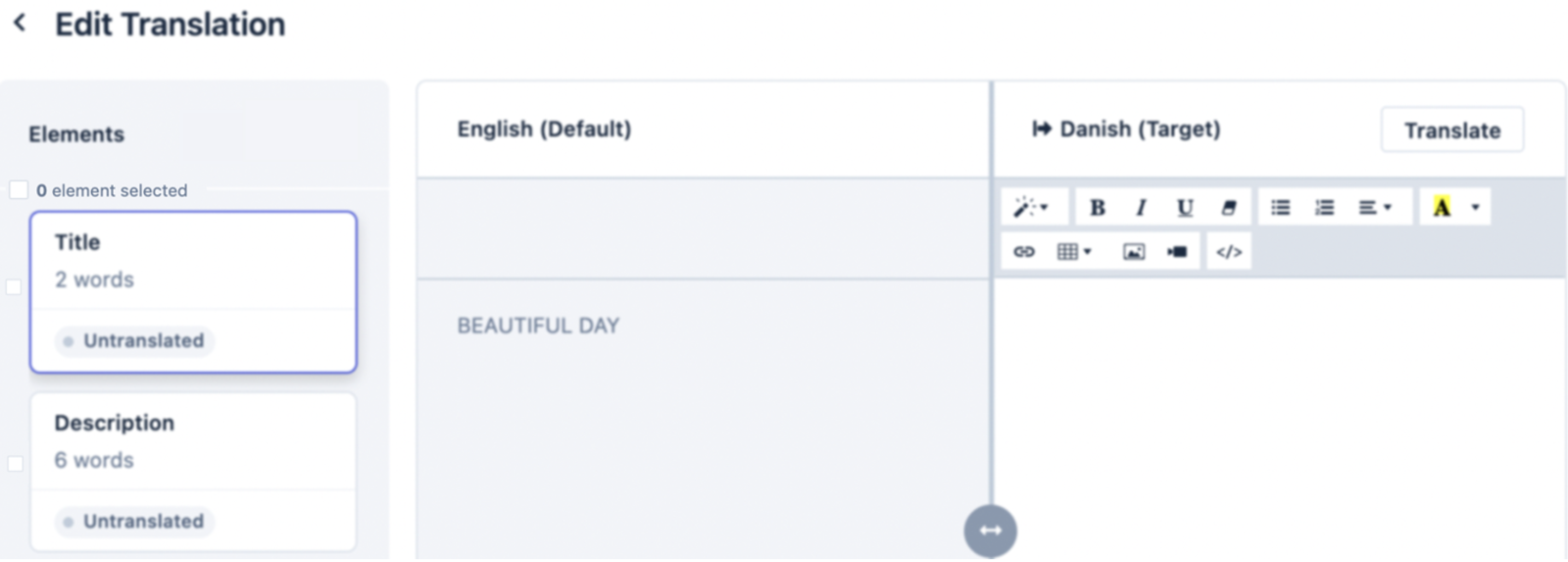
- Adding keywords for SEO to your Shopify store
- How to translate Shop Meta Title & Description in Transcy
Increase business opportunities with SEO localization
For optimal success, it’s not enough to only localize a website’s content. Create a bond with customers all across the world using SEO localization! You can grow your customer base, strengthen brand loyalty, and boost conversions.
You can learn more about:
- Looking for profitable languages? Go Global #1: Which Languages To Set Up That Give You The Highest Sales?
- Why do you need multi-currency and how do you set it up: Go Global #2: Get Your Customers To See Prices In Their Currencies


