Table of Contents
$, €, or ¥…
Set up multi-currency pricing as soon as possible! Why?
When your company grows to include international online shopping and cross-border commerce, the ability to sell in several currencies is essential.
Providing customers with local currency improves their shopping experience. It’ll do wonders for the bottom line of your store.
Below, we’ll take you through choosing an appropriate local currency and adding it to your online store.
Let’s dive in!
The benefits of multi-currency pricing
According to Shopify, 92% of consumers prefer to purchase on websites that display pricing in their native currency. 33% of consumers are likely to abandon the cart if the pricing is shown in US dollars only.
Multi-currency pricing helps you sell globally, natively
Remember your previous international shopping. What stuck out the most? Cost-related? How much does finding prices in your native currency affect your purchase decision?
Your customers are as well. They love your products and sincerely want to buy them. If they can’t simply convert the price into their native currency, they’ll be unhappy and may quit the cart.
Building a reliable and user-friendly currency conversion system is a sure approach to winning over global customers and boosting sales.
Drive conversion and grow your revenue
Customer satisfaction = sales growth. When in Rome, do as the Romans do, right? If you give your global customers what they desire—a localized experience—you’ll attract more global customers and increase your international conversion rates.
? Using Transcy’s powerful geolocation features, you can display pricing in your customers’ native currency at the real-time exchange rate.
Even if exchange rates change, orders placed in multiple currencies will generate the same profit as those completed in the store’s original currency.
Helps you stay ahead of the competition
It’s a competitive advantage to accept payments in the local currency of your customers. Supporting multiple languages and currencies are aimed at customizing products following a market-driven orientation, adapting products to local needs, and increasing customer happiness. It puts you ahead of competitors that have yet to accept the multi-currency standard.
Transcy Currency Converter
Transcy allows you to enable multiple currencies, allowing your customers to view pricing in their local currency. Transcy supports the automatic conversion of more than 167 currencies with the Shopify Payments integration on the Checkout page to promote worldwide growth for your store.
Transcy provides real-time exchange rate updates, which can also be manually modified. To further highlight the quality of your product, Transcy’s rounding system will help you round the price.
How to set up multi-currency in the Transcy app
Before implementing multi-currency in your store, first determine the geographic location of your target customers and the languages in high demand for eCommerce businesses:
Go Global #1: Which Languages To Set Up That Give You The Highest Sales?
After selecting the languages for your store and installing Transcy, you need to take a few simple steps to set up a currency code.
Well done! Let’s start the process of adding the target currency.
#Step 1: From the Target Currency Setup table, Click on Add Target Currency.
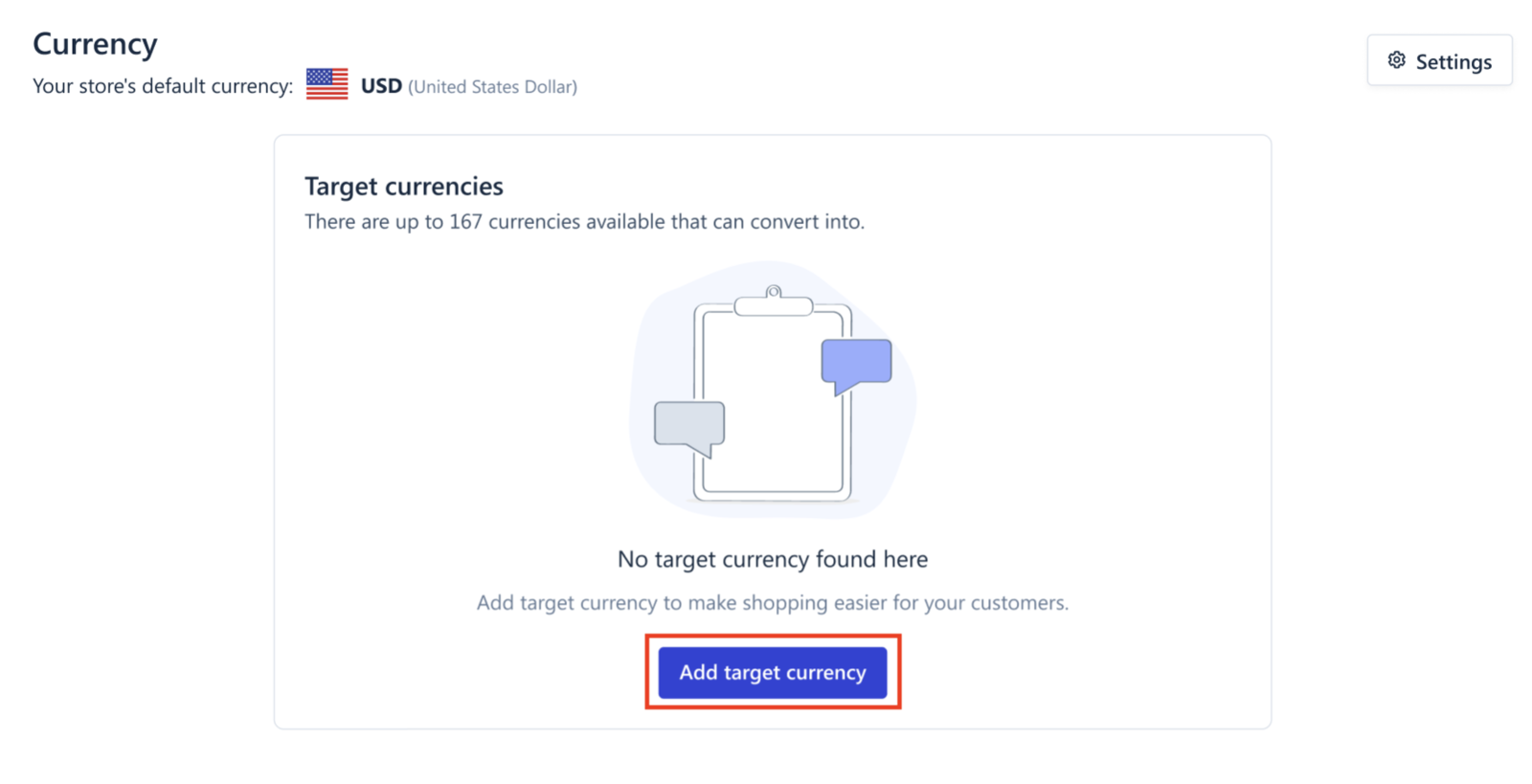
#Step 2: Choose your target currencies from our list of 167 supported currencies.
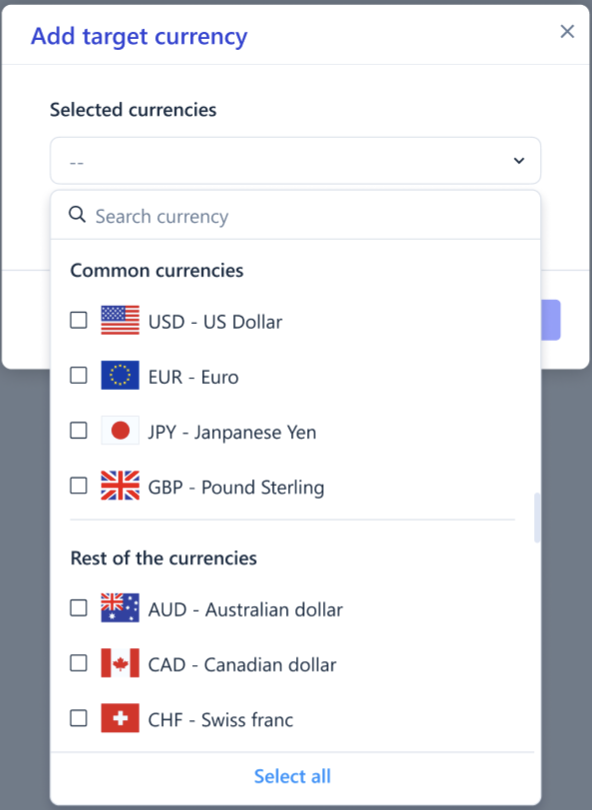
You can select several languages. But if you reach the limit of target currency numbers in your plan, you will be unable to add further target currencies and will receive this notification to inform you.
#Step 3: Publish/Unpublish target currency
One or all of your target currencies can be published or unpublished in bulk.
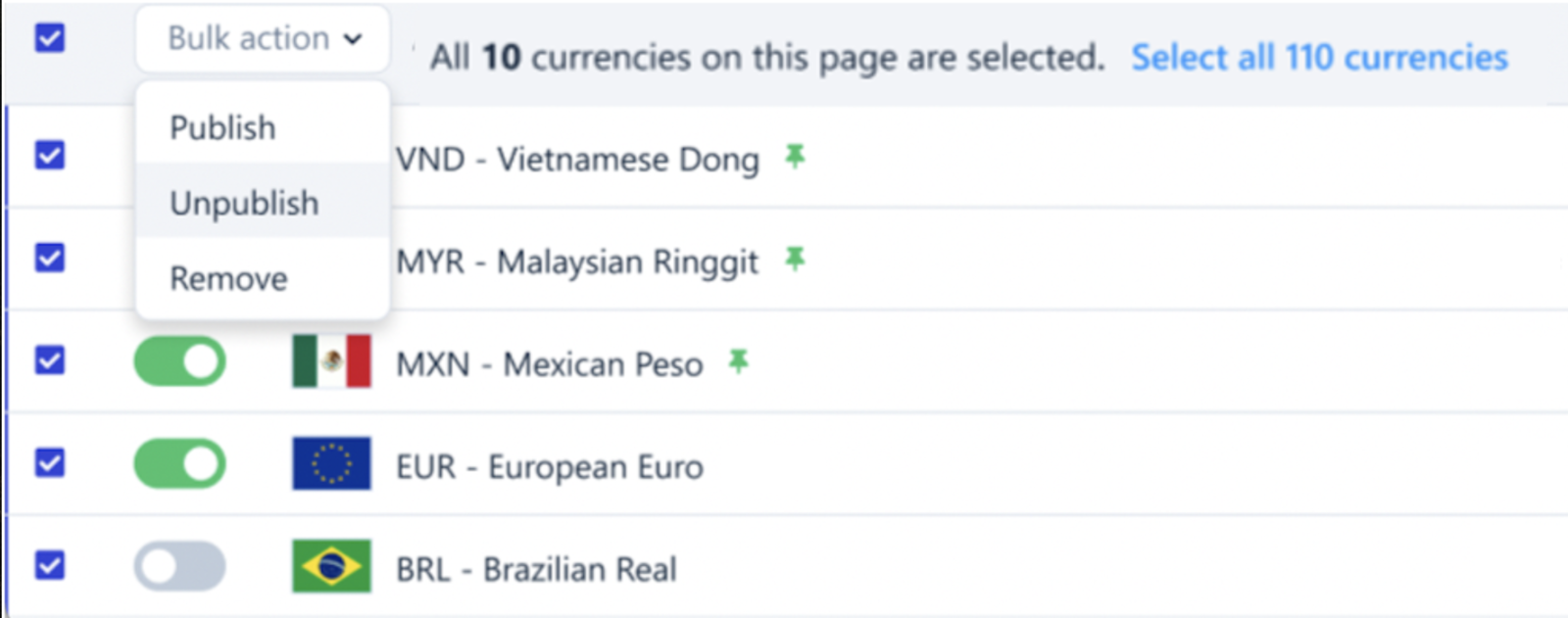
* Please note that when you add a target currency, its default status is Unpublished.
Visit our Help Center to learn how to manage multi-currency in Transcy.
Pat yourself on the back
You have worked hard to develop your business internationally. That’s awesome. The text content in your Shopify store has been translated, and several currencies are available. All of these will definitely improve localization and customer experiences.
Keep an eye out for our upcoming articles. We’ll reveal the tried-and-true techniques for selling effectively in international markets. Whenever you need help, Transcy will be there for you.


