Table of Contents
TikTok has been downloaded over 3 billion times worldwide, according to Business for Apps. Besides Facebook and Instagram, this is an excellent platform for reaching out to customers and promoting business.
However, the problem here is how to stand out amid tons of users on the platform. And that’s when you should start using TikTok filters and effects. Because it’s entertaining, engaging, and most importantly, it requires low effort.
A lot of brands may have some trouble getting used to TikTok and its various filters and effects in the first place. But it’s not that complicated once you get familiar with the filters.
If you’re having the same problem, this blog will help you to learn and apply TikTok filters and effects step-by-step.
What is a TikTok filter?
The first step in learning about TikTok filters and effects is to understand what they are and why we should use them in our TikTok videos.
Basically, TikTok filters are tools for editing videos before they are uploaded to TikTok. They provide effects, color changes, and a special touch to your recordings and publications.
Using TikTok filters and effects in your videos will not only improve their appearance but will also attract more visitors to your channel. These tools assist you in enhancing the visual impact by combining it with your own imagination.
Where can I find TikTok filter effects?
There are 2 ways that you can search for a TikTok filter for your video: from the Discover icon or from other users’ videos.
From the Discover icon
Step 1: Tap the Discover icon located at the bottom of your screen (between the Home and Create icons).
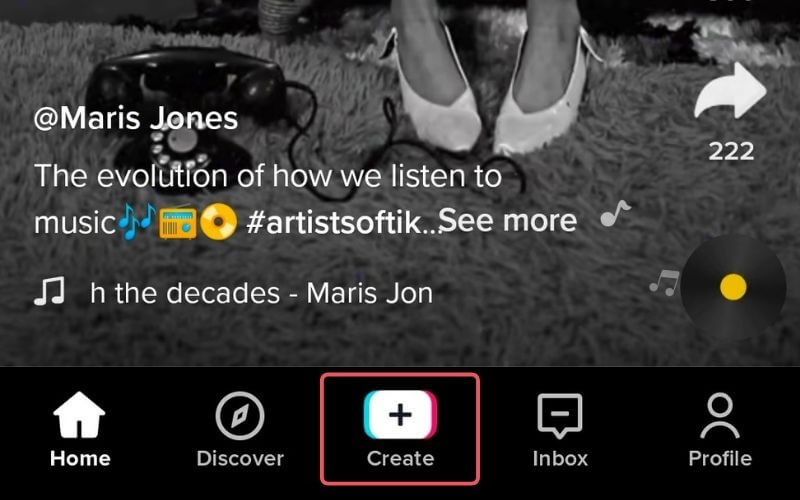
You can search for your TikTok filter using the Discover icon.
Step 2: Enter a keyword about TikTok filters in the search bar on top of your screen. It’s also useful if you remember the name of the filter or effect; if not, type in any features you can recall, such as “big mouth”.
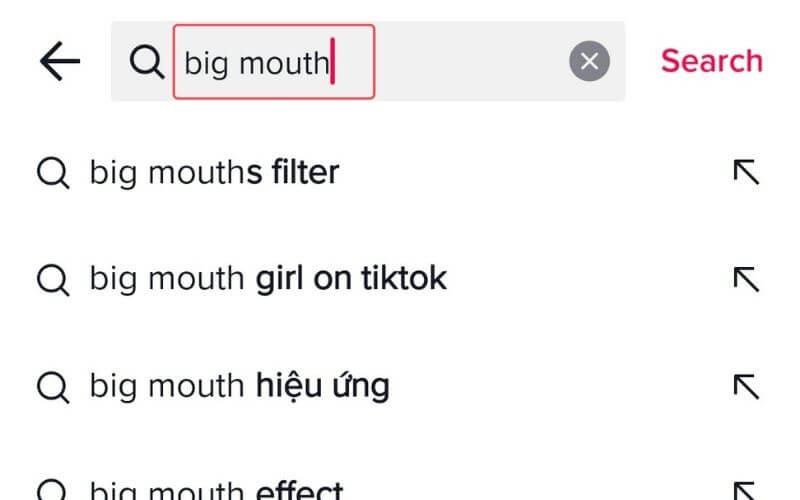
If you can’t remember the name of a TikTok filter, try searching for its characteristics.
The videos utilizing the filter effect with that specific name will load first on the result screen, followed by top videos that have those keywords tagged, so you may scroll through to discover the filter effect you’re searching for.
Step 3: Tap on the effect you want. Choose Add to Favorites to save the effect for later use or Try this effect to start making videos with it.
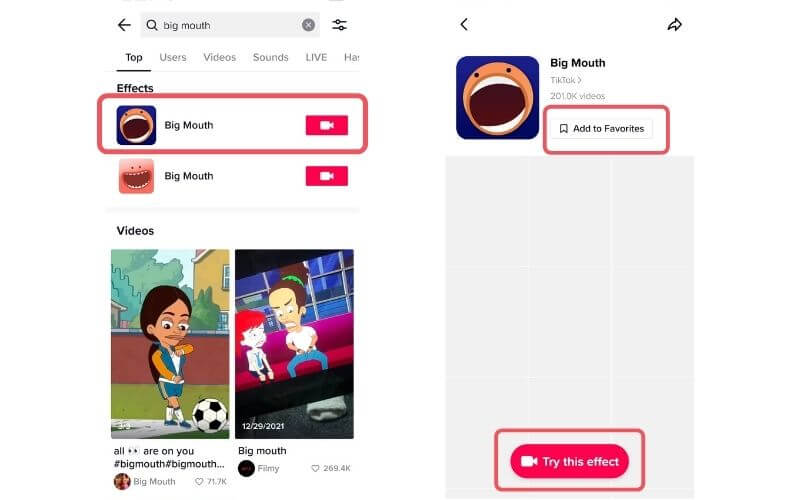
You can choose to use the TikTok filters now or later.
From other users’ videos
Suppose that you’re scrolling through some TikTok videos, and find a filter effect that you want to make a TikTok with. Well, that’s really simple.
Step 1: Tap on the name of the filter located right above the user’s name.
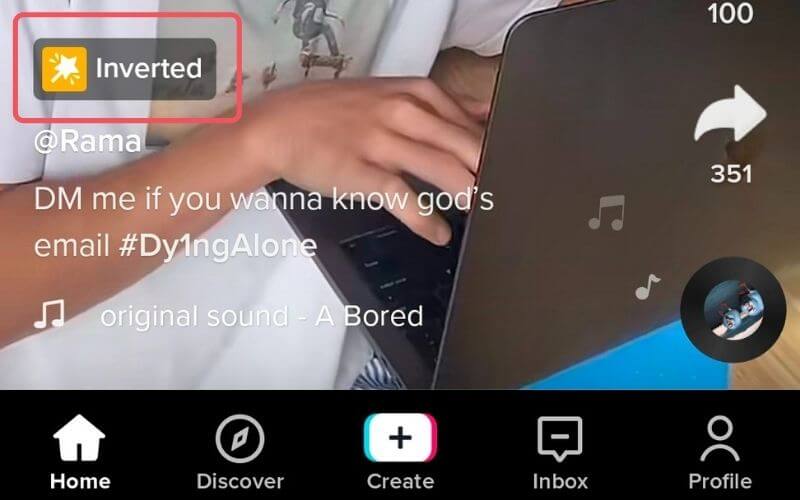
It’s easy to make a TikTok using filters from others’ videos.
Step 2: Choose Add to Favorites to save the effect for later use or Try this effect to start making videos with it.
How to use TikTok filters?
Along with its effects, TikTok also has a variety of filters for you to use in your videos.
- Using TikTok filters to make a video
Step 1: From the Create icon, tap the Filters on the right side of your screen.
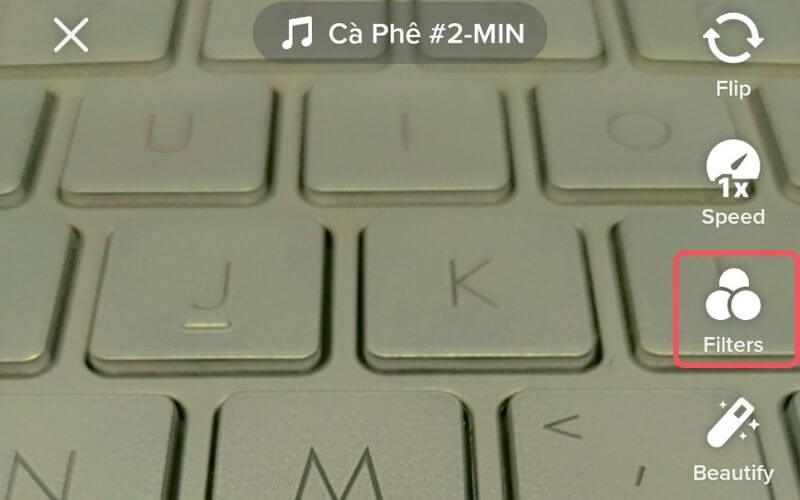
Use TikTok filters to enhance your videos on this platform.
Step 2: Choose a filter you like and start making videos with it.
What if you forget to use TikTok filters for videos from the beginning? Don’t worry, you can also apply it to your video once you’re done filming.
- Applying TikTok filters to your videos
Step 1: From the Create icon, tap Upload and choose a video from your phone, you can also edit your video’s length, rotate or change its speed using the icons.
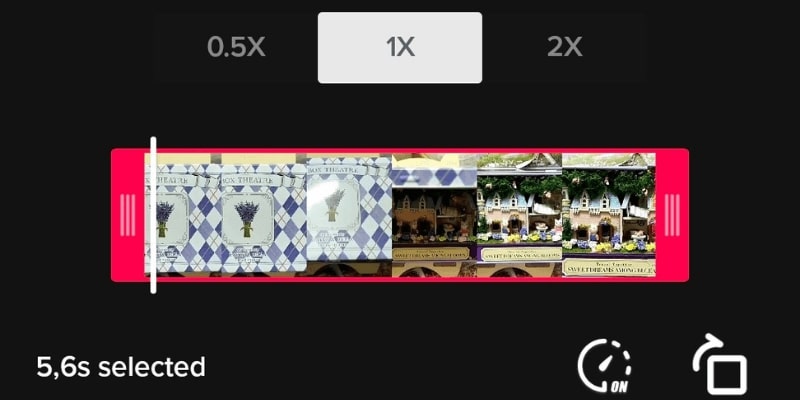
Tap Next to move to the second step after you finish.
Step 2: Tap the Filters icon at the top right of the screen to try out the filters and apply them to your video.
How to apply TikTok filter effects to my videos?
After choosing TikTok filters, the next step is to apply it to your video.
Step 1: Tap the Create icon located at the bottom of your phone screen
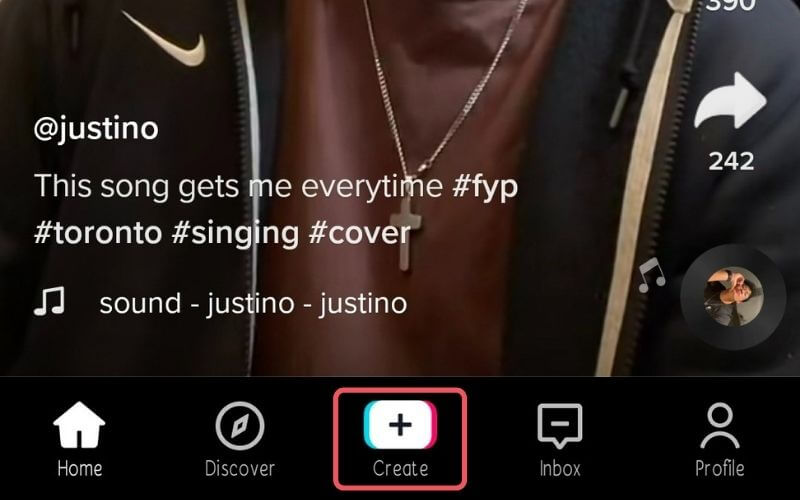
Step 2: For this step, you can choose to apply the effect to the videos that you already made or to start making a new video with that effect:
- To start making a new video with effect: tap the Effects icon to choose an effect you like and hold the red button to start recording your video with it.
- To apply the effect to your videos: tap Upload and choose a video from your phone, you can edit its length using the icons, or tap the Next and Effects icon at the bottom of the screen to start using effects.
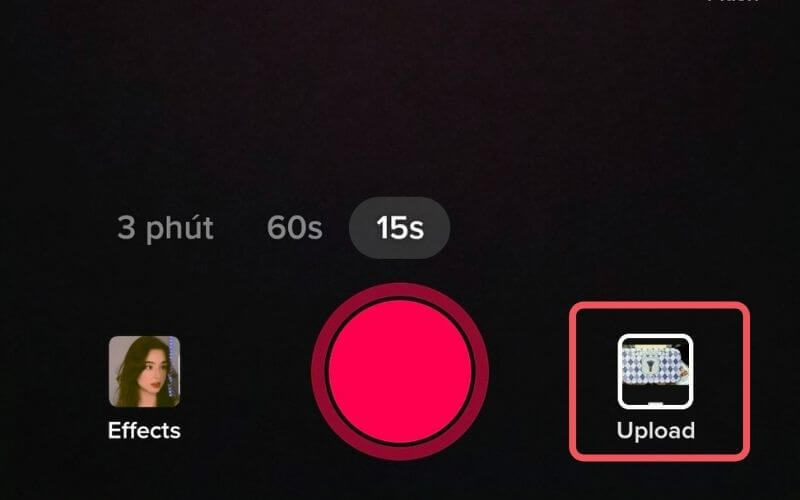
Or you can apply TikTok filters to your already recorded videos.
How to use TikTok filter effects with pictures?
Besides videos, you can also try applying TikTok effects on your pictures and make them into a video.
Step 1: Tap the Create icon located at the bottom of your phone screen
Step 2: Tap Upload, Photos at the top of your screen and select some photos that you like. Tap Next when you finish choosing your photos.
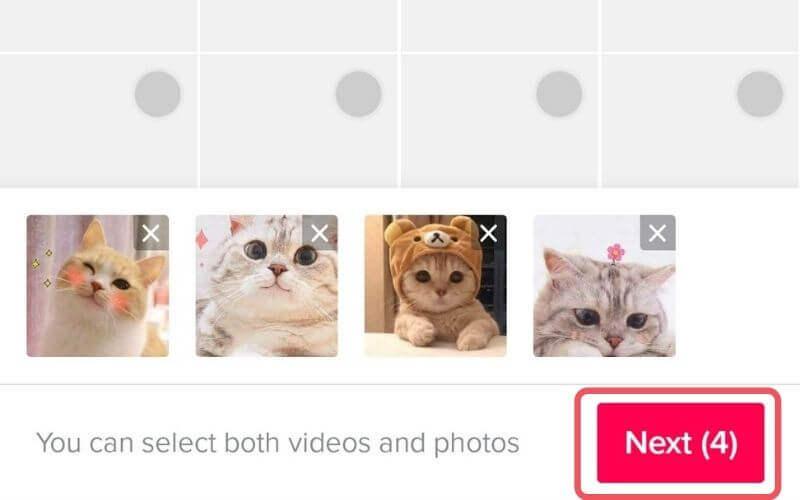
TikTok will make a video from your photos and you can apply any filter or effect on it.
Step 3: Tap the Effects icon to choose an effect and Filter icon to apply a filter to your TikTok video.
To sum up
Learning to use TikTok filters and effects is a great way to enhance your video and attract more viewers.
TikTok features a variety of presets for you to explore. Each one emphasizes a different part of your video and provides an entirely unique experience.
You’ll acquire a feel of which ones perform best in different situations, and you’ll find your favorites. In the meanwhile, you might get inspiration from other creators.
Let’s get started, making your new TikTok video marketing your business when you’ve finished learning how to apply TikTok filters and effects. You’re new here? Don’t worry, learn How to sell on TikTok with us.
If you find this blog helpful, don’t hesitate to share it with your friends and family to help them learn how to use TikTok filters and effects better.


