Table of Contents
No matter if you’re a newbie who just wants to test out the water or a medium-sized brick-and-mortar store owner who intends to expand to the eCommerce game, you surely need an eCommerce website.
Rumor has it that Shopify is the best eCommerce platform, but you gave it a doubt so you went on Google and typed in ‘Shopify Review’ to double-check for yourself? If so, rest assured that you find the right source to collect info!
In this Shopify review, we’re going to walk you through all the bits and pieces you need to know about Shopify, from its concept, who should be using it, its interface, themes, and essential features.
Shopify in a nutshell!
First thing first, what is Shopify? Well, to put it simply, Shopify is the most popular eCommerce website builder platform that is used by more than 3 million merchants worldwide.
Yup, you haven’t heard it wrong! Shopify is so big that it now accommodates e-sites of all shapes and sizes from local businesses who just want to add a buy button on their existing blogs to ‘big fish’ who want a highly functional & multi-lingual store to expand their business to the global marketplace.
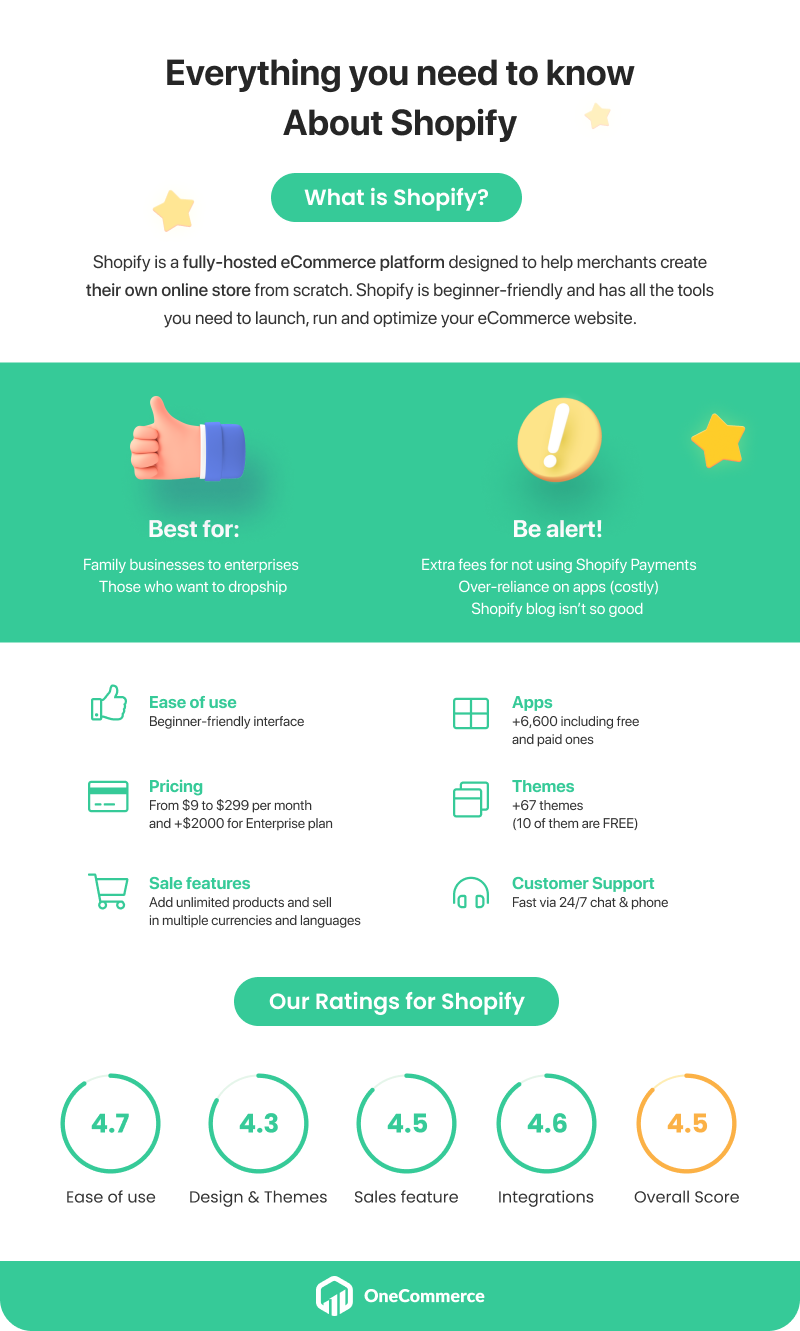
Regarding popularity, Shopify completely out-ranks other web hosting companies such as BigCommerce, WooCommerce, or Magento. Looking at the graph below, you can clearly see search terms related to Shopify are much more common than its main competitors.
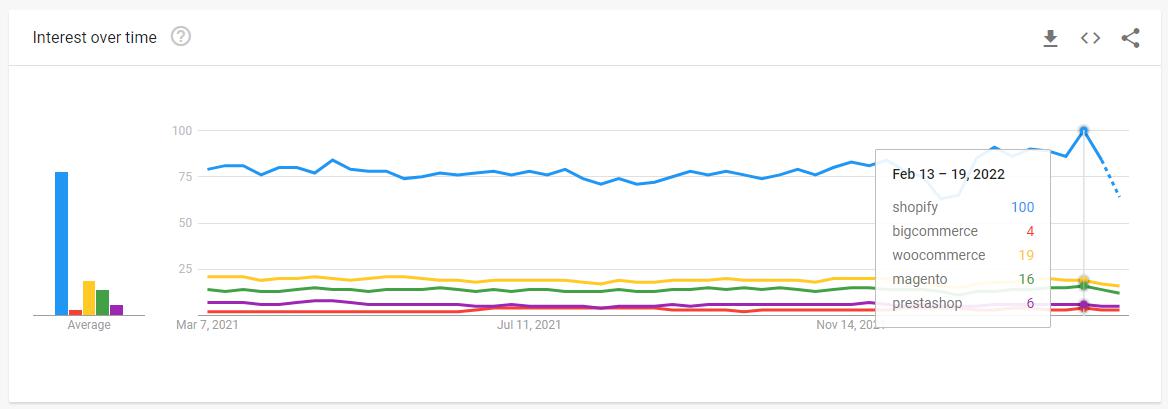
Source: Google Trends
Without a second doubt, Shopify is the most popular eCommerce website hosting platform. But that doesn’t inherently mean it is a one-size-fits-all solution.
Thus, in this Shopify review, we’ll show you all of Shopify’s pros and cons and let you decide whether Shopify is a game come true or a recipe for disaster!
How does Shopify work?
Before we dive deeper, we think it’s better that you know how Shopify works first.
To elucidate, Shopify is an eCommerce website hosting platform and you pay a monthly fee to host your own website. This monthly fee varies significantly depending on the Shopify plan you decide to stick to (which we’ll discuss later)
With a specific plan you choose to subscribe to, you have access to the administration dashboard and eCommerce tools that are designed specifically for that plan.
Within your Shopify admin dashboard, you can then add products, publish, run and optimize your online store from the smallest details.
? Sounds complicated, right? Check this no-brainer Shopify launch checklist for the sake of your convenience!
Who should be using Shopify?
As mentioned above, since Shopify isn’t a one-size-fits-all solution, we do not recommend it to anyone whom we meet.
So check the bullet points below to see whether Shopify is the right choice for you!
- Want to build an eCommerce store but don’t have the technical expertise
- Need an eCommerce web hosting with great built-in sale features
- Want to sell on other sales channels like Google, Facebook, Instagram, Etsy, Amazon, eBay, etc.
- Don’t bother to invest in apps and add-ons
- Want to dropship
Still don’t know whether Shopify is your ‘Mr.Right’ or not? It’s fine! Keep scrolling for detailed & up-to-date information about Shopify’s pricing; user interface; themes and main features.
Seat-belt on cause we’re going to show you literally everything you must know about Shopify!
How much does Shopify cost?
Nobody wants to throw hard-earned money over the windows! Therefore, the first thing we want to review is how much Shopify may cost and whether it is worth investing in.
Good news arrives – Shopify has up to 5 pricing plans ranging from less than 10 dollars per month to more than 10 thousand dollars per month so you can be care-free about such a thing as overpaying.
In addition, Shopify also offers a 14-day free trial without requiring you to fill in your credit card info. That means with just a single email, you can already dip your toe into the eCommerce game and test out the water before picking one of the pricing plans below:
1. Shopify Pricing Summary
- Shopify Lite– $9 per month
- Basic Shopify– $29 per month.
- Shopify– $79 per month.
- Advanced Shopify– $299 per month
- Shopify Plus– custom pricing
? Decide to use Shopify in the long run? You can save 10% when paying annually and up to 20% bi-annually.
Shopify has 3 main pricing packages– Basic Shopify, Shopify, and Advanced Shopify.

These pricing plans offer you essential eCommerce features you need to monetize your website. This includes:
- Adding unlimited products (though a bit limited with variants – we’ll discuss later)
- Cart recovery tools
- Email marketing
- Social selling on Facebook, Google, Instagram, eBay, etc.
- So many more as you move up in the pricing ladder
In addition, apart from its 3 main pricing plans, Shopify also offers 2 additional pricing packages you may love to take a look at:
- Shopify Lite – this pricing option starts at $9/month, which lets you add a buy button to e-Commercialize your pre-built blog instead of building a brand-new e-site
- Shopify Plus – on the opposite, starts at $2,000/month (at least), which empowers you to access exclusive features, seamless integrations, and top-notch customer support
❗ The prices above are just the license fees you must pay to access your store. If you want to run a highly-functional Shopify store, remember to take into account the costs for apps. Or if you want to sell in person as well, remember to factor in the costs for POS hardware and software.
2. Key differences between each Shopify plan
Except for the Shopify Lite, all the Shopify pricing plans will offer you essential eCommerce features you need to publish, run and optimize your online store.
But at the end of the day, why some merchants are willing to pay for Advanced Shopify or even Shopify Plus, which costs significantly higher than Basic Shopify or Shopify?
The list below consists of all the basic differences between each Shopify plan:
- A stand-alone e-site: with Shopify Lite, you can only add a buy button to your existing blog.
- Staff accounts: the higher plan you opt for, there more staff accounts you can add to your Shopify store
- Payment & Transaction fees: you pay this fee less with the higher pricing tier
- Inventory locations: assign your inventory to your existing stores, warehouses, or wherever you store your items. The more expensive plan you choose, the more locations you’ll have
- Shipping discount: if you reside in a country where Shopify Shipping is supported, then the higher plan you choose, the more generous discount you’ll receive from major shipping carriers such as DHL Express, UPS, or USPS.
- Reports: you need to upgrade to Shopify for a standard report and Advanced Shopify if you want to look at in-depth analytics
- Global selling: when you choose Advanced Shopify or Shopify Plus, you’ll unlock powerful global selling features such as setting country-specific domains or customizing product prices for different countries
3. Shopify Payment and Transaction Fees
Do not forget to take into account the payment & transaction fees you need to pay per sale.
The higher your current pricing plan is, the lower these fees are. Here are the fees applied to Shopify 3 core pricing plans:
| Basic Shopify ($29/month) |
Shopify ($79/month) |
Advanced Shopify ($299/month) |
|
| Shopify online credit card rates | 2.9% + 0.3 USD per transaction | 2.6% + 0.3 USD per transaction | 2.4% + 0.3 USD per transaction |
| Shopify in-person credit card rates | 2.7% + 0 USD per transaction | 2.5% + 0 USD per transaction | 2.4% + 0 USD per transaction |
| Transaction fee if not using Shopify Payments | 2.0% per transaction | 1.0% per transaction | 0.5% per transaction |
Accepting payments may be done in two ways. The first option is to use Shopify Payments, which is the cheaper option.
This is because you may save transaction fees by using Shopify’s in-house payment gateway. You must, however, pay the online credit card charges whenever a sale is triggered.
? Shopify Payments is the payment default for your store while Shop Pay is an accelerated check-out solution to speed up your customers’ checkout process.
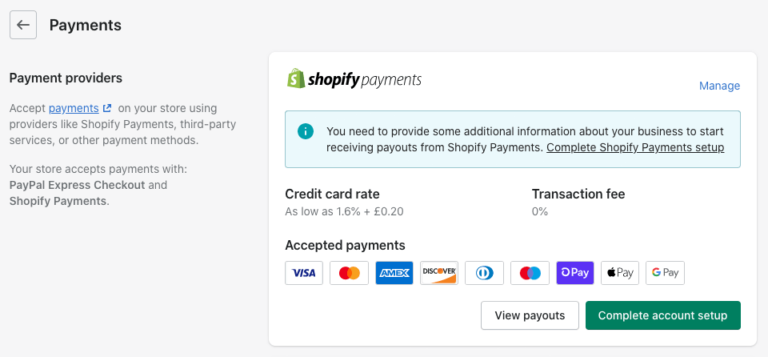
Want to use another payment gateway other than Shopify Payments? Keep in mind that you will be charged an additional fee ranging from 2.0% to 0.50% for every transaction.
The bad news is that Shopify Payments is currently only accessible in the following countries:
- Australia
- Austria
- Belgium
- Canada
- Denmark
- Germany
- Hong Kong SAR
- Ireland
- Italy
- Japan
- Netherlands
- New Zealand
- Singapore
- Spain
- Sweden
- United Kingdom
- United States (unavailable in the US, except for Puerto Rico)
That means if you live somewhere other than the locations listed below, you’ll have to pay an extra transaction cost!
Also, see the credit card rate in person? This is the cost you’ll be charged when you process offline payments in your physical shop (more on this later).
Let’s take a deeper look at the Shopify interface, themes, and basic features now that we’ve covered Shopify price options.
Shopify’s Interface Review
Because the majority of online store owners are not tech know-how, the UI design of Shopify is the first thing we want to look at in this Shopify review.
If you want to dig deeper into Shopify’s advanced settings using custom CSS, there is still a learning curve. However, when compared to other website builders, Shopify’s interface is extremely user-friendly, allowing users to navigate with ease on their admin dashboard.
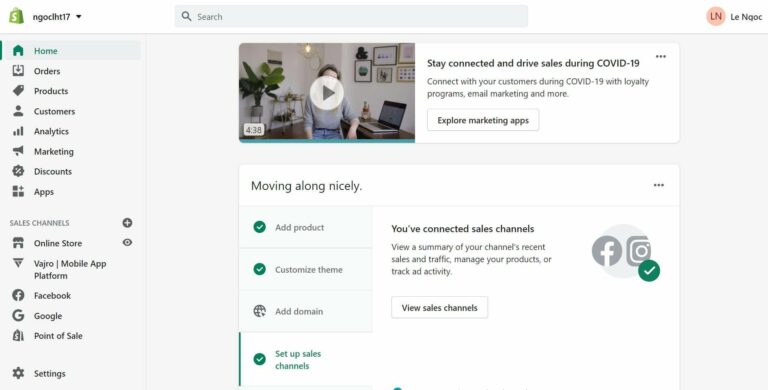
Everything is tractable in one single hub
In comparison to Shopify alternatives such as BigCommerce, WooCommerce, or WordPress and Magneto, Shopify’s interface is much more intuitive.
In more detail, you have a navigation menu on the left and the main screen on the right to control your store from the products, sales, and marketing features to applications and add-ons.
Indeed, nobody wants to waste time dealing with technical hassles and glitches all day long. That’s why a beginner-friendly interface is one of Shopify’s strongest points.
Shopify Themes Review
It’s 2022 now and the eCommerce game has been so saturated with millions of websites out there. Hence, your visual storefront is your crucial asset on the Internet since it’s the very first thing people see and form their thoughts of your brand.
That means a messy and lagging website will for sure scare your prospecting customers away. Thus, in this Shopify review, we’ll show you where to find stunning and compatible Shopify themes and how to optimize your theme to your likings.
1. Where to find Shopify Themes?
The first Shopify theme source we want to recommend is Shopify’s official store themes.
Herein, you can easily find the theme that suits your brand style and niche since Shopify categorizes all the themes from free to paid ones into different industries and catalog sizes.
What we truly love when browsing themes on Shopify Themes is that they offer such a powerful filter so that you can pick out the ones designed to tailor specifically to your needs.
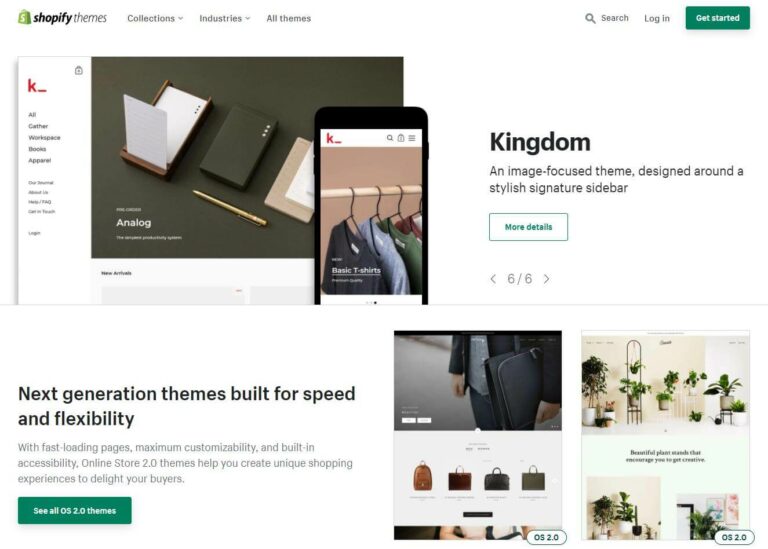
Though Shopify has lots of paid themes, most merchants choose one out of 10 free themes from Shopify since these themes are already stunning, versatile, and well-responsive.
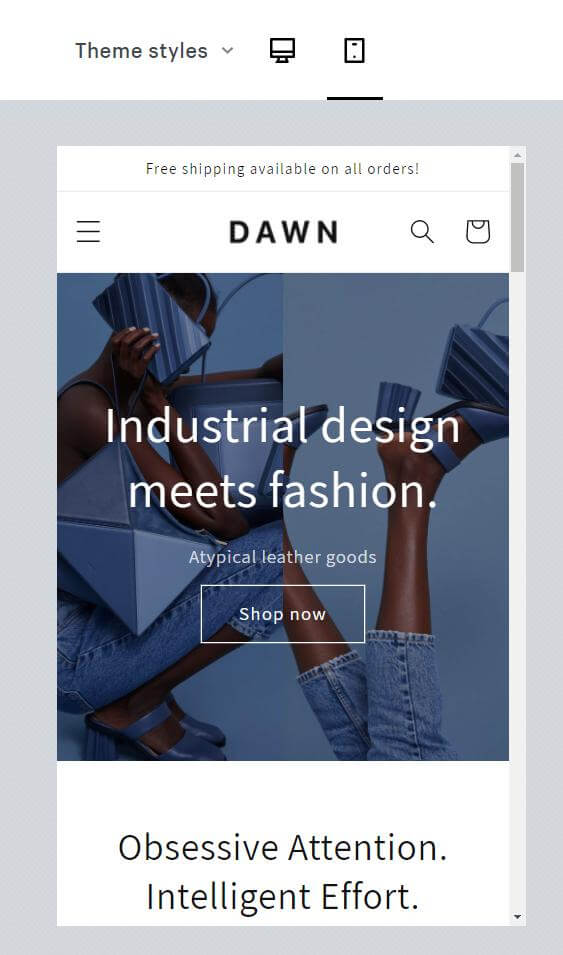
This is Dawn – one of Shopify’s free themes
Besides Shopify’s official theme store, you may love to consider getting your Shopify theme on other reliable sources such as Themeforest or Templatemonster.
2. Customizing Shopify Themes
After choosing a perfect theme for your demand and budget, to make it outstanding and unique, further customization is needed. This includes your store’s look and feels, your text, your banner, your products, etc.
Now let’s take a closer look at each part of your theme editing layout!
On the admin dashboard, select Online Store, and you’ll be redirected to theme settings by default. Navigate to the theme you want to customize, and click ‘Customize’.
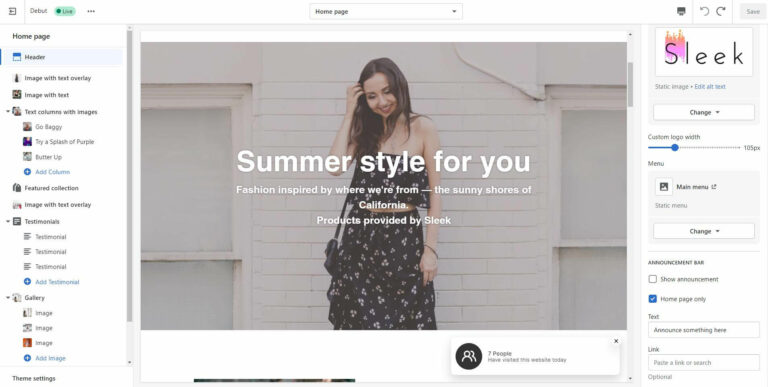
Your Shopify theme editing interface will look like this
On the top middle position lies a drop-down menu, where you can pick which page to customize, including the homepage, collection page product page, etc.
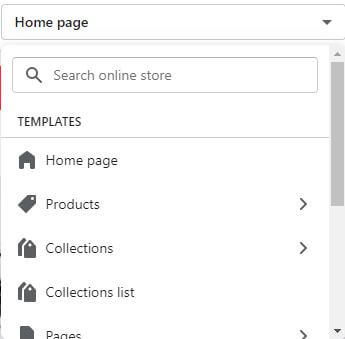
Choose the page you want to customize.
The Shopify theme editing interface is divided into two main parts, on your left-hand side screen is the navigation sidebar, where you can navigate to all the sections and blocks to edit text, add your branded logo, add your image, or video, etc.
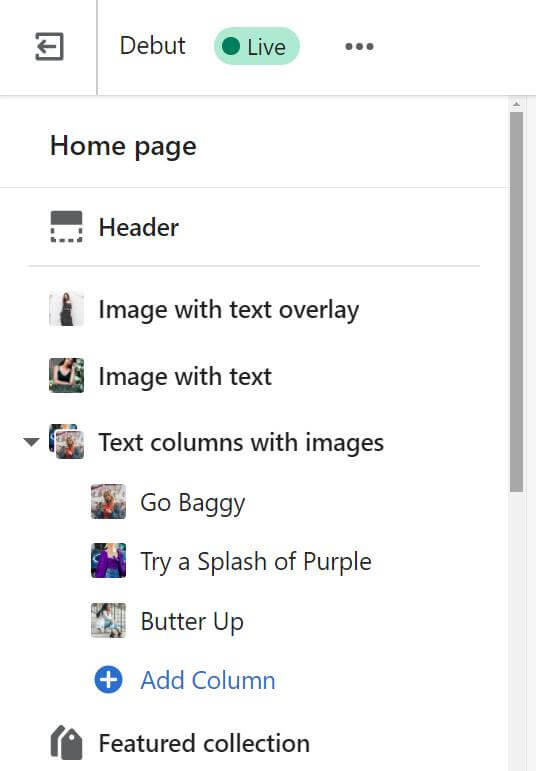
Simply click on any element you want to edit
For example, below is how I can edit the image, heading, text, etc of a visual element on my homepage.
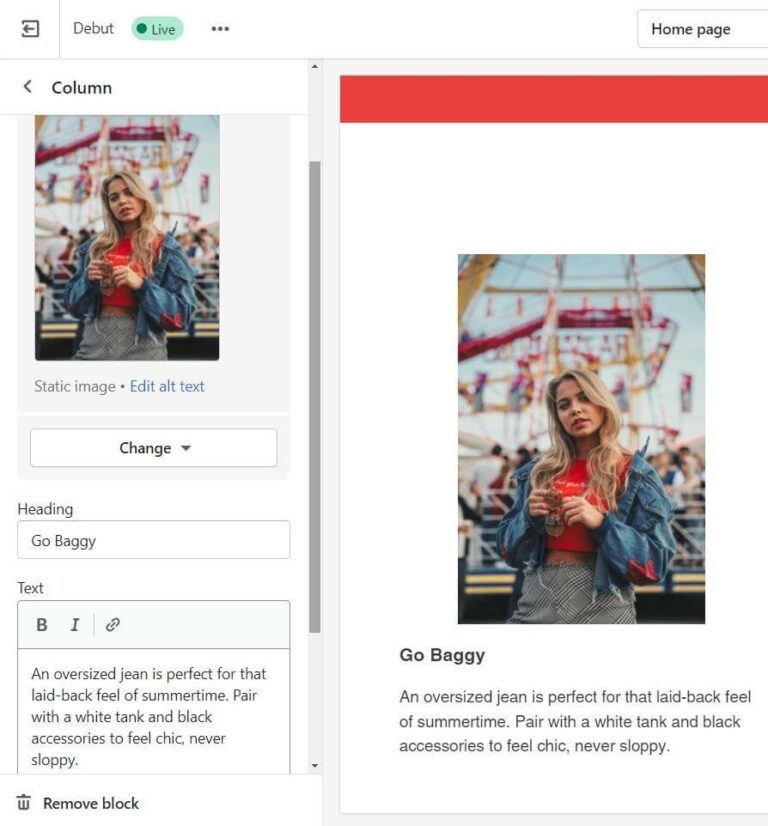
The main screen is where you can preview what your store actually looks like when someone visits it.
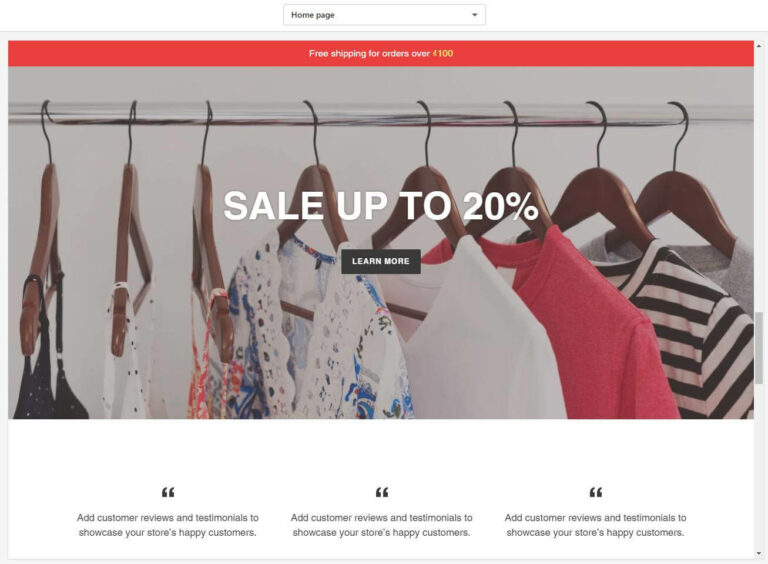
? We suggest adding products first and then customizing everything around your products. Keep in mind it is the products that you can gain profit from.
❗ Your theme and products are configured in 2 different sections. We’ll show you in detail how to add & manage your products shortly.
Shopify Review- All the Main Features
Now, let’s take a closer look at Shopify’s ten essential features.
Because we aim to provide as many details as possible in our Shopify review, it’d be quite detailed.
So maybe you’d love to jump straight into Shopify’s pros and cons if you’re in a hurry.
1. Shopify eCommerce Features Review
Because Shopify is primarily an eCommerce web hosting platform, let’s have a look at all of the important eCommerce features it offers!
We’ll go through how to keep track of your products, compute taxes, and send your products to consumers, as well as how to grow your empire to other sales channels!
In this Shopify review, we’ll show you all of the eCommerce functionalities that Shopify has to offer:
1.1. Add and manage products
? For physical products
You could manually add products to your store either through the admin dashboard or upload a CSV file. The latter is useful if you want to add a large number of SKUs at once, and it also makes it easier for merchants to move from other platforms to Shopify.
Shopify allows you to add unlimited products to your store, and here’s a sneak peek of how it actually looks:
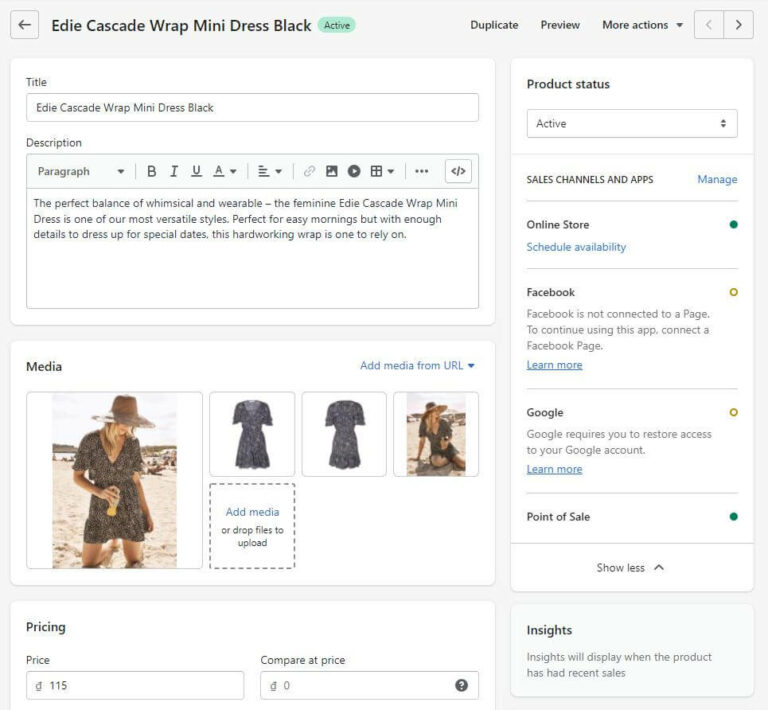
As shown above, Shopify offers a rich-text product editor so that you can fill in, edit and customize your product data intuitively from title to description, pictures, prices, etc.
NOTE: Remember to specify your products’ weights if you want to set shipping rates based on the order’s weight (we’ll discuss in Shopify shipping later).
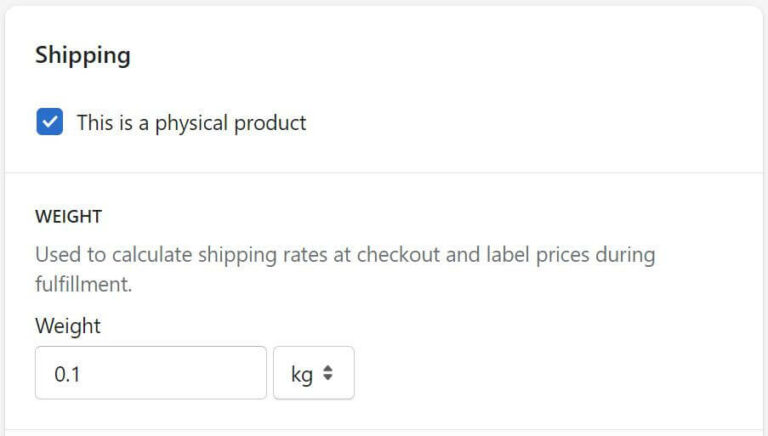
You can choose to display weight by kg, g, lb, or oz
Now let’s talk about variants, which you can skip if your products don’t have many variants.
Simply tick the box ‘This product has options’ then fill in the option name (variant type) and values (variant values) like below:
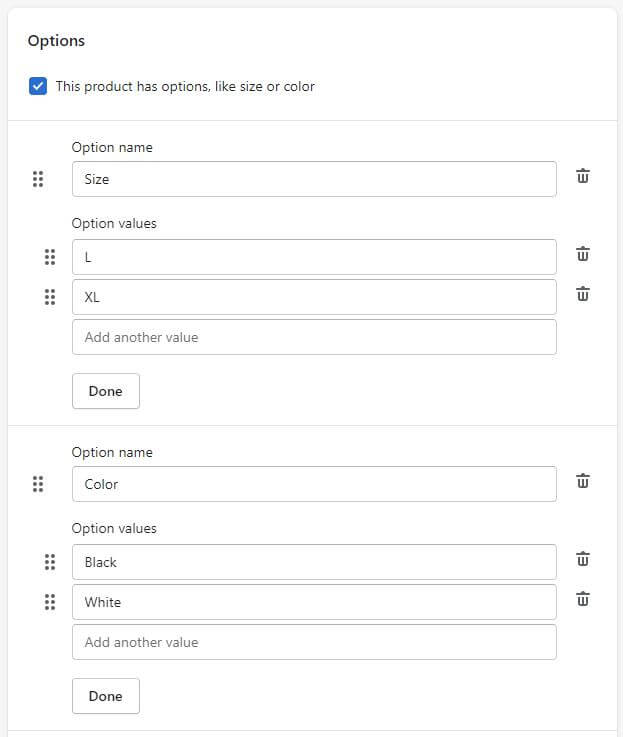
Add option name and option values
In case you have a sophisticated product catalog, you must be aware that:
- You can only add a maximum of 3 Options (e.g: color, size, and material)
- One product cannot have more than 100 combinations
? Pick a random hat. If each option (size, color, material) of that hat has 5 values, then the shirt has 5x5x5=125 variants, which exceeds Shopify’s variant limit at 100 combinations.
To bypass this limit, you have to either upgrade to Shopify Plus or add a paid app, which will result in extra costs for sure.
Nevertheless, except for stores with too large and complicated product catalogs, these limitations are really not that big of a deal for most merchants.
? For digital & service products
For merchants who sell digital products (e.g: audios, images or learning courses, etc.), navigate to the shipping section and uncheck ‘This is a physical product’.
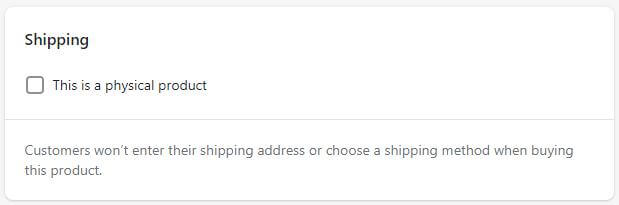
Uncheck this option to indicate that you are selling a digital product
However, be noted that to sell digital items, you need to use a digital download app to provide a download link for your customers. This can be done either via the Digital Downloads app developed by Shopify or other third-party solutions.
1.2. Product collection
If you have many products that come in different colors, shapes, sizes, and usages, you need to categorize them logically to improve your customers’ on-site shopping experience.
For example, if you’re merchandising clothing items then perhaps you’d love to create different collections for men, women, unisex and children, etc.
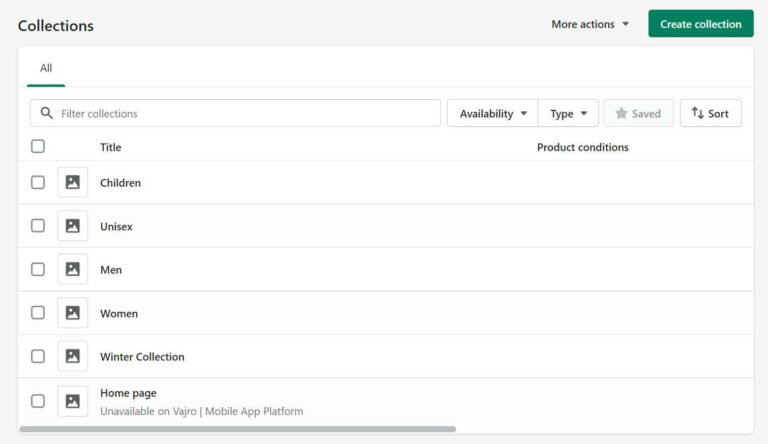
The cool thing about Shopify collections is that you can assign your products to a collection manually or automatically.
A small example is that you can assign all the clothing items whose titles contain ‘wool’ and ‘fur’ to ‘Winter Collection’.
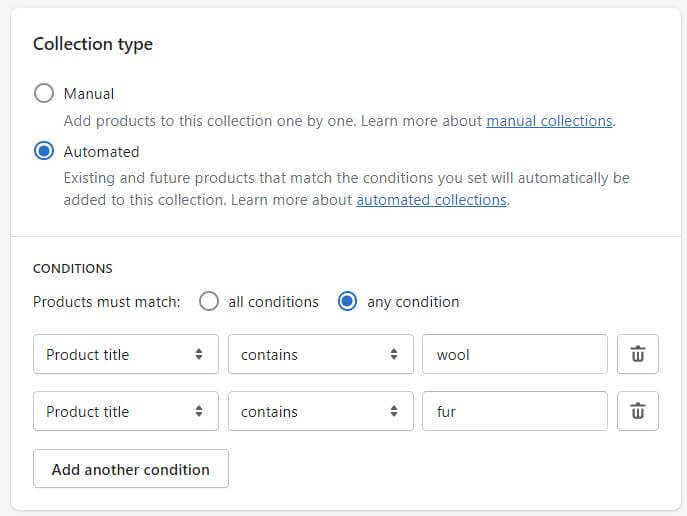
Simply check ‘Automated’ and add your ‘conditions’
Though categorizing your Shopify products into collections is as easy as a pie of cake, to add a drop-down menu with sub-categories, you’ll have to tweak the code in your theme settings, which can be a genuine nuisance for most merchants.
1.3. Shipping products
Shipping is one of the most important aspects of an eCommerce store. Luckily, Shopify lets you manage your shipping options with high flexibility.
Are you shipping your products to more than one country? Well, you can totally create different shipping zones.
Then for each zone, you’ll have two ways to manage your shipping rates- set up your own custom rates or use a carrier/ app.
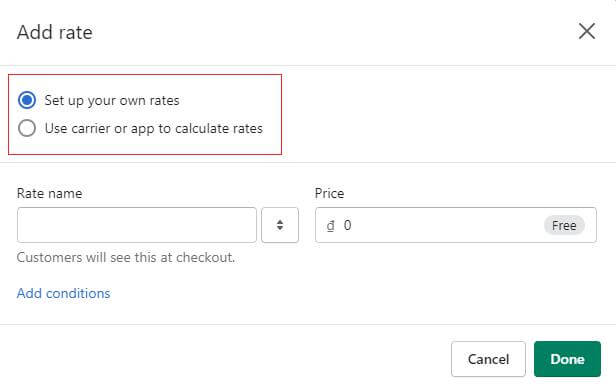
Set up your own rates
After you’ve added all of the countries you’ll be delivering your items to, creating shipping rules based on order price and weight is a breeze.
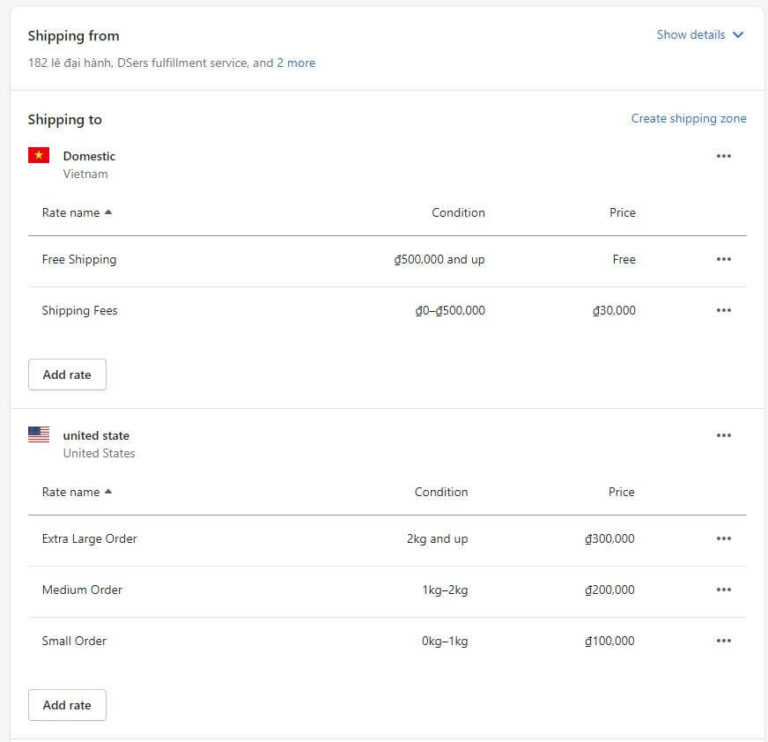
Shipping rates set for 2 shipping zones with rules on order value and weight
You can give free shipping for orders that satisfy your minimum requirements. For example, you can provide free delivery for minimum values in your domestic market that meets your minimum order value.
Use carrier or app to calculate rates
However, Shopify shipping’s full potential is its live shipping rates. Technically, the system will connect your store with carriers and provide accurate shipping fees at the checkout page.
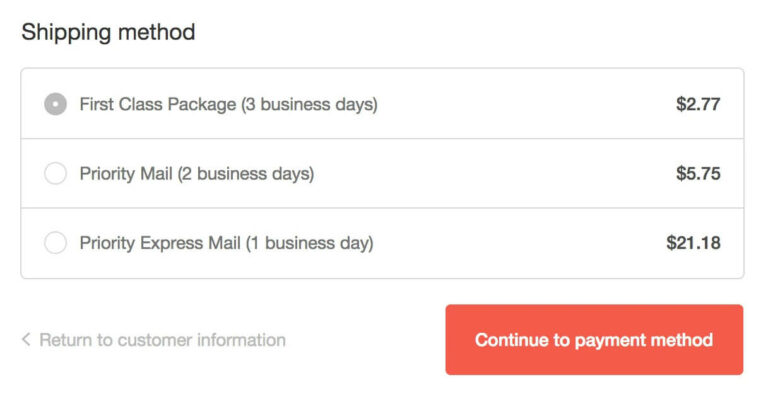
Source: Shopify
In order to show customers live shipping rates, you either have two options:
OPTION 1: If you live in the United States, Canada, Australia, or the United Kingdom, you can get access to ‘Shopify Shipping’, which will enable you to:
- Display calculated shipping rates instead of flat rates to your customers
- Enjoy a lower shipping label cost
- Print shipping labels
Shopify Shipping is available on all plans, and the discounts provided can be quite generous on the higher-level Shopify plans.
OPTION 2: Unfortunately, when you are not based in the 4 mentioned regions (US, UK, Australia, and Canada), you have no other choice but to rely on third-party apps.
However, it is important to note that to use third-party shipping calculated app, you have to either:
- Request from Shopify support team and pay an additional fee of $20 per month
- Pay annually for your Shopify plan
- Upgrade to Advanced Shopify or Shopify Plus
1.4. Shopify Dropshipping
Dropshipping is a way of fulfilling customer orders in which the seller does not have to maintain the item in stock at his location. Instead, he purchases the items from a third-party vendor and sends them to final consumers, allowing the seller to profit without having to handle the products directly.
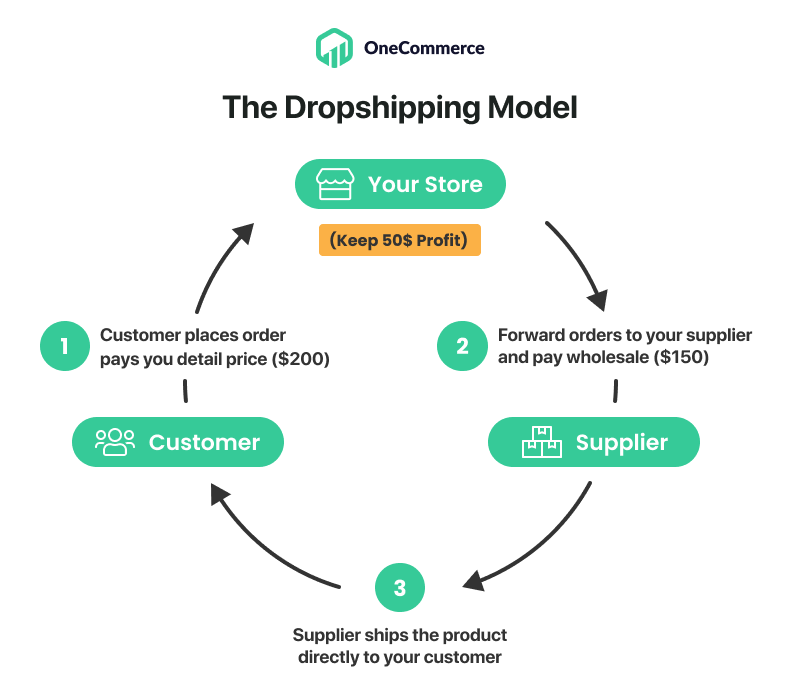
As a result, this business model is ideal for people who wish to start their own online store without investing a lot of money upfront. To do so, many start-ups turn to Shopify, an excellent eCommerce website hosting platform.
Therefore, we’ll tell you whether drop-shipping with Shopify is a good idea or not in this Shopify review.
Yes, to answer your question quickly. When it comes to dropshipping, Shopify is certainly one of the best options.
Although Shopify does not currently have built-in drop-shipping functionalities, you may start your dropshipping journey using a variety of Shopify dropshipping apps from the Shopify App Store.
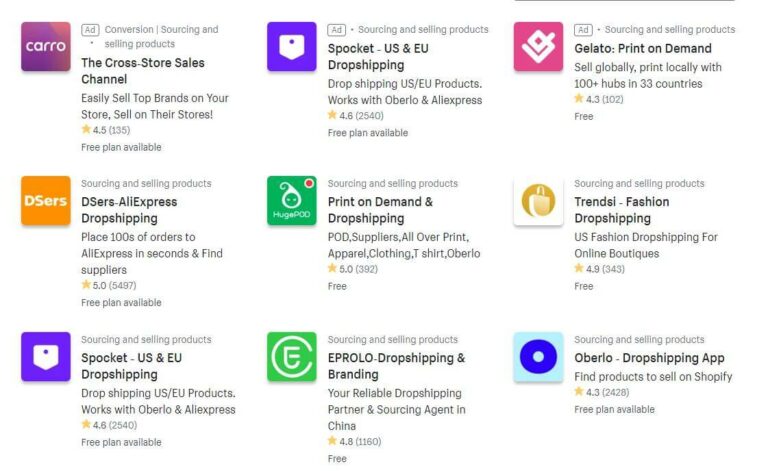
Some top-of-mind are Oberlo, Sprocket, and Printful.
With a wide range of top-notch dropshipping apps such as Oberlo and Sprocket, you can pick any products you want to dropship from a lot of reliable suppliers at reasonable prices.
1.5. Taxes calculation
-
Automatic Tax Calculation
As a store owner, you must pay taxes regardless of what niche your firm is in or what you’re selling. Distinct countries and jurisdictions, however, have different tax practices.
If you wish to sell internationally, you’ll need to account for the tax rates in each country in your sale price, which might be quite time-sucking.
But if you’re lucky enough to reside in one of the countries below, Shopify will help apply tax rates automatically for different areas, which saves you a huge deal of time.
- Australia
- Canada
- European Union
- New Zealand
- Norway
- Switzerland
- United Kingdom
- United States
-
VAT MOSS
It’s nice that Shopify calculates taxes automatically. However, for those selling digital things, the fun just begins when you see how well Shopify adheres to the EU’s VAT MOSS (VAT Mini One Stop Shop) regulations.
VAT MOSS is an obligation that sellers of digital products to European customers add VAT to each product and the VAT rate varies from country to country.
Unlike its rivals, Shopify calculates and applies the appropriate digital tax rate automatically, so you don’t have to bother about manually setting them up.
1.6. Multi-channel selling
What’s next now that you’ve got a well-curated, highly functional Shopify store? Expanding your business empire into new sales channels is always a good idea!
And it’s at this point that Shopify should be applauded for helping merchants in diversifying their sales channels. You can, for example:
- Sell your products on Facebook and Instagram by syncing Shopify products to Facebook Catalog
- Sell your products on Pinterest
- Connect your store with Amazon or eBay or Walmart
? PRO TIP: Get OneCommerce’s apps to boost your sales like crazy on Facebook, Instagram, Twitter, and Google!
The best part is that you can manage all of your sales channels from one simple and easy-to-use dashboard.
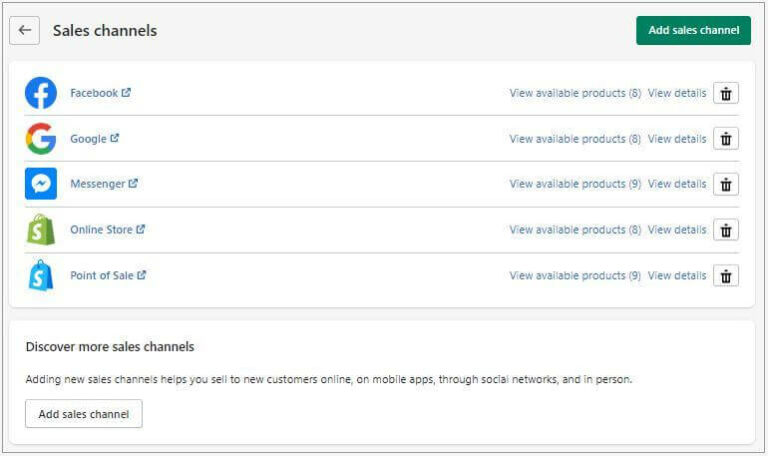
2. Shopify Marketing Features Review
Needless to say, if you truly want to survive and prosper in this brutally competitive eCommerce game, you must put your marketing strategy into action!
Hence, in this Shopify review, we’ll show you the essential marketing functions you’ll get when you pay a Shopify monthly subscription.
2.1. Shopify Discount Codes & Gift Cards
Within your Shopify admin dashboard, you may generate a variety of discount coupons, from a percentage to a fixed amount, as well as BOGO (buy one, get one) and free delivery.
You have the option of applying your discount code to all goods or only certain categories and products. Additionally, Shopify allows you to select the group of clients to whom you want to provide a discount.
However, there is still a drawback. If you sell digital products and want to give a 1-month free discount to your subscribers, then you need a separate discount app to do so.
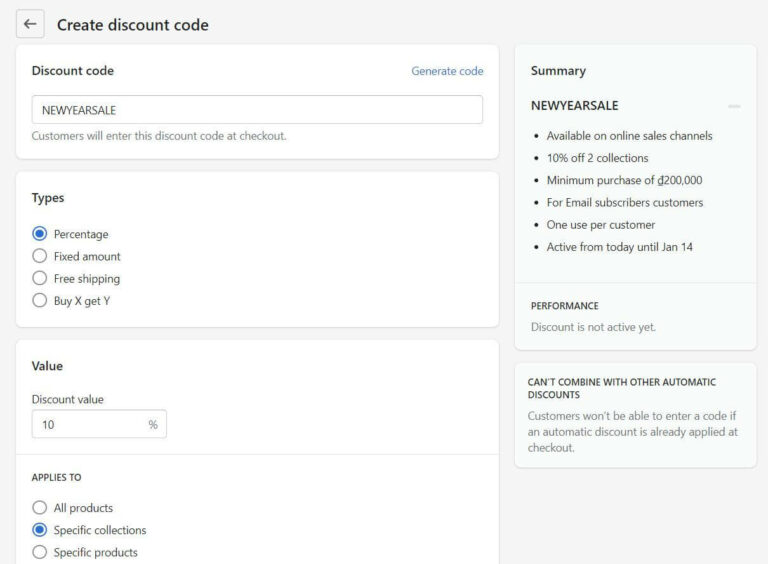
The discount code content layout is intuitive with the editing happening on the main screen while on the right corner of your screen, you can see your discount summary in a bullet list.
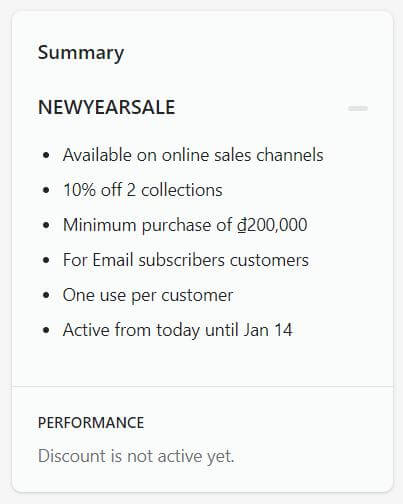
With a summary presented to you under a bullet list like this, you can avoid any errors in setting up your discount code
What’s even better is that Shopify now allows you to promote gift cards in your store. The gift card you could create using Shopify; however, is quite simple.
Unfortunately, Shopify hasn’t supported loyalty program features- an important marketing tactic to retain customers and increase AOV.
2.2. Shopify cart recovery
A quick statistic: you can only convert 1 out of 10 visitors landing on your website!
However, don’t treat the 9 other visitors the same way! That’s because, among all the visitors that you cannot convert, the cart abandoners are those with the highest buying intention.
Fortunately, Shopify supports a cart recovery feature, allowing you to see all the visitors’ information who gave up on their cart at the checkout step. From there, you can choose to send emails to anyone who abandoned checkout or just to subscribers who did so.
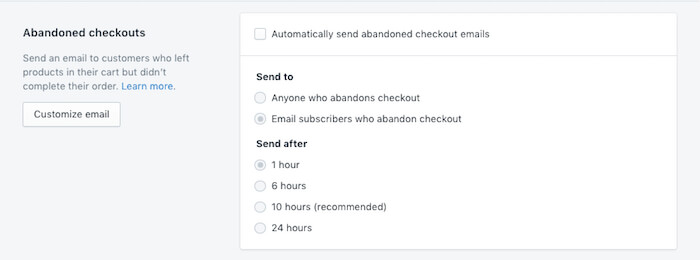
Sadly, Shopify’s email recovery is very simple and you automate the email-sending process. But what’s cool is this feature is included in all Shopify plans even with the Basic Shopify.
2.3. Shopify Email Marketing
Do you know more than 4% of site visitors from email will purchase something, compared to less than 2.5% from search engines and 0,6% from social media platforms?
Email marketing is old, but gold! Thus, it’s essential to know whether Shopify nails it with the email marketing feature it supports.
The bad news is that Shopify doesn’t support a built-in email marketing feature, so if you are an ‘email enthusiast’, you must get an app to run effective email marketing campaigns.
You may love to get Shopify Email developed by Shopify themselves, which gives you access to some pre-built email templates such as best-selling products, newsletters, cart recovery, etc.
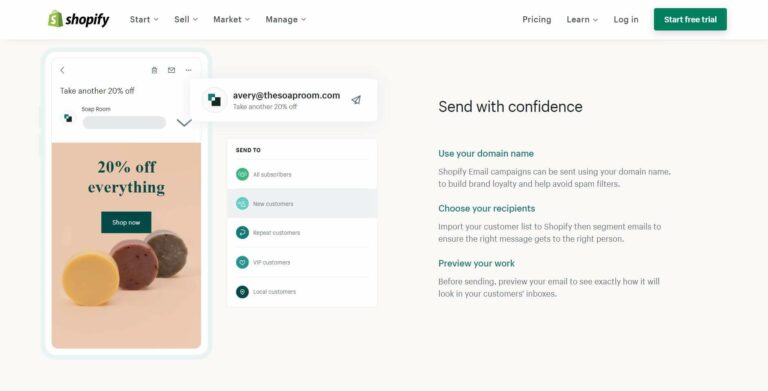
The big fat plus of Shopify Email?
- You can manage your email, orders, themes customization, etc- all in one single place
- The pricing is quite reasonable. You can send up to 2,500 emails for free per month. Then, it is $1 for every extra 1,000 emails.
However, Shopify Email only offers basic tools, to level up your email marketing with more robust automation and customization, check out these best Shopify Email Marketing Apps.
3. Does Shopify POS support well selling in-person?
The Shopify POS (point-of-sale) app is one of Shopify’s strongest points when being put into comparison with its alternatives.
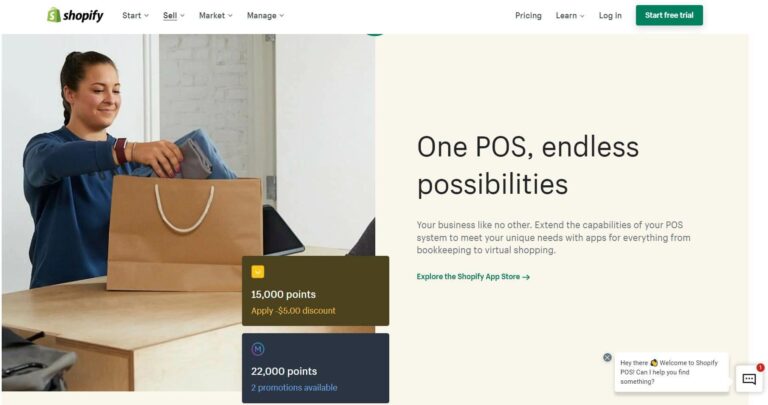
If you already have a physical store and now want to expand your business to the online realm, and vice versa. Then, Shopify should be your top choice.
This is because Shopify POS is built to sync with your online store in real-time so that you can sell any product on your online website at your physical location seamlessly.
To put it simply, here’s how Shopify POS works!
- Customers select items at your physical store
- You then select the same items on the app
- You use the customer’s credit card to process payment
- Give your customers a receipt
However, for larger stores, doing the 4 steps above by hand is time-consuming, that’s why you need Shopify POS hardwares!
Depending on your business type, you may need a different set of hardwares:
Check out the Shopify POS hardware guideline to ensure that your hardwares is supported by Shopify.
To unlock Shopify’s POS’ full potential, you need to pay a monthly fee for Shopify POS Pro, which costs an extra $79/month (free for Shopify Plus users).

Invest in the Pro version if you want to embrace ‘buy online, pick offline’, assign staff roles, attribute sales to staff for commission calculating and so many more.
? For deeper insight into Shopify POS, its fees, and full features, check out Shopify POS – Everything You Need To Know About.
4. Does Shopify support multiple currencies & multi-lingual stores?
4.1. Multi-currencies
Do you know that 76% of online shoppers opt for websites that price products in their own currency?
As a result, if you’re selling worldwide, the question is whether Shopify allows you to display and accept payments in local currencies.
Well, yes! But only if Shopify Payments is used. (otherwise, you’ll have to use a third-party app)
Although Shopify has an automated currency converter, it is only available to Shopify Plus users (who pay at least $2000 per month).
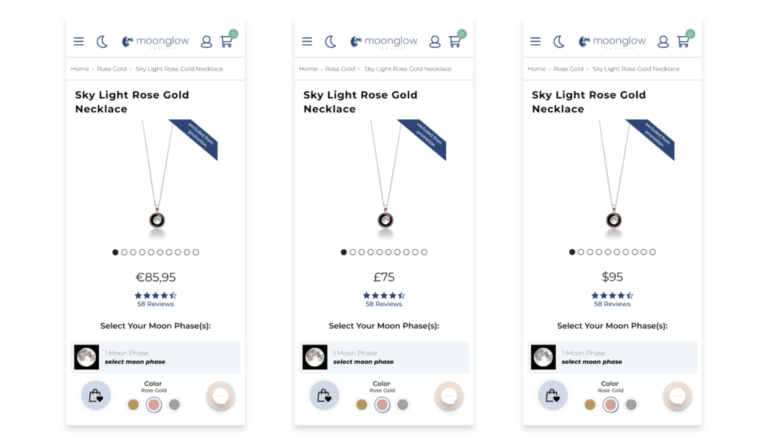
This is an example of a Plus merchant who embraces multi-currency selling
For users of other plans, your customers need to use a country selector to manually choose their actual location or preferred currency.
Another unpleasant thing is that you will have to upgrade to a Shopify plan or higher to set the currency exchange rates manually.
With cheaper pricing options, Shopify’s multi-currency features appear to be fairly restricted. That is why many firms choose to use a multi-currency conversion program like Transcy.
4.2. Multi-lingual stores
Besides accepting multi-currencies payments, Shopify also lets you sell in multiple languages.
Except for the Shopify Lite plan, with the 4 other plans, you can sell with up to 20 translated versions of your store.
- When you enable the multi-language feature, a language folder is added to your domain. So you’ll have your store on myshop.com/vi, myshop.com/it, etc.
- If you’re on a ‘Shopify’ plan or higher, you can set country-specific domains to boost international SEO.( e.g: myshop.fr, myshop.ja, etc.)
5. Are apps on Shopify App Store high-quality?
In this Shopify review, we’ll look at another important feature of the platform: its app store ecosystem. When it comes to the number of apps available to help you enhance your online business, Shopify is unrivaled.
In fact, the Shopify App Store has grown to almost 6,600 apps. This is too good to be true if you already know what apps to install (e.g., email marketing, dropshipping, landing page builder, etc.).
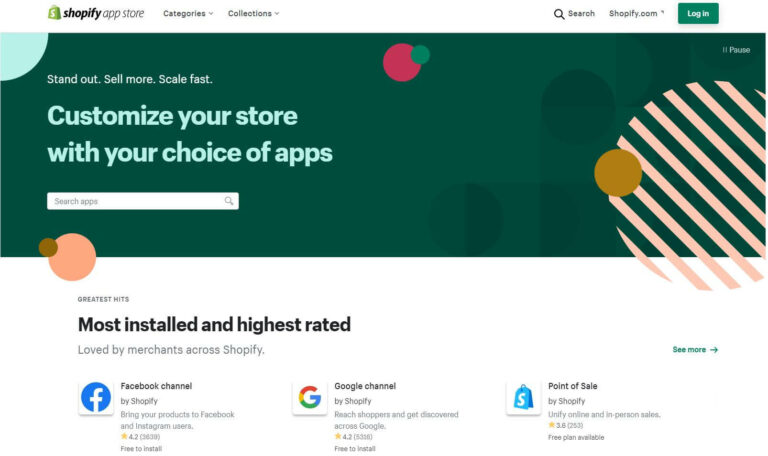
The wide variety of Shopify apps is a double-edged sword: you can get any app with any function you can imagine to help you run your business. But, if you’re not cautious, the app expenses may pile up quickly, and you’ll wind up overspending.
TIP: You can know whether to trust an app on the app store by looking at the ratings and reading customers’ reviews. If an app has a high rating and loads of positive reviews, then it’s truly worth trying.
6. Is Shopify good for SEO?
Shopify SEO features are a crucial aspect we’re going to review next.
The hard truth is that no matter how stunning the theme you pick, and how many good-value products you have if your website’s SEO performance is bad, your efforts will go in vain!
But if you choose Shopify to launch your business, that scenario is less likely to happen. That’s because overall, Shopify offers a wide variety of powerful SEO tools compared to other web hosting platforms.
Particularly, you can customize a lot of SEO parameters with ease, including page title, meta description, image alt text, etc.
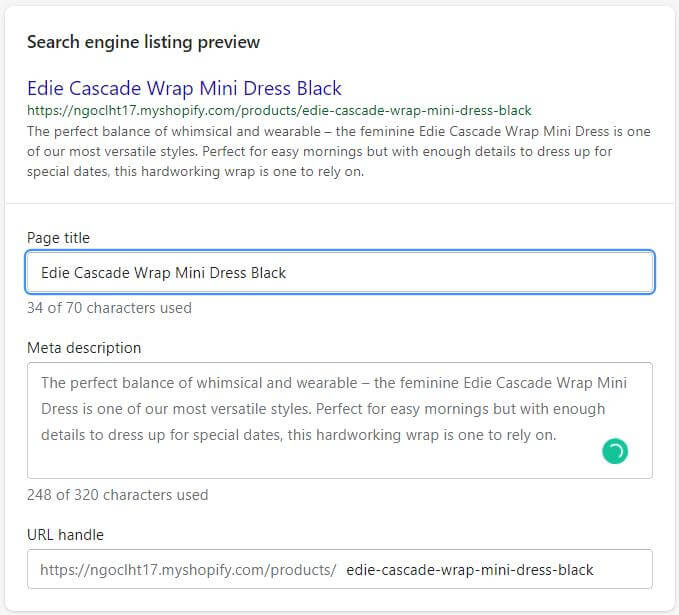
Similar to its competitors such as BigCommerce, Wix, or Squarespace, Shopify offers all plan users a free SSL certificate, allowing them to host their store on a secure https:// connection.
In addition to that, Shopify lets you fully tweak the robots.txt file. In more detail, you can allow or disallow certain URLs from being crawled, add crawl-delay rules for certain crawlers, add additional sitemap URLs or block certain crawlers.
To conclude, Shopify’s SEO features are efficient for most merchants. But there are still some small shortcomings:
- Shopify URL structure is not fully customizable. For instance, product pages will always include ‘/products/’ in the URL and this is fixed
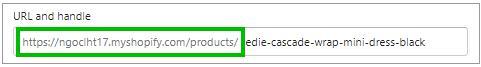
- Creating sub-categories with Shopify is tough work
Put everything into consideration, if you aim for an SEO-friendly eCommerce website, Shopify is a good idea.
7. Can I Blog With Shopify?
For many brands, blogging is a sharp tool to increase brand visibility, educate customers, increase SEO performance and so many more!
That’s why in this Shopify review, we’ll reveal whether Shopify’s blogging tools help you build your desired blog page or not.
Shopify’s blogging options are still restricted as of this writing, but they should suffice if blogging isn’t your business’s primary marketing strategy.
But if your main focus is selling, Shopify’s blog feature should be fine.
In particular, you can:
- Add multiple media (e.g: images, videos, GIFs, etc.)
- Add an excerpt to your blog post
- Add tags
- Set multiple authors
However, note that you cannot add products to your blog, which might be disappointing for a lot of merchants. Additionally, you can’t add relevant posts to increase time-on-site either.
But at the end of the day, Shopify is all about eCommerce features, so there is no surprise when its blogging interface is quite plain and simple compared to WordPress or Weebly.
8. How in-depth are Shopify’s Reports & Analytics?
Are you selling with your whole heart? Never skip a day to optimize SEO? Sending emails every single day?
That’s fantastic! However, you can only go forward and onward if you take a step back and assess how your shop is currently performing.
Thus, another key element we want to cover in our Shopify review is Shopify’s reporting and analytics.
Shopify, sadly, does not provide all users with the same analytics and reports. The more you pay for a higher-level plan, the more thorough and informative the report will be.

As shown above, you have to be on at least the Shopify plan, which costs $79/month, to look at some really useful metrics (e.g: the sales, profit and order reports, etc.)
So to get access to in-depth analytics of your store, sale reports, profit reports, etc. you may need to upgrade to Shopify or get an analytics & profit tracker app like TrueProfit.
9. How Helpful Shopify Customer Support is?
Though Shopify’s interface is easy to use, during the course of scaling up your store, you might encounter some technical hassles (or many!).
When those times arrive, make sure you can get access to customer support ASAP. So let’s see whether Shopify customer support is dedicated and well-trained enough and whether you can reach them easily or not.
Shopify offers help via various channels, which you can read more about at Shopify Customer Support.
Particularly, you can reach Shopify for help via:
- 24/7 Live Chat support
- 24/7 Phone Call Support
- Email Support
- Help Center
- Shopify Tutorial Sources (webinars, courses, blogs, forums & community)
If you’re a Shopify Plus user, you’ll also get exclusive access to Shopify Merchant Success Program, which includes:
- A ‘Launch Engineer’ who will assist you to set up everything such as migrating or integrating your existing website into Shopify.
- A ‘Success Manager’, who lives up to his name, guides merchants based on Shopify Merchant Growth Model
- Exclusive training videos, live workshops, and business tools that come in a wide range of topics on Shopify Plus Academy
- A Facebook Group for Shopify Plus users – where you can learn from other +8,000 other Plus-ers.
Given that 24/7 support is available even with the cheapest plan, Shopify’s Customer Support is undoubtedly the best in town.
10. Shopify Security and Data Backup
Online scam is persisting at every corner around the globe. Hence, last but not least, in this Shopify review, we’re going to take a look at Shopify’s security and its data backup.
One of the advantages you have with Shopify instead of other self-hosted platforms like WordPress is that your Shopify website is automatically secure.
In addition, you should not be concerned about securing your customers’ financial information. By default, all Shopify-powered stores are PCI compliant, which means you can keep your company data and consumer payment information private.
However, you should make a backup of your data in case of an emergency. And while Shopify suggests exporting CSV files regularly to back up your store information, this may be time-consuming.
Because this is a time-consuming task, you may need to utilize an app, which will sadly cost you money.
Shopify Review- All the Pros and Cons
Now that we’ve just gone through all the bits and pieces of Shopify, it’s wrapping time! Below are all the pros and cons when you choose Shopify to host your e-store.
| Pros | Cons |
|
|
Shopify Review Conclusion – Is Shopify your Ideal eCommerce Solution?
All in all, though Shopify still has some flaws, it is incredible for its beginner-friendly interface, free theme templates accompanied by its diverse apps, great customer support and so many more!
We hope this Shopify Review ’ can help you to decide whether Shopify is the right choice for you or not.
If you think of buying a Shopify store rather than building and running your own from scratch, check out this complete guide on how to buy a business properly on Exchange Marketplace.
Hey, we’re building something BIG, and it’s called OneCommerce! Stay tuned for any new updates!


