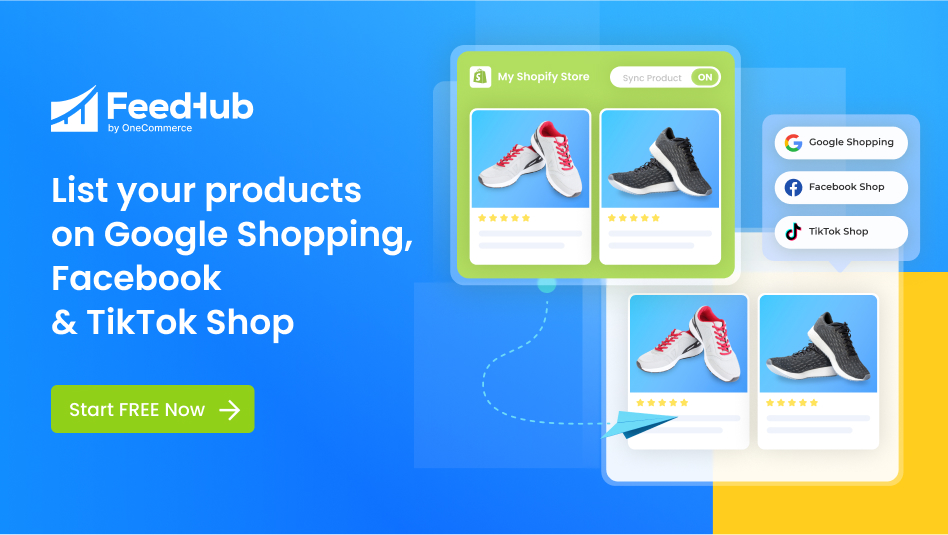Table of Contents
Pinterest, with its boards and pins, is quite popular these days according to Hootsuite in their collections of 24 Pinterest stats.
But do you truly know the answer to the questions “What are my Pinterest boards?”, or “How can I arrange my Pinterest boards?”
When talking about Pinterest, it is said to be one of the most famous and coolest places for anyone to find new inspiration and ideas, in a wide range of themes.
But after using it for a while, you’ll feel the urge to keep all of your ideas organized and sectioned so that it will be easier for you to keep track of everything.
And that’s a reason why we need a Pinterest board to assist you in arranging your ideas, and besides that we also need to know how to organize your boards.
What is my Pinterest board?
First off, let’s take a few minutes to find out what a Pinterest board is.
A Pinterest board is a collection of pins that users save. Typically, each board has its own theme or function, based on the topics that the users feel interested in. For instance, a social media marketing board or a visual design board.

Social media marketing board is where you put all the pins related to the topic.
Your Pinterest profile consists of several boards that address each of your interests. Users either upload fresh stuff to their Pinterest boards or create new ones as time passes.
Pinners (other Pinterest users) will either follow your whole Pinterest account or the individual boards that interest them the most.
How to create my Pinterest boards?
Are you eager to “create my Pinterest boards” now that we’ve reviewed the meaning of them? If so, let us help you.
Sign in to your Pinterest account, and choose any idea that you want to put in your boards. Then click on the upper left corner of the picture.
A pop-up window will open, giving you the option of adding that idea to your already existing boards, or to create or brand new board for it.
When you choose Create a Board, the platform will prompt you to provide the relevant details about the content you’ll be collecting.
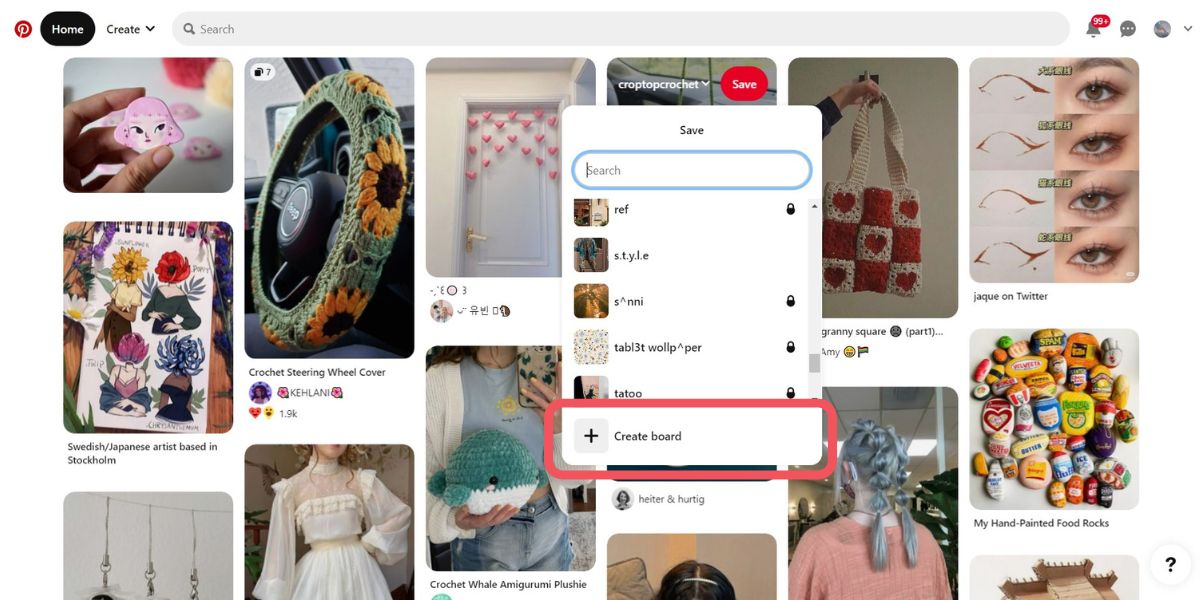
Choose a topic, such as “Crochet,” name your Pinterest board, and designate who should have access to it. There are also options for only you to pin or for your friends or others to contribute as well.
Why do I need to organize my Pinterest boards?

After having created your boards on Pinterest, you will inevitably feel the urge to “organize my Pinterest boards”, basically because of the following reasons:
-
Be able to quickly find the Pins in my Pinterest boards
To begin with, you will benefit the most with your organized boards on Pinterest.
For example, you may spend hours surfing from board to board to look for an idea that you saved weeks ago. But if you spend some time organizing them, you will never have that problem again.
-
Followers can browse through my Pinterest boards with ease
Not only you but also other Pinterest users will benefit from your organized boards. They will feel easier browsing through your boards and therefore will help you gain more followers.
Last but least, as the organized boards are more attractive to Pinterest users, you will get even more shares on your boards and therefore lead to the success of your marketing campaign on this platform.
How to organize my Pinterest boards?
So now let’s come to the part where we’ll provide you tips on organizing your Pinterest boards.
-
Organize Boards By Priority And Type
Did you know you could rearrange your Pinterest Boards? Take advantage of this by structuring the order of your boards by priority and category.
Begin with the most important boards and group comparable boards together. Depending on the objective of your Pinterest account, your priorities may differ.
If the account is for personal use, prioritize your preferred topic. If the account is for business, the “best of” Board may be a better choice because it can increase traffic and revenue.
-
Organize Boards and Pins by Category
Category organization is one of the most useful ways to organize Pins.
Beginning with a large overall category for each Pinterest Board, and then breaking it down into smaller subcategories for Board Sections.
For instance, if you’re arranging Recipes, you might call the board “Recipes To Try.” The sections will then be labeled “Recipes to Try – Desserts” and “Recipes to Try – Dinner.”

-
Name Boards Correctly
You never want your pins on the wrong board and mess up everything, do you? So be careful and choose a name that best describes the topic of your pins.
It’s a good idea to name the boards in this format: “General Topic – Specific Category Within Topic.”
When you start transferring Pins from one Board to another, this strategy comes in handy.
-
Reorganize Continually
The more time you spend on Pinterest, the more Boards and Pins you will amass.
Going back and restructuring your Pinterest Boards and Pins on a regular basis can help you stay organized in the long run.
Splitting a huge board into pieces or a large section into many smaller sections on a regular basis is beneficial.
Or, it may also be worth considering merging one or more Boards with a few pins.
-
Only Pin Once
Keep in mind to pin each item only once for optimal organizing. While you have many copies of the same Pin, you will have more clutter to go through when looking for a single Pin.
Some final thoughts…
To conclude, my Pinterest board is where you can save the ideas or inspirations you’ve found on the platform for later use.
Moreover, it is important to organize and arrange your boards so that you and your followers will feel easier browsing through those boards.
Hope that our blog today has helped you a lot in getting used to “my Pinterest boards”.
New to Pinterest? Also checkout the Best Pinterest Board Names and Creative Pinterest Board Ideas You Should Try.
We’re building something BIG, and it’s called OneCommerce! Stay tuned for any new updates!