Table of Contents
Are you restricted by Linkedin Connections limit, and you are finding some ways to cope with it? This blog is for you.
It is undeniable that social networks have become the most effective way to increase your business sales. However, Linkedin puts a heavy restriction on the volume of requests you can send due to the rising number of scammers, sruppers, and spammers. And this will keeps rising in the future. Hence, it is a terrible sign for those businesses seeking methods to scale up their leads on Linkedin.
How can you deal with such a difficult situation, this blog will help you define exactly what is Linkedin Connection limits and ways to expand or avoid them. Let’s begin
What you need to know about Linkedin Connections limits
Because of the growing number of spammers, scammers, and bots, Linkedin only aims at proving quality relationships rather than quantity. Thus, Linkedin Connections limit is a solution in which they limit the maximum number of requests you can send to is 100 per day., And the number of actions you can take is 250 per day.
However, when there is a will, there is a way. There are some effective methods that you can use to expand your connection limits.
How to expand the Linkedin Connections limit?

Linkedin Connections limit
1. Optimize your profile
The easiest and quickest method that you can use profiles optimization. You can apply some tips below to increase your account’s credibility:
- Claim your URL
- Use professional background and avatar photos
- Write a professional summary
- Compose punchy taglineWrite tagline (include keywords)
- Mention your education levels or activities (including some certificates as well)
- Add your skills and endorsements
- Gain some recommendations
These actions, actually, do not widen your connections limit immediately. However, it is an essential part to help you “warm up your account” and take a closer step to expanding your connections limit.
2. Develop your social-selling Index
Social-selling Index (SSI) is a measure of a salesperson’s social selling skills and execution. The higher rank of your SSI, the higher chance that people will come to you. Therefore, increasing this indicator will help you expand your Linkedin Connections limit.
How to increase your profile’s credibility
There will be four criteria for Linkedin to measure your account’s rank, and the score will be from 0 – 100 points.
2.1 Establish your professional brand (25 points)
The most important task in this criterion is having a professional account background and establishing your profile as a thought leader in your niche.
You can gain a maximum score at this criterion by:
- Professionalizing your profile (fill in all personal information, enrich your profile with certificates or endorsements)
- Creating more content on Linkedin Pulse ( Regular content or blogs are preferred)
2.2 Find the right people (25 points)
In order to have a successful life or career path, you must build healthy networks both online and offline. To gain the maximum score in this criterion, you have to find the right people who are keen on your content.
In fact, you can have more frequent audiences of your content via several channels, There are some channels where you can find them:
- Linkedin Research ( Regular or advanced are acceptable)
- Linkedin Group
- Linkedin Sale Navigator
- Growth-hacking and outreached automated campaigns
After you have found your targeted audiences, you can start reaching them and build long-lasting relationships.
You can use some tools used to keep in touch with your audience, for example, the Linkedin Automation tool. By using this, you can reach out to the whole audience instead of one by one.
When you got all the relevant information about your audience, you can classify them into small groups (based on their favorite content or favorite influencer) and run your advertisement campaign. By this, you can save time for both you and your audience.
2.3 Engage with your audience (25 points)
Now, it is your time to encourage your network to engage with your content. Linkedin will rank your engagement with your audiences based on the number of likes, comments, and shares.
Recently, there are several influencers using posts like this one to organically increase the number of leads.
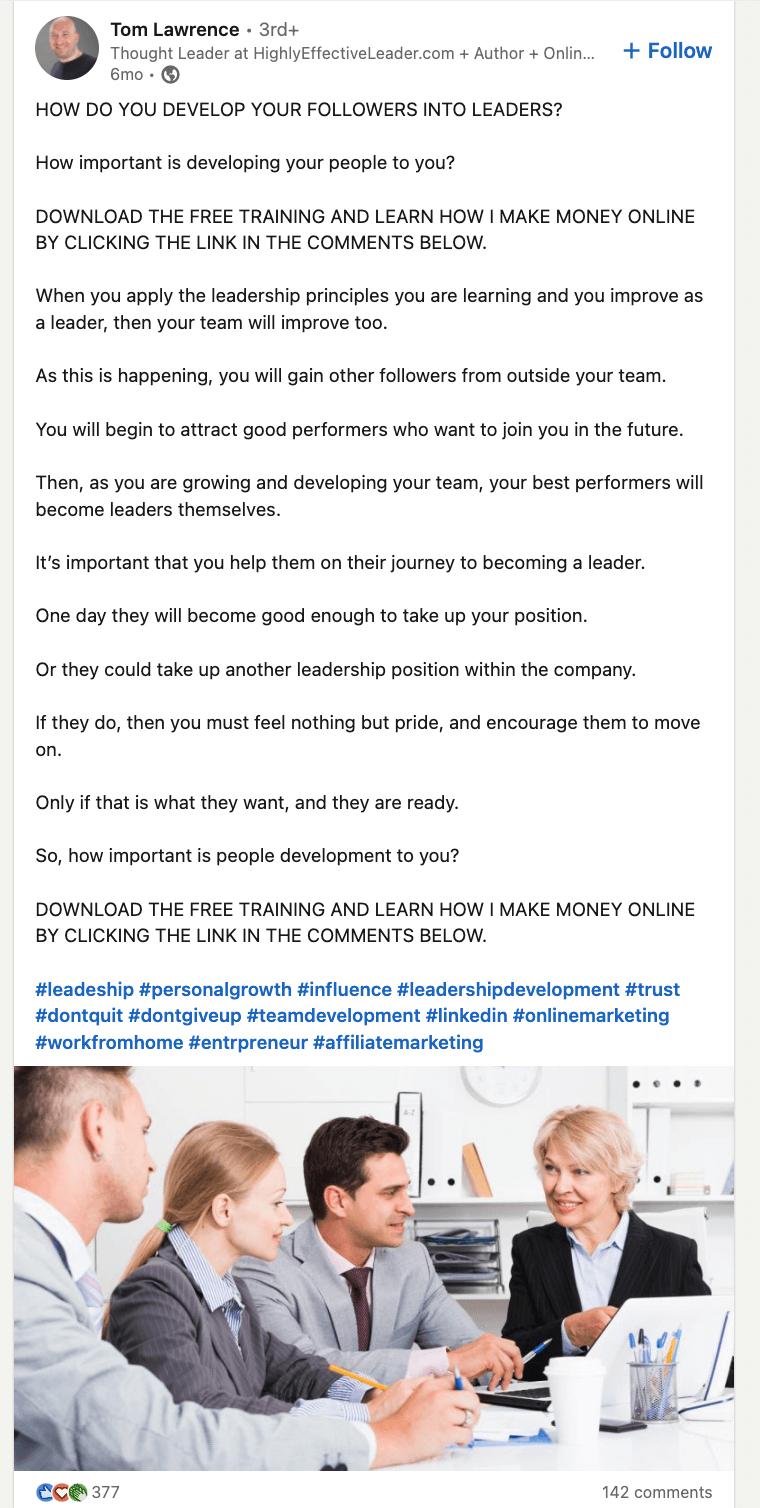
An example of how to increase leads organically
By offering some value to your audience who are interested in your content, you can encourage them to keep long-term engagement and then build a long-term relationship with you.
2.4 Build relationships (25 points)
The number of your strong relationship with decision-makers and industry thought leaders would be an initial pillar to assess your SSI.
Basically, there are two popular actions most used to find quality connections: Linkedin advance filter and Linkedin automation ( you can combine them two to gain a better result).
3. Warm up your Linkedin account
Warm-up your account means you must set your new request/acceptance on Linkedin “acceptable” level. This can slowly help you expand your request/accept day-by-day
Linkedin Sale Navigator, simply, is a service that Linkedin offers for users which costs around (65$ per month). This tool helps you increase your leads quicker and more effectively.
How does this tool help me?
- Get better insights from your readers. This will help you niche down your target audience and connect with the right ones
- Open advanced searched feature
- Open the InMail feature. This will directly send your information to those people who you are connecting with.
- You can keep track of the audience’s prospects via tags. You can gain a better understanding of your customer’s priorities, needs, etc.
5. Do not fall into fuse-limit
If Linkedin found any suspicious activities in your account, says, the dramatic hike in connection requests, they will monitor your connection limits.
The longer time you are defined as having “suspicious activities”, the lower fuse limit you gain. Consequently, your connection limit will decrease as well.
How can I get away from fuse-limit?
As I stated above, there is a will, there is a way. If you are in charge of being fuse-limit, you should keep your daily request under the limit that Linkedin assigned you. In particular, you should keep it under 20 new requests per day, 5 days per week.
When time goes by, Linkedin will assess you as “Well-behaved” and you can increase your requests slowly.
What else can I do if my account still incurred with Linkedin Connections limit? Let’s try other actions to bypass the limit
1. Using email (if possible)
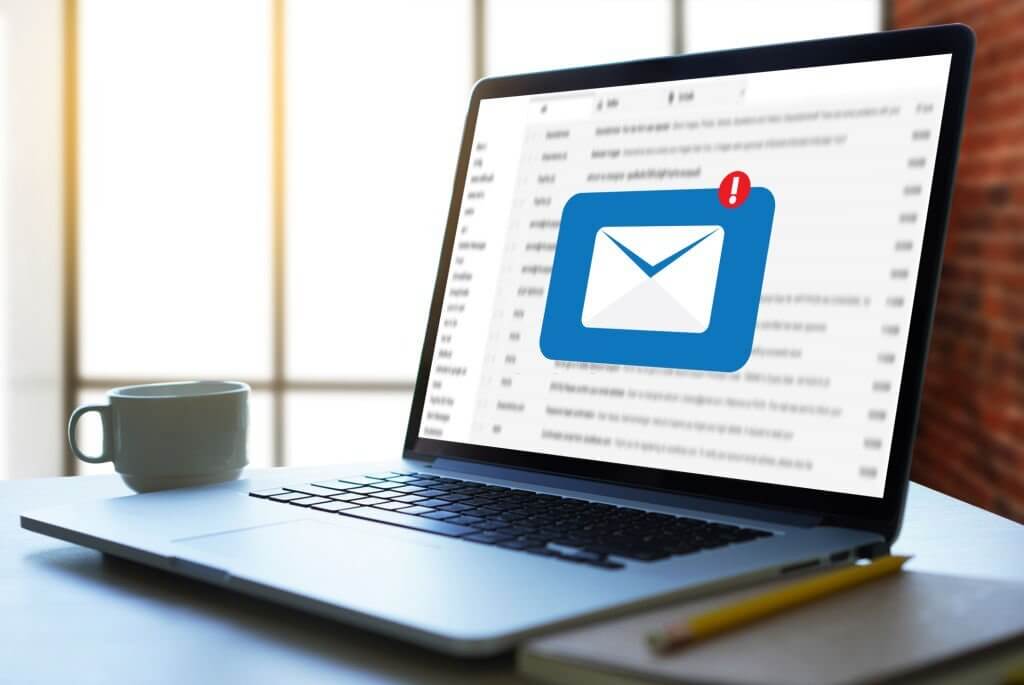
E-mail is a power tool besides Linkedin
Although the Linkedin Connections limit may restrict your actions, email is not. You can send thousands of emails if you know their personal address. If you still want to keep working on Linkedin, the Linkedin InMail feature is also an amazing tool.
Linkedin InMail offers you up to 800 emails per month. This one is especially appealing because it has a relatively high response rate. Moreover, the number of emails that can send to those accounts with open status is unlimited. Moreover, the higher the reply rate, the more free-InMail you can send. Thus, if your emails are effective ones, you can send extremely high volume.
2. Use multiple Linkedin Accounts
Linkedin Connections limit solely puts on one account. Thus, you can use many different accounts to send more requests.
This method, honestly, is very risky. Because if you get caught, you will be banned immediately. However, it is also useful when your tool improves your connection volume.
However, I do not suggest you do this unless there are no other ways
Conclusion
In conclusion, you have read about some techniques that can be used to improve your profile to expand your Linkedin Connections limit or just simply bypass it.
From this blog, I hope you found helpful information for the growth of your business and being outstanding from your competitor.


