Table of Contents
Have you ever wished that your Instagram stories could live on your profile forever without disappearing within 24 hours?
Thanks to Instagram highlights, your audience can enjoy them multiple times as they are kept right on your feed.
Not only can Instagram highlights extend the “life” of your stories and attract more viewers to your work, but they’re also a great way to show what your account is all about.
Moreover, highlight covers for Instagram are also used to display the various topics their accounts cover by many brands and influencers.
In this blog, we’re going to guide you through step-by-step how to make Instagram highlight covers for your feed and offer some advice on how to use Instagram highlight covers as inspiration for your own work.
What are Instagram highlight covers?
Instagram Highlights are collections of stories that are kept for longer than the typical 24-hour period. Your highlight will show up on your Instagram profile, right below your bio, and just above your grid.
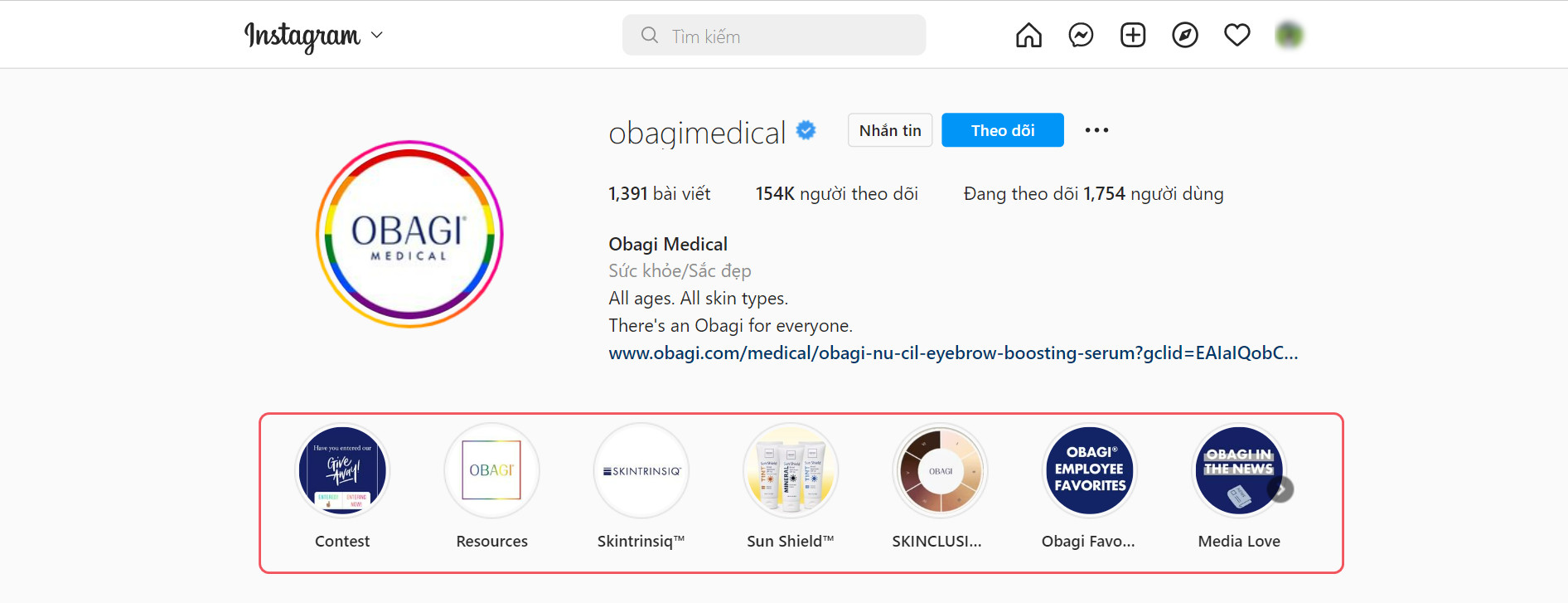
Instagram highlight covers
You can custom organize up to 100 of your best stories into relevant subjects using highlights. Each highlight can have new stories added over time, and you can delete old ones.
Users will be able to tap through an interesting full-screen album of anything you want to highlight about your business when they open up one of your highlights in-app.
Highlight covers for Instagram are the cover images that give your profile visitors a sneak peek into what they’ll find in each highlight. It’s the image you see before clicking inside the Instagram Highlight bubble.
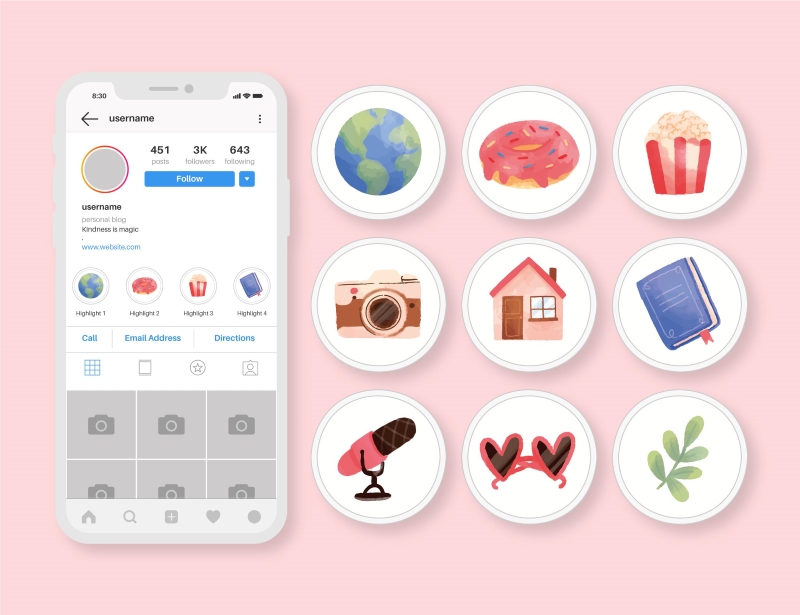
Highlight covers for Instagram
Moreover, you have the option of picking your own highlight cover by selecting a previous story or uploading an image of your own.
Many Instagram marketers take advantage of this opportunity by customizing their own graphics—commonly, with an on-brand background color and an icon that represents the subject of the highlight in the center.
How to create an Instagram highlight?
You can create an Instagram highlight with just some simple steps. Let’s scroll down to see them!
- Open your story, then tap “Highlight” in the bottom right corner.
- Then, it will appear as shown below. You can choose the highlight to which you want to add your story.
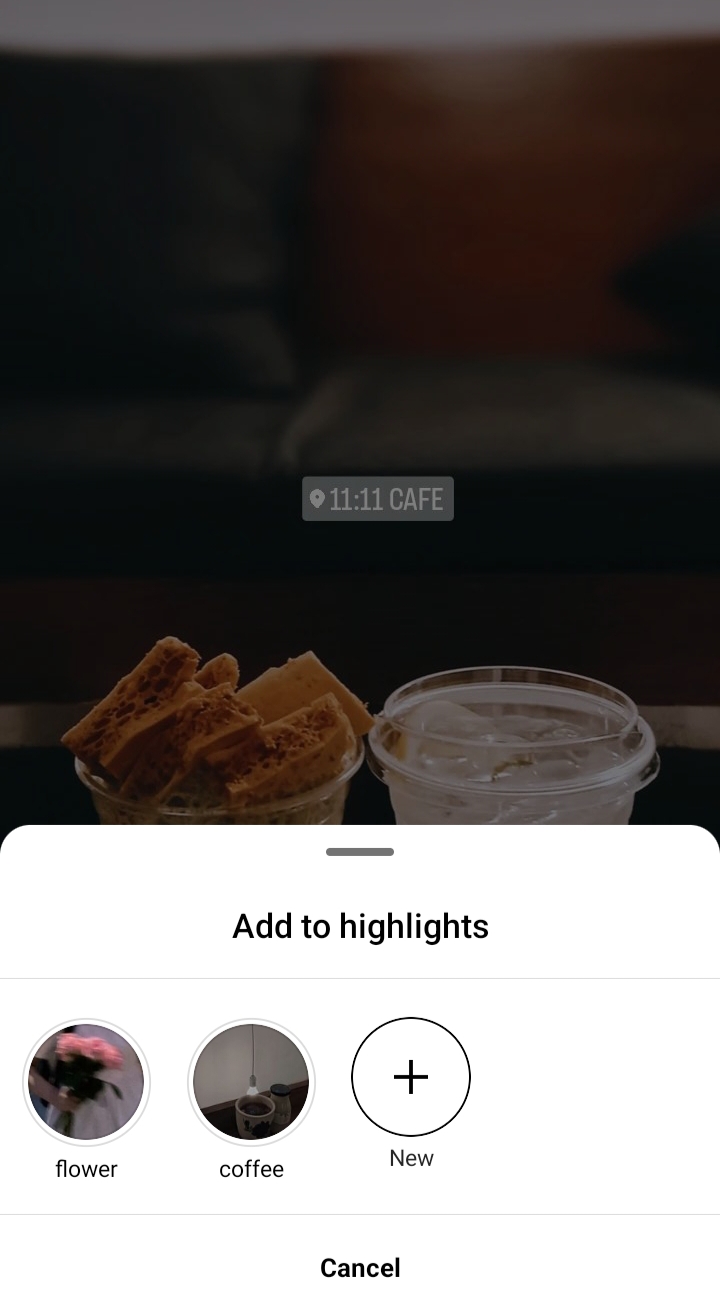
You can choose the highlight you want to add your story to.
- Or, if you want to add it to another story, you can click “New” to create a new highlight, and type out a name for it. Then you click “Add” to finish.
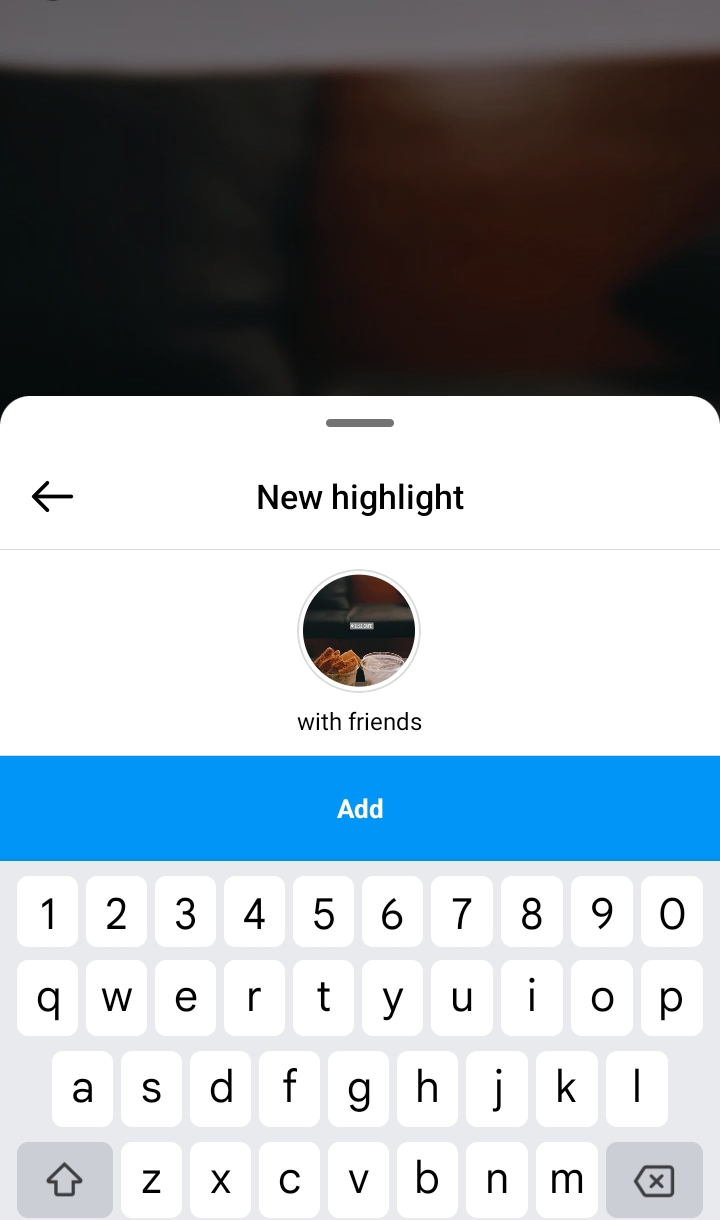
You can click “New” to create a new highlight
Moreover, you can also create a new highlight from your Instagram profile.
- First, go to your profile and click the “New” button.
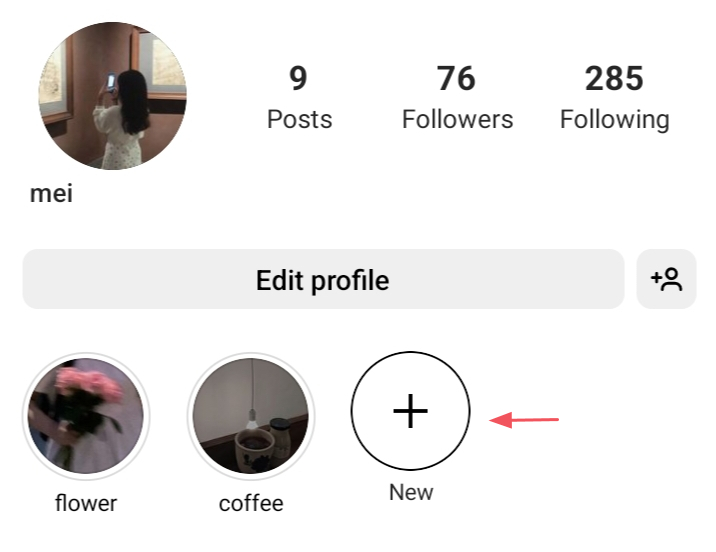
Click “New” button
- Then, you can pick the stories you want to add to your new highlight. Instagram gives you an archive of your stories going back years, so you can do a little digging to choose them.
- You can click “Next” and name your new highlight.
- Now, you will add your highlight cover and tap “Done” to finish.
Create highlight covers for Instagram using Canva
There are a lot of free graphic design platforms for you to customize highlight covers for Instagram. In this part, we will show you how to create highlight covers with Canva, a versatile tool with lots of useful features. Let’s check it out!
Step 1: Open Canva and log in to your account.
Step 2: Then, from your dashboard, you choose “Social media”.
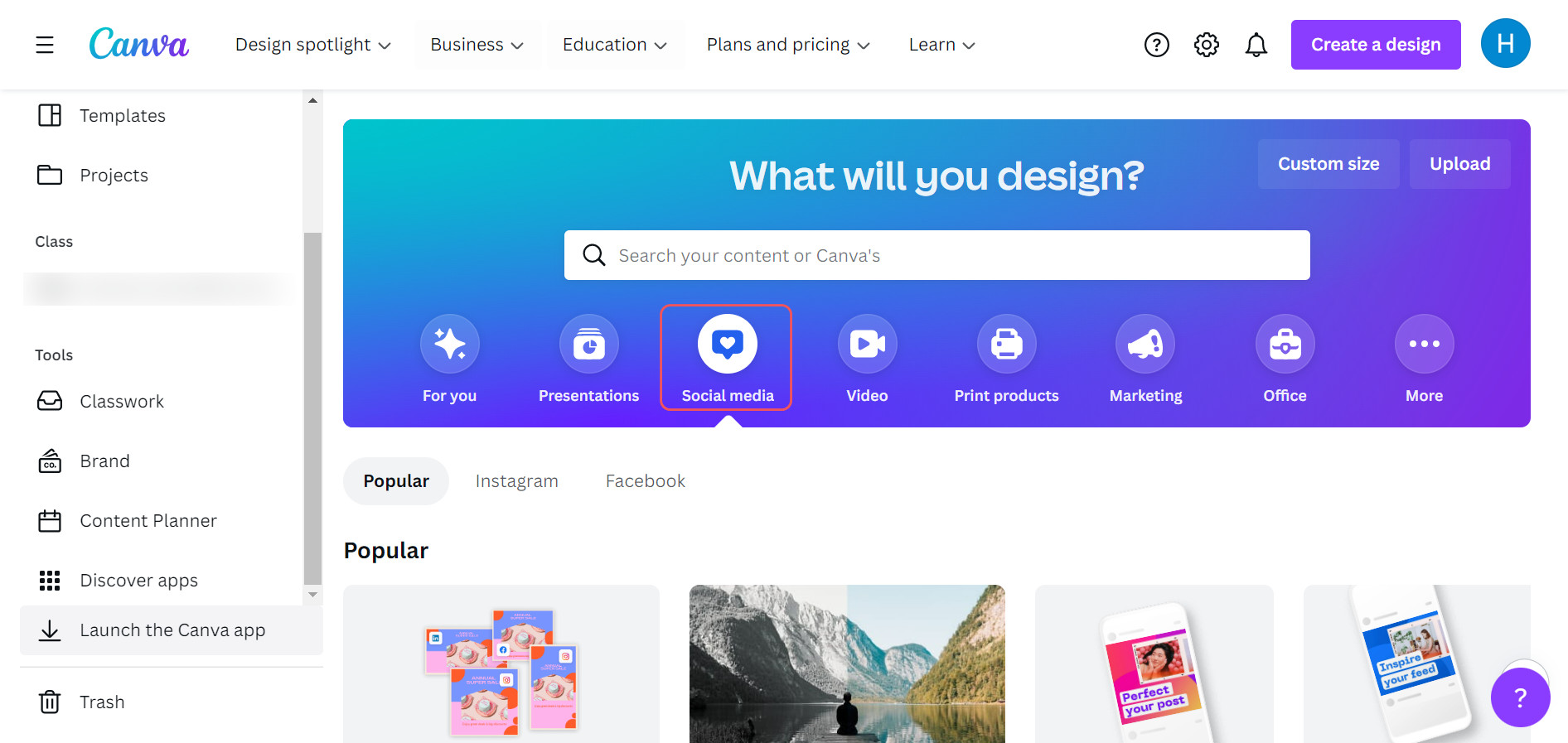
You choose “Social media” from your Home page
Step 3: Now scroll down and you will find the “Instagram Story” section. Then, you click on it. You will have the perfect sizing for your Instagram highlight cover.
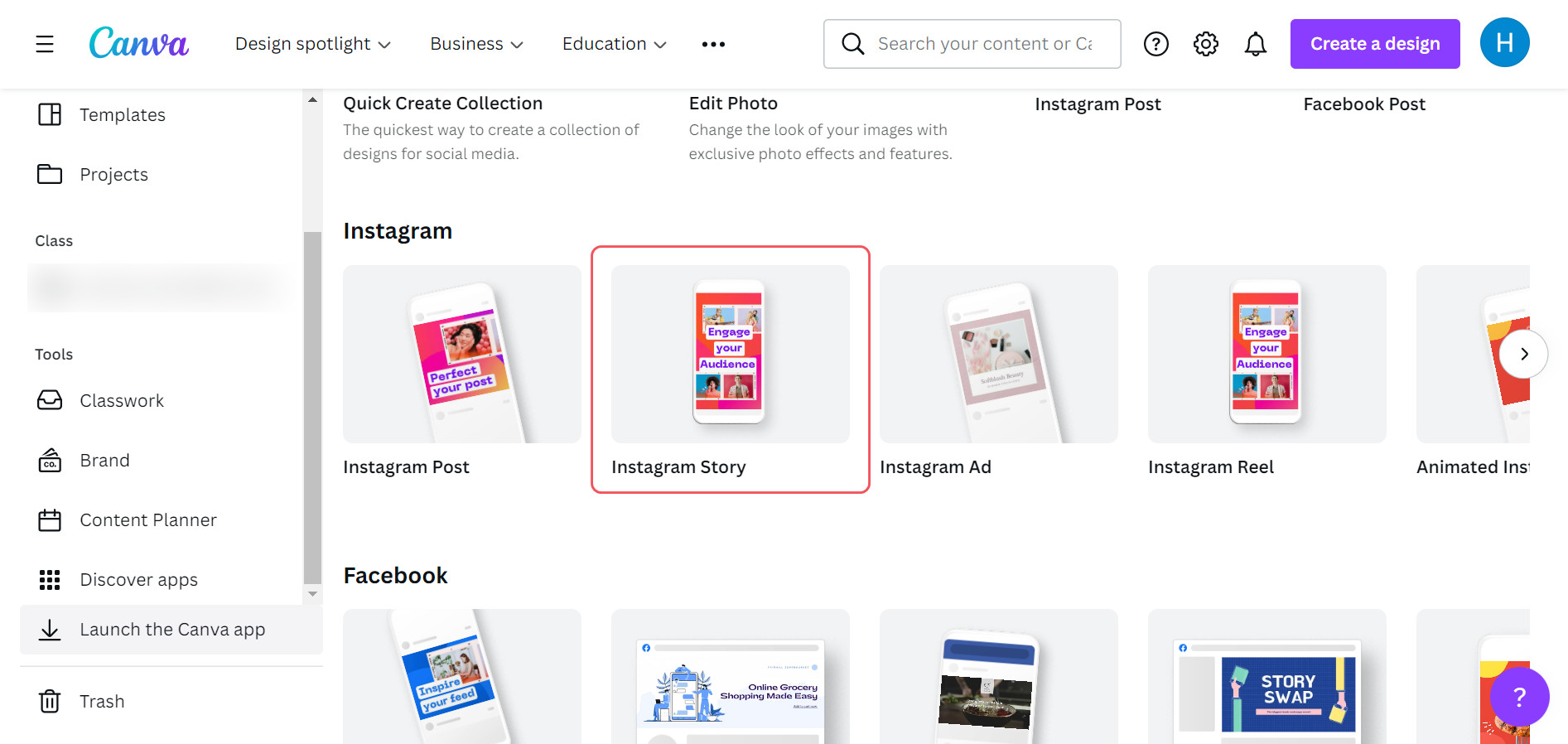
Scroll down and find the “Instagram Story” section
Step 4: A new tab appears. Now you will do the creation.
First, you can change the background color by clicking on the square icon, as shown below.
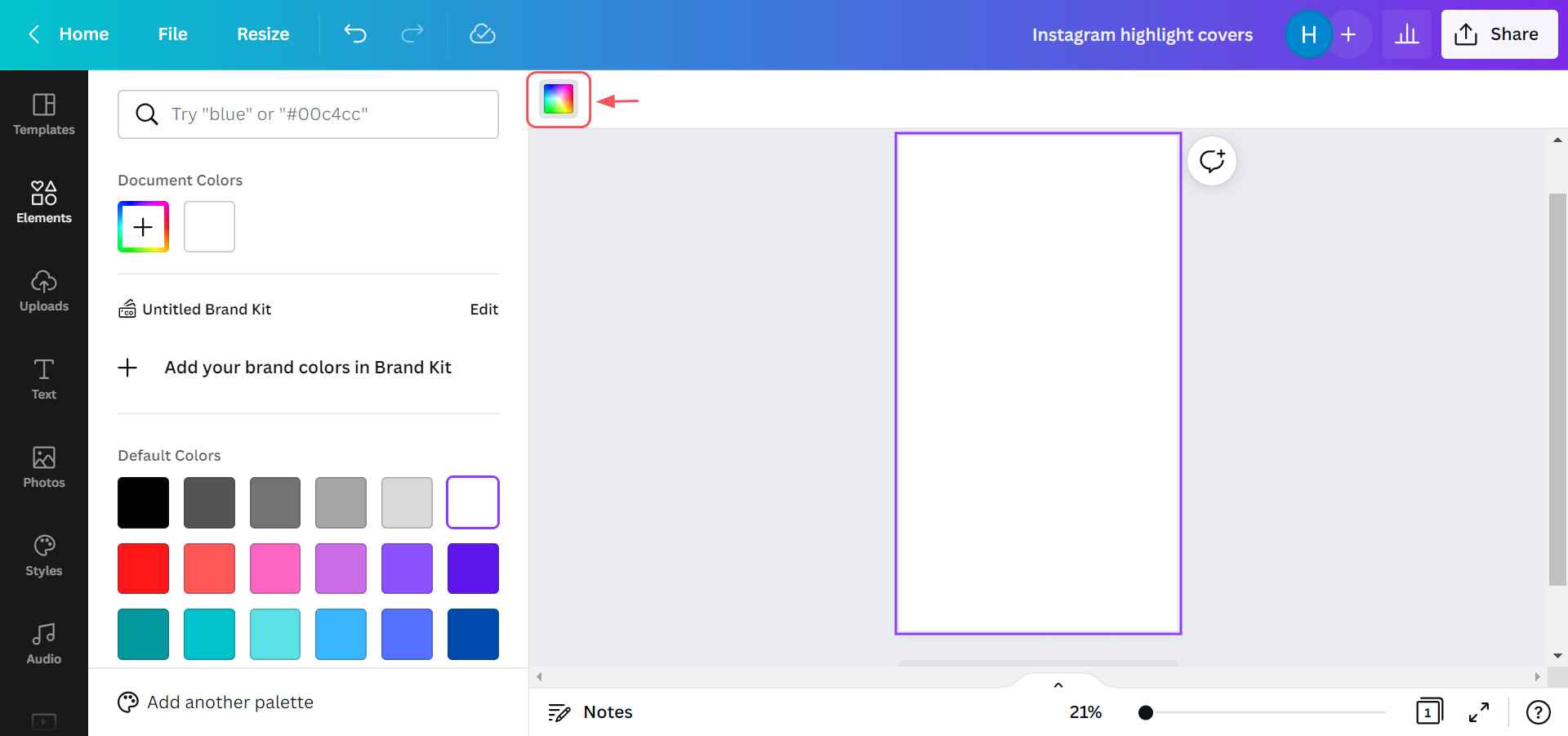
Change the background color of your highlight covers for Instagram
Step 5: When you finish choosing the background color, you choose “Elements” from the sidebar and then click “Graphics”.
There are plenty of options, both free and paid icons included. As an alternative, you can make highlight covers with text by using Canva’s text options.
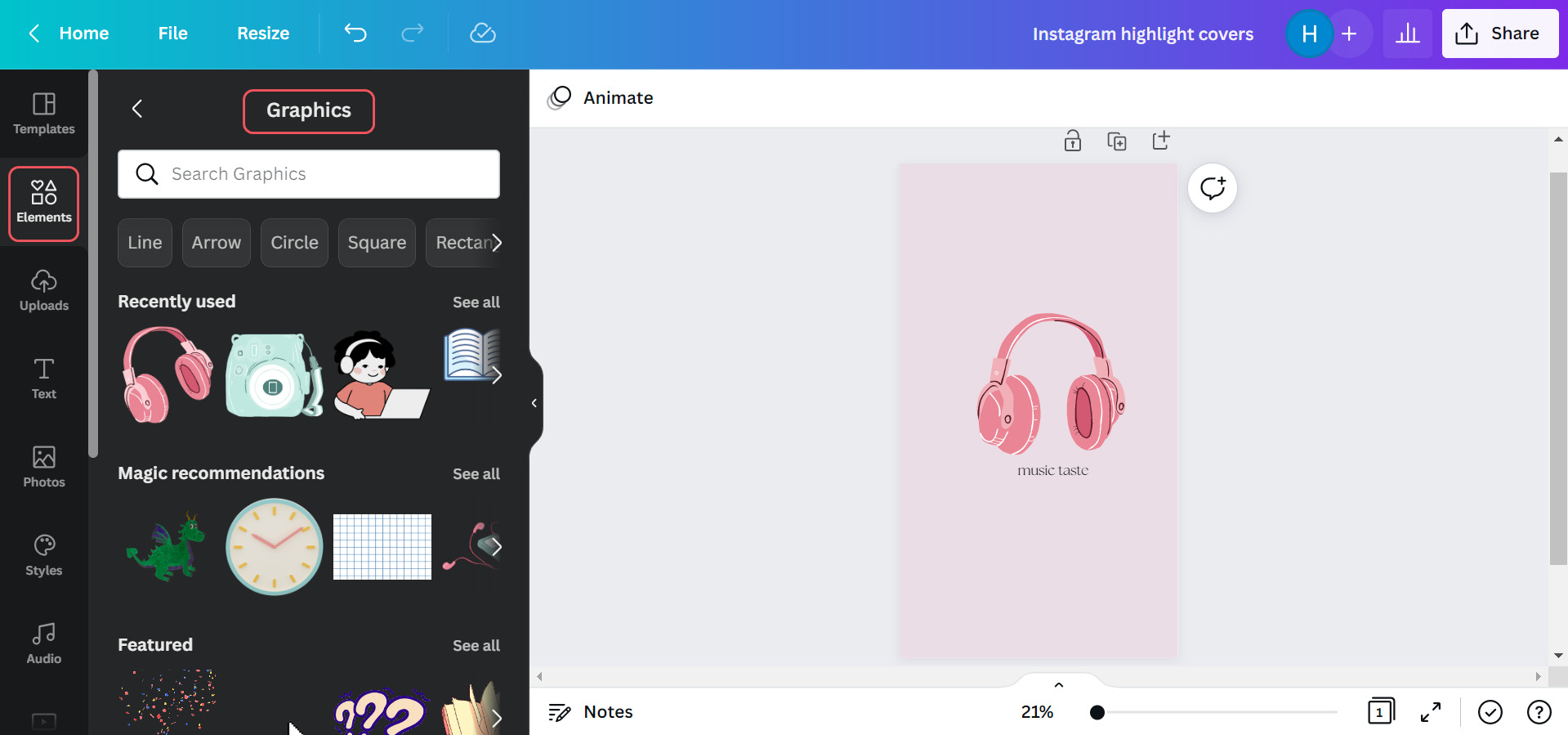
Now you can design the cover by adding icons or texts
Step 6: When you finish designing your cover, you can click “Download.” Now all you have to do is to upload this cover to your Instagram highlight. Pretty easy, right?

This is the result
Tips for using highlight covers for Instagram
There are some great tips for you to make your highlight covers for Instagram more attractive, as follows:
Feature the aesthetic of your brand
Every brand has its own preferred colors, fonts, capitalization, and even some favorite emojis. You should show these in your highlight covers for Instagram without a doubt.
Therefore, it will greatly increase your following and brand your feed.
But always keep in mind that less is more. After all, those highlight circles are not that large. And don’t be overly complicated, and try to make it easy to recognize.
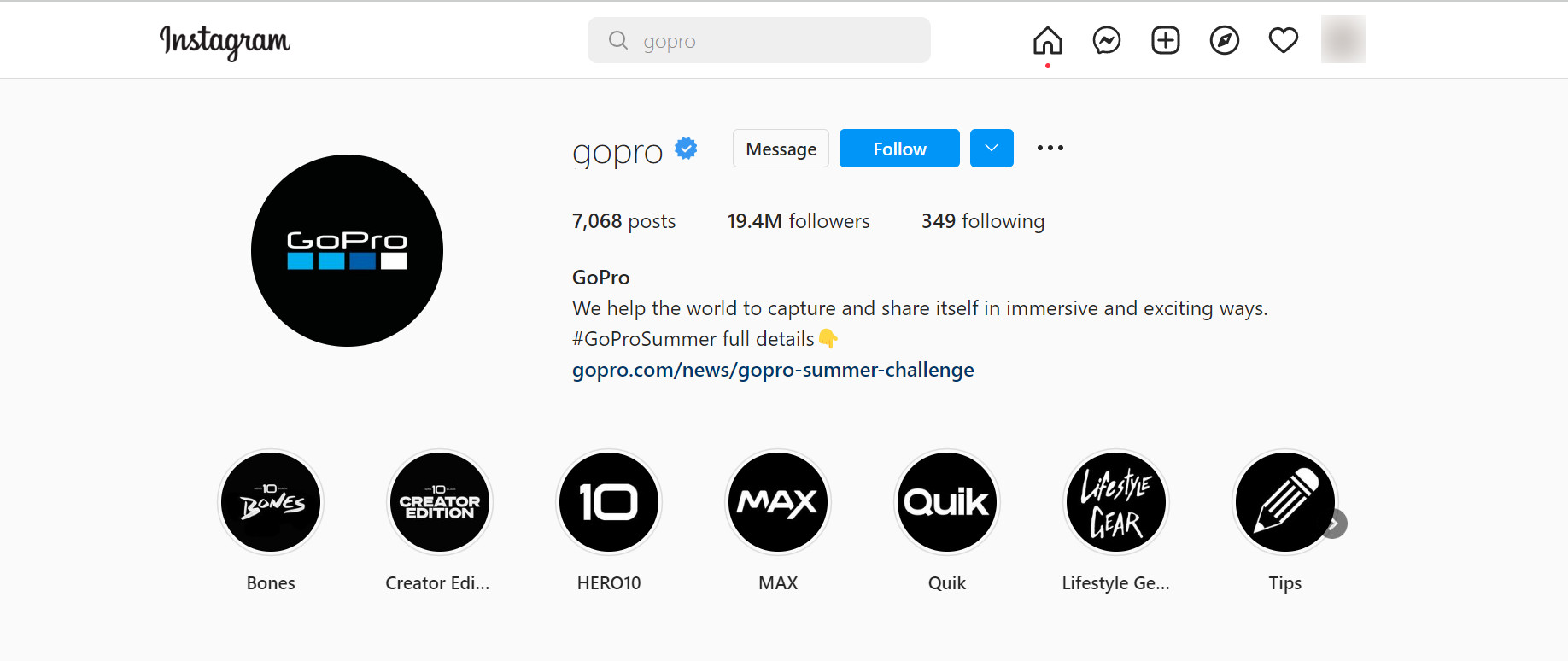
Source: GoPro
Organize consistently
When it comes to organizing your Instagram highlights, there are no rules at all. Some brands categorize their highlights by collection or product, while others arrange them similarly to how they would on their website.
Whatever approach you use, remember to approach it from your audience’s perspective. They are more likely to tap if they know what they will see.
Additionally, it’s important to organize your information in a clear and convenient way for your audience.
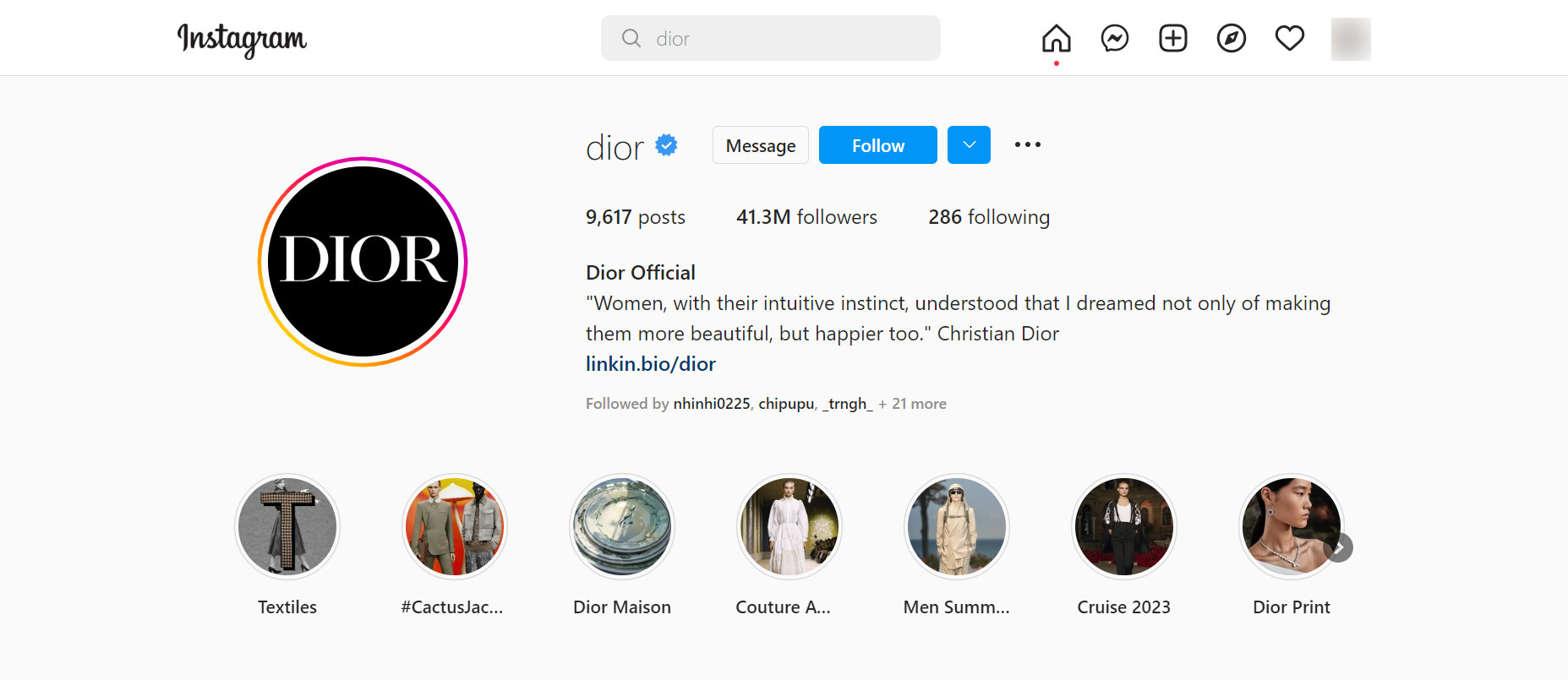
Dior shows how to organize their highlight cover for Instagram consistently
Highlight the stories that matter most
You should ask yourself what is the most important to your audience. What do they want to see here? This season’s collection? Next events? Or something that is useful for the long term?
Knowing what matters most to your customers and highlighting them on your Instagram profile is really necessary. It is because if you understand customer psychology, that will increase their access to your information. This will be very effective when it comes to introducing new products by the brand.
Highlight customer reviews
If you have anyone on the fence about working with or buying from your business, showcasing positive reviews and testimonials can help them make the right decision. Therefore, you should utilize happy customers as highlight covers for Instagram whenever you have the chance.
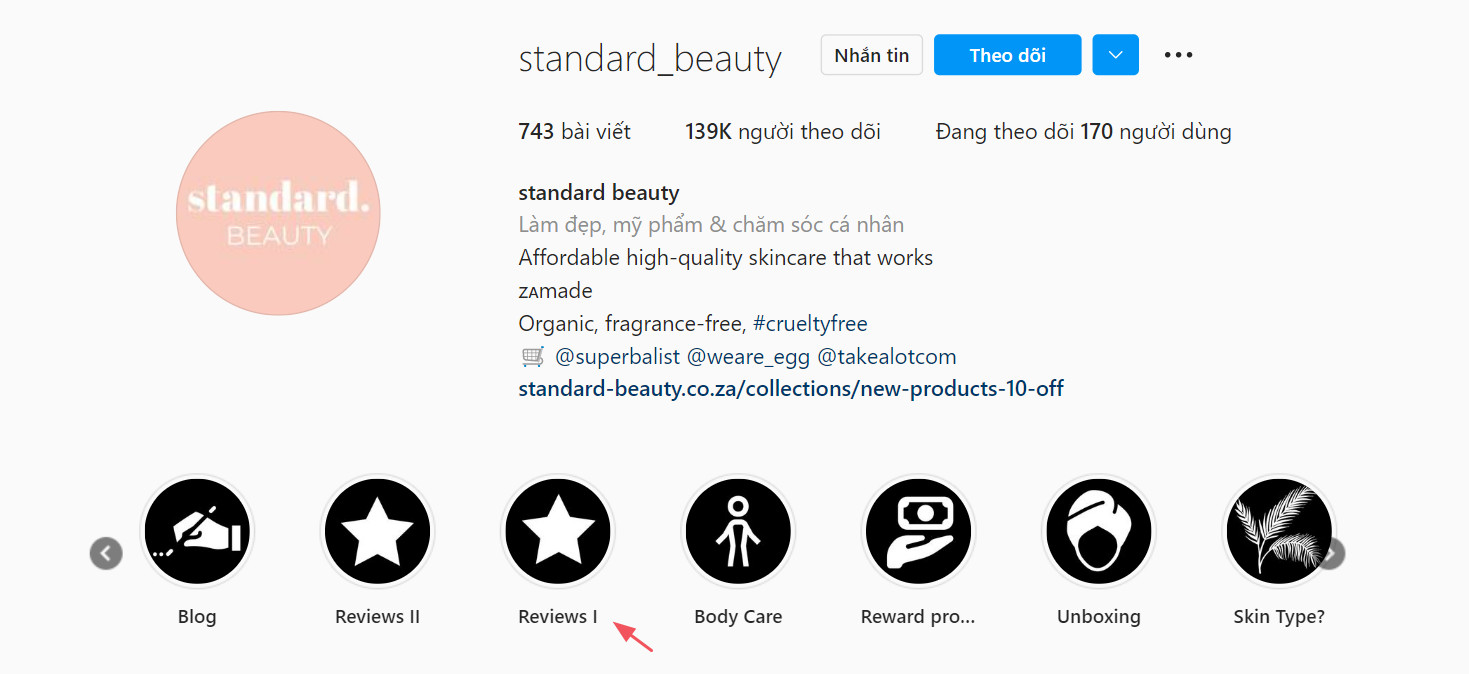
Highlight customer reviews
Additionally, you can upload videos of customers sharing their experiences with your business, or you can create branded graphics using web testimonials that highlight memorable occasions and experiences your customers have had.
Conclusion
It is said that Instagram Stories have now developed into a feature that can be considered a separate entity from your main Instagram profile.
Also, highlight covers for Instagram allow you to attract greater attention to your highlights and encourage your followers to interact with your stories right from your profile.
We hope that you can gain some valuable information through this blog and apply it to your Instagram management.
See you in the next blog with more informative content!


