Table of Contents
Etsy is a marketplace that sells handmade items and craft supplies online. Therefore, this platform has become so popular with thousands of online sellers and businesses. And this creates a lot of competition on Etsy.
So, how does your business stand out on Etsy effectively? The answer involves some factors such as Etsy ads, product information optimization, and more. One basic requirement is to choose the best sizing for your Etsy images.
Let’s learn more about the sizing of an Etsy image below!
What are size and ratio?
The ratio of an image refers to the image’s width compared to its height. Some ratio examples are 1:1; 5:4; 4:3. A typical picture on a smartphone has a ratio of 4:3 or 16:9.
You will set the ratio when you are editing or cropping a photo on the computer or your phone. You can also set the ratio when you are taking an actual picture on your camera.

You can set the ratio when you are taking an Etsy image on your camera
Size means how many pixels wide and how many pixels tall your picture is. You can change this in editing, but it needs to be a certain size when you capture it.
How important is the ratio?
So, how important is the ratio to an Etsy image? Well, the ratio is crucial for two main reasons.
First, the 4:3 ratio for an Etsy image is supposed to catch the eye of potential customers. So, if you upload photos that aren’t in this ratio, you will lose the chance of showing things you want your customers to see.

The 4:3 ratio for an Etsy image may catch the eye of potential customers
When the ratio of a photo is not 4:3, the products in your photo are being cut off and you’ll only see part of them in the picture. The images are a great chance to get shoppers’ attention, and if part of your products does not show up, you’ll likely be passed over.
Second, if the ratios of the photos in your product listings are all different, some of your photos will have ugly gaps above, below, or on the sides. The “container” for your product photos will be big enough for the biggest photo, so any smaller photos will have empty space around them.
What ratio and resolution fit your Etsy image best?
Ratio
The perfect ratio for an Etsy image is 4:3. In other words, your photo will be longer in width than height.
This is the perfect size for Etsy images because 4:3 is the ratio of thumbnails that show up in the search and your shop view. Your entire photo will also show up, and none of your products will be cut off.

The perfect ratio for an Etsy image is 4:3
As of April 2022, it looks like both web and mobile thumbnails on Etsy have gone back to a 5:4 ratio. However, Etsy hasn’t changed its recommendation of 4:3 yet. Just be careful when you upload your images and ensure that your product is shown in full in both the 4:3 and 5:4 thumbnails.
Pixels
Your photo’s pixels are also important because they affect the quality, especially when you use the zoom tool.
The long side of your photos should be 2700px. With a 4:3 ratio, your photo should be 2700 x 2025 pixels for the best size and quality. Additionally, this size fits Etsy’s suggestions and lets you optimize the image for the web.

Your photo should be 2700 x 2025 pixels for the best size and quality
Remember that if your customers see great, high-quality photos, they’re more likely to make a purchase. In short, when your listing comes up in a search, your customers need to see the whole photo, not part of it. If you show the entire picture, they may click on it.
IMPORTANT: You cannot enlarge your pictures after they’re taken. When your camera takes the picture, it must already be larger than the final image. Therefore, you should check your camera settings to ensure that your photos are big enough.
Each type of Etsy image has different size requirements. For more details, you should read “Requirements and Best Practices for Images in Your Etsy Shop”.
Optimizing images for websites
Normally, file sizes can affect the page’s speed. So, if you want your page to load quickly, your images should be less than 1MB (Megapixel).
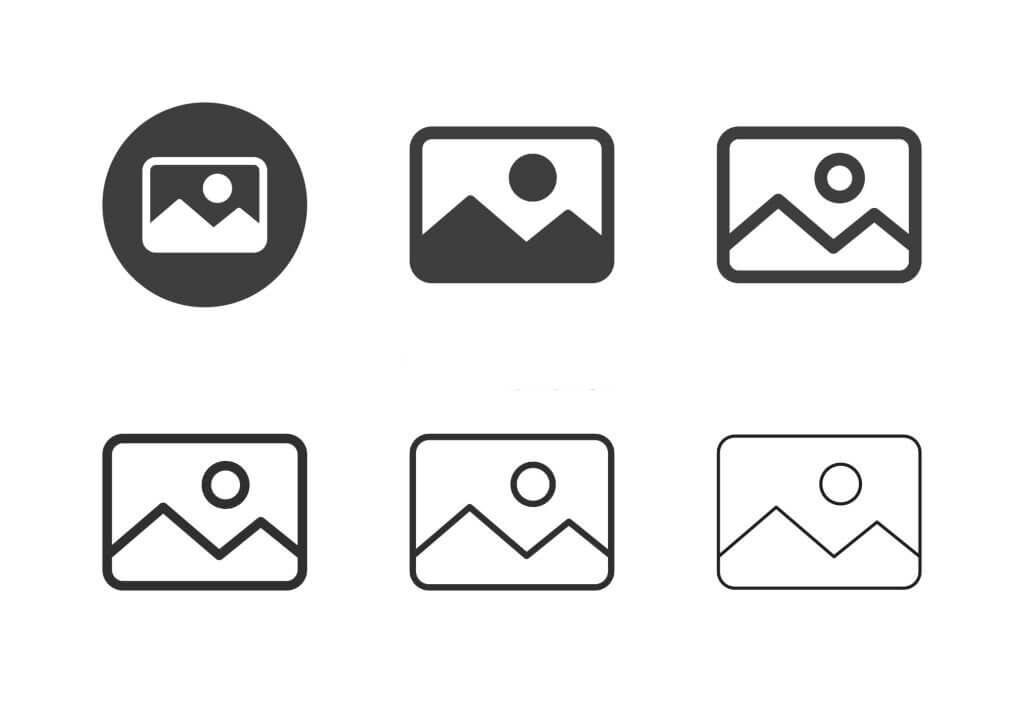
Your images should be less than 1MB
Moreover, you should save your images in JPEG format to make sure your images are less than 1MB. So, if you need to reduce the size of the images, they can be reduced by 80% without losing quality.
Final words
Now that you have known what size and ratio are and their importance to your Etsy store.
It’s not that difficult to meet the requirements of an Etsy image. Just pay attention to the image listing, as well as the photo’s size, ratio, and file format, and everything will be fine. Remember not to put the wrong picture on Etsy because it may affect your business.
Hey, want to know more about OneCommerce? CHECK IT OUT!


