Table of Contents
If you’ve ever bought or sold something on eBay, you’ve probably noticed the eBay star colors in some sellers’ listings. But what exactly do they mean? And how can you obtain your own if you’re an eBay seller?
Keep reading to find out what each eBay star color symbolizes, why they matter, and how to enhance your seller star ranking.
An introduction about eBay star colors
They’re sometimes yellow, sometimes red, and sometimes they even have small speed lines for additional impact. These eBay stars are always placed to the right of a seller’s account name, just above the proportion of positive feedback they have received.
Each star has a number beside it, and hovering over it reveals that this number indicates the seller’s feedback score.
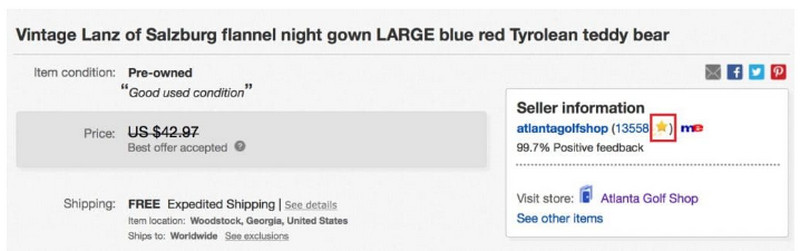
What do the eBay star colors stand for?
The eBay star colors indicate the amount of positive feedback a seller has gotten. When a buyer writes a positive evaluation, the vendor receives one point. However, for each instance of negative feedback, a point is removed.
As a result, if you are a seller who has received 12 positive reviews and 2 bad ones, your feedback score is 10.
It should be noted that neutral feedback has no effect on this score.

eBay star colors and each meaning
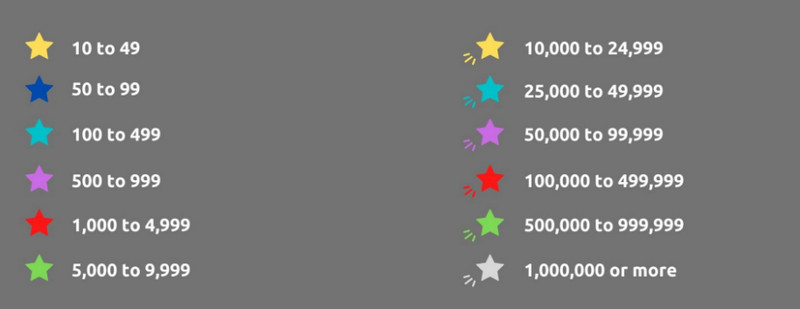
What eBay star colors really mean
To earn your first eBay star colors on this e-market, you must receive at least 10 instances of good feedback (that are not canceled out by any negative evaluations). This will take the shape of a yellow star.
Then, as you continue to receive favorable feedback, your star ranking will alter.
Please keep in mind that the above chart only shows approximates (replicas) of each eBay star colors and shape. Colors and exact designs may differ on eBay and vary by device.
Below is a list of eBay star colors and the number of points required to obtain them:
- Yellow Star: 10 to 49 points
- Blue Star: 50 to 99 points
- Turquoise Star: 100 to 499 points
- Purple Star: 500 to 999 points
- Red Star: 1,000 to 4,999 points
- Green Star: 5,000 to 9,999 points
- Yellow Shooting Star: 10,000 to 24,999 points
- Turquoise Shooting Star: 25,000 to 49,999 points
- Purple Shooting Star: 50,000 to 99,999 points
- Red Shooting Star: 100,000 to 499,999 points
- Green Shooting Star: 500,000 to 999,999 points
- Silver Shooting Star: 1,000,000 or more points
Why Are eBay Star Colors Important?
You might wonder if eBay star colors actually matter. While some customers may be unaware of the star rating system, many are. After all, the meaning of each star is readily available via a simple Google search.
Think of your eBay star color as a technique to increase your seller reputation. These stars allow you to show that you have a demonstrated track record of satisfying customers. They tell to customers that you constantly provide high-quality items and dependable, trustworthy service.

Getting eBay Stars shows you’re committed to great customer service and as well as helping your products’ visibility
How to get your first eBay star colors?
Don’t worry if you’re new to eBay and don’t have any stars yet. Not having a star does not mean that you will not make any sales.
You can spend this time putting together quality product descriptions that correspond to the things you’re offering and answering any questions potential purchasers may have. Take clear photos of your products and make your product listings as descriptive as possible.
When you make a transaction, make sure the item is packaged as securely and neatly as possible.
It’s also critical that you ship the customer’s order as soon as possible. When possible, use a tracking service so you know where the item is and when it will or has been delivered.
Do everything you can to keep customers pleased, and you’ll soon be accumulating positive feedback points and earning your first star.
Selling good products and giving excellent customer service are the keys to enhancing your eBay star colors, whether you’re a beginner or a seasoned eBay seller. After that we will list for you a few useful tips on how to go about it:
Make sure your listings match the items you sell.
A badly written description, or one that is completely wrong, will attract unfavorable comments.
Customers will be dissatisfied if they do not receive what they expect. They may be tempted to advise other customers as well.
Therefore, please optimize your eBay listings by giving as much information as possible regarding your products. Include model numbers, dimensions, and other specifics.
Use high-quality images
A picture is worth a thousand words. Thus, once you’ve written your informative description, add some high-quality photographs to your listings.
Provide top-class customer service
Today’s buyers want quick and accurate responses to their questions. To be as successful as possible in today’s eCommerce market, you must respond to messages in minutes rather than hours.
For that reason, keep in mind that you need to provide high-quality customer service for your shoppers.
Great customer service is defined by quick responses and a nice attitude. Even when dealing with dissatisfied consumers, providing excellent service might help you avoid negative feedback.
In fact, eBay encourages customers to contact sellers before leaving a negative rating, so consider this an opportunity to turn a negative experience into a positive one.

Sellers can satisfy their customers with top-class customer service
Respond to negative feedback
Users can also update their feedback on eBay. So, if you get unfavorable feedback, you should respond.
You might be able to improve the issue or even persuade them to erase negative remarks. If not, a sincere apology and a detailed explanation can calm potential customers who come to read this rating.
Personalize your customer messages
Give your consumers a personalized experience by speaking to them on their level with the best customer support tools for eCommerce.
Proactively request feedback
Most of your eBay buyers are probably having a good experience but aren’t leaving feedback. So, how do you boost your eBay feedback and ratings? Simply contact them. There are useful tools for automating this procedure, so there’s no reason not to do this.

Actively ask customers for good evaluations
eBay silver shooting star sellers
The world’s top eBay accounts feature many silver shooting star sellers. World of Books, 2020’s best-selling title, has one with a feedback score of nearly six million. If you look at its statics last year, this eBay seller has received an outstanding 1,685,169 positive ratings.
This is out of reach for many sellers. Regardless, they should aim for the stars. The more feedback you get on your account, the more visibility and customers you’ll get.

The top eBay star rating is a silver shooting star, which you’re awarded if you reach a feedback score of 1,000,00
Conclusion
“eBay star colors” is one of the most vital parts to rate a shop. For that reason, many eBay shoppers based on these eBay star colors to choose where they can trust and buy products.
Through this post, hopefully, eBay vendors’ owners can learn how to get eBay star colors and the importance of these little stars with sales.


