Table of Contents
Sometimes when selling on eBay, the eBay buyer hasn’t paid their orders despite the fact that according to eBay’s rules, the buyers must pay for the item within 4 days of purchasing or winning an auction.
How to resolve this issue? This post will inform you about how to deal with this problem and gain basic knowledge of eBay policies.
eBay Unpaid items policy
You need to know the policy clearly before dealing with an eBay buyer who hasn’t paid.
When a buyer commits to buy something on eBay – by winning an auction, agreeing to an offer with a seller, or selecting Buy It Now in a listing – they are obligated to complete the purchase by sending full payment to the seller.
Before they commit to buying, buyers should note:
- All the terms that the seller has included in the listing, including shipping and handling costs
- Placing a bid on an auction is a commitment to buy, and bids can only be retracted under exceptional circumstances
Failure to pay for items is a violation of eBay’s abusive buyer policy.
When a seller cancels an order because the buyer hasn’t paid, the unpaid cancellation is recorded on the buyer’s account. Buyers who have excessive unpaid cancellations may have limits imposed by a seller or by eBay, or lose their buying privileges.
In some circumstances, buyers can appeal an unpaid cancellation recorded on their accounts.
Reminding buyers to pay
Firstly, when an eBay buyer hasn’t paid, you can remind them if they forget.
After a buyer wins or commits to buying an item, you send emails reminding them to pay for the order. If they still haven’t paid, you can send them an invoice as an additional reminder.
Here’s how to send an invoice to a buyer:
- Go to your Sold items in My eBay or Seller Hub.
- Select the item you want to send the invoice for and then choose More actions.
- Select Send invoice.
Canceling an unpaid order
If the buyer still hasn’t paid after you’ve sent the invoice, and it’s been more than 4 calendar days since the listing ended, you can cancel their orders.
Cancel the order by selecting the Cancel order button and choosing Buyer hasn’t paid in the drop-down menu. Your listing will be posted automatically, and the buyer’s review will be removed.
Once you cancel the order, you may be eligible to receive fee credits according to eBay fee credits policy, and your item will be relisted automatically if it was a single quantity, Buy It Now item, unless you choose not to relist. eBay will also remove any feedback left by the buyer.
A tip for you! You don't have to contact when an eBay buyer hasn’t paid – eBay will send them reminders to pay. If you don't receive payment, you can cancel the order after 4 calendar days.
Using Preferences for items awaiting payment
To cope with the problem that an eBay buyer hasn’t paid, you can automate how you manage unpaid items on our Selling preferences page. For items awaiting payment, you can select how long buyers have to pay for items. Typically, orders that aren’t paid for will be canceled automatically after 4 or more calendar days.
Step 1: In My eBay, select the Seller Account menu. Go to Selling Preferences and select Edit next to Preferences for items awaiting payment.
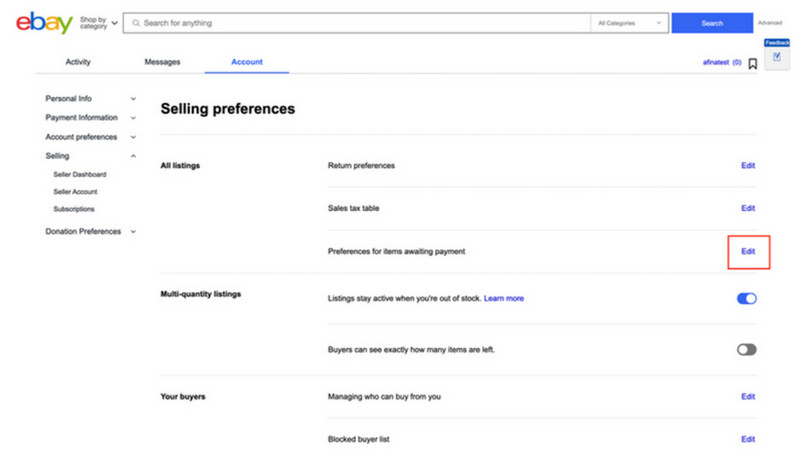
Use the preferences to resolve an eBay buyer hasn’t paid situation
Step 2: Turn on automatic cancellation of transactions with unpaid items. You can also set up listing republishing if desired.
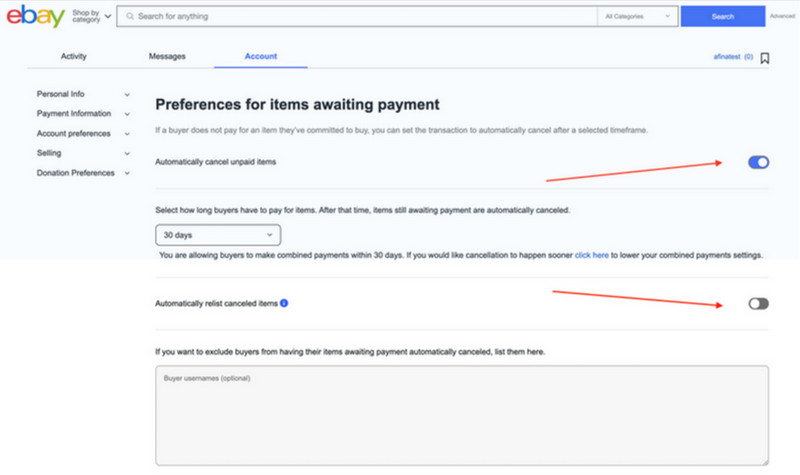
Step 3: If you wish, you can assign exceptions — enter the names of users whose orders will not be canceled automatically. These might be buyers you trust and are willing to provide deferred payments.
After completing the settings, click on the Save button.
You can also hide your listings from users who have already canceled unpaid purchases.
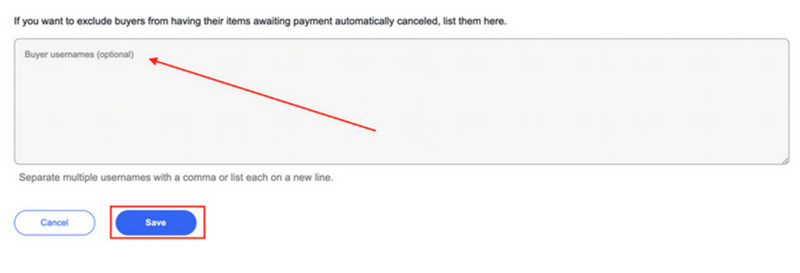
For combined invoices, the time frame is based on when the most recent item on the invoice was purchased.
You can also customize your settings to relist unpaid single quantity, Buy It Now items straight away. As well as saving you time, enabling Preferences for items awaiting payment also ensures that you receive credit for any applicable fees if a buyer doesn’t pay.
You can only use Preferences for items awaiting payment when you use eBay checkout, which means that the buyer pays through the standard checkout flow, not cash on delivery or with a check.
If you accept cash on local pickup, checks, or money orders on your listings, you’ll need to remove these payment methods if you want to use Preferences for items awaiting payment on those listings.
While Preferences for items awaiting payment is available on most eBay listings, including items listed in eBay Motors, Parts & Accessories, it can’t be used for vehicle listings in eBay Motors. If you’ve sold a car and haven’t received payment, you can manually cancel an order in Seller Hub or My eBay Sold.
Conclusion
Hope that our post can help you, eBay sellers, to resolve when you have an eBay buyer hasn’t paid their orders. We wish that with our guidance, you can set up your eBay and avoid the situation that you can’t receive money despite your products being shipped!


