Table of Contents
The Shopify URL is how shoppers will find your store. You can easily and quickly change your Shopify URL by using the domain settings on your online store page. Let’s see how to change it in about a minute!
What is Shopify URL?
Shopify URL or domain is the website address which allows customers access to your online store. When you first sign up for Shopify and create a store on this platform, you will have a default domain in the format “https://yourstorename.myshopify.com”. It also properly becomes your primary URL. However, you can change Shopify URL after that if necessary.
A domain can contain some elements such as an optional subdomain, domain name, and top-level domain or TLD (like “.com”, “.net”, “.org”,…). Each piece of a domain name is separated by “.” called a label. Each label can be up to 63 characters long, while a full domain name can be up to 253 characters long.
Why Shopify URL is so important?
A good URL help customers identify and remember your site easily. Both visitors and search engines will find it easier to navigate your site if the URL structure is clear. Additionally, customers can also remember you and find your business simpler if you have a unique domain name.

Why Shopify URL is so important?
If you own a domain name related to your industry, brand, or products, your store can have a higher rank in search when buyers use similar keywords.
3 Ways to add a domain to Shopify
Due to the importance of domains, many sellers want to change a Shopify URL and use their custom domain names. Before changing Shopify URL, you need to add or connect a domain to your domain list. Shopify now provides three options for adding a custom domain.
1. Purchase a domain from Shopify
You can customize your URL by buying through Shopify. It offers users domain purchase which cost starts at $11 USD per year. The exact price is determined by the top-level domain (TLD) you choose.
Your Shopify-purchased domain will be registered for one year and can be renewed annually. You can’t change the Shopify URL you choose during the buying process once you’ve purchased a domain. Purchases of domain names are non-refundable.
You may find instructions on how to purchase a domain from Shopify in the following video.
2. Connect your own domain to Shopify account
Besides purchasing through Shopify, you can also buy your own domain from a third-party provider. You need to connect this domain to your Shopify account so that customers can visit your online store via this URL.
If you want to set this domain as your primary domain after connecting, you may use the Shopify domain settings tool. But you should contact your third-party provider to manage, pay or renew it.
GoDaddy, Google Domains, and 1&1 IONOS are some reputable third-party providers you can consider.
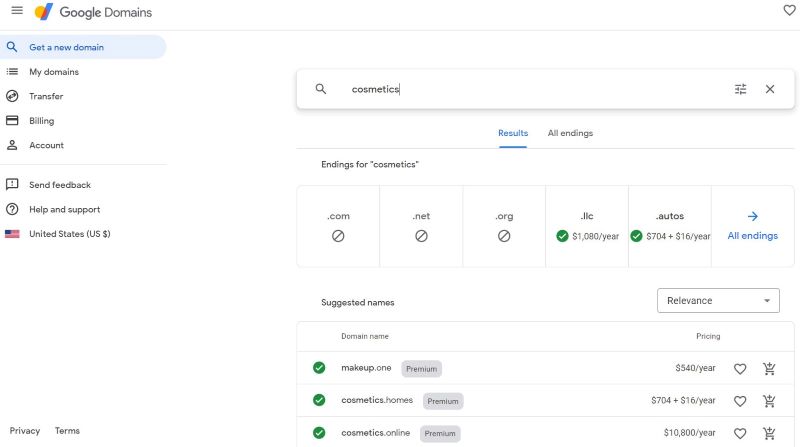
Google Domains
To connect a third-party domain to Shopify, you can read its instructions here.
3. Transfer domain from a third-party to Shopify
You can transfer your domain to Shopify if you currently have a custom domain and want to manage all of your domain settings from your Shopify account. You won’t need to use the third-party domain provider where you initially purchased the domain once you’ve transferred it to Shopify.
You should make sure that the domain you want to transfer is yours. It’s possible that transferring your domain will involve additional expenses.
For information on transfer fees, please contact your third-party domain provider. The domain transfer process can take up to 20 days. During the process, your domain will continue to function.
Shopify also provides a detailed guideline for transferring your domain. You can find it here.
How to change Shopify URL in only 1 minute?
With a few quick actions, Shopify users can change Shopify URL without difficulty. It’s quite simple and can be completed in about a minute. You can find the step-by-step instructions here.
Please notice that these instructions can only apply to accounts that have already purchased a domain from Shopify or connected an external domain from a third-party provider.
1. Change Shopify URL on Shopify mobile app
There are 5 steps to change Shopify URL on the mobile app. This instruction can apply to both Android and IOS versions.
Step 1: Log in to your online shop on Shopify mobile app.
Step 2: Open the Menu tab and press Settings.
Step 3: In the Settings section, choose Domains.
Step 4: Click Change primary domain in the Primary domain section.
Step 5: Select the domain you want to set as your primary domain and save your changes.
2. Change Shopify URL on Shopify website
The way to change Shopify URL on website is rather similar to the instruction of mobile app. You also follow all steps here:
Step 1: Log in to your online shop on Shopify.
Step 2: Choose Settings item on the bottom of the left menu.
Step 3: Find and press Domains section.
Step 4: Click Change primary domain in the Primary domain section.
Step 5: Select the domain you want to use from the list and press Save.
Shopify domain name generator
It is not difficult to change the Shopify URL, right? But selecting a catchy domain name will need more effort. There are so many tips for creating a perfect domain name. Shopify also makes some suggestions for sellers to choose an attractive domain:
- Choose the right domain name extension
- Make sure your domain name is short and reflective of your brand
- Avoid using hyphens and numbers
- Try using a free slogan generator to brainstorm domain ideas
However, it is quite a real challenge for some merchants to come up with a memorable and innovative domain. If you are one of them, you can use a domain name suggestion tool.
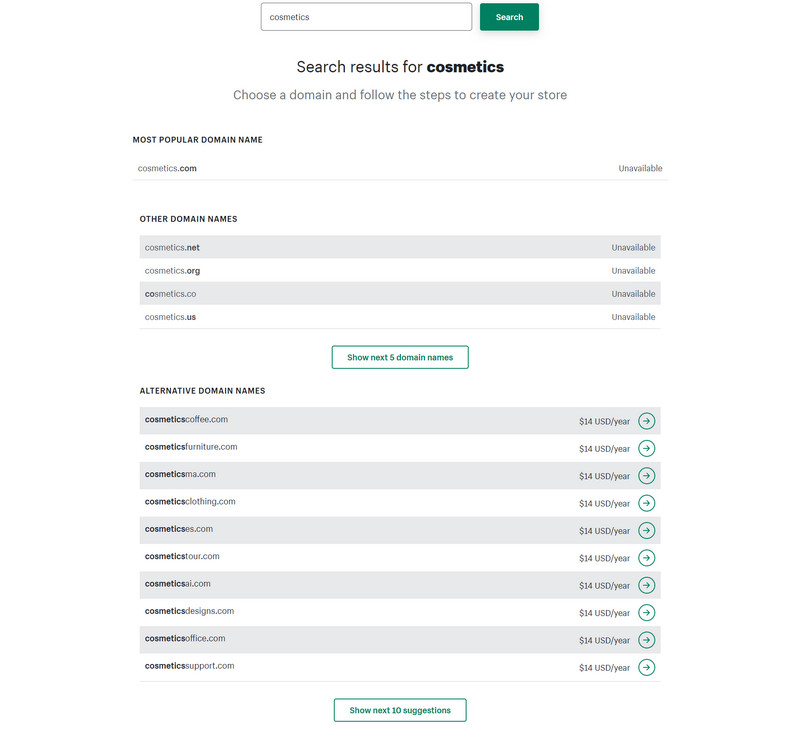
Shopify Domain Name Generator
Shopify domain name generator is one of the must-try tools for users on its platforms. This tool can help you find the most suitable idea for your Shopify URL. You’ll also be able to check for domain name availability and annual pricing once you search for domain names you’re interested in.
Everyone can use the domain name generator for free. Conduct as many searches as necessary until you find the domain name that best suits your business.
Final thoughts
It’s not easy to come up with creative domain name ideas. A good domain name, on the other hand, has many long-term benefits for your organization. Don’t be afraid to change Shopify URL if it is necessary for developing your business.


