Table of Contents
On any online selling platform, including eBay, cancellation is a common occurrence. Orders can be canceled by both buyers and sellers on eBay if both sides agree.
Sellers can cancel transactions up to 30 days after making a sale whereas buyers can request a cancellation up to an hour after the purchase. In certain situations, auction bidders can also retract their bids.
We will guide you on how to cancel order eBay as a buyer and also as a seller in this post.
How to cancel order eBay as a buyer?
If you want to cancel an order on eBay as a buyer, you must contact the seller and ask them to cancel it for you, whether you won an auction or bought it via Buy It Now.
A rule of thumb with eBay cancellations: let sellers know immediately. If the seller has already shipped your order, cancellation is no longer possible.
There are two situations when it comes to canceling your eBay order as a buyer: canceling within an hour and canceling after an hour.
Cancel order eBay within an hour
If the seller hasn’t turned in your order, you can easily request a cancellation within an hour of your purchase.
- Sign in to your eBay account and go to your Purchase history, which can be found by clicking the My eBay button (located on the upper right side of your eBay web page).
- Once you’re in the Purchase history, find the order you want to cancel.
- Select the More Actions dropdown menu and click Cancel This Order.
- When you click Submit, eBay will submit a cancellation request to the seller, verifying that the order has not been sent.
If eBay accepts your cancellation, you will receive an email notification. If you are unable to cancel the order, you may request a refund once the item has been delivered.
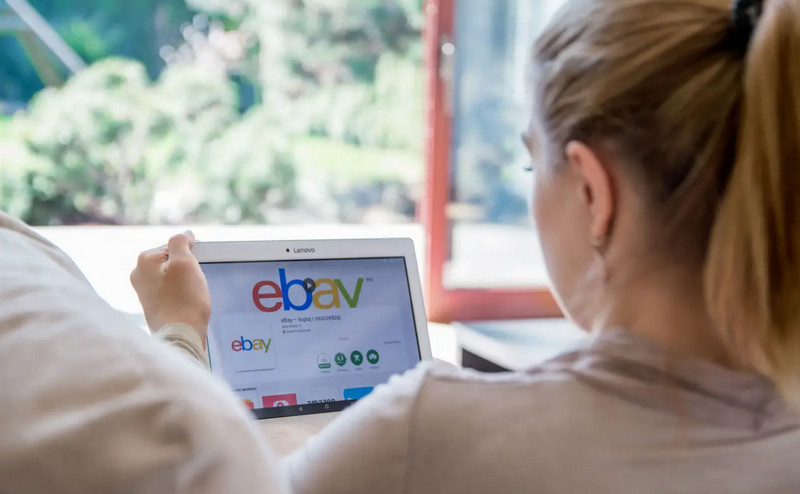
You can easily cancel order eBay within an hour
Cancel order eBay after an hour
If you desire to cancel your order after more than an hour has passed, the cancellation requires the seller’s approval.
You cannot cancel an order if it has already been sent or if the seller has launched an unpaid item case against you. Otherwise, you can cancel an order if you contact the seller first.
- Go to your Purchase History and find the order you want to cancel.
- Select More Actions and click on Contact Seller.
- Select “Request to cancel this order” on the list of topics, then click the Contact Seller button.
- A text box will appear so you can use this space to tell the seller why you want to cancel.
- Once you’ve offered an explanation, click the Send button.
Once you’ve submitted a request to cancel your eBay order, wait for the seller’s decision on your cancellation request. If the seller agrees to cancel the order, they have 10 days to send you a refund of your payment.
If you pay with PayPal, you will receive your refund within three to five business days. You may have to wait up to 30 days for a refund if you paid by credit card (depending on your card provider).
As previously stated, if the seller denies your cancellation request, you must wait until you have received the item before requesting a return or refund.
How do you process a refund on eBay?
- To request a refund, go to Purchase History, go to your order and click More Actions.
- Click on the “Return This Item” and select a reason for the return.
- If the item you received is damaged or faulty, upload up to 10 photos with the return request.
- Once you’ve sent your request, the seller has three days to respond to your return request.
- If the seller doesn’t respond, request eBay to help resolve the situation.
There are many ways a seller can respond to your refund request. They may offer a partial or a full refund or offer a replacement/exchange item.
If you changed your mind about the item or missed the seller’s deadline for refunds and returns, the seller has the right to deny your request for a refund.

How to cancel order eBay as a seller?
Selling an item is the most exciting part of operating an eBay business. However, the transaction in some situations cannot be completed or you must cancel the eBay order. It could be the seller’s fault, the buyer’s fault, or both.
Sellers cancel orders when their products are damaged, lost, or otherwise sold after they put them on eBay. In these situations, finishing the transaction is impossible, hence cancellation is required.
Below we will inform you of 2 types of cancelations as a seller.
Canceling eBay auction bids
Sellers cannot leave negative feedback for buyers who don’t pay, but they can file for an Unpaid Item (UPI) case, which can impact a buyer’s record.
If the buyer has an excessive number of UPIs, sellers may refuse to sell their orders because unpaid items might result in significant losses for shops. Furthermore, because they must file UPI cases, they can be a tremendous inconvenience.
If you want to cancel an auction bid:
- Go to the listing and click the number of bids (which is located next to the price).
- Scroll to the bottom of the bidding history and click on “cancel bids”. Once you’ve chosen this icon, you will be redirected to the bid cancelation form.
- Enter the information about the auction, as well as the bids you want to cancel.
Most sellers on online platforms like eBay are likely to be lone entrepreneurs with limited resources. So buyers that cancel purchases or fail to pay for bids they’ve won are going to hurt their business. An option would be to block certain eBay buyers who turn out to be nuisances.

You can cancel order eBay from auction bids
Canceling eBay sales
This is not an option until the buyer requests it. Buyers can change their minds, and when they do, canceling an order becomes acceptable.
However, if your things are out of stock or damaged, or if you are unable to send the item out, the cancellation will be counted against you.
Before canceling a transaction, understand more about activities that may result in “transaction flaws,” which can result in suspension, selling limits, or permanent cancellation of your eBay account.
To cancel an eBay deal:
- Go to My eBay and click on Sold to find the item.
- Click on the More Actions and select “Cancel This Order” from the drop-down menu.
- Choose the reason for the cancelation and follow eBay’s instructions.
Conclusion
Hopefully, this post can inform you necessary information and knowledge about the ways to cancel order eBay as a buyer and a seller.
With the eBay buyers, we advise you should cancel the deals within an hour because it is easier for you as well as the seller. Wish you have the best shopping experience on eBay and have no cancelations!
With the sellers, you are obligated to complete the sale when a buyer makes a purchase. However, we understand that there may be circumstances in which orders need to be canceled. So we wish you have no cancel requests from buyers, no refunds, and no cancelations!


