Table of Contents
There are several reasons why you would need to know how to communicate with AliExpress vendors through AliExpress messages. We’ll show you how to accomplish it.
AliExpress is a marketplace that connects consumers and sellers. And there are instances when you need to directly communicate with the sellers, thus knowing how to send an AliExpress message to them is essential.
Where to find the AliExpress message box?
Do you know that a seller might send you a message and you may not be aware of it because you did not receive a notification or are unaware of how to check your AliExpress messages?
It does happen, and it is not uncommon, because many consumers have gotten a large number of messages from AliExpress merchants without receiving or seeing the notice on their phones.
So this could also happen to you too.
We recommend that you use the AliExpress mobile app to get messages or updates about your order from sellers.
You might not get messages or alerts if you use a desktop or mobile browser unless the message was sent to your email address. Using the AliExpress app on your phone makes AliExpress shopping experience faster and more convenient.
- If you want to check new or past AliExpress messages on the website:
Step 1: Sign in to your AliExpress account
Step 2: Check for the ‘Messages’ icon on the left side of the screen
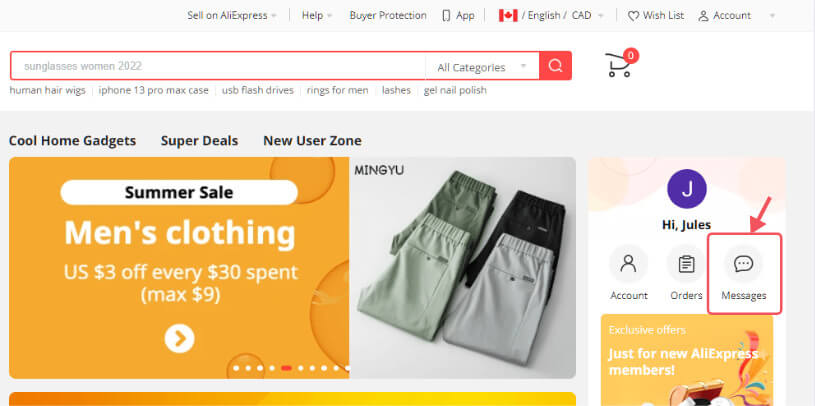
Step 3: Click on the ‘Messages Center’ and it will bring up all your new and old AliExpress messages
Step 4: Check messages on AliExpress, kindly tap on the message that you want to see
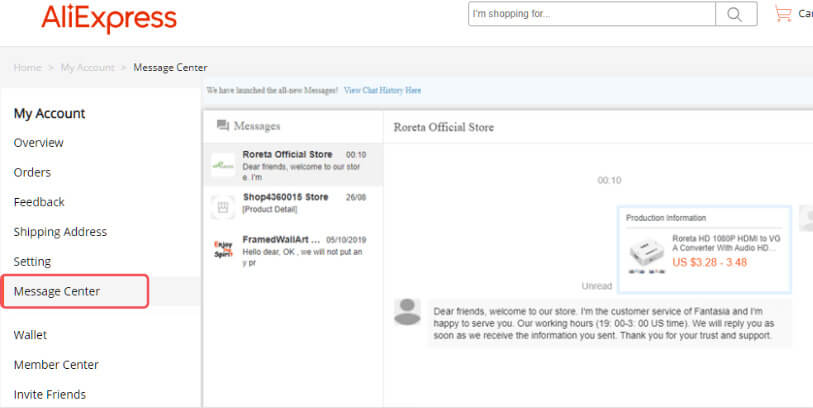
- If you want to check new or past AliExpress messages on mobile app:
Step 1: Sign in to your AliExpress account
Step 2: Check for the ‘Messages’ icon at the bottom of the screen
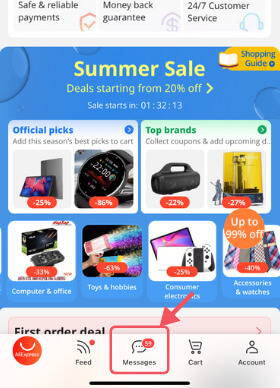
Step 3: Click the ‘Messages’ icon and you will see every message you received (including messages from sellers and promotions from the app).
In this section, we can see both the sellers’ replies to the messages we sent them and the messages they sent us on their own. AliExpress sellers sometimes send offers and ads to some customers, so it’s normal to find AliExpress messages we didn’t expect.
Note: Whenever you get a message, you will most likely receive a notice on the AliExpress app or website. But if you expect a message but haven’t gotten a notification, you might want to check your messages anyway. There are some times the notifications can be delayed.
How to send AliExpress messages to the seller?
There are 2 approaches to contacting sellers on AliExpress. The first is when you are consulting a seller before buying from them and the other is used when contacting a seller about an order that you have made.
Before buying
When contacting a seller before purchase, start by identifying a product you would like to buy or a store having your desired items. Then:
- Click on the specific product or go to the home page of the store
- With the specific products, scroll down to see the contact icon; with the store, point the mouse at the store name and you will see the contact icon
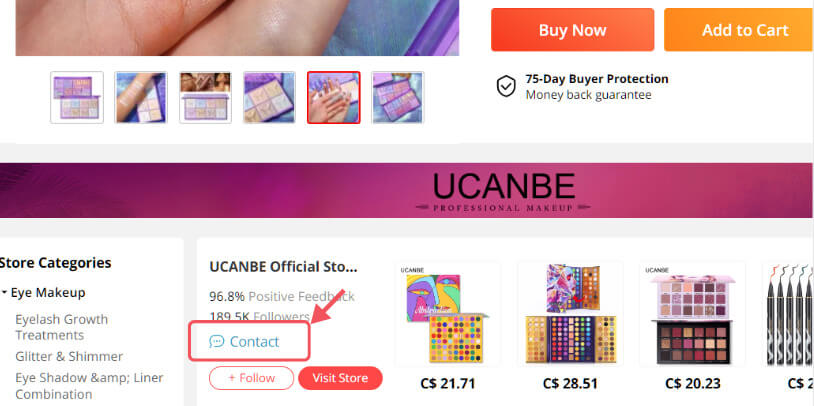
With website version: where to find message icon when looking for a specific product
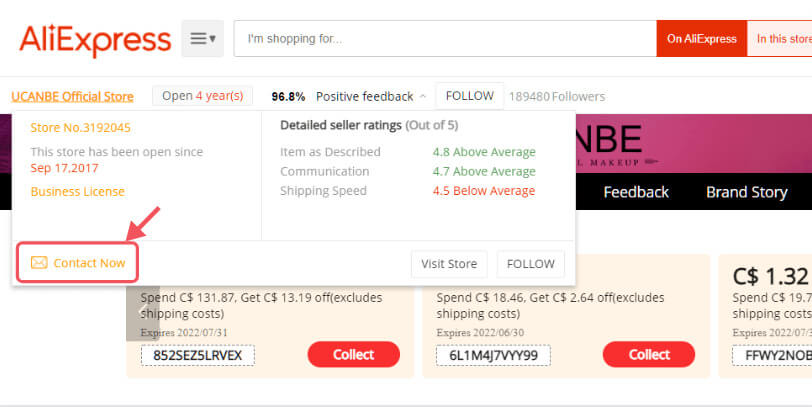
With website version: where to find message icon when inside a store homepage
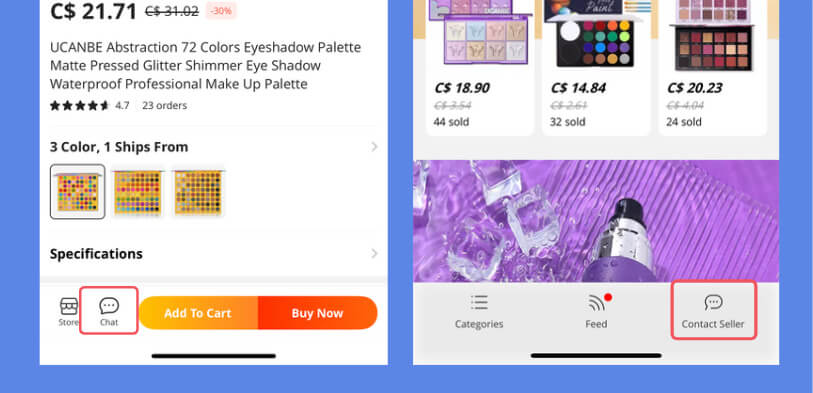
With mobile app version: message icon for a specific product & on the store homepage
After complete purchase
Now, to make AliExpress message after buying the product, simply open the product or the order. In case you don’t know how to locate it, open the AliExpress website or mobile app and tap on ‘My account’.
On your account page, choose ‘Order’. Inside this, it is divided into unpaid, to be shipped, shipped, and to be reviewed. Above to be reviewed, you will see view all, tap on the view all button so that you can see all orders and find the seller you wish to contact.
After all your AliExpress purchases or orders are presented, tap on the one which you want to leave a message to the seller.
When the order is displayed in full, you will see all its delivery details but if you scroll to the bottom you will see an option to ‘Contact Seller’.
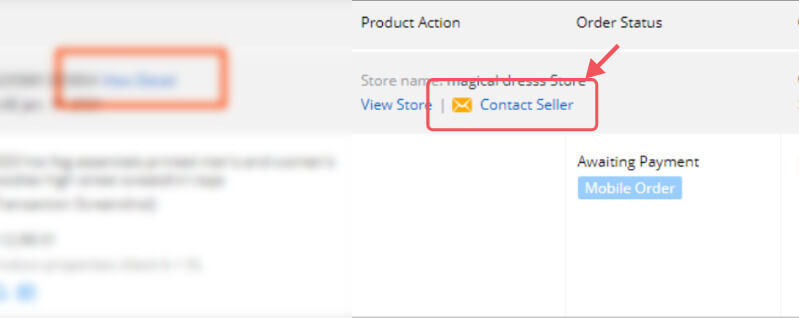
Click it and right there you can drop your AliExpress messages in the chatbox for the seller.
How to send an image or a video to a seller on AliExpress message?
When you need to describe a product to a seller so they can see if it’s similar to what they’re selling, pictures or videos would be easier. When you file a complaint about a good that was delivered broken or with other problems, you may also need to send pictures or videos.
Here’s how to do it:
Step 1: Start a chat with the seller to get in touch (refer to the messaging steps above)
Step 2: Click the plus sign (+) in the chat window.
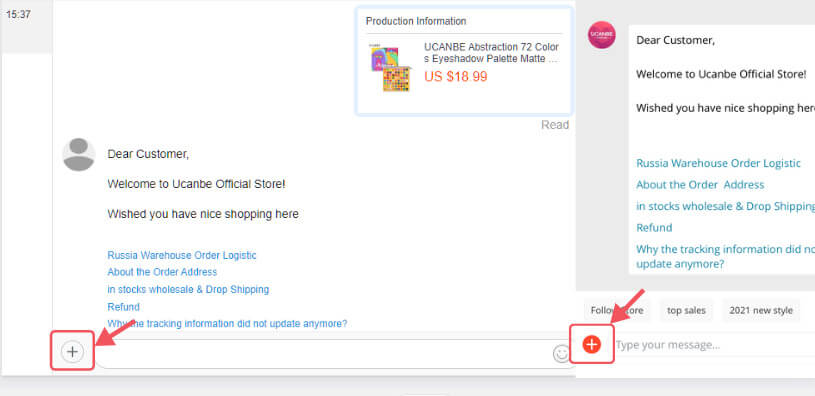
(+) sign for website version and mobile app version
Step 3: It will take you to a page where you can upload a photo or video from your device.
Step 4: Choose the photo or video you want to send and click the “Send” button.
Note: you can only send videos or pictures through AliExpress messages; yet, sellers can’t send them to you. If you need to ask the seller for pictures, you might want to use other ways to communicate with them, such as email.
How to delete AliExpress messages from your inbox?
To delete messages on the mobile version of AliExpress, open the app and log in to your account, tap on the message bar to open all your AliExpress messages to a specific seller, press and hold on any message, and you’ll see an option that says “delete“.
With the website version, the first step is the same as the mobile one. Then, click on “Message Center” to see all of your messages. Move your mouse pointer to the message you want to delete, then tap the trash can icon that appears. You will need to confirm your decision before forever deleting the message.
Some common FAQs with AliExpress message
Below are some frequently asked questions from most customers about messaging on AliExpress

- When do you need to use AliExpress message?
You can communicate with sellers on AliExpress before, during, and after a purchase.
You may need to contact a seller before buying something from their AliExpress store if you need more information about the item, such as its size, model, or colors.
This would give you more information to help you decide wisely whether what they offer fits your needs or not.
Besides, communication during shipping is often necessary if you need to make sure that the goods you bought have been sent or if you need to change the address where the goods will be sent.
Finally, texting a seller after receiving your order may be necessary if you want to thank them for their service, got an incorrect order, or received a damaged product.
- Do I have to write AliExpress messages in English?
If you are not fluent in English, you do not need to write to the seller in English. The AliExpress messaging function is already designed to translate messages based on the language that the user has chosen.
Take the case where you know French well and have chosen it as your preferred language. You can type your message in French, and when the seller gets it, it will be translated into whatever language the seller has chosen as their preferred language.
- What does ‘NOTE: The message has not been sent.’ mean?
If you get this indication after trying to send a message, it means that it was not sent to the intended recipient.
Most of the time, it’s because words like “WhatsApp” or “WeChat” were found in your messages by the AliExpress Message system. Messages with these words are usually blocked automatically so that transactions don’t happen outside of the official AliExpress channels.
This rule was made to stop scamming since most dishonest buyers and sellers would move their conversations to other platforms where it is impossible to hold them accountable.
Conclusion
With AliExpress messages, you can now confirm everything you need to know before placing an order. This has made it much less likely for customers to make mistakes in purchasing and much easier to settle disputes since both buyers and sellers can use messages to back up their claims.
Hopefully, now that you know how to use this function, you will have a more comfortable shopping experience.
If you don’t want to deal with buying and asking questions, you can just hire a professional AliExpress agent to handle everything for you. For more information, see our article “Check out The ultimate guide to AliExpress agent”.


