Table of Contents
Abusive or aggressive buyers on eBay? You, the seller, are trying to get rid of them? Luckily, eBay understands your situation and offers you an option – “Block ”.
Knowing how to block eBay buyer enables you to bar certain purchasers from buying from you in any situation.
But every block you make can affect your customer base and sales. Hence, before you block them, read this article carefully. You need to know who should be on your blacklist and how to do that.
Why block eBay buyer?
Blocking your buyers on eBay can upset your business. Hence, closely consider some circumstances that might require you to block a buyer. There are some reasons why you should block them.
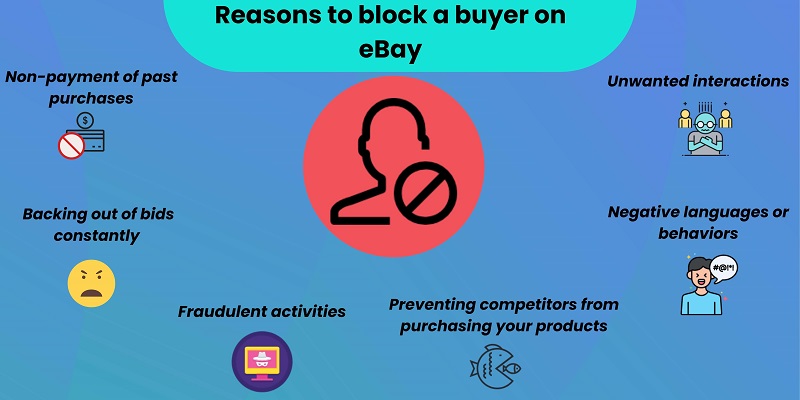
6 reasons why you have to consider when you block eBay buyer
- Buyers haven’t paid for previous items. If a buyer hasn’t paid after receiving several reminders or exceeded the period of payment without informing you. No selling to them anymore.
- Buyers constantly back out of bids. Although they keep bidding on your products, they break the agreements too frequently afterward. It’s time to block them and stop wasting your time.
- Buyers have been flagged for fraudulent activity. If a buyer has committed fraud of some sort or is suspected of activities like stealing, scamming, or frauding products. You’d better not sell to them.
- Buyers who are your competition. You are afraid of your competitors owning and fabricating your products. So, you may give them a block.
- Negative or abusive buyers. A customer is often verbally abusive or expresses harsh criticism in the comment section without asking for help from you first. You should put them on your blocked list.
- Buyers with whom you don’t want to interact. Purchases from a buyer residing in a country you don’t ship to can make transactions more difficult or costly. So, if you want to avoid this type of unwanted buyer, then consider blocking them.
What happens to blocked buyers?
eBay allows you to exclude the buyers you block from any activities related to you. As a result, they won’t be able to bid on your listings, buy from you, or contact you regarding any of the listings you’ve posted anymore.
Yet, there is a case that they still can interact with you. Keep reading as we explain it deeply below.
How to block eBay buyer?

Remember to sign in to your account before you want to block eBay buyer
Step #1: Sign in to your eBay account → Click the drop-down arrow next to your account name → Choose Account Settings.
Step #2: On My eBay page, scroll down to the Selling Section → Select Selling Preferences
Step #3: Navigate to Your buyers panel → Click Edit on the right of the Blocked Buyer List section
Step #4: On the Buyer Management page, choose Manage Blocked Buyer List
Step #5: Enter the user IDs or email addresses of buyers you’d like to block in the Blocked Bidder/Buyer list box. You can insert up to 5000 user IDs separated by commas.
Step #6: Select Submit.
| Note.
1) There are 2 ways to find the user ID of a buyer:
2) After you submit, you’ll receive a message that says your blocked buyer list has been successfully updated or a warning if an ID is invalid. 3) The “Restore List” button allows you to view or restore past versions of your blocked buyer list within 3 months. |
Block a buyer on eBay through the Customer Service page
If you find the method above time-consuming, we suggest a shorter way to block eBay buyers through the Customer Service page.
Step #1: Click on the Help & Contact at the top of the screen.
Step #2: Type “Block buyer eBay” into the search bar on the eBay Customer Service page.
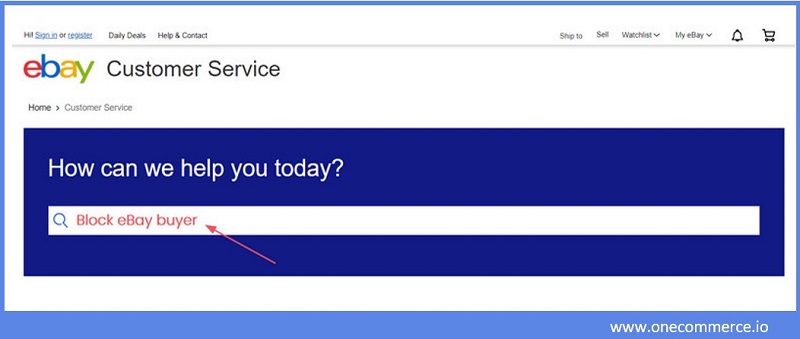
Search for “Block eBay buyer” and a blue button will appear
Step #3: Click the blue “Block eBay buyer” button. It will take you to the Block bidders or buyers from your listing page.
Step #4: Insert the user IDs and hit Submit.
Guide to block a buyer on eBay by specific requirements
If you think you may frequently block eBay buyer and find it annoying to go step by step all over again, you can set up your requirements for buyers.
To be specific, your settings allow you to refrain certain groups of customers from purchasing your products. You will automatically block and deny orders from unwanted buyers in the first place. It is truly time-saving!
Your requirements will still allow impacted buyers to view your listings, but stop them from bidding on or buying your items.
Here’s how to block eBay buyer by specific requirements:
Step #1: Log into your account → Choose Account Settings
Step #2: Navigate to the Buyer Management page as stated above.
Step #3: Scroll down to the Buyer Requirements section.
Step #4: Tick the box of your preferred criteria, including:
- Buyers who caused cancellations of unpaid purchases (You can customize the frequency or time period).
- Buyers whose primary shipping address is in a location you don’t ship to. Prior to selecting this option, you need to do more steps. (See in the next part)
- Buyers who are currently winning or have bought your products (You can choose the number of purchases and set this requirement to only block buyers with a low feedback score).
Step #5: Click Submit.
Learn how to block eBay buyers by location
You can exclude all eBay buyers in a particular State, Country, or Territory if you wish not to sell to them. When you apply your shipping exclusions, you can save shipping costs and only sell in your desired geographic regions.
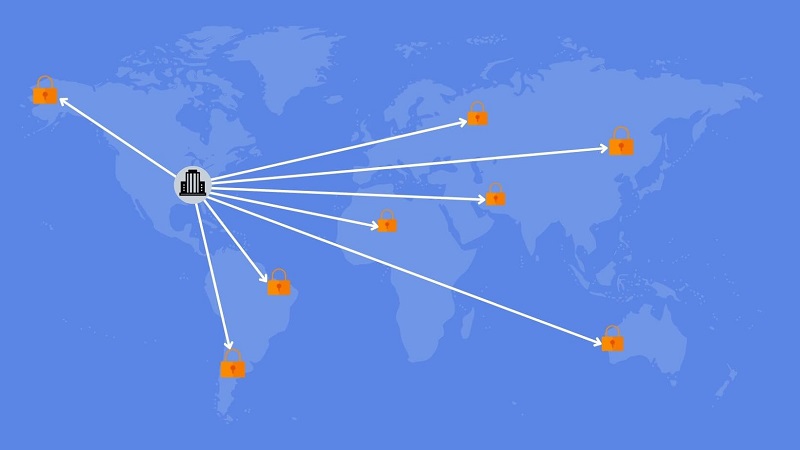
You can block eBay buyer from any locations you don’t want to ship to
To set up buyer requirements and block eBay buyer by state, country, or territory to which you don’t ship, follow this step-by-step guide.
Step #1: Click on My eBay in the top right corner after you log in to your account.
Step #2: Select the Account tab.
Step #3: Scroll down to the Selling section → Click Shipping Preferences.
Step #5: Find the Exclude Shipping Locations → Click Edit.
Step #6: Choose the regions or countries you do not ship to. (You can select entire regions or single states and countries. To exclude individual countries, click on Show All Countries under a specific region and choose one/ many options.)
Step #7: Click Save.
Step #8: Go back to the My eBay page → Navigate to the Buyer Management page as stated above.
Step #9: Repeat step 3, 4, and 5 in “Guide to block an eBay buyer by specific requirements”
How to block messages from blocked buyers?
As we’ve just mentioned above, you can still engage with blocked buyers. In this case, a buyer is still able to contact you through messages or previous transactions they’ve made with you.
If you would like to change this, simply go to the “Site Preferences” tab of your eBay account, then click on the “Buyer Requirements” page and select “Don’t allow blocked buyers to contact me”.

You can block eBay buyer from contacting you under any circumstances
| Note. If buyers have existing transactions with you, they may still be able to get in touch with you despite being on your blocked list. |
Conclusion
Once you follow the steps above, you will soon be free from all aggressive or abusive clients. To block a buyer on eBay or block out entire regions is as easy as pie and so is to unblock them (more info).
It is important to consider why and who you are about to block so that you can minimize the adverse influence on your business. That’s why we ask you to use this option sparingly and carefully.


