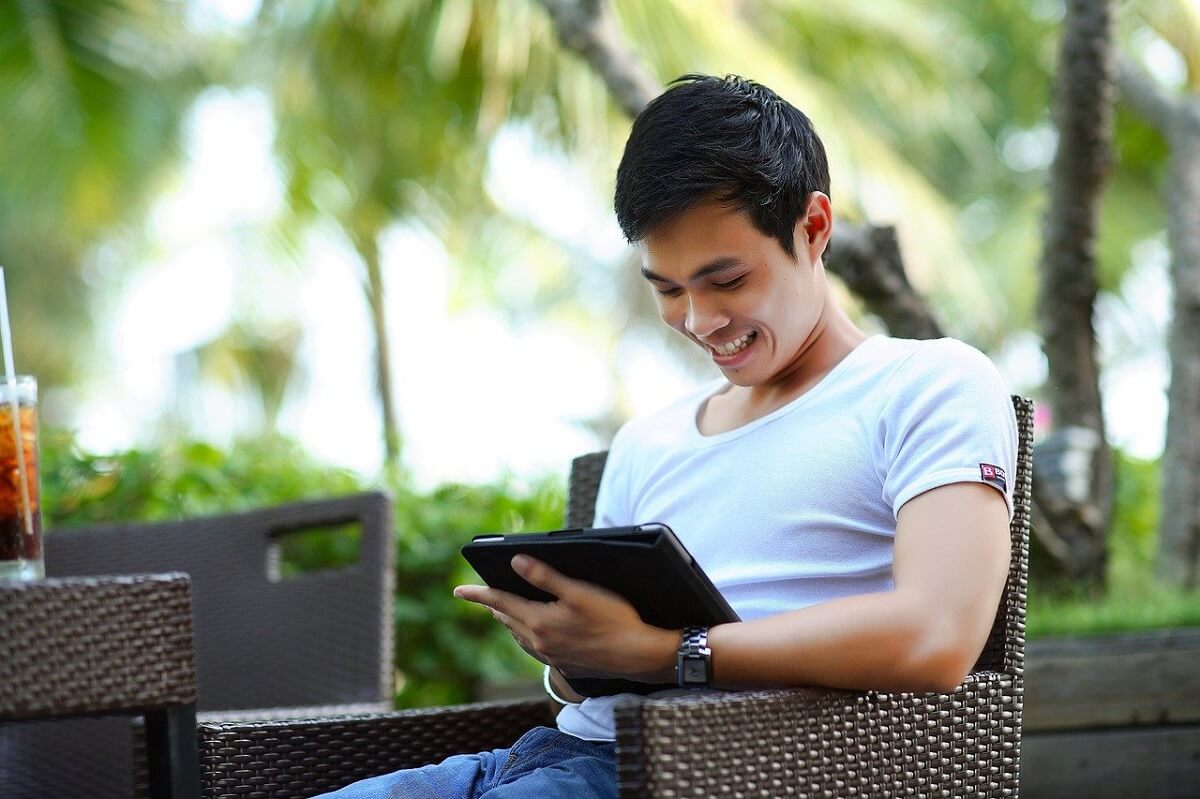Table of Contents
Have you ever scrolled through Instagram and thought, “How do they make such great photos?”
Some accounts just have a stunning, polished look that entices you to spend an hour scrolling through their feed.
Believe it or not, these people aren’t using a secret formula or paying a famous designer for their Instagram.
The Instagram accounts we know and love have a very special feature called “filter presets.”
With the help of Instagram presets, you can easily add a stunning, consistent effect to your images without spending hours in Photoshop.
Now, check out this blog to see tips to make the most of Instagram presets!
What are Instagram presets?
Instagram presets are predefined edits that allow you to transform images with a single click.

Instagram presets
In other words, they’re basically filters. These presets combine with different picture settings to give your photos a very specific appearance.
Presets are accessible from a number of sources and can be downloaded to your PC or mobile device.
You can’t save these presets on Instagram properly, though. Most people create filters in Adobe Lightroom.
Moreover, even after using a filter, presets are still adaptable enough for manual adjustments.
Some brands can create their own Instagram presets or buy specialized presets. You may also purchase some influencers’ presets to get their incredibly distinct look.
This can be helpful if you like the edits you make to a specific photo and want to remember them for later use. It also saves you time when you find yourself making the same edits to photos repeatedly.
Why should you use Instagram presets?
Then are Instagram presets really worth using?
Our answer is definitely “Yes!“.
It is really important to impress people in just a few seconds. Therefore, you should make the most of that first impression with presets.
1. Creates a strong brand identity
It is obvious that if you post high-quality images, you can grow your following organically.
By using Instagram presets, you can bring out a photo’s natural beauty while still providing your followers with the quality and consistency that they expect from your brand.
For example, an editorial design that is melancholy and dark might be right for a high-end fashion brand. However, a tourism or childcare business can fit well in a bright, sunny atmosphere.
Instead of trying to get the same appearance with each new post, you can use the same preset once you’ve found one that works for your Instagram photographs and is consistent with your brand. It really makes your brand look more professional.
Or, if you want to learn more about creating engaging social images, you can refer to the Top 7 Simple Ways to Create Best Social Images.
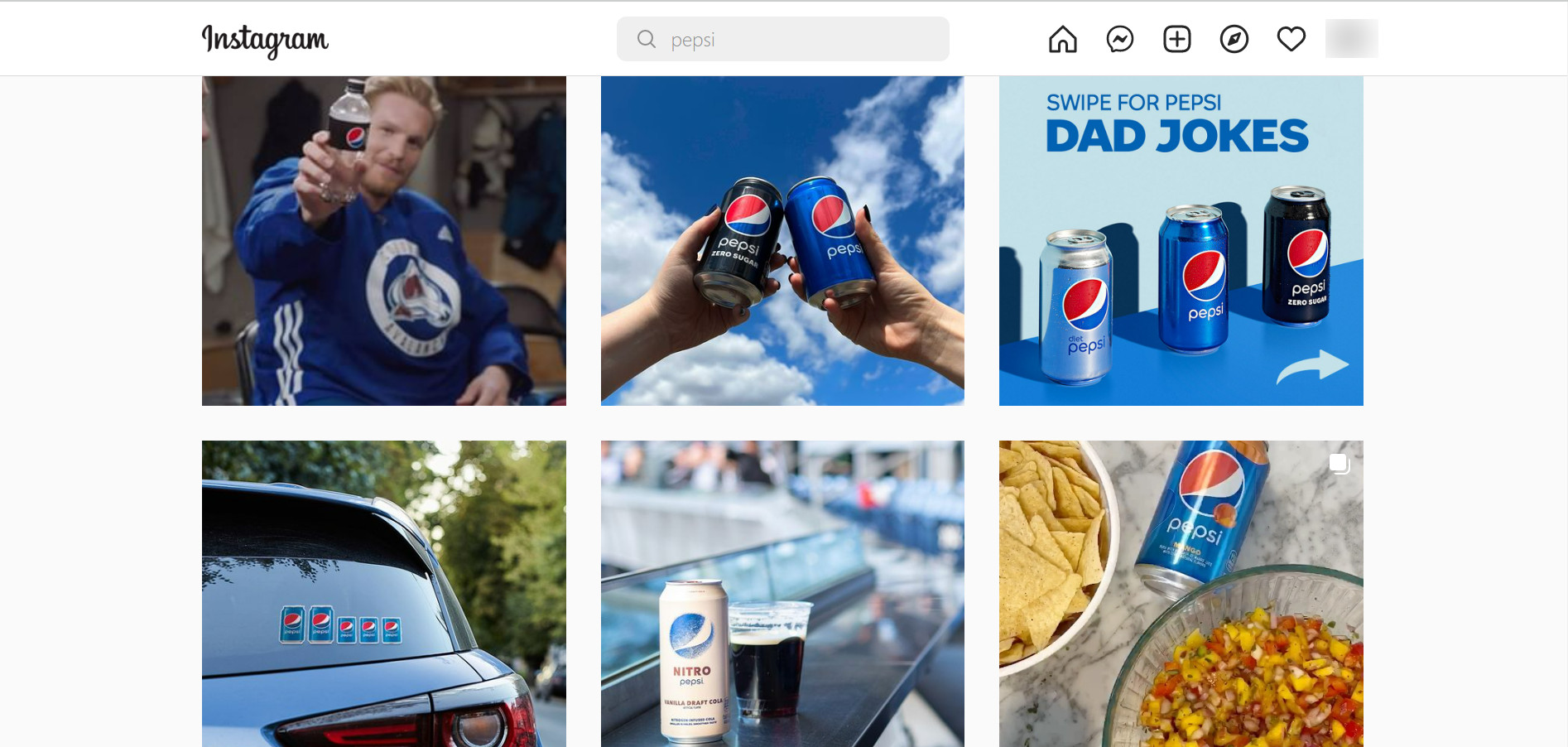
Source: Pepsi
2. Save more time
You don’t have to spend hours and hours fiddling with images. Presets are designed from the bottom up to be hassle-free. Therefore, they can be applied to images one by one or to batches of similar photos.
The nice thing about using Lightroom presets over Instagram’s editing tools is that you can resize and save your photos in high quality.
Presets make a process faster which would typically take hours. Furthermore, the photo can also be easily shared on other social networking platforms.
3. Improve your post quality
Creating strong visuals was once expensive. But it is different now. There is no excuse for a brand to provide subpar content when there are so many free tools accessible. Poor-quality images reflect badly on your brand.
Show your customers that your business pays attention to detail. It is important to get people to engage with your content by uploading beautiful, quality photos to the “gram.”
You’re not going to provide a poorly edited photo to your customers, are you? No! And neither will your followers.
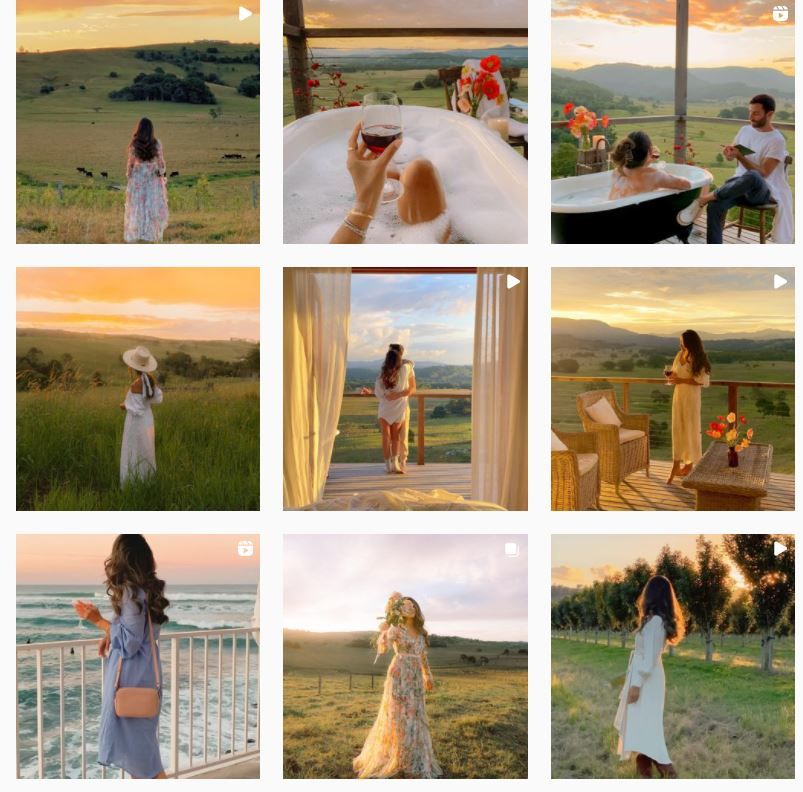
You can improve the post quality by using Instagram presets.
Using free Instagram presets with Adobe Lightroom
Don’t worry if this sounds like some Photoshop voodoo magic to you. Here is a brief explanation of how brands can use presets:
- You either buy a digital negative (DNG) file from someone, download some free presets on the Internet, or create your own in Adobe Lightroom. You can use Lightroom’s presets for your photo’s colors, special effects, and any other enhancements.
- You then click “Import” after selecting the appropriate folder in the presets module. The presets will be saved to your Lightroom account.
- Snap a shot and upload it to your Lightroom mobile app whenever you need to edit it for Instagram. Before you share them on Instagram, your presets should appear here and let you make adjustments.
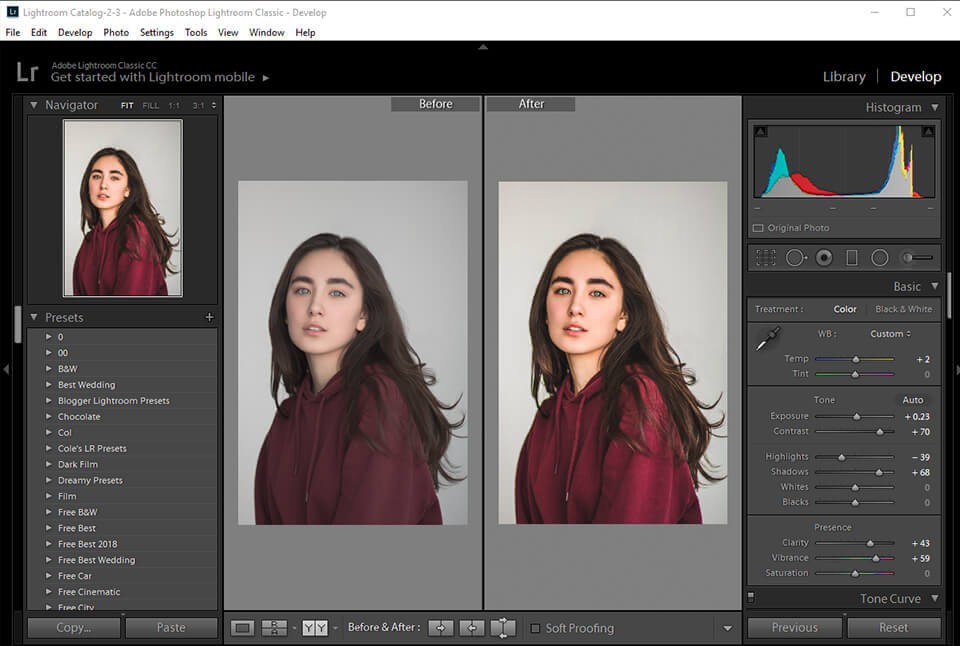
Using Adobe Lightroom for Instagram presets
4 tips to make the most of Instagram presets
The Instagram presets in Lightroom handle most of the work for you, but you can also make adjustments to make the photo look better. Use these tips to your full potential.
1. Create good photos
First off, you need to admit that no Instagram preset can save a bad photo. So, before you begin, take yourself a high-quality photo.
Image quality matters. You don’t necessarily need a high-end digital camera, though. If you have one and know how to use it, you should. If you don’t, just use your phone as smartphone cameras nowadays keep getting better and better.
Here are a few photography basics:
- Keep your lens clean to prevent blurry photos.
- Focus on a subject and frame it appropriately.
- Take advantage of natural light.
- Make sure the size of your original file is not too small or too big.

Create good photos
2. Make appropriate adjustments
There isn’t a specific Instagram setup that works for every picture. Actually, some presets simply won’t work with certain ones, in which case you shouldn’t use them.
Minor adjustments might be necessary for some situations. For instance, it’s likely that the Instagram default made the image excessively dark. The exposure can be increased, or the shadows in the light tab can be decreased to quickly fix something like this.
Moreover, you can use Lightroom to crop out undesired photobombs or straighten crooked photos.

Make appropriate adjustments
3. Don’t oversaturate images
In the domain of creativity, you have to avoid oversaturation. There are very few situations in which a supersaturated image is necessary, and those are best left to professionals.
Vibrant colours can be created in various ways. In many cases, it can simply be a matter of brightening the exposure of a photo that was taken in a dark setting. You can also adjust color temperature and vibrance in the Color tab of the menu.
Besides, you should keep an eye out for high-volume blues and reds, as well as lime green and neon pink, which are caused by chromatic aberration.
4. Stick to a few styles
Remember that maintaining a consistent look for your feed is one of the major benefits of using Instagram presets. If you use too many different kinds, it won’t work.
Keep a few filters on hand that can be used for various photo posting styles. By doing so, you can diversify your feed without compromising its overall cohesion. You can take a checkered pattern approach so that you evenly alternate between styles and presets.
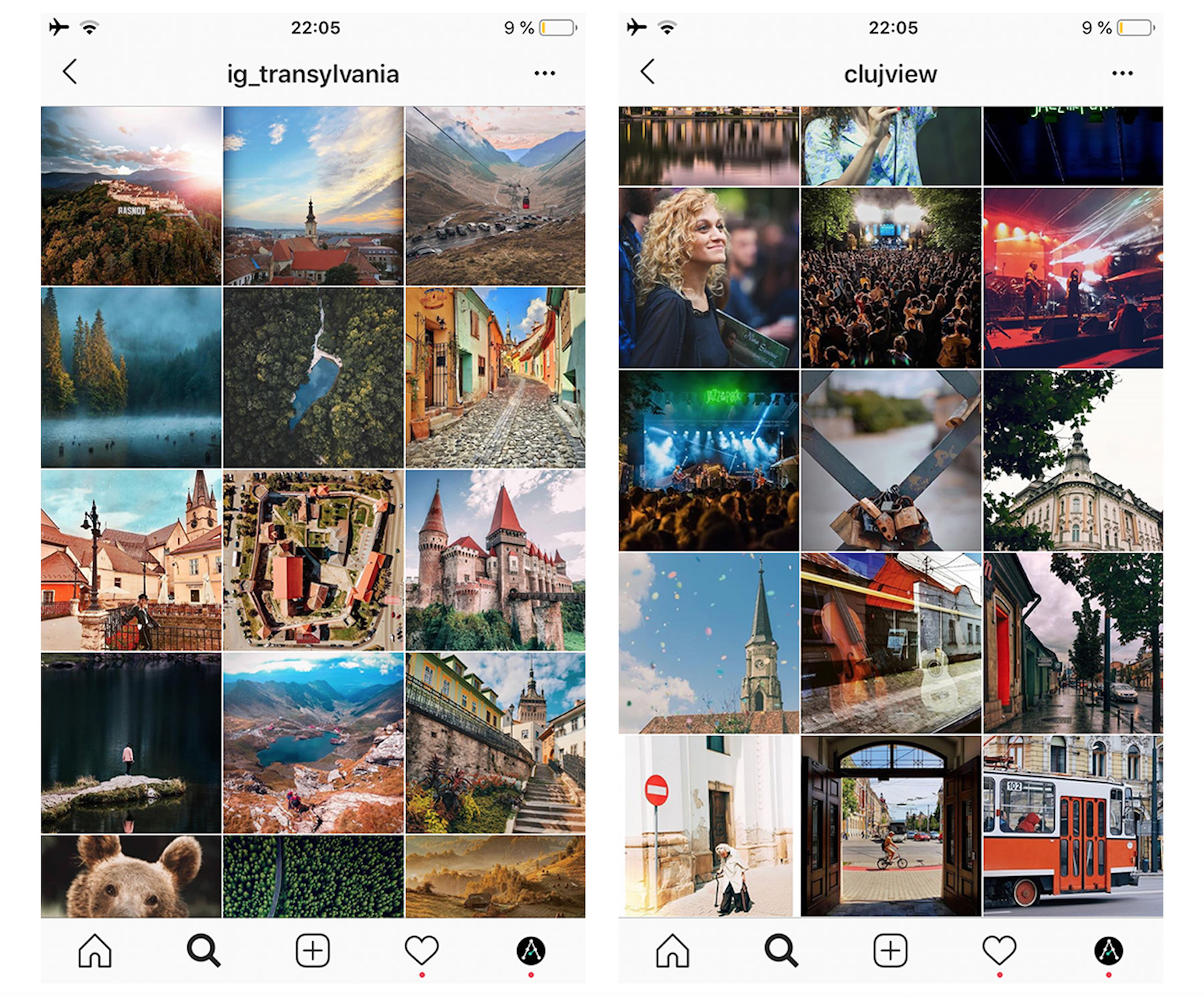
Stick to a few styles
Wrapping Up!
It is undeniable that Instagram presets are the best way to save time and share a consistent image on this platform. We hope that you can learn some valuable information through this blog to make stunning photos of your own.
See you on the next blog with more interesting content!