Table of Contents
Over the past decade, Instagram has constantly updated itself with loads of new features. Nevertheless, when it comes to increasing engagement with local communities, Instagram Geotag may have been overlooked by many businesses.
Hence, we’ll walk you through all the bits and pieces you need to know about this old but gold feature!
Instagram Geotag: What is it?
An Instagram geotag is a geographic location tagged in an Instagram post or an Instagram story. Here comes a sneak peek of this feature:
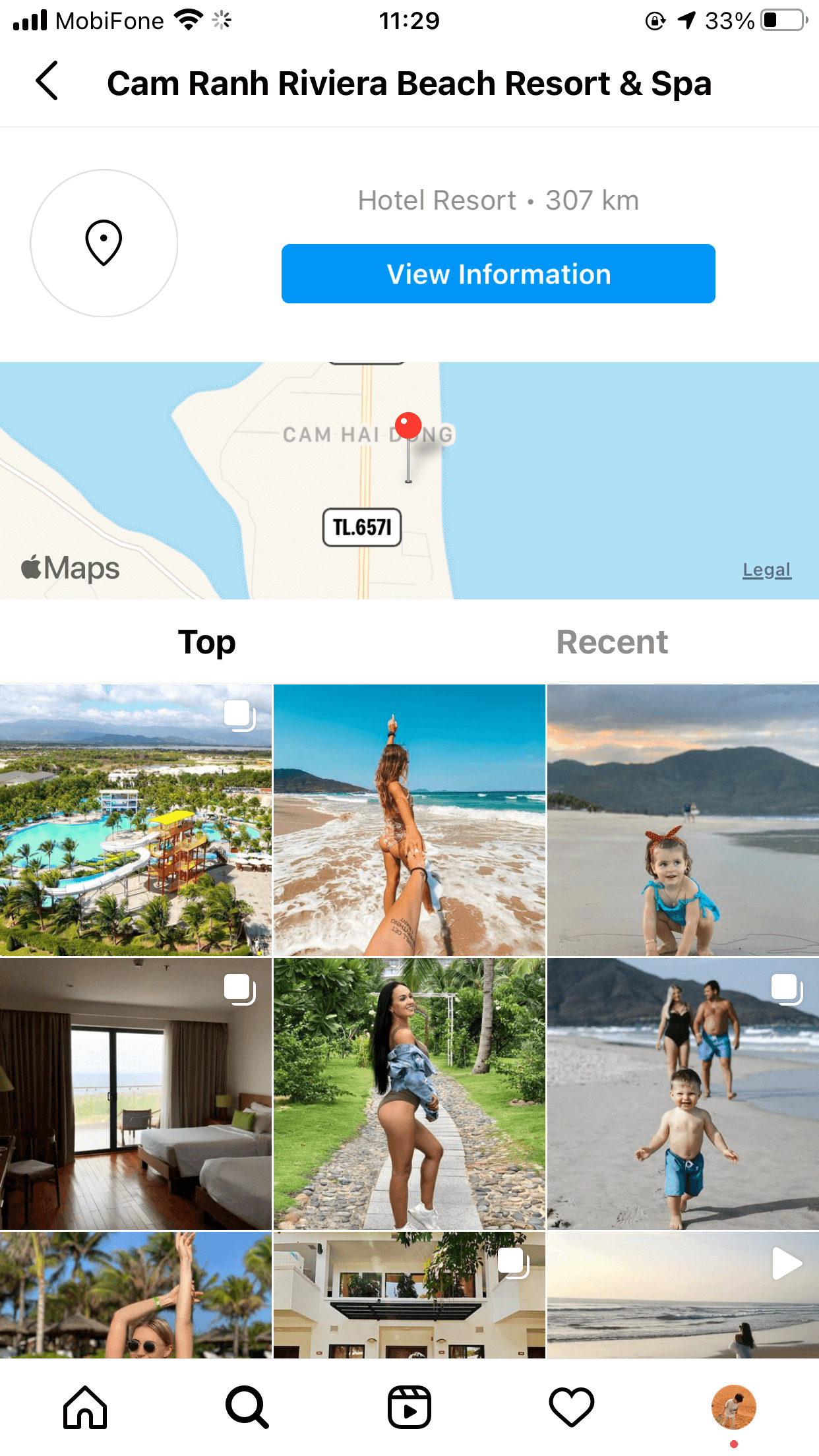
When we search a geotag on Instagram, we can see the posts of other Instagrammers using the same tag
Adding a geotag to a post allows the tagged post to live in the tagged location. When other Instagram users search for the same geotag or click on the tag in another photo, your post can possibly be seen. That’s why Instagram posts with a geotag get 79% more engagement than those without any.
Not to mention that if you own a physical store, adding your location and tagging it in your posts can help local followers find their way to your brick-and-mortar store much more easily!
How to create an Instagram Geotag for your business?
Since Facebook and Instagram are seamlessly integrated, the geotags from Facebook are synced to Instagram. Here are a few steps to create a geotag via Facebook:
- Choose to Create Post > Pick the Location icon
- Fill in your location > Scroll down and click on Add
- Type in the Location’s exact address > Tap Save Custom Place to finish
NOTE: If you are not at your geotag’s location when creating it, be sure to position the location icon to the correct location on “Map Location” in the “Create Custom Place” section.
See? Apparently creating a geotag is easy peasy. However, leveraging that geotag to boost engagement with local followers isn’t that easy anymore. But don’t worry! We got you covered with 4 tips to use Instagram geotag to your advantage.
4 tips to use Instagram Geotag to boost engagement with local followers
1. Team up with local influencers
Now that you’ve just created your Instagram geotag, certainly not many people are going to use it. So one of the first things you should consider is to partner up with local influencers to promote your geotag.
Here’s how you can scout out for local influencers in your vicinity:
Go to Search > Search for a general place > Click on Places (Instagram will recommend nearby locations based on your geolocation when searching)
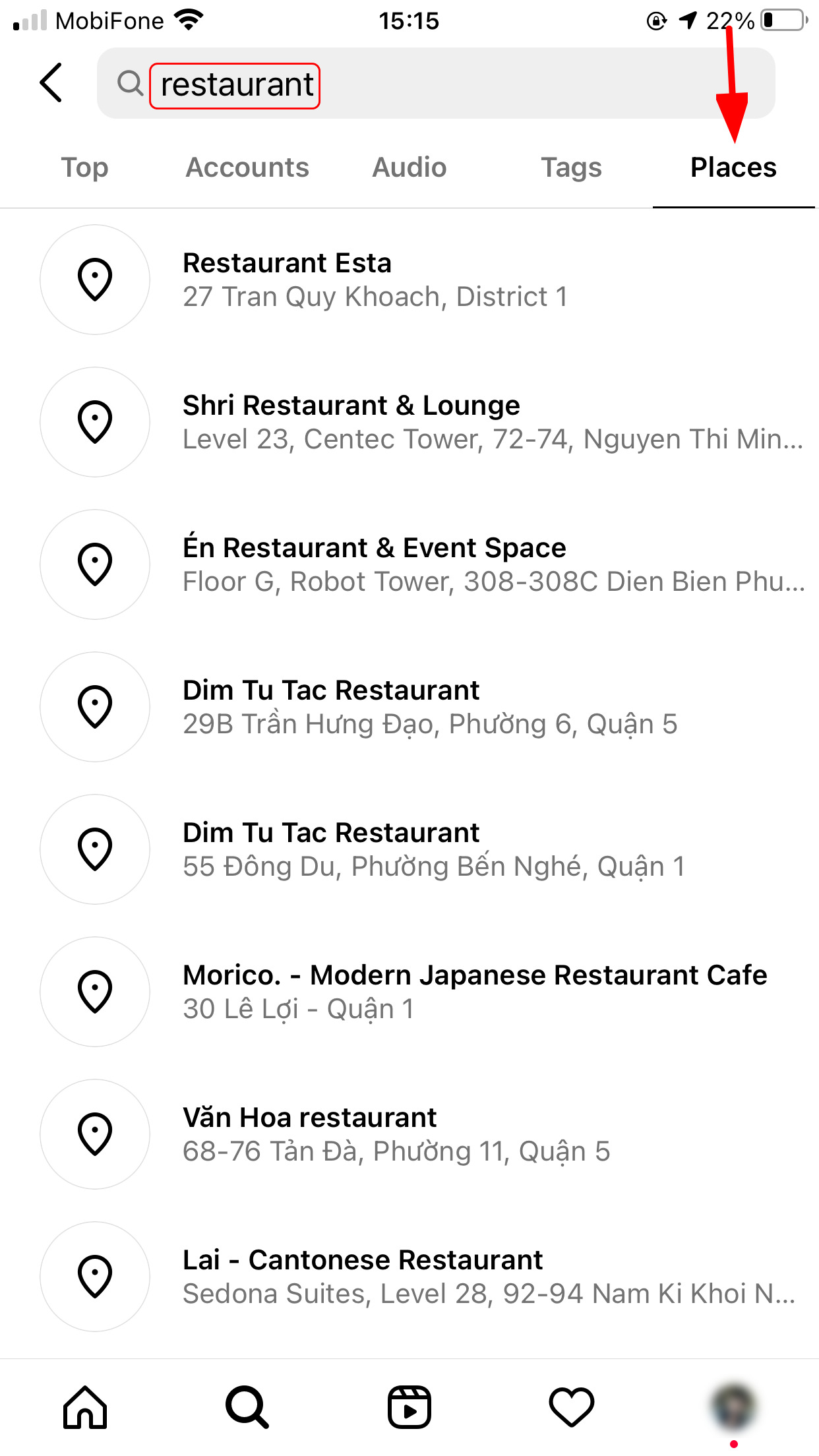
Click on the locations you want to check out
As we observe, Instagram users often love to check in at tourist attractions, restaurants, or cafeterias. Therefore, finding those sorts of locations to look for local Instagram influencers may work.
After choosing a nearby location, pick the Top section to view the posts that get the highest engagement. Therein, you can scan through all the posts and decide which ones would be an excellent fit for your business. Send them a direct message to show your interest in forming a partnership or email them (if they leave their contact info in the bio).
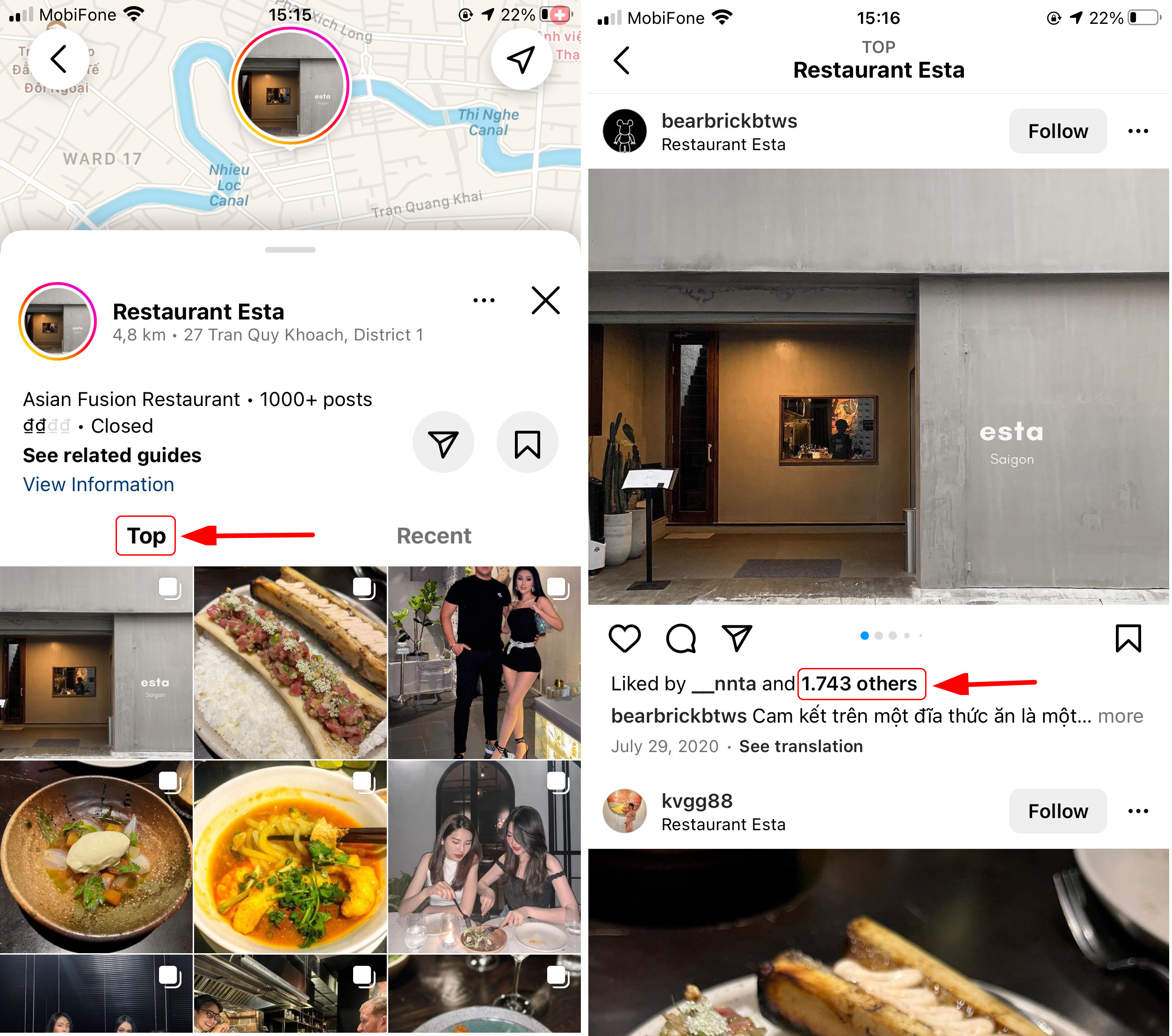
Click on Top to see the posts with highest engagement using the geotag
Here’s how a local bar in Ho Chi Minh City partnered up with a foreign Vietnam travel blogger to boost their visibility in the local community!
View this post on Instagram
Though Alyshia doesn’t have a massive number of followers, she does have an impact on some local people here. Thus, if an Instagram user nearby has only a few thousand followers but they’ve been receiving lots of reactions from your local people, invite them to drop by and check-in at your store using your Instagram geo-tag.
2. Leverage location-based hashtags
Apart from Instagram geotags, location-based hashtags are also an effective tool to boost your visibility in the local community. So how about using them both? This tactic could help you have more chances to stay on the radar because whether a local Instagram user searches for a geotag or a hashtag, they can still possibly come across your post.
Here’s an instance of a local bakery in my neighborhood using an Instagram geotag and various location-based hashtags in their beautiful product photos such as #saigonfood #saigonfoodie
View this post on Instagram
Remember that quality triumphs over quantity. This means when you use too general hashtags, your posts will get lost in the middle of thousands of other users’ posts quickly. For example, if you have a brick-and-mortar apparel store in Ho Chi Minh City, you could use the hashtags like #vietnam #vietnamfashion #vietnamfashiondaily #hochiminh #saigonvibes
3. Incentivize customers to use your Instagram geotag
When people tag your Instagram geotag on their Instagram posts, they’re doing free advertising for your business. And for your info, people have a tendency to trust content from individuals they know rather than branded content. Hence, make sure UGC is a key part of your geotagging strategy.
Look at this waffle restaurant in my neighborhood. Occasionally, the restaurant will encourage customers to check in at their location for sweet discounts on the menu.
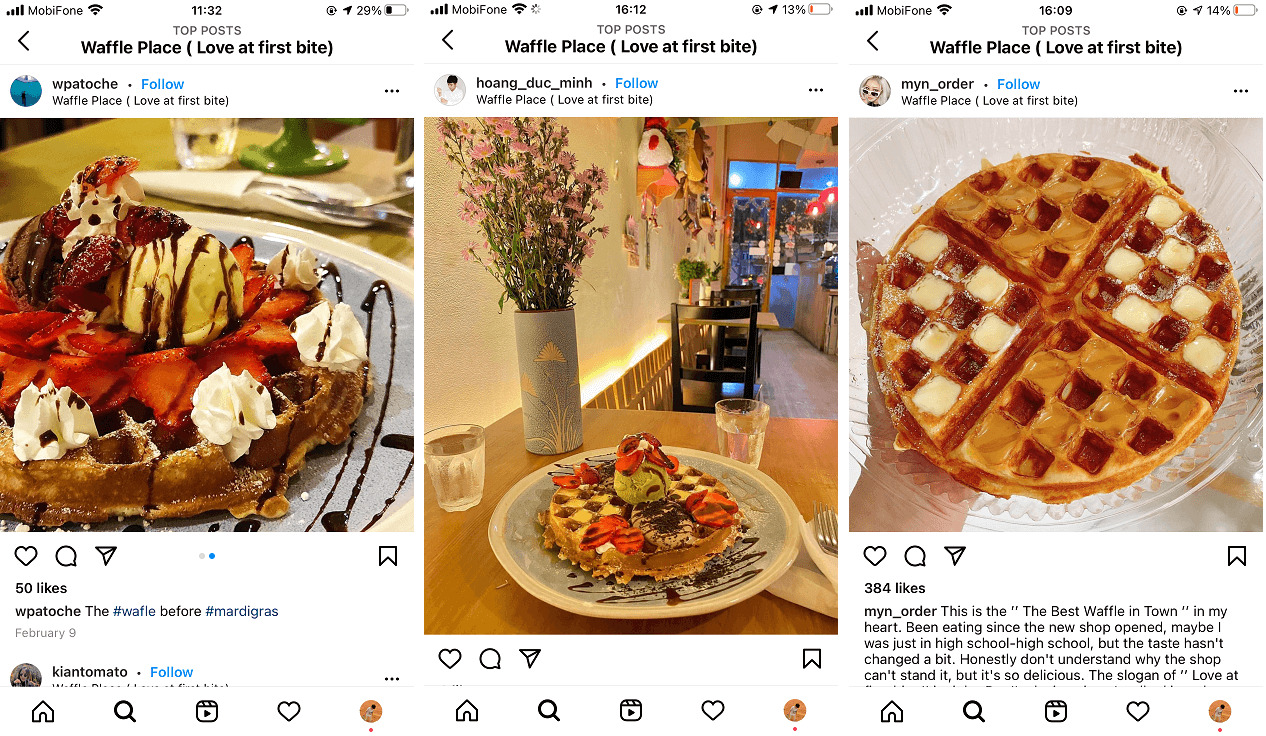
There are quite a few customers checking in at the restaurant using the geotag
4. Actively engage with your followers
As mentioned, when you pin a geotag on your Instagram posts, it will put your business’ location on the radar, thereby increasing your discoverability.
However, you can also search for the local Instagram users who have used your geotag to engage with them to express your gratitude and when you leave a comment, it means your brand’s name gets more reach.
Wrapping up!
In all and all, Instagram Geotags could be a lifesaver for brands with brick-and-mortar stores in increasing engagement and building a more close-knit connection with local followers.


