Table of Contents
Your Google Shopping ads are not performing as you expected? This article is for you!
Here are some expert-proven tips and tricks that could help you make the most out of your spending on Google Shopping ads optimization.
Let’s go!
Why do you need to optimize your Google Shopping ads?
Google Shopping campaign can be set up right in your Google ads dashboard to display your sponsored content related to a certain search query.
For example, when someone searches for “blanket”, they will see the Google Shopping ads for relevant blankets somewhere in the first-page result like this.
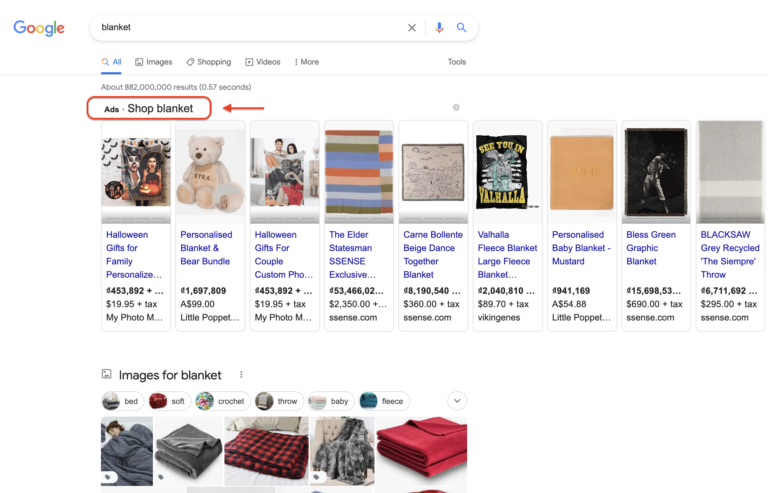
Google Shopping ads for keyword ‘blanket’
Not to anyone’s surprise, these shopping ads can usually attract a huge number of clicks, especially if the ads are in the top position on the search result page.
Thus, Google Shopping ads turn out to be the secret weapon of many e-merchant these days.
Key differences between Google Shopping vs Google search ads
Google Search is text-based commercial content. Your search ad appears in accordance with the keywords you bid on.
| SEARCH ADS | SHOPPING ADS |
| Search ad is text-based commercial content | Shopping ads are image-based, the ad includes a picture of your product along with some basic information such as product name, price, offers, or reviews |
| The ad will appear in accordance with the keywords that you bid on | Instead of keywords, you bid on the products to appear during a search |
| Each ad is set up independently, you can turn the ad off at any time | Google uses the information you submit in Google Merchant Center to showcase your ads. Therefore you have to constantly update data in GMC to ensure the best Shopping ads results. |
Just to show you what search ads would look like on the Google search results page:
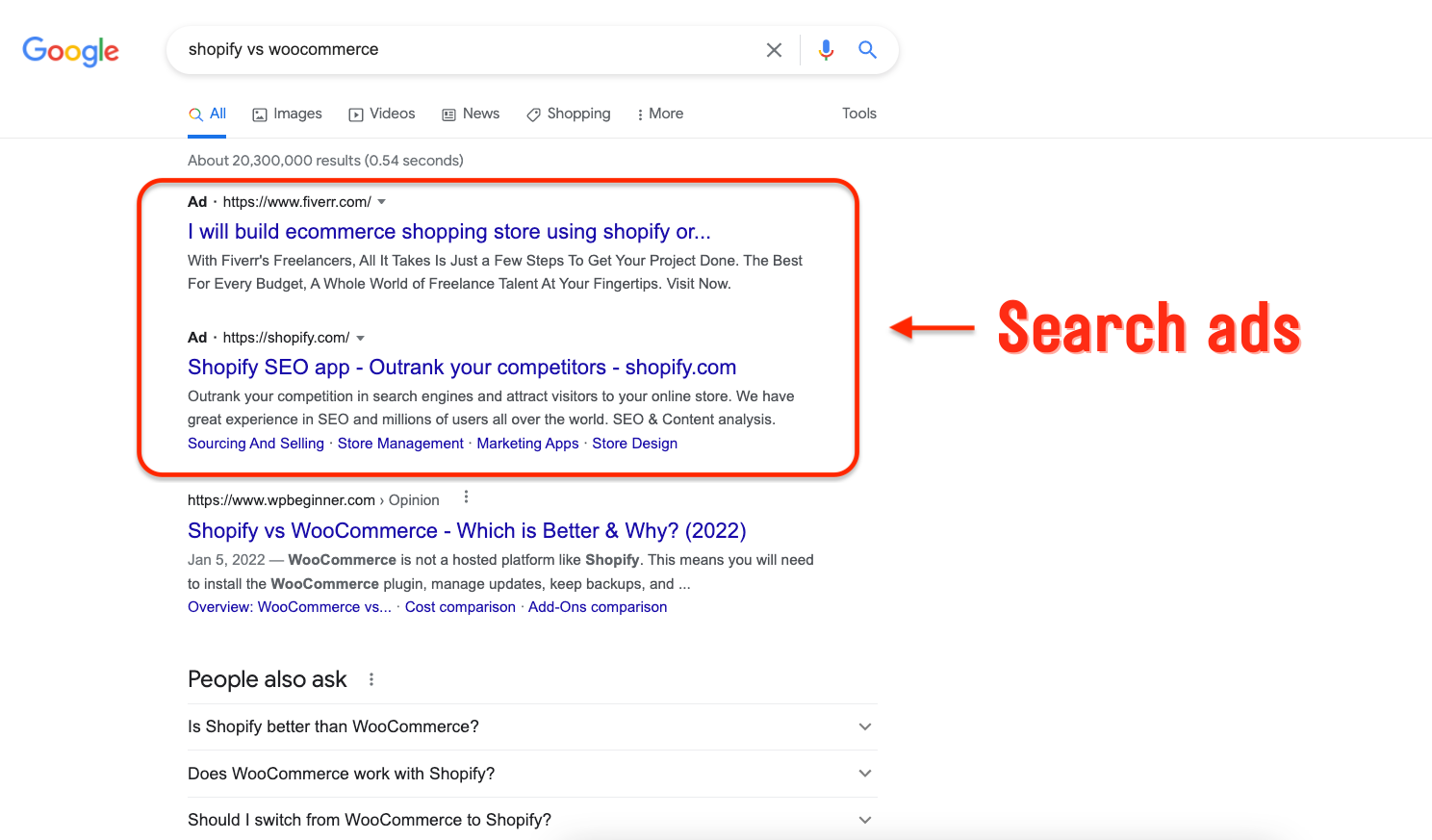
How Search ads looks like in Google Search results
And here is how Shopping ads look like:
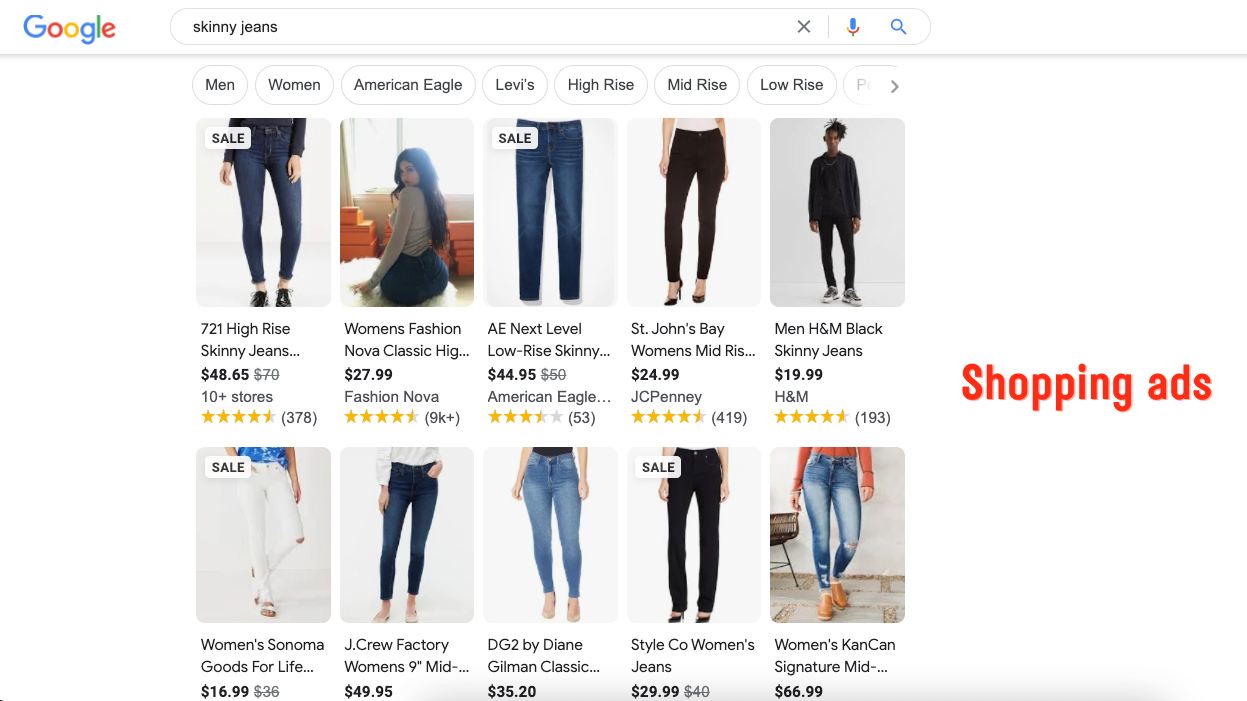
How Shopping ads will look like in Search results
These two types of commercials are suitable to use for different purposes. Let’s see how to optimize your Shopping ads for the best performance.
Expert-proven tips on how to optimize your Google Shopping ads
1. Use negative keywords
As mentioned above, while a Search ad is based on keywords to showcase your commercial, Shopping ad does not allow you to define which keywords you want your product to show.
The algorithm uses the information you submit in Google Merchant Center to decide whether or not your items are relevant to a certain search query.
You might be thinking it could be so difficult for you to run ads.
Don’t worry, this is when negative keywords come in handy.
Negative keywords are what let Google know which keywords you don’t want to show for, helping you to focus solely on what truly matters to your potential customers.
The easiest way to do this is to figure out which keywords are similar to your listings but cater to completely different search intent.
For example, if you’re a sunglasses seller, you might not want your products to show to people wanting to buy glass jars, glass bottles, or glass doors.
In this case, simply add glass jars, glass bottles, or glass doors as your negative keywords. Otherwise, you will end up wasting money without gaining any profits.
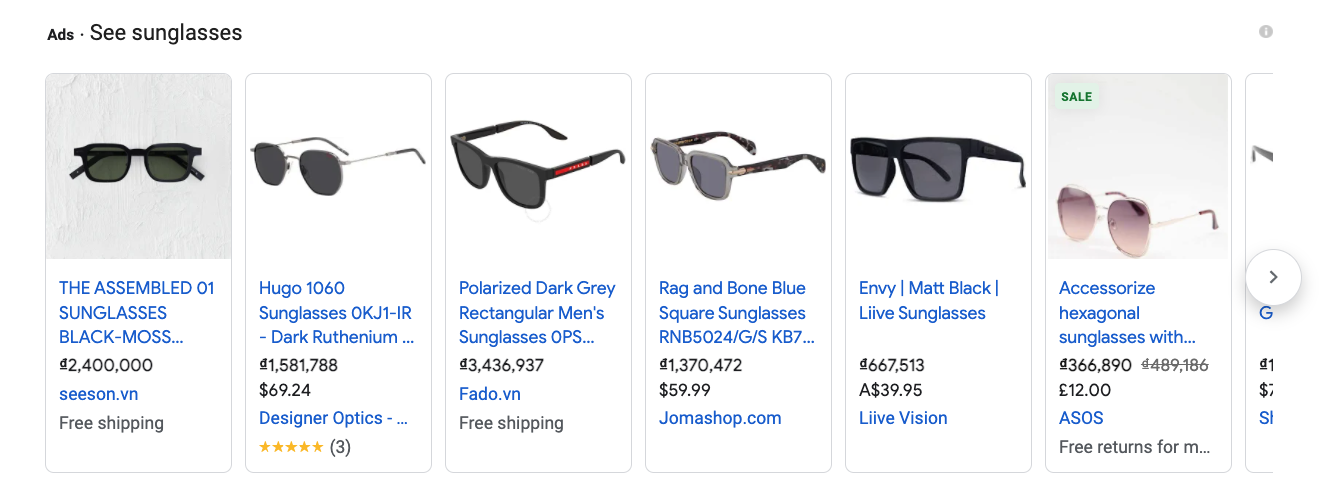
Example of sunglasses shopping ads
Please bear in mind that there are 3 types of negative keywords, and each has a different impact on your ads. Let’s compare:
- Broad match: Your ads won’t show if the search term contains all of your keywords or in a different order.
- Phrase match: Your ads won’t show if the search term contains the whole negative keyword in the same order. Your ads won’t also show If the keyword goes along with other words or phrases.
- Exact match: Your ads won’t only show when the user looks up the exact same word, without any other phrases or characters.
In case you haven’t fully understood how those negative keyword types work, here is our comparison table.
Negative keywords: Glass bottles
| QUERIES | BROAD MATCH | PHRASE MATCH |
EXACT MATCH |
| Glass bottles | Don’t show | Don’t show | Don’t show |
| New glass bottles | Don’t show | Don’t show | Show |
| Glass of wine | Show | Show | Show |
| Glass wine bottles | Show | Show | Show |
| Bottles glass | Don’t show | Show | Show |
How do we know which keywords are costly?
Go to your campaign in your Google Ads report. Select “Search terms” from the drop-down menu. From here you can see all of the keywords that are generating clicks for your shopping advertisements on this page.
Sort out the keywords that aren’t relevant to the products you’re selling, generating a lot of traffic but no sales.
Simply type or paste your chosen keywords into the grid in the negative keywords section.
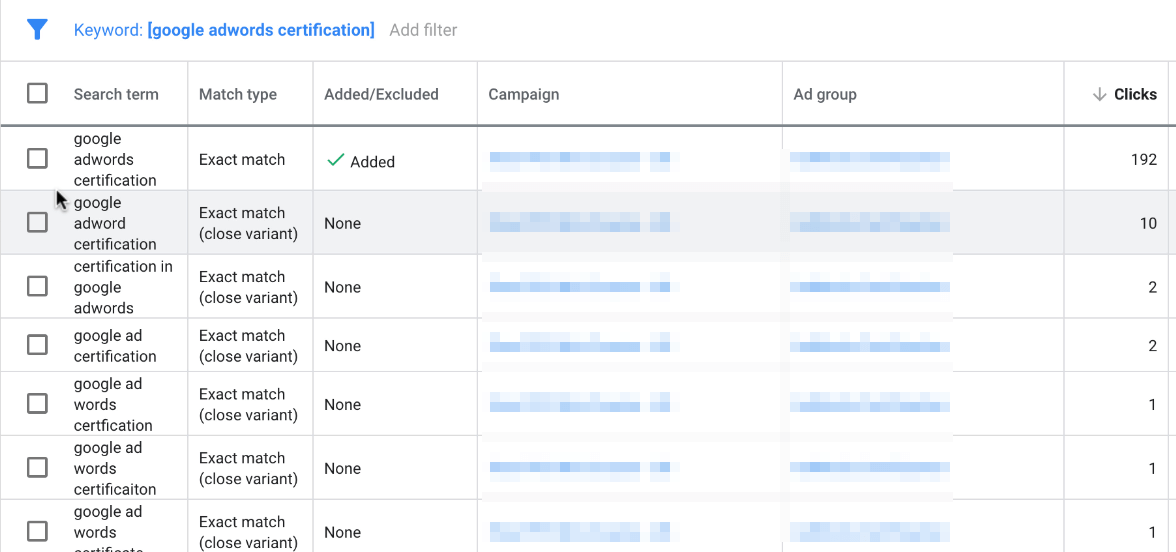
Search term report in Google Ads
PRO TIPS:
- In case you want to set negative broad match keywords, don’t forget to add its synonym, singular and plural forms along with other variations.
- When setting up phrases that match negative keywords, put them in “..”.
- Put negative exact match keywords in […].
2. Optimize your product feed
As we have discussed above, Google actually bases the product feed that you submit to determine whether to show your ads.
Taking care of your product feed is hands down of utmost importance to your Shopping ads. The best way is to optimize different elements of your feed including product title, image, category, and description.
2.1. Optimize Google Shopping product titles
Google actually reads the product titles field to determine whether your items are relevant for a certain search query.
From there, you can tell that the name of your listing has a significant influence on the effectiveness of your Shopping ads.
Let’s get into the pro tips.
- Make the title as clear as possible
To put it simply, vague product names cause a lot of confusion for both the search engine and the visitors themselves. If they are confused, they will not click on your ads.
Let’s take “electric device” as an example. This title is too general. It doesn’t provide decent information about the product from what function it has to what brand it carries.
Instead, it should be something like this:
- 5-Speed Speed Speed Adjustment Mini Electric Grinder Tool Set USB Charging Grinding Machine for Jade Carving Wood
- Rechargeable Cordless Hair Trimmer For Men Grooming Professional Electric Hair Clipper Beard Hair Cutting Machine Finishing Kit
Long story short, it is crucial to make sure that whoever reads your product tiles knows exactly what your product is about.
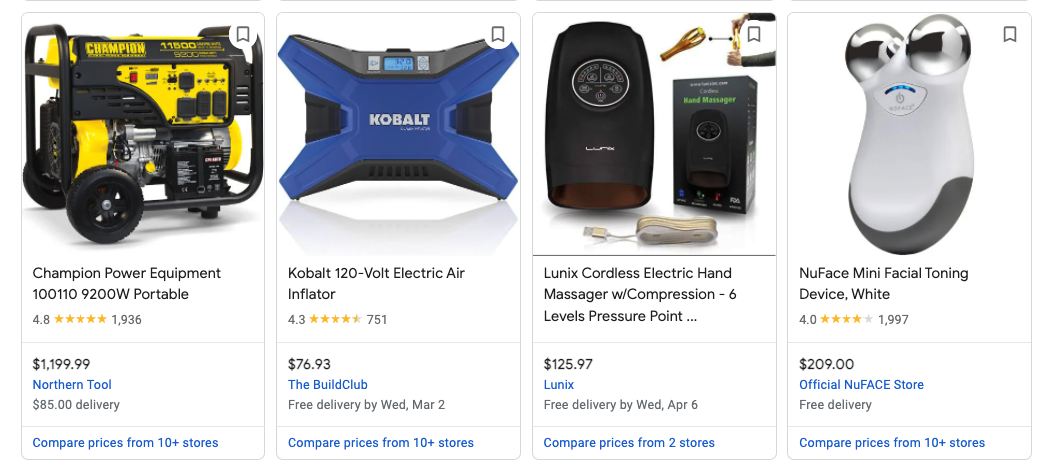
Examples of decent Google Shopping product titles
- Add necessary keywords
The term “keywords” here doesn’t refer to the actual keyword itself, it is the attributes in your product titles that Google uses as keywords. Day by day, the Google bot scans those keywords to determine which inquiries your shopping ads are most relevant for.
One of the most effective tactics is to carefully evaluate your client’s purchasing habits in order to determine which keywords they normally use to look for your products.
In order to do that, dive into your Google Ads search term reports. From here you can see which search terms are generating the most clicks or conversions. These might be the keywords that you want to emphasize and put into your Google Shopping product titles.
- Pay attention to the order of the words
This tip is so helpful since Google has officially stated that the search engine values what’s put in the forefront position of the titles, especially the first 70 characters.
Just try to show off the unique selling points of your items or some outstanding features in the first 70 characters.
Gradually, your shopping campaigns will thank you for this.
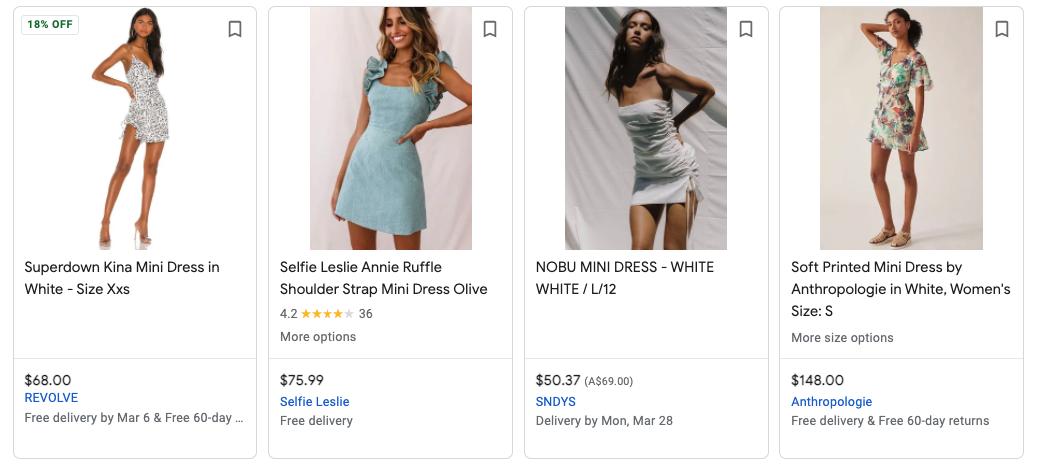
- Give each of your variants a different name
If you’re selling a Short-sleeved White T-shirt and it has 4 variants, don’t name those variants exactly the same or write something too generally such as “short-sleeved white t-shirt 1,2,3,4. “
Instead, DO this:
- Short-sleeved White T-shirt for Men size S
- Short-sleeved White T-shirt for Men size M
- Short-sleeved White T-shirt for Woman size S
- Short-sleeved White T-shirt for Woman size M
- Follow the recommended structure for Google Shopping product titles.
There is a universal Google Shopping product title structure and formula that I highly recommend for all merchants.
They are categorized based on what niche your products are in. Let’s take a look at this table:

Product titles recommended structures and examples
- A/B testing
Last but not least, don’t stick to any formula forever! Test. Test and Test.
What works for other stores might not work for you. Make sure to pay close attention to the performance of any changes you make to your titles.
Another piece of advice is to regularly investigate your campaign reports, and filter the best and worst-performing products. By doing that you’ll soon have your own formulas.
2.2. Optimize Google Shopping Product Description
While a good title triggers people’s interest in your product, a professional description gives shoppers more information about the product and gives them a reason to click on your ads.
Here is how product descriptions look on Google:
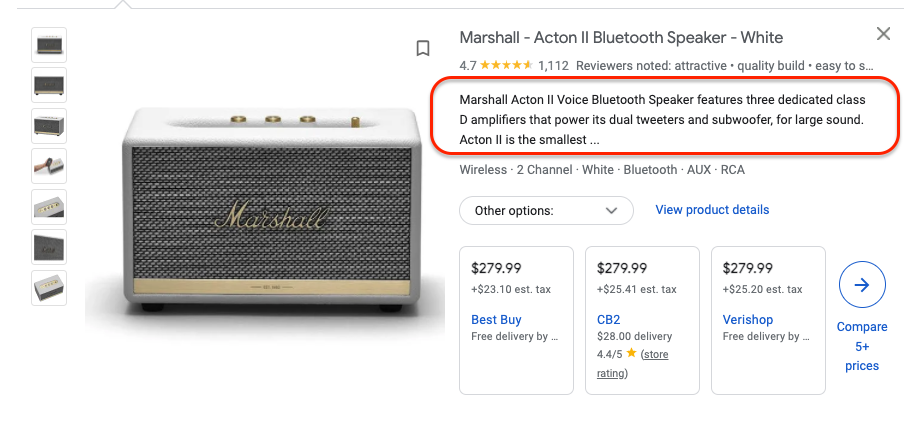
Google Shopping product descriptions
Quite similar to product titles, the description of the product should:
- Place the most important information in the first 145 – 180 characters.
Again, the order of the information means a lot to Google. Show what you think is more important upfront.
Here is an example of hierarchy:
- Brand
- USP of the product
- Who the product is for
- Other relevant attributes
- Combine important information in the description
That information includes the size, form, pattern, texture, design, and technical specifications of the products.
There is no better place to showcase the information about your products than the description section. Grasp this opportunity to convince the shoppers that your listings are exactly what you’ve been looking for.
- Keep the description concise
Although Google allows you to add up to 5k characters, you should only keep your description under 1000.
Such long lines of text could easily cause distractions to the shoppers since they don’t know where to look. Sooner or later, this could negatively affect your ad’s performance.
What I should not bring into my Google product description?
|
2.3. Optimize Google Shopping Product image
Humans are all visual-oriented, we process and comprehend images way quicker than texts. Studies have shown that normal people can remember 80% of what they see and only 20% of what they read.
In this case, online shoppers tend to make an instant judgment about your listings based on the image. Therefore, the more appealing images you have, the more likely you’ll get more clicks.
First and foremost, you have to understand Google’s requirements for your product photos first. There are 2 ways that you can upload products to Google Merchant Center, using links and direct upload.
Google’s requirements for products uploaded using links:
|
On the other hand:
If you choose to upload images, the requirements are:
|

Unoptimized vs Optimized Google Shopping product image
Now you’ve passed the first round, it’s time for some pro tips to optimize your Google Shopping product images:
- Use high-quality images:
According to Google, your product photo should be at least 100×100 pixels. However, it is preferable to maintain your photo’s resolution of at least 800×800 pixels, if not more.
The higher the visual quality, the more likely purchasers will find your products/services appealing. To put it another way, the higher the quality, the higher the chance of a conversion.
With that, you should definitely consider using a decent camera or hiring a professional photographer to perform the job.
- Match the image with the exact variant
When you have a lot of variants for a single product, it’s easy to get product photos mixed up.
For example, a T-Shirt comes in ten colors, and you accidentally mismatch the image of the black variant with the image of the white variant. It not only irritates customers, but it can also result in your Google Merchant account being suspended.
The pro tip here is to review your product information on a regular basis to see if there are any images that are incorrectly positioned. Replace those with the appropriate image once you detect the issue.
- Take advantage of the additional image field
Google allows you to add up to 10 images to the additional image field. Our recommendation is to add at least 3 pictures to show different angles of your listings. In other words, you should show at least 2 additional images to impress the shoppers.
| BONUS To ensure your item is the most easy-to-see object in the picture, you should shoot it on a white background. |
Take a look at what Adidas did:
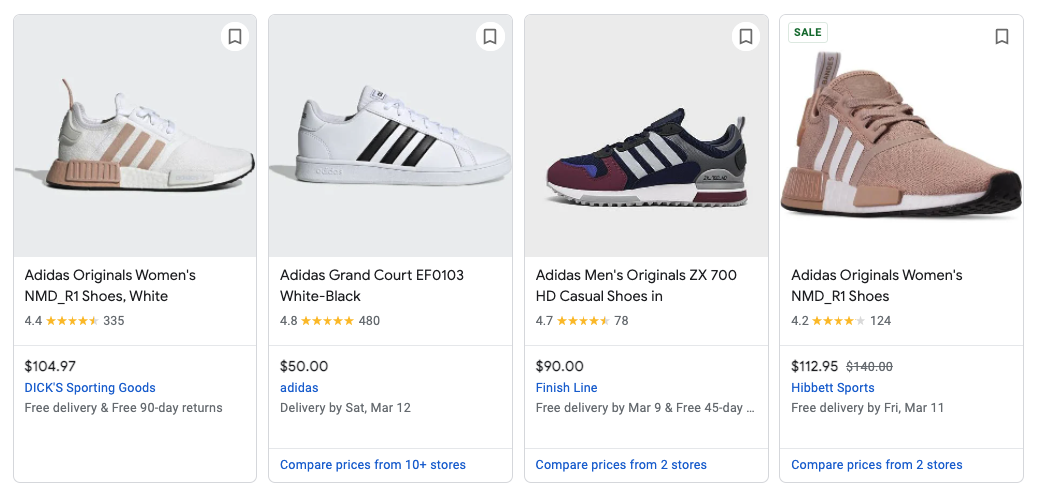
Adidas shoes product images
3. Find top and worst performing products
In any campaign, there are always some products that perform better than others and vice versa. Collecting this information could help you improve your Google Shopping ads.
The best products should be ones with the highest conversion rate and the lowest CPC. With that, the worst-performing items are the ones having a lot of traffic but no purchases.
This information can be collected right in your Google ads dashboard. Report > Predefined reports (Dimensions) > Auction insights.
The next step, select how you want to see your products by shopping account, campaign or ad group. I usually choose the campaign option.
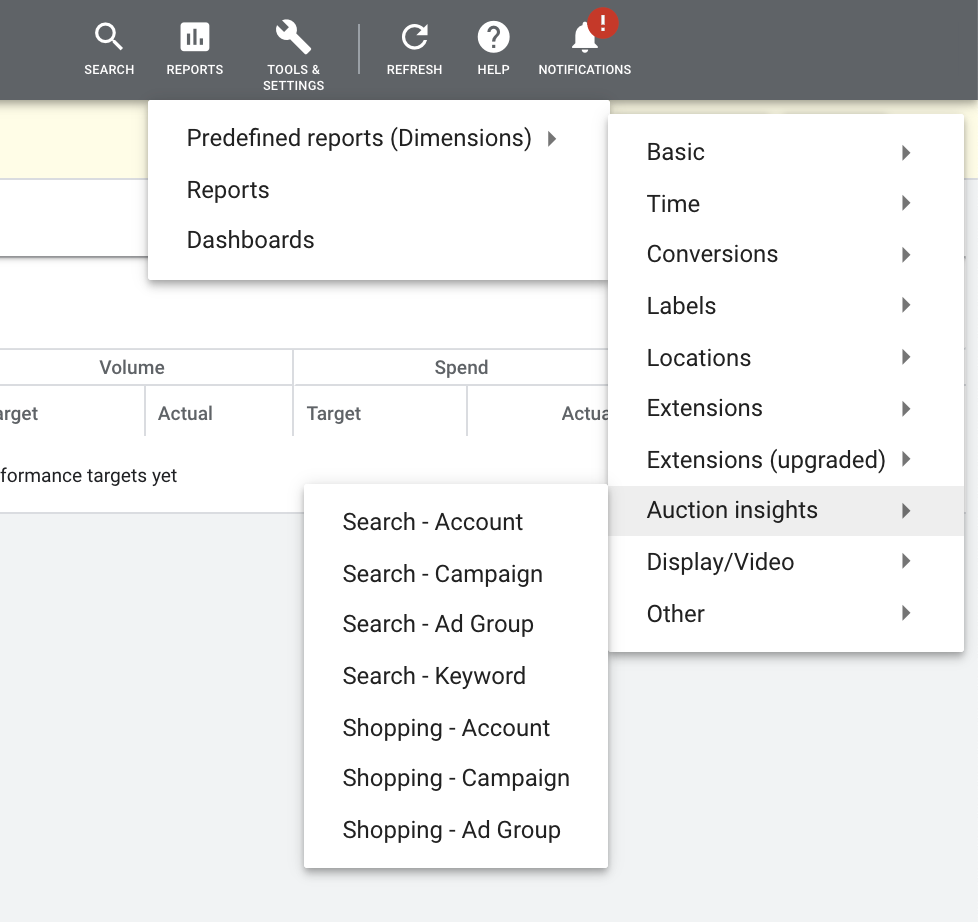
Google Ads predefined reports
At this point Google allows you to select the metrics and dimensions to customize the report. Make sure to choose the dimensions that match the structure of the campaign for the most accurate results.
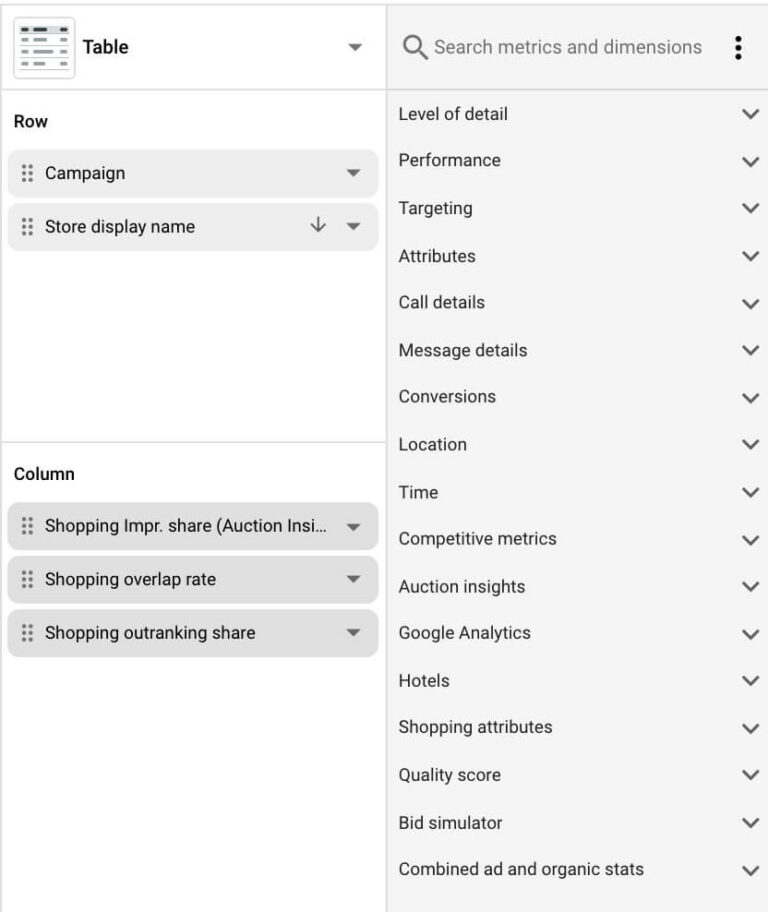
Select metrics and dimensions for Google Ads report
Keep in mind that the niche of the product also affects how it performs. For instance, it’s common for luxury brands to have many clicks but only 1-2 conversions. However, for normal clothing brands, this could be the worst performer.
With that being said, pay close attention to the CPC or cost per conversion column. If the CPC is higher than your profit margin, your money is definitely not well-spent.
Now when you have successfully filtered the top and worst performers, it’s time to go back to the Product Groups tab and modify your bidding strategies. Bid more on the best-selling items and less on the worst ones.
4. Optimize your Google Ads campaign structure
Campaign structure won’t affect your search relevance. However, a strong campaign structure will help you segment products and prioritize them accordingly, and devote more resources toward certain products or product categories.
There is no right or wrong answer to the question “What is the best Google Shopping campaign structure? that you want to hear.
In this article, I’ll evaluate 4 most common Google Shopping campaign structures:

You need to know the structure for Google Shopping ads optimization
4.1. Structure 1: 1 campaign, 1 product group, use the same bid for all products
In this case, you have only 1 campaign, 1 ad group, 1 product group and every item in that product group has the exact same bid.
This is exactly what Google’s default recommendation is. You just follow and don’t make any changes.
With structure number 1, you cannot control your bidding on the product level. All you can do is raise the max CPC for ALL the products.
These campaigns can still get results. However, I do not recommend this campaign structure unless you’ve just started out and you have no idea which product should receive more investment than the other.
If you want to squeeze the best bits out of your Google Shopping ads, scroll down!
4.2. Structure 2: 1 campaign, 1 ad group, multiple product groups
This campaign structure allows you to subdivide your products into a category, brand, item ID, condition, product type, channel, channel exclusivity, or even custom label.
Google also enables you to subdivide your products into multiple levels. For example, you can first split your products by brand and then split them by product type.
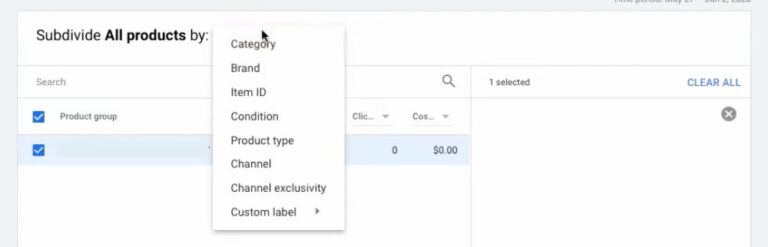
Subdivide products by attributes
Okay now you can bid on those divisions to optimize your Google Shopping ads or if you choose the items ID option, you can also bid differently on every single product (in case you want to).
If you wanna know how to effectively manage those bids, keep on reading to the next section.
This structure is probably the most popular because it is simple yet still gives you a lot of control over your investment on each product in groups or individuals.
What are the pros and cons?
- Pros:
-
-
- Easy setup and easy management.
- You only have to keep track of 1 budget since there’s only 1 campaign.
- You are able to maintain all of your bids and negative keywords in one place.
-
- Cons:
-
- Since you only have 1 campaign, all of your budgets go into that specific campaign. If certain products are performing extra well, the advertisements for those items are still restricted by the budget for the whole campaign.
- You can not set negative keywords on the product level.
4.3. Structure 3: Multi-campaigns with the same product group
Google Shopping allows us to create a campaign for each attribute that we mention in the first place: category, brand, item ID, condition, product type, channel, channel exclusivity or a custom label.
Just like the name, using this structure means that you create multiple campaigns for one product group. Accordingly, you have to set negative keywords and prioritization settings to funnel traffic to different campaigns based on search queries.
This is especially useful when you want to split your campaigns based on the buyers’ journey you have carefully investigated.
With this structure, you can create campaigns for Brands, SKUs or other generic search queries. The best part is that you can bid aggressively on branding campaigns and less on generic search queries campaigns.
At this point, set the campaign priority of the branding ads to high and the SKUs to medium and generic search to low like this:
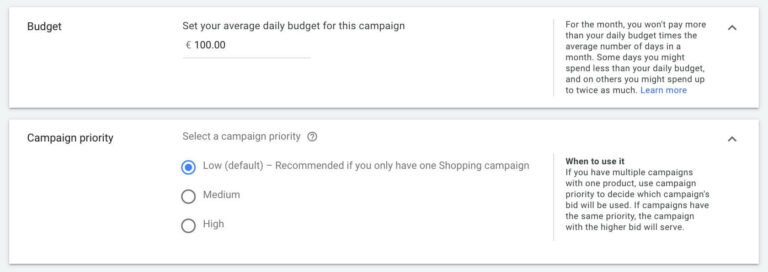
Set campaign priority in Google Ads
Pros:
- You have more control over the budget for each campaign. That means the budget can be allocated more effectively, focusing on what is more profitable to your business.
- You are granted to manage bids not just on the product level but also on which search queries people are using to look for products like yours.
Cons:
- This structure is very complicated to manage on a daily basis, especially if you run a biz on your own. In order to get the hang of it you have to spend a lot of time learning how it works. So, don’t choose this structure if you’re just practicing Google Shopping ads or you don’t have much knowledge about this platform.
- Multiple campaigns are definitely harder to manage reports since they come from different sources accordingly.
| The biggest advantage of this structure is that you are able to set maximum CPCs depending on how profitable a search query is to you. However, don’t touch on this if you are newbies and or you are not generating that many conversions. |
4.4. Structure 4 – Separate campaigns with only high-converting products
You clearly don’t want to limit the budget for your top-performing products by putting them in the same campaign with a limited budget like the others.
In this case, go ahead and exclude those products from the original campaigns, and then create a new campaign for each of them.
In the Google Ads dashboard, from your campaign Settings > navigate Inventory Filter > select Product Attribute as Item ID > Tick on your top performer > Click Save.
5. Choose the right bidding strategy
If you have followed all the tips above, it’s time to get your max CPCs right.
Normally you have 2 bidding options:
- Automated bid strategies: Google automatically sets and optimizes your bidding. Or we can say Google decides how much you have to pay for one click.
- Manual CPC: You have to do all the work from evaluating reports, setting bids on the product level and keeping an eye on them.
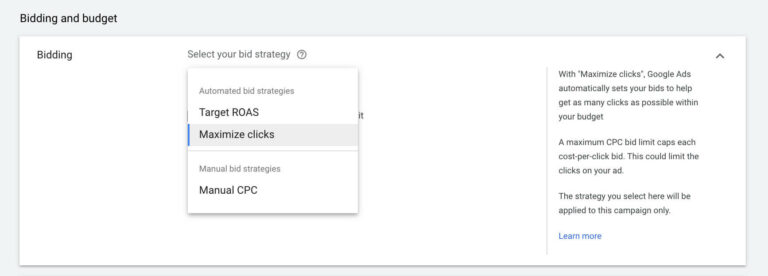
Bidding strategies for Google Shopping
| The most appropriate time to raise your max CPCs is when you are getting many conversions and profits, you want to expand your ads spend in order to gain more traffic and sales to your store. |
Please remember: As store owners, you just want to increase conversions at the lowest cost possible. But Google doesn’t care about your profit margin, they only want to make you spend more money on the platform,
If you give Google 100% rights to control your bidding, it might not be the best for your profits.
Let’s just dig into the details.
5.1. Manual CPC
Manual CPC means that you have to take time to investigate your report and note down which item or attribute you want to adjust its CPCs and manually modify the number based on the results.
For example: In one campaign you’re selling 50 different pairs of shoes. Out of the collections, 2 designs are selling like hotcakes but you still want them to gain more clicks. Then you have to raise the CPC of each pair. Then some days later you might get the desired number of clicks.
5.2. Maximize clicks
If you use this strategy, you are telling Google that your ultimate goal of running ads is to get more clicks, not more sales.
Since Google knows exactly which products are the cheapest when it comes to maximizing clicks, they will base on that to distribute your budget and thereby get as many clicks as possible.
But remember, you don’t make money out of clicks. You must actually sell the products and make profits to survive.
For that reason, I don’t think anyone should apply this bidding strategy unless you just want to do some kind of survey and understand the shoppers’ behavior.
5.3. Target ROAS
Target ROAS stands for Target Return On Ad Spend. This strategy essentially means you’ll be able to set your expected conversion value for every buck you spend.
To put it simply, let’s look at an example:
If you expect to receive $6 back for every $1 you spend, you should set your Target ROAS as 600%.
Remember: this is just your EXPECTATION. Google doesn’t guarantee you will get your desired ROAS. You can have more or less.
So how do you ensure that the revenue will be as close to the number you want or better?
The only solution is to provide Google with enough past data.
To get the data, you need to bid using the manual method first and get at least 50 conversions or more. Those first conversions are absolutely essential for Google to understand your visitor’s and buyer’s behavior in order for it to better decide who to show the ads for.
6. Target a more specific location
A lot of retailers overlook the importance of location targeting, they sometimes simply include the country name as their target market.
This is surely not optimized at all. Imagine you are selling items like thermal bags or duvets and you’re targeting the entire country where half of it is in the hot weather, you’re wasting a lot of money.
Instead, research more on the locations where you can get the most conversions and implement a geographic bid modification strategy using the dimensions tab.
Final thoughts on Google Shopping ads optimization
That wraps up all the expert-proven tips that you can apply to optimize your Google Shopping campaigns.
Don’t forget to try them out and let us know if it works for you.
Hey, want to know more about OneCommerce? CHECK IT OUT!


