Table of Contents
Building an attractive online store page is not easy. With Beaver Builder WooCommerce, you won’t have to worry about how to design eye-catching products and shop pages anymore.
What is a Page Builder Plugin?
WordPress is a well-known and widely used content management system. It contains several themes and plugins, including page builder plugins.
Page builders are WordPress plugins that allow you to create, change, and customize the layout of your website. You can drag and drop any object that you want such as images, icons, call-to-action buttons, videos, text blocks, and so on.
Moreover, page builder plugins help you edit your product and shop pages in a faster, easier, and more flexible way without having to write any code. With these plugins, you can preview what your page design will look like before updating it.
There are various WordPress page builder plugins available. SeedProd, Beaver Builder, Divi, and Elementor are some of the most popular plugins.
About Beaver Builder
Beaver Builder WooCommerce is one of the three most famous page builder plugins for shop owners on WordPress.
Beaver Builder WooCommerce allows you to build custom page layouts without having to know how to code. You won’t have to create any HTML code or use complicated shortcodes.
Moreover, the Beaver Builder plugin gives you complete control over your website, whether you are a WordPress newbie or a pro. It makes creating a beautiful and professional WordPress website much easier.
Beaver Builder includes a non-paid version and a paid version with 3 options for you to choose from. The free one is limited and suitable for those who want to try this add-on.
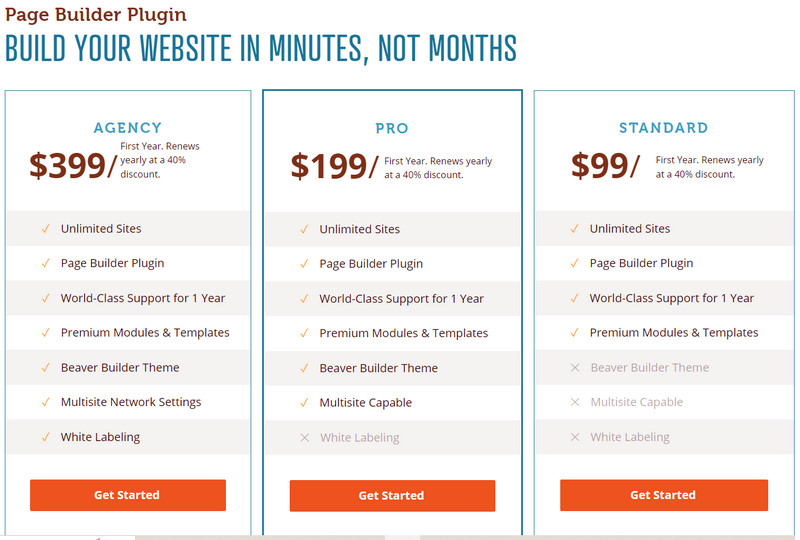
Beaver Builder Woocommerce license options
Beaver Builder license options:
- Standard: With the standard version, Beaver Builder WooCommerce allows users access to premium templates and unlimited sites.
It costs $99 for the first year and renews annually with a 40% discount. This option is suitable for beginners or small shop owners.
- Pro: The Pro option is $199 for the first year, with a 40% discount for the following years. This version enables merchants to use the Beaver Builder Theme to create many websites at once.
This edition is designed for experienced website designers or those who need to manage multiple websites at the same time.
- Agency: The Agency version is for larger businesses or brands. It costs $399 per year and also has a 40% discount on renewal for subsequent years.
This option has all the features of the Pro version and includes a built-in white labeling function.
The Advantages of Beaver Builder
With the motto “Build sites smarter, not harder”, Beaver Builder WooCommerce brings many great benefits to sellers.
Beaver Builder is the best drag and drop WordPress page builder plugin on the market. It allows you to easily create beautiful websites and landing pages without writing any code.
Review from Syed Balkhi
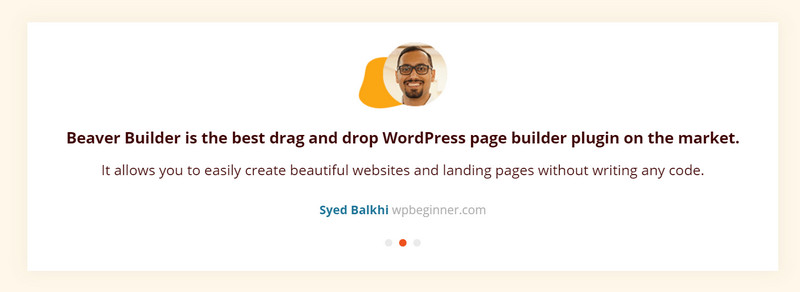
Beaver Builder Woocommerce Review
-
A user-friendly plugin
Beaver Builder is a lightweight and performance-friendly page builder. It is the smallest and lightest of all the major page builders.
All Beaver Builder designs are mobile-friendly and responsive. You also receive a responsive editing mode that allows you to adjust the mobile and tablet designs as needed.
Everyone can install and use Beaver Builder WooCommerce without knowledge of code or hiring a web designer. You will have complete control and power over your website with this plugin.
-
Saving time and money
You can edit every part of your WooCommerce online store and create layouts faster than ever before with Beaver Builder WooCommerce Modules. You will completely control and make your own shop page.
It can help you save a lot of time and effort by allowing you to develop a website on your own. You will not need to spend money or time to hire and work with developers.
-
SEO Friendly
A common worry when using page builder plugins is that it negatively affects the SEO of your website.
Beaver Builder WooCommerce is a new generation page builder plugin that is well-coded. This plugin does not affect the SEO ranking of your online store. It can certainly help you create an SEO-friendly website.
Beaver Builder WooCommerce Modules
Beaver Builder WooCommerce works based on content-based building blocks known as modules.
Each module serves a specific purpose, making it simple to customize a page to meet your specific requirements. You can use and modify existing Beaver Builder modules or create your own.
Here are some examples of Beaver Builder WooCommerce modules.
-
WooCommerce Add to Cart Button
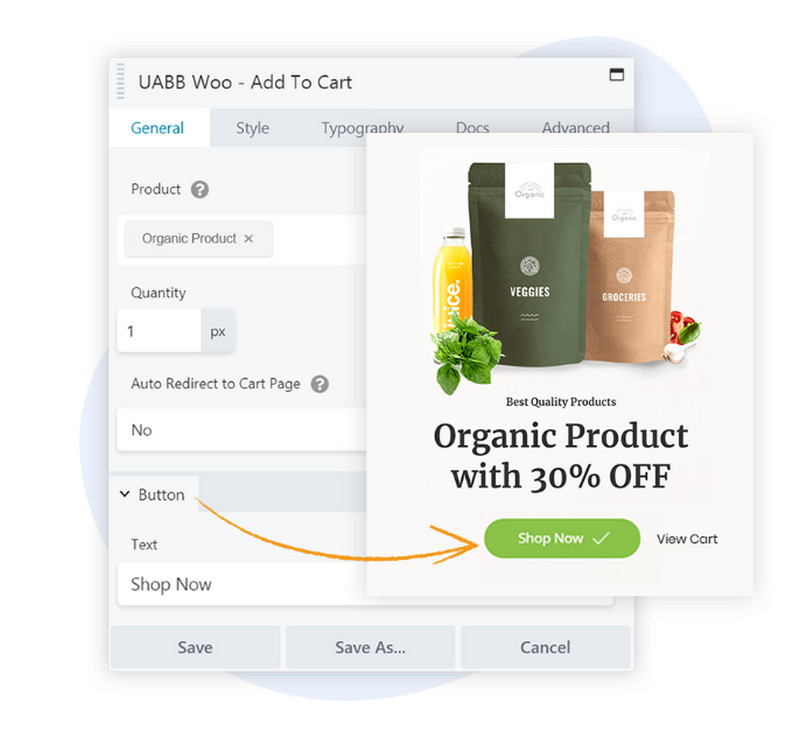
WooCommerce Add to Cart Button
The Woo Add to Cart button is a clickable link that adds the product to the shopping cart.
You can beautify this button, add effects, and change the predefined quantity of products to be added to the cart using various settings and customization options.
-
WooCommerce Products Grid
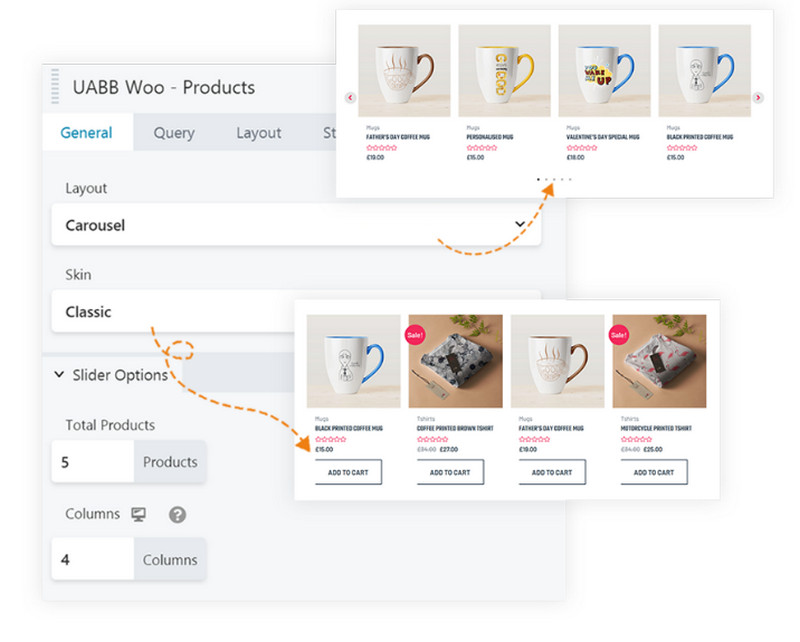
WooCommerce Products Grid
You can stack your products in a grid layout with or without pagination using the Woo Products module.
This layout allows you to manage columns, among other things, in a simple, friendly, and flexible manner. You can also sort and filter products using the query builder. You can also sort and filter products using the query builder.
-
WooCommerce Products Carousel
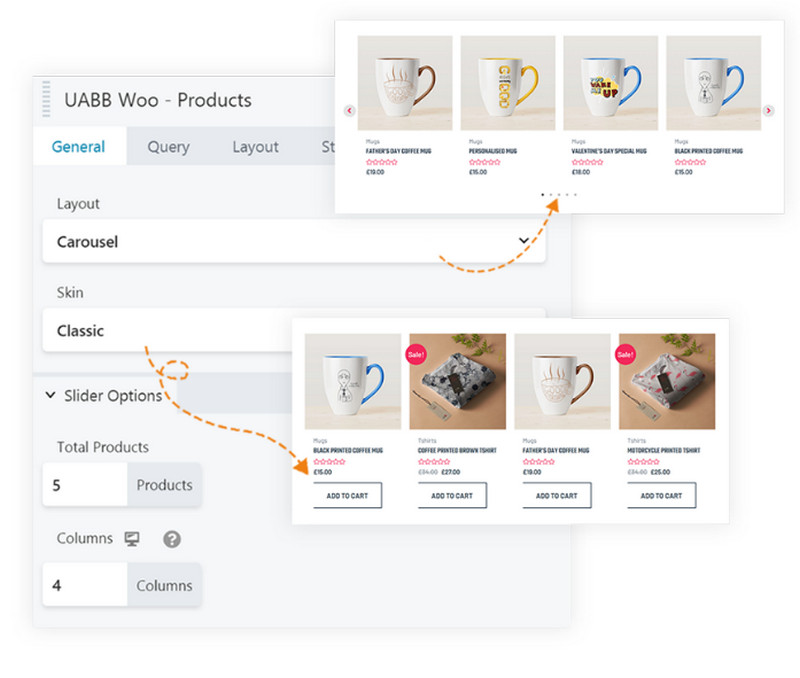
WooCommerce Products Carousel
A Product Slider can be displayed on your website using WooCommerce Product Carousel for Beaver Builder.
This is a good option for showcasing popular products, new products, special offers, and other items on your online store.
-
WooCommerce Product Categories
If you have a large number of products on your website, this Beaver Builder WooCommerce Module will make it easier.
Your categories can be displayed in a grid or carousel format, complete with all necessary information. This can then be used to help users choose the one they’re interested in and browse the products within.
-
WooCommerce Single Product
In some cases, you will want to offer customers a special deal with a certain product. Or, sometimes you want to lead the buyer to the checkout page without going through the product page. WooCommerce Single Product Module will help you to customize the page for each specific product
Final Thoughts
Beaver Builder WooCommerce is a plugin suitable for those who want to make their shop pages more professional without requiring much knowledge of design or coding. Therefore, if you are focusing on the eCommerce business on WooCommerce, this plugin will be just the one.


