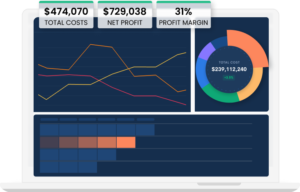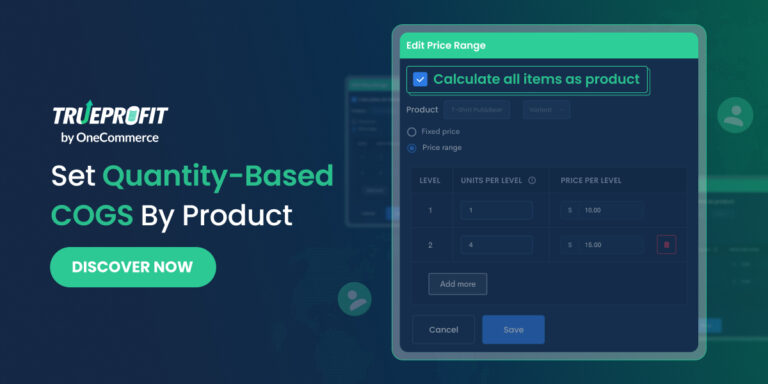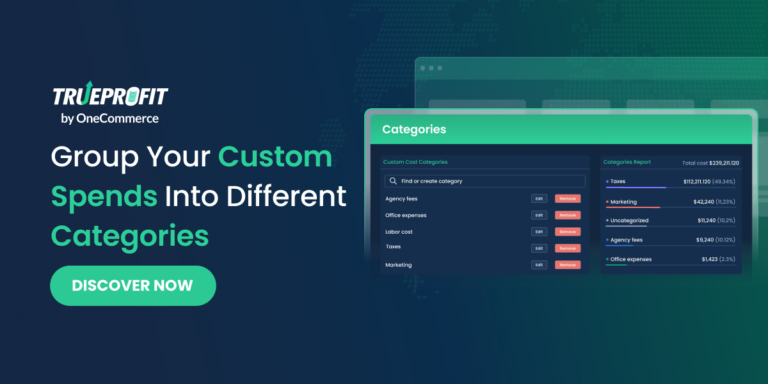We’re more than delighted to bring you TrueProfit V50. Here are three highlights of this latest version:
- Fully customize your Profit Analytics dashboard.
- Have more metrics to better understand your store performance.
- Calculate custom spends by order tag.
Let’s discover!
Customize profit analytics dashboard
In TrueProfit V50, you can add any metrics you want to view on your Profit Analytics dashboard instead of 5 fixed ones (Orders, Revenue, Total Cost, Net Profit, Net Margin) as previously.

New metrics to better understand your performance
We’ve also brought you 8 new metrics to help you gain deeper & better insight into your business performance:
- Purchase Frequency = Total Orders / Total Customers
- New Customers Per Order = Number of New Customers / Total Orders
- Avg. Order Cost = Total Cost / Total Orders
- NcROAS = Total New Customers Revenue/Total Ad Spend
- Total Customers
- New Customers
- CAC = Total Ad Spend / Number of New Customers
- Repurchase Rate = Number of Second-time-purchase Customers / Number of Customers
| 💡 Kindly visit TrueProfit’s metric explanation to understand these eight new metrics better. |
Calculate custom spend by order tag
Plus, you can now calculate custom spends by % Revenue of tagged orders. For instance, you pay a KOL a commission rate = 5% of revenue. Then your KOL cost would be calculated as 5% of revenue from orders tagged ‘KOL’ or what you name it!
| 💡 Please find here more information on how to set up custom spends by order tag properly. |
That’s all we’ve brought you in TrueProfit V50. If you have any questions or concerns, don’t hesitate to contact our dedicated customer support team via support@socialhead.io.