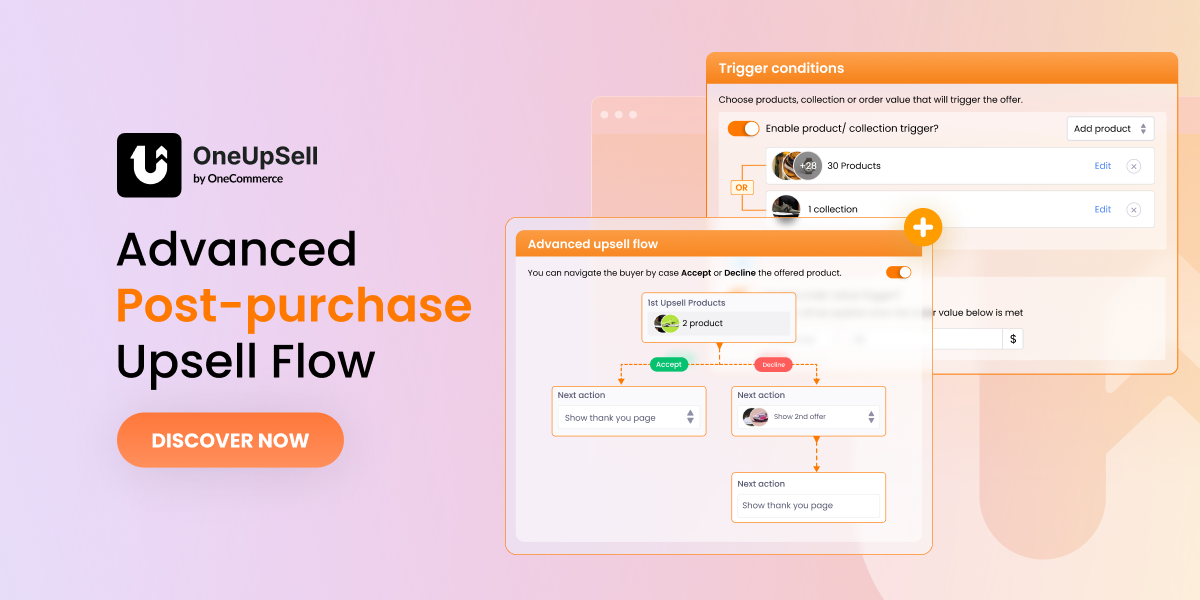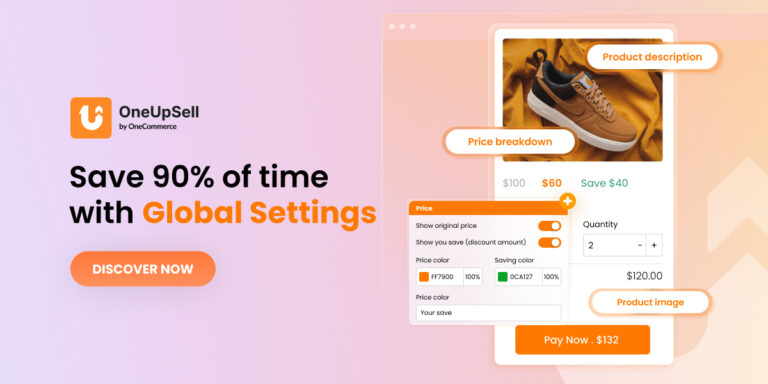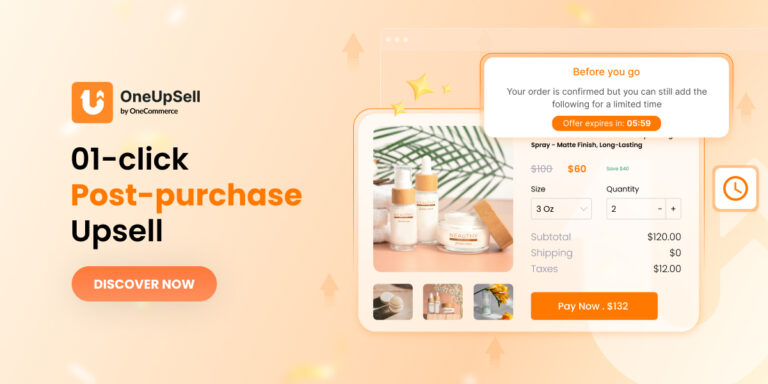In OneUpSell V2.3, we’re delighted to bring you a prominent handy feature – Post-purchase Upsell Sequence, accompanied by many exciting updates that are promised to improve your experience using the app.
Specifically, in this version, you can:
- Run Post-purchase Upsell Sequence with ‘If accept / If decline’ logic
- Set more Advanced Upsell Triggers – based on products, collections (new!), or cart value (new!)
- Config Global Settings for Spend Goals model
And many, many other enhancements awaiting you to discover!
‘Pro’ Post-purchase Upsell Sequence
Customers can reject your post-purchase upsell offers for many reasons – the price, the product itself, or they aren’t ready to take the offer. Therefore, you should give them a second offer (maybe a lower-priced item, or an item from another collection?)
With OneUpSell’s brand-new post-purchase upsell feature, you can do just that – give your customers a second deal after they have rejected/accepted the first one.
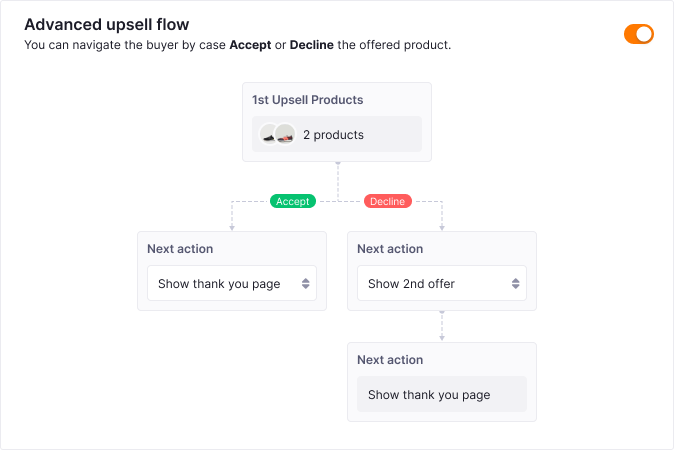
💡 To increase the chance that your customers accept the second offer, consider offering them the item that:
|
Advanced Upsell Trigger
Another big update we’re glad to bring you in OneUpSell V2.3 is the advanced upsell trigger. With this feature, you can give your customers more personalized offers. This helps improve both your conversions and your customer experience.
Specifically, OneUpSell V2.3 allows you to set trigger products based on product, collection (new), or order value (new). Below is an example of what this feature looks like:
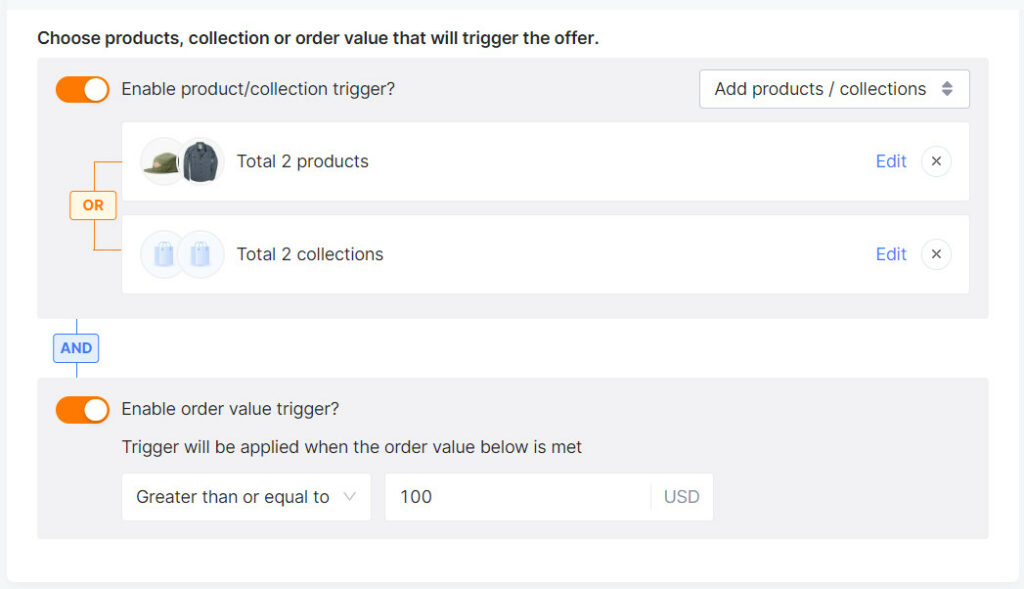
For instance, you can give your customers an upsell offer after they have purchased an item from the T-shirt collection or give a post-purchase upsell for orders that exceed $100.
Other enhancements
In addition to the two big updates to the post-purchase upsell model, here are some other enhancements we’ve brought you:
- Global Settings for Spend Goals offers – config your designs one time and the settings will automatically apply to all the sales widgets you create. More information about Global Settings here.
- New Product Bundle template – we brought another visually-appealing template to display your Frequently Bought Together bundle
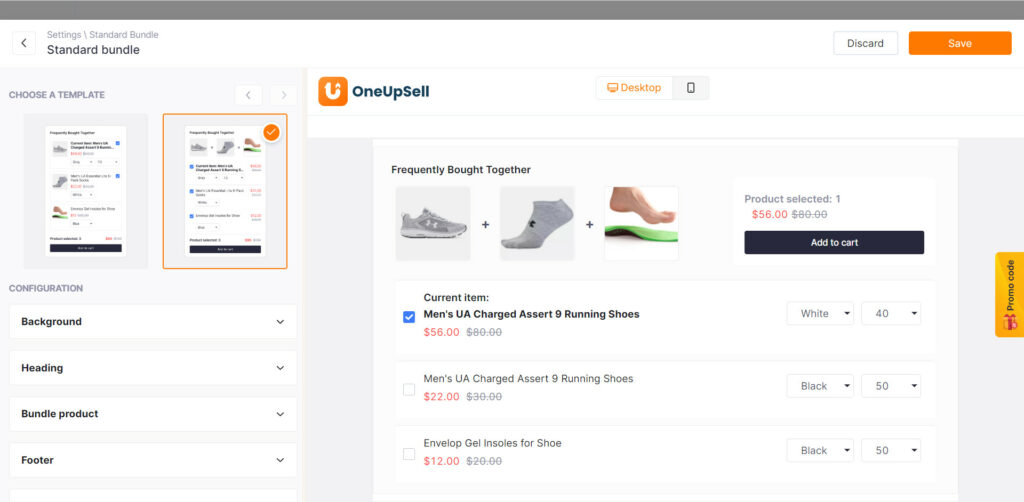
- Statistic for ‘Bundle’ and ‘Price Editor’ – view crucial performance metrics of your product bundle and bulk discount campaigns to make more informed customizations.
Try OneUpSell V2.3 today!
If you have any concerns or questions regarding OneUpSell V2.3, don’t hesitate to reach out to our dedicated customer support team via support@socialhead.io.