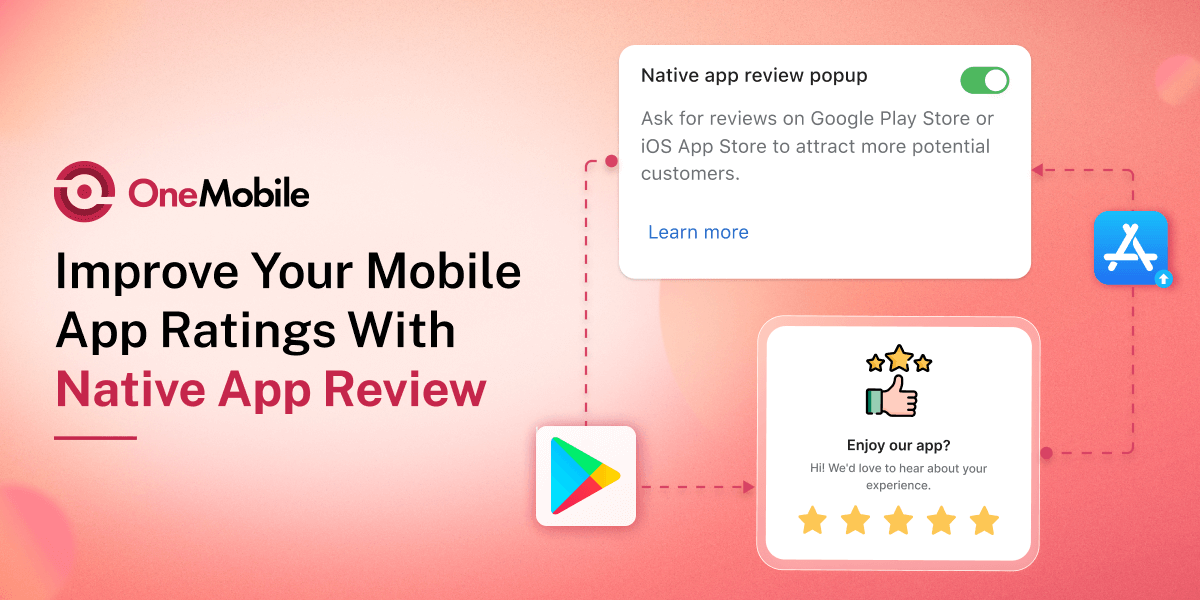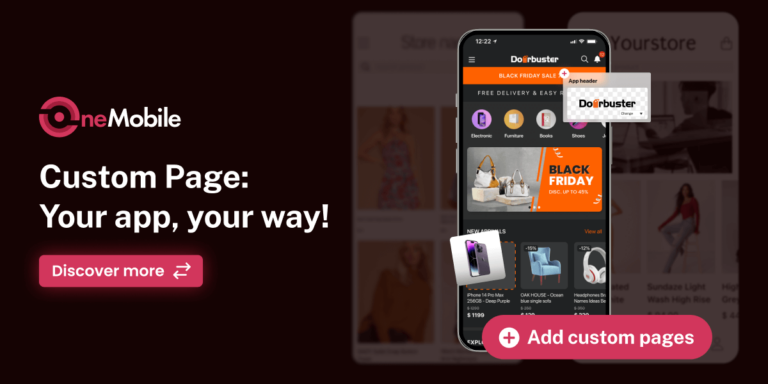With OneMobile V1.20, we are delighted to bring you two cool features that are promised to help you boost your app reviews and better understand your user experience:
- Feature #1: ‘Native App Review Pop-up’ enables you to acquire more reviews for your mobile app on the App Store & Google Play Store
- Feature #2: ‘Satisfaction Feedback Pop-up’ empowers you to collect feedback from your app users, allowing you to create an app experience more tailored to them
Here’s the juicy details!
Easily Get More Reviews On App Store & Google Play Store
Your app’s overall rating and number of reviews are among the factors App Store and Google Play Store use to rank your mobile app. That’s why we’re delighted to introduce you to the brand-new native app review pop-up.
With this review pop-up, your customers can rate their experience without leaving your app (which can potentially make them drop off).
To better explain, all they have to do is hit the Submit within your app; OneMobile will automatically push their feedback and rating to the App Store and Google Play Store.
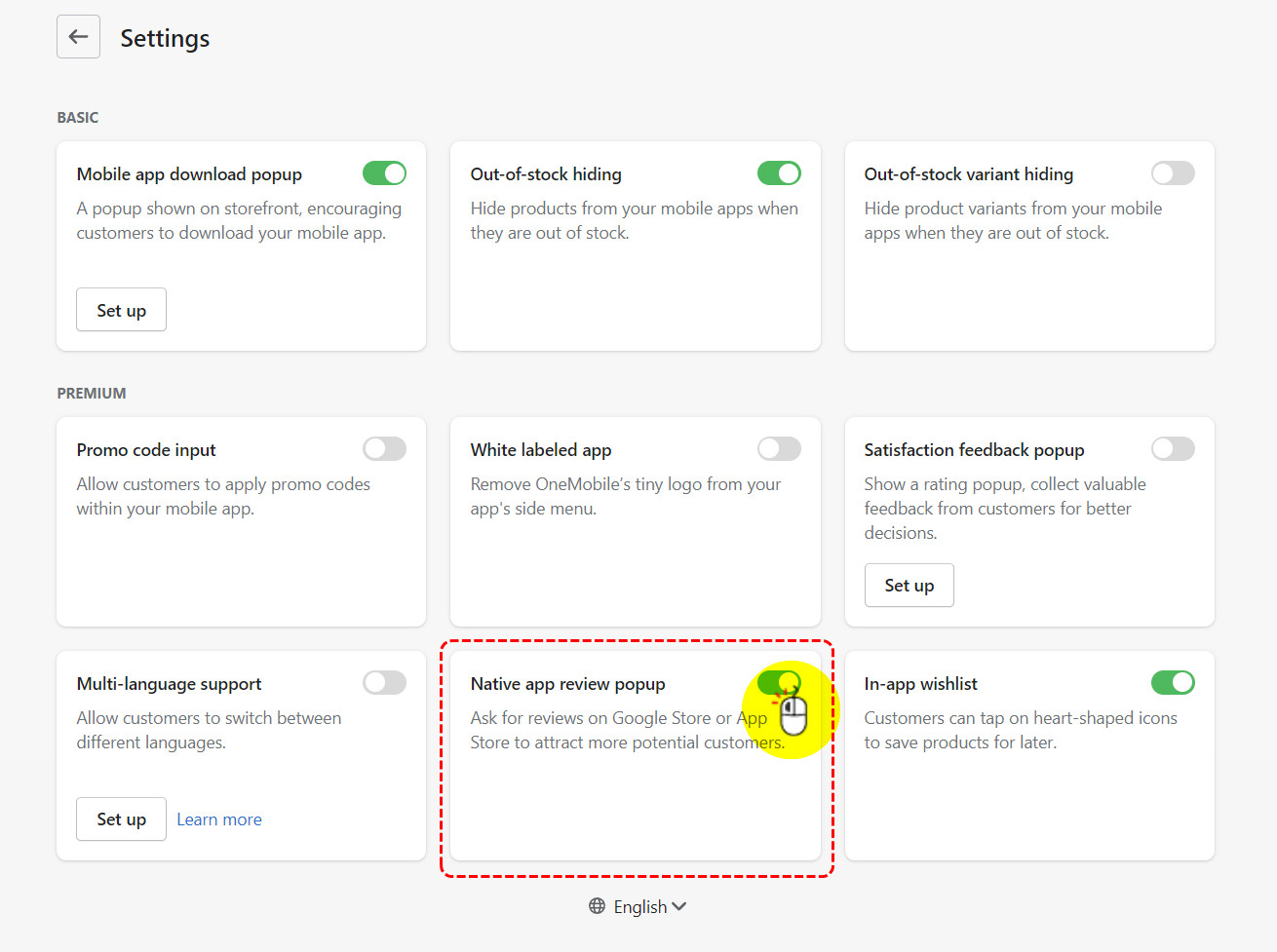
The awesome part? You can choose to show the pop-up at your customers’ happiest moments, such as:
- After they receive their order
- After they successfully check out
Improve Your App With ‘Satisfaction Feedback Pop-up’
In addition to the native app review pop-up, in this latest version of OneMobile, we also brought you the satisfaction review pop-up. This pop-up will allow you to show a satisfaction review pop-up to your customers and collect feedback from them.
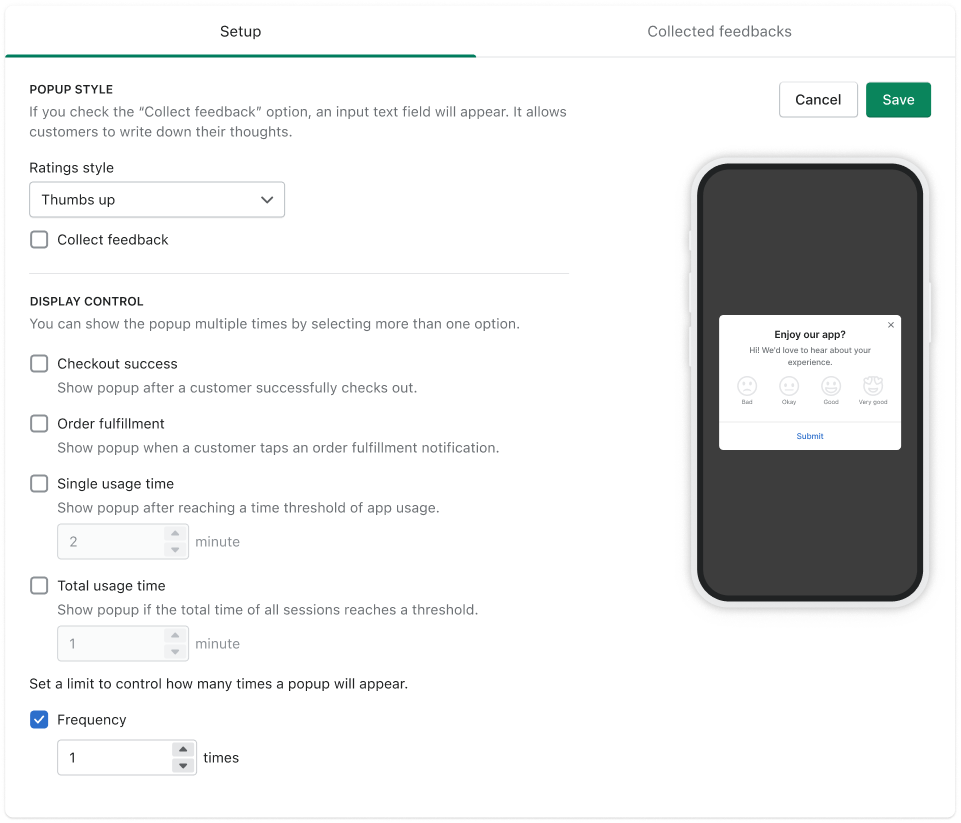
⚠️ Important note: Unlike ‘Native App Review Pop-up’, with the Satisfaction Feedback Pop-up, the feedback and ratings your customers leave will not affect your ratings on the App Store or Google Play Store. Instead, you can view what your customers have to say about your app under the ‘Collected Feedback’ section.
| Pro tips: Enable the satisfaction feedback pop-up for a certain time. If most of your customers’ feedback is 5-star, then enable the native review pop-up to collect more 5-star ratings for your app on App Store & Google Play Store. |
Try OneMobile V1.20 Today?
That’s all we’re going to bring you in this latest version of OneMobile. If you have any questions or concerns regarding these new updates, don’t hesitate to contact us via support@onecommerce or live chat with our dedicated customer support team.