The much-anticipated feature is here! We are pleased to announce the availability of the Question & Answer (Q&A) feature. The Q&A feature allows customers to ask questions about your products and receive answers, which helps to connect customers with your store.
What’s more, did you know that a 3% boost in customer retention could boost revenue by 25% to 95%? Engaging your customers with Q&A is a great way to draw in new ones and keep your existing ones coming back.
It’s time to put your excellent customer service team on display to brag about your rock-solid relationship with your customers. Have no idea how to get started? Here’s how to establish a Q&A for your store’s review section.
Why you should include a Q&A part in your review section
The Q&A section is crucial because it bridges the gap between the brand and the customer (who know nothing about each other). Customers can get answers to their questions publicly, which aids in building customer trust.
Improve customer relationships:
Online buyers are unable to test the product. They could be unhappy with the product they receive. So, in the Q&A section, they can ask questions and get direct responses from the store. The store shines here as a source of appropriate solutions to challenging problems.
Increase conversions:
It’s a reliable resource for new buyers. Those interested in purchasing can get all their inquiries answered before making a decision. In addition, a well-implemented Q&A section can build customer confidence in your brand, leading to greater brand loyalty and a higher conversion rate.
Better customer understanding:
By opening up Q&A to customer queries, merchants give their customers a voice. It’s a chance to collect customers’ information and learn about their customer’s interests.
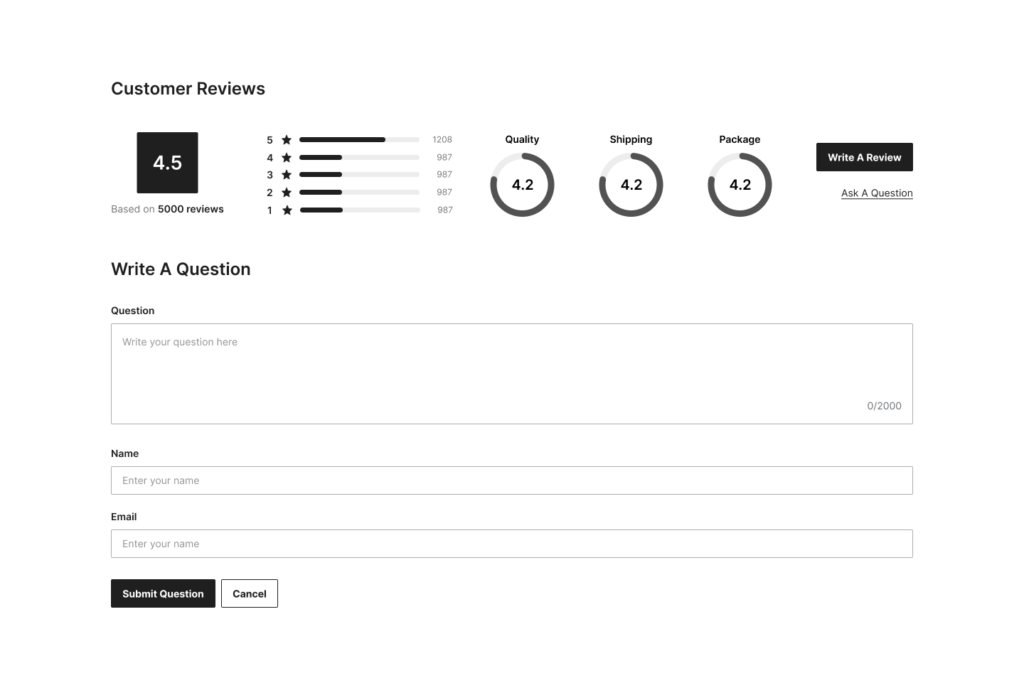
How to manage questions & answers in bulk
Step 1: Open the Ali Reviews app in Shopify Admin
Step 2: Choose Manage reviews, then activate Q&A
You have the option to Publish or Unpublish or Delete any query. And reply to customers’ questions there.
Check this article for more details about sending answers to customers via email.
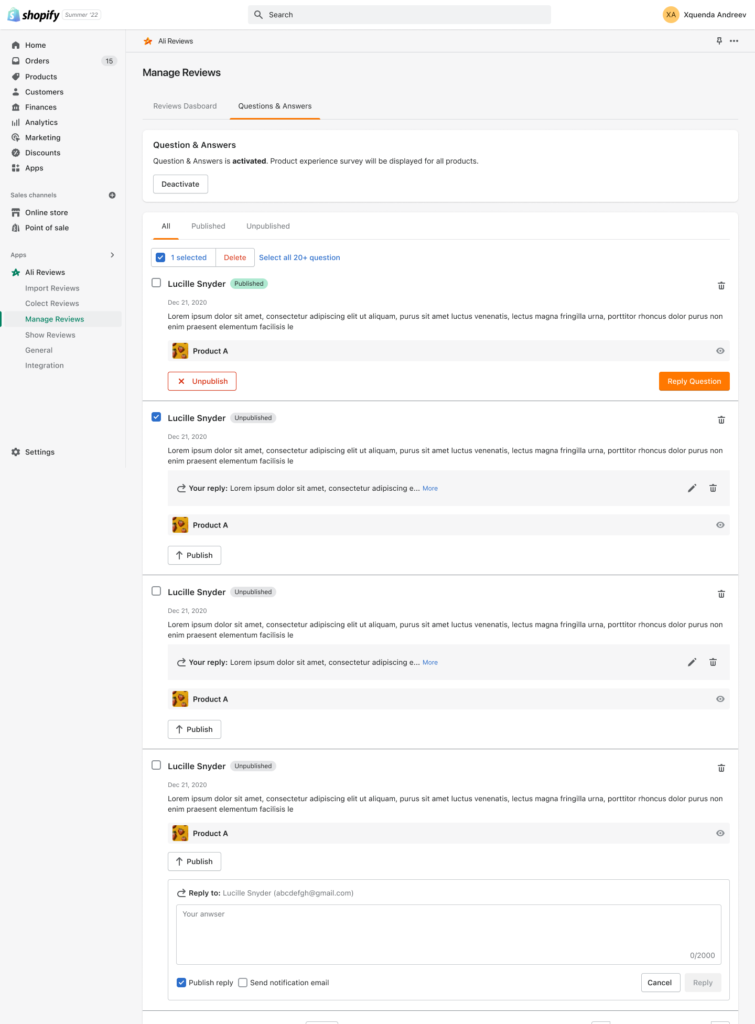
The Q&A feature is available on the Essential plan and Premium.
To sum it up
Here are the wonderful benefits Q&A has to offer:
- Collect questions from customers
- Build trust and long-term relationships
- Collect customer information
- Easy to manage and have full control over questions and answers
- Understand customers’ desires to improve products and services
Let’s keep up with the latest news!
If you have questions or concerns, please reach out to support via live chat or email support@fireapps.io.





