Table of Contents
Logging into Shopify store is essential for using all its features, so if you’re interested in taking your business to the next level, it helps you to be well-versed in the process.
Here, we’ll provide an overview of the Shopify login, while also providing some troubleshooting tips and tricks!
| You might also want to read: |
1. Shopify overview
With over 4.2 million merchants using the platform (data in 2023), Shopify is the go-to choice for merchants who want to run a successful online business. With over 8,000 Shopify apps on the platform, you can easily customize your store to meet your unique needs.
But what makes Shopify so special?
Because it is an all-in-one platform that takes care of everything from website design to inventory management.
Even if you have yet to gain experience building websites or managing online stores, you can still create a professional-looking e-commerce site in just a few clicks with Shopify.
It is easy for you to log into Shopify in just a few clicks. With multiple types of logins available, you can grant different access levels to your team, customers, and partners.
2. Shopify Login: What Do We Need To Know?
Before you start your journey with Shopify, it’s important to understand the different types of logins and what each one is used for. Whether you’re a store owner, partner, customer, or seller, a specific login option caters to your needs.
We’ll explore everything you need to know about Shopify login, including the 4 different types of login, their benefits, and how to access them.
So let’s get started!
Shopify Admin login (seller login)
One of the most common logins you’ll need to use is the Shopify login for admins and store owners.
Visit this link. Then, at the Shopify login screen, you can either:
- Use the email address linked to your Shopify store
- Use one out of three suggested third-party services
![How To Login To Shopify? [Step-by-Step Guide 2023] 23 shopify log in via email or third-party services](https://onecommerce.io/blog/wp-content/uploads/2023/04/shopify-admin-log-in.png)
This account will manage all your product data, customers, and orders from your store. By logging in to your admin account, you can list the items you want to sell, manage transactions and billing, and add cool features to your online store.
To access your Shopify account via email, ensure that you enter your password correctly.
![How To Login To Shopify? [Step-by-Step Guide 2023] 24 shopify log in email password](https://onecommerce.io/blog/wp-content/uploads/2023/04/shopify-log-in-email-password.png)
After that, click the “Log in” button. You’ll be redirected to the next window, where you’ll either go straight to Shopify admin or select Shopify account from the list of stores connected to your email.
![How To Login To Shopify? [Step-by-Step Guide 2023] 25 shopify list of stores](https://onecommerce.io/blog/wp-content/uploads/2023/04/shopify-list-of-stores.png)
If done correctly, Shopify will welcome you to the Admin dashboard!
If you want to learn the basics of Shopify admin’s interface after logging in, you can find our Shopify admin guide to have a better understanding.
Shopify Partner login
Shopify Partners login is an exclusive feature for individuals and agencies who have joined the Shopify Partners Program.
After this login, you can manage development stores, Shopify apps, and your clients’ live stores.
Visit the Shopify Partners landing page.
Then, navigate and click the “Log in” to start.
![How To Login To Shopify? [Step-by-Step Guide 2023] 26 shopify partners landing page](https://onecommerce.io/blog/wp-content/uploads/2023/04/shopify-partners-landing-page.png)
If you’ve already logged in to Shopify Partners before, your login details will be saved automatically.
In case this is your first time logging in, click on “Add Account” to get started.
![How To Login To Shopify? [Step-by-Step Guide 2023] 27 shopify partners choose an account](https://onecommerce.io/blog/wp-content/uploads/2023/04/shopify-partners-choose-an-account.png)
The next steps are pretty much the same as logging in to Shopify Admin. Choose to log in via email or third-party services.
![How To Login To Shopify? [Step-by-Step Guide 2023] 28 shopify partners log in](https://onecommerce.io/blog/wp-content/uploads/2023/04/shopify-partners-log-in.png)
Submit your email password, then click “Log In“.
![How To Login To Shopify? [Step-by-Step Guide 2023] 29 shopify partners log in email password](https://onecommerce.io/blog/wp-content/uploads/2023/04/shopify-partners-log-in-email-password.png)
Select the desired Shopify Partners account to log in, and you’ll get access to the Shopify Partners dashboard!
![How To Login To Shopify? [Step-by-Step Guide 2023] 30 select shopify partners account](https://onecommerce.io/blog/wp-content/uploads/2023/04/shopify-partners-select-shopify-partners-account.png)
As a partner, you play a vital role in introducing new customers to Shopify and helping them achieve their goals.
You can also access various resources, such as development tools, tutorials, and support, to help you grow your business.
By becoming a Shopify partner, you can earn revenue share, gain exposure to a wider audience, and access exclusive opportunities.
Shopify Customer login
If you’re a customer who wants to shop on a Shopify store, then now and then, when you’re checking out on certain stores, you’ll be required to create an account and log in as a customer.
Some store owners may allow you to place orders as a guest, but in that case, you won’t be able to view your order history or access exclusive discounts.
![How To Login To Shopify? [Step-by-Step Guide 2023] 31 shopify customer account example](https://onecommerce.io/blog/wp-content/uploads/2023/04/shopify-customer-account-example.png)
An example of Customer account in Shopify
Create a customer account for easy access to past invoices and personalized shopping experiences, including product recommendations and exclusive discounts.
Depending on the store owner’s preference, you might come across a few login methods:
- Using username and password
- With a one-time authentication link sent via email
- With a one-time passcode sent through SMS
Shopify store owners can enable this feature to allow customers access through their accounts. Here’s a comprehensive guide to get started:
3. What Is The Shopify Login Page?
The Shopify login page is the gateway to your online store or account. This is where you can access and manage all aspects of your Shopify experience.
When you type “Shopify log in” into your search engine or web browser, you’ll be taken to the Shopify login page. This page is where you access your Shopify account with your registered information.
The Shopify login page is also where you can access various types of logins, such as the admin/store login, partner login, and community login.
One important thing to remember when logging into Shopify is to always use a secure connection. This means using a strong and unique password, enabling two-factor authentication, and ensuring your browser is up-to-date.
By taking these security measures, you can protect your online store and personal information from potential security threats.
4. How to log in to Shopify On Mobile?
If you prefer to manage your Shopify store on the go, you can easily access your account using your mobile device.
Login to Shopify on iOS
Logging in to Shopify is a breeze if you’re an iPhone or iPad user. Here’s how you can access your Shopify store on your iOS device:
- Download the Shopify app from App Store and install it on your iOS device.
![How To Login To Shopify? [Step-by-Step Guide 2023] 33 shopify on app store](https://onecommerce.io/blog/wp-content/uploads/2023/04/shopify-on-app-store.png)
- Open the app and click the “Log in” button on the login page. Then, tap “Continue” if required to verify.
![How To Login To Shopify? [Step-by-Step Guide 2023] 34 shopify mobile log in - click login shopify app](https://onecommerce.io/blog/wp-content/uploads/2023/04/shopify-mobile-log-in-click-login-shopify-app.webp)
- Provide your Shopify account email or log in with Shopify’s authorized login services. Then click “Connect“
![How To Login To Shopify? [Step-by-Step Guide 2023] 35 shopify mobile log in - email address shopify app](https://onecommerce.io/blog/wp-content/uploads/2023/04/shopify-mobile-log-in-email-address-shopify-app.webp)
- You will be redirected to your store’s login page. Enter your password and click “Log in”
![How To Login To Shopify? [Step-by-Step Guide 2023] 36 shopify mobile log in - submit password](https://onecommerce.io/blog/wp-content/uploads/2023/04/shopify-mobile-log-in-submit-password.webp)
- If you have enabled two-factor authentication, you will be prompted to enter the code sent to your phone
- In case you have multiple Shopify stores associated with your Shopify account, then you must select one of the stores that you want to access
That’s it! You can now access your Shopify store on your iOS device and manage your products, customers, and orders on the go!
Login to Shopify on Android
You can easily access your Shopify store on your mobile device if you’re an Android user. Here’s how to log in to Shopify on your Android device (which is the same as the process on iOS):
- Download the Shopify app from Google Play Store and install it on your Android device.
![How To Login To Shopify? [Step-by-Step Guide 2023] 37 shopify on google play store](https://onecommerce.io/blog/wp-content/uploads/2023/04/shopify-on-google-play-store.png)
- Open the app and click the “Log in” button on the login page
- Enter your Shopify account’s email address, or use one of Shopify’s authorized login services. Then click “Connect“
- You will be redirected to your store’s login page. Enter your password and click “Log in“
- If you have enabled two-factor authentication, you will be prompted to enter the code sent to your phone
- In case you have multiple Shopify stores associated with your Shopify account, then you must select one of the stores that you want to access
With the Shopify app on your Android device, you can easily manage your store on the go. Check your sales, fulfill orders, and respond to customer inquiries from anywhere, at any time!
5. Can’t log in to Shopify? Let’s check 3 popular reasons.
Now that you know the different ways to log in to your Shopify store, you may be wondering why you can’t access it, even though you have religiously followed the steps we guided.
Don’t worry, it happens to the best of us!
You’ve typed the wrong username or password
If you cannot log in to your Shopify store, check your username and password first. Make sure you’re entering the correct login credentials. You can double-check your email address or username associated with your account by using the “Forgot your password” option.
If you’ve forgotten your password, click “Forgot your password,” Shopify will prompt you to enter your email address or username. An email will be sent to you with a link to reset your password. Follow the instructions in the email to reset your password.
If you cannot log in even after resetting your password, try clearing your browser cache and cookies, which we will discuss next.
You have problems with your browser
Your browser can also be why you can’t log in to your Shopify store. Clearing your cache and cookies can help resolve this issue. Here’s how you can do it:
- Open your browser and click on the three dots in the top right corner of the screen.
- Click on “Settings” or “Options,” depending on your browser.
- Scroll down and click on “Privacy and Security.”
- Click on “Clear browsing data” or “Clear history“
- Select “Cookies and other site data” and “Cached images and files“
- Click on “Clear data” or “Clear history“
After clearing your cache and cookies, try logging in to your Shopify store again. If you’re still unable to log in, the last possible reason is that your account has been banned by the store owner, which we will discuss next.
Your account has been banned by the store owner
If the store owner has banned your account, it’s unlikely that you’ll be able to log in again. The store owner may have restricted your account due to suspicious activity or violations of their store policies.
In this situation, the best action is to contact the store owner directly and try to resolve the issue. If they do not respond or are uncooperative, you may have to find an alternative solution.
Final words
Congratulations! You’ve made it to the end of this article on how to log in to Shopify. We’ve covered everything you need to know about logging in to your Shopify store, from the different ways to access your account to the common login issues and their solutions.
Now it’s time to take action and put what you’ve learned into practice. Go ahead and log in to your Shopify store using your preferred method, and don’t forget to keep your login details safe and secure.
Thank you for reading, and happy selling!
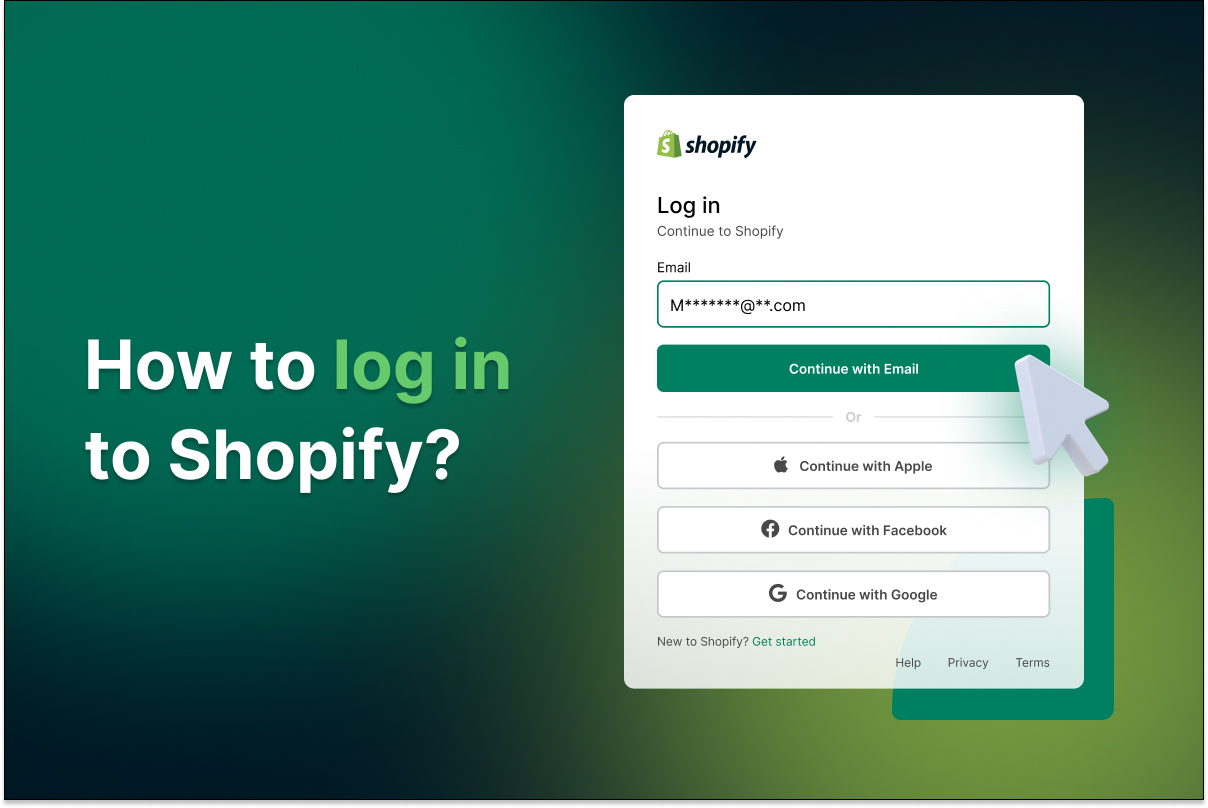
![How To Login To Shopify? [Step-by-Step Guide 2023] 22 shopify free trial](https://onecommerce.io/blog/wp-content/uploads/2023/08/shopify-free-trial-3-months-e1691461217224.png)
![How To Login To Shopify? [Step-by-Step Guide 2023] 32](https://onecommerce.io/blog/wp-content/uploads/2023/08/728x90.png)

