Table of Contents
Order cancellations are never a pleasant process, regardless of the store. Unlike other marketplaces, Etsy does not offer an automatic order cancellation process. In fact, their cancellation process is a bit complicated.
However, you shouldn’t have any problems as long as you have patience and a good reason for canceling your order.
This blog will help you learn how to cancel Etsy order as a buyer and a seller.
Buyers: Cancel Etsy order With an account
According to Etsy Cancellation Policy, only sellers have the rights to cancel an Etsy order. Hence, if you’re a buyer and you want to cancel your Etsy order, you will have to talk to the seller directly through Messages.
Cancel orders Before shipping
Normally, if you have placed your order within 2 days, your items may not have been delivered yet. In that case, you should follow these steps below:
- Step 1: Go to Etsy.com and sign in to Your Etsy account.
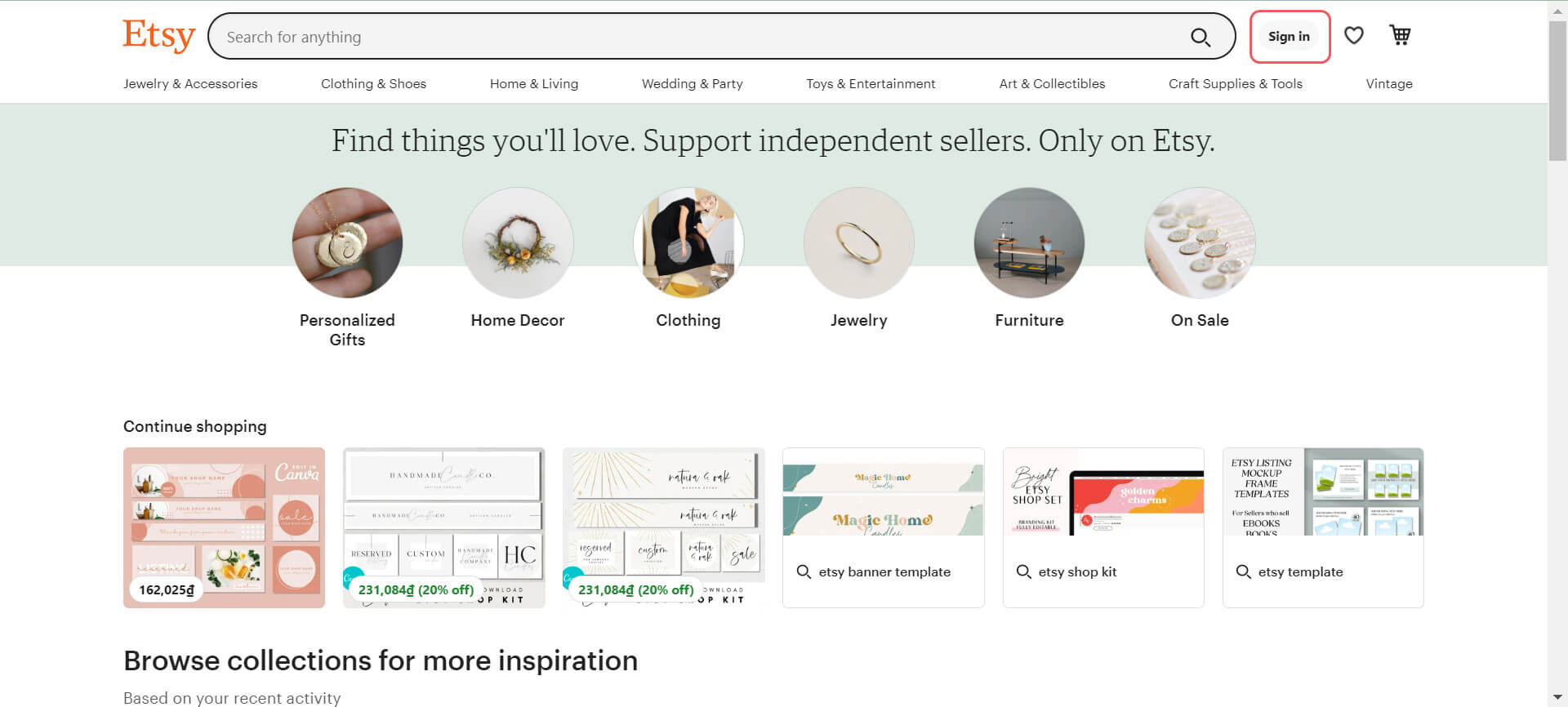
Cancel Etsy order – Step 1
- Step 2: Click on Your profile in the top right corner. Then, open the Purchase and Reviews section from the dropdown menu.
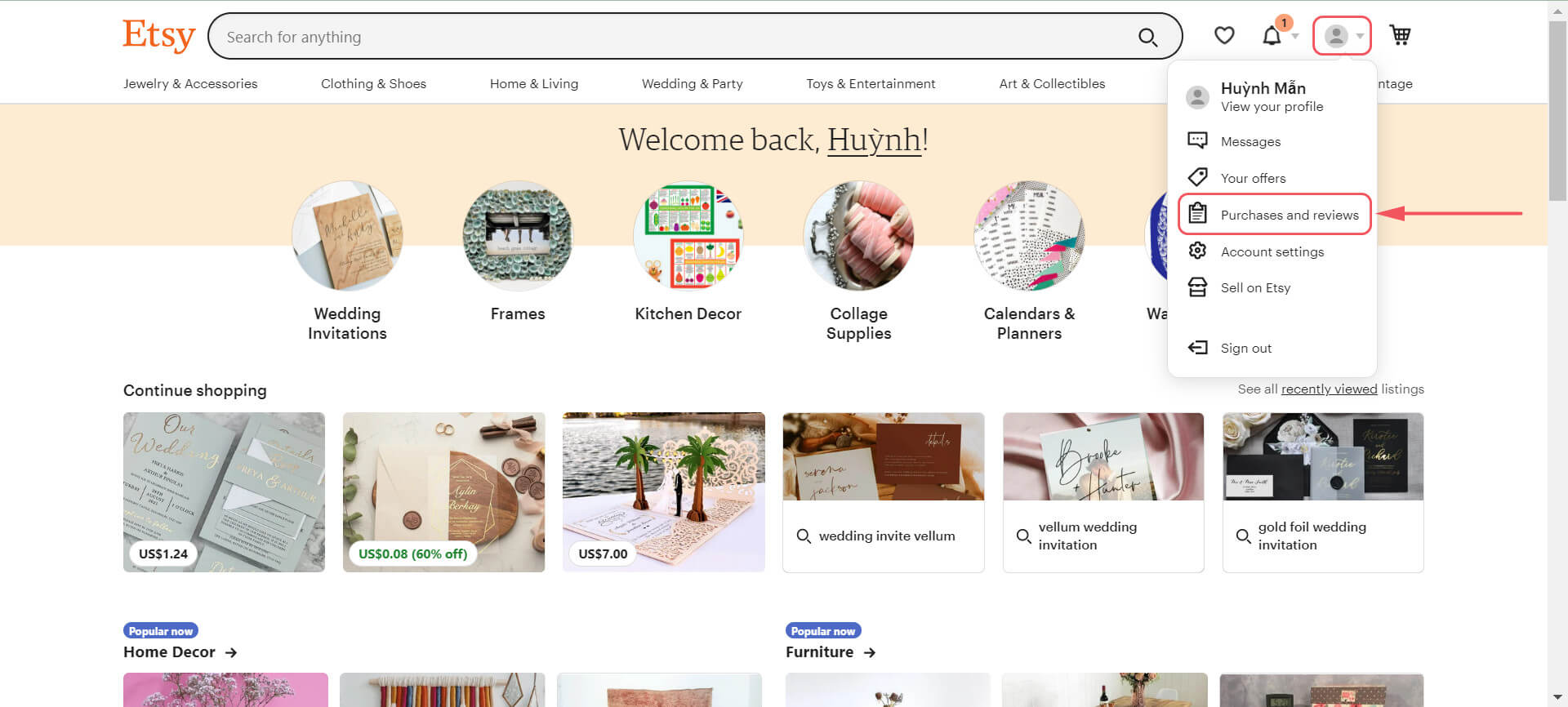
Cancel Etsy order – Step 2
- Step 3: Find the order that you want to cancel.
- Step 4: On the right-hand side of the order, you’ll find the Not shipped order status. Then, click on the Request Cancellation link under it.
- Step 5: Now, an auto-generated message will be sent to the seller. Here, you should add more information regarding the offer. You can also tell the seller why you’re canceling or anything else you think they should know about that offer.
- Step 6: Click Submit and wait for the seller’s response.
Cancel orders After shipping
If you have placed your order for more than 2 days, it’s possible that your items have already been shipped. If that’s the case, you should do the following to cancel Etsy order:
- Step 1: Go to Etsy.com and sign in to your Etsy account.
- Step 2: In the top right corner, click on Your profile. Then, from the drop-down menu, go to Purchase and Reviews.
- Step 3: Find the order you want to cancel and click Contact the Shop. You’ll see a blank draft of a message showing up.
- Step 4: Here, you have to send the seller a message to cancel your order. Next, type the message and click Send.
The seller will receive your cancellation request and decide whether or not to go through with it.
Buyers: Cancel Etsy order without an account
Only Etsy users can use the Cancellation Order process. So, how do you cancel your order if you do not have an account?

You can still cancel an order even if you do not have an Etsy account
The answer is that even if you don’t have an Etsy account, you can still place an order and cancel it as long as you follow the company’s Cancellation policy. Plus, the only way to cancel Etsy order for shoppers who do not own an account is to contact Etsy’s transaction service.
To cancel an order without an account, follow the steps below:
- Open the order confirmation email for the item you bought on Etsy. It’s the email sent from this address: transaction@etsy.com.
- Respond to that email and say that you want to cancel your order. Remember to tell the sellers that the email is for them.
Sellers: Cancel Etsy order
Before you cancel an Etsy order as a seller, make sure it meets the requirements of the Cancellation policy. Furthermore, you should ask for a refund on unused shipping labels and keep track of your information.
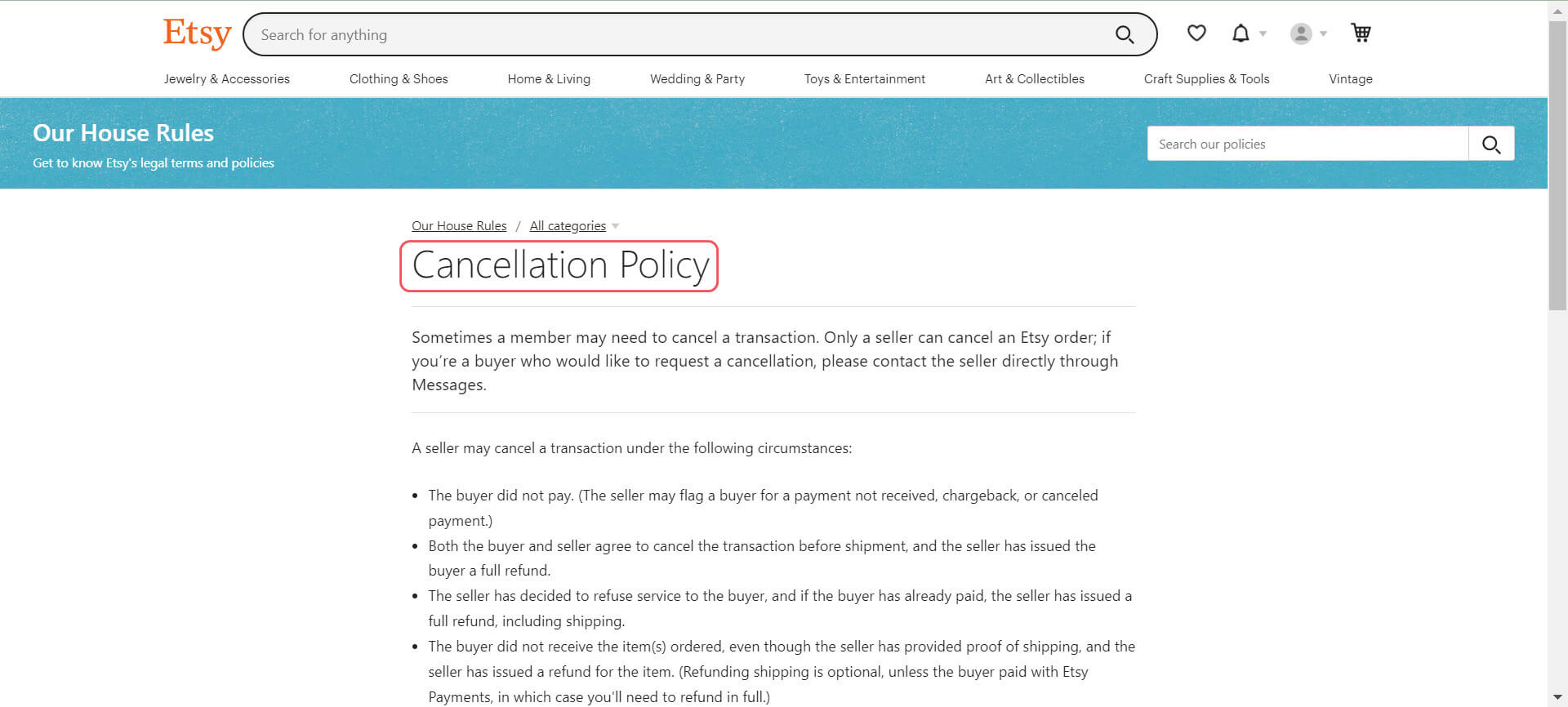
Cancellation policy
If you cannot finish the transaction, it’s best to let the buyer know first by sending them a message through Etsy Messages. Here are the steps:
- Step 1: Go to the Orders and Delivery section in your Shop Manager.
- Step 2: Find the order you’re looking for.
- Step 3: Click on the order’s message button.
- Step 4: Type the message and click Send.
Next is how you can cancel Etsy order:
- Step 1: Go to Etsy.com and sign in to your Etsy account.
- Step 2: Go to the Shop manager > Orders and Shipping.
- Step 3: Click on More actions > Cancel an order.
- Step 4: Click Cancel in the Order Detail overlay. Additionally, for the desktop version: Click on the three-dotted icon next to the order > Cancel.
- Step 5: Pick a reason for the cancellation. You’ll also see the amount of the buyer’s refund.
- Step 6 (Optional): Send the buyer a message from the text box below the refund amount. You can let them know that you agree with the order cancellation or tell them why you canceled the order in the first place.
- Step 7: Select Cancel Order.
After you cancel the order, the cancellation will take effect right away. The buyer will also get a refund and has 48 hours after the cancellation to leave a review.

The buyer will get a refund after the cancellation
However, if the buyer paid for the order with a method other than Etsy Payments, you must refund them using that method.
To see the list of your canceled orders, go to Orders and Shipping > Complete.
Final words
Hopefully, this article has given you everything you need to know about how to cancel Etsy order. After all, one thing to remember is that you should text your seller first before getting Etsy involved. Moreover, you should contact the buyer first if you’re a seller.
Hey, want to know more about OneCommerce? CHECK IT OUT!


