Star rating: a reflection of how customers rate the product’s quality based on their experience. A glance at the rating can tell potential buyers whether or not the product is worth their money.
We at Ali Reviews understand how important it is for your customers to get important information quickly. We are happy to announce that our Star Rating Detail feature has gone live and is now available on all plans, including the Free Plan.
Star rating details engage customers to learn more about products
Customers get a pleasant sensation right away because of the star rating details. Customers can see how many stars a product has and how many customers those stars have rated items at a glance when they are browsing the store and do not want to click on each product to read the reviews. A product with many five-star ratings will inspire shoppers to learn more about it.
You can show Ali Reviews’ star rating details on all pages, such as the homepage, collection page, product page, and cart page.
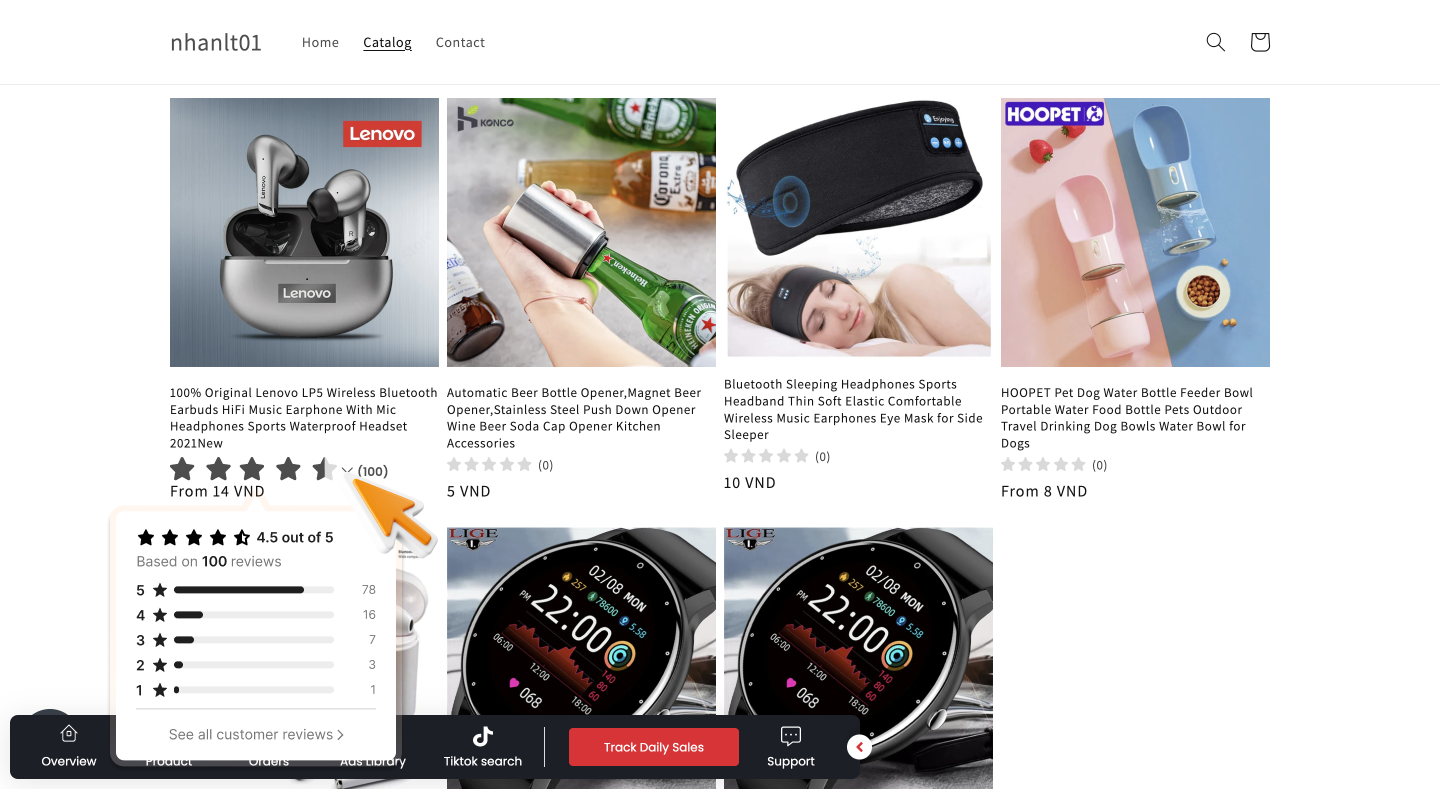
Positive star ratings speak for the quality of your product, so you don’t even need to provide too much product information in your marketing. Customers can see from the star rating details that many previous customers are happy with that product.
The more interested a customer is in a product, the more likely they are to make a purchase.
How to establish Star rating details
Step 1: Enable showing star ratings > click on Turn on the hover details at star ratings.
By default, the star rating bar doesn’t reveal any further information, but if you enable The hover details, that changes. Every page with a star rating bar will display the star rating information when you and your customers hover over it.
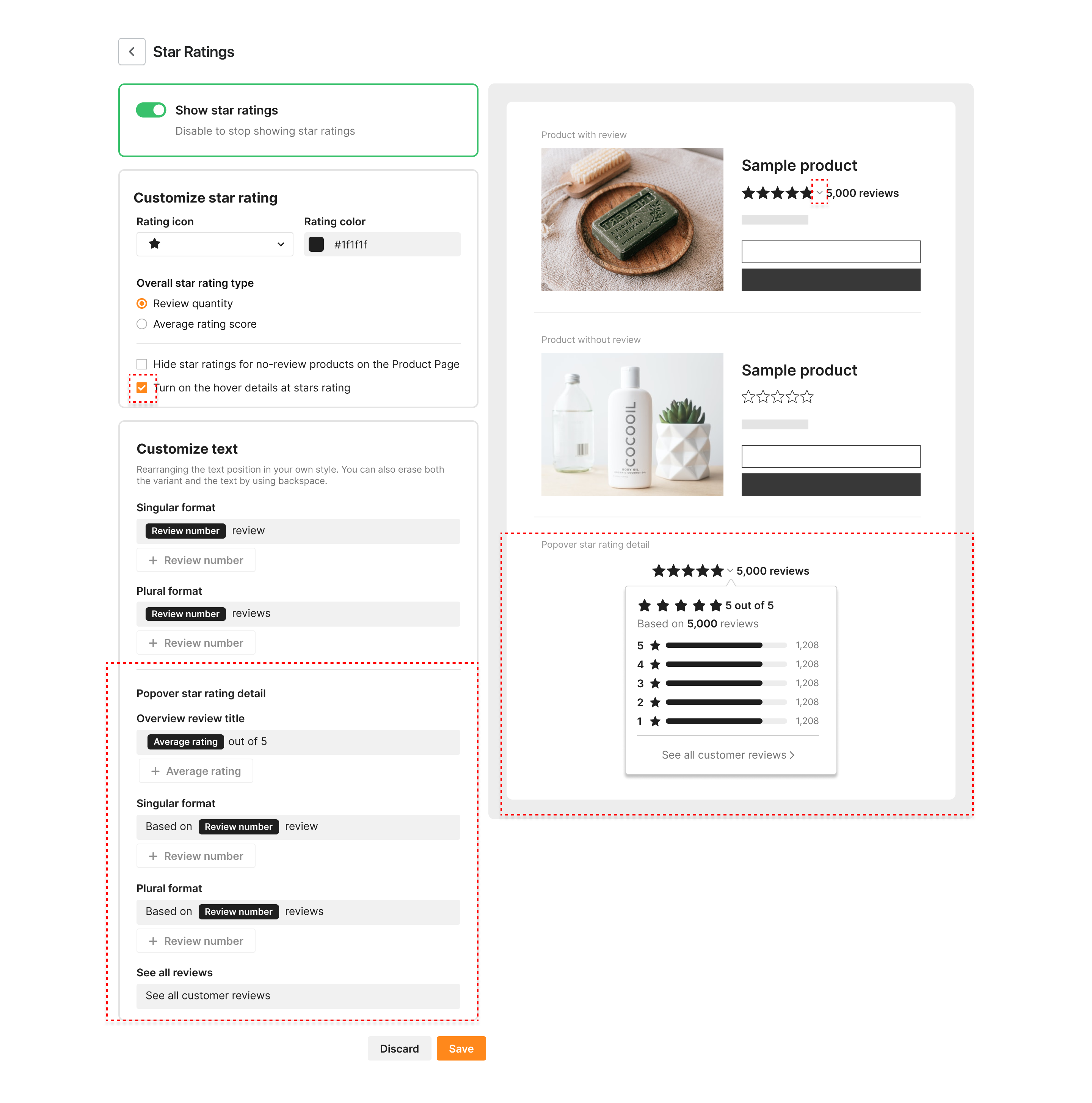
Besides, when customers click See all customer reviews under the star rating details area, they will be directed to the product page.
Step 2: Customize your star rating details.
Ali Reviews lets you change the overview review title and switch between singular and plural depending on the number of reviews. Even the text “See all customer reviews” can be customized to match the tone of your brand’s voice.
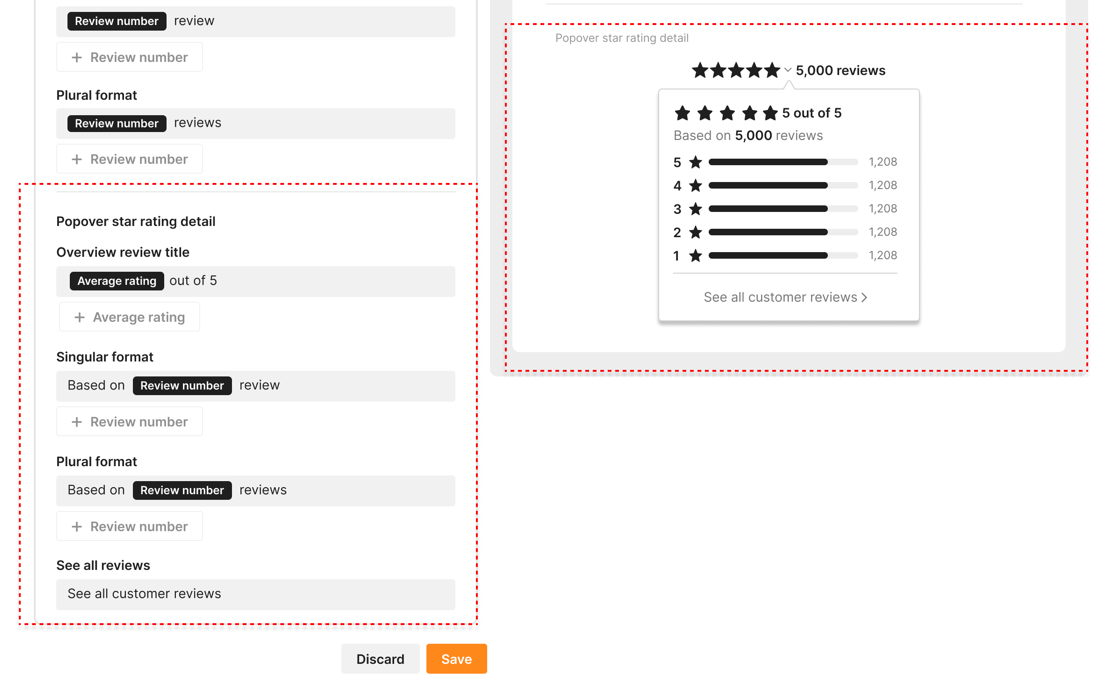
Step 3: Before you go, save all the changes you made.
The Star rating detail feature is available on all plans, including the Free Plan.
For detailed instructions on how to explore Star rating details, visit our Help Center article.
Improvement
In addition, we have accomplished significant improvements to Ali Reviews:
- Modify the thumbs-up/down rating system that appears underneath reviews. Previously, these icons would change color based on the number of likes and dislikes, but now we only focus on your real-time customers’ actions.
- The URLs from Amazon product reviews will be saved automatically after importing product reviews.
- An improvement to the Custom question’s slider bar. We make it easier for your customers to drag the interactive slider and stop wherever they want.
- Now you can edit the text displayed in the Ask a question part of the Review box under the Customize text section to encourage more customers to ask questions.
If you have questions or concerns, please reach out to support via live chat or email at support@fireapps.io.





