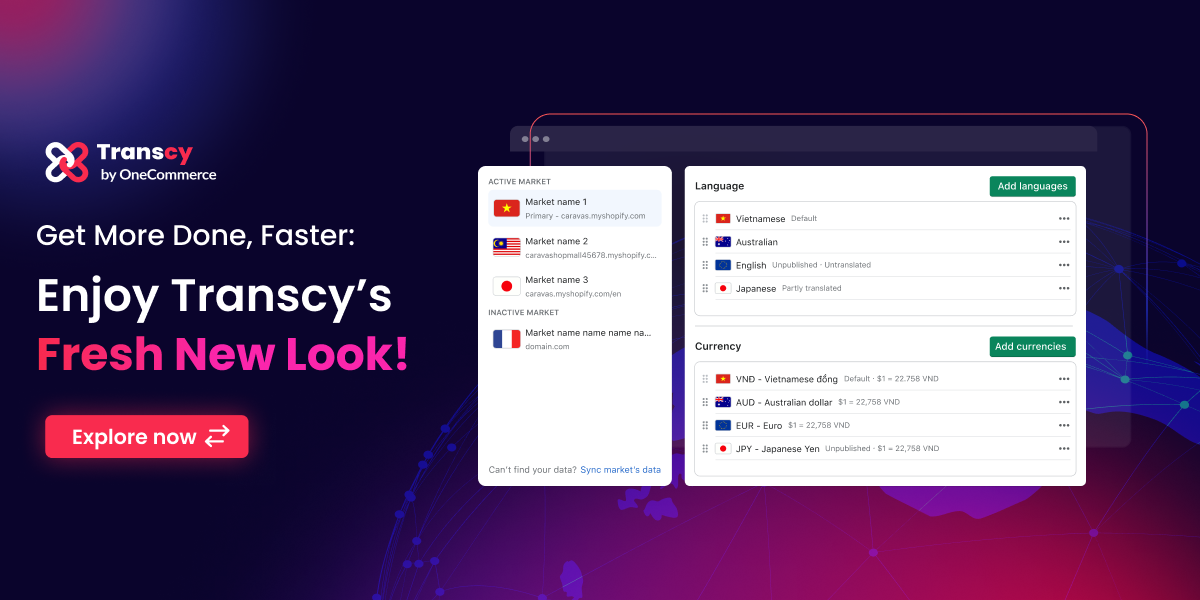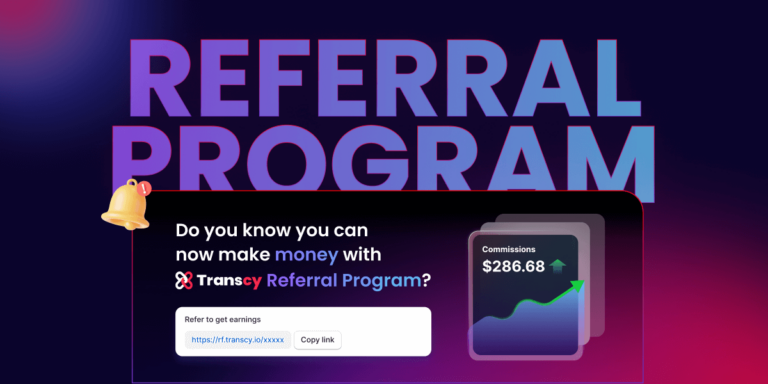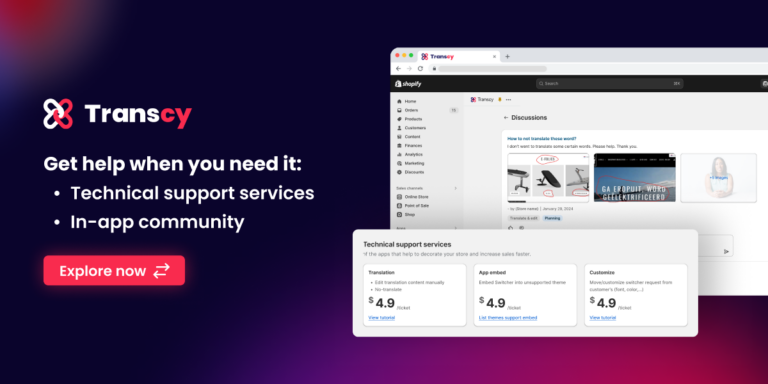After taking a reflective look back at 2023 and listening to your invaluable feedback, we’ve decided to give Transcy’s dashboard a fresh new look by introducing the new ‘localization’ tab. This tab allows you to manage languages and currencies of multiple markets conveniently in one central hub.
Let’s explore what Transcy V4.45.1 has to offer!
Introducing ‘Localization’: Manage Languages & Currencies In 01 Place
Let’s take a look at Transcy’s old vs upgraded menu structure for your better visualization:
| Old menu structure | Upgraded menu structure |
|
|
With the new menu, we merge the Language Section and Currency Tab into the new Localization Tab. And herein, you can easily add, remove, and manage languages & currencies for any market you like.
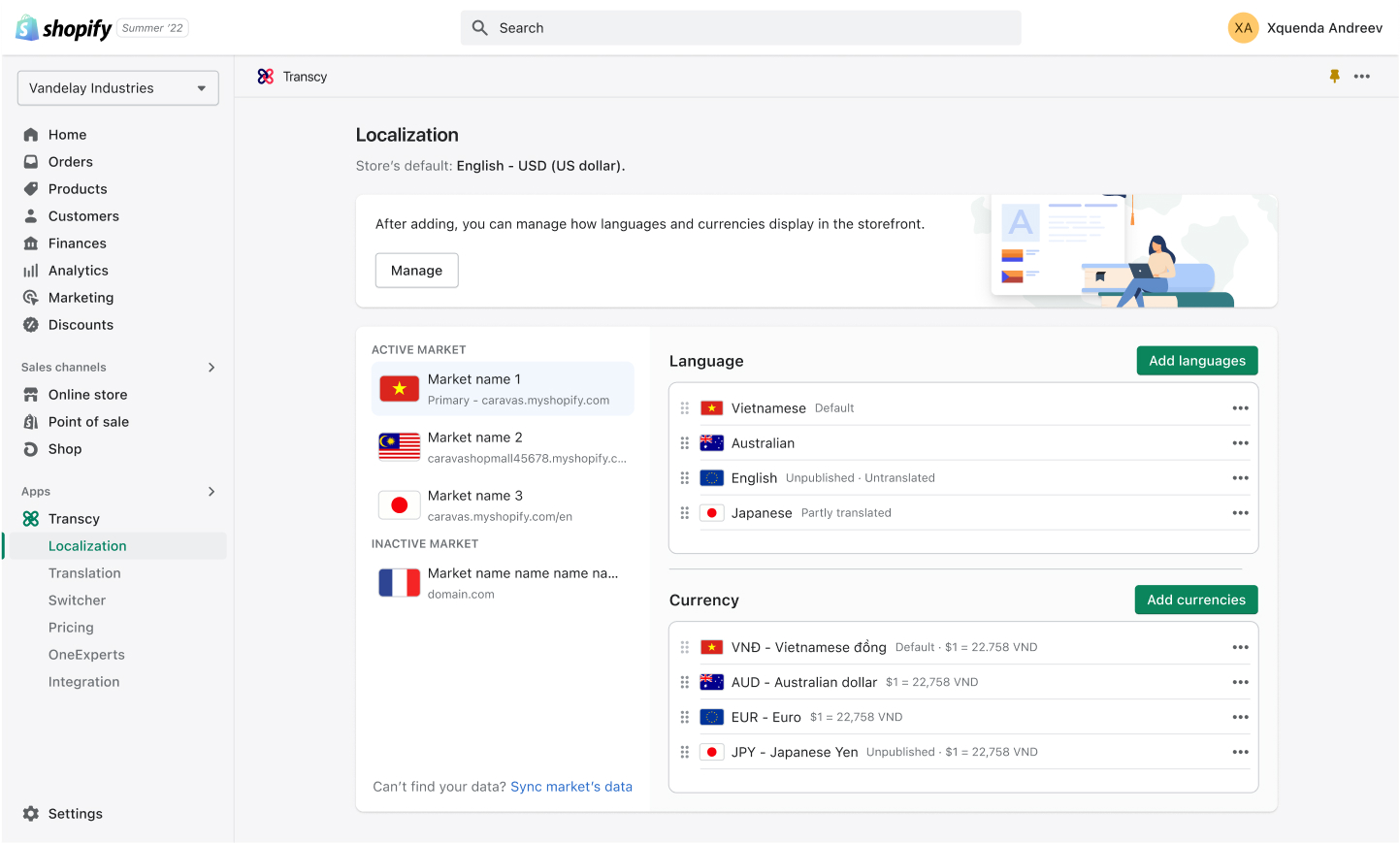
Ready To Do More, Faster?
And that’s everything we brought to you with this latest version. We hope you’ll enjoy the new, intuitive look and feel of Transcy’s user interface. If you have any questions or concerns about Transcy’s new dashboard, feel free to contact us via live chat or support@onecommerce.io