Table of Contents
After completing all details related to profiles, items, and target audience research, your Shopify is nearly ready to start…
But, what is missing out?
You will need to set up your Shopify shipping options which can be an excellent tool to solve your shipping problems. Do not hesitate due to its complicated appearance since this article will walk you through step-by-step instructions of the process!
What is Shopify Shipping?
Shopify Shipping is an all-inclusive shipping solution, giving Shopify-based e-commerce business owners access to advanced shipping capabilities.
There are hundreds of merchandising activities that sellers can do at the same time: generating shipping rates, printing labels, dispatching orders, and even allowing customers to choose the most suitable rate.
Before exploring the finer details of Shopify Shipping, we will quickly go through some positive and negative updates of Shopify shipping.
| Positives | Negatives |
|
|
How does Shopify Shipping work?
Shopify Shipping has formed partnerships with several renowned shipping providers, such as:
- USPS, UPS, and DHL Express in the United States
- Canada Post in Canada
- Sendle in Australia.
Through these collaborations, Shopify Shipping offers a range of shipping options and services to each carrier. You can have up to 88% discount in case of being truly fortunate, while the discounts available through Shopify Shipping typically range from approximately 20% to 50%.
These services allow you to have control over aspects such as delivery speed and shipping costs for your customers. On the other hand, opting for fulfillment services means getting assistance for the entire process of order fulfillment, going beyond just postage and packaging.
Wait, there are some noteworthy functions of Shopify plans you need to know:
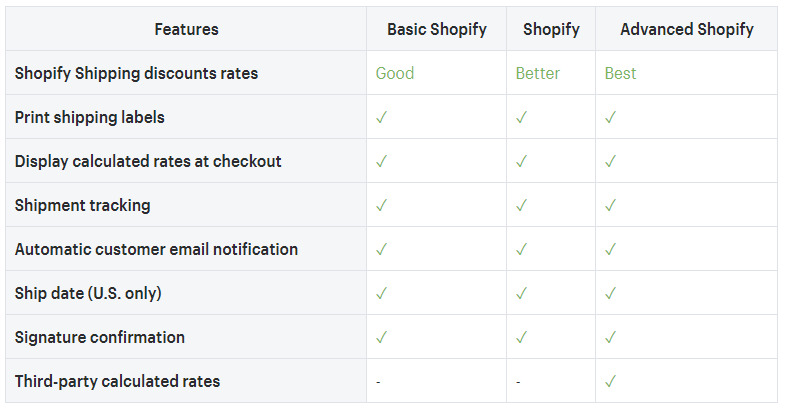
Shopify shipping features
All of the Shopify plans available include basic services such as printing shipping labels and tracking shipments. The Advanced Shopify plan, on the other hand, is geared toward larger retailers with more precise requirements.
| 💡 Learn more about Shopify shipping: |
How much does Shopify Shipping cost?
Following the discussion of three Shopify pricing plans above, the shipping discount price also varies based on the plan you choose:
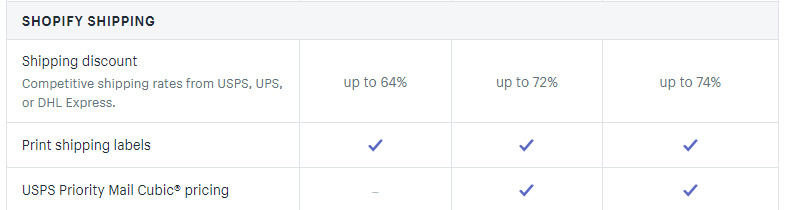
In comparison to other shipping apps, Shopify Shipping offers a highly attractive proposition. Typically, these apps can cost you as much as $100 per month, depending on factors such as your monthly order volume or the level of customer support you require.
Moreover, all users can take advantage of discounted shipping rates by selecting USPS, UPS, DHL Express, and Canada Post as their preferred carriers.
|
And … scroll down for more!
1. United States Postal Service (USPS)
UPSS is the most cost-effective choice for shipments weighing less than 12 ounces. By leveraging the partnership between Shopify Shipping and USPS, you can enjoy significant savings of up to 90% on your shipping costs. This applies to both domestic and international shipments, allowing you to benefit from reduced rates across various destinations.
The process of USPS is minimalistic when you have the convenience of bypassing the need to wait in line at the post office. There are 6 domestic shipping services and 3 international ones:
Domestic shipping services: 6 Choices
- Priority Mail: 1 – 3 working days
- Priority Mail Express: 1 – 2 working days
- First-Class Package Service: 2 – 3 working days
- First-Class Mail: 2 – 3 working days
- Parcel Select Ground: 2 – 8 working days
- Media Mail: 2 – 10 working days
International shipping services: 3 Choices
- First-Class Package International Service: The delivery time can vary and is subject to change.
- Priority Mail International: 6 – 10 days
- Priority Mail Express International: 3 – 5 working days
To illustrate some of the available discounts offered by Shopify Shipping, here is an example of pricing for a 15-ounce package being shipped from New York City to Chicago (domestic) and from New York City to London (international):
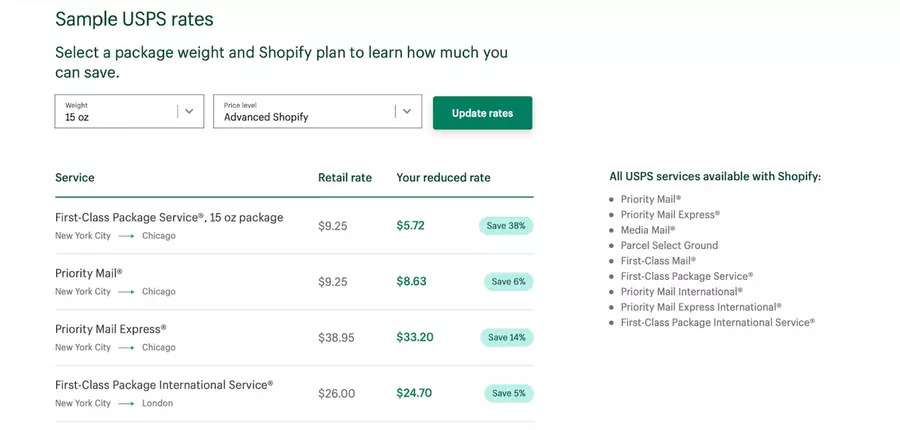
2. United Parcel Service (UPS)
In terms of UPS, you can take advantage of highly competitive rates with discounts of up to 52% off the standard list rates. This is particularly advantageous during the holiday season.
Regardless of the size of your business, you now have the opportunity to access UPS’ shipping options that guarantee delivery on specified dates, all at rates that surpass industry standards.
There are 5 domestic shipping services and 4 international ones:
Domestic shipping services: 5 Choices
- UPS Next Day Air: Next working day (the most recommended!)
- UPS Next Day Air Saver: Next working day (afternoon)
- UPS 2nd Day Air: 2 working days
- UPS 3 Day Select: 3 working days
- UPS Ground: 1 – 5 working days
International shipping services: 4 Choices
- UPS Worldwide Express: 1 – 3 working days (morning)
- UPS Worldwide Saver: 1 – 3 working days (at the close of the day)
- UPS Worldwide Expedited: 2 – 5 working days
- UPS Standard to Canada: Guaranteed delivery on the specified date.
Similar to USPS, we provide an example of how much money you could save by shipping using Shopify Shipping through UPS.
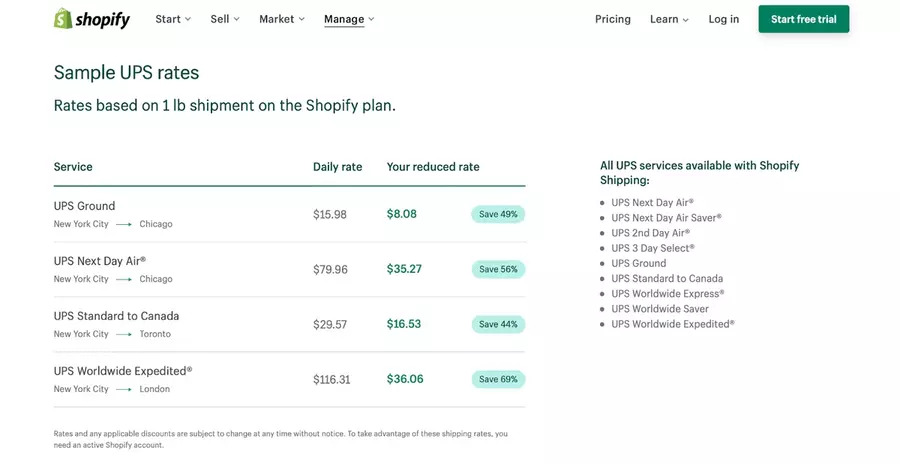
3. DHL Express
It will be a mistake not to use the DHL Express.
Thanks to the integration of DHL Express into Shopify, approximately 1.7 million active merchants using the Shopify platform worldwide can now extend their reach to more than 220 countries.
As a result, all packages have a fast transit time of 2-3 days, with up to 74% discounts on shipping labels.
However, there is only 1 option for you to choose from – the international shipping service:
International shipping services: 1 Choice
- DHL Express Worldwide: 2 – 3 working days (according to the location)
Here is an example of the saving costs when using DHL service.
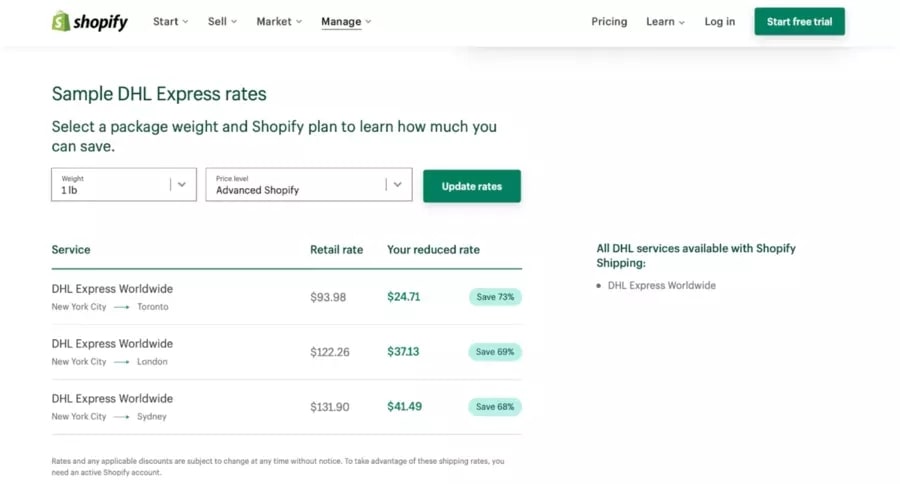
4. Canada Post
Imagine if I were to inform you that we have the capability to transform those instances of delayed delivery into monetary gains for you?
Yes, it’s true! Not widely known, but worth noting, is the fact that if Canada Post fails to deliver packages that were promised to arrive by a specific date, even if delayed by just one day, you have the right to receive a complete refund.
There is an outstanding point of Canada Post, besides the regular discounts of up to 53%.
However, remember that Canada Post exclusively supports shipping labels for boxes and soft packages. It cannot be utilized for shipping envelope-type packages.
There is a wide range of services offered: 3 domestic services and 8 international ones
Domestic shipping services: 3 Choices
- Expedited Parcel: 1 – 7 working days
- Xpresspost: 1 – 2 working days
- Priority: Next working day
International shipping services – USA: 4 Choices
- Small Packet USA – Air: 5 – 8 working days; for small, lightweight packages under 1 kg
- Tracked Packet -USA: 4 – 7 working days; for small, lightweight packages under 1 kg
- Expedited Parcel – USA: 4 – 7 working days; for heavier packages under 30 kg
- Xpresspost – USA: 2 – 3 working days
International shipping services – The Rest: 4 Choices
- Small Packet International: Surface (1 – 3 months) or Air (6 – 10 working days); for small, lightweight packages under 2 kg
- International Parcel: Surface (1 – 3 months) or Air (12+ working days); for large, heavy items
- Tracked Packet–International: 6 – 10 working days; for small, lightweight packages under 2 kg. Available to 31 countries
- Xpresspost–International: 4 – 7 working days
Shopify Shipping’s Main Features
Aside from the obvious benefit of Shopify being fully free and user-friendly, there are a few other noteworthy advantages to using Shopify Shipping.
- Shipping insurance: For users with the Shopify, Advanced Shopify, or Plus plans, there is an added advantage of automatically receiving $200 worth of insurance coverage on eligible labels, at no extra cost. This inclusion of insurance coverage provides an added layer of protection for your shipments without any additional charges.
- Label generation: You have the flexibility to use either a desktop printer or a thermal label printer to print shipping labels.
- International shipping collaborations: As mentioned earlier, Shopify has established a partnership with DHL, enabling improved international shipping options at more affordable rates. Besides, you can choose other carriers such as UPUS, Canada Post,… based on your demand.
- Centralized database: Shopify monitors every aspect of a customer order, eliminating the need for merchants to copy and paste customer information and addresses
- Shipping tool management: Shopify retailers have the option of offering flat-rate shipping to customers or displaying actual carrier prices.
How To Set Up Shopify Shipping?
From connecting your Shopify store to carrier services, customizing shipping options, and exploring the various features available, we’ve got you covered in 6 simple steps below:
Step 1: Add addresses
It’s essential to understand that the address you provide when setting up your Shopify store is automatically designated as your default shipping location.
Therefore, in case you want to change your shipping location, go to the “Locations” section in account settings to edit.
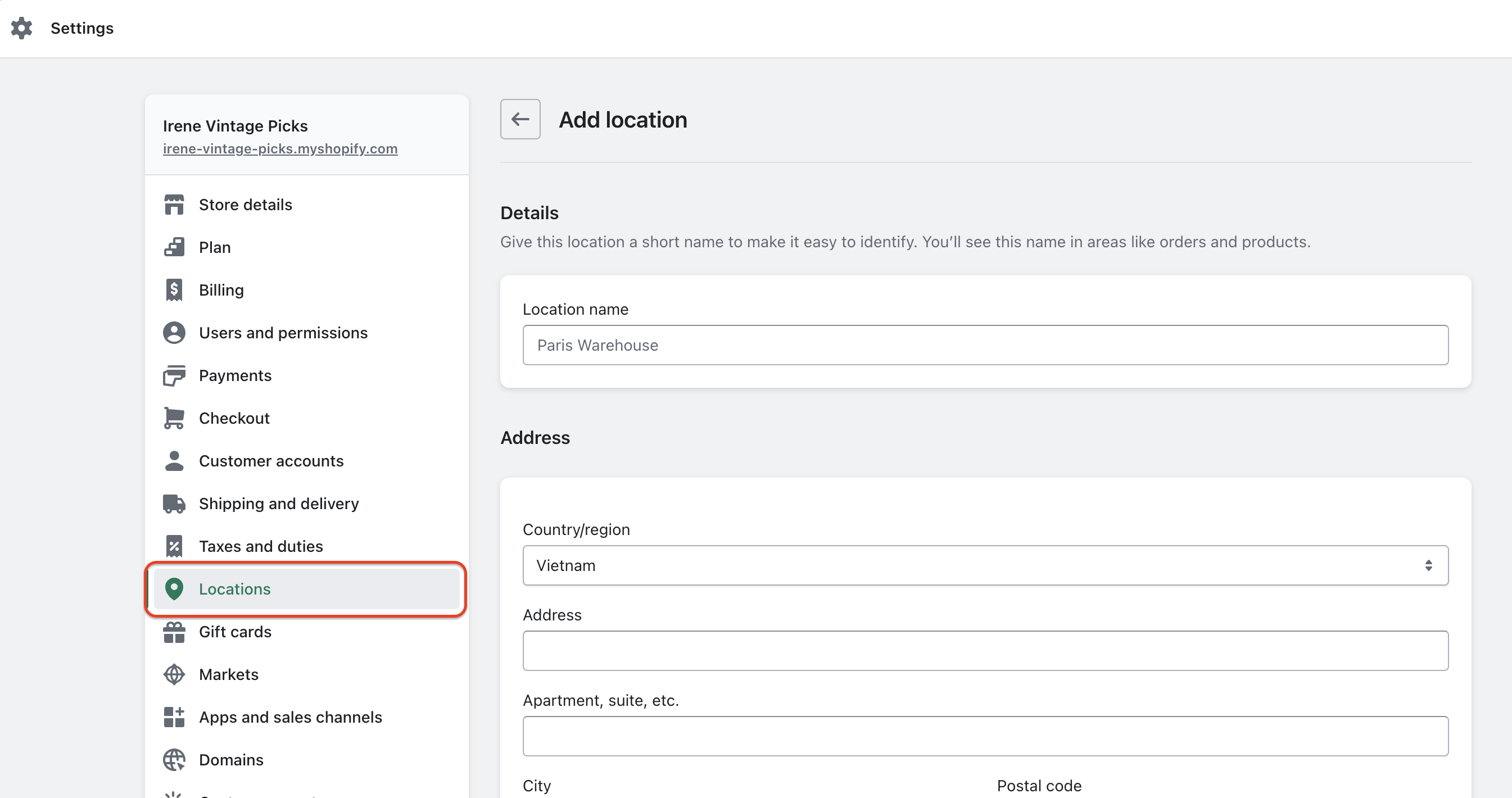
How to change your shipping location in Shopify admin
Depending on your Shopify plan, here are what you’re granted with:
| Shopify Plan | Number of shipping locations |
| Shopify Lite | 3 shipping locations |
| Basic Shopify | 4 shipping locations |
| Shopify | 5 shipping locations |
| Advanced Shopify | 8 shipping locations |
| Shopify Plus | 20 shipping locations (but if you need more than 20 delivery locations, contact Shopify to order). |
Step 2: Choose your shipping carriers
USPS, UPS, DHL, or Canada Post is the top choice when choosing the shipping carrier. Remember to notice that field since the Shopify Shipping prices and carriers are immediately added when you register a new Shopify account:
- If your store is located in the US, USPS prices are automatically added.
- If your store is located in Canada, Canada Post costs are automatically added.
Pick the option from the list that best suits your preferences, then click the box to make that service available on the checkout page.
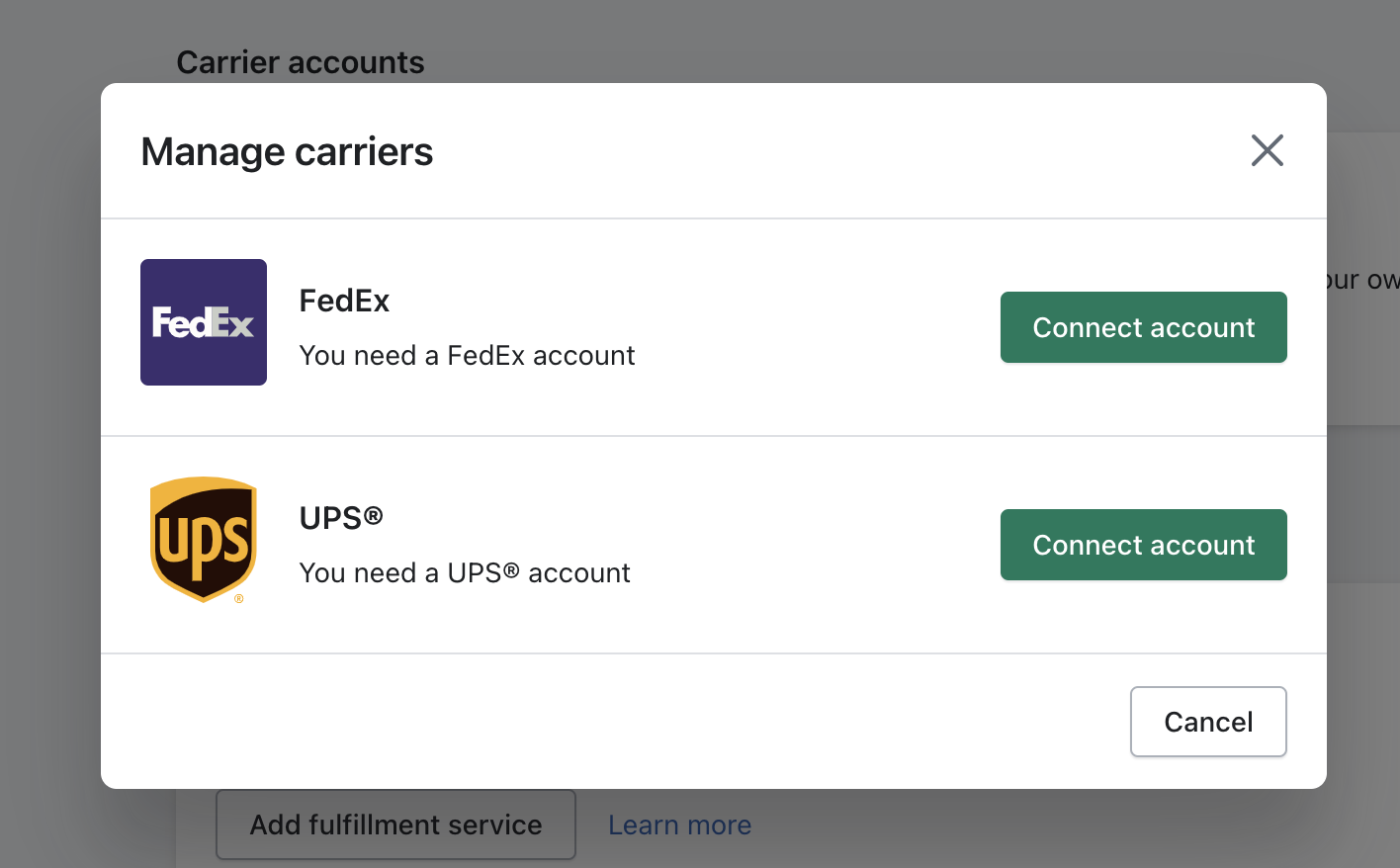
Step 3: Confirm your product weights and dimensions
The next step is to add your product weights and dimensions. From that, Shopify Shipping will generate the most exact label prices for each order by combining the package size, box weight, and item(s) weight.
- Go to the “Product” area of your Shopify admin.
- Select the number of “Weight” in an editable field.
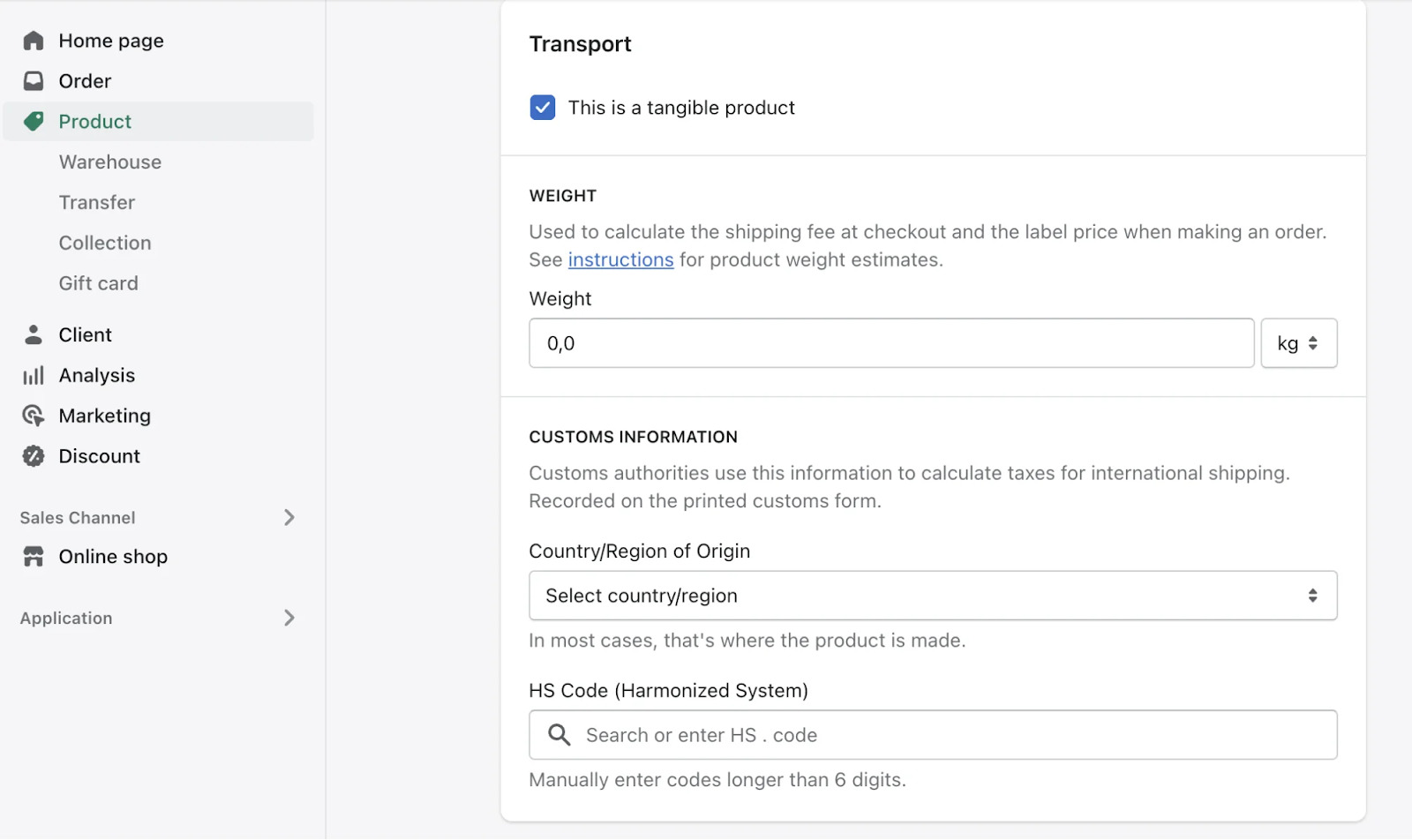
Step 4: Choose your packaging
It’s critical to enter package kinds correctly into the system because they directly affect how much you charge clients. There is a default package type set up, however, you can adjust the size following these steps:
- From your Shipping & delivery settings, find “Saved packages“.
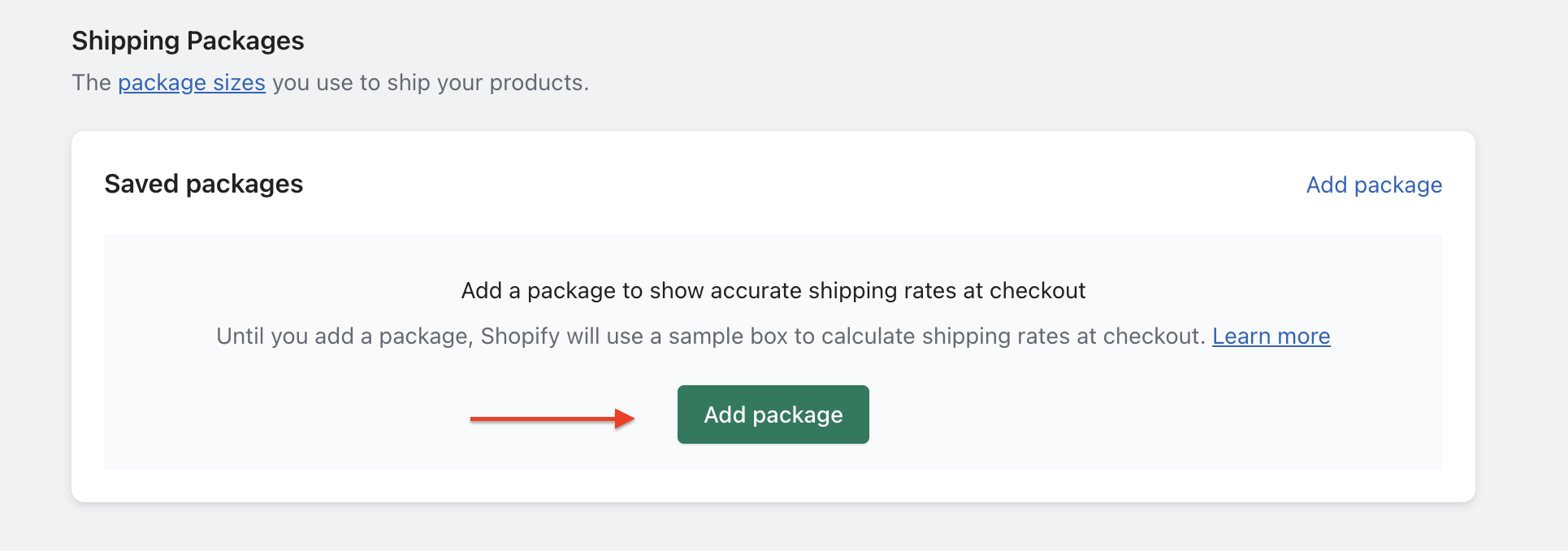
- Click on “Add package“. Fill in the neccessary information and finish.
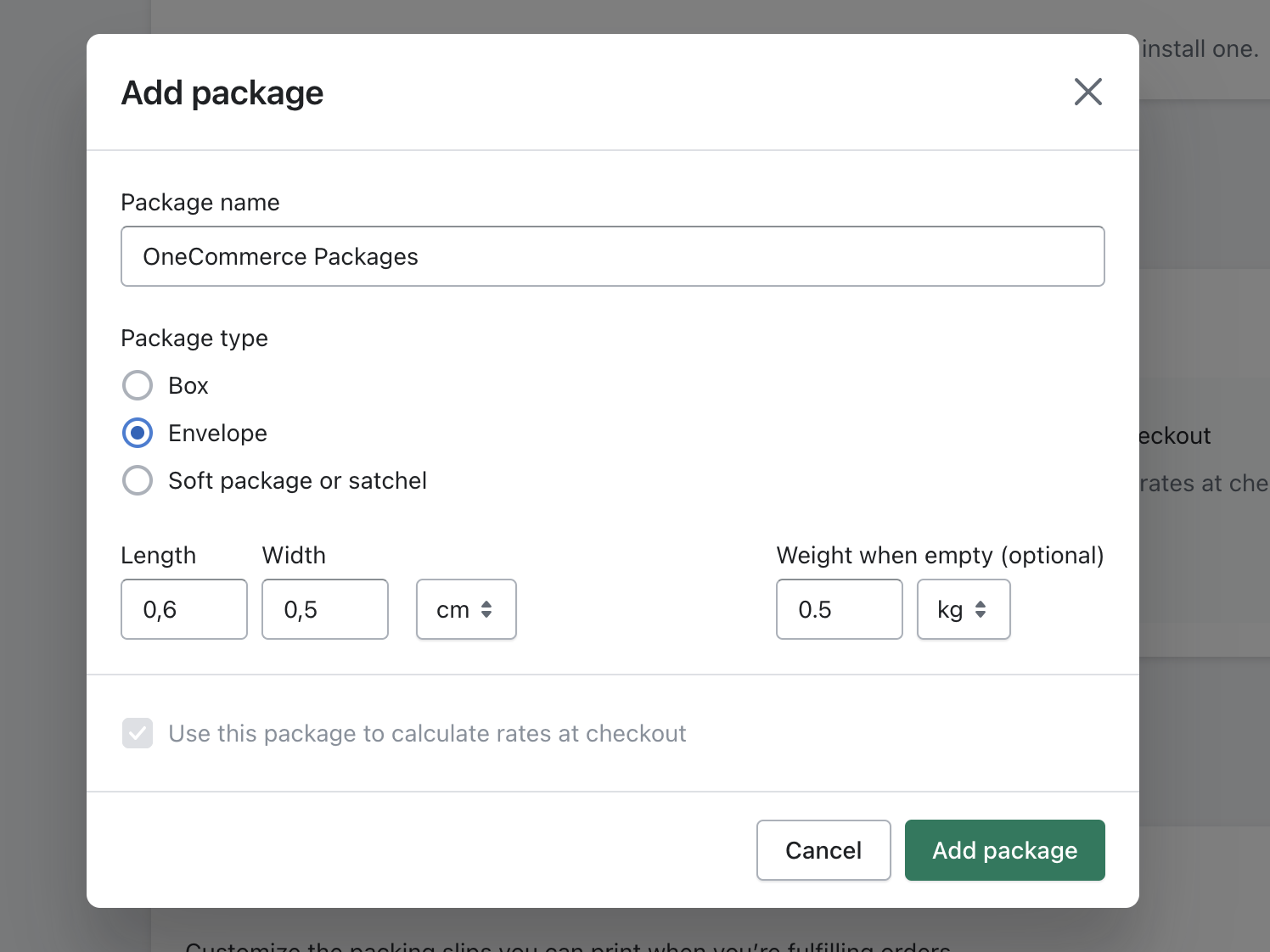
Step 5: Set up your printer and labels
You must first pick how you will print your shipping labels before purchasing your first shipment. In this instance, a desktop printer or a shipping label printer can be useful.
If you wish to use a shipping label printer, make sure to choose one of the Shopify-supported label printers below:
- Dymo LabelWriter 4XL
- Rollo label printer
- Brother QL-1110NWB label printer
Also, the process of setting up a printer is quite easy to follow:
- Go to “Settings” and then “Shipping and Delivery” in your account settings.
- Click “Print Test Label” next to the format you want to print.
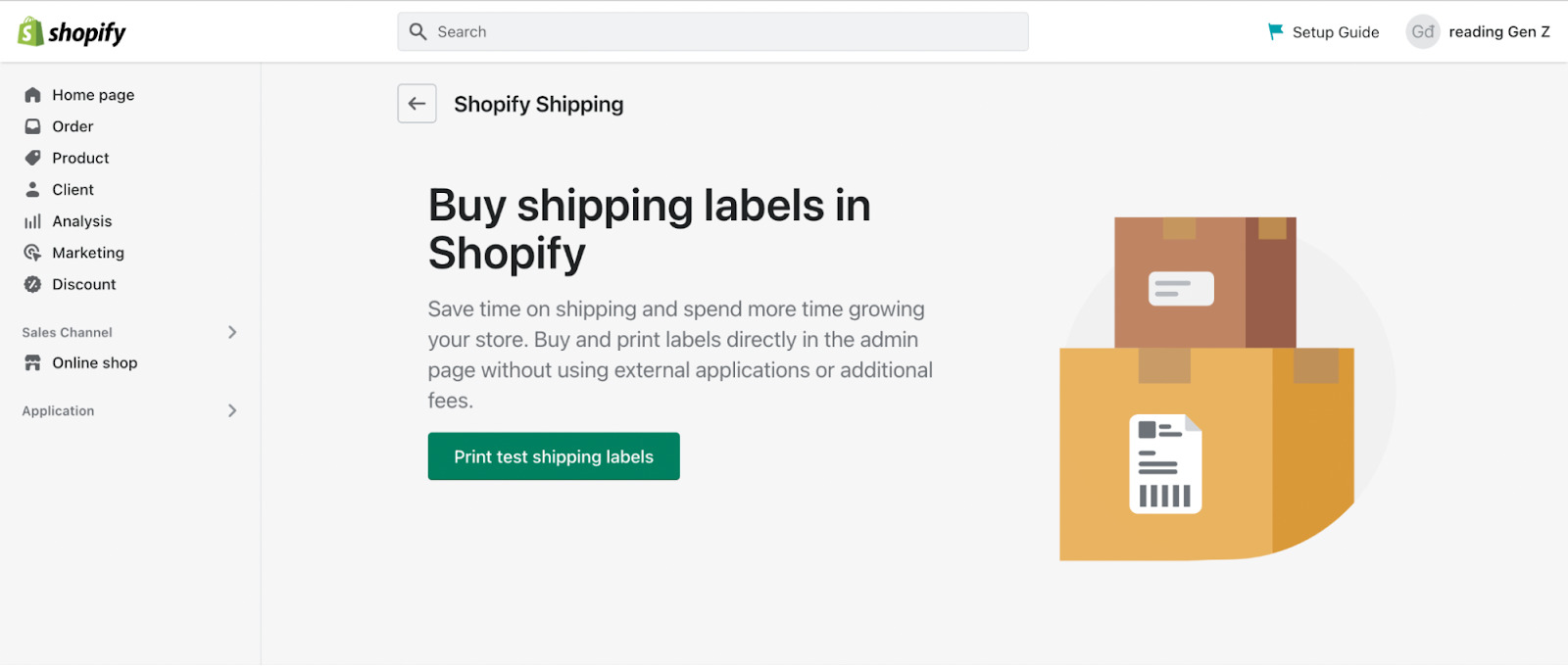
- Download and open the label.
- Select the print option.
- Select the paper size that corresponds to the printer that will be used to print the label.
- Choose the “Print” button, then done!
Here is the result:
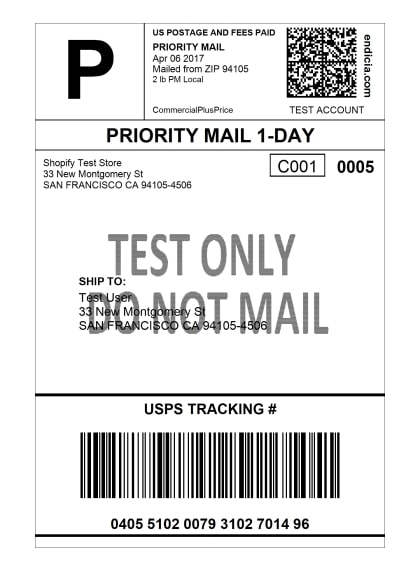
Shopify print label test result
Step 6: Determine your shipping zones
When a consumer submits their shipping address during the checkout process, Shopify will use the shipping zones to determine which shipping rates to apply. In case a customer’s shipping address is in a country other than the shop’s base country, the international shipping rate will be applied.
Don’t forget to adjust it correctly!
- Go to “Settings” and then “Shipping and Delivery” in your account settings.
- Click Add Shipping Zone to access the Create Shipping Zone page.
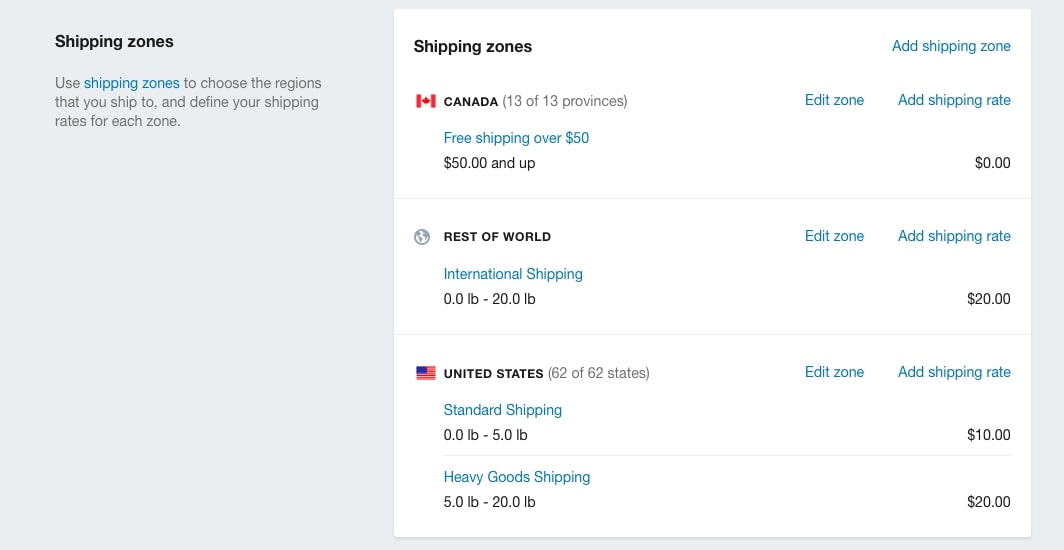
Wrapping up!
Picture this: you hop onto your Shopify dashboard and effortlessly print those shipping labels with a few clicks. No more wrestling with copy-pasting customer addresses since Shopify’s got your back!
It’s amazing when Shopify shipping can offer a comprehensive solution for brands and businesses seeking efficient and streamlined shipping processes. It’s time to impress your customers and sprinkle some shipping magic into your business journey!



