Table of Contents
How many Facebook groups do you join? I bet most of you wouldn’t be able to give an exact number.
A few Facebook groups offer value to you, where you may interact and form bonds with other members, even if they’re promoting their brands at the same time.
Therefore, understanding how to use Facebook Groups is crucial, particularly for your marketing strategy.
In this blog, we’re going to go through how to post in a Facebook group, why you should use it, and what tips to use for marketing success. Read on!
What is a Facebook group?
Facebook groups are online spaces where friends, acquaintances, and individuals with similar interests can talk about and share a variety of subjects.
Additionally, it offers a platform for organic discussion about your products or services and presents a chance to raise brand awareness.
Anybody can create and manage a Facebook group. It enables users to get together to express objectives, discuss issues, upload pictures, and share relevant content.
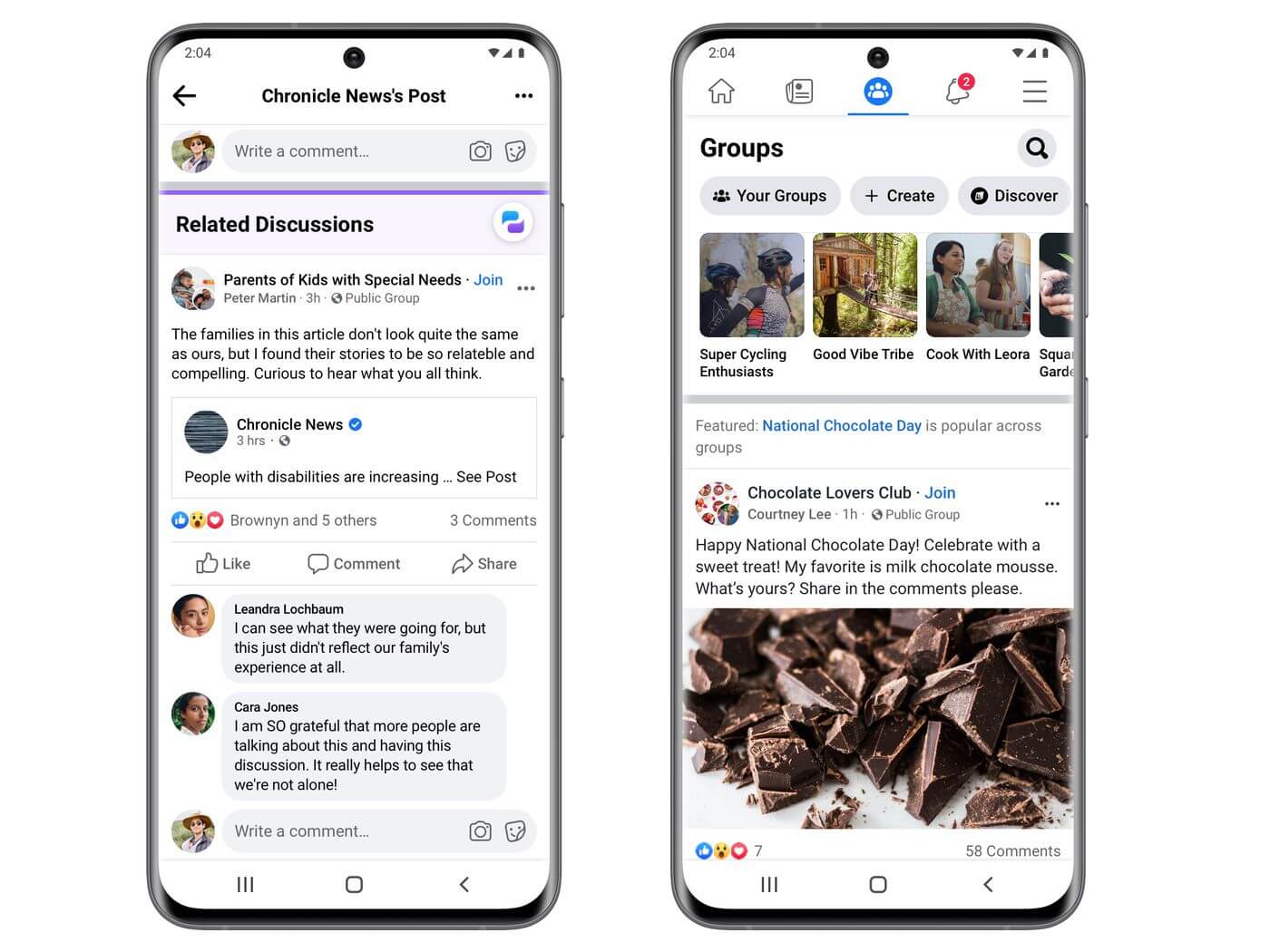
There is a lot of interesting stuff in Facebook groups
Why should you use Facebook Groups for business?
In addition to serving as a place for discussion among users on social media, businesses can use Facebook groups for their purposes.
So, what are the specific advantages that Facebook Groups bring? Let’s scroll down!
Create a strong connection with customers
Businesses can center a group around their brand and build a community around it. This will help businesses easily reach target customers, and they can post content or products related to the brand to increase sales.
Furthermore, you don’t want consumers to buy from you only once. You want to move them from loyalty to advocacy.
Eventually, this will increase the value of your products and brand to customers. And what could be better than building a team of supporters for your business and your products?

Creating a strong connection with customers is a great guide on how to post in a Facebook group
Gain more organic reach
Have you ever noticed that the Facebook groups with which you engage most frequently mainly show up at the top of your newsfeed?
That is part of the Facebook Algorithm. People tend to hear more from family, friends, and groups that they are related to. That explains why posts from various groups in which you are interested to appear so regularly.
People are often highly active in the groups they join, which is an essential element of the sense of community they are striving for.

Your organic reach and engagement will increase
Therefore, businesses’ postings will appear in users’ newsfeeds frequently if they can develop Facebook groups that connect customer interaction.
As a result, your organic reach and engagement will increase.
Offer more value to customers
A Facebook group has numerous standout characteristics that can provide value. For example, if you join a brand’s private group, you can find out more about discounts, events, or giveaways sponsored by the business
This will encourage more users to become customers to gain access to this exclusive group. Additionally, if members introduce others to join to receive those values, the groups will dramatically grow.
What could be better than having customers be the ones who will support and market your business?
How to create a Facebook Group?
Now that you know the advantages it may bring to your company, let’s discover how to create a Facebook Group!
Users can create a Facebook group in various ways, using a computer, a mobile app, or a personal account.
However, we recommend that you create a group from a company’s Facebook Page.
Why would I suggest this? It is because:
- The admin who is currently managing a page will also administer the group. It is really convenient as you can manage both places from one screen.
- Customers can see the administrator’s name, so it is better to keep this to your business brand instead of an individual’s name.
Here are steps to create a Facebook group:
- Log in to your Facebook Business Page using an administrator account of your company.
- Click on “Groups”. Then, go to “Create linked group”.
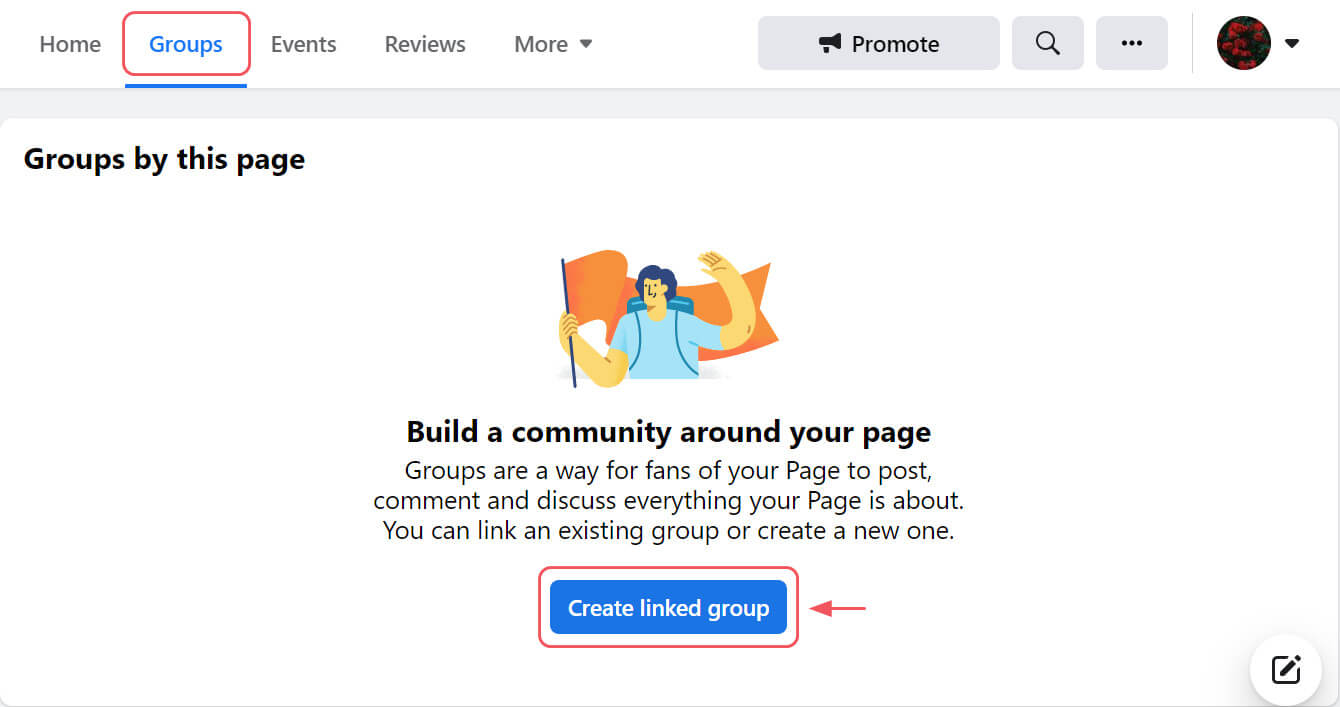
Click on “Groups” and go to “Create linked group”
3. Choose the privacy level and name your group. Additionally, you can invite Page likers to join the group.
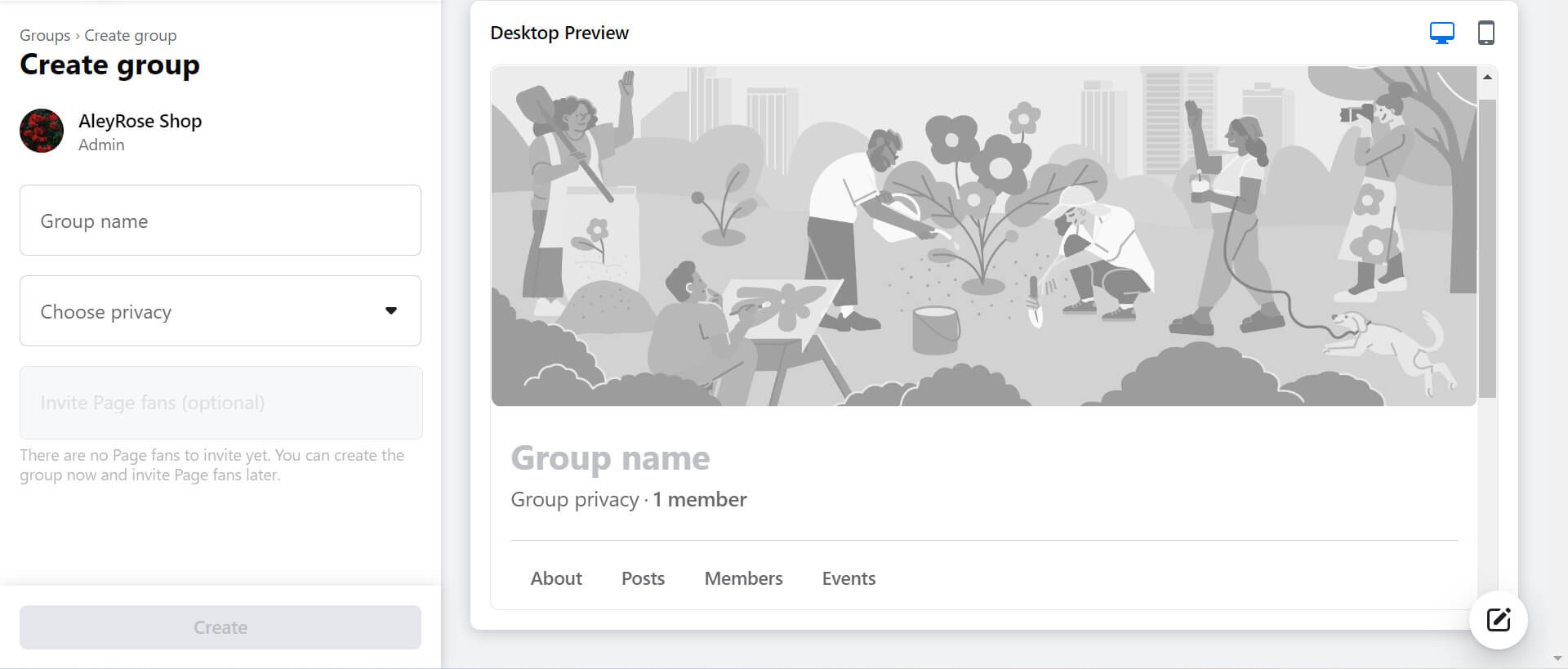
Choose the privacy level and name your group
Your group is now activated! However, don’t forget to fill out the About section.
How to post in a Facebook group?
Knowing how to post in a Facebook group is crucial. However, it is basically the same as posting anywhere on Facebook.
Go to the group, and click on the “What’s on your mind” prompt.
You can enter the post and edit it by adding text, pictures, videos, gifs, and tags. At this time, you may immediately publish the post.
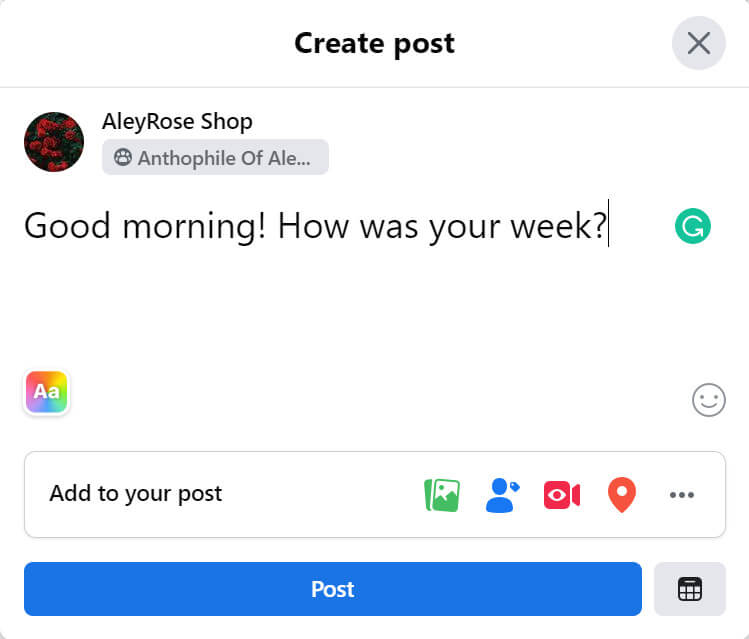
Enter and post your content
3 tips for Facebook group marketing
There are some tips that you need to know before starting Facebook group marketing. These are also tips when you are learning how to post in a Facebook group.
Make clear rules
Any business should establish group rules. In addition to preventing member conflicts, it helps set the tone.
Rules may both discourage undesirable conduct and promote the behavior you hope to see. You can base it on fundamental moral principles like showing kindness to everyone, refraining from discussing illegal matters, etc.
Moreover, each brand also requires its own set of regulations that are appropriate for that brand. Therefore, you should add the group’s rules to the About section of your description, where users may easily view and notice them.
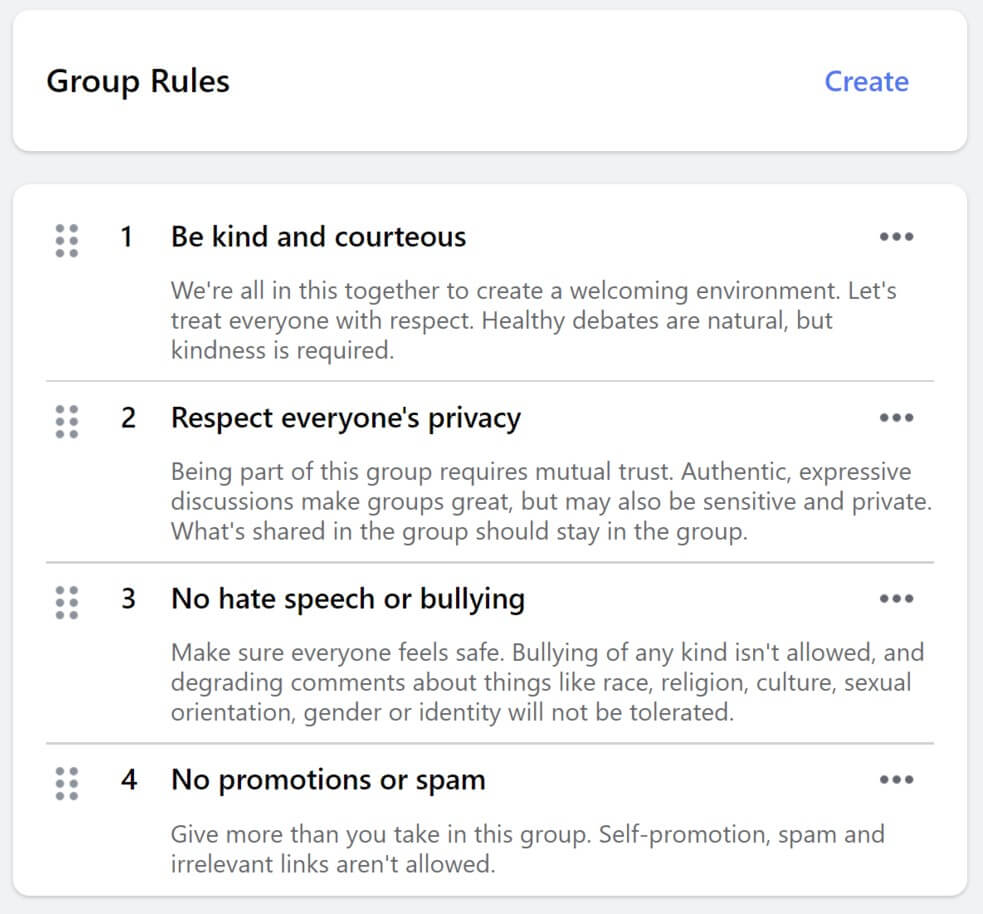
Make clear rules
Make the members feel at home
Do you feel that it is difficult for members to be comfortable being in a group where the admin doesn’t often interact, listen, or help?
Therefore, it’s crucial to maintain the group’s efficiency, on topic, and respect. A weekly welcome message or a few announcements might also help members feel at home.
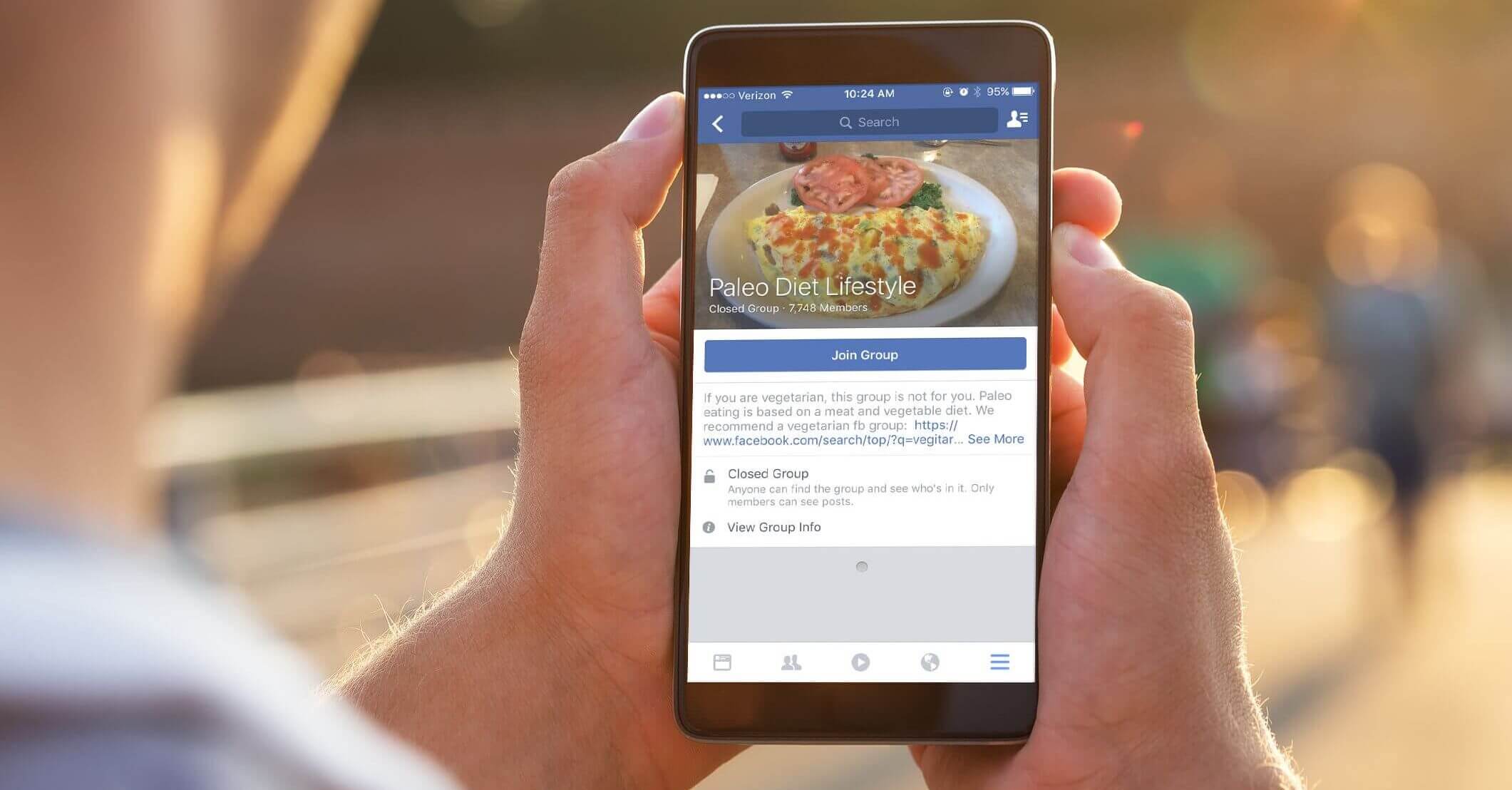
Make the members feel at home
Furthermore, in order to engage them and draw them closer to your company, you can also host events, organize giveaways, and hold offline fan gatherings.
Don’t attempt to take too much control, though. You should allow users to express their opinions or comments about what went wrong, express gratitude for it, and continue the discussion.
Provide valuable and creative content
Giving out quality content is undoubtedly a way to draw in new members and keep existing ones. Therefore, showing them the value and importance of joining the organization is really important.

Investing in content quality is really crucial in how to post in a Facebook group
You can use the following suggestions to spice up your content: Livestream chats, monthly Q&A sessions, giveaways, polls for new product options, special occasions, etc.
Or, if you’re uncertain about the type of content that will interest them? Don’t be afraid to take a poll to know what they think.
Conclusion
In this blog, we’ve walked you through some key information about Facebook groups, especially how to post in a Facebook group, as well as tips for marketing success.
We hope that you can learn many useful things and apply them to your business. Don’t forget to attempt to grow your business by utilizing social media to its fullest.
See you in the next blog with some more helpful content!
Hey, want to know more about OneCommerce? CHECK IT OUT!


