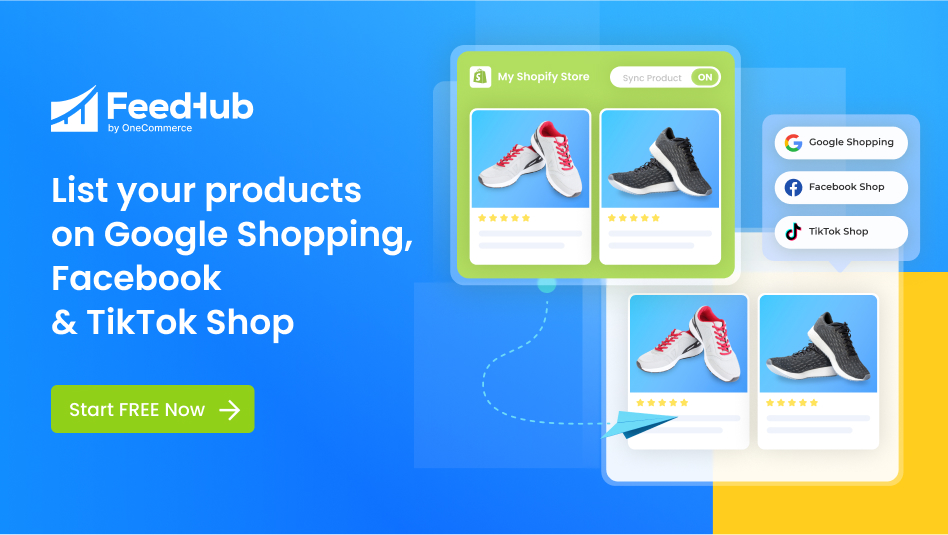Table of Contents
Are you a marketer or business looking for a straightforward yet effective approach to communicating with your customers?
Do you also want it to be enjoyable and allow for a lot of interaction with the audience?
If you do, Facebook Live is a great choice for you.
Using social networking for commercial objectives is crucial in a world where it is on the rise. Therefore, livestreaming enables you to increase audience intimacy and enhance product promotion.
In this blog, we will explore what Facebook Live is, how to use it, and tips for making the most of it. Let’s get started!
What is Facebook Live?
Facebook Live is a feature of Facebook that allows users to broadcast live videos from their location.
Everyone can go live. Thus, businesses or marketers can use this content to keep their audience interested throughout moments of significant events or occasions.
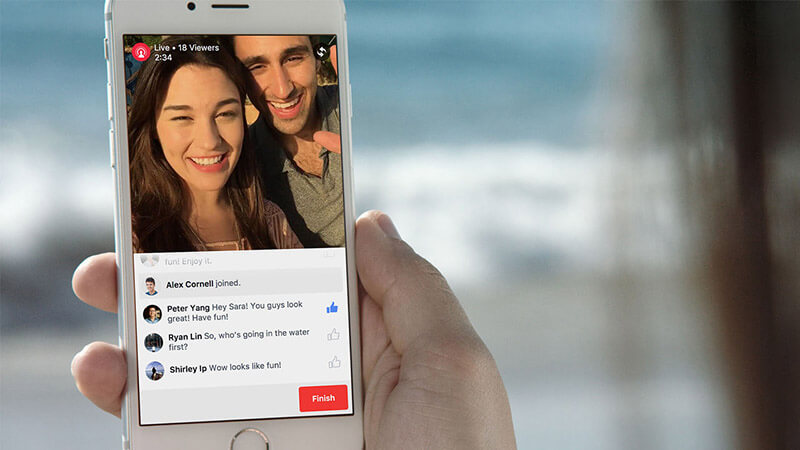
Anyone can use Facebook Live
During the stream, viewers can give real-time engagement such as reacting, sharing, or commenting. The video is also uploaded as a recording on the website or profile, so you can watch it again.
It’s really useful for marketers as it gives them a straightforward and enjoyable way to communicate their brand stories and products through the power of video.
Therefore, you will gain more visibility and have a chance to interact with your audience more regularly.
How to use Facebook Live?
Facebook Live can be accessed by any device, from a profile, page, group, or event.
Therefore, we can start a livestream through the Facebook app and web browser, and it differs slightly. Check out the instructions below!
Go live on the Facebook app
Step 1: Go to the personal profile, page, or group from which you want to stream your video.
Step 2: Click “What’s on your mind?” or “Create post.”
Step 3: Click “Live Video” among the options.
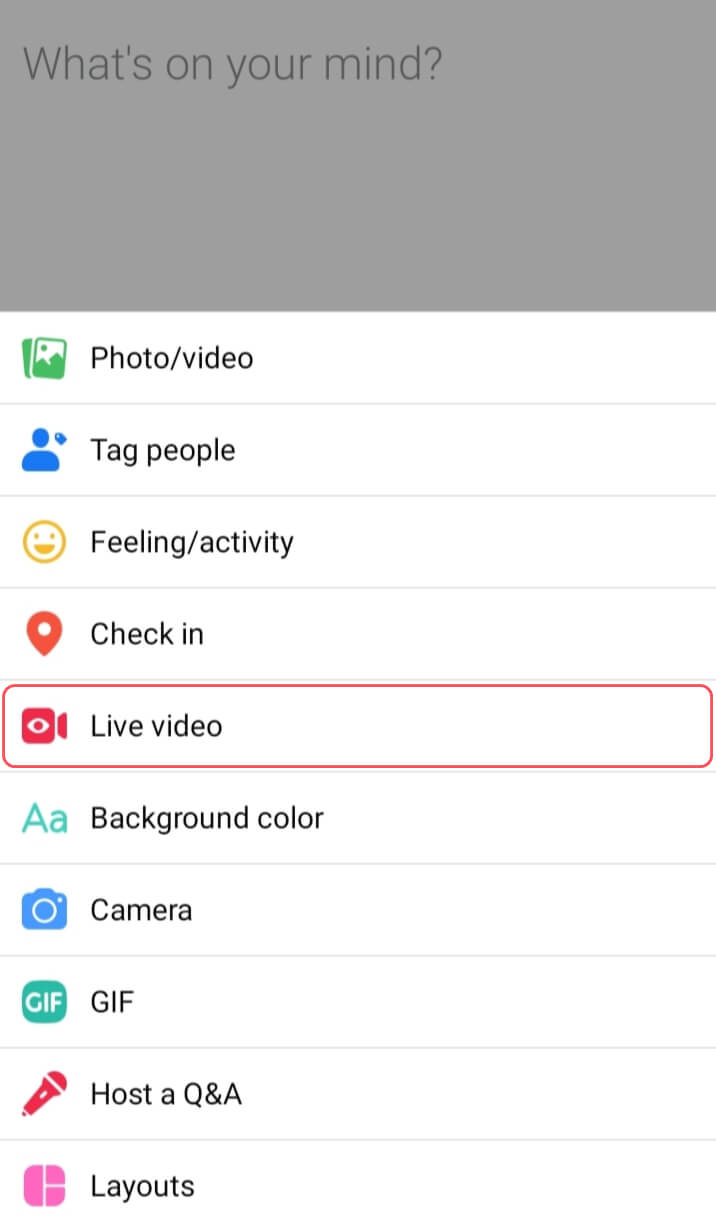
Click “Live video”
Step 4: Add the description to the video in the “Tap to add the description“. You can also tag friends, add your feelings, and activities, or take more actions in the widgets at the bottom of the screen.
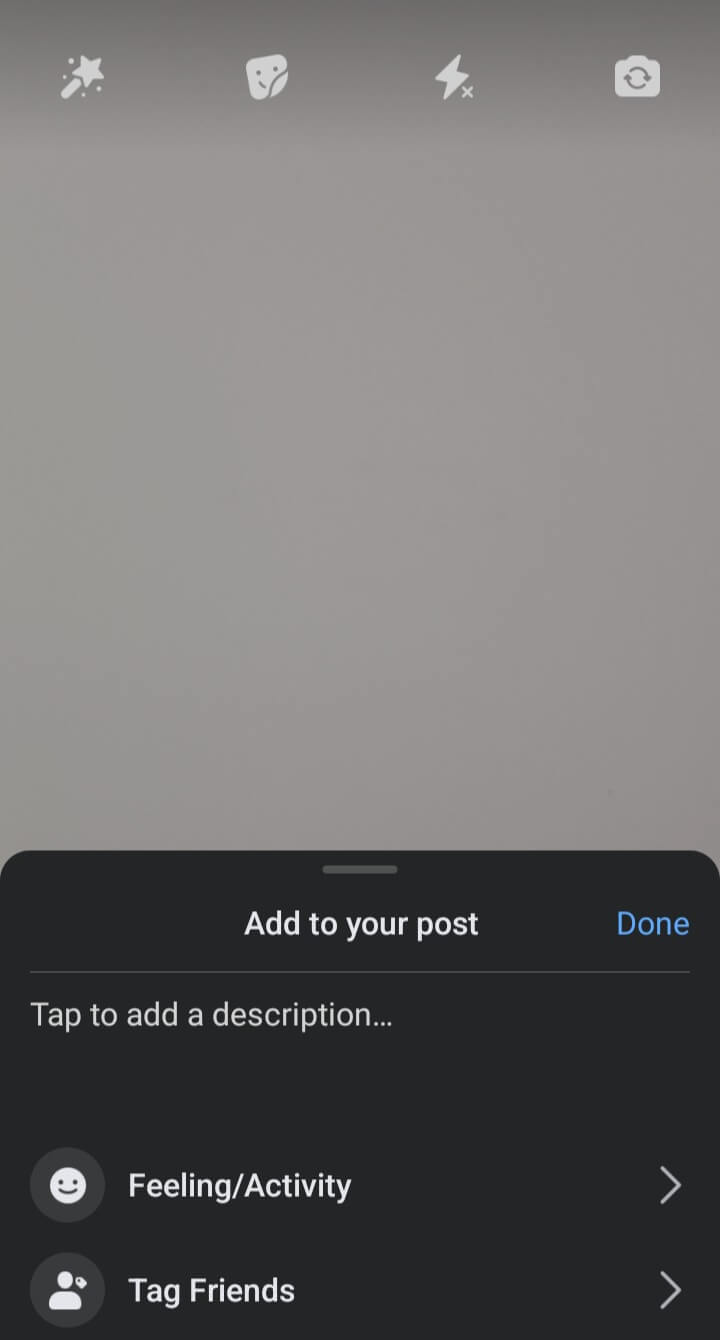
Add the description
Step 5: When everything is ready, click “Go Live.”
Step 6: To end the livestream, tap “Finish.”
Go live on Facebook from your web browser (on the computer)
Step 1: Click “Live Video” below the “What’s on your mind?” box at the top of your newsfeed.
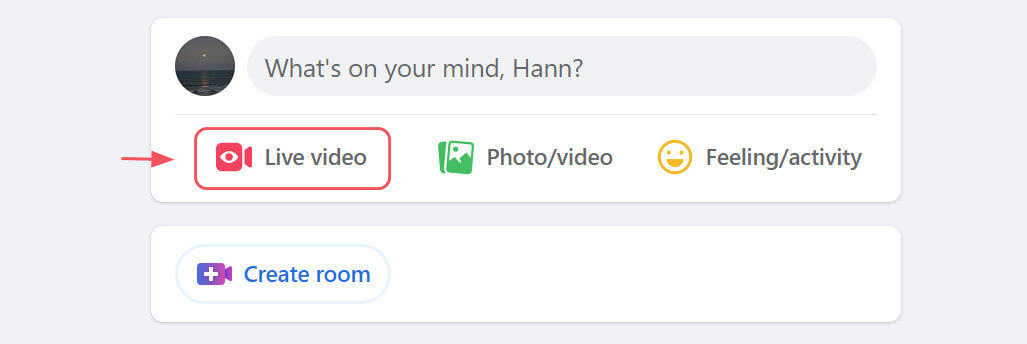
Click “Live video” below the “What’s on your mind” box
Step 2: A new tab appears, then you have to choose whether to live right away or schedule an event for later. You can also choose where to post on the left sidebar.
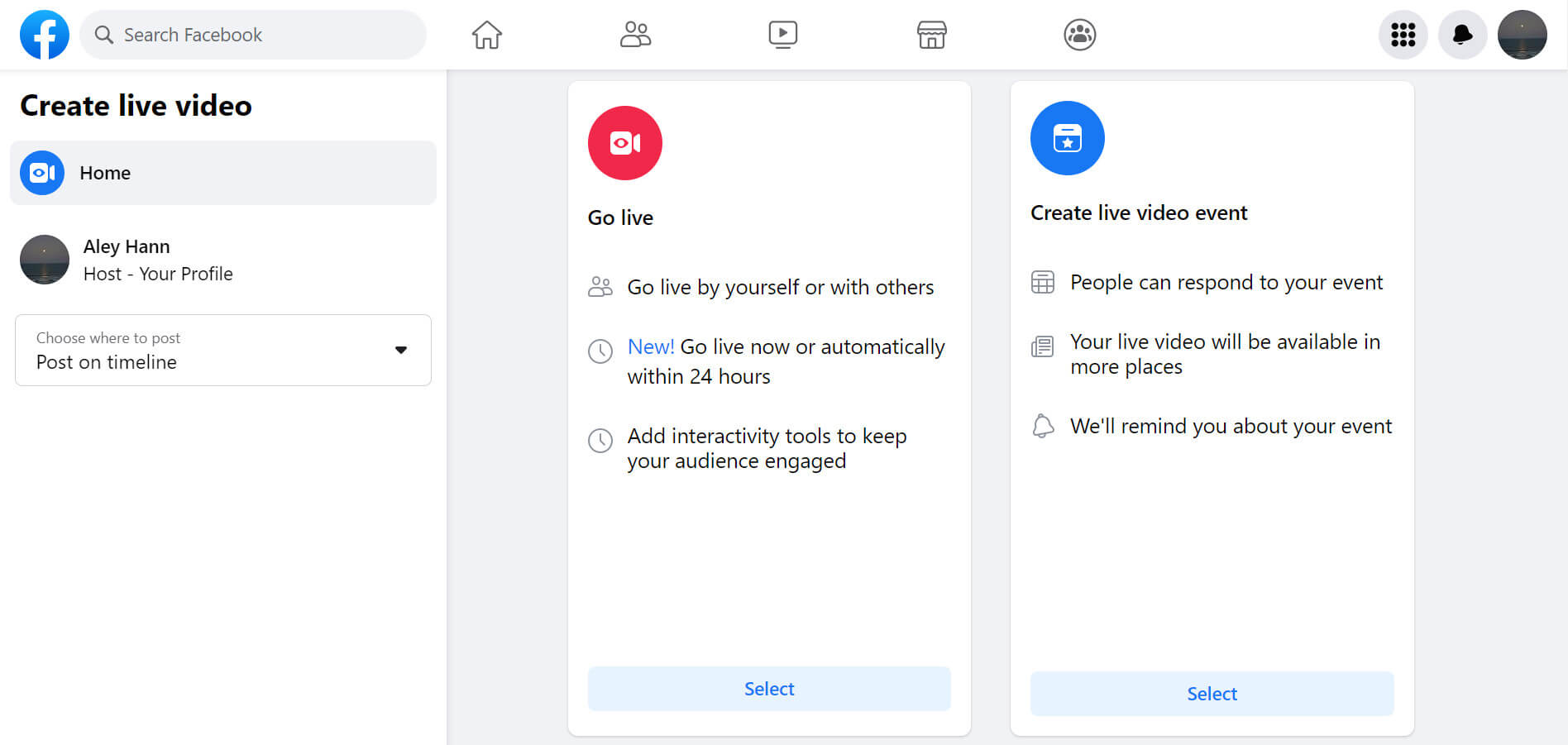
Choose “Go live” or “Create live video event”
Step 3: Next, you can add a description, a title, a video source, and camera controls.
In the video source, you can select your own webcam or another streaming software that you have.
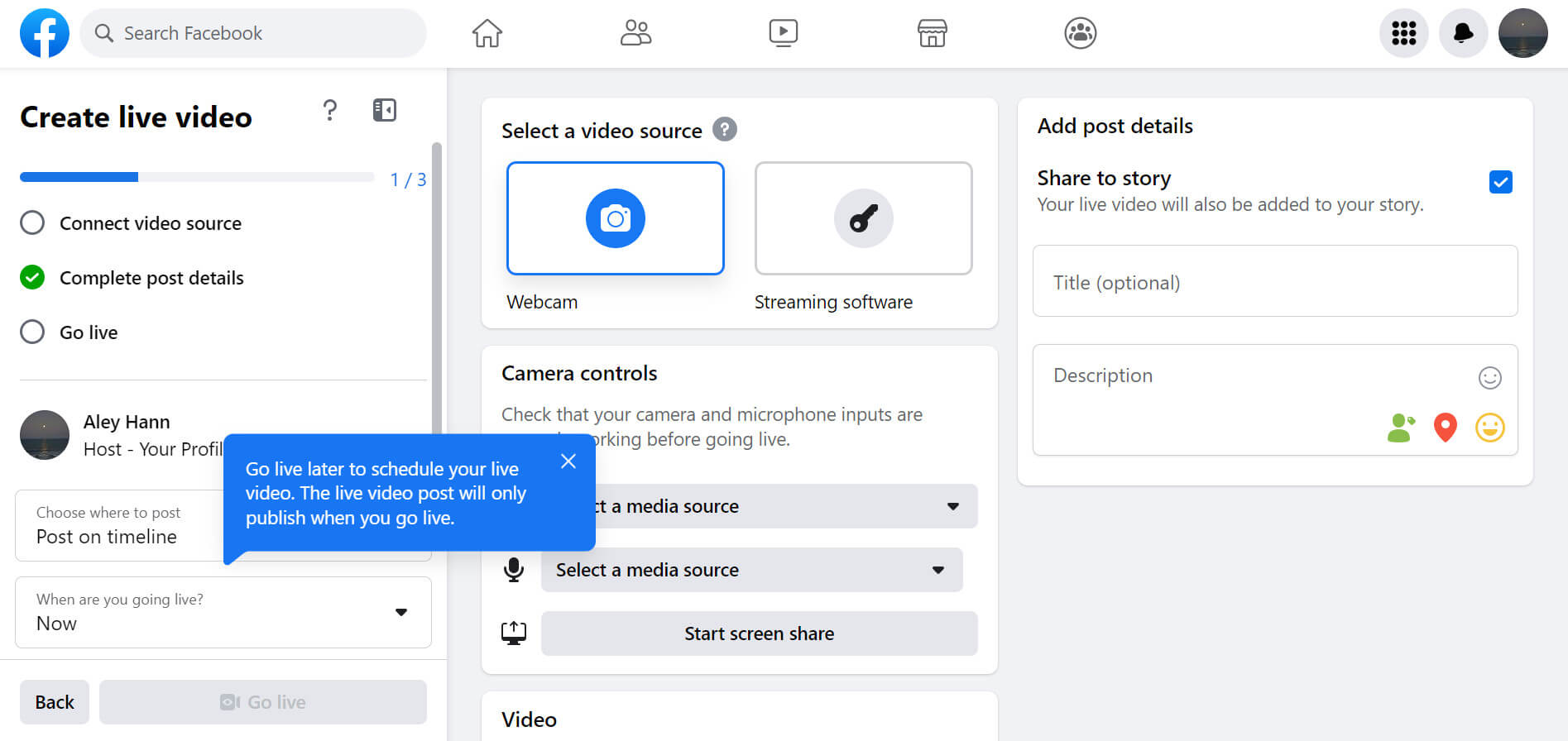
Adjust or add more details to your livestream
Step 4: Click “Go Live” when you are ready.
5 tips to make the most of Facebook Live
From now, you’ve mastered the basic skills of Facebook Live. To capture the interest of your audience, use these tips to make the most of it. Let’s check it out!
Planning is key
It is disputable that everything should be well prepared before getting started. Thus, planning for your Facebook Live video is really crucial.
You should have a clear purpose and a goal for your livestream. Only then will the audience know what they will focus on and what to expect.
Don’t forget to write down the entire script, including warm-up exercises, games, and backup plans in case everything goes wrong. Because everything is captured in real-time, you should conduct yourself professionally when streaming live.

Plan ahead
Co-broadcasting with your audience
There is nothing more interesting than inviting your audience and interacting directly with them on the split-screen. You can talk about your products, or simply ask for their review of your brand.
This content allows you to advertise to both your existing audience and your guests. Moreover, make sure you ask them to promote the broadcast on their channel.

Co-broadcasting is engaging live content. (Source: The Verge)
To enable this feature, you can select streaming software, like Zoom, to co-broadcast or broadcast live to Facebook from Messenger Rooms.
This is an enjoyable way to increase the audience’s excitement and give them the impression that your business cares for them.
Invest in the quality of your Facebook Live video
The use of technical equipment, such as microphones, light rings, speakers, or cameras, is crucial for the livestream to be professional and make it more lively.
Investing in high-quality equipment will make live streaming much simpler for you. This means you don’t have to worry about technical problems that can happen easily or some regular discontinuity.
Buying those things is now much easier and more affordable than it used to be, so don’t hesitate to invest in the best equipment.

Investing in high-quality equipment
Engage your audience
You are allowed to engage with your audience in real-time through Facebook Live. Therefore, you can encourage them to like, share, and comment, as your live stream will show up in people’s news feeds based on the Facebook algorithm.
Furthermore, you should regularly reply to comments and questions as they flow through. You can also pin comments to the top of the chat as you respond to them.
However, the number of comments can be quite a lot, so it’s best to have a second person who manages the chatbox so you don’t miss the flow.
When going live on Facebook, you can also assign a Community Manager to assist in addressing harassment or bullying, allowing you more time to concentrate on your content.
Promote interactive content
Livestreaming can be very boring if you are the only one talking without interacting with viewers. Moreover, Facebook live viewers also tend to be passive.
Therefore, you can offer some interactive content like Q&A, cooking, or eating while you talk about your main content to make the livestream more engaging.

Make your content more interactive
Don’t be afraid or feel it is so difficult to livestream while you have to promote your brand. You can make the product launch more intimate and natural instead of being too rigid and boring for the audience.
Conclusion
In this blog, we’ve walked you through what Facebook Live is, how to use it, and tips for using it to its full potential. This is an effective feature that anyone can use, so don’t hesitate to use it often.
See you in the next blog with more interesting content!
Hey, want to know more about OneCommerce? CHECK IT OUT!