Table of Contents
Are you looking to learn how to fulfill orders on Shopify? This guide will provide an overview of all the different options available for order fulfillment on Shopify and help you decide which option is best suited for your business and how you can do it.
So let’s get started!
Shopify fulfillment methods
When it comes to fulfilling orders on Shopify, there are a few different methods you can choose from. Depending on the type of online store you have, one method might be more suitable than another.
1. Fulfill orders on your own
If you choose to fulfill the orders yourself, this typically involves packaging and shipping your products directly to customers. This is an inexpensive solution that can be ideal for newer or smaller e-commerce businesses, as well as merchants who sell handmade products.
2. Use third-party fulfillment services
Another popular option is to enlist the help of a third-party fulfillment service that stores, packs, and ships your products on your behalf. This can be a cost-effective approach for medium to large store owners because it takes less time and energy to manage huge amounts of orders yourself.
Fulfillment services are typically split into two types: custom fulfillment services for which you will need to contact them directly to get help, the other is fulfillment services that integrate with Shopify via an app. To get started, you will need to activate your fulfillment service in the shipping settings in your Shopify account.
No matter which method you choose, it’s important to consider what suits your e-commerce business best and ensure a smooth customer experience.
3. Use fulfillment service via a Shopify app
Services integrating with a Shopify app will sync with your Shopify account so that the order status updates automatically as it moves through the fulfillment process. You can also make adjustments to fulfillment from your Shopify admin.
4. Custom fulfillment services
On the other hand, custom fulfillment services don’t sync with your Shopify account, so you need to manually mark an item or order as fulfilled in the Shopify admin. It will send an email to your fulfillment service with all the required information.
| 💡Learn more about Shopify here: |
How to set up the fulfillment process
To get started with how to fulfill orders on Shopify, you will need to set up fulfillment in your store. You can do this by choosing a fulfillment method for each product you sell. Besides, you can choose to either fulfill orders manually or automatically.
If you decide to fulfill orders manually, you will need to manually select the orders that require fulfillment and ship them out yourself. Thus, manual fulfillment is a great option for e-commerce businesses that make products to order, pre-order or quickly run out of stock.
In particular, this method involves manually tracking inventory and controlling the orders’ shipment. Once a customer has placed and an order, the status remains unfulfilled until it is opened and fulfilled by hand.
On the other hand, choosing an automated fulfillment method can help streamline the process and make order fulfillment much faster.
With this system, when a customer places an order in your shop, the fulfillment process begins immediately and you don’t need to take any further action. Your Shopify account will send out a request to the fulfillment service and the order will be marked as fulfilled once it has been paid for. This makes fulfilling orders on Shopify efficient and straightforward.
How to fulfill orders on Shopify (different approaches and methods)
Fulfilling orders on Shopify is an easy process. You can either manually fulfill your orders or set up automated order fulfillment.
How to manually fulfill an entire order
Step 1: Simply navigate to the Orders section of your Shopify admin and click on the order number of an unfulfilled order.
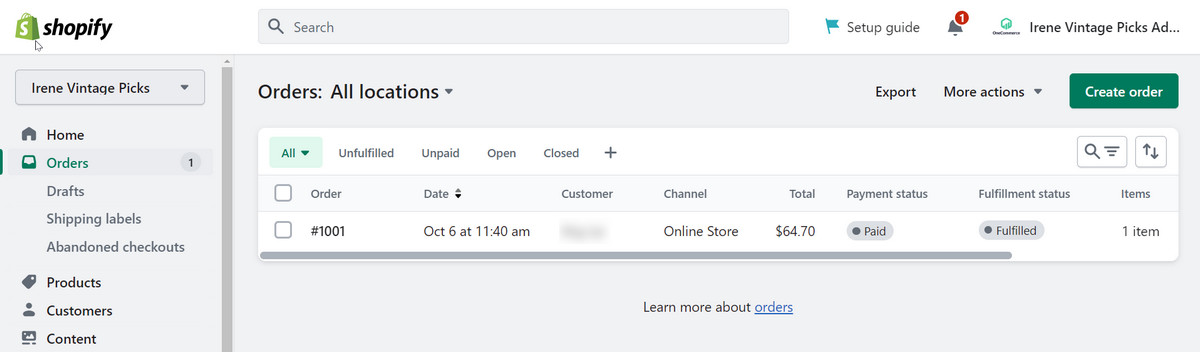
Step 2: Click on the button “Fulfill item“.
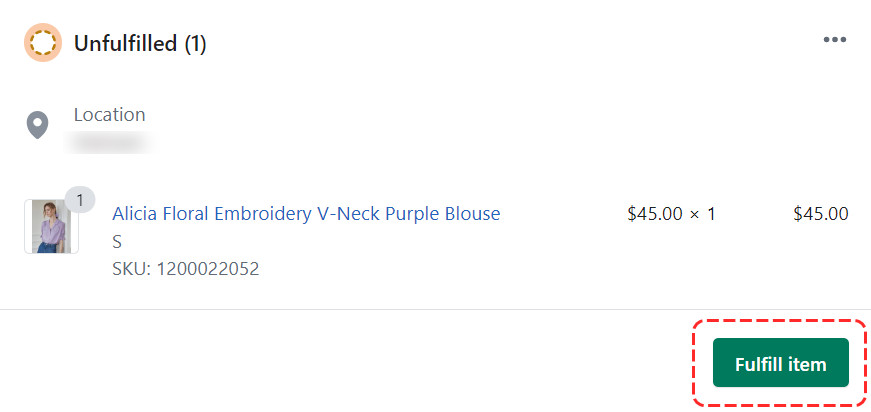
Step 3: Add your order tracking numbers and choose your wanted shipping carrier from the dropdown list. To proceed, click Fulfill Order.
![]()
Then your order will be marked as fulfilled. Please note that you can reverse the fulfillment status afterward.
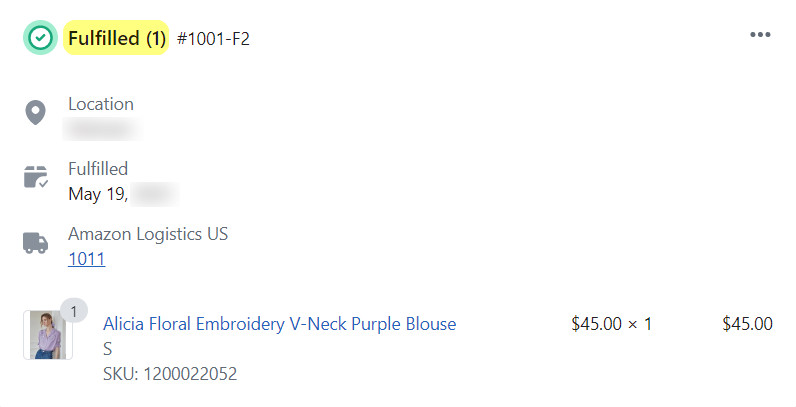
How to manually fulfill part of the order
Fulfilling part of an order manually is a great way to handle orders that are in bundles, it’s especially helpful when some of the items in the bundles are out of stock or on pre-order. To do this, follow these steps:
- Step 1: Go to Orders and click on the unfulfilled order.
- Step 2: Click Fulfill item.
- Step 3: On the Fulfilment page, you can change the number of products you want to fulfill for each item in.
- Step 4: Enter the tracking number from your shipping provider.
- Step 5: Select your shipping carrier from the drop-down menu.
- Step 6: Finally, only available if you have a list of customers’ emails to get in touch, select Send shipment details to your customer now so they can track their order status.
- Step 7: Click Fulfill item to complete the process and update the order’s Fulfilled and Unfulfilled statuses.
How to fulfill orders on Shopify in multiple locations
When it comes to how to fulfill orders on Shopify, the most important step is to determine how you will be shipping those items. You have several options available to you when it comes to order fulfillment.
If you store your inventory in multiple locations, then you can use location-based order fulfillment, which allows you to fulfill parts of an order separately based on the location of your inventory. This technique can help you save time and money, as well as ensure that customers receive their orders in a timely manner.
When using location-based order fulfillment, you can set priority sequences to determine which items should be fulfilled first. For example, if you have one item in stock at one location, but multiple items at another location, you can set the priority so that the item from the second location is fulfilled first. Therefore, your customers can receive their orders as quickly and efficiently as possible.
Step 1: Choose Orders in your Shopify admin
Step 2: If you have an unfulfilled order on Shopify, you can easily fulfill it. When you click the order number of the unfulfilled order, all items in the order will be listed together if they can be fulfilled using stock from one single location.
However, if that isn’t possible, then the available items will be listed in their respective locations. If you need to change the location of your fulfillment, simply click on the name of the location on the fulfillment card and select “Change Location“. Then choose which you want to use for fulfillment and click “Save“.
Step 3: Choose Fulfill item and enter the tracking number from your shipping provider.
Step 4: Select your desired shipping carrier from the drop-down list and then click Send shipment details to your customer now (only available if you have an email address for the customer on file). Doing so will automatically send an email to your customer with their tracking information.
Step 5: Once all of the items in the order have been fulfilled, select Fulfill items. This will update the order status and inform your customer that their package is on its way.
How to fulfill orders on Shopify manually in bulk
Fulfilling orders on Shopify is easier than ever. To fulfill multiple orders at once, simply follow these steps:
- Step 1: Log in to your Shopify admin and go to Orders.
- Step 2: Select the Unfulfilled tab to view only the unfulfilled orders.
- Step 3: Once you’ve done that, check off the orders you wish to fulfill.
- Step 4: Click Actions and Fulfill Orders. You also have the option to send a notification to your customers, letting them know their order is being filled.
- Step 5: Once you click Fulfil, the order fulfillment process is complete!
How to fulfill orders on Shopify using orders fulfillment apps
One of the most popular ways to fulfill orders on Shopify is through the use of order fulfillment apps. Depending on which fulfillment service you choose, you will either use a legacy or new workflow to get your orders completed. These apps are designed to streamline and automate the order fulfillment process, allowing merchants to quickly and efficiently fulfill and ship out orders to their customers.
Furthermore, they provide useful insights into your supply chain such as inventory levels, delivery times, order tracking data, and more. With Fulfillment Automation Apps, merchants can save time and money while providing their customers with the best possible shopping experience.
How to fulfill orders on Shopify using a customer fulfillment service
To fulfill orders on Shopify using a customer fulfillment service, you’ll need to first activate the fulfillment service in Shipping Settings. Once activated, you can start processing orders with the third-party provider for shipping, tracking, and inventory management.
On Shopify, you can easily mark items or orders as fulfilled so that the fulfillment service is sent all the necessary information for the order. Depending on how you have set up your shop, this can be done manually or automatically.
Wrapping up!
How to fulfill orders on Shopify is an easy task to do with the right guidance and tools. With this guide, you have all the information necessary to get started and make sure your customers are satisfied. You can now accept payments on your shop, manage inventory levels, and ship products out quickly.
All of these tasks are essential for running a successful online business and can be done easily with the help of Shopify’s platform. With the right strategies in place, you can be sure that your customers will receive their orders quickly and efficiently.



