Table of Contents
Do you have a lot of creative ideas but don’t know how to effectively advertise your products or services on Facebook? You have no idea where or how to acquire references?
Nowadays, the internet advertising market is extremely competitive. You can be completely left behind with just a little ignorance.
But don’t be worried. The Facebook Ad Library will provide you with a lot of valuable information about the ads you want to see and several advertising ideas. This is no doubt described as a marketer’s heaven.
However, not everyone understands how to utilize this tool to improve their own advertisements.
Therefore, in this blog, we’ll learn what the Facebook Ad Library is and how to use it efficiently.
What Is The Facebook Ad Library?
The Facebook Ad Library is where you can search for ads running on Facebook or other Meta platforms.
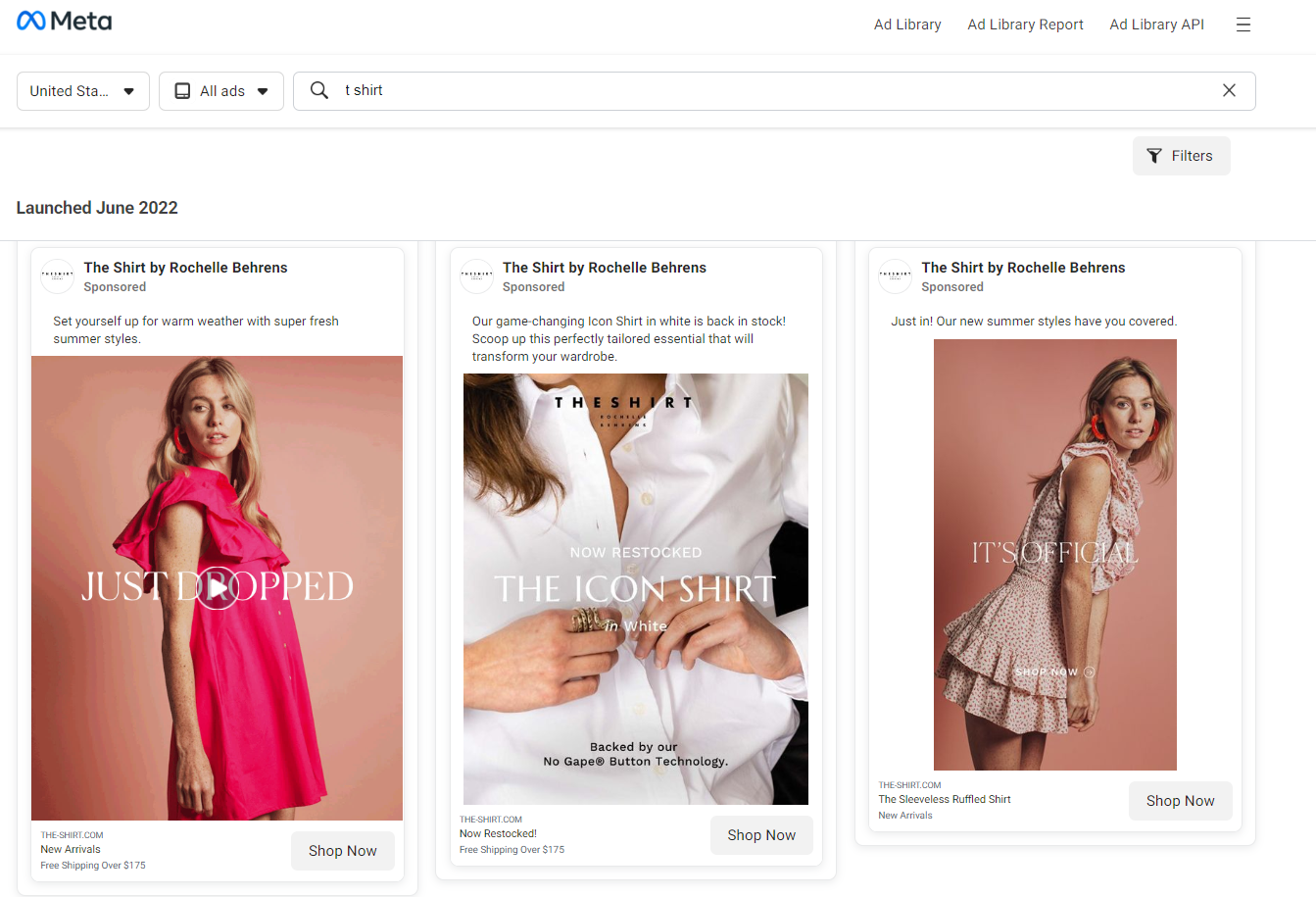
Facebook Ad Library
For ads related to social issues, elections, and politics, the Facebook Ad Library displays information such as who funded them, how much they were spent, and how much they were reached.
It also gives statistics for your page’s overall expenditure, individual advertising spend, and geography spend.
Any Facebook advertisement will be archived for 7 years in the ad library.
Why Should You Use The Facebook Ad Library?
The Facebook Ad Library is an incredibly useful tool for both consumers and marketers. Thus, there are many reasons for you to choose this tool to optimize advertising for your products.
For example, if you are looking for Facebook ad strategies to improve your campaigns or organizations, then this tool will help you a lot.
You will most likely get new ideas by referring to popular and trendy advertising concepts, as well as investigating competitors’ advertisements to discover what they are doing.
Furthermore, the Facebook Ad Library has some outstanding features that can help you make the most of your advertisements.
- Facebook allows people to view and search for ads, automatically removing some ads such as alcohol, gambling, or ads with underage content for Facebook users.
- Everyone can search for any phrase, name, or fan page in the ad library. The popular search section is provided and it will also categorize the ad type.
- It provides information about the problematic status of the ads you are viewing: pauses due to problems, planned outages, and other maintenance issues.
It cannot, however, provide you with the interactions, likes, or shares of that ad; you can only read the content of the posts.
How To Use The Facebook Ad Library?
Before we get to know how to use this tool, you can visit the Facebook Ad Library in order to familiarize yourself with its interface.
As you can see, there are 3 boxes, including location, category, and keywords.
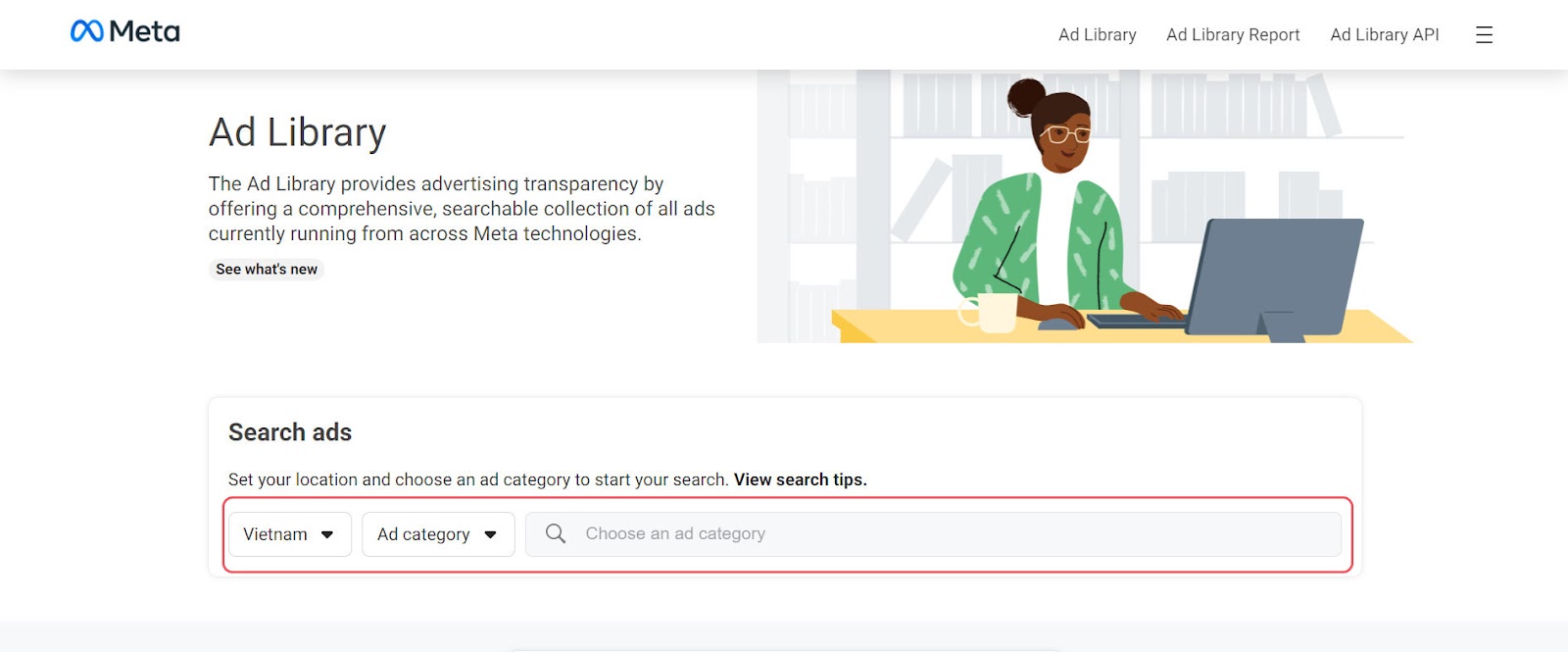
Three main boxes: location, category, and keywords
Now let’s see what you can do with this wonderful tool.
1. Search For Keywords That Are Relevant To Your Organisation
Researching and learning about advertising in your business, product, or brand is really essential. The Facebook Ad Library makes this incredibly simple by allowing you to search for keywords in the keyword box.
Take Apple as an example. They might look for keywords like “AirPods” or “iPad” because they are relevant to the things they sell.
This can offer you a sense of what is currently out there in terms of message, as well as assist you to notice any patterns worth noting for your own company objectives.
2. Check Out Your Competitors’ Ads
Here is a detailed guide on how to use the Facebook Ad Library to check competitors’ ads.
Step 1: Visit Facebook Ad Library
Step 2: Select the location, then choose “All Ads” and enter the page name in the search box. For example, we search “Socialhead”.
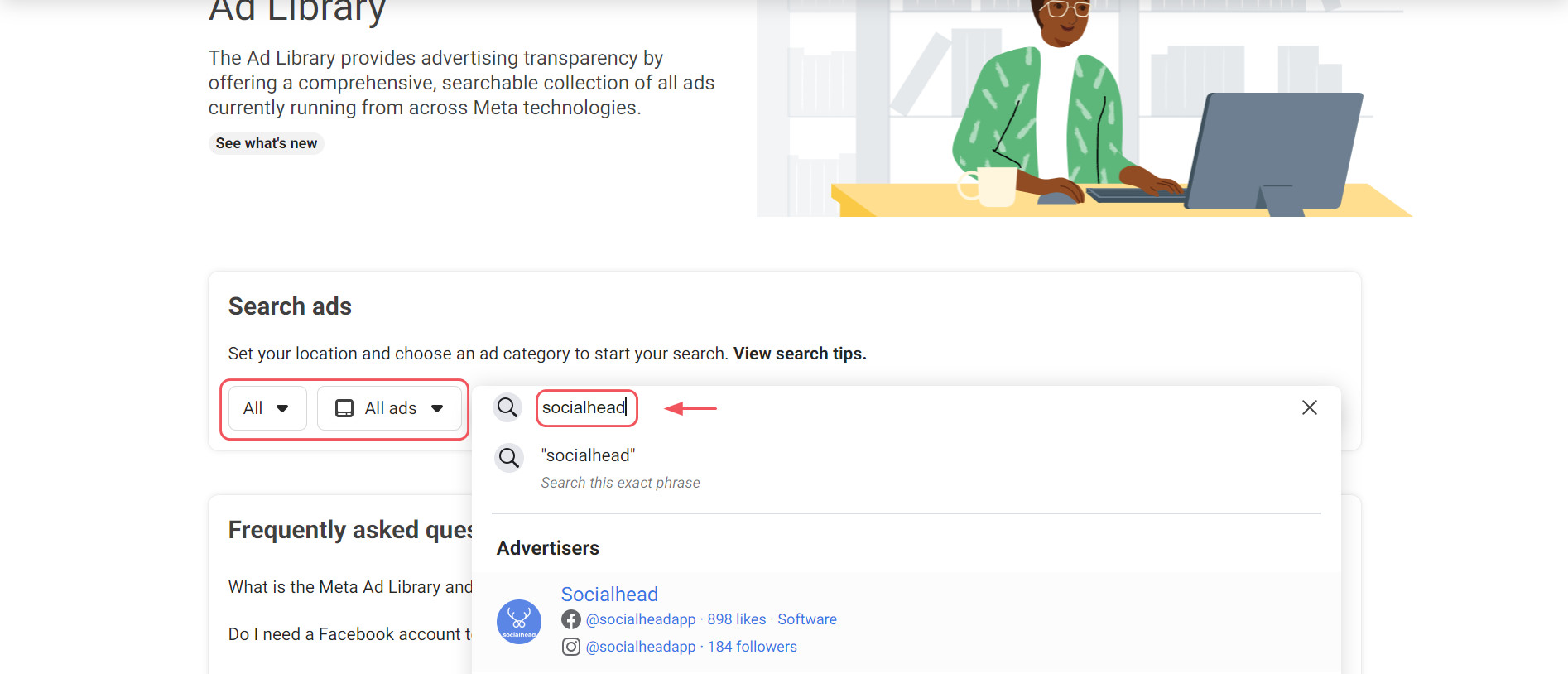
Select a location, category, and enter the page name
Step 3: You can use “filters” to find out if their ads are running on different platforms like Instagram, Messenger, etc., or daily ads (we’ll learn more about this in the next part).
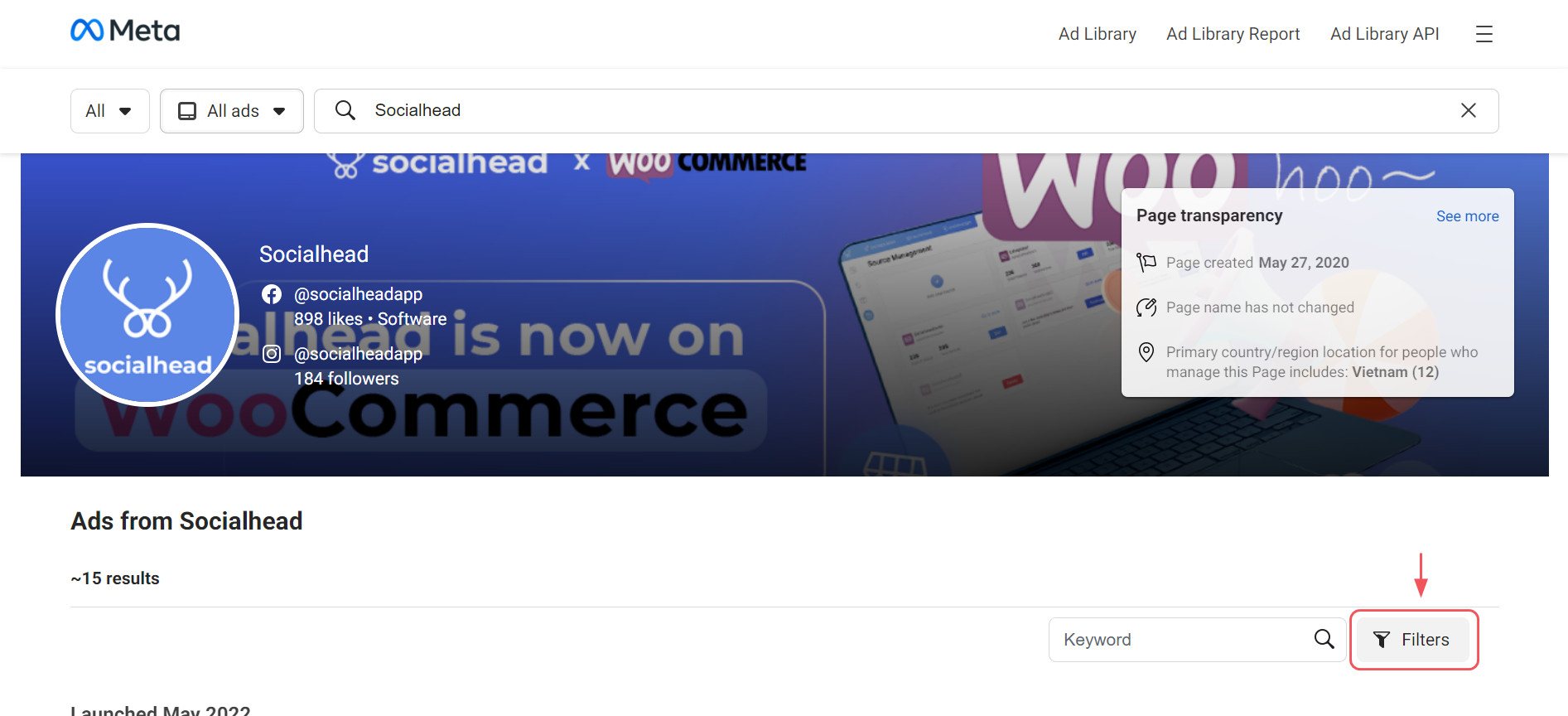
The “Filters” has a lot of great features
Step 4: From here, you can already analyze the ad. However, posts that are run anonymously will not be displayed. Most of the ads you can search for are posts that everyone can see.
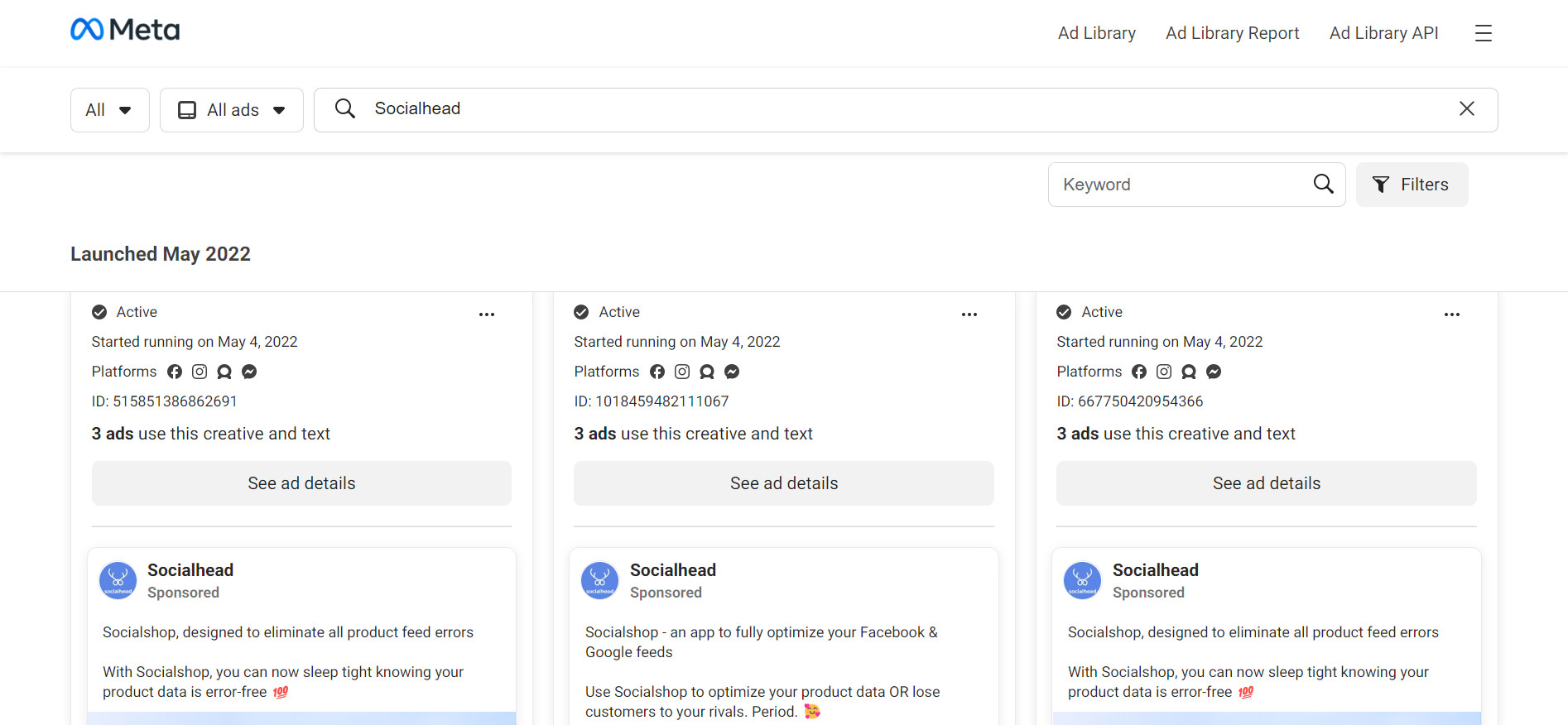
You can already analyze the ads
The ultimate goal is to learn from others in your industry. You can view and analyze competitors’ ads to optimize your own ads.
3. Use The “Impressions” Filter
Sometimes, you may want to look at which advertisements received the most impressions on specific days. The “Impressions by Date” filter in the Facebook Ad Library allows you to do this.
Conduct a search to filter ads by impressions. Then click the Filters option and scroll down to the section “Impressions by date” at the bottom of the pop-up window.
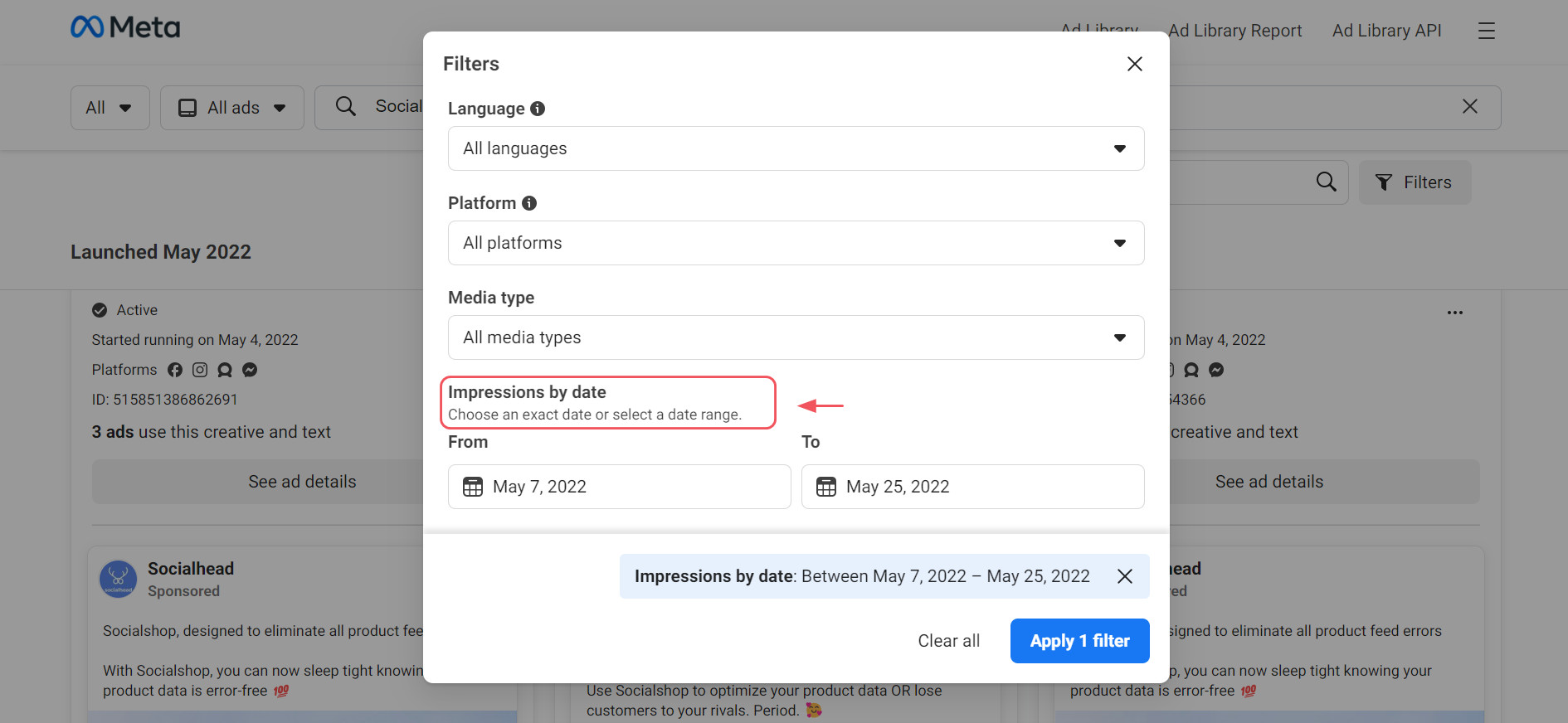
“Impressions by date” filter
For example, if you want to know which advertisements had the most impressions over the summer holidays, you might choose a period ranging from June to September.
4. Search For Specific Media Types By Using Filters
Using the media type filter ads, you can narrow your results down to ads that feature photos, memes, videos, or video transcripts.
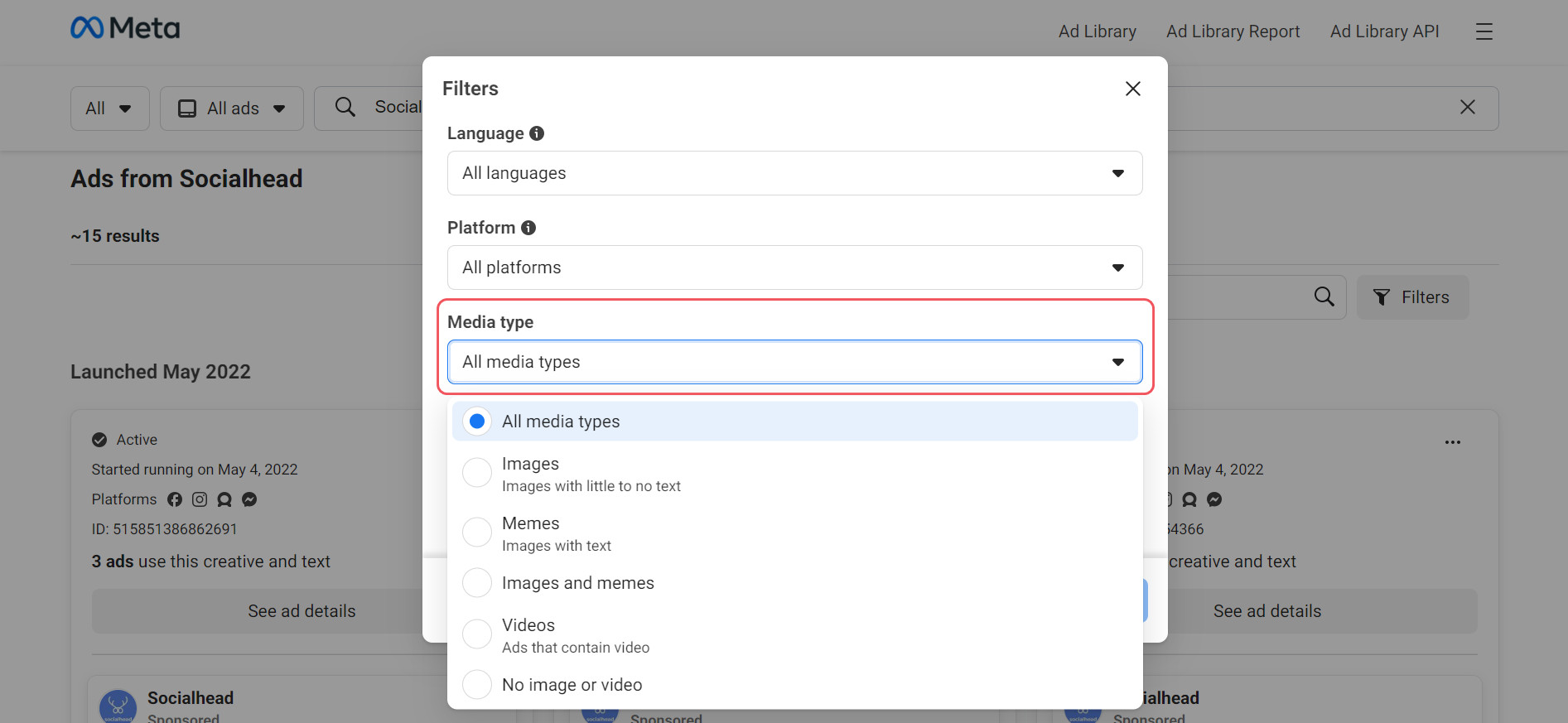
You can search for a specific media type
There are some ad formats your target audience favors more, so using this filter is really helpful. You may also observe how competitors make use of different media kinds.
From there, you may gain more experience to create perfect advertisements for your brand.
5. View Facebook Ads and Other Meta Platforms
Since Facebook now owns not only Facebook but also Instagram and WhatsApp, you may select to have your ads displayed across multiple Meta platforms.
That means you can see what platforms the other ads appear on.
This ad, for example, appeared on Facebook, Instagram, Audience Network, and Messenger, as illustrated in the picture below.
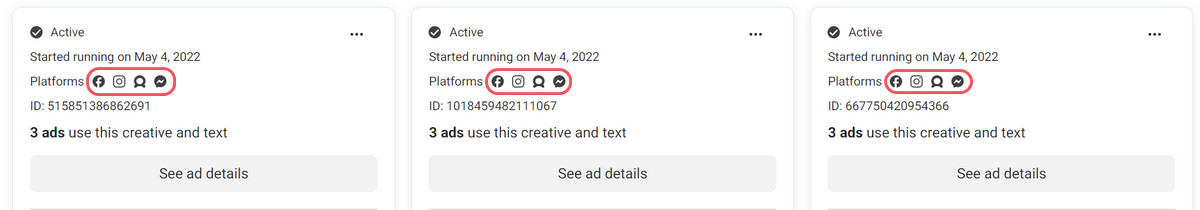
You can also see the platforms where the ads appeared
This will be really beneficial since you can know which platforms your competitors do not use for advertising. From there, you can experiment with those unexploited channels to improve the effectiveness of your company’s ads.
Conclusion
In this blog, we’ve learned what the Facebook Ad Library is, its importance, and ways to use this tool to optimize your ads.
We can both utilize the Facebook Ad Library to keep up with current ad trends and optimize our advertising, whether you’re a consumer or a brand’s marketer.
We hope that this blog will assist you in making the most of this valuable and available resource in order to make everything easier.


