Table of Contents
Printful company is ranked as the top 1 print-on-demand enterprise in the world.
They provide you with several services like on-demand printing, warehousing, branding, and shipping your products to the customers.
To work with Printful and fulfill your custom products, just access the Printful website and start your first order.
If this is the first time you come to Printful, this post will help you understand how the Printful website works and elevate your experience.
You need to connect to the Printful website
To commence your business with Printful, firstly, you need to find and access the Printful website.
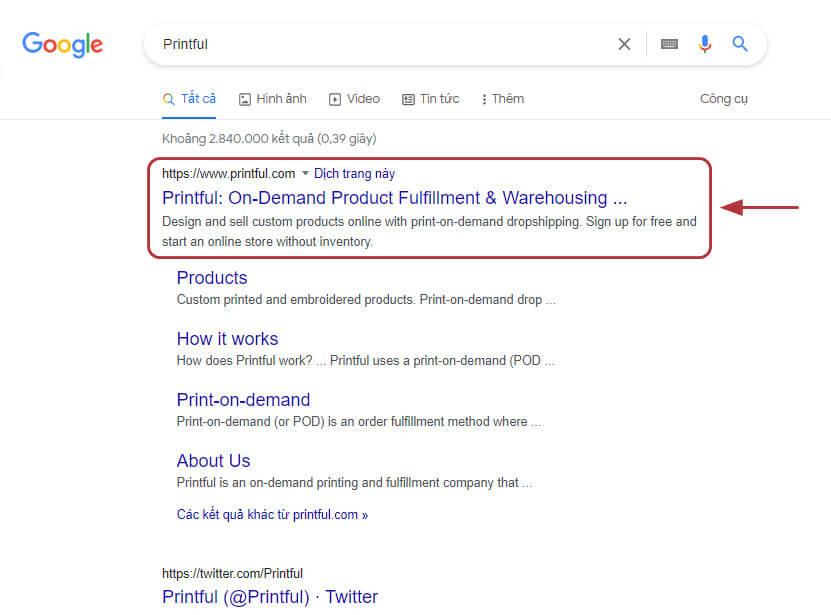
You need to find and access the Printful website.
When you click on this link which can be easily searched for on the Internet, you’ll see Printful’s homepage.
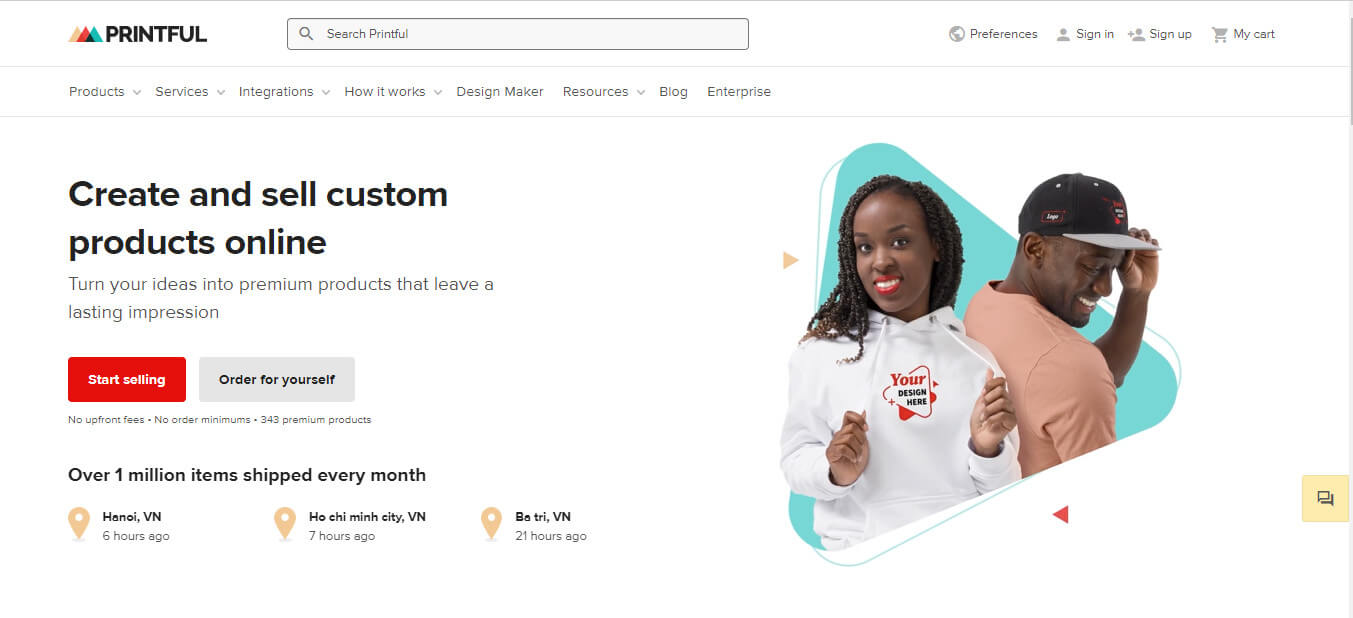
You’ll see Printful’s homepage.
It introduces to you all services they have to support the products’ fulfillment.
Besides, they prove to you why Printful stands out from other competitors and make your brand more stunning.
Creating an account on the Printful website is completely free
Next, you need to register an account to be regarded as a Printful member and receive the best service.
At this step, you can click on the sign-up button and fill in your personal information. Or, you can choose an available social account as a better convenience.
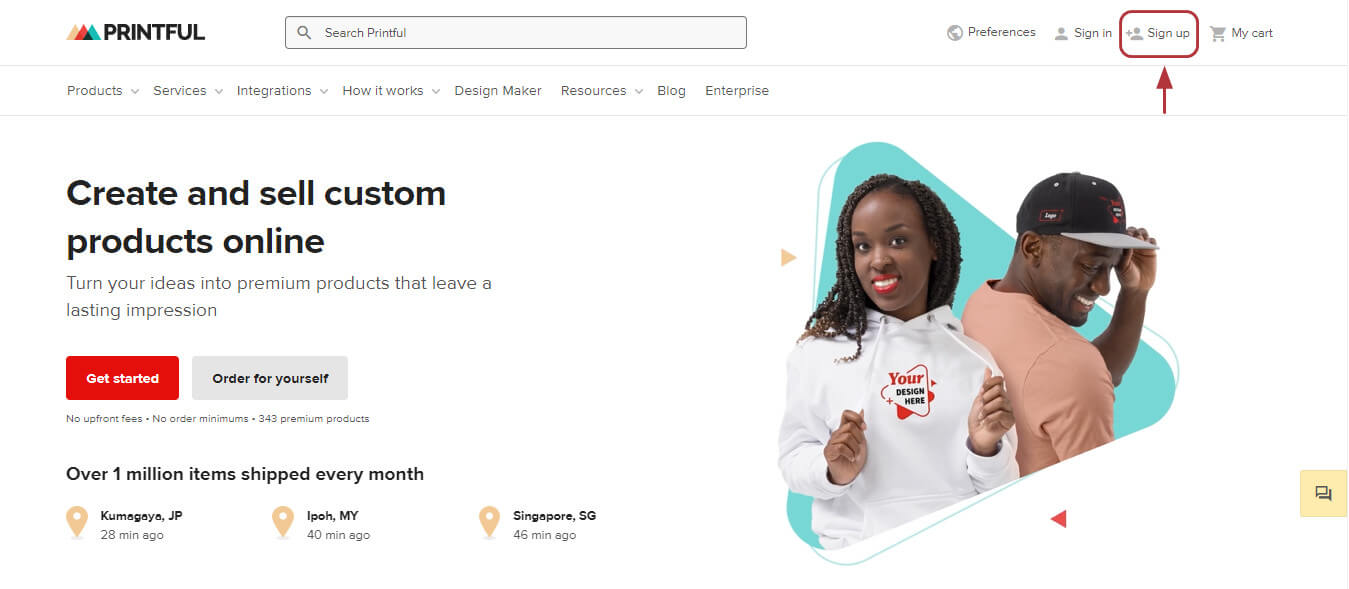
You need to register an account on the Printful website.
After confirming your email address via an email message from Printful, they’ll notify you that you’ve successfully created your own account.
Now, you can head to the Dashboard, finish setting up your account and start selling.
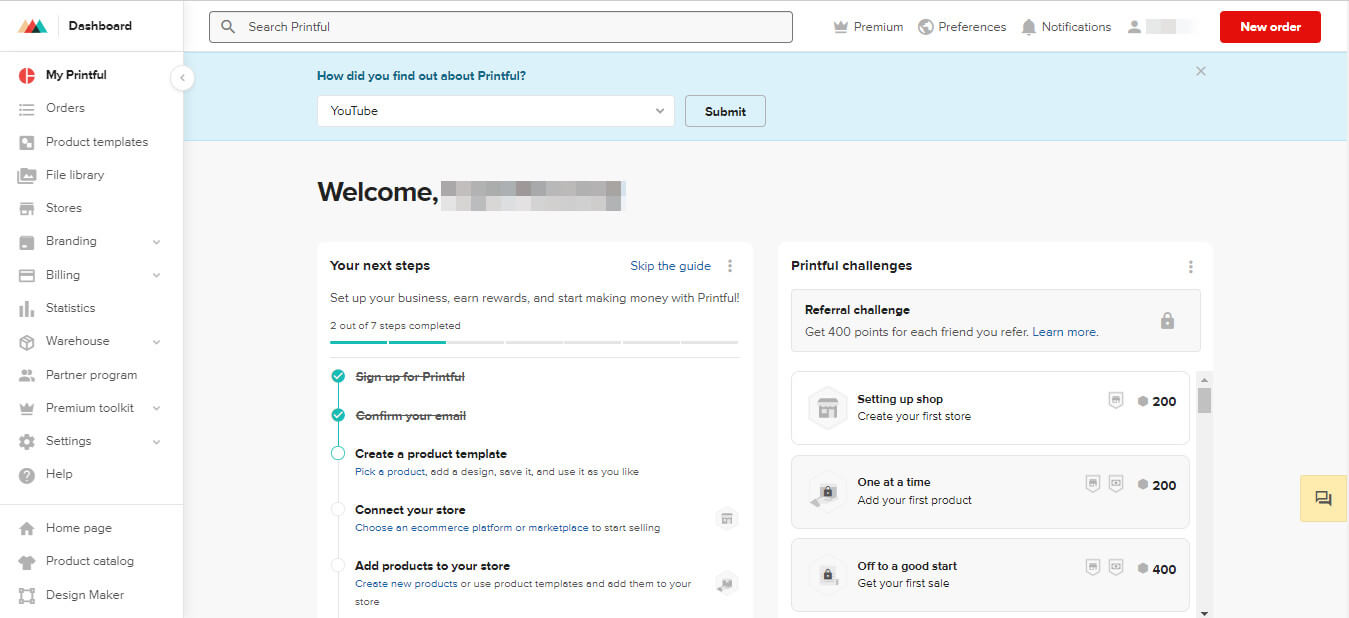
You’ll head to the Dashboard after successfully creating a Printful account.
Let’s explore Printful’s website!
You’ll see the toolbar on the left side of the Printful website which will ultimately assist your business.
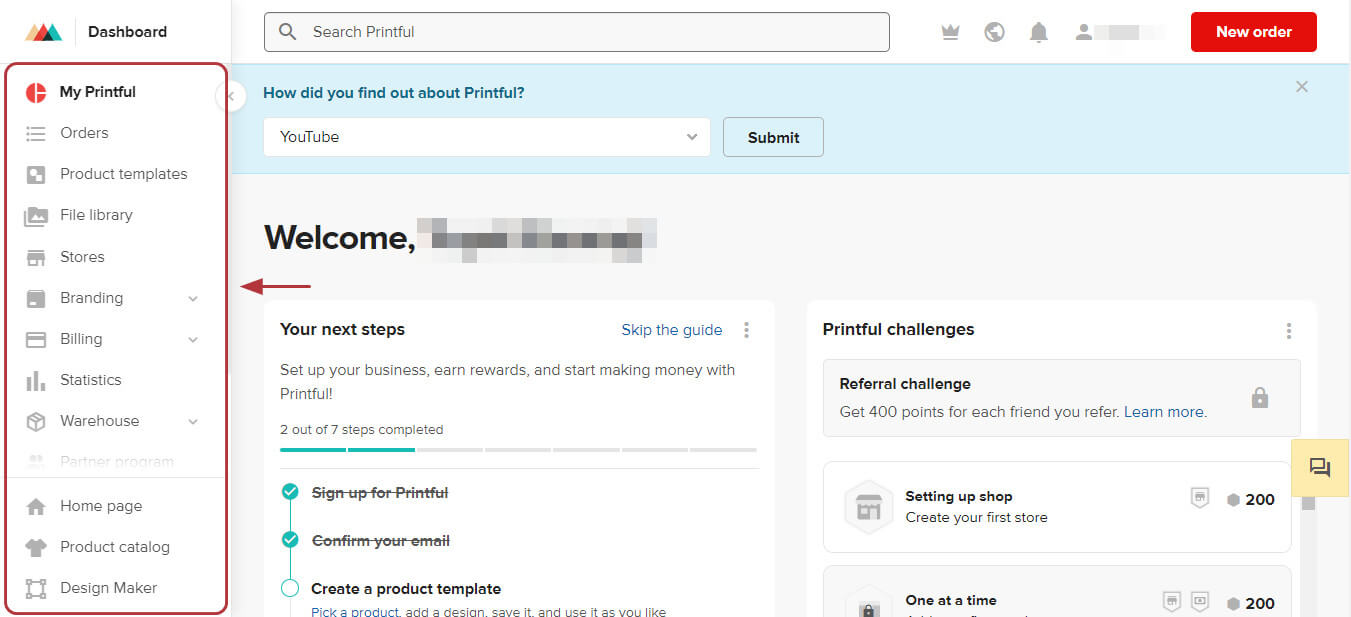
You’ll see the toolbar on the left side of the Printful website.
Orders
This is where you can start a new order.
You may manage your order here once you’ve placed it. Meanwhile, you may choose a product, place an order, and keep informed.
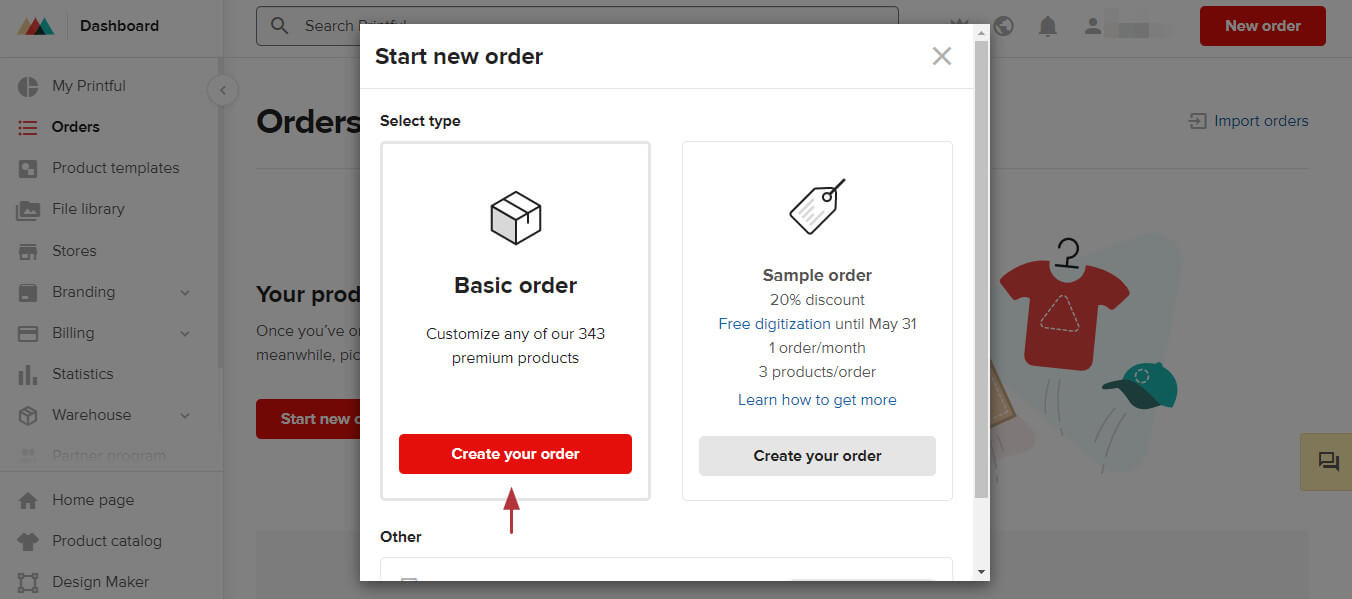
You may start and manage your orders here.
In addition, you can take a look at some of the designs Printful’s made with their design maker toolkit.
Here you can start to customize your custom products as Printful guarantees there are 343 premium products for you to choose from on the Printful website.
Product templates
A product template is a collection of Printful items and print files.
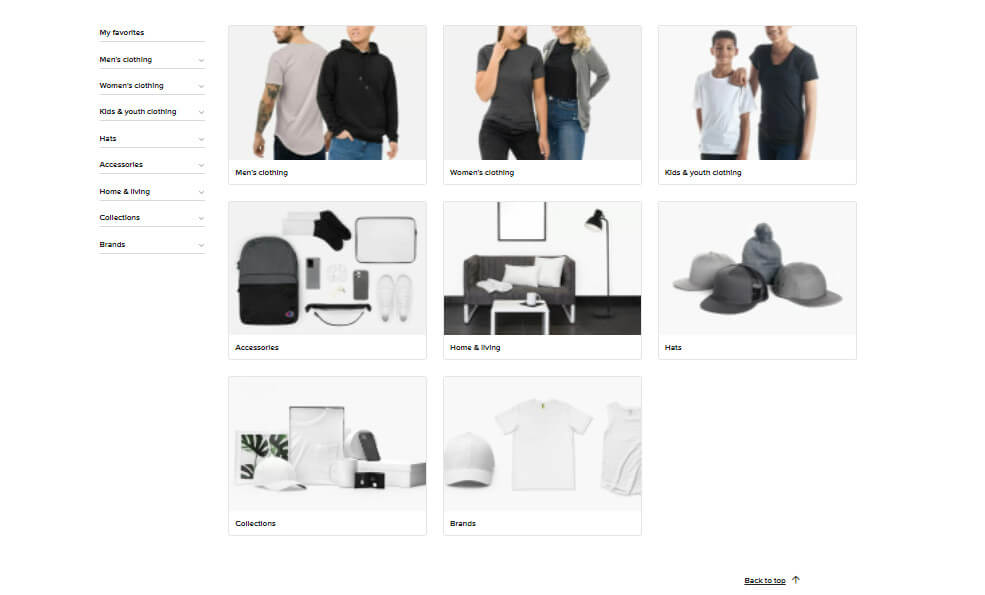
A product template is a collection of Printful items and print files.
You need to choose a product, customize it with your custom design, save it, and use it however you want.
After that, you may edit the templates, make collections, show off your work, or sell them on your online store.
File Library
The File Library is where you can upload your saved images to the Printful website to use them as your design for the POD products. It’s important that the files should be in JPEG or PNG format.
Or else, you can apply the sample files which are made by Prinful’s designers.
Stores
There’re two ways for you to have your online store on the Prinful website.
On one hand, you can connect your already-made store on multiple digital platforms like WooCommerce, Etsy, Wix, Shopify, and more to the Printful website.
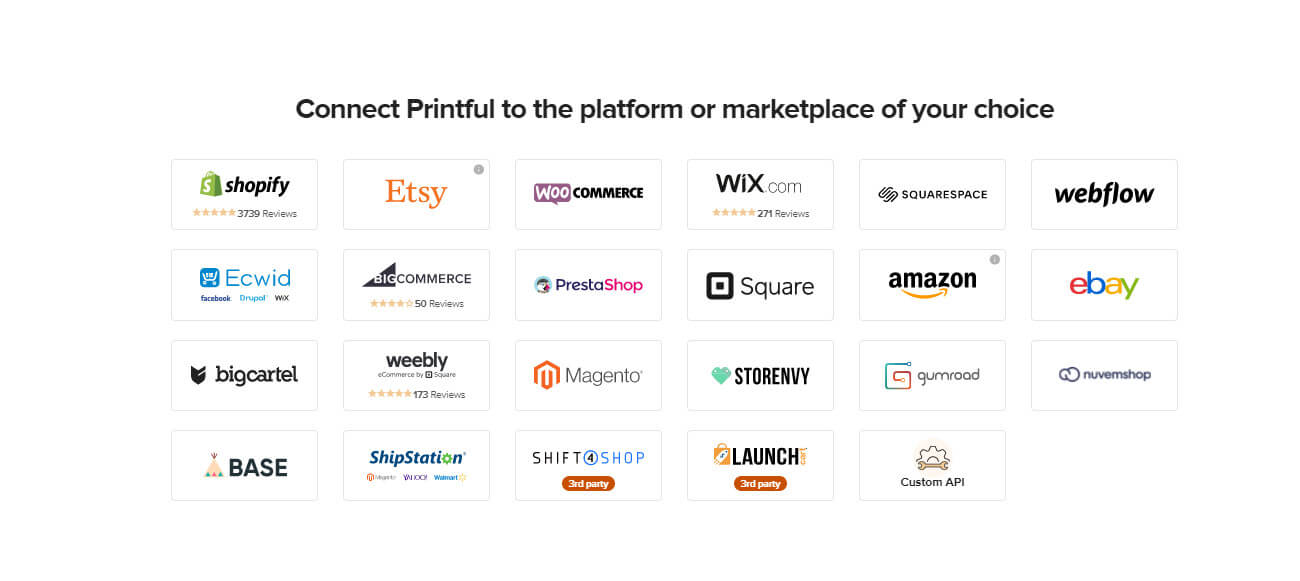
You can connect your store on multiple digital platforms to the Printful website.
On the other hand, you can start creating a totally new store on the Printful website if:
- You want to use an e-commerce platform that doesn’t work with Printful right now. (example: Walmart, EKM, and more.)
- You offer things in person and would like to personally place orders for your consumers.
- You wish to use the Printful API to link a custom website to Printful (you’ll need a developer for this.)
Branding
Branding helps you showcase your brand in a way that will be impressed and remembered by your customers.
The options will include:
- Order tracking page customization
- Packing slip customization
- Custom packaging
- Packaging inserts
- Inside and outside label printing
- Side and back embroidery for hats
Furthermore, if you want to have a custom packaging that is used for a specific event, you can click on Branding presets on the Printful website.
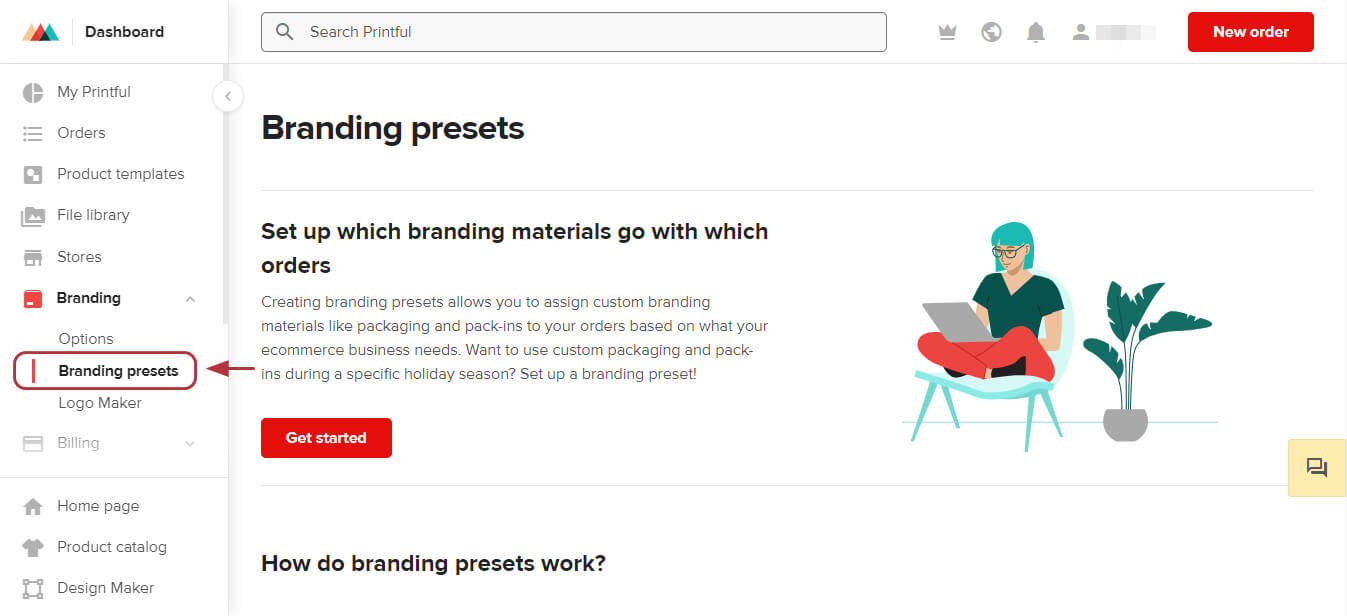
You can click on Branding presets on the Printful website here.
Using Branding presets, you may assign custom branding materials to your orders, such as packaging and pack-ins, based on what your e-commerce business requires.
Besides, you can turn your ideas into a personalized logo which helps your customers distinguish your products from others with Logo Maker.
Billing
You’ll find out your payment history for previous orders in the Payments which is a subsection.
Moreover, in the Billing methods under Payments, you can also set up the primary account billing method so that Printful will use it to charge you for future transactions.
Or, you can set a different method for each online store. If not, Printful will automatically use the primary billing method to make your payment.
Meanwhile, the Printful website also clarifies the benefits of using Printful wallet, monthly discounts, and other legal information.
Statistics

You may download the monthly statistics sheet from the Printful website to make further investigation if you want.
This section is to help you figure out the profits you’ve made according to the data from each order you had every month.
Then, you can plan the future project to make your business become blooming and developed.
Moreover, you may download the monthly statistics sheet as a PDF or Excel to make further investigation if you want.
Warehouse
Warehousing is one of three main services of Printful as I stated in one of our blogs Printful: On-demand Printing And Warehousing Services (2022).
The Warehouse includes six branches of services: Inventory, Shipments, Pricing, How it works, Terms of Service, and Settings.
Inventory
Inventory service helps you to cut down the time of delivery for your dropshipped products and add branding elements to your orders. If you store your complete inventory with Printful, they’ll fulfill and dispatch orders under your brand.
Shipments
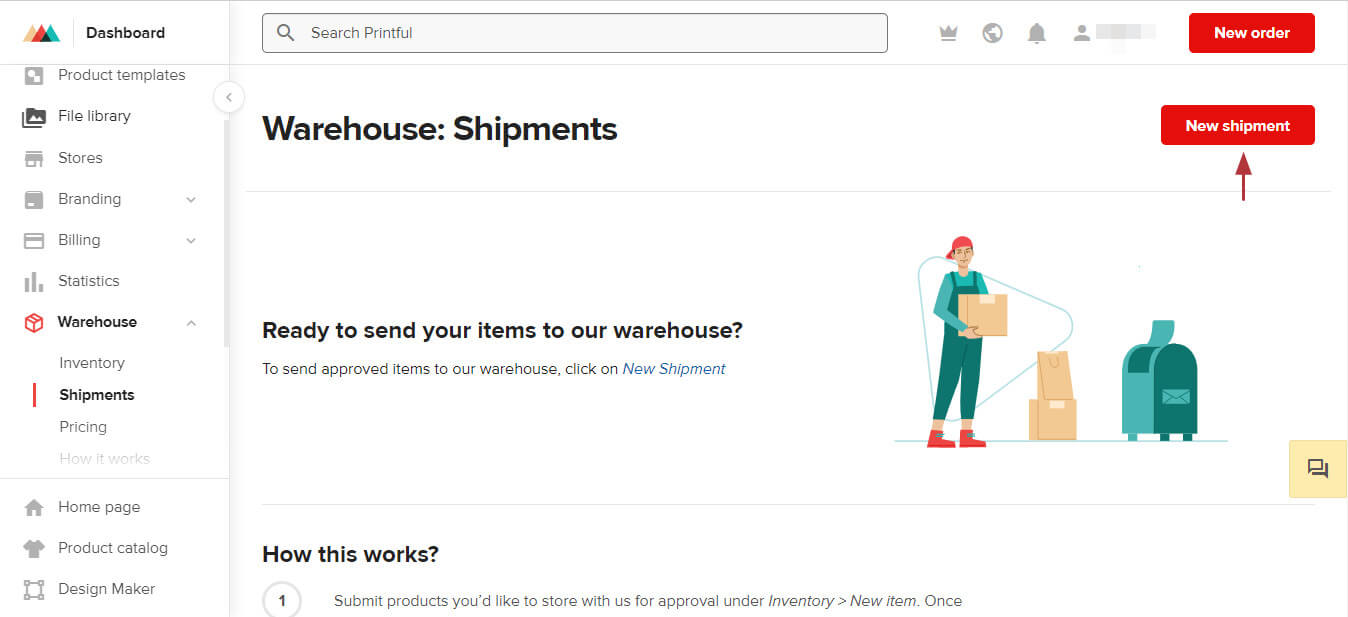
You can click New shipment to start your delivery.
Click New shipment to start. After that, Printful will stock your products whenever your shipment arrives in the warehouse.
Finally, you can connect them to your store and begin selling.
When someone orders it, Printful will take your product from their warehouse and ship it to your customer.
Pricing
With pricing, you can precisely estimate your cost which is spent on storage, shipping, and exchange rate.
It also helps you figure out the selling price for each unit to gain profits.
Partner Program
Another interesting campaign on the Printful website is the partner program. It’s another way for you to earn more by collaborating with the Printful company.

You can earn more by collaborating with the Printful company.
There are a Referral program and an Affiliate program in the Partner Program with different conditions and perks.
First, you need to check out these two Printful’s partner programs carefully and choose the one that best fits your needs. Then, you start promoting Printful to earn rewards.
However, you can only participate in one of the programs, and you won’t be able to change your mind once you’ve been accepted.
Premium toolkit
Premium mode is to upgrade your account and the services offered to you. It includes a subscription plan, custom mockup marker, background removal tool, and premium images.
Or, you can subscribe to Printful Plus or Printful Pro to have the most of your Printful experience with other exclusive tools like keyword scout, especially for Etsy.
In general, the purpose of the premium toolkit on the Printful website is to help your brand increase brand visibility. Additionally, it can create an interesting unboxing experience, boost customer loyalty, or even give your brand a new look.
Settings
The Settings part is where you can set up your personal account on the Printful website and also the notifications you’ll receive.
With your account, you can manage your subscription plan to have useful tools which are used for elevating your custom design and products.
Besides, it includes your user background information and security to protect your account from invalid access.
Furthermore, you will find any notice in the Notifications. Therefore, you should regularly check to receive the latest news and attractive promotions.
Below are the Product catalog and Design maker for you to quickly jump to working and creating your custom style and custom products.
Final thoughts
The information about the Printful website above is for you to have the best experience with Printful and successfully get what you need.
You can find and read more in some other blogs which elaborated Printful’services and custom printing on the Printful website.
Printful Resolution Series: How to Add Products and Make them Look Awesome



