Table of Contents
Amazon SES is a new service from Amazon Web Services (AWS) that aims to facilitate the delivery of email marketing, alerts, and transactions at scale for digital marketers and application developers.
We’ll go through how Amazon SES stands out from hundreds of other email providers, analyze its merits and disadvantages, and show you how to set it up in this article.
What is Amazon SES?
According to Amazon Web Services, Amazon Simple Email Service (SES) is a cost-effective, flexible, and easily scalable email service that allows developers to send email from within any application.

Amazon SES is a cloud-based email service that can facilitate your email marketing
It is a cloud-based service designed for business communication, email campaigns, or any other activities that involve sending bulk emails internally or externally. It provides a place for high-volume email automation at a reasonable cost.
Amazon SES Features
Amazon SES provides a comprehensive set of features for a reliable email system, including:
High deliverability
Amazon SES invests much in whitelisting as it supports three authentication mechanisms, including DKIM, SPF, and DMARC to ensure the emails reach the right recipients.
The service filters content to verify that emails meet Internet Service Provider (ISP) standards and mark content that fails to do so for correction. In addition, it blocks malware and viruses, and notify the sender if emails are flagged as spam to protect the emails from any possible threats.
Monitoring your sending activity using events, metrics, and statistics
To measure and monitor your activity using SES, you need to identify the types of email events related to your sending activity. You can select from the list below:
|
|
In addition, the reputation dashboard displays the information which advises you of factors that might damage your sender reputation:
- Account status – A summary of the combined health of your bounce and complaint rates:
- Bounce Rate – The percentage of emails delivered from your account that led to a hard bounce.
- Complaint Rate – The percentage of emails delivered from your account that resulted in recipients marking them as spam.
| Note: The reputation dashboard doesn’t notify you when the bounce or complaint rate reaches a certain threshold. To get notifications for a bounce or complaint rate threshold, you can set up an Amazon CloudWatch alarm with an Amazon Simple Notification Service (Amazon SNS) topic. |
Diverse configuration options
You cannot send emails directly on Amazon, so you need to use 1 email sending software which is connected to Amazon. Therefore, Amazon SES provides a list of possible options: the AWS SES console, the SMTP (Simple Mail Transfer Protocol) interface, the Amazon SES API, and more.
Integrations
It is easy and simple to integrate Amazon SES with several platforms as long as your app is hosted on AWS. In addition, you can integrate it with Jira, Thunderbird, Postfix, Exim, and more.
Email receiving
As the email receiver, Amazon SES allows you to communicate with other mail servers, scan for spam and viruses, and accept or reject mail based on the email address, IP address, or domain of the sender. You can also retrieve the emails that you have sent.
Amazon SES Pricing
AWS Free Usage Tier
If your application is running on Amazon EC2 (Amazon Elastic Compute Cloud) or via AWS Lambda, you are eligible for a free tier that allows you to send the first 62,000 messages and receive the first 1,000 emails per month at no charge.
Yet, you should bear in mind that there is no free allowance for you when using an email client to send the emails!
This Free Usage Tier benefit does not expire; however, you will have to pay for the emails you send or receive and each GB of attachments after you reach the limit.
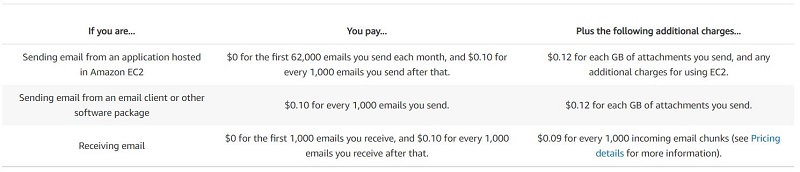
You will have to pay additional charges when you exceed the limits for AWS Free users.
Pricing details
If your application is not hosted on Amazon’s server, you will start paying from the first message sent. Amazon SES offers an AWS pricing calculator to customize quotes depending on your needs.
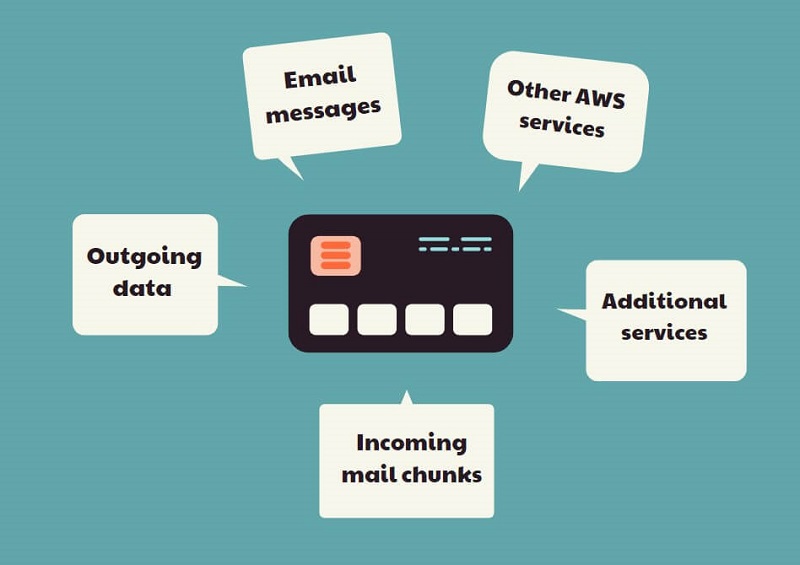
This is the detailed list of which you will pay based on your personal needs
Email messages
You pay $0.10 for every 1,000 emails you send or receive. When you send a single message to several recipients, you pay for each recipient.
Additionally, you pay for an incoming message when it is addressed to at least one email address that matches an address in an active receipt rule. Specifically, a receipt rule defines what Amazon SES should do when it gets an email from a certain recipient (or set of recipients).
Outgoing data charges
You pay $0.12 per gigabyte (GB) of data in the messages you send. Headers, message content (including text and graphics), and attachments are all part of this data.
The AWS Free Usage Tier does not cover outgoing data charges. Outgoing data costs apply whether you send emails from both EC2 applications and non-EC2 applications.
Incoming mail chunks
An incoming mail chunk contains 256 kilobytes (KB) of incoming data, including headers, message content (text and images), and attachments.
You pay $0.09 for 1,000 incoming mail chunks when you choose Amazon SES as your email receiver. The service only counts complete incoming message chunks.
Fees for using other AWS Services
You may pay monthly fees for using other AWS Services based on how you set up and use Amazon SES, including:
- Compute usage costs and transfer fees for the data you send out of Amazon EC2 where your application is hosted
- Transfer fees of incoming messages to an Amazon Simple Storage Service (Amazon S3) bucket, based on the amount of data you store
- Fees for using Amazon Simple Notification Service (Amazon SNS), based on the number of notifications you receive
- Monthly fees based on the number of custom metrics and dashboards in Amazon CloudWatch you create

Be aware of some types of fees you may be charged when using other AWS Services
Additional services
There are extra costs when you add additional services to your AWS SES package.
- Dedicated IP address: You can lease a dedicated IP address to manage your own IP reputation at the cost of $24.95 per month for each IP address.
- Bring your own IP address: This feature lets you use your own IP address with the additional cost of $24.95 per month for each of your IP addresses.
- Deliverability dashboard: It charges $1,250/ a month and offers the ability to monitor reputation for up to five domains and 25 predictive email placement tests.
Use cases of Amazon SES
There are 3 main cases where we recommend you to use this service in order to optimize costs and increase efficiency for email delivery.

Using Amazon SES in these situations can help with email delivery optimization
List of the Pros and Cons of the Amazon SES service
While the AWS SES service can be a great choice for your business, it may not be ideal for other companies in some aspects. Take a look at the benefits and downsides when utilizing AWS SES.
Pros
- Cost savings
Now, there are various email service providers but Amazon SES offers a significantly lower email delivery charge. Since the service uses a “pay as you go” method, you only pay for the emails you send, which gives it a competitive advantage.
- Quick integration
You can configure your email sending in a blink of an eye when using either the Amazon SES console, APIs, or SMTP. Amazon SES also supports email receiving, allowing you to interact with your customers.
- Optimization of your deliverability
You can use account performance statistics and anti-spam feedback from the reputation dashboard to improve your deliverability.
Moreover, Amazon SES works with industry experts like M3AAWG to optimize delivery to your customers by implementing industry best practices.
- Sending emails effectively
If you use free email addresses such as Gmail, Yahoo Mail, Hotmail… to send bulk emails, there is a maximum limit of 500 emails sent per day that you should notice. Otherwise, with Amazon SES, you can send 1 million emails per day, which is 2,000 times more than Gmail.

Amazon SES allows you to send more emails in bulk than other services
Not to mention, if you send sales emails via your personal Gmail account, you will face the risk of being locked out of your account. Moreover, emails sent via the SES service will be authenticated by amazonses.com, making your mail much more trustworthy.
- Scaling securely
Amazon SES proves to be a highly secure and well-monitored service since it is globally available, HIPAA qualified, regionally compliant (C5, IRAP), and globally certified (Fed-Ramp, ISO, GDPR).
Sender Policy Framework (SPF) and DomainKeys Identified Mail (DKIM) authentication options in Amazon SES confirm your domain’s sending permissions. Furthermore, the service provides Virtual Private Cloud (VPC) for secure email delivery from any application.
Cons
- Complicated initial configuration: Amazon SES has a complicated initial process, resulting in initial limitations before you get approved and verify your sending domains.
- Lack of Templates: The lack of template builders and step-by-step demonstrations makes it hard for non-web developers to set it up or send responsive emails.
- Lack of A/B Testing: The SES service does not offer A/B testing – a method of website optimization while other mass email services do.
- Lack of email list storage: Amazon SES doesn’t provide you with email list storage.
- No App Available: Unfortunately, this service is only available through desktops.
Create and set up your Amazon SES account
In this part, we will show you the guide to create and fully set up your Amazon SES account so that you can be well-prepared to launch your large-scale email campaigns.
Step 1: Sign up for an AWS account
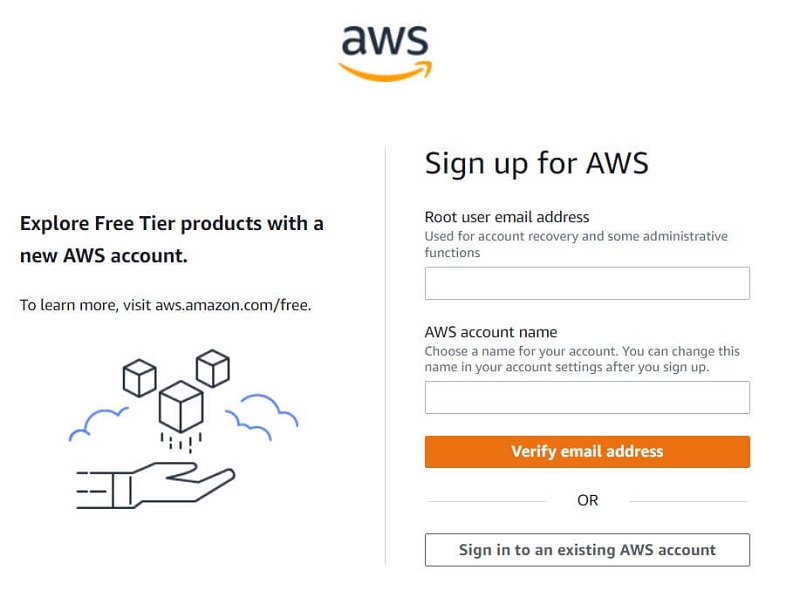
Creating your Amazon SES account is simple
- Navigate to https://aws.amazon.com/ses from your browser.
- Click the orange Get started with Amazon Simple Email Service button.
- Complete the 5-step signup process.
- After creating your account, you can log into the Management Console.
- From the Amazon AWS console, go to All services → Business Applications → Amazon Simple Email Services to access the SES console in order to set up your SES account.
Step 2: Verify the email address
Before being able to send an email through Amazon SES from your email address; you must verify your email address.
- Sign in to https://console.aws.amazon.com/ses/
- Select the AWS Region where you want to verify your email address.
- Choose Configuration from the sidebar → Select Verified identities.
- Click on Create identity → Choose whether you want to verify “a domain” or “an individual email address”.
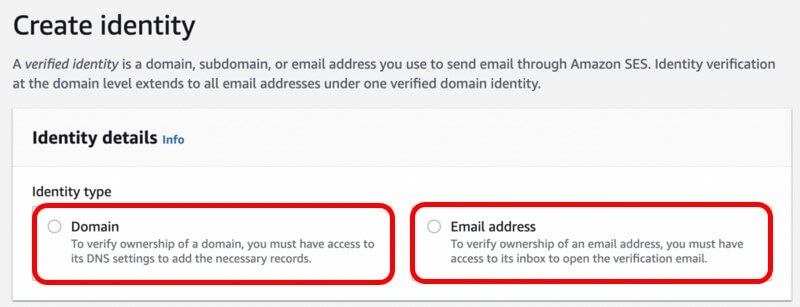
Choosing your Identity type to verify your email address.
- Check your Amazon inbox for an email from the Amazon SES team to verify your email → Click the verification link in the email.
- You will see “verified” under the Status column if you have successfully verified your email address in the Verified identities section
Step 3: Authenticating your Amazon SES accounts
- You have to wait for the Amazon SES team to authenticate your accounts. Until that, your emails are unable to reach the recipients.
- In the meantime, make sure you set up SPF, DKIM, and DMARC in your Amazon SES account correctly for your accounts before starting to send emails out.
Step 4: Send test emails via Amazon SES
Amazon places all the new Amazon SES accounts into a test environment called the sandbox. That may cause some limitations; however, it is necessary for you to test the system beforehand:
- Head to the list of identities under Verified Identities in Configuration → Choose the email address that is verified to send a test email and select the Send test email button.
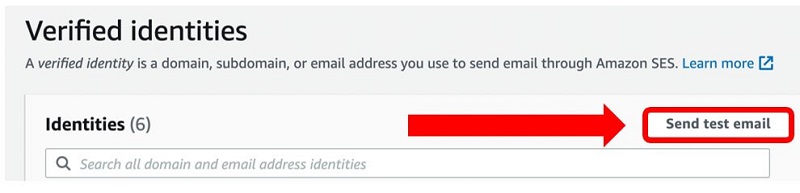
Sending a test email is vital to check if the system works well
- Decide between the two formats – Formatted (for simple messages) or Raw (more complex emails that involve HTML scripts).
- Fill out the rest of the fields → Click Send.
- Check if the test was successful in your inbox
Step 5: Get out of the Amazon SES sandbox
When your new account is in the sandbox environment, you can only send emails to and from verified email addresses and domains. Besides, you are not able to send more than 1 email per second and are restricted to 200 emails sent a day.
Yet, you can request to move out of the Amazon SES sandbox and have those restrictions removed. Here’s how to do it:
- Visit the Amazon SES console site
- Next, click on the Account dashboard → Select Request a limit increase in the Sending limits section.
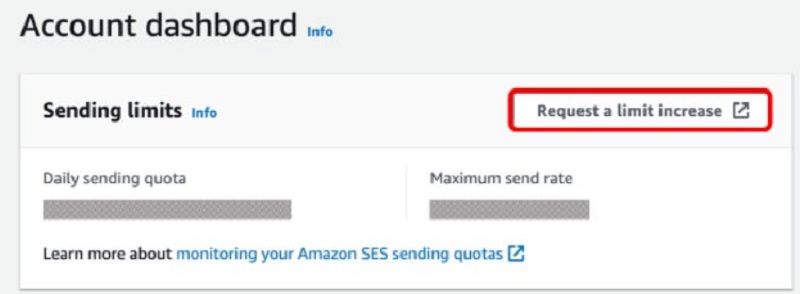
You can ask Amazon SES to remove you from the sandbox by requesting a limit increase
- Complete the form with your account details
- The AWS Support Team will review your application carefully and respond to you within 24 hours with a confirmation or a request for further information, if necessary.
After you have gone through these steps, it’s time to start using your new account.
Bottom Line
Amazon SES is a reliable and first-rate service for boosting lead generation and conversion rates. Many companies such as Reddit, Netflix, and Duolingo have featured the service to assist with email delivery optimization.
Now, it is your time to set up your Amazon SES service and send your communications effectively.


