Table of Contents
The process of looking for products on Amazon begins with shoppers searching for keywords and scrolling through the search result pages to find the perfect one.
So, advertisers should use the correct keywords in their Amazon PPC (Pay-Per-Click) campaign to attract shoppers who are interested in their products.
However, that’s not everything to reach the right customers with PPC advertisements. It also includes Amazon Bidding. What is it and how does it work? Everything you need to know is right below. Keep reading.
What is Amazon bidding?
Amazon bidding is an auction-based system where advertisers compete for ad placements by bidding on keywords to show their products to potential customers when they search for the keywords.

Amazon bidding is where advertisers fight for perfect places for their ads
The advertisers with the highest bid and best-targeting keywords usually win the auction. Your bid, the relevance of your product, and the quality of your product listings are factors which determine if you are the winner or not.
Learn the basics of Amazon bidding
Formulating your Amazon bidding strategy requires you to have basic knowledge about tracking costs, commission, Advertising Cost of Sale, and which types of ads are best for your campaigns.
Costs & Commission:
The costs incurred when your bids result in sales (Cost of Goods, Replacement Cost of Goods Sold, etc.) have a great impact on your bidding decisions. Hence, you should pay attention to these costs and add them to the ad group level.

Costs & Commission can affect your Amazon bidding strategies
The commission is usually around 15 – 20% of product sales, yet it can increase by 45% depending upon the product you are selling. Be aware of these extra charges because some products are not worth advertising when these charges are included.
Advertising Cost of Sale (ACoS)
Advertising Cost of Sale (ACoS) is the most common way to measure how profitable your Amazon campaigns are.
The lower the ACoS, the more profitable the campaign. A lower ACoS of 15-25% is the desired goal achievement. The calculation of ACoS is as below:
| ACoS = Total ad spend / Total Sales * 100 |
Types of Sponsored ads
Sponsored Product ads
Sponsored Product ads are a type of Amazon PPC advertisement that you can see in Amazon’s Search Engine Results Pages and product listing pages. There are two types of keyword targeting strategies used in planning for Sponsored Products ad campaigns.
Automatic Targeting
Under Automatic Targeting, you can not exert considerable influence over your ad campaign. Amazon chooses how to display it and which customers to target. Advertisers can only set a CPC bid and insert all their relevant keywords.

Amazon will decide where to show up your advertisements based on your option of Automatic Targeting
There are four different keyword match types in Automatic Targeting:
- Close match: Keywords closely related to the products.
- Loose match: Keywords indirectly related to the products.
- Substitutes: Display ads to customers who visit product pages of similar products.
- Compliments: Display ads to customers who visit product pages of products that complement yours.
Pros:
- Easy to set up
- Discover new, high-converting, or relevant search terms and products
Cons:
- Unable to identify which product or targeting is the most successful as multiple products are present in a single advertisement group.
- Can’t adjust bids on specific placements
- No direct targeting of the keywords
Manual Targeting
Otherwise, with Manual Targeting, advertisers can manually intervene in the process of targeting for these campaigns and even take more control over bids and spending. You can bid either on the ad group level or on the keyword level.
Here are three keyword match types for Manual Targeting you can choose for your campaign:
- Broad match: Your ad will be displayed when a buyer searches for your keywords in any order, in addition to other key terms that are closely similar to your targeting keywords.
- Phrase match: Your ad will be shown when a buyer types those keywords in the same order, consisting of suffixes or prefixes.
- Exact match: Your ad will only be displayed if a buyer uses the exact targeting keywords. The search term will exclude any other words or phrases.
Pros:
- More precise results
- More control over your ad spend and overall ROI
- Decrease bids or eliminate poor-performing key terms if necessary
Cons:
- Time-consuming
- Require lots of keyword research
Sponsored Brand ads
Sponsored Brands ads allow advertisers to build brand awareness for multiple listings at the same time. There are two formats: Headline banners at the top of search results and a video further down on the page.
This advertisement type has more innovative visuals than Sponsored Products, so it is highly eye-catching and drives traffic quickly.

Costs & Commission can affect your Amazon bidding strategies
Sponsored Display ads
This is the latest type of Amazon PPC, but it is not very popular among third-party Amazon sellers. This type of advertisement retargets existing customers or site visitors who have visited your product pages and know about your brand already.
In fact, Display ads can appear anywhere on Amazon’s affiliated sites including Instagram, Netflix, and other mobile apps.
How does Amazon bidding work?
The Amazon bidding process is simple. Each advertiser places a default bid and competes against each other for ad placements.
Most auctions follow the standard Second-Price Auction model, in which the advertiser with the highest bid will win but the winning price for the click on the ads is only 0.01$ more than the second-highest bid in that auction.
| Example: Let’s say you bid $5.00 on a keyword. The default bid for the second-highest bidder is $4.50.
You will get the ad placement as the highest bidder, but you will not have to pay $5.00. You’ll just have to spend $0.01 more than the second-place bidder. As a result, you’ll pay $4.51 instead of $5.00. |
The Amazon bidding strategy becomes successful when the customers’ search term matches your targeting keywords and the ad is in sight of them.
| Tip: The more relevant the keywords are, the higher click-through and conversion rates will be. Items with higher click-through and conversion rates will rank in search results. Thus, you should always bid on the most relevant keywords. |
Amazon’s suggested bids for keywords
Besides manually bidding on keywords, Amazon offers suggested bids for many keywords and ad groups as well.
However, the suggested bid can be very high sometimes, so if it doesn’t fit your business strategy or budget, don’t impulsively choose the Amazon suggested bid.
How do advertisers calculate the optimal bid?
Before going for an Amazon bidding auction, you need to know how much you should bid. We suggest you follow this equation to calculate the optimal bid.
| Bid = Max. CPC = Avg. Order Value x Conversion Rate x ACOS Target |
The above equation can be expressed in another way:
| Bid = Max. CPC = (Ad Sales / Ad Orders) x (Ad Orders / Ad Clicks) x (Ad Spend / Ad Sales) |
What are the different types of Amazon bidding?
Amazon has three main bidding strategies: Dynamic bids – down only; Dynamic bids – up and down and Fixed bids.
| Dynamic bids – down only | Dynamic bids – up and down | Fixed bids | |
| What Is It? | Amazon will lower your bids — up to 100% — if your advertisement is unlikely to convert. |
Amazon will increase your bid — up to 100% — if the likelihood of conversion is high, and decrease it when it is not. 100% increases are reserved for “Top of Search” placements while other places have an upper limit of 50%. |
Your bid is fixed and is your default bid and will not change based on the likelihood of conversion. |
| When to Use? |
|
|
→ We don’t recommend this option. |
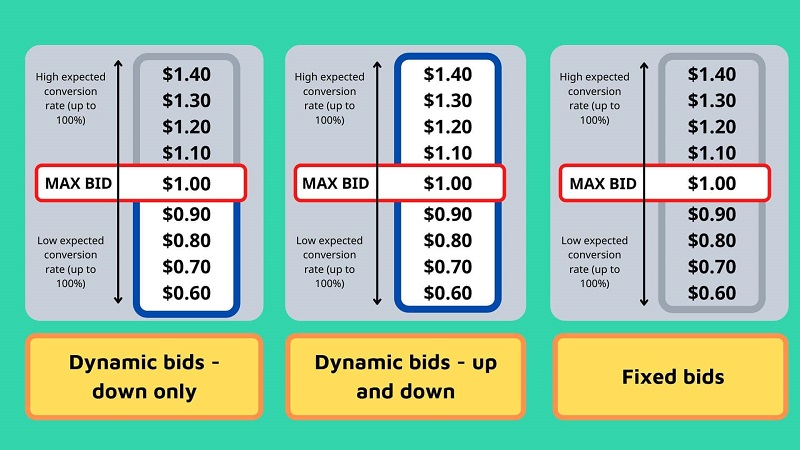
3 different Amazon bidding strategies can meet each of your unique goals
What is ‘Adjust Bid by Placement’ and how to use it?
Definition
Adjust bids by placement (the Bid+ Replacement) is a new Amazon bidding feature launched by Amazon in 2020. This tool gives advertisers the power to display their ads in certain places. The placements are divided into the following categories:
- Top of Search: Sponsored Products ads at the top row on the first page of the search results.
- Product Pages: Sponsored Products placements in the “Sponsored Products Related to this Item” on product pages, and other placements outside the search results (i.e. the add-to-cart page).
- Rest of Search: All other placements in the rest of the pages of search results follow “Top of Search.”
The system will automatically raise the advertiser’s Amazon bids by up to 900% (or 10 times the default bid) for “Top of Search” and “Product Pages” placements. Meanwhile, the maximum adjustment for other placements is up to 100% (or twice the default bid).
You can combine this feature with other dynamic bidding strategies to take more control over where your advertisements show up and how much you are spending on them.
How to use it for Amazon bidding?
To make it clear, we give you an example.
Company ABC wants to run an Amazon PPC campaign, using both bidding strategies and the “Adjust bids by placement” feature. They have a keyword for Amazon bidding with the following settings:
- Amazon Bid (Default): $1.00
Campaign bidding strategy: Dynamic Bids – Up and Down
- Top of Search (First Page): +100%
- Product Page: +50%
- Rest of Search: +50%
Placement adjustments:
- Top of Search (First Page): +900%
- Product Page: +400%
Let’s calculate the maximum bid you can submit for each placement:

Calculation of the maximum bid you can submit for each placement
Here is an overview of all possible bids:

An Amazon bid range when using both Amazon bidding strategies and “Adjust bids by placement”
Amazon bidding by match type
As we’ve mentioned above, you can’t choose your advertisement placements or adjust bids on specific placements with Automatic Targeting. Yet, you still can adjust the maximum bid for each ad group based on profitability.
You can allocate an extra percentage to each of the Automatic Targeting’s match types to make Amazon adjust the bid suitably. For example, a +10% adjustment for close matches will allow a bid increase of 10% for each closely matched placement.
When you choose to adjust bids by match type, remember to structure your Amazon PPC campaigns so that you can change bids for each type independently. As a result, your changes will have an equal effect on the profitability across the ad group.

Adjust bids by match type independently to create an equal effect on the profitability of each type
Conclusion
The Amazon PPC advertising platform has brought unique options that facilitate the management of Amazon bidding, including 3 Campaign Bidding Strategies or the “Adjust bids by Placement” strategy.
The various Amazon bidding options help advertisers achieve specific goals, such as increasing the likelihood of receiving preferred ad positions or decreasing the bid value for ad spots that are unlikely to convert.
At this point, you can prepare the ground for your Amazon PPC campaign. Good luck!


