Table of Contents
Shopify, like other e-commerce platforms, has a refund function that customers can request. Shopify Refund allows you to pay back money for an order in its entirety or in part. Let’s see how to apply it to your Shopify store.
What is Shopify refund?
Shopify Refund is a return function for online purchases on this platform. You can return all or part of the order value to the customer at their request. Partial refunds are usually available when a customer purchases multiple items but only wants to return a few of them.
You can create for your brand a transparent refund policy and announce it to customers on your website by using Shopify’s native order-editing function.
Moreover, you’ll have the ability to replenish items and send a notification email to your customer with each refund. Depending on your payment service, your refund could take up to 10 business days.
Shopify also supports building a Shopify Refund policy by providing a Free return policy generator tool. Simply enter your information into the refund policy generator, and it will email you a free, custom refund policy for your business.
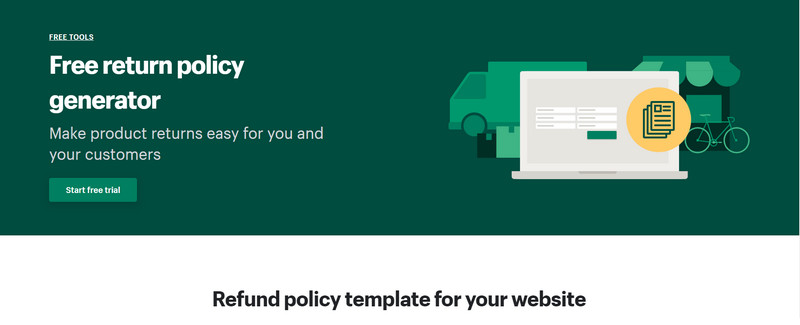
Refund Policy Generator
How to Refund a purchase on Shopify?
You can easily refund a customer’s order on Shopify. Here are detailed instructions on how to apply Shopify Refund for both the entire order and part of an order.
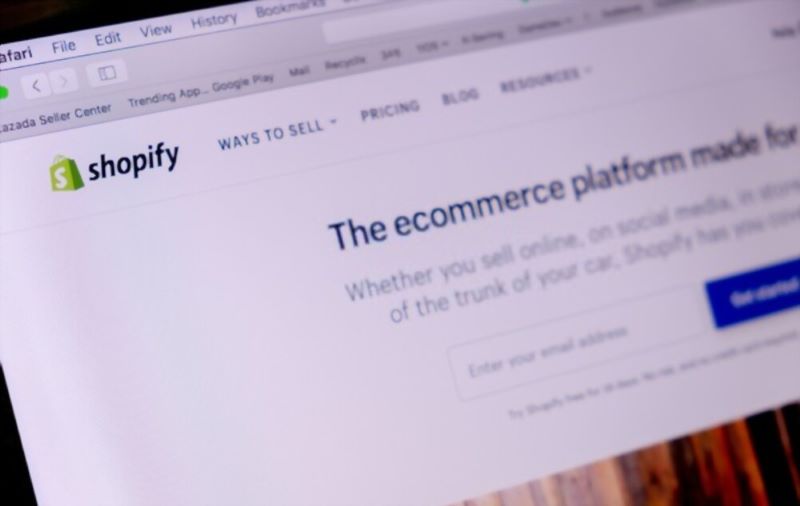
Shopify Refund for an entire order
- Step 1: Go to Orders in your Shopify admin.
- Step 2: To refund an order, select it and click the “Refund” button.
- Step 3: Select Refund from the drop-down menu.
- Step 4: Enter the quantity of the items that will be refunded in the order.
- Step 5: Optional: In the Shipping section, enter the amount you want to refund for shipping.
- Step 6: Uncheck Restock items if you’ve sent the items but your buyer hasn’t returned them yet. This checkbox appears only if you’re keeping track of inventory for the products in the order.
- Step 7: Enter an explanation for the refund (Optional).
- Step 8: Uncheck the box if you don’t want to send an email to your customer when you give a refund. Send a message to the customer. By default, this option is enabled.
- Step 9: To cancel the customer’s order, click Refund.
Shopify refund for part of an order
- Step 1: Go to Orders in your Shopify admin.
- Step 2: To refund an order, select it and click the “Refund” button.
- Step 3: Click Refund in the Order Details section.
- Step 4: Enter the number of items you’d like to return and the amount you’d like to be refunded. Any items having a quantity of 0 will not be refunded.
- Step 5: Optional: In the Shipping section, enter the amount you want to refund for shipping.
- Step 6: Uncheck Restock items if you’ve sent the items but your buyer hasn’t returned them yet. This checkbox appears only if you’re keeping track of inventory for the products in the order.
- Step 7: Enter an explanation for the refund if desired.
- Step 8: To get a refund for the things you’ve chosen, click Refund.
Why do customers make a Shopify refund request?
Refund requests are a situation that online sellers often encounter because it’s very easy for shoppers to purchase things that are the wrong size or don’t match the website’s photos.
To minimize the cases of customers asking for a refund, we need to first understand some of the reasons why they’re making the request.
The customer bought the wrong one
One of the most common reasons why customers make a refund request is that they ordered the wrong product. Buying online is sometimes easy to get confused about models, sizes, and colors.
Usually, customers will ask for a refund as soon as they find out they made a mistake and create a new order that matches their needs.
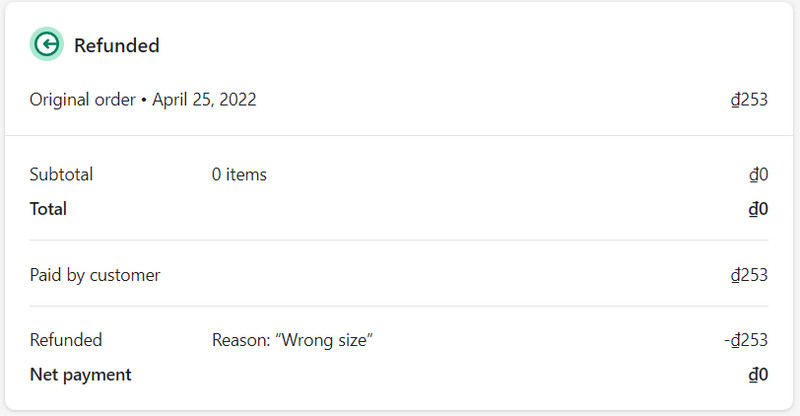
Customers change their mind
Buying online prolongs the buying process and gives customers more time to consider. As a result, they may change their mind because they find another model that works better, a similar product is cheaper, or the product is no longer needed.
This is also a common situation and the customers are completely entitled to a request for a refund.
Faulty products
Defective products are definitely a refund request that any seller would not want to encounter as they are often accompanied by complaints or negative feedback.
It could be the store’s fault for not checking the products thoroughly, or the carrier’s fault for damaging them. But overall, this fault has a huge impact on the store’s revenue and brand awareness.
How to reduce Shopify refund?
Selling online has a high return rate; the average retailer deals with more than $100 million in goods returns for every $1 billion in sales.
Having many refund orders can affect the operation and reputation of the store. If your order has been packed and shipped, it may take a long time or cost for the product to be returned.
There are some ideas that can help you manage and reduce Shopify Refund.
Finding why customers make a refund request
To begin, you must first determine why a consumer wants to make a refund request. Maybe they have chosen the wrong item, the wrong address, or something else.
There are a number of Shopify applications that will take care of this for you. Most of these apps use generic tags like didn’t fit, the wrong size, the description didn’t match, damaged, and so on. You can consider Shopify Return & Exchange Portal.
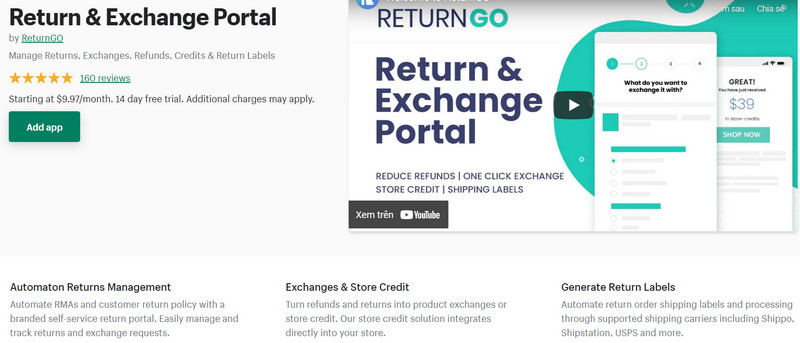
Processing Shopify Refund
Shopify Refund should be viewed as more than just a lost transaction because the greatest risk they pose is to your customer relationship. This is why refunds and returns must be processed as rapidly as possible, even faster than orders.
Shopify Refund automation and tracking
Setting up, automating, and tracking returns is a time-consuming and exhausting procedure, but it’s worthwhile because the insights into returns it provides will help you better serve your clients and tune up your business.
You’ll have a better understanding of the reasons why your orders are returned and refunded if you take advantage of the information you’ve gathered. With this info, you’ll be able to take the necessary steps to avoid future refunds.
Final Thoughts
Requesting a refund is a situation that sellers often encounter when selling online. Every store needs to manage their Shopify refund well to ensure customer experience and keep a long-term relationship with them.


