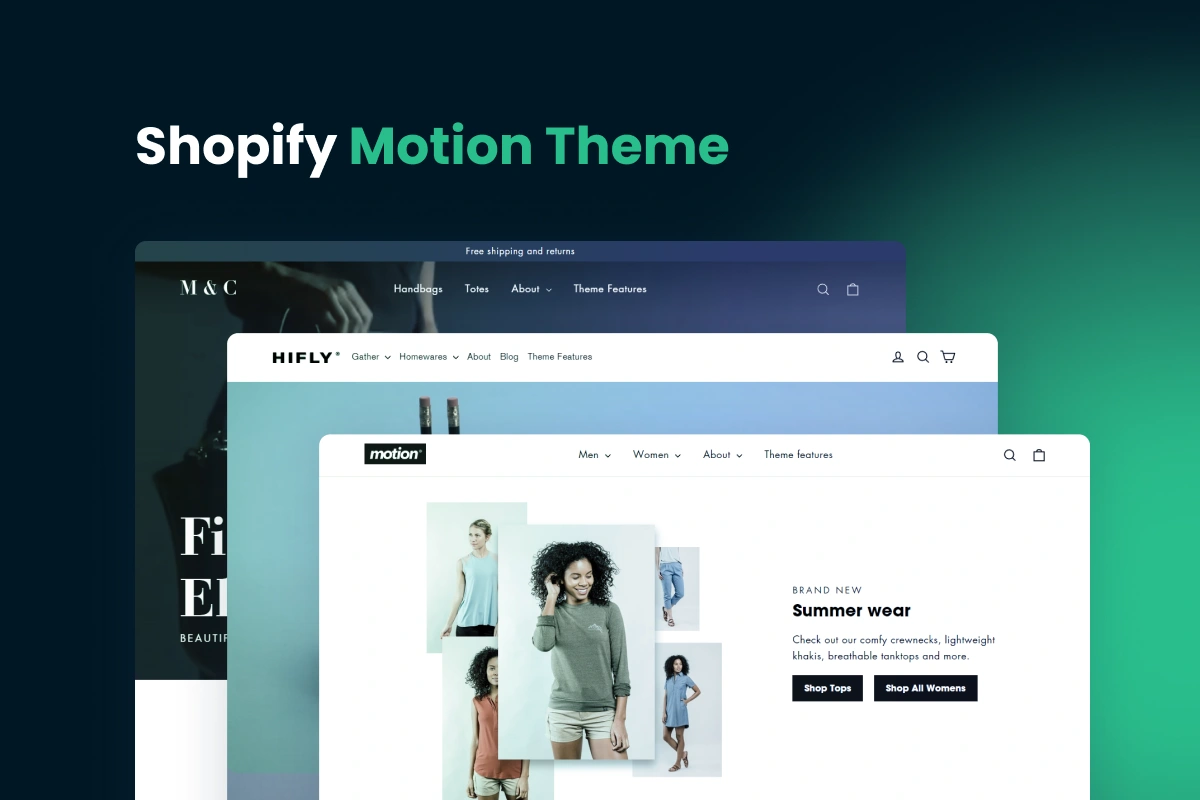Table of Contents
You’re about to open a store on Shopify, do you want your store to look crappy or professional? Shopify’s theme is like the appearance of a brick-and-mortar store. It will give the customers the first impression about your store and whether they should stay longer to explore more products or leave.
If you want your store to be well-trusted among customers, you should pay close attention to choosing the right theme.
In this blog, we will analyze Shopify Motion Theme and give you our honest review. I will talk about the main features of the theme, theme styles, and some related information. Then, you can decide for yourself whether you should adopt this theme for your business or not.
What is Shopify Motion Theme?
Shopify Motion Theme is one of the most popular themes offered in the Shopify Theme Store. It is created by Archetype Themes – a premium designer who is endorsed by over 60,000 Shopify merchants.
Motion Theme is superior to other themes as it allows video banners and animated content to be played whenever customers visit your website.
Shopify Motion Theme gives you a powerful advantage of visual storytelling about your brand. The top section is where you can put your video content to give your site a more impactful look. Or you can put in your picture to make a special effects slideshow to showcase your brand.
So what else does Shopify Motion Theme offer? Let’s find out the main features of this theme.
Main features of the Shopify Motion Theme
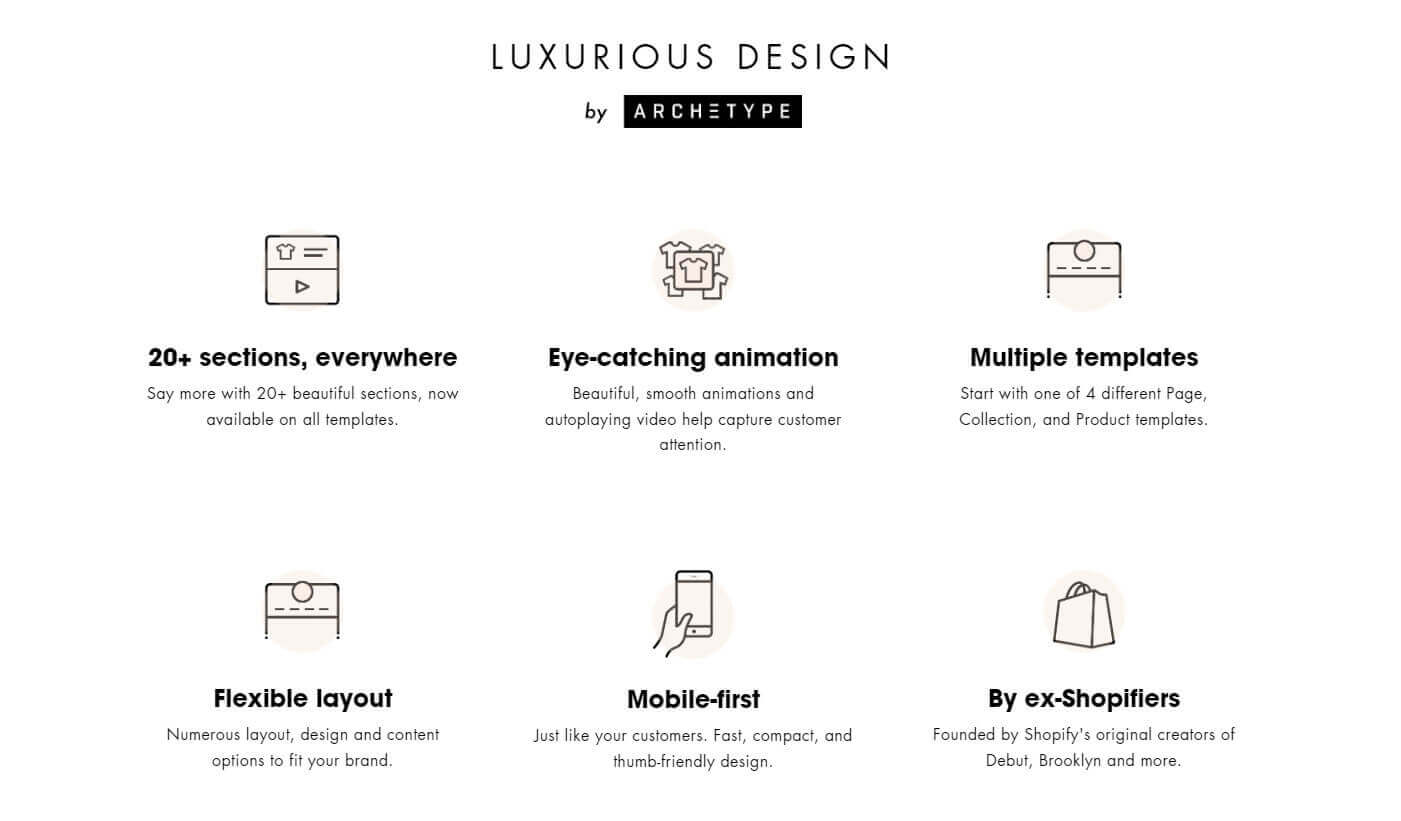
The main features of Shopify Motion Theme
Animated Content
This theme is provided with smooth animation from the beginning to the end. Your content including videos, banners, and product lists will be animated into view.
You can transition style which fits best with your brand. What is more, when customers click between pages, the animation will make it a pleasant shopping experience.
Multiple Homepage Videos
Motion graphics are proven to be more engaging than still ones as they make potential customers recall your brand more easily. It is necessary to have many videos about the products scattered across the homepage to attract customers’ attention.
Product Quick View
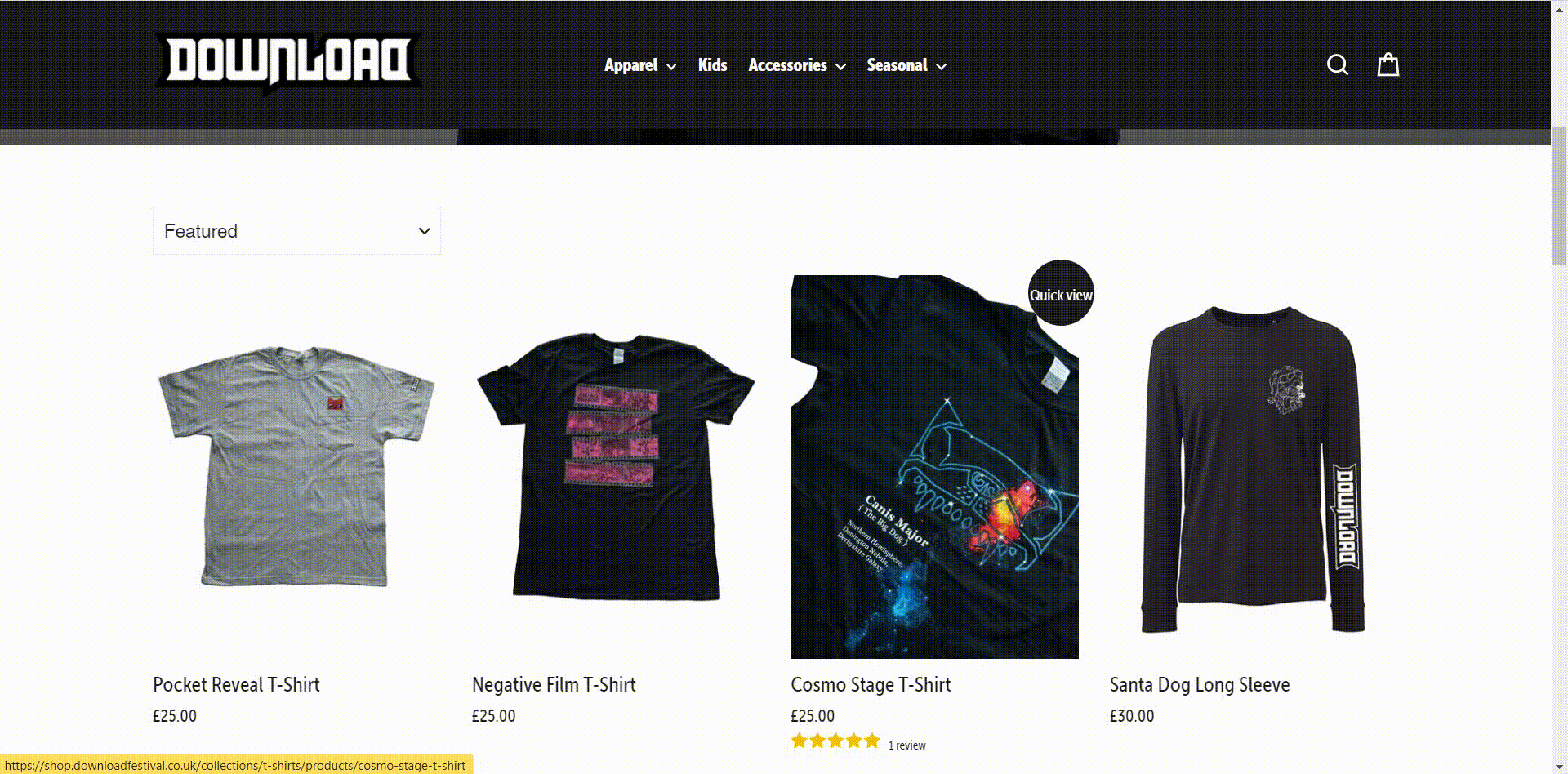
Product Quick View
Shopify Motion Theme’s Product Quick View allows visitors to have a detailed look at the products without leaving the main page. It is convenient for customers when they are simultaneously browsing for collections or related products.
Quick Product Filtering
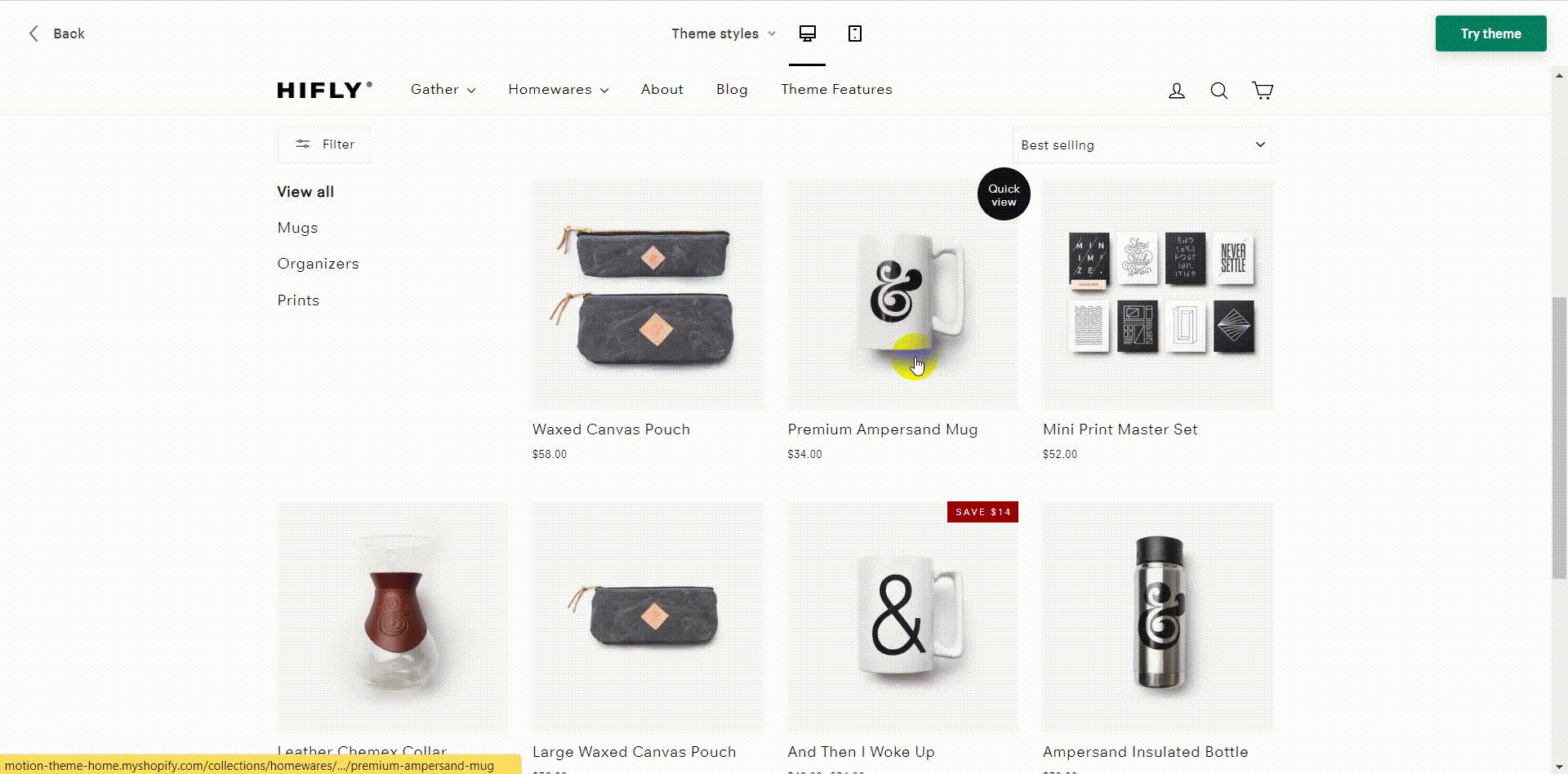
Quick Product Filtering
With Shopify Motion Theme, customers can get filtered products without reloading the whole collection page. They can simply put in a filter and watch the page giving the result immediately. This saves a lot of waiting time and makes the shopping journey more pleasurable.
Mobile-Friendly
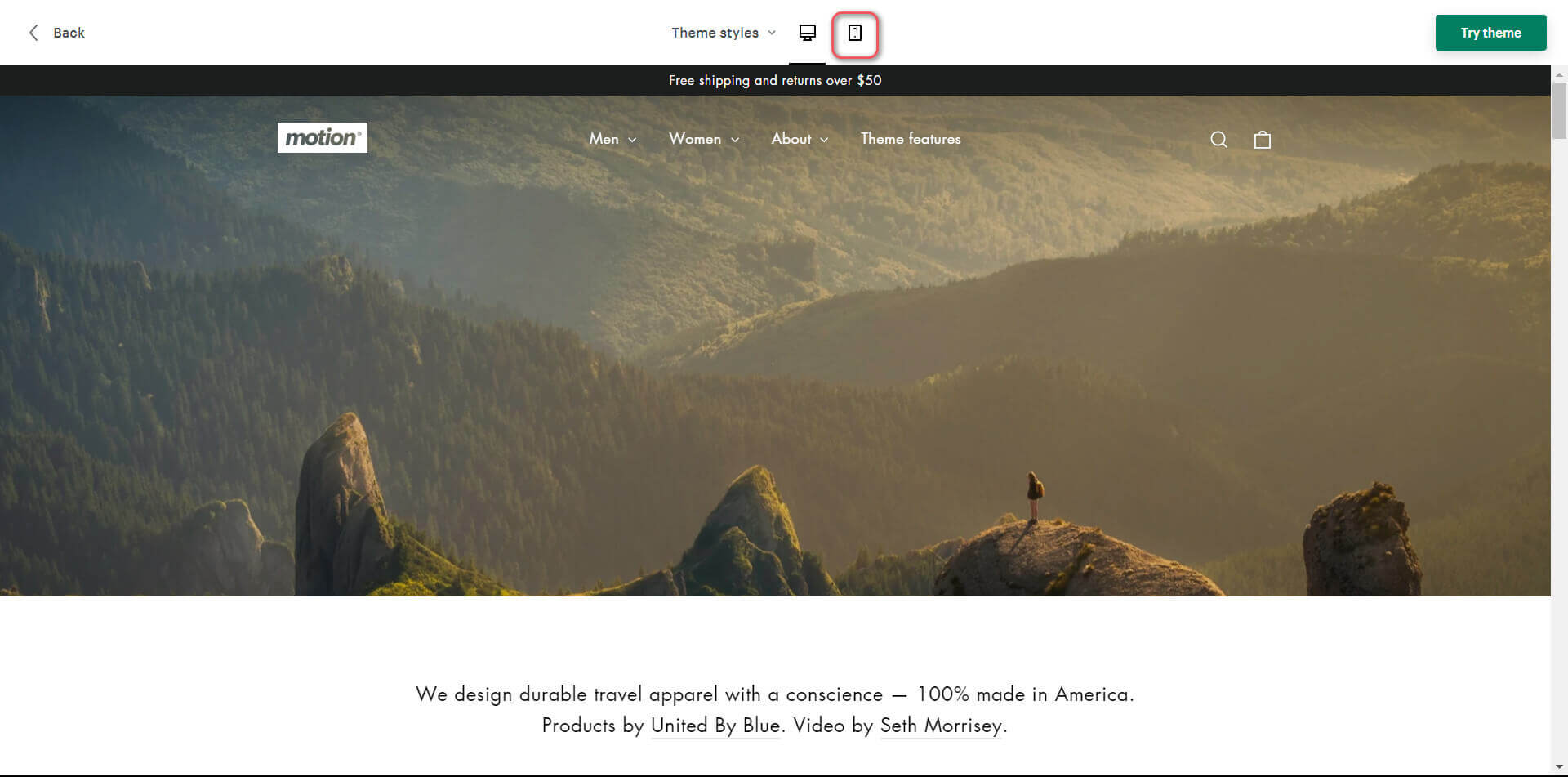
Mobile Friendly
More than 80% of traffic to Shopify stores comes from mobile devices, it is necessary to create a seamless experience for mobile users. The theme is optimized to work efficiently and has compatible looks on both desktop and mobile devices.
Autocomplete Search with Picture
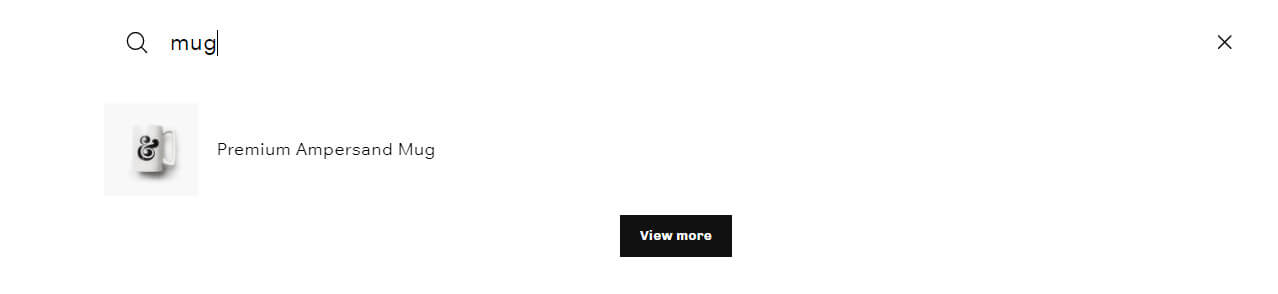
Autocomplete Search with Picture
When customers type in a keyword, a range of product images will appear in the autocomplete option bar. The search happens really quickly and satisfies the exact needs of your customers
We knew already about the features this Motion Theme offers, so how many styles this theme has?
How many styles of Shopify Motion Theme?
There are 03 major styles of Shopify Motion Theme: classic, elegant, and minimal. All three themes are designed to be very professional-looking.
1. Classic Motion Theme
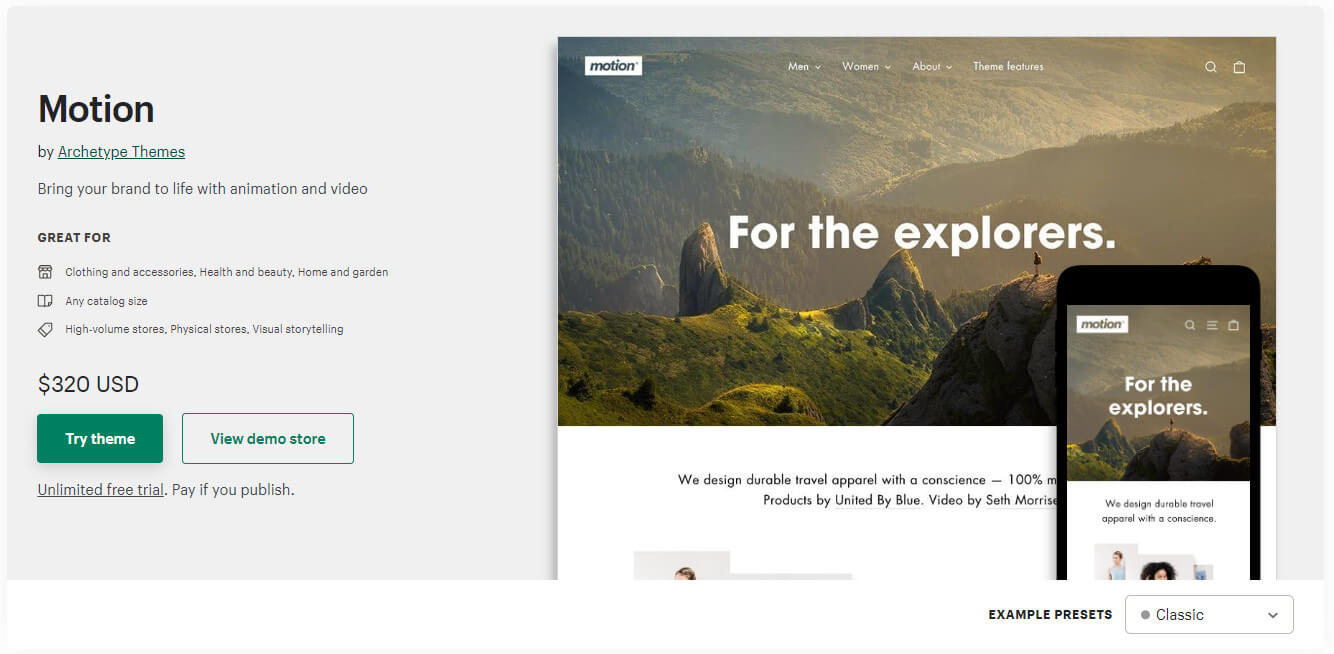
Classic Motion Theme
The Classic style of Shopify Motion Theme is the most basic among the three styles. This theme has a big landing page image spreading across the screen with a bold caption in the middle.
The pictures are instantly switched to show off different products and categories right when the customers visit your page which provokes the curiosity to explore more and browse for longer.
The smooth slideshows and auto-played video will help you capture more attention from the customers.
Throughout your homepage, you can put in slideshows, short statements, and videos in three different full-width banners to run promotions or represent your brand’s message.
The homepage also presents instantly featured collections with a maximum of three categories which enable customers to explore further without leaving the main page.
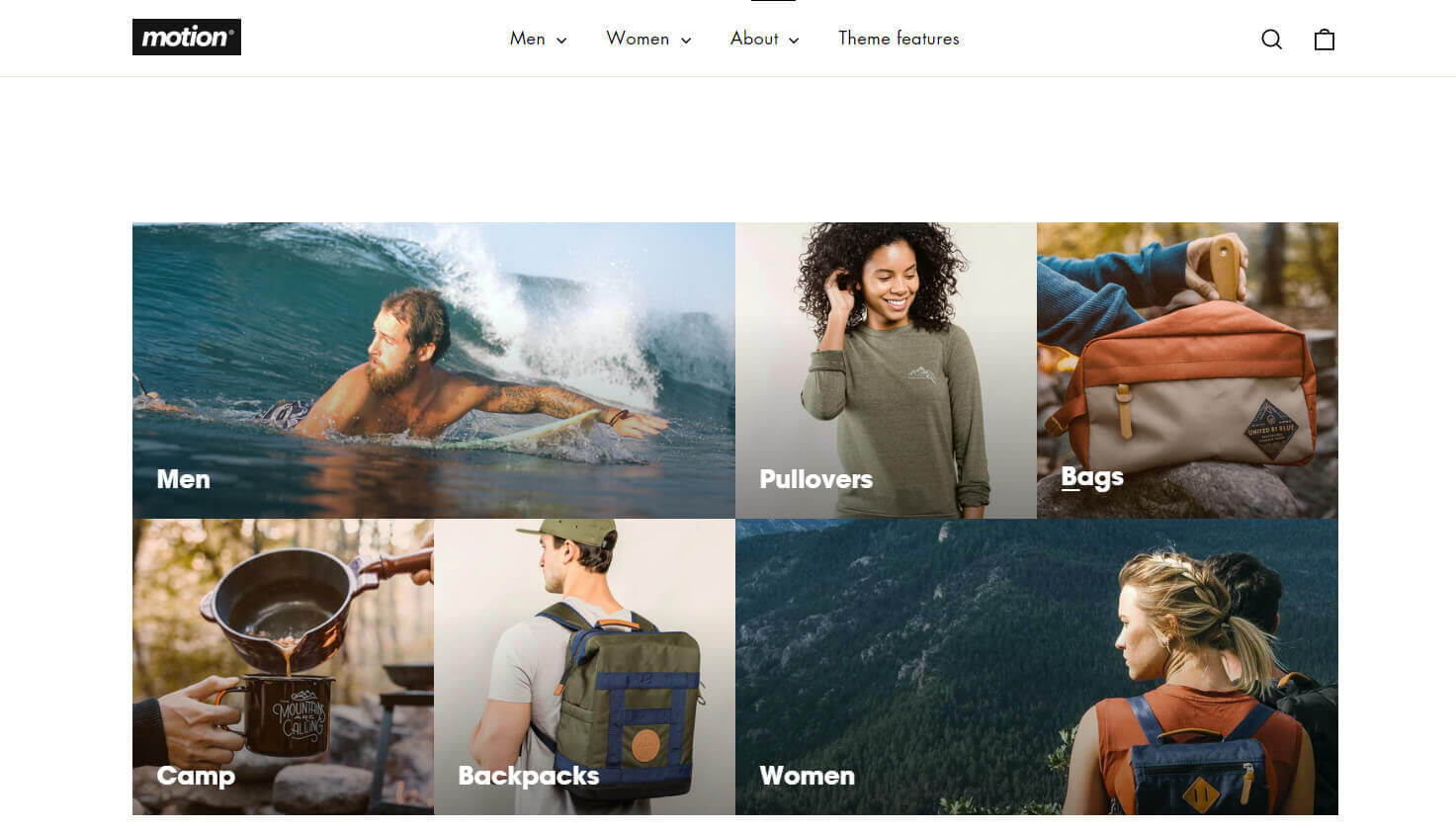
Featured collections
You are able to create up to 20 modular sections on each page to create the “perfect” landing page for your business. Also, you can collect customer emails using special promotions or reward announcements in the pop-up message.
This theme is a guarantee for your sale growth as it is optimized for readability and easy commenting.
2. Elegant Motion Theme
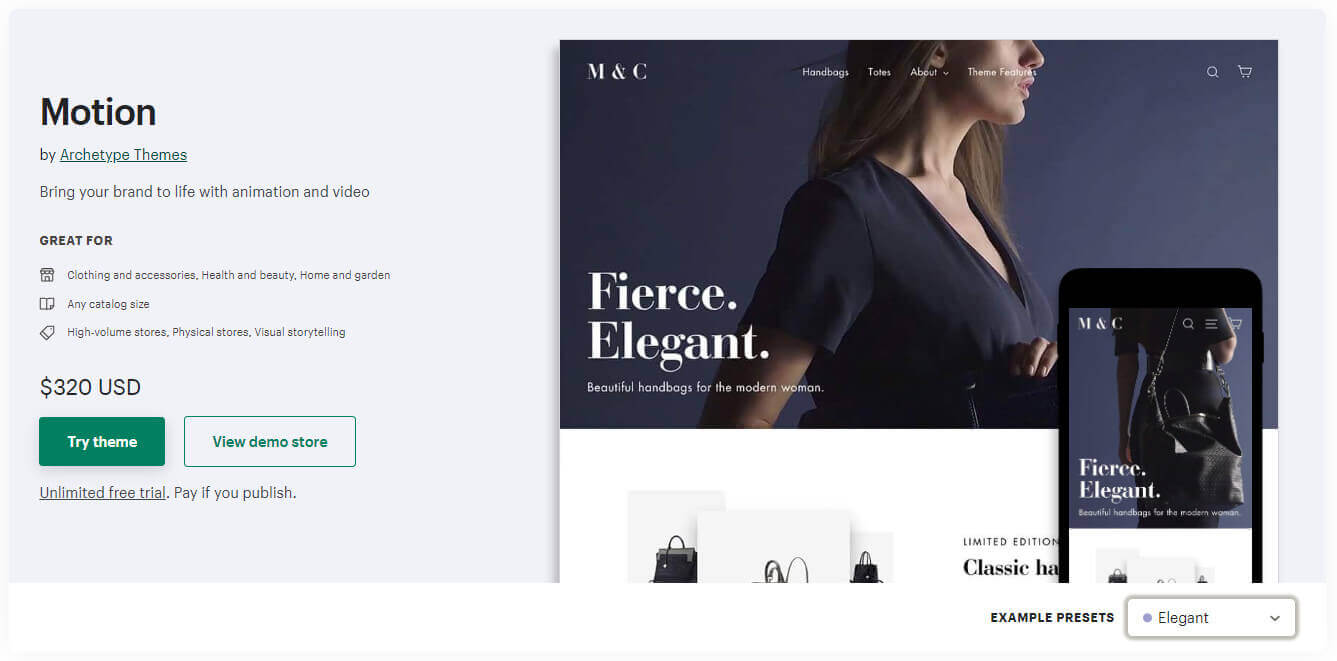
Elegant Motion Theme
The elegant style of Shopify Motion Theme is more toward a classy and premium vibe. The font with a combination of thin and thick strokes which mimic handwritten typefaces to give off an expensive feel.
This theme is for the fashion business which includes bags, clothes, heels, and so on. The page color is not limited to dark blue as you can choose color swatches matching your own brand.
By utilizing multiple features such as videos, slideshows, and sub-collections across the landing page, you are able to create many collection collages and callout buttons built-in to attract customers.
4. Minimal Motion Theme
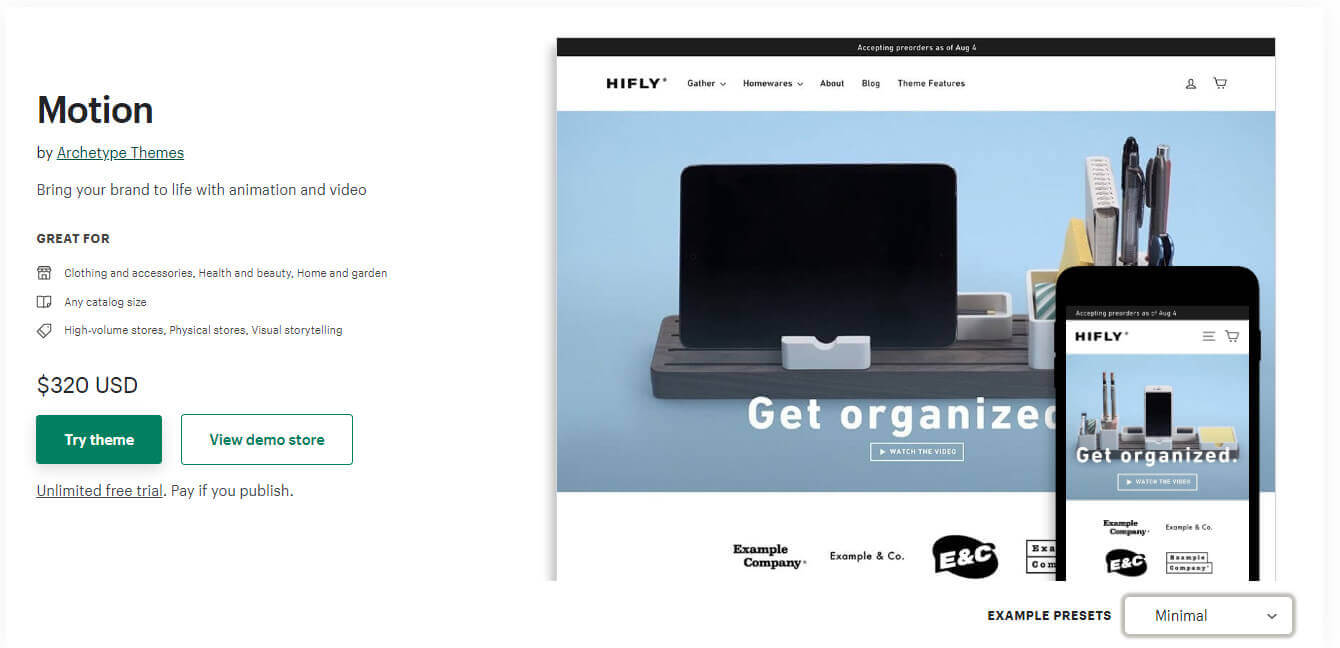
Minimal Motion Theme
The minimal style of the Shopify Motion has an earthy feel with simple and bold fonts. This theme is characterized by simplicity, efficient usage of space, and a monochromatic palette.
It has a small difference compared to the other two versions. The toolbar is located in the left corner instead of the middle.
Moreover, this theme has a sign-in feature where customers can log in to their accounts for your store. The account will reserve the item they have put in the basket. The rest of this theme is similar to the previous ones.
Does this Motion Theme as good as it said? Let’s look at some reviews from real Shopify merchants.
Shopify motion theme reviews
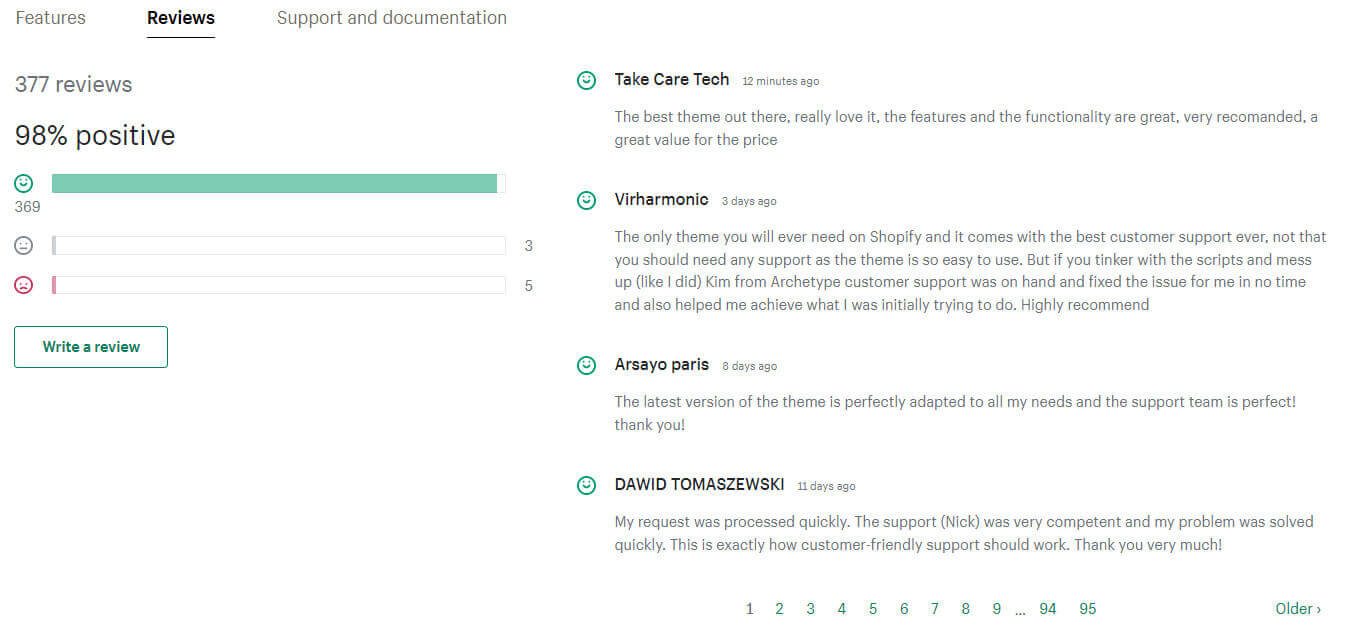
Shopify Motion Theme Reviews
Many reviews are shown at the bottom of the Shopify Theme page and the majority of them are positive reviews about this theme. Shopify users are happy with Archetype’s useful features and outstanding support from the developer.
You can read further reviews on the Archetype homepage to learn about other users’ experiences with Motion Theme.
After reading the reviews, if you want to experience Shopify Motion Theme from other merchants, you can visit recommended stores from Shopify.
Shopify motion theme examples
Let’s look at 3 stores’ interfaces using Motion Theme.
-
Gypsy Mens‘s Homepage
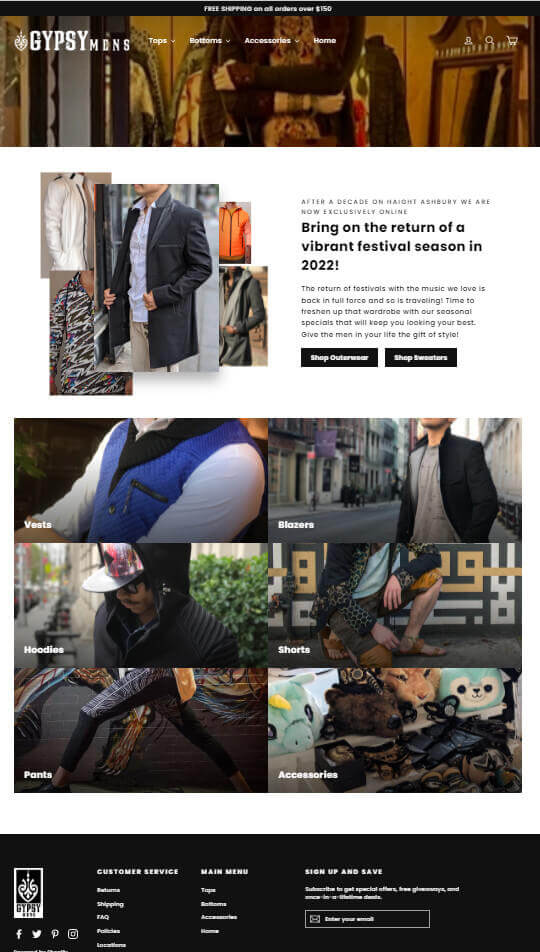
Gypsy Mens home page
-
Silent Planet‘s Product Detail Page
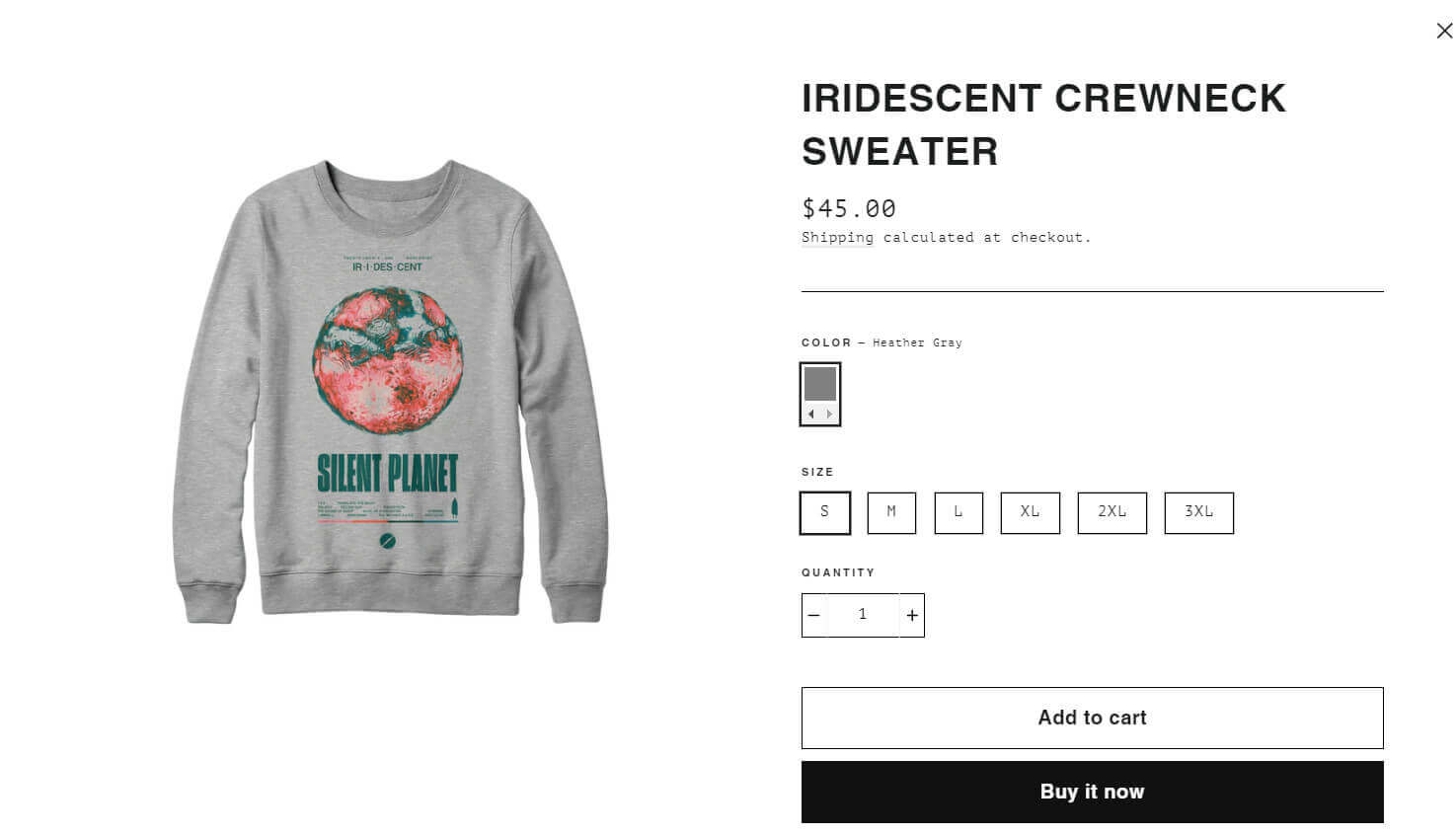
Silent Planet product page
-
Bec+Bridge‘s Collection Page
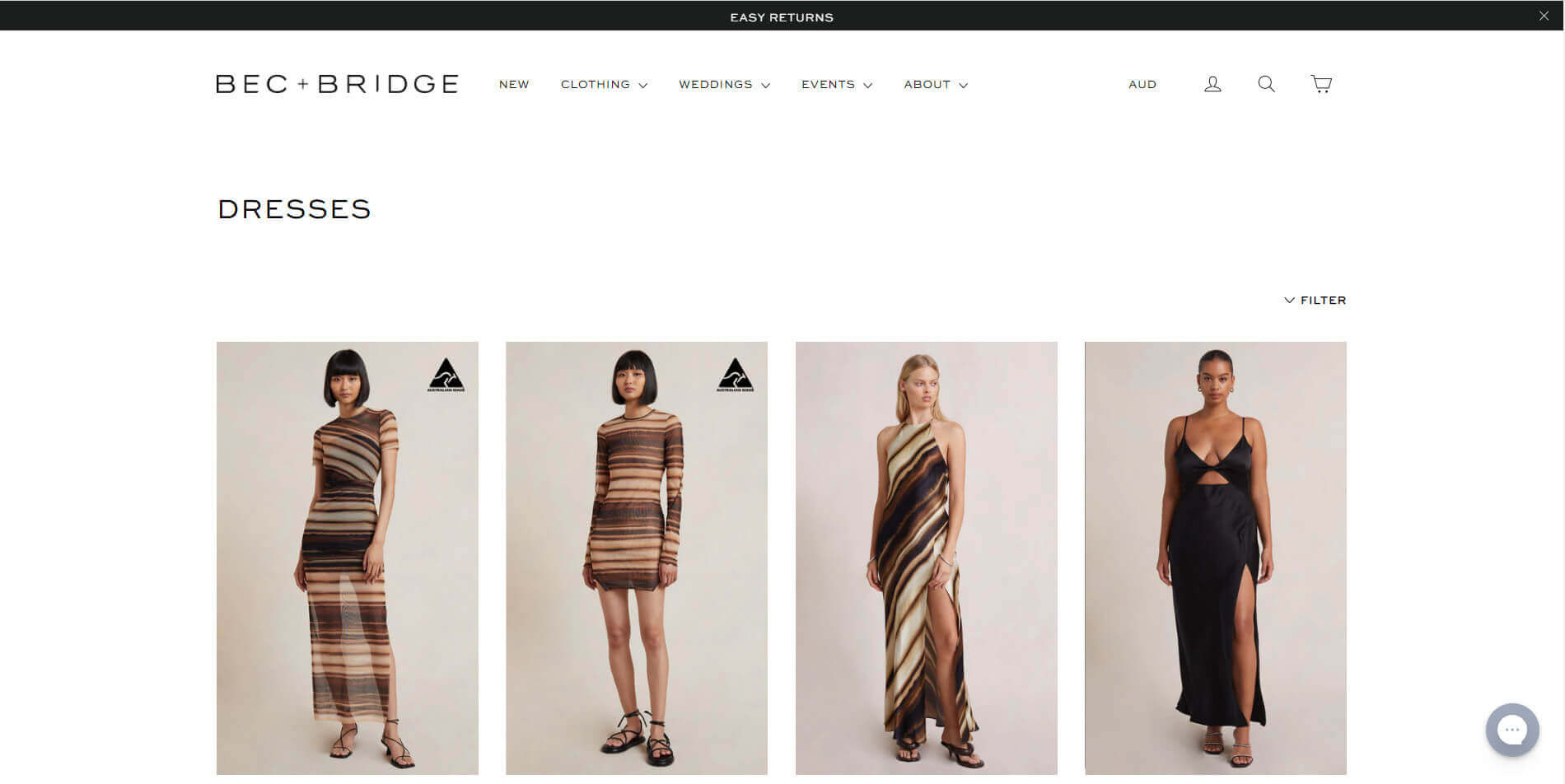
Bec+Bridge collection page
How to customize your Shopify motion theme?
One final step is to purchase the theme and use it in your business. This theme is charged for a one-time payment of 320$. You will get free updates and technical support from the Archetype team.
When you pay a large amount of money for a theme, you are ensured to gain great value back. This Shopify Motion Theme already provides you with the framework for your website, all you need to do is to make input about the statement, videos, pictures, and collections.
Shopify also grants you a great benefit as you can add them to your Shopify store as a trial theme. As long as you don’t publish them, Shopify will not charge you any fee.
After purchasing the theme, log in to your Shopify account > Navigate to ‘Online store’ > In the ‘Themes’ section, navigate to the Motion Theme > hit ‘Customize’.
And here we go, this is the interface of Shopify Motion Theme.
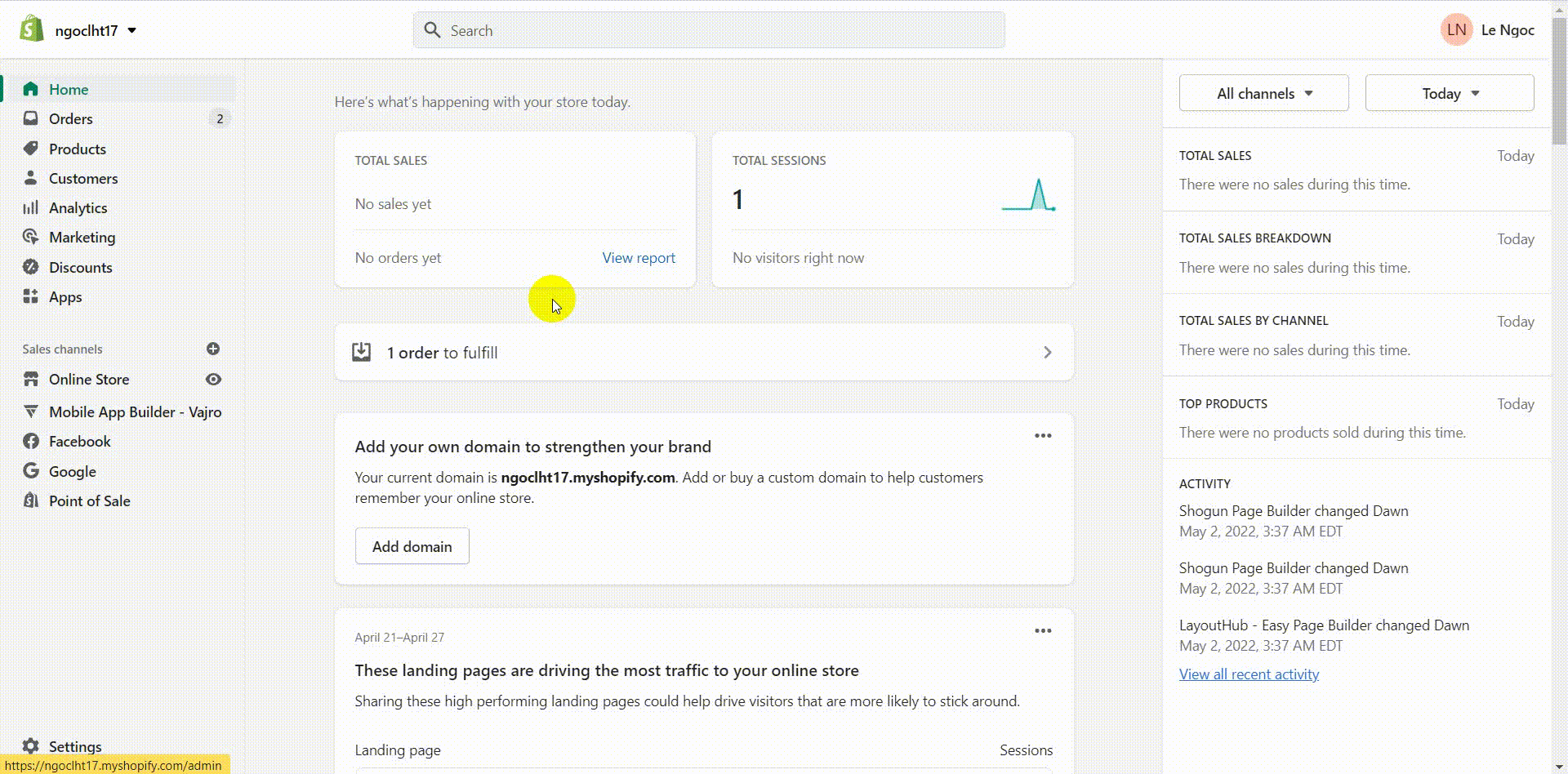
This is the interface of Shopify Motion Theme
If you want to customize further than what Archetype’s Motion Theme delivers, you can consider outsourcing a freelance website developer. They can modify the code and achieve your needs.
If you think the price is too high, you can consider other cheaper options for fewer features. Shopify offered a wide range of free themes to try out.
Note: Shopify Motion Theme is a paid theme which means by any chance you get a free version of this theme, it would be illegal distribution and might be subject to copyright infringement.
Also, the free theme will not give you the latest updates from developers which can cause severe security and functionality issues to your Shopify store.
Is it worth purchasing Shopify Motion Theme?
Shopify Motion Theme is definitely not overpriced as this quality theme has a wide range of necessary features to help your business grow and somewhat differentiate your store from the rest. What is more, you will get extensive support from Archetype’s developer team.
This Motion Theme is listed on the top purchased theme of Shopify indicating that not only does it meet the strict requirements of Shopify but also performs outstandingly compared to other themes on Shopify’s theme store.
Give Shopify Motion Theme a try and make use of its amazing visual storytelling feature to bring your brand closure to the customers. If you have any more questions regarding Shopify Motion Theme, please leave your comment below, we are happy to reply.