Table of Contents
In several websites, emails, and other online marketing materials, you must have seen social networking icons in various colors and sizes. They are used to provide your audience a way to connect with you across a variety of platforms.
The Instagram icon is unexceptional. It is, like all social media icons, copyright protected. Therefore, in order to use it, you must adhere to the established brand guidelines.
If you break the brand rules or alter the icons in any way, your company could face serious legal consequences.
Therefore, before using this icon, you should make sure to familiarize yourself with the right source to download it from and its usage instructions. In this post, we will discuss these in detail to enable you to use the Instagram icon in the right way.
What is the Instagram icon, and why should you use it?
You can add the Instagram icon to your website, business cards, and other digital and physical marketing materials to grow your social media following and connect with customers on this platform.
In general, social media icons are shorthand symbols that link to your company’s profile on different networks. They shouldn’t be confused with share buttons or wordmarks.
Social media icons frequently use the first letter or symbol of the social media company’s logo. And the Instagram icon uses the symbol of a camera.
The current crooked square and circle continue to stand in for the old Polaroid camera. This element of the Instagram logo signifies focus, nostalgia, youthfulness, and memories.

Instagram icon
There are some reasons why you should use the Instagram icon.
It makes it easier for people to find your business on Instagram, helping you connect with your customers and increase your following.
People will be able to recognize that your company is active on this platform when they see Instagram branding on your printed materials. In order for people to find you easily, you would normally place your relevant social media handle next to the icon.
When it comes to digital logos, they will point people to your Instagram profile by just clicking on it.
It’s a great way to keep everything organized and consistent with Instagram symbols. People can easily recognize them, so they are aware of what to expect when they click on a specific icon.
Instagram icon’s brand guidelines
You can download the approved Instagram icon files from the Assets section of the Instagram Brand Resource Center here.
Key brand guidelines:
- You have to use the icons available in the Assets section of Instagram’s brand resources site to represent Instagram. Moreover, you can download black and white or gradient versions.
- The design should not change in any other aspects. There are no permissions for square, circle, rounded-square, or other container shapes.
- Don’t use your company name, trademark, or any other language or symbol in the icon.
- Keep the icon’s proportions unchanged, and don’t make it any lower than 29×29 pixels.
- You must get permission and give a mock-up of your planned usage when using the icon for broadcast, radio, out-of-home advertising, or print larger than 8.5 x 11 inches.
- Instagram content shouldn’t take up more than 50% of your overall design or 50% of the video’s running time.

It is important to understand the brand guidelines for the Instagram icon
Best practices for using the Instagram icon
Before adding social network icons to your marketing materials, you should be familiar with the following common rules:
Download from the source and no alterations
When searching for an Instagram icon for your materials, it is important to get it from a social networking website.
Besides, all social media logos and icons are protected by trademarks. That means rotating, recoloring, animating, or edits of any kind are not permitted.
Instagram demands that businesses using their icons make sure they keep them updated, instead of using an old logo, which will make you “behind the times”.
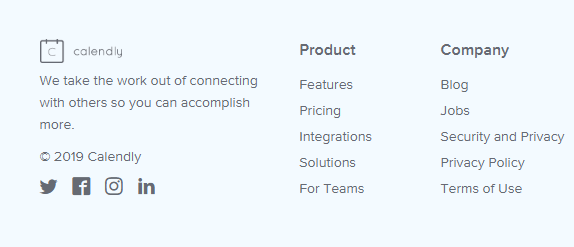
You can also use a monochrome version to match your website color scheme
Maintain space and size evenly
If you’re using the Instagram icon, make sure to display it at equal size, height, and resolution. Displaying the icon should not take up more space than your network’s icons and other logos.
Each business is required to keep a particular amount of white space between its icons and other elements. To ensure that each icon is properly visible, you need to stick to those specifications.
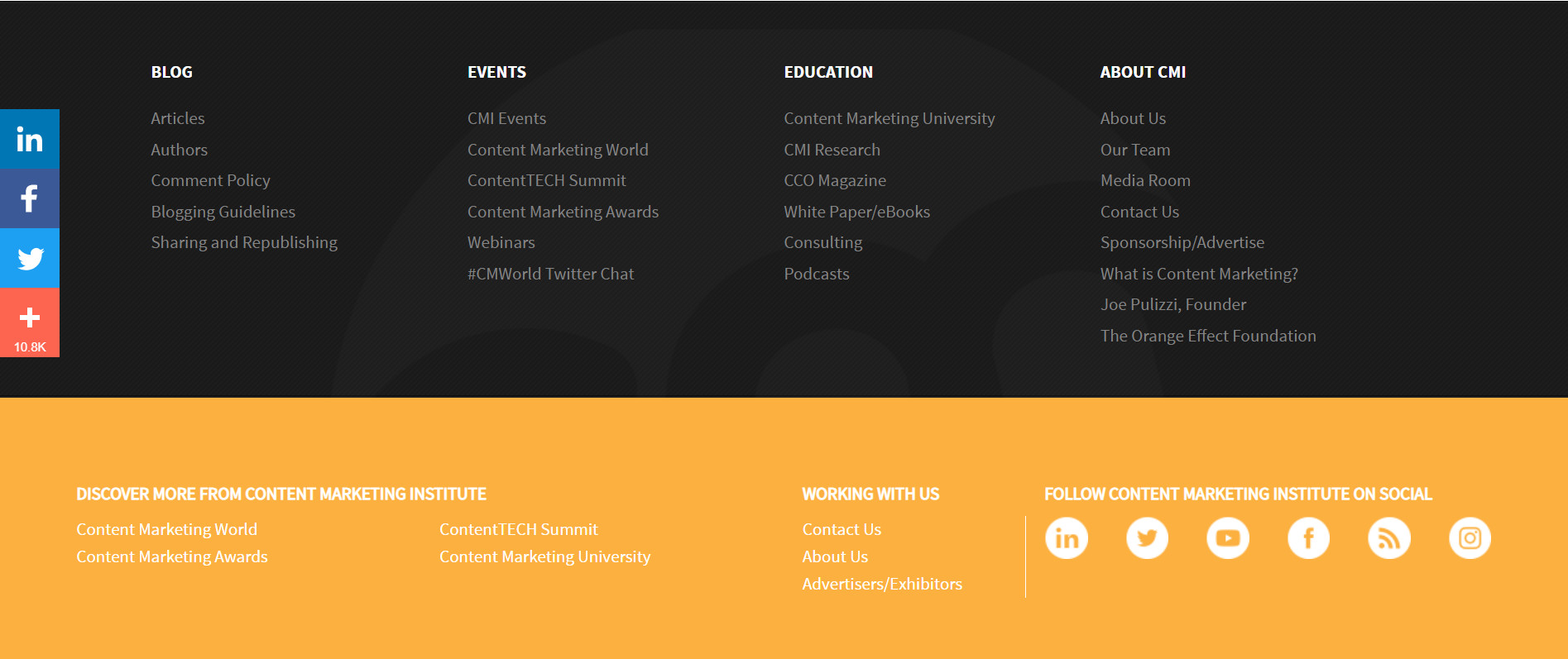
Source: Content Marketing Institute
Use it beyond your website
You can use the icon in your videos, marketing materials, newsletters, and emails in addition to your website to boost its impact.
By doing this, you can make sure that more people know about your brand’s Instagram profile and even decide to follow you.
Make your brand the spotlight
If the icon is used too prominently, it can be assumed that your company is endorsing, sponsoring, or partnering with them, which could get your company into legal issues.
Therefore, your brand should be the focus of your marketing materials anyway.
Choose a clever position
If you want your Instagram icon to have the desired impact, make sure it is clearly visible. They shouldn’t, however, cast a shadow over your brand either.
These locations enable users to easily locate and click the icons to share them while blending seamlessly into the page experience.
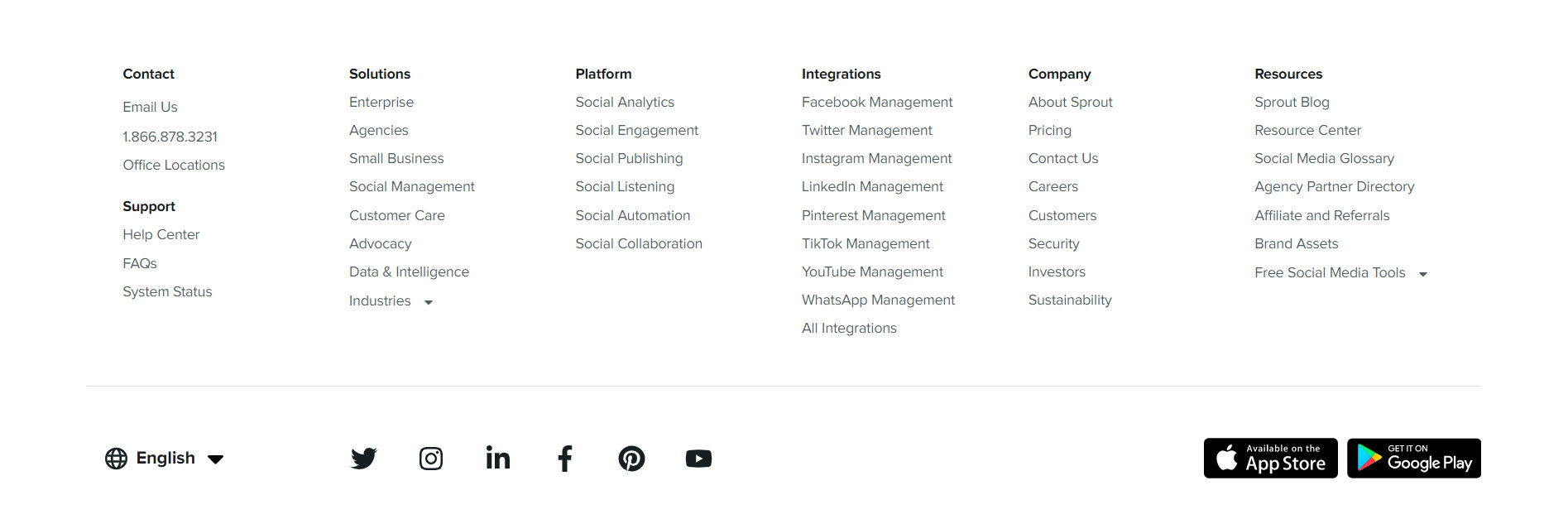
Source: sproutsocial
Conclusion
The Instagram icon gives customers a way to connect with your company across this platform. Needless to say, this is a useful strategy for gaining more followers and enhancing your online visibility.
However, in order to avoid any unfavorable consequences, you must adhere to strict brand requirements when using this icon. Use this article as your go-to resource for all the information you need to know about using the icon of Instagram.


